Page 84 of 227
75 Audio
DVD operation
If the movie is divided into chapters or sce-
nes, you can directly jump to a chapter or
scene or skip them while the movie is
playing. Some DVDs will not allow this in
certain portions of the movie (e.g. during
screen credits, age restriction and/or pa-
rental advisories).
Selecting a scene or chapter directly
E.g.: Scene/chapter 5�
While the movie is playing, press *.
�
Press 5.
After a short while playback starts from
the 5th chapter or the 5th scene.Scene/chapter skip
�
Press D or d.
Button D = Next chapter or scene
Button d = Previous chapter or
scene or beginning of scene if scene
has been playing for more than 10
seconds
�
Keep D or d pressed during DVD
playback.
D = fast forward
d = reverse
Release the button to stop fast
forward/reverse.
Selecting a scene/chapter
iChapter/scene selection may also be
possible in the DVD menu stored on
the DVD (
�page 70).
Fast forward/reverse
Page 85 of 227
Page 89 of 227
80 Satellite radio*Satellite radio operationSee “Subscribing to satellite radio” for im-
portant subscription information
(�page 79).
�
Press B to switch to satellite radio
operation.
The above message will appear at start
up or when the signal is not available.
The message
No Satellite Radio
will appear in a window.After the COMAND acquires the
signal, the Satellite radio main menu will
appear. The station last tuned to will begin
to play.
Satellite radio main menu1Program category
2Station name
3Memory preset selected and channel
numberMuting
�
Press J while listening to the satel-
lite radio.
The symbol R will appear in the symbol
bar.
�
Press J again to resume listening to
the current station.
The symbol R will have disappeared.
Switching on
iYou can display 2 in full:�
Station information (
�page 84)
iMuting will also be canceled if you
switch to an audio source, e.g. normal
radio, or if you alter the volume.
� Satellite radio operation
Page 106 of 227
97 Telephone*
Telephone operation
You can use the following functions in the
telephone menu:�
Entering a telephone number
(�page 98)
�
Use the redial function (
�page 99)
�
Displaying the dialed numbers list
(�page 100)
�
Displaying the answered calls list
(�page 101)
�
Use speed-dialing (
�page 102)
�
Use quick-dialing (
�page 102)
�
Displaying the phone book
(�page 104)
�
Adjusting balance/fader settings
(�page 25)The system detects an incoming call, the
phone rings.
Incoming calls are indicated in a window in
any system (e.g. radio).
The window shows:
�
the caller’s number if it is transmitted
or
�
the caller’s name if her or his name and
number are saved in the phone book.Accepting a call
�
Press k.
or
�
Press E.
The display will change to the
call menu (
�page 102). An active
audio source will be muted. You talk
over the hands-free set.
Rejecting a call
�
Press K.
or
�
Press H to highlight
Reject
and
than press E.
Incoming call
Page 108 of 227
99 Telephone*
Telephone operation
Begin dialing�
When you have entered the telephone
number, press k to confirm your
input.
or
�
In the Telephone menu, press the
Send
soft key.
or
�
Press E.Dialing will begin. If a name is associa-
ted with the phone number saved in the
phone book, the name appears on the
screen. In the status bar, the off-hook
symbol will appear.
COMAND will mute an active audio
source. If the person called answers
the call, the call is active. You talk over
the hands-free set.
Ending a call
�
Press K.
or
�
Press the
End
soft key.Subsequent dialing
Transmitting other dial tones:
�
During a call you can press the number
keys 1 through 0, # and *.
Redial
�
Press k twice.
The telephone dials the number that
was dialed last.iIf you press k just once, the dialed
numbers list is displayed (
�page 100).
Page 124 of 227
115 Navigation
Navigation main menu
�
Destination
Memory
You can select destinations from the Destination Memory
(�page 153).
�
Destination
Entry
Activates the
Destination
Entry
menu (
�page 120).
�
Last
Destinations
You can select last destinations from
the
Last Destinations
memory
(
�page 150).
�
POIs
:
Brings you to the
POIs
input menu
(
�page 155).
POIs are e.g. gas stations, parking
facilities or airports. Available soft keys
�
Home
soft key:
You can edit the home address and
start route guidance (
�page 133).
�
Mode
soft key:
Brings you to the route mode setting
for the next route guidance
(
�page 116).
�
Setting
soft key:
Here, you can make audio settings for
the navigation announcements (treble,
bass, balance and fader) (
�page 117)
Page 126 of 227
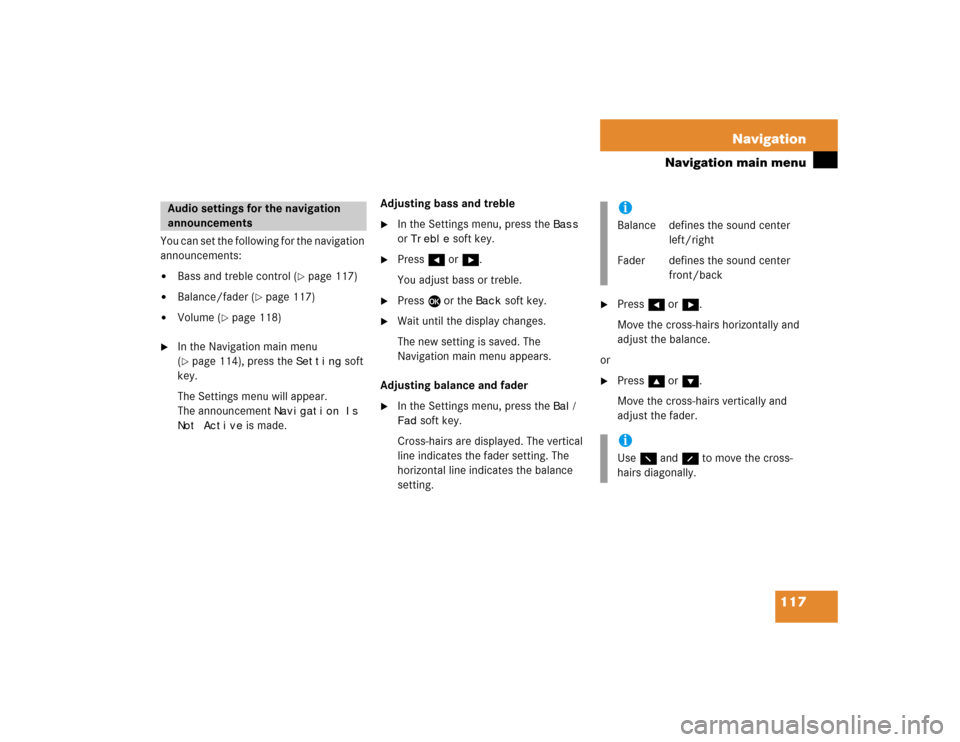
117 Navigation
Navigation main menu
You can set the following for the navigation
announcements:�
Bass and treble control (
�page 117)
�
Balance/fader (
�page 117)
�
Volume (
�page 118)
�
In the Navigation main menu
(�page 114), press the
Setting
soft
key.
The Settings menu will appear.
The announcement
Navigation Is
Not Active
is made.Adjusting bass and treble
�
In the Settings menu, press the
Bass
or
Treble
soft key.
�
Press H or h.
You adjust bass or treble.
�
Press E or the
Back
soft key.
�
Wait until the display changes.
The new setting is saved. The
Navigation main menu appears.
Adjusting balance and fader
�
In the Settings menu, press the
Bal/
Fad
soft key.
Cross-hairs are displayed. The vertical
line indicates the fader setting. The
horizontal line indicates the balance
setting.
�
Press H or h.
Move the cross-hairs horizontally and
adjust the balance.
or
�
Press g or G.
Move the cross-hairs vertically and
adjust the fader.
Audio settings for the navigation
announcements
iBalance defines the sound center
left/right
Fader defines the sound center
front/backiUse F and f to move the cross-
hairs diagonally.
Page 127 of 227
118 NavigationNavigation main menu�
Press E or the
Back
soft key.
or
�
Wait until the display changes.
The new setting is saved. The
Navigation main menu will appear.
Adjusting the volume
The automatic navigation announcements
override the currently active audio source.
You can adjust a volume difference. The
setting will reduce the volume of the
currently active audio source for the
duration of the announcement.
�
In the Settings menu, press the Nav.Vol.
soft key.
�
Press button H or h.
H = reduce reduction
h = increase reduction
�
Press E or the
Back
soft key.
The new setting is saved. The
Navigation main menu will appear.
�
Press c.
The full view of the map appears. You
will see the vehicle’s current position.
�
Press any soft key.
The soft key displays will appear.Saving current positioniIf a map submenu is displayed, you
need to press the button twice.