Page 191 of 227
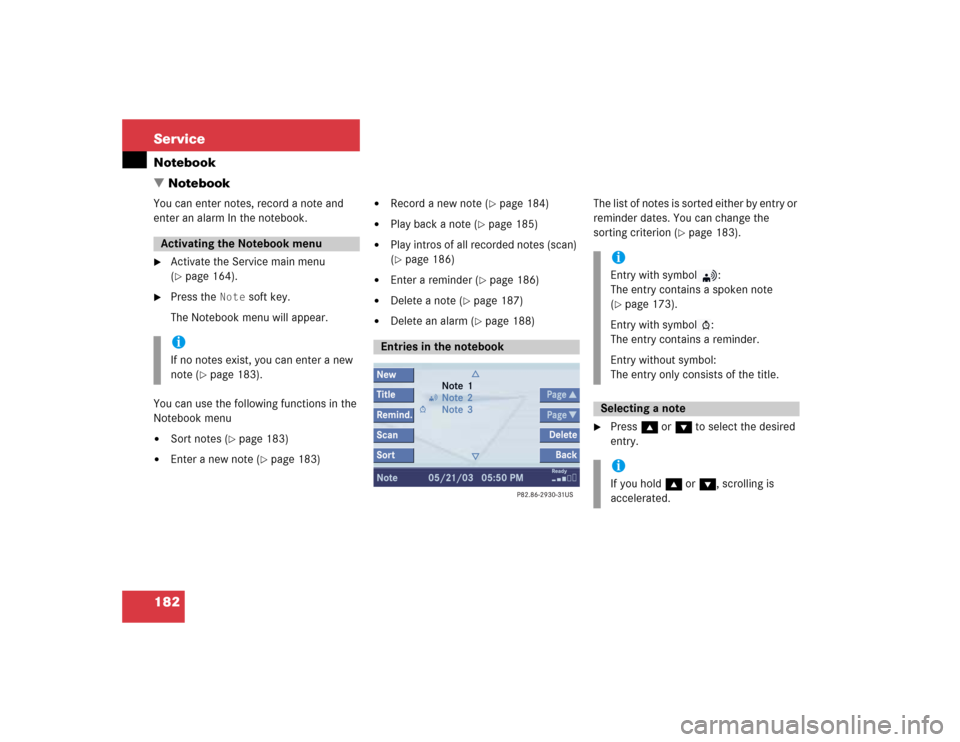
182 ServiceNotebookYou can enter notes, record a note and
enter an alarm In the notebook.�
Activate the Service main menu
(�page 164).
�
Press the
Note
soft key.
The Notebook menu will appear.
You can use the following functions in the
Notebook menu
�
Sort notes (
�page 183)
�
Enter a new note (
�page 183)
�
Record a new note (
�page 184)
�
Play back a note (
�page 185)
�
Play intros of all recorded notes (scan)
(�page 186)
�
Enter a reminder (
�page 186)
�
Delete a note (
�page 187)
�
Delete an alarm (
�page 188)The list of notes is sorted either by entry or
reminder dates. You can change the
sorting criterion (
�page 183).
�
Press g or G to select the desired
entry.
Activating the Notebook menu iIf no notes exist, you can enter a new
note (
�page 183).
Entries in the notebook
iEntry with symbol :
The entry contains a spoken note
(�page 173).
Entry with symbol :
The entry contains a reminder.
Entry without symbol:
The entry only consists of the title.
Selecting a note iIf you hold g or G, scrolling is
accelerated.
� Notebook
Page 192 of 227
183 Service
Notebook
AThe notebook is by default sorted by entry
dates. You can change the order to sorting
by reminder dates.�
Entry DateThe most recently entered note is at
the top of the list.
�
Reminder DateThe most recent alarm date is at the
top of the list. Entries containing
reminders are followed by entries
without reminders.Sorting by reminder dates
�
Press the
Sort
soft key.
A selection menu appears. If the item
Entry Date
is active, item
Reminder
Date
is automatically highlighted.
�
Press button E.
The notebook is now sorted by
reminder dates.Sorting by entry dates
�
Activate the selection menu.
�
With the
Reminder
Date
item active,
press E.
�
Press the
New
soft key.
For example, the entry
Note 3
is
displayed.
New Note
is displayed on
the status bar.
�
Press the
Title
soft key.
Sorting the notebook
Entering a new note
Page 196 of 227
187 Service
Notebook
�
Press g or G repeatedly to
change the entry.
g = Value is incremented
G = Value is decremented
�
Press the
Back
soft key.
The reminder is set. In the Notebook
menu, the symbol is displayed in
front of the entry.
Indication of a reminder
The system will indicate an upcoming
reminder in any mode. To this end, a
window is displayed with the note's title
and the time of the reminder.If the alarm is linked to a spoken note, you
can listen to the note.
�
Press H or h to select
Yes
or
No
.
�
Press E to remove the window.�
Option
Yes
:
The note is played back.
�
Option
No
:
The window disappears.
�
Activate the Notebook menu
(�page 182).
�
Press G or g to select an entry.
�
Press the
Delete
soft key.
An inquiry will appear.
�
Press H or h to select
Yes
or
No
.
�
Press E.�
Option
Yes
:
The system deletes the note
completely. Any spoken note and
reminders are also deleted.
�
Option
No
:
The system does not delete the
note.
Deleting a note