Page 14 of 243
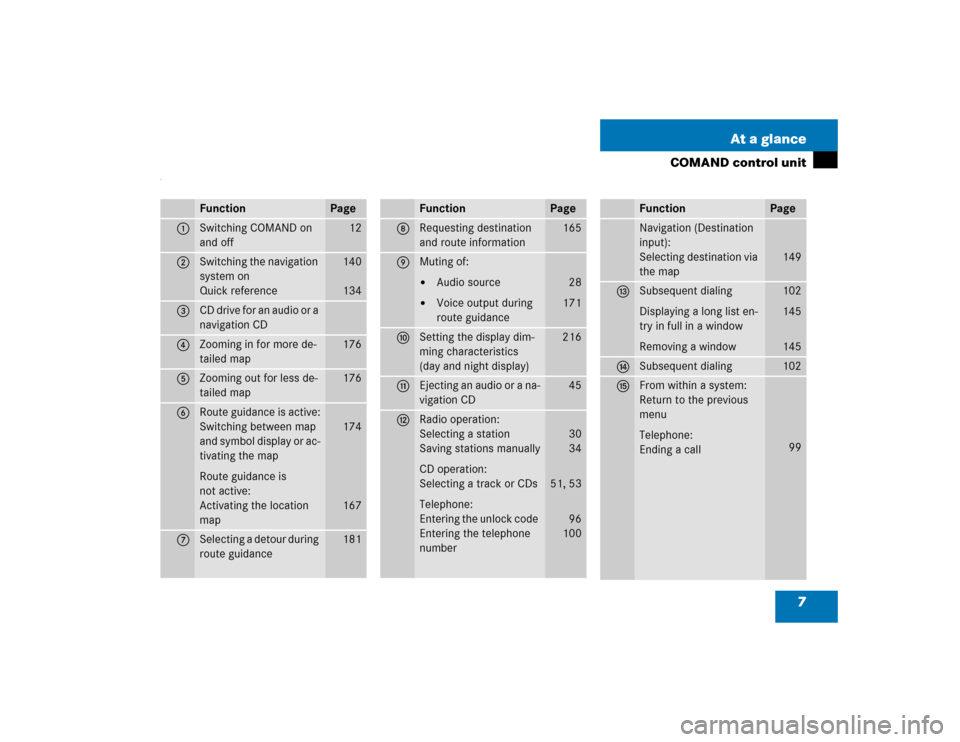
7 At a glance
COMAND control unit
/
Function
Page
1
Switching COMAND on
and off
12
2
Switching the navigation
system on
Quick reference
140
134
3
CD drive for an audio or a
navigation CD
4
Zooming in for more de-
tailed map
176
5
Zooming out for less de-
tailed map
176
6
Route guidance is active:
Switching between map
and symbol display or ac-
tivating the map
Route guidance is
not active:
Activating the location
map
174
167
7
Selecting a detour during
route guidance
181
8
Requesting destination
and route information
165
9
Muting of:�
Audio source
�
Voice output during
route guidance
28
171
a
Setting the display dim-
ming characteristics
(day and night display)
216
b
Ejecting an audio or a na-
vigation CD
45
c
Radio operation:
Selecting a station
Saving stations manually
CD operation:
Selecting a track or CDs
Telephone:
Entering the unlock code
Entering the telephone
number
30
34
51, 53
96
100
Function
Page
Navigation (Destination
input):
Selecting destination via
the map
149
d
Subsequent dialing
Displaying a long list en-
try in full in a window
Removing a window
102
145
145
e
Subsequent dialing
102
f
From within a system:
Return to the previous
menu
Telephone:
Ending a call
99
Function
Page
Page 15 of 243

8 At a glanceCOMAND control unit
Function
Page
g
General:
Altering or deleting
entries
CD operation:
Deleting a CD name
Telephone:
Altering or deleting the
unlock code or a tele-
phone number
19
57
101
h
Turn to highlight a func-
tion or a menu field
Press to start a function
or activate a submenu
j
Turn to adjust the volu-
me of �
Audio source
�
Hands-free operation
of the telephone
�
Voice output during
route guidance
Press to repeat the cur-
rent voice output
14
k
Radio operation:
Automatic seek tuning
Manual tuning
CD operation:
Track select
Fast forward/reverse
30
31
51
53
l
Switching satellite radio
operation on
Quick reference
74
70
Function
Page
m
Requesting and dis-
playing Info Services
Adjusting system set-
tings
202
205
n
Switching radio operati-
on on
Quick reference
Changing the radio band
28
24
29
o
Switching CD operation
on
Quick reference
50
42
p
Switching telephone
operation on
Quick reference
96
92
q
Color screen, e.g. with
main radio menu
14
Function
Page
Page 24 of 243
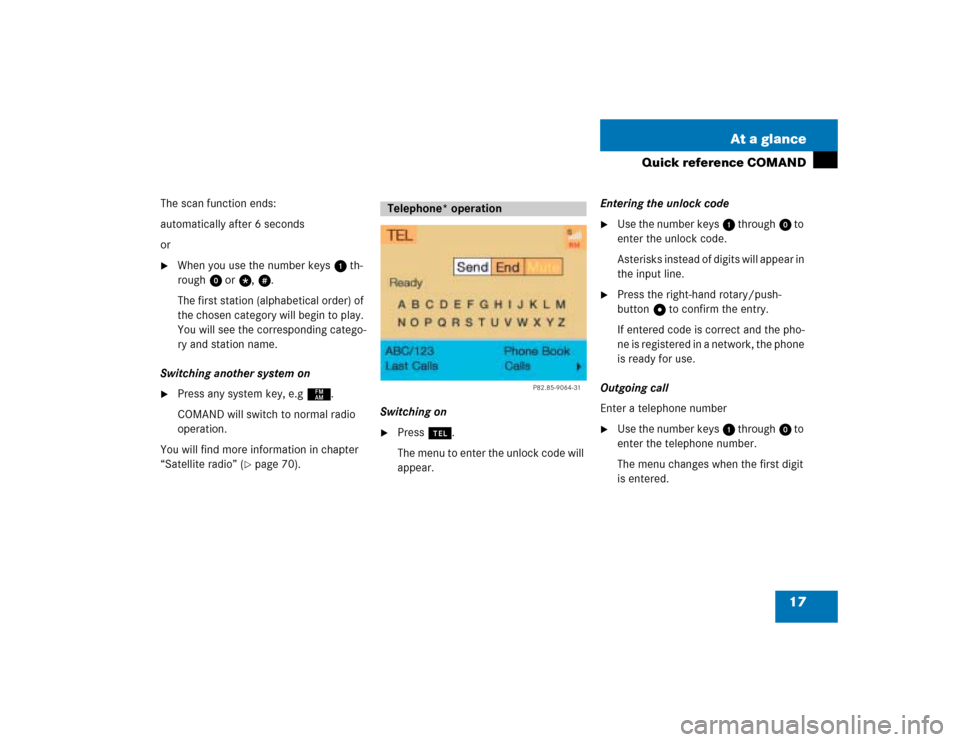
17 At a glance
Quick reference COMAND
The scan function ends:
automatically after 6 seconds
or�
When you use the number keys 1 th-
rough 0 or t, u.
The first station (alphabetical order) of
the chosen category will begin to play.
You will see the corresponding catego-
ry and station name.
Switching another system on
�
Press any system key, e.g c.
COMAND will switch to normal radio
operation.
You will find more information in chapter
“Satellite radio” (
�page 70).Switching on
�
Press a.
The menu to enter the unlock code will
appear.Entering the unlock code
�
Use the number keys 1 through 0 to
enter the unlock code.
Asterisks instead of digits will appear in
the input line.
�
Press the right-hand rotary/push-
button v to confirm the entry.
If entered code is correct and the pho-
ne is registered in a network, the phone
is ready for use.
Outgoing call
Enter a telephone number
�
Use the number keys 1 through 0 to
enter the telephone number.
The menu changes when the first digit
is entered.
Telephone* operation
P82.85-9064-31
Page 53 of 243
46 AudioCD operationLoading CDs in the changer
The CD changer* is located on the left side
of the cargo compartment (model 463) or
in the glove box (models 203 and 209). It
can accomodate up to 6 CDs. �
Open the sliding door by pushing in the
direction of the arrow above. Push the
door completely open until it locks in
the open position.
�
Press the green eject button.
The magazine will slide upwards.
�
Pull the disk tray forward until it stops.
P82.85-7235-31
iYou can also slide out the magazine if
COMAND is switched off.
However, the eject button will not func-
tion if the battery is not connected or
drained.
P82.85-7236-31
iDo not attempt to remove the tray from
the magazine.
P82.85-7237-31
Page 94 of 243
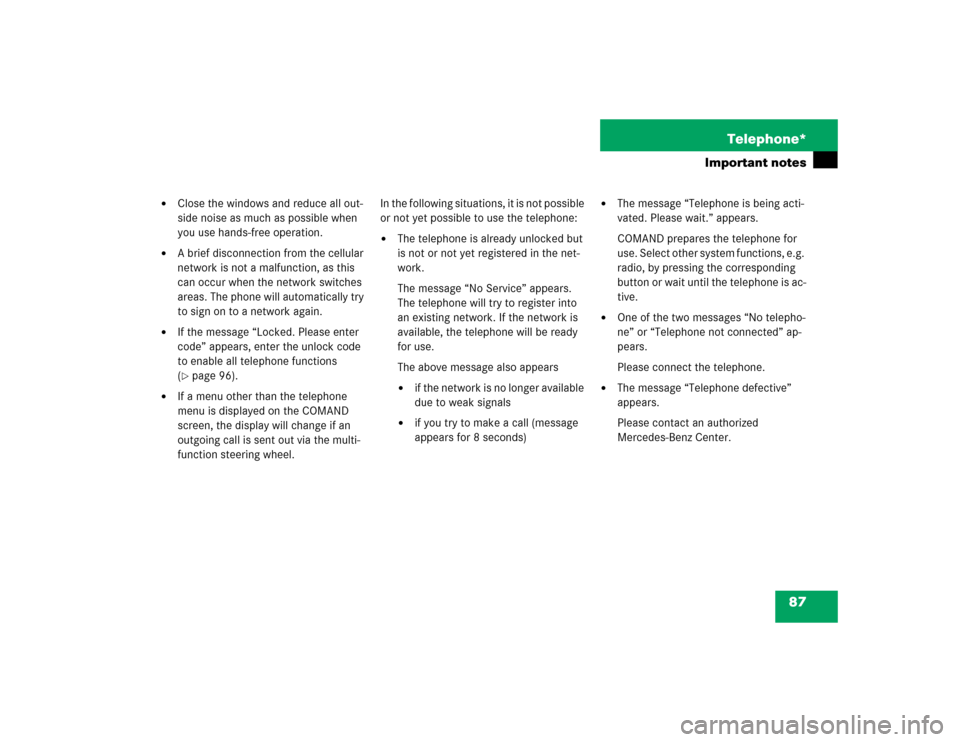
87 Telephone*
Important notes
�
Close the windows and reduce all out-
side noise as much as possible when
you use hands-free operation.
�
A brief disconnection from the cellular
network is not a malfunction, as this
can occur when the network switches
areas. The phone will automatically try
to sign on to a network again.
�
If the message “Locked. Please enter
code” appears, enter the unlock code
to enable all telephone functions
(�page 96).
�
If a menu other than the telephone
menu is displayed on the COMAND
screen, the display will change if an
outgoing call is sent out via the multi-
function steering wheel.In the following situations, it is not possible
or not yet possible to use the telephone:
�
The telephone is already unlocked but
is not or not yet registered in the net-
work.
The message “No Service” appears.
The telephone will try to register into
an existing network. If the network is
available, the telephone will be ready
for use.
The above message also appears �
if the network is no longer available
due to weak signals
�
if you try to make a call (message
appears for 8 seconds)
�
The message “Telephone is being acti-
vated. Please wait.” appears.
COMAND prepares the telephone for
use. Select other system functions, e.g.
radio, by pressing the corresponding
button or wait until the telephone is ac-
tive.
�
One of the two messages “No telepho-
ne” or “Telephone not connected” ap-
pears.
Please connect the telephone.
�
The message “Telephone defective”
appears.
Please contact an authorized
Mercedes-Benz Center.
Page 96 of 243
89 Telephone*
Multifunction display
� Multifunction display
�
Turn the electronic key in the steering
lock to position “1” or “2”, refer to ve-
hicle operating instructions.
1
2
5
3
4
P82.85-9290-31
Function
Page
1
Multifunction display on
the speedometer
2
Using the control system
Adjusting the dial/idle
tone volume during a call
I lowering
J raising
3
To make a call
K Accept an incoming
call
Start dialing opera-
tion
Activate the redial
memory
97
103
109
L End a call
Interrupt dialing
The message
READY
appears
97
101
4
Changing from system to
system, displaying network
provider
E next
H previous
5
Pages through the phone
book in alphabetical order
F forward
G backwardFunction
Page
Page 98 of 243
91 Telephone*
Multifunction display
Function
Page
1
The telephone is switched off
Switching telephone operati-
on on
96
2
Entering the unlock code
96
3
The system is searching for
the corresponding network
96
4
The telephone is ready for use
103
5
The vehicle is currently out-
side the transmission or re-
ception range
Function
Page
6
Phone book is empty and/or
has not been loaded into the
COMAND telephone memory
103
7
Name selected from the
phone book
103
8
Dialing begins
104
9
Dialing is completed and the
name is displayed.
The display will remain until
you end the call
104
Function
Page
a
Reception strength is indica-
ted by up to 5 bars for a con-
nected and functional
telephone.
97
b
Number of the memory locati-
on and the name stored here
103
c
Call time
104
Page 100 of 243
93 Telephone*
Telephone operation
Function
Page
1
Switching the COMAND
on/off
12
2
Entering the unlock code
Entering a telephone number
Speed-dialing (only with
COMAND)
Quick-dialing (for the first 10
memory locations)
Entering the
emergency call
“9-1-1”
96
100
113
115
125
3
Subsequent dialing
102
4
Subsequent dialing
102
5
Calls the previous menu, un-
less the main telephone menu
is displayed
6
Deletes the last digit or the
whole entry if the unlock code
or a phone number are ente-
red
101
Function
Page
7
Turning
Highlights a menu field, a list
entry, or a symbol
Pressing
Activates a sub-menu, con-
firms an entry/selection�
“Send” is highlighted
Begin dialing
�
“End” is highlighted
Ends the call
�
“Mute” is highlighted
Switches off the micro-
phone of the hands-free
telephone
Function
Page
8
Sets the volume for hands-
free operation of the telepho-
ne (during a call)
98
9
Switching the telephone
operation on/off
96
a
Color screen with main tele-
phone menu