Page 32 of 243
25 Audio
Radio operation
Function
Page
1
Switching COMAND on
and off
12
2
Muting the radio audio
(muting on/off)
28
3
Selecting a station via
number keypad (presets)
Selecting a station via di-
rect frequency entry
Saving a station
Selecting a station from
the preset menu FM/AM
Selecting a station from
the WB preset menu
32
32
34
38
38
4
Activating the input
mode for station fre-
quency
in the main radio menu
in the presets
32
39
5
Return to previous menu
6
Turn to highlight a func-
tion or a menu field
Press to perform a func-
tion or access a subme-
nu
7
Adjusting the volume
14
8
Automatic seek tuning
ascending/descending
Manual tuning ascen-
ding/descending
30
31
9
Requesting and dis-
playing Info Services
Adjusting system set-
tings
202
205
a
Switching to radio opera-
tion
28
b
Color screen with main
radio menu
Function
Page
Page 50 of 243
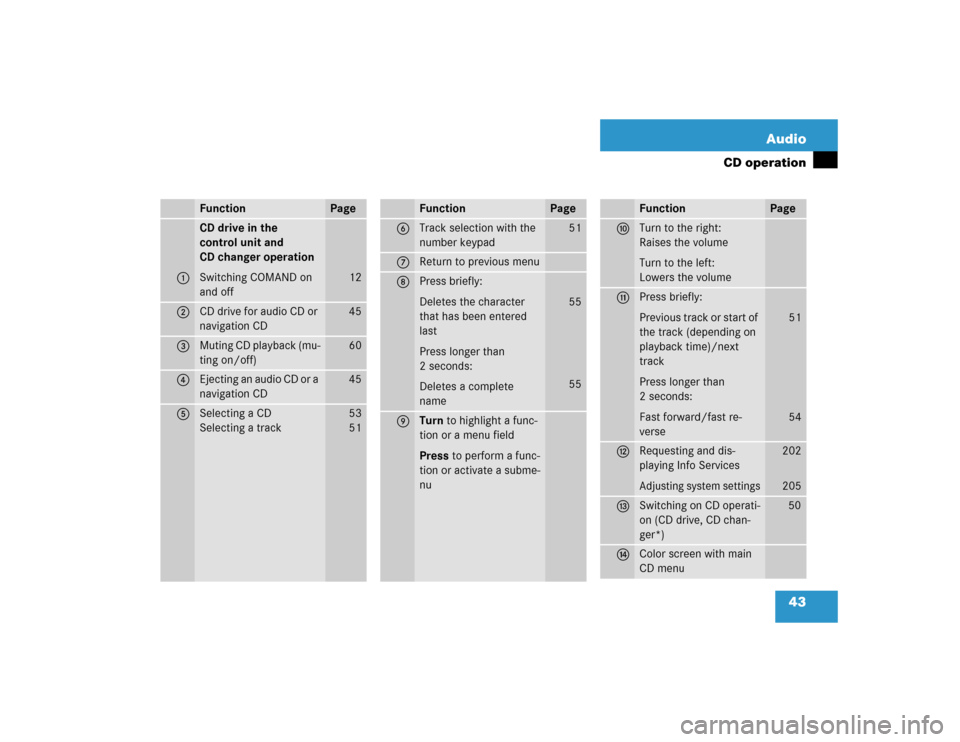
43 Audio
CD operation
Function
Page
1
CD drive in the
control unit and
CD changer operation
Switching COMAND on
and off
12
2
CD drive for audio CD or
navigation CD
45
3
Muting CD playback (mu-
ting on/off)
60
4
Ejecting an audio CD or a
navigation CD
45
5
Selecting a CD
Selecting a track
53
5 1
6
Track selection with the
number keypad
51
7
Return to previous menu
8
Press briefly:
Deletes the character
that has been entered
last
Press longer than
2 seconds:
Deletes a complete
name
55
55
9
Turn to highlight a func-
tion or a menu field
Press to perform a func-
tion or activate a subme-
nuFunction
Page
a
Turn to the right:
Raises the volume
Turn to the left:
Lowers the volume
b
Press briefly:
Previous track or start of
the track (depending on
playback time)/next
track
Press longer than
2 seconds:
Fast forward/fast re-
verse
51
54
c
Requesting and dis-
playing Info ServicesAdjusting system settings
202
205
d
Switching on CD operati-
on (CD drive, CD chan-
ger*)
50
e
Color screen with main
CD menuFunction
Page
Page 53 of 243
46 AudioCD operationLoading CDs in the changer
The CD changer* is located on the left side
of the cargo compartment (model 463) or
in the glove box (models 203 and 209). It
can accomodate up to 6 CDs. �
Open the sliding door by pushing in the
direction of the arrow above. Push the
door completely open until it locks in
the open position.
�
Press the green eject button.
The magazine will slide upwards.
�
Pull the disk tray forward until it stops.
P82.85-7235-31
iYou can also slide out the magazine if
COMAND is switched off.
However, the eject button will not func-
tion if the battery is not connected or
drained.
P82.85-7236-31
iDo not attempt to remove the tray from
the magazine.
P82.85-7237-31
Page 62 of 243
55 Audio
CD operation
The tracks on a CD can be scanned one af-
ter the other for 8 seconds each.�
Press the right-hand rotary/push-
button v to activate “Scan” function.
Scan will begin and “Scan” will appear
in red.Use one of these ways to switch off the
function
�
Press the right-hand rotary/push-
button v again.
�
Press g or h.
Playback will resume with the desired
track.
1Input line
2Character set (letters, digits, special
characters)
3Character selected appears magnified,
magnified “M” is starting point
4“Delete Names” function
CD track scan
P82.85-9105-31
iThe function will switch off automati-
cally when the starting track is reached.iFor the CD changer*, it is also possible
to scan all of the CDs in the magazine
slots 1-6 for 8 seconds each (always
track 1). Activate the function “CDs
Scan” in the settings menu (
�page 58).
Naming a CD
P82.85-9106-31
1
2
3
4
Page 65 of 243
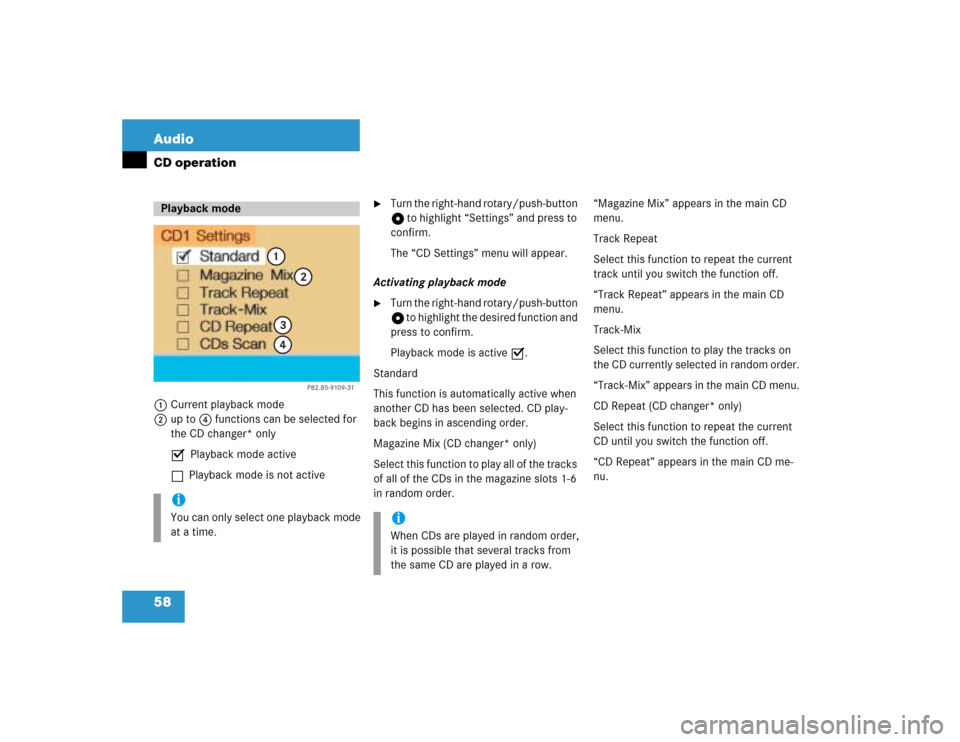
58 AudioCD operation1Current playback mode
2up to 4 functions can be selected for
the CD changer* only
P Playback mode active
Q Playback mode is not active
�
Turn the right-hand rotary/push-button
v to highlight “Settings” and press to
confirm.
The “CD Settings” menu will appear.
Activating playback mode
�
Turn the right-hand rotary/push-button
v to highlight the desired function and
press to confirm.
Playback mode is active P.
Standard
This function is automatically active when
another CD has been selected. CD play-
back begins in ascending order.
Magazine Mix (CD changer* only)
Select this function to play all of the tracks
of all of the CDs in the magazine slots 1-6
in random order.“Magazine Mix” appears in the main CD
menu.
Track Repeat
Select this function to repeat the current
track until you switch the function off.
“Track Repeat” appears in the main CD
menu.
Track-Mix
Select this function to play the tracks on
the CD currently selected in random order.
“Track-Mix” appears in the main CD menu.
CD Repeat (CD changer* only)
Select this function to repeat the current
CD until you switch the function off.
“CD Repeat” appears in the main CD me-
nu.
Playback modeiYou can only select one playback mode
at a time.
P82.85-9109-31
1
2
34
iWhen CDs are played in random order,
it is possible that several tracks from
the same CD are played in a row.
Page 66 of 243
59 Audio
CD operation
CDs Scan (CD changer* only)
Select this function to scan all of the CDs
in the magazine slots 1-6 for 8 seconds
each (track 1).Switching off playback mode
�
Turn the right-hand rotary/push-button
v to highlight the current playback
mode and press to confirm.
The checkmark disappears. Playback
automatically changes to “Standard”
P.Return to the main CD menu
�
Press *.
The playback mode selected appears in
the main CD menu below the track
number, e.g. “Magazine Mix”.
iThis function will begin with the CD fol-
lowing the CD currently playing.
Scan function will end�
automatically after all CDs have
been scanned
�
if you press g/h.
P82.85-9110-31
Page 68 of 243
61 Audio
CD operation
“Being activated”
The CD changer* is not yet ready for ope-
ration.
“Reading error”
The CD that has been inserted cannot be
read.
“Temperature is too high”
CD operation will switch off automatically
after 3 seconds.�
Press the corresponding key to select a
different audio source.
“Error”
Another error has occurred.
iIf an error occurs in the operation of the
CD drive or CD changer*, COMAND au-
tomatically switches to the other device
after 3 seconds.
If it is not possible to play the CD selec-
ted in the CD changer*, the system will
automatically select the next CD in the
magazine.
Page 78 of 243
71 Satellite radio*
Satellite radio operation
Function
Page
1
Switching COMAND on
and off
12
2
Muting the satellite radio
audio (muting on/off)
75
3
Selecting a station via di-
rect channel entry�
in the main satellite
radio menu
�
in the satellite me-
mory preset
Ending scan function and
play a station
78
81
78
4
Activating the input
mode for channel num-
ber�
in the main satellite
radio menu
�
in the satellite me-
mory preset
78
81
5
Changing between sta-
tion name and channel
number
74
6
Return to previous menu
7
Turn to highlight a func-
tion or a menu field
Press to perform a func-
tion or access a subme-
nu
8
Adjusting the volume
14
9
Automatic tuning ascen-
ding/descending
Selecting a category in
alphabetical order as-
cending/descending
77
75
a
Switching to satellte ra-
dio operation
74
b
Color screen with main
radio menu
Function
Page