Page 377 of 656
AUDIO
349
(c) Turning on the disc menu (video CD only)
�1Controller button2Screen switch
Push the RETURNº button on the controller or the
Returnº sw
itch on the screen to turn on the menu screen
for the disc.
For the operation of the menu screen, see the manual for the
video CD. (d) Changing menu page or track (video CD only)
Push
the D. Menu Nextº or D. Menu Prev.º switch while
the disc menu is displayed. The next or previous page will
appear on the screen.
Push the D. Menu Nextº or D. Menu Prev.º switch while
the player is playing video. The next or previous track will
be searched and played.
Page 379 of 656
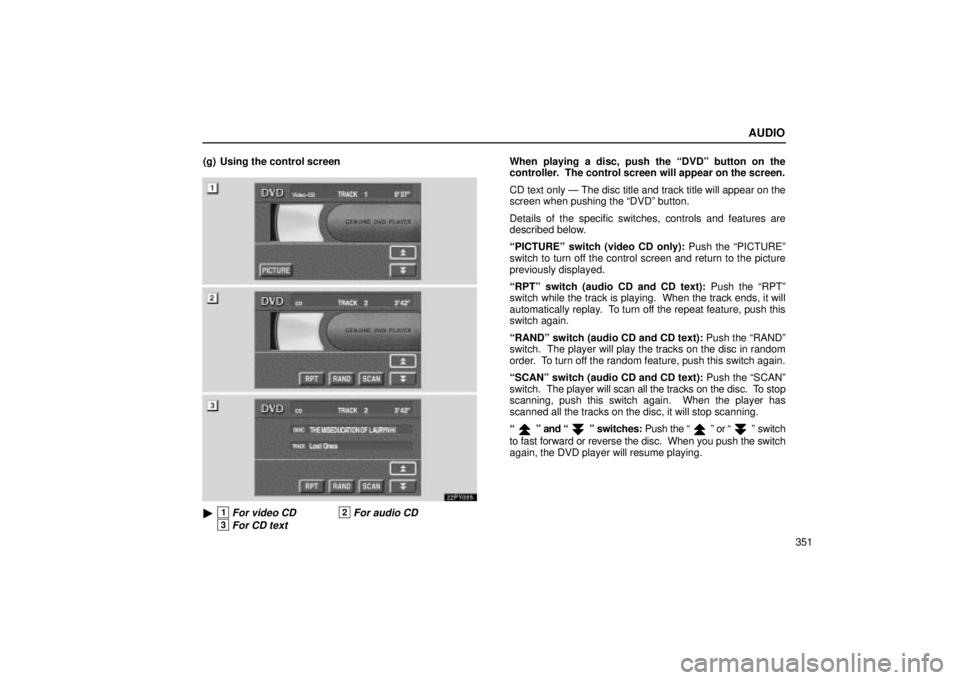
AUDIO
351
(g) Using the control screen
22PY095
�1For video CD2For audio CD
3For CD text
When playing a disc, push the DVDº button on the
controller. The control screen will appear on the screen.
CD text only Ð The disc title and track title will appear on the
screen when pushing the DVDº button.
Details of the specific switches, controls and features are
described below.
PICTUREº switch (video CD only):
Push the PICTUREº
switch to turn off the control screen and return to the picture
previously displayed.
RPTº switch (audio CD and CD text): Push the RPTº
switch while the track is playing. When the track ends, it will
automatically replay. To turn off the repeat feature, push this
switch again.
RANDº switch (audio CD and CD text): Push the RANDº
switch. The player will play the tracks on the disc in random
order. To turn off the random feature, push this switch again.
SCANº switch (audio CD and CD text): Push the SCANº
switch. The player will scan all the tracks on the disc. To stop
scanning, push this switch again. When the player has
scanned all the tracks on the disc, it will stop scanning.
º and º switches: Push the º or º switch
to fast forward or reverse the disc. When you push the switch
again, the DVD player will resume playing.
Page 380 of 656
AUDIO
352(h) Error messages
If the player malfunctions, your audio system will display one
of the three following error messages.
If DISC CHECKº appears on the screen:
It indicates that the
disc is dirty, damaged or it was inserted upside down. Clean
the disc or insert it correctly.
If REGION CODE ERRORº appears on the screen: It
indicates that the DVD region code is not set properly.
If DVD ERRORº appears on the screen: There is a problem
inside the player. Eject the disc. Set the disc again.
If the malfunction still exists, take your vehicle to your Lexus
dealer.
Screen adjustment
You can adjust the color, contrast, tone and brightness of
the screen.
Push the DISPLAYº button on the controller (1) and
then the Displayº screen (2) will appear.
The screen may turn purple to deflect the sunlight. This is not
a malfunction.
Page 406 of 656
STARTING AND DRIVING
378
AUTOMATIC TRANSMISSION
Your automatic transmission has a shift lock system to
minimize the possibility of incorrect operation. This
means you can only shift out of Pº position when the
brake pedal is depressed with the ignition switch in ONº
position. (�)
31PY039
�The shift position is displayed beside the selector lever
and on the instrument cluster.
P: Parking, engine starting and key removal position
R: Reverse position
N: Neutral position
D: Normal driving position (Shifting into overdrive possible)
4: Position for engine braking (Shifting into overdrive not
possible)
When the cruise control is being used, even if you
downshift from Dº to 4º, engine braking will not be
enabled because the cruise control is not cancelled. For
the operation to decrease the vehicle speed, see page
396.
3, 2: Position for more powerful engine braking
L: Position for maximum engine braking
Page 418 of 656

STARTING AND DRIVING
390
REAR VIEW MONITOR SYSTEM
The rear view monitor system assists the driver by
displaying an image of the rear of the vehicle while
backing up. The displayed image on the screen is a
horizontally reversed mirror image of the inside rear view
mirror.
To display the rear view image on the screen, place the
selector lever in the Rº position when the ignition switch
is in the ONº position.
If you move the selector lever out of the Rº position, the screen
returns to the previous screen. Operating another function of
the navigation system will display another screen.
The rear view monitor system is a supplemental device
intended to assist back up. When backing up, be sure to check
behind and all around the vehicle visually.
CAUTION
� Never depend on the rear view monitor system
entirely when backing up. Always make sure your
intended path is clear.
Use caution just as you would when backing up any
vehicle.
� Never back up while looking only at the screen. The
image on the screen is different from actual
conditions. Depicted distances between objects and
flat surfaces will differ from actual distances. If you
back up w hile looking only at the screen, you may hit
a vehicle, a person or an object. When backing up, be
sure to check behind and all around the vehicle
visually and with mirrors before proceeding.
� Do not use the system when the back door is not
completely closed.
� If the back of the vehicle is hit, the position and
mounting angle of the camera may change. Be sure
to have the camera's position and mounting angle
checked at your Lexus dealer.
� If the temperature changes rapidly, such as when hot
water is poured on the vehicle in cold weather, the
system may not operate normally.
Page 419 of 656
STARTING AND DRIVING
391
�If the camera lens becomes dirty, it cannot transmit
a clear image. If water droplets, snow, or mud adhere
to the lens, rinse with water and wipe with a soft cloth.
If the lens is extremely dirty, wash it with a mild
cleanser and rinse.
� The displayed image may become darker and moving
images may be slightly distorted when the system is
cold. When backing up, be sure to check behind and
all around the vehicle visually and with mirror before
proceeding.AREA DISPLAYED ON SCREEN
Image is displayed approximately level on screen.
Page 420 of 656
STARTING AND DRIVING
392
31PY046
�Corners of bumper
�The area covered by the camera is limited. Objects
which are close to either corner of the bumper or under
the bumper cannot be seen on the screen.
� The area displayed on the screen may vary according
to vehicle orientation or road conditions.
If the above screen appears on the display, the back door is
open. W hen backing up the vehicle, make sure the back door
is securely closed.
Page 574 of 656

ENGINE
546
Engine oil selection
Toyota Genuine Motor Oilº is used in your Lexus vehicle. Use
Lexus approved Toyota Genuine Motor Oilº or equivalent to
satisfy the following grade and viscosity.
Oil grade: API grade SL Energy-Conservingº or ILSAC
multigrade engine oil.
Recommended viscosity: SAE 5W-30
62Z002
Outside temperature
SAE 5W-30 is the best choice, for good fuel economy and
good starting in cold weather.
If SAE 5W-30 oil is not available, SAE 10W-30 may be
used. However, it should be replaced with SAE 5W-30 at
the next oil change.
Oil identification marks
�API Service Symbol�ILSAC Certification Mark
Either or both API registered marks are added to some oil
containers to help you select the oil you should use.
� The API Service Symbol is located anywhere on the outside
of the container.
The top portion of the label shows the oil quality by API
(American Petroleum Institute) designation such as SL.
The center portion of the label shows the SAE viscosity
grade such as SAE 5W-30. Energy-Conservingº, shown
in the lower portion, indicates that the oil has fuel-saving
capabilities.
� The ILSAC (International Lubricant Standardization and
Approval Committee) Certification Mark is displayed on the
front of the container.