Page 310 of 3371

A/T SHIFT LOCK SYSTEM
AT-239
D
E
F
G
H
I
J
K
L
MA
B
AT
Revision: August 20072004 QX56
Component InspectionUCS002J A
SHIFT LOCK SOLENOID
�Check operation by applying battery voltage to the A/T device.
CAUTION:
Be sure to apply the voltage of the correct polarity to the
respective terminals. Otherwise, the part may be damaged.
DETENTION SWITCH
For key:
�Check continuity between terminals of the A/T device.
DETENTION SWITCH
For shift:
�Check continuity between terminals of the A/T device.
KEY LOCK SOLENOID
Key lock
�Check operation by applying battery voltage to key switch and
key lock solenoid.
CAUTION:
Be careful not to cause burnout of the harness.
Connector No. Terminal No.
M203 9 (Battery voltage) - 10 (Ground)
LCIA0328E
ConditionConnector
No.Terminal No. Continuity
When selector lever is “P”
position.
M203 5 - 6No
When selector lever is not “P”
position.Ye s
LIIA1599E
ConditionConnector
No.Terminal No. Continuity
When selector lever is “P”
position.
M203 3 - 4No
When selector lever is not “P”
position.Ye s
WCIA0401E
Connector No. Terminal No. (Wire color)
M27 1 (Battery voltage) - 2 (Ground)
WCIA0240E
Page 420 of 3371

PREPARATION
ATC-15
C
D
E
F
G
H
I
K
L
MA
B
AT C
Revision: August 20072004 QX56
(J-41995)
Electronic refrigerant leak detectorPower supply:
�DC 12V (battery terminal)
(J-43926)
Refrigerant dye leak detection kit
Kit includes:
(J-42220)
UV lamp and UV safety goggles
(J-41459)
Refrigerant dye injector
(J-41447)
HFC-134a (R-134a) Fluorescent
leak detection dye
(Box of 24, 1/4 ounce bottles)
(J-43872)
Refrigerant dye cleanerPower supply:
�DC 12V (battery terminal)
(J-42220)
UV lamp and UV safety gogglesPower supply:
�DC 12V (battery terminal)
For checking refrigerant leak when flu-
orescent dye is installed in A/C system.
Includes: UV lamp and UV safety gog-
gles
(J-41447)
HFC-134a (R-134a) Fluorescent
leak detection dye
(Box of 24, 1/4 ounce bottles)Application: For HFC-134a (R-134a)
PAG oil
Container: 1/4 ounce (7.4cc) bottle
(Includes self-adhesive dye identifica-
tion labels for affixing to vehicle after
charging system with dye.)
(J-41459)
HFC-134a (R-134a) Dye injector
Use with J-41447, 1/4 ounce bottleFor injecting 1/4 ounce of fluorescent
leak detection dye into A/C system.
(J-43872)
Refrigerant dye cleanerFor cleaning dye spills. Tool number
(Kent-Moore No.)
Tool nameDescription
AHA2 81 A
ZHA2 00 H
SHA438F
SHA439F
SHA440F
SHA441F
Page 460 of 3371

TROUBLE DIAGNOSIS
ATC-55
C
D
E
F
G
H
I
K
L
MA
B
AT C
Revision: August 20072004 QX56
SELF-DIAGNOSIS CODE CHART
Code No. Reference page
02 EE changed by calibrationATC-135, "
FRONT AIR CONTROL"
03 Battery voltage out of rangeSC-4, "BATTERY"
04 Mode switch circuit open or shortATC-135, "FRONT AIR CONTROL"
05 Blower motor malfunctionAT C - 8 3 , "Front Blower Motor Circuit"
12 Air mix door motor (Passenger) circuit malfunctionAT C - 7 1 , "DIAGNOSTIC PROCEDURE FOR AIR MIX DOOR
MOTOR (PASSENGER)"
20 BCM not responding to A/C requestATC-104, "Magnet Clutch Circuit"
21 BCM not responding to rear defroster requestGW-78, "REAR WINDOW DEFOGGER"
22 Air mix door motor (Driver) circuit malfunctionAT C - 6 9 , "DIAGNOSTIC PROCEDURE FOR AIR MIX DOOR
MOTOR (DRIVER)"
30 In-vehicle sensor circuit out of range (low)
ATC-128, "In-vehicle Sensor Circuit"31 In-vehicle sensor circuit out of range (high)
34 Air mix door motor (Driver) PBR circuit malfunctionAT C - 6 9 , "
DIAGNOSTIC PROCEDURE FOR AIR MIX DOOR
MOTOR (DRIVER)"
36Air mix door motor (Passenger) PBR circuit malfunc-
tionAT C - 7 1 , "DIAGNOSTIC PROCEDURE FOR AIR MIX DOOR
MOTOR (PASSENGER)"
38 Air mix door motor (rear) circuit malfunctionAT C - 7 3 , "DIAGNOSTIC PROCEDURE FOR AIR MIX DOOR
MOTOR (REAR)"
40 Ambient sensor circuit short
ATC-125, "Ambient Sensor Circuit"41 Ambient sensor circuit open
44 In-vehicle sensor motor circuit open
ATC-128, "
In-vehicle Sensor Circuit"46 In-vehicle sensor motor circuit short
50 Optical sensor (Driver) circuit open or short
ATC-131, "
Optical Sensor Circuit"52 Optical sensor (Passenger) circuit open or short
56 Intake sensor circuit short
ATC-133, "
Intake Sensor Circuit"57 Intake sensor circuit open
62 Defroster door motor circuit malfunctionAT C - 7 9 , "
Defroster Door Motor Circuit"
72 Intake door motor circuit malfunctionAT C - 7 6 , "Intake Door Motor Circuit"
80 CAN bus malfunction
LAN-5, "CAN COMMUNICATION"81 CAN BCM message missing
82 Intake door motor circuit malfunctionAT C - 7 6 , "
Intake Door Motor Circuit"
90 Stuck buttonATC-135, "FRONT AIR CONTROL"
92 Mode door motor circuit malfunctionAT C - 6 3 , "Mode Door Motor Circuit"
Page 562 of 3371
DUCTS AND GRILLES
ATC-157
C
D
E
F
G
H
I
K
L
MA
B
AT C
Revision: August 20072004 QX56
DUCTS AND GRILLESPFP:27860
ComponentsEJS002DF
Ducts - Front Heater and Cooling Unit Assembly
WJIA0956E
Page 567 of 3371

ATC-162
REFRIGERANT LINES
Revision: August 20072004 QX56
REFRIGERANT LINESPFP:92600
HFC-134a (R-134a) Service ProcedureEJ S00 2DH
SETTING OF SERVICE TOOLS AND EQUIPMENT
Discharging Refrigerant
WAR NIN G:
Avoid breathing A/C refrigerant and lubricant vapor or mist. Exposure may irritate eyes, nose and
throat. Remove HFC-134a (R-134a) refrigerant from the A/C system using certified service equipment
meeting requirements of SAE J2210 HFC-134a (R-134a) recycling equipment or SAE J2201 HFC-134a
(R-134a) recovery equipment. If an accidental system discharge occurs, ventilate the work area before
resuming service. Additional health and safety information may be obtained from the refrigerant and
lubricant manufacturers.
Evacuating System and Charging Refrigerant
1. Shut-off valve 2. A/C service valve 3. Recovery/recycling equipment
WJIA0579E
1. Shut-off valve 2. A/C service valve 3. Recovery/recycling equipment
4. Refrigerant container (HFC-134a) 5. Weight scale (J-39650) 6. Evacuating vacuum pump (J-39699)
7. Manifold gauge set (J-39183)
WJIA0580E
Page 617 of 3371

AV-30
AUDIO
Revision: August 20072004 QX56
FOR CD ONLY
Noise InspectionEKS007KK
The vehicle itself can be a source of noise if noise prevention parts or electrical equipment is malfunctioning.
Check if noise is caused and/or changed by engine speed, ignition switch turned to each position, and opera-
tion of each piece of electrical equipment, and determine the cause.
NOTE:
The source of the noise can be found easily by listening to the noise while removing the fuses of electrical
components, one by one.
TYPE OF NOISE AND POSSIBLE CAUSE
Power Supply Circuit InspectionEKS007KL
1. CHECK FUSES
�Check that the following fuses are not blown.
OK or NG
OK >> GO TO 2.
NG >> If fuse is blown, be sure to eliminate cause of problem before installing new fuse. Refer to PG-4,
"POWER SUPPLY ROUTING CIRCUIT" .
Symptom Possible cause
CD cannot be inserted.
�CD
�Audio unit CD cannot be ejected.
The CD cannot be played.
The sound skips, stops suddenly, or is distorted.
Occurrence condition Possible cause
Occurs only when engine is ON.A continuous growling noise occurs. The speed of
the noise varies with changes in the engine speed.
�Ignition components
A whistling noise occurs while the engine speed is
high. A booming noise occurs while the engine is
running and the lighting switch is ON.
�Generator
The occurrence of the noise is linked with the operation of the fuel pump.
�Fuel pump condenser
Noise only occurs when various
electrical components are oper-
ating.A cracking or snapping sound occurs with the
operation of various switches.
�Relay malfunction, audio unit malfunction
The noise occurs when various motors are operat-
ing.
�Motor case ground
�Motor
The noise occurs constantly, not just under certain conditions.
�Rear defogger coil malfunction
�Open circuit in printed heater
�Poor ground of antenna amplifier or
antenna feeder line
A cracking or snapping sound occurs while the vehicle is being driven, especially
when it is vibrating excessively.
�Ground wire of body parts
�Ground due to improper part installation
�Wiring connections or a short circuit
Unit Terminals Signal name Fuse No.
Audio unit6 Battery power 31
10 Ignition switch ACC or ON 4
AV s w i t c h1 Battery power 31
2 Ignition switch ACC or ON 4
BOSE speaker amp. 1 Battery power 31
Subwoofer 6 Battery power 17
Page 655 of 3371
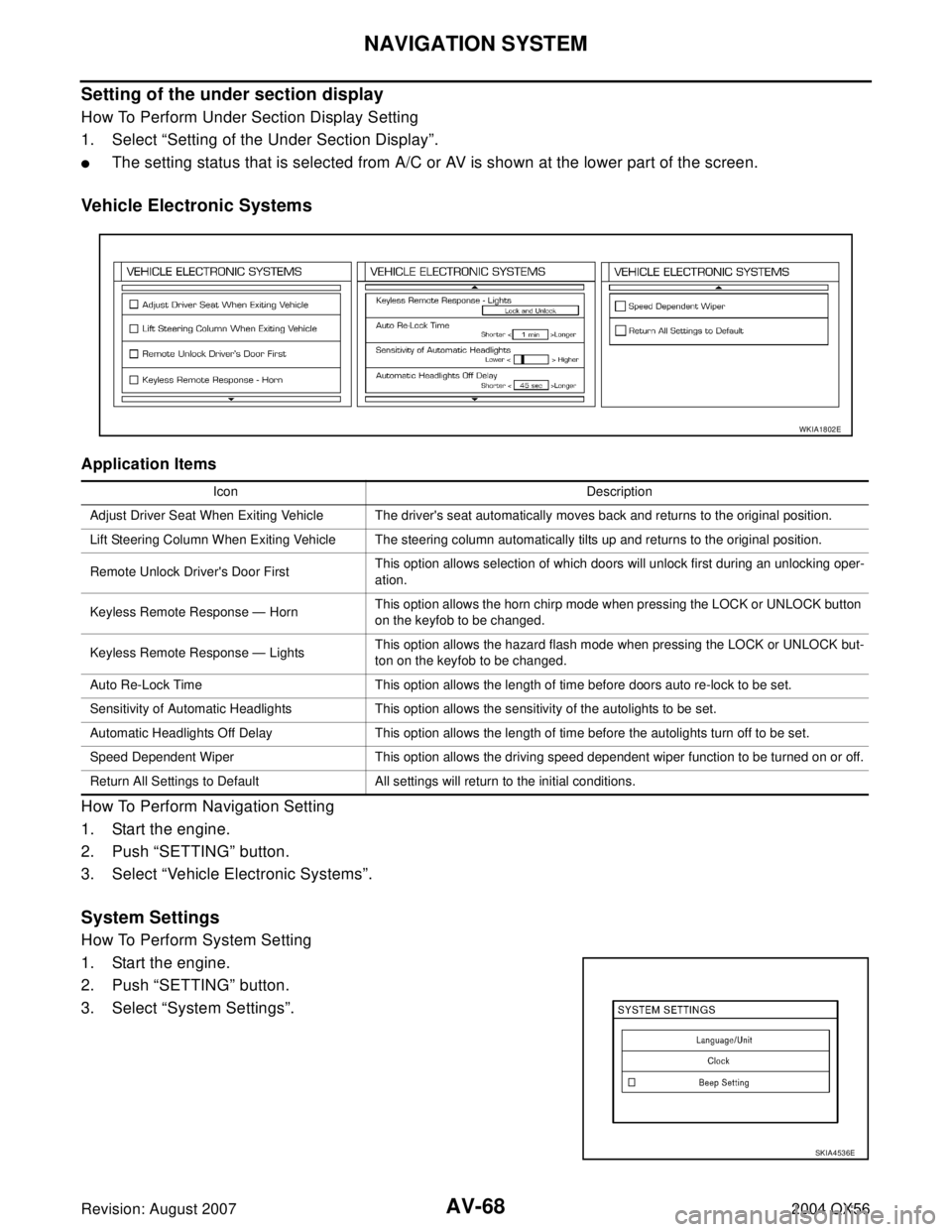
AV-68
NAVIGATION SYSTEM
Revision: August 20072004 QX56
Setting of the under section display
How To Perform Under Section Display Setting
1. Select “Setting of the Under Section Display”.
�The setting status that is selected from A/C or AV is shown at the lower part of the screen.
Vehicle Electronic Systems
Application Items
How To Perform Navigation Setting
1. Start the engine.
2. Push “SETTING” button.
3. Select “Vehicle Electronic Systems”.
System Settings
How To Perform System Setting
1. Start the engine.
2. Push “SETTING” button.
3. Select “System Settings”.
Icon Description
Adjust Driver Seat When Exiting Vehicle The driver's seat automatically moves back and returns to the original position.
Lift Steering Column When Exiting Vehicle The steering column automatically tilts up and returns to the original position.
Remote Unlock Driver's Door FirstThis option allows selection of which doors will unlock first during an unlocking oper-
ation.
Keyless Remote Response — HornThis option allows the horn chirp mode when pressing the LOCK or UNLOCK button
on the keyfob to be changed.
Keyless Remote Response — LightsThis option allows the hazard flash mode when pressing the LOCK or UNLOCK but-
ton on the keyfob to be changed.
Auto Re-Lock Time This option allows the length of time before doors auto re-lock to be set.
Sensitivity of Automatic Headlights This option allows the sensitivity of the autolights to be set.
Automatic Headlights Off Delay This option allows the length of time before the autolights turn off to be set.
Speed Dependent Wiper This option allows the driving speed dependent wiper function to be turned on or off.
Return All Settings to Default All settings will return to the initial conditions.
WKIA1802E
SKIA4536E
Page 658 of 3371
NAVIGATION SYSTEM
AV-71
C
D
E
F
G
H
I
J
L
MA
B
AV
Revision: August 20072004 QX56
“HEADING” MODE
�To display North up, select “North up”.
�To display the car heading up, select “Heading up”.
“NEARBY DISPLAY ICONS” MODE
�Select an icon to display on the map screen.
“SAVE CURRENT LOCATION” MODE
�The current vehicle location can be registered in “Address
Book”.
NOTE:
“Address Book” can store 50 items maximum.
“ADJUST CURRENT LOCATION” MODE
1. Move marker to correct location.
2. Select "SET" and then vehicle mark will be located in the current
position.
3. Select an icon “right” or “left” to calibrate the heading direction.
(Arrow marks will rotate corresponding to the calibration key.)
SKIA0561E
SKIA0562E
SKIA0556E
SKIA0563E