Page 263 of 3371

AT-192
TROUBLE DIAGNOSIS FOR SYMPTOMS
Revision: August 20072004 QX56
4. CHECK TCM GROUND CIRCUIT
1. Turn ignition switch “OFF”.
2. Disconnect the A/T assembly harness connector.
3. Check the continuity between A/T assembly harness connector
(vehicle side) 5 (B), 10 (B) and ground. Refer to AT - 5 2 , "
Wiring
Diagram — AT —" .
4. If OK, check the harness for short-circuit to ground or the power
source.
OK or NG
OK >> GO TO 5.
NG >> Repair the open or short circuit in the harness or con-
nector.
5. CHECK AT CHECK INDICATOR LAMP CIRCUIT
1. Turn ignition switch “OFF”.
2. Check the combination meter.
Refer to DI-17, "
How to Proceed With Trouble Diagnosis" .
OK or NG
OK >>INSPECTION END
NG >> Repair or replace damaged parts.
Engine Cannot Be Started In “P” or “N” PositionUCS002IJ
SYMPTOM:
�Engine cannot be started with selector lever in “P” or “N” position.
�Engine can be started with selector lever in “D”or “R” position.
DIAGNOSTIC PROCEDURE
1. CHECK SELF-DIAGNOSIS RESULTS
Perform self-diagnosis. Refer to AT- 9 3 , "
SELF-DIAGNOSTIC RESULT MODE" .
Do the self-diagnosis results indicate PNP switch?
YES >> Check the malfunctioning system. Refer to AT-109, "DTC P0705 PARK/NEUTRAL POSITION
SWITCH" .
NO >> GO TO 2.
2. CHECK CONTROL CABLE
Check the control cable.
�Refer to AT-234, "Checking of A/T Position" .
OK or NG
OK >> GO TO 3.
NG >> Adjust control cable. Refer to AT-234, "
Adjustment of A/
T Position" .
SCIA2106E
LCIA0324E
Page 686 of 3371
NAVIGATION SYSTEM
AV-99
C
D
E
F
G
H
I
J
L
MA
B
AV
Revision: August 20072004 QX56
Terminals and Reference Value for BCMEKS007LS
Terminal
No.Wire
colorSignal nameMeasuring condition
Reference value
(Approx.) Ignition
switchOperation or condition
2 SB Combination switch input 5 ONLighting, turn, wiper OFF
Wiper dial position 4
3 G/Y Combination switch input 4 ONLighting, turn, wiper OFF
Wiper dial position 4
4 Y Combination switch input 3 ONLighting, turn, wiper OFF
Wiper dial position 4
5 G/B Combination switch input 2
ONLighting, turn, wiper OFF
Wiper dial position 4
6 V Combination switch input 1
11 O Ignition switch ACC ACC — Battery voltage
32 R/G Combination switch output 5 ONLighting, turn, wiper OFF
Wiper dial position 4
33 R/Y Combination switch output 4 ONLighting, turn, wiper OFF
Wiper dial position 4
34 L Combination switch output 3 ONLighting, turn, wiper OFF
Wiper dial position 4
SKIA5291E
SKIA5292E
SKIA5291E
SKIA5292E
SKIA5291E
SKIA5292E
SKIA5291E
Page 687 of 3371
AV-100
NAVIGATION SYSTEM
Revision: August 20072004 QX56
35 O/B Combination switch output 2
ONLighting, turn, wiper OFF
Wiper dial position 4
36 R/W Combination switch output 1
38 W/L Ignition switch (ON) ON — Battery voltage
39 W CAN− H—— —
40 R CAN− L—— —
57 Y/R Battery power supply OFF — Battery voltage
67 B Ground ON — 0V
70 W/B Battery power supply (fusible link) OFF — Battery voltage Terminal
No.Wire
colorSignal nameMeasuring condition
Reference value
(Approx.) Ignition
switchOperation or condition
SKIA5292E
Page 708 of 3371

NAVIGATION SYSTEM
AV-121
C
D
E
F
G
H
I
J
L
MA
B
AV
Revision: August 20072004 QX56
Vehicle Speed Signal Check for NAVI Control UnitEKS007M3
1. CHECK HARNESS
1. Turn ignition switch OFF.
2. Disconnect NAVI control unit connector, combination meter connector, display control unit connector and
shift lock control unit connector.
3. Check continuity between NAVI control unit harness connector
B152 terminal 28 (W/R) and combination meter harness con-
nector M24 terminal 29 (W/R).
4. Check continuity between NAVI control unit harness connector
B152 terminal 28 (W/R) and ground.
OK or NG
OK >> GO TO 2.
NG >> Repair harness.
2. CHECK 1: VEHICLE SPEED SIGNAL
1. Connect NAVI control unit connector.
2. Turn ignition switch ON.
3. Check voltage between NAVI control unit harness connector
B152 terminal 28 (W/R) and ground.
OK or NG
OK >> GO TO 3.
NG >> Replace NAVI control unit. Refer to AV-157, "
Removal
and Installation of NAVI Control Unit" .
3. CHECK 2: VEHICLE SPEED SIGNAL
1. Connect combination meter connector, display control unit connector and shift lock control unit connector.
2. Drive vehicle at a constant speed.
3. Check signal between NAVI control unit harness connector
B152 terminal 28 (W/R) and ground with CONSULT-ll or oscillo-
scope.
OK or NG
OK >> Replace NAVI control unit. Refer to AV-157, "Removal
and Installation of NAVI Control Unit" .
NG >> Check combination meter system. Refer to DI-19, "
Veh i-
cle Speed Signal Inspection" . Continuity should exist.
Continuity should not exist.
WKIA1769E
Approx. 3.5V or more
SKIA4295E
28 (W/R) – Ground : Refer to AV-90, "Terminals
and Reference Value for NAVI
Control unit" .
SKIA4615E
Page 709 of 3371
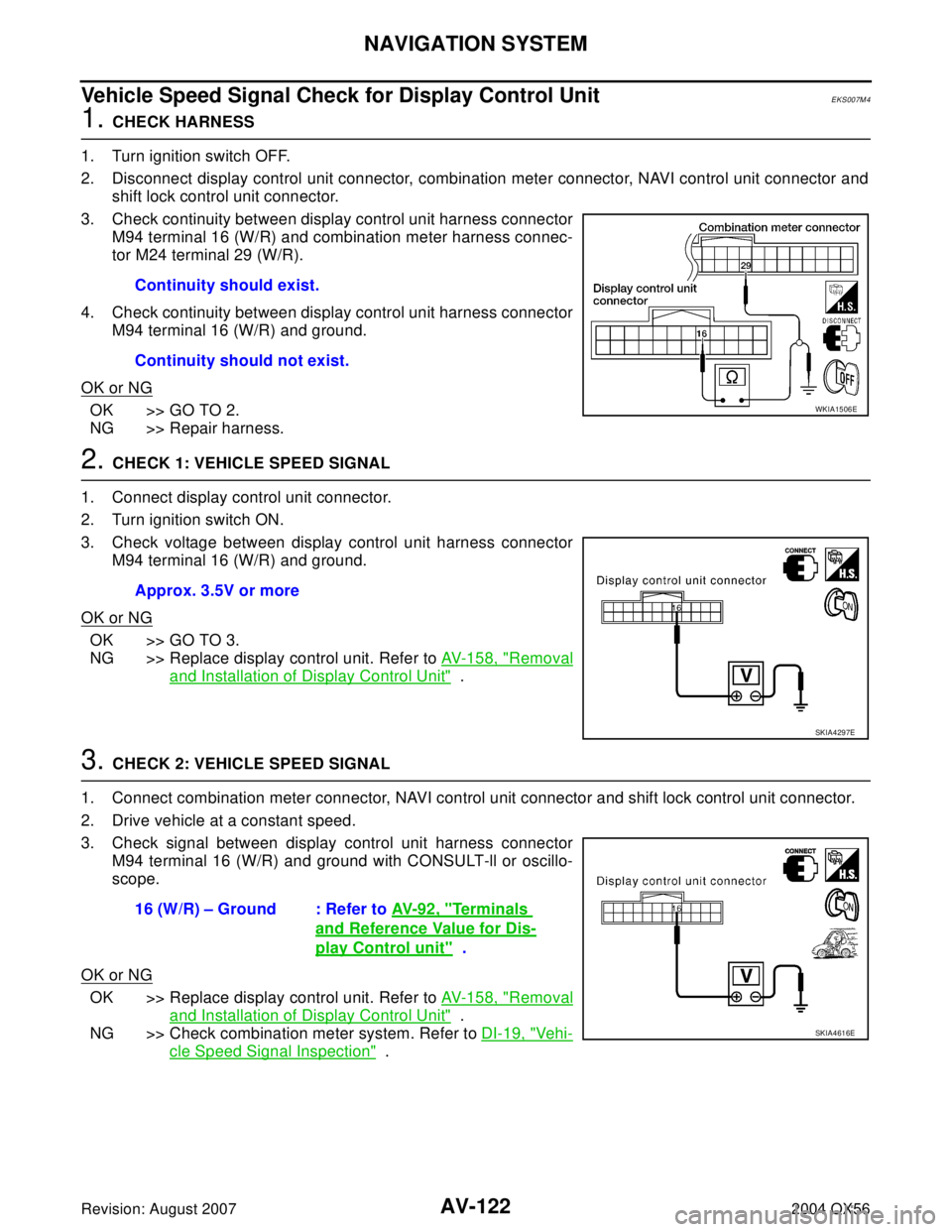
AV-122
NAVIGATION SYSTEM
Revision: August 20072004 QX56
Vehicle Speed Signal Check for Display Control UnitEKS007M4
1. CHECK HARNESS
1. Turn ignition switch OFF.
2. Disconnect display control unit connector, combination meter connector, NAVI control unit connector and
shift lock control unit connector.
3. Check continuity between display control unit harness connector
M94 terminal 16 (W/R) and combination meter harness connec-
tor M24 terminal 29 (W/R).
4. Check continuity between display control unit harness connector
M94 terminal 16 (W/R) and ground.
OK or NG
OK >> GO TO 2.
NG >> Repair harness.
2. CHECK 1: VEHICLE SPEED SIGNAL
1. Connect display control unit connector.
2. Turn ignition switch ON.
3. Check voltage between display control unit harness connector
M94 terminal 16 (W/R) and ground.
OK or NG
OK >> GO TO 3.
NG >> Replace display control unit. Refer to AV- 1 5 8 , "
Removal
and Installation of Display Control Unit" .
3. CHECK 2: VEHICLE SPEED SIGNAL
1. Connect combination meter connector, NAVI control unit connector and shift lock control unit connector.
2. Drive vehicle at a constant speed.
3. Check signal between display control unit harness connector
M94 terminal 16 (W/R) and ground with CONSULT-ll or oscillo-
scope.
OK or NG
OK >> Replace display control unit. Refer to AV- 1 5 8 , "Removal
and Installation of Display Control Unit" .
NG >> Check combination meter system. Refer to DI-19, "
Vehi-
cle Speed Signal Inspection" . Continuity should exist.
Continuity should not exist.
WKIA1506E
Approx. 3.5V or more
SKIA4297E
16 (W/R) – Ground : Refer to AV- 9 2 , "Terminals
and Reference Value for Dis-
play Control unit" .
SKIA4616E
Page 746 of 3371

BCS-1
BODY CONTROL SYSTEM
K ELECTRICAL
CONTENTS
C
D
E
F
G
H
I
J
L
M
SECTION BCS
A
B
BCS
Revision: August 20072004 QX56 PRECAUTIONS .......................................................... 2
Precautions for Supplemental Restraint System
(SRS) “AIR BAG” and “SEAT BELT PRE-TEN-
SIONER” .................................................................. 2
BCM (BODY CONTROL MODULE) ........................... 3
System Description .................................................. 3
BCM FUNCTION ................................................... 3
COMBINATION SWITCH READING FUNCTION ..... 3
CAN COMMUNICATION CONTROL .................... 6
BCM STATUS CONTROL ..................................... 6
SYSTEMS CONTROLLED BY BCM DIRECTLY ..... 7
SYSTEMS CONTROLLED BY BCM AND IPDM
E/R ........................................................................ 7
MAJOR COMPONENTS AND CONTROL SYS-
TEM ....................................................................... 7CAN Communication System Description ................ 8
Schematic ................................................................. 9
CONSULT-II Function (BCM) ................................. 11
CONSULT-II OPERATION ................................... 11
ITEMS OF EACH PART ...................................... 12
WORK SUPPORT ............................................... 12
CAN Communication Inspection Using CONSULT-
II (Self-Diagnosis) ................................................... 13
Configuration .......................................................... 13
DESCRIPTION .................................................... 13
READ CONFIGURATION PROCEDURE ............ 13
WRITE CONFIGURATION PROCEDURE .......... 16
Removal and Installation of BCM ........................... 19
REMOVAL ........................................................... 19
INSTALLATION ................................................... 19
Page 748 of 3371

BCM (BODY CONTROL MODULE)
BCS-3
C
D
E
F
G
H
I
J
L
MA
B
BCS
Revision: August 20072004 QX56
BCM (BODY CONTROL MODULE)PFP:284B2
System DescriptionEKS007GE
�BCM (body control module) controls the operation of various electrical units installed on the vehicle.
BCM FUNCTION
BCM has a combination switch reading function for reading the operation of combination switches (light, wiper
washer, turn signal) in addition to the function for controlling the operation of various electrical components.
Also, it functions as an interface that receives signals from the front air control, and sends signals to ECM
using CAN communication.
COMBINATION SWITCH READING FUNCTION
1. Description
�BCM reads combination switch (light, wiper) status, and controls various electrical components accord-
ing to the results.
�BCM reads information of a maximum of 20 switches by combining five output terminals (OUTPUT 1-5)
and five input terminals (INPUT 1-5).
2. Operation description
�BCM activates transistors of output terminals (OUTPUT 1-5) periodically and allows current to flow in
turn.
�If any (1 or more) of the switches are turned ON, circuit of output terminals (OUTPUT 1-5) and input ter-
minals (INPUT 1-5) becomes active.
�At this time, transistors of output terminals (OUTPUT 1-5) are activated to allow current to flow. When
voltage of input terminals (INPUT 1-5) corresponding to that switch changes, interface in BCM detects
voltage change and BCM determines that switch is ON.
3. BCM - Operation table of combination switch
�BCM reads operation status of combination switch by the combination shown in the following table.
LIIA0757E
Page 749 of 3371
BCS-4
BCM (BODY CONTROL MODULE)
Revision: August 20072004 QX56
NOTE:
Headlamp has a dual system switch.
4. Example operation: (When lighting switch 1st position turned ON)
�When lighting switch 1st position is turned ON, contact in combination switch turns ON. At this time if
OUTPUT 4 transistor is activated, BCM detects that voltage changes in INPUT 5.
�When OUTPUT 4 transistor is ON, BCM detects that voltage changes in INPUT 5, and judges lighting
switch 1st position is ON. Then BCM sends tail lamp ON signal to IPDM E/R using CAN communica-
tion.
�When OUTPUT 4 transistor is activated again, BCM detects that voltage changes in INPUT 5 and rec-
ognizes that lighting switch 1st position is continuously ON.
SKIA4959E