Page 3065 of 3371
SRS-4
PREPARATION
Revision: August 20072004 QX56
PREPARATIONPFP:00002
Special Service ToolsEHS000W2
The actual shapes of Kent-Moore tools may differ from those of special service tools illustrated here.
Commercial Service ToolsEHS000W3
Tool number
(Kent-Moore No.)
Tool nameDescription
—
(J-42057-UPD)
Air bag key set
Part of kit (J-42057)Removing and installing air bag lock
LRS210
Tool name
(Kent-Moore No.)Description
Steering wheel puller
(J-1859A)Removing steering wheel
Steering wheel puller legs
(J-42578)Removing steering wheel
LHIA0043E
LHIA0044E
Page 3079 of 3371
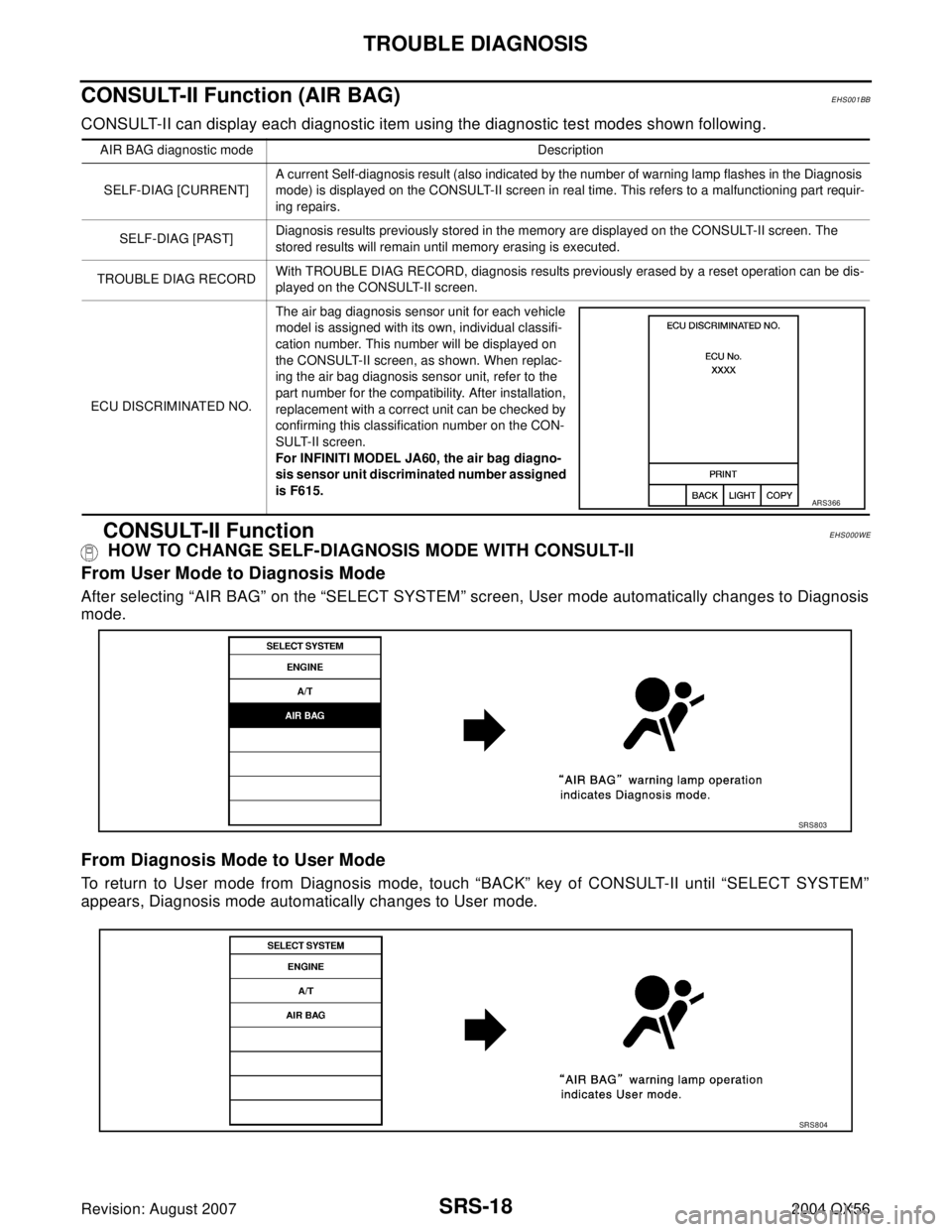
SRS-18
TROUBLE DIAGNOSIS
Revision: August 20072004 QX56
CONSULT-II Function (AIR BAG)EHS001BB
CONSULT-II can display each diagnostic item using the diagnostic test modes shown following.
CONSULT-II FunctionEHS000WE
HOW TO CHANGE SELF-DIAGNOSIS MODE WITH CONSULT-II
From User Mode to Diagnosis Mode
After selecting “AIR BAG” on the “SELECT SYSTEM” screen, User mode automatically changes to Diagnosis
mode.
From Diagnosis Mode to User Mode
To return to User mode from Diagnosis mode, touch “BACK” key of CONSULT-II until “SELECT SYSTEM”
appears, Diagnosis mode automatically changes to User mode.
AIR BAG diagnostic mode Description
SELF-DIAG [CURRENT]A current Self-diagnosis result (also indicated by the number of warning lamp flashes in the Diagnosis
mode) is displayed on the CONSULT-II screen in real time. This refers to a malfunctioning part requir-
ing repairs.
SELF-DIAG [PAST]Diagnosis results previously stored in the memory are displayed on the CONSULT-II screen. The
stored results will remain until memory erasing is executed.
TROUBLE DIAG RECORDWith TROUBLE DIAG RECORD, diagnosis results previously erased by a reset operation can be dis-
played on the CONSULT-II screen.
ECU DISCRIMINATED NO.The air bag diagnosis sensor unit for each vehicle
model is assigned with its own, individual classifi-
cation number. This number will be displayed on
the CONSULT-II screen, as shown. When replac-
ing the air bag diagnosis sensor unit, refer to the
part number for the compatibility. After installation,
replacement with a correct unit can be checked by
confirming this classification number on the CON-
SULT-II screen.
For INFINITI MODEL JA60, the air bag diagno-
sis sensor unit discriminated number assigned
is F615.
ARS3 66
SRS8 03
SRS8 04
Page 3080 of 3371
![INFINITI QX56 2004 Factory Service Manual TROUBLE DIAGNOSIS
SRS-19
C
D
E
F
G
I
J
K
L
MA
B
SRS
Revision: August 20072004 QX56
HOW TO ERASE SELF-DIAGNOSIS RESULTS
�“SELF-DIAG [CURRENT]”
A current self-diagnosis result is displayed on the C INFINITI QX56 2004 Factory Service Manual TROUBLE DIAGNOSIS
SRS-19
C
D
E
F
G
I
J
K
L
MA
B
SRS
Revision: August 20072004 QX56
HOW TO ERASE SELF-DIAGNOSIS RESULTS
�“SELF-DIAG [CURRENT]”
A current self-diagnosis result is displayed on the C](/manual-img/42/57034/w960_57034-3079.png)
TROUBLE DIAGNOSIS
SRS-19
C
D
E
F
G
I
J
K
L
MA
B
SRS
Revision: August 20072004 QX56
HOW TO ERASE SELF-DIAGNOSIS RESULTS
�“SELF-DIAG [CURRENT]”
A current self-diagnosis result is displayed on the CONSULT-II
screen in real time.
After the malfunction is repaired completely, no malfunction is
detected on “SELF-DIAG [CURRENT]”.
�“SELF-DIAG [PAST]”
Return to the “SELF-DIAG [CURRENT]” CONSULT-II screen by
touching “BACK” key of CONSULT-II and select “SELF-DIAG
[PAST]” in SELECT DIAG MODE. Touch “ERASE” in “SELF-
DIAG [PAST]” mode.
NOTE:
If the memory of the malfunction in “SELF-DIAG [PAST]” is
not erased, the User mode will continue to show the system
malfunction by the operation of the warning lamp even if
the malfunction is repaired completely.
�“TROUBLE DIAG RECORD”
The memory of “TROUBLE DIAG RECORD” cannot be erased.
Self-Diagnosis Function (Without CONSULT-II)EHS000WF
�The reading of these results is accomplished using one of two modes — “User mode” and “Diagnosis
mode”.
�After a malfunction is repaired, turn the ignition switch OFF for at least one second, then back ON. Diag-
nosis mode returns to the User mode. At that time, the self-diagnostic result is cleared.
HOW TO CHANGE SELF-DIAGNOSIS MODE
SRS7 01
SRS7 02
SHIA0183E
Page 3090 of 3371
![INFINITI QX56 2004 Factory Service Manual TROUBLE DIAGNOSIS
SRS-29
C
D
E
F
G
I
J
K
L
MA
B
SRS
Revision: August 20072004 QX56
7. If no malfunction is detected on “SELF-DIAG [CURRENT]”,
repair of SRS is completed. Go to step 8.
If any malfu INFINITI QX56 2004 Factory Service Manual TROUBLE DIAGNOSIS
SRS-29
C
D
E
F
G
I
J
K
L
MA
B
SRS
Revision: August 20072004 QX56
7. If no malfunction is detected on “SELF-DIAG [CURRENT]”,
repair of SRS is completed. Go to step 8.
If any malfu](/manual-img/42/57034/w960_57034-3089.png)
TROUBLE DIAGNOSIS
SRS-29
C
D
E
F
G
I
J
K
L
MA
B
SRS
Revision: August 20072004 QX56
7. If no malfunction is detected on “SELF-DIAG [CURRENT]”,
repair of SRS is completed. Go to step 8.
If any malfunction is detected on “SELF-DIAG [CURRENT]”, the
malfunctioning part is not repaired completely or another mal-
functioning part is detected. Go to SRS-22, "
DIAGNOSTIC
PROCEDURE 2" , and repair malfunctioning part completely.
8. Touch “ERASE”.
NOTE:
Touch “ERASE” to clear the memory of the malfunction
(“SELF-DIAG [PAST]”).
If the memory of the malfunction in “SELF-DIAG [PAST]” is not
erased, the User mode shows the system malfunction by the
operation of the warning lamp even if the malfunction is repaired
completely.
9. Touch “BACK” key of CONSULT-II to “SELECT DIAG MODE”
screen. Touch “SELF-DIAG [PAST]”.
10. Check that no malfunction is detected on “SELF-DIAG [PAST]”.
11. Touch “BACK” key of CONSULT-II until “SELECT SYSTEM”
appears in order to return to User mode from Diagnosis mode.
12. Turn ignition switch OFF then turn off and disconnect CON-
SULT-II.
13. Go to SRS-20, "
Checking SRS Operation Using “AIR BAG”
Warning Lamp—User Mode" .
SRS7 01
WHIA0152E
BCIA0031E
SRS7 02
Page 3092 of 3371
TROUBLE DIAGNOSIS
SRS-31
C
D
E
F
G
I
J
K
L
MA
B
SRS
Revision: August 20072004 QX56
6. Touch “SELF-DIAG [PAST]”.
7. If diagnostic codes are displayed on “SELF-DIAG [PAST]”, go to
step 10.
If no malfunction is detected on “SELF-DIAG [PAST]”, touch
“BACK” and go back to “SELECT DIAG MODE”.
8. Touch “TROUBLE DIAG RECORD”.
NOTE:
With “TROUBLE DIAG RECORD”, diagnosis results previ-
ously erased by a reset operation can be displayed.
9. Diagnostic code is displayed on “TROUBLE DIAG RECORD”.
10. Touch “PRINT”.
11. Compare diagnostic codes to SRS-32, "
CONSULT-II Diagnostic
Code Chart ("SELF-DIAG [PAST]" or "TROUBLE DIAG
RECORD")" .
12. Touch “BACK” key of CONSULT-II until “SELECT SYSTEM”
appears.
13. Turn ignition switch OFF, then turn off and disconnect CON-
SULT-II, and both battery cables.
BCIA0031E
WHIA0152E
SRS7 02
BCIA0031E
WHIA0153E
Page 3164 of 3371

ON BOARD DIAGNOSTIC SYSTEM DESCRIPTION
TF-39
C
E
F
G
H
I
J
K
L
MA
B
TF
Revision: August 20072004 QX56
2-4WD shift solenoid valve
(2-4WD SOL)
2-4WD shift solenoid monitor
(2-4WD SOL MON)OFF
4WD shift switchIn “2WD” position
ON (“Wait” function is not oper-
ating.)
In “AUTO” position
OFF (“Wait” function is operat-
ing.)
ON (“Wait” function is not oper-
ating.)
In “4H” position
OFF (“Wait” function is operat-
ing.)
ON In “4LO” position
Battery voltage
(BATTERY VOLT)Approx. 12V Key switch “ON” and engine at rest
Approx. 13 - 14V During idling
AUTO switchOFF 4WD shift switch in other than “AUTO” position
ON 4WD shift switch in “AUTO” position
4L switchOFF 4WD shift switch in other than “4LO” position
ON 4WD shift switch in “4LO” position
N position switch
(N POSI SW AT)OFF A/T selector lever in other than “N” position
ON A/T selector lever in “N” position
R position switch
(R POSI SW AT)OFF A/T selector lever in other than “R” position
ON A/T selector lever in “R” position
P position switch
(P POSI SW AT)OFF A/T selector lever in other than “P” position
ON A/T selector lever in “P” position
Throttle opening
(THROTTLE POSI)0.0/8 - 8.0/8 Throttle fully closed (0.0/8) or throttle fully open (8.0/8) Indicated items
(Screen terms for CONSULT-II, “DATA
MONITOR” mode)Display Conditions
Page 3165 of 3371
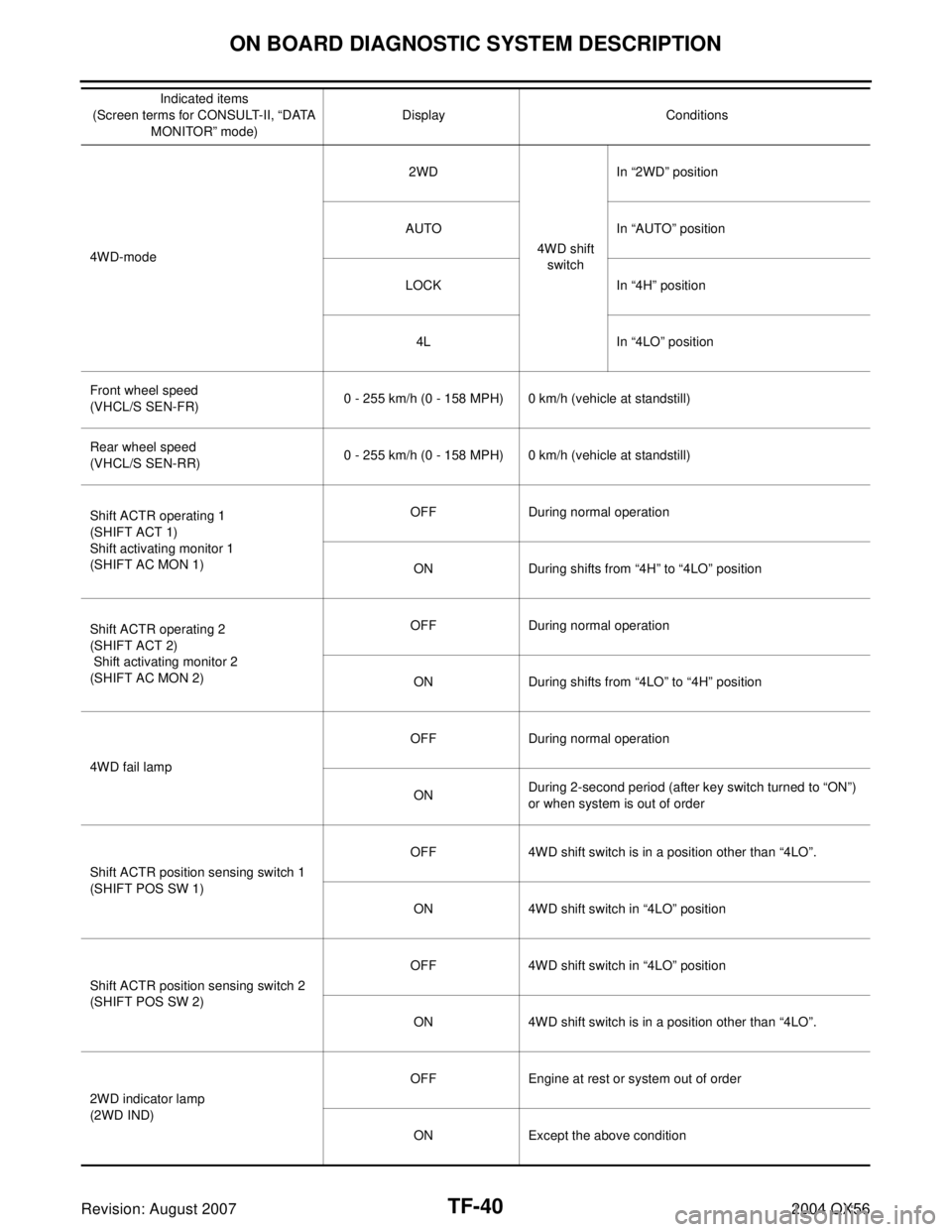
TF-40
ON BOARD DIAGNOSTIC SYSTEM DESCRIPTION
Revision: August 20072004 QX56
4WD-mode2WD
4WD shift
switchIn “2WD” position
AUTO In “AUTO” position
LOCK In “4H” position
4L In “4LO” position
Front wheel speed
(VHCL/S SEN-FR)0 - 255 km/h (0 - 158 MPH) 0 km/h (vehicle at standstill)
Rear wheel speed
(VHCL/S SEN-RR)0 - 255 km/h (0 - 158 MPH) 0 km/h (vehicle at standstill)
Shift ACTR operating 1
(SHIFT ACT 1)
Shift activating monitor 1
(SHIFT AC MON 1)OFF During normal operation
ON During shifts from “4H” to “4LO” position
Shift ACTR operating 2
(SHIFT ACT 2)
Shift activating monitor 2
(SHIFT AC MON 2)OFF During normal operation
ON During shifts from “4LO” to “4H” position
4WD fail lampOFF During normal operation
ONDuring 2-second period (after key switch turned to “ON”)
or when system is out of order
Shift ACTR position sensing switch 1
(SHIFT POS SW 1)OFF 4WD shift switch is in a position other than “4LO”.
ON 4WD shift switch in “4LO” position
Shift ACTR position sensing switch 2
(SHIFT POS SW 2)OFF 4WD shift switch in “4LO” position
ON 4WD shift switch is in a position other than “4LO”.
2WD indicator lamp
(2WD IND)OFF Engine at rest or system out of order
ON Except the above condition Indicated items
(Screen terms for CONSULT-II, “DATA
MONITOR” mode)Display Conditions
Page 3169 of 3371
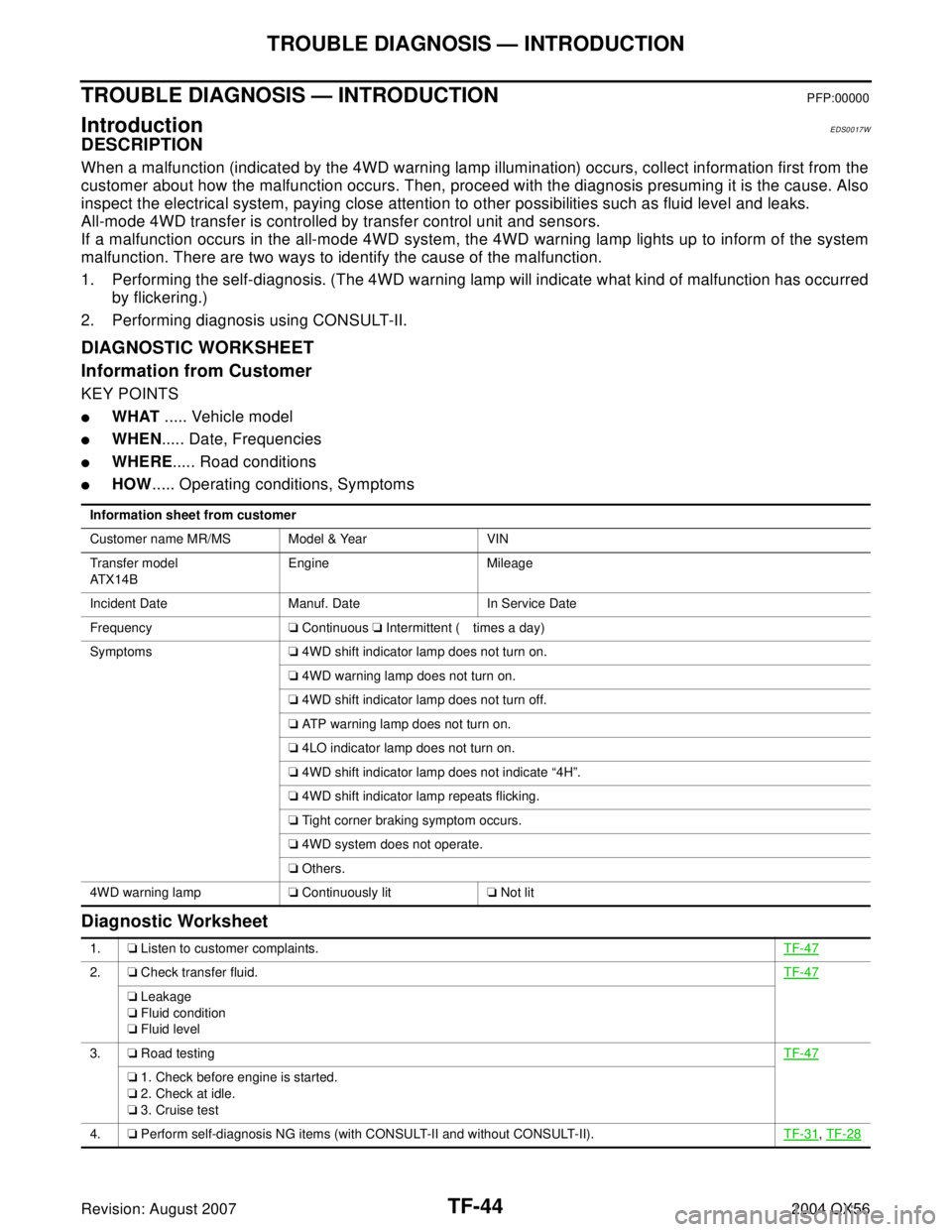
TF-44
TROUBLE DIAGNOSIS — INTRODUCTION
Revision: August 20072004 QX56
TROUBLE DIAGNOSIS — INTRODUCTIONPFP:00000
IntroductionEDS0017W
DESCRIPTION
When a malfunction (indicated by the 4WD warning lamp illumination) occurs, collect information first from the
customer about how the malfunction occurs. Then, proceed with the diagnosis presuming it is the cause. Also
inspect the electrical system, paying close attention to other possibilities such as fluid level and leaks.
All-mode 4WD transfer is controlled by transfer control unit and sensors.
If a malfunction occurs in the all-mode 4WD system, the 4WD warning lamp lights up to inform of the system
malfunction. There are two ways to identify the cause of the malfunction.
1. Performing the self-diagnosis. (The 4WD warning lamp will indicate what kind of malfunction has occurred
by flickering.)
2. Performing diagnosis using CONSULT-II.
DIAGNOSTIC WORKSHEET
Information from Customer
KEY POINTS
�WHAT ..... Vehicle model
�WHEN..... Date, Frequencies
�WHERE..... Road conditions
�HOW..... Operating conditions, Symptoms
Diagnostic Worksheet
Information sheet from customer
Customer name MR/MS Model & Year VIN
Transfer model
AT X 1 4 BEngine Mileage
Incident Date Manuf. Date In Service Date
Frequency❏ Continuous ❏ Intermittent ( times a day)
Symptoms❏ 4WD shift indicator lamp does not turn on.
❏ 4WD warning lamp does not turn on.
❏ 4WD shift indicator lamp does not turn off.
❏ ATP warning lamp does not turn on.
❏ 4LO indicator lamp does not turn on.
❏ 4WD shift indicator lamp does not indicate “4H”.
❏ 4WD shift indicator lamp repeats flicking.
❏ Tight corner braking symptom occurs.
❏ 4WD system does not operate.
❏ Others.
4WD warning lamp❏ Continuously lit❏ Not lit
1.❏ Listen to customer complaints.TF-47
2.❏ Check transfer fluid.TF-47
❏ Leakage
❏ Fluid condition
❏ Fluid level
3.❏ Road testingTF-47
❏ 1. Check before engine is started.
❏ 2. Check at idle.
❏ 3. Cruise test
4.❏ Perform self-diagnosis NG items (with CONSULT-II and without CONSULT-II).TF-31
, TF-28