Page 916 of 4449
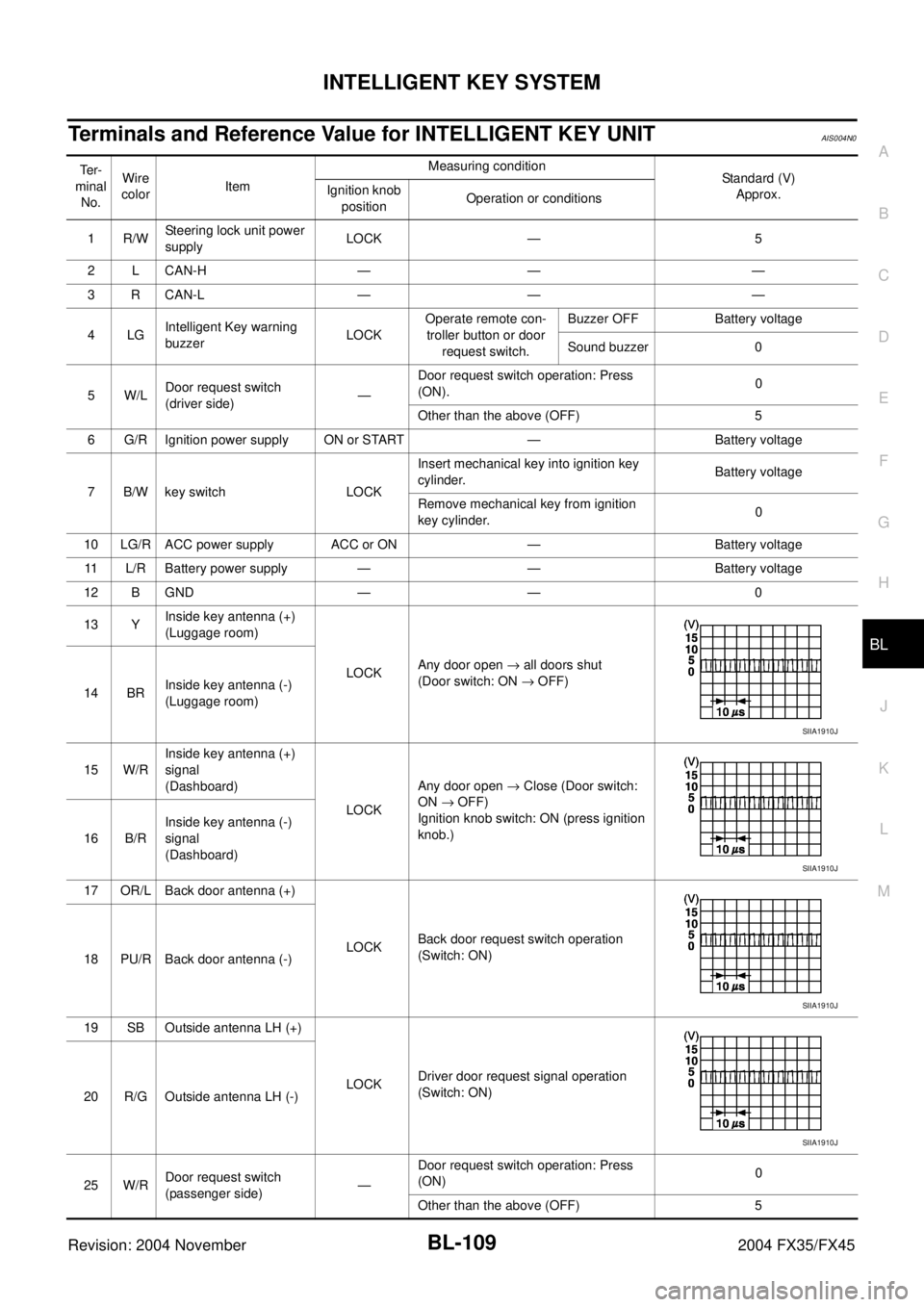
INTELLIGENT KEY SYSTEM
BL-109
C
D
E
F
G
H
J
K
L
MA
B
BL
Revision: 2004 November 2004 FX35/FX45
Terminals and Reference Value for INTELLIGENT KEY UNITAIS004N0
Te r -
minal
No.Wire
colorItemMeasuring condition
Standard (V)
Approx. Ignition knob
positionOperation or conditions
1R/WSteering lock unit power
supplyLOCK — 5
2 L CAN-H — — —
3 R CAN-L — — —
4LGIntelligent Key warning
buzzerLOCKOperate remote con-
troller button or door
request switch.Buzzer OFF Battery voltage
Sound buzzer 0
5W/LDoor request switch
(driver side)—Door request switch operation: Press
(ON).0
Other than the above (OFF) 5
6 G/R Ignition power supply ON or START — Battery voltage
7 B/W key switch LOCKInsert mechanical key into ignition key
cylinder.Battery voltage
Remove mechanical key from ignition
key cylinder.0
10 LG/R ACC power supply ACC or ON — Battery voltage
11 L/R Battery power supply — — Battery voltage
12 B GND — — 0
13 YInside key antenna (+)
(Luggage room)
LOCKAny door open → all doors shut
(Door switch: ON → OFF)
14 BRInside key antenna (-)
(Luggage room)
15 W/RInside key antenna (+)
signal
(Dashboard)
LOCKAny door open → Close (Door switch:
ON → OFF)
Ignition knob switch: ON (press ignition
knob.)
16 B/RInside key antenna (-)
signal
(Dashboard)
17 OR/L Back door antenna (+)
LOCKBack door request switch operation
(Switch: ON)
18 PU/R Back door antenna (-)
19 SB Outside antenna LH (+)
LOCKDriver door request signal operation
(Switch: ON)
20 R/G Outside antenna LH (-)
25 W/RDoor request switch
(passenger side)—Door request switch operation: Press
(ON)0
Other than the above (OFF) 5
SIIA1910J
SIIA1910J
SIIA1910J
SIIA1910J
Page 918 of 4449

INTELLIGENT KEY SYSTEM
BL-111
C
D
E
F
G
H
J
K
L
MA
B
BL
Revision: 2004 November 2004 FX35/FX45
Terminals and Reference Value for Steering Lock unitAIS004N1
Terminals and Reference Value for BCMAIS004N2
Terminal
numberWire
colorSignal DesignationMeasuring condition
Standard (V)
Ignition knob
positionOperation or conditions
1 L/R Battery power supply LOCK — Approx. 12
2R/WSteering lock unit
power supplyLOCK — Approx. 5
3R/BSteering lock unit com-
munication signalLOCKPress ignition knob with Intelligent
Key inside vehicle.
Other than the above Approx. 5
4Y/BSteering lock unit
ground—— Approx. 0
SIIA1911J
TERMI-
NALWIRE
COLORITEM CONDITIONVOLTAGE (V)
Approx.
1PUKey ring illumination output sig-
nal Key ring illumination is lighting. Battery voltage
Key ring illumination is being turned off. 0
12 P/BFront door switch (Passenger
side)Door open (ON) → Close (OFF) 0 → Battery voltage
13 P/L Rear door switch RH Door open (ON) → Close (OFF) 0 → Battery voltage
37 B/W Key switchInsert mechanical key from ignition key
sylinder.Battery voltage
Remove mechanical key from ignition
key cylinder.0
38 W/L Ignition switchIgnition switch is in ON or START posi-
tionBattery voltage
39 L CAN-H — —
40 R CAN-L — —
41 R/B Battery saver output signal30 minutes after ignition switch is turned
to OFF0
Ignition switch is in ON position Battery voltage
42 L/R Battery power supply (fuse) — Battery voltage
44 YDriver door lock actuator
(Unlock)Door lock / unlock switch
(Free → Unlock)0 → Battery voltage
45 G/W Left turn signal lampWhen door lock or unlock is operated
using Intelligent Key.*
1
(ON → OFF)Battery voltage → 0
46 BR/W Right turn signal lampWhen door lock or unlock is operated
using Intelligent Key.*
1
(ON → OFF)Battery voltage → 0
47 Y/R Step lamp output signalStep lamp is lighting. 0
Step lamp is being turned off. Battery voltage
48 PU/W Room lamp output signalRoom lamp is lighting.*
20
Room lamp is being turned off.*
2Battery voltage
49 B Ground — 0
Page 932 of 4449

INTELLIGENT KEY SYSTEM
BL-125
C
D
E
F
G
H
J
K
L
MA
B
BL
Revision: 2004 November 2004 FX35/FX45
2. KEY SWITCH POWER SUPPLY CIRCUIT INSPECTION
1. Remove mechanical key from ignition knob.
2. Disconnect key switch and ignition knob switch connector.
3. Check voltage between key switch and ignition knob switch connector M22 terminal 3 (L/R) and ground.
OK or NG
OK >> GO TO 3.
NG >> Repair or replace key switch power supply circuit.
3. KEY SWITCH OPERATION INSPECTION
Check continuity between key switch and ignition knob switch terminals 3 and 4.
OK or NG
OK >> GO TO 4.
NG >> Replace key switch.
4. KEY SWITCH CIRCUIT INSPECTION
1. Disconnect Intelligent Key unit connector.
2. Check continuity between Intelligent Key unit connector M34 terminal 7 (B/W) and key switch and ignition
knob switch connector M22 terminal 4 (B/W).
3. Check continuity between key switch and ignition knob switch
connector M22 terminal 4 (B/W) and ground.
OK or NG
OK >> Replace Intelligent key unit.
NG >> Repair or replace harness between Intelligent Key unit
and key switch and ignition knob switch. 3 (L/R) - Ground : Battery voltage
PIIA6738E
Terminals Condition Continuity
3 – 4Key is inserted in ignition key cylinder. Yes
Key is removed from ignition key cylinder. No
PIIA6140E
7 (B/W) - 4 (B/W) : Continuity should exist.
4 (B/W) - Ground : Continuity should not exist.
PIIA6740E
Page 933 of 4449

BL-126
INTELLIGENT KEY SYSTEM
Revision: 2004 November 2004 FX35/FX45
Check Key Switch (BCM Input)AIS004ND
1. KEY SWITCH POWER SUPPLY CIRCUIT INSPECTION
1. Turn ignition knob OFF position.
2. Disconnect key switch and ignition knob switch connector.
3. Check voltage between key switch and ignition knob switch con-
nector M22 terminal 3 (L/R) and ground.
OK or NG
OK >> GO TO 2.
NG >> Check harness between key switch and ignition knob
switch and fuse.
2. KEY SWITCH INSPECTION
Check continuity between key switch and ignition knob switch as fol-
lows.
OK or NG
OK >> GO TO 3.
NG >> Replace key switch and ignition knob switch.
3. KEY SWITCH SIGNAL CIRCUIT INSPECTION
1. Disconnect key switch and ignition knob switch connector and
BCM connector.
2. Check continuity between key switch and ignition knob switch
connector M22 terminal 4 (B/W) and BCM connector M3 termi-
nal 37 (B/W).
3. Check continuity between key switch and ignition knob switch
connector M22 terminal 4 (B/W) and ground.
OK or NG
OK >> Key switch (BCM input) circuit is OK.
NG >> Repair or replace harness between key switch and ignition knob switch and BCM.3 (L/R) – Ground : Battery voltage.
PIIA5093E
Terminals Condition Continuity
3 – 4Key is inserted in ignition key cylinder. Yes
Key is removed from ignition key cylinder. No
PIIA6140E
4 (B/W) – 37 (B/W) : Continuity should exist.
4 (B/W) – Ground : Continuity should not exist.
PIIA5095E
Page 959 of 4449
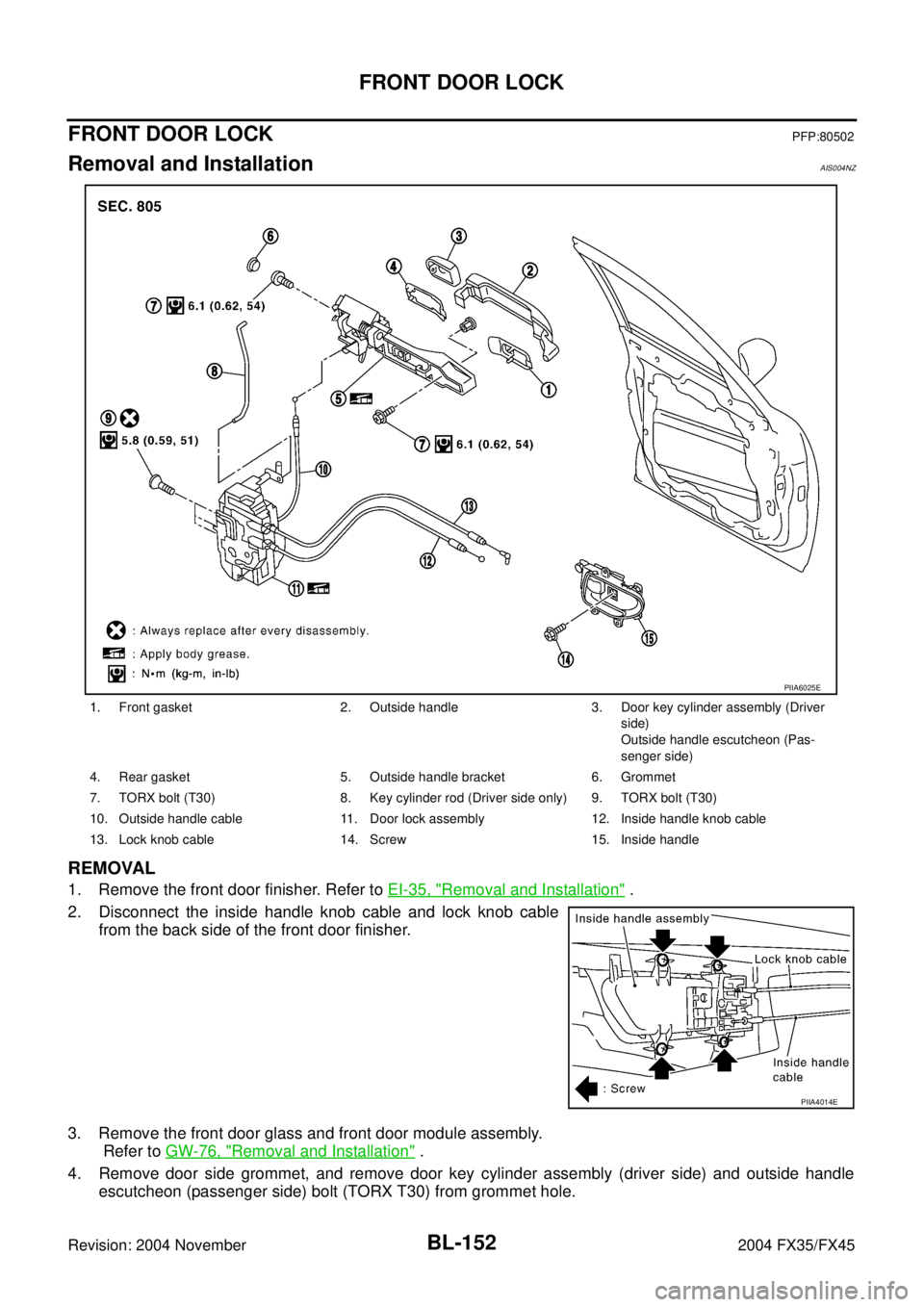
BL-152
FRONT DOOR LOCK
Revision: 2004 November 2004 FX35/FX45
FRONT DOOR LOCKPFP:80502
Removal and InstallationAIS004NZ
REMOVAL
1. Remove the front door finisher. Refer to EI-35, "Removal and Installation" .
2. Disconnect the inside handle knob cable and lock knob cable
from the back side of the front door finisher.
3. Remove the front door glass and front door module assembly.
Refer to GW-76, "
Removal and Installation" .
4. Remove door side grommet, and remove door key cylinder assembly (driver side) and outside handle
escutcheon (passenger side) bolt (TORX T30) from grommet hole.
1. Front gasket 2. Outside handle 3. Door key cylinder assembly (Driver
side)
Outside handle escutcheon (Pas-
senger side)
4. Rear gasket 5. Outside handle bracket 6. Grommet
7. TORX bolt (T30) 8. Key cylinder rod (Driver side only) 9. TORX bolt (T30)
10. Outside handle cable 11. Door lock assembly 12. Inside handle knob cable
13. Lock knob cable 14. Screw 15. Inside handle
PIIA6025E
PIIA4014E
Page 960 of 4449
FRONT DOOR LOCK
BL-153
C
D
E
F
G
H
J
K
L
MA
B
BL
Revision: 2004 November 2004 FX35/FX45
CAUTION:
Do not forcibly remove the TORX bolt (T30).
5. Reach to separate the key cylinder rod connection (on the handle).
6. While pulling the outside handle, remove door key cylinder
assembly (driver side) and outside handle escutcheon (passen-
ger side).
7. Disconnect the door request switch connector. (intelligent key only)
8. While pulling outside handle, slide toward rear of vehicle to
remove outside handle.
9. Remove the front gasket and rear gasket.
PIIA3553E
PIIA3554E
PIIA3555E
PIIA3557E
Page 962 of 4449
FRONT DOOR LOCK
BL-155
C
D
E
F
G
H
J
K
L
MA
B
BL
Revision: 2004 November 2004 FX35/FX45
Disassembly and AssemblyAIS004O1
DOOR KEY CYLINDER ASSEMBLY
Remove the key cylinder escutcheon pawl and remove the door key cylinder.
1. Door key cylinder assembly 2. Key cylinder escutcheon 3. Door key cylinder
PIIA6431E
Page 989 of 4449

BL-182
VEHICLE SECURITY (THEFT WARNING) SYSTEM
Revision: 2004 November 2004 FX35/FX45
System DescriptionAIS004OT
DESCRIPTION
Operation Flow
Setting the Vehicle Security System
Initial condition
�Ignition switch is in OFF position.
Disarmed phase
�When hood, doors or back door is open, the vehicle security system is set in the disarmed phase on the
assumption that the owner is inside or near the vehicle.
�When the vehicle security system is in the disarmed phase, the security indicator lamp blinks every 2.4
seconds.
Pre-armed phase and armed phase
When the following operation 1 or 2 is performed, the vehicle security system turns into the “pre-armed”
phase. (The security indicator lamp illuminates.)
1. BCM receives LOCK signal from front door key cylinder switch, key fob or Intelligent Key after hood, back
door and all doors are closed.
2. Hood, back door and all doors are closed after front doors are locked by key or door lock and unlock
switch.
The security indicator lamp illuminates for 30 seconds. then, the system automatically shifts into the
“armed” phase.
PIIB0176E