Page 773 of 4449
AV-182
NAVIGATION SYSTEM
Revision: 2004 November 2004 FX35/FX45
Removal and Installation of NAVI control UnitAKS007O9
REMOVAL
1. Remove passenger side seat. Refer to SE-101, "Removal and Installation"
2. Remove clips (4), and remove NAVI control unit cover.
3. Remove screws (2) and nut (1) with power tool, and remove
NAVI control unit.
4. Remove screws (4) with power tool and remove bracket.
INSTALLATION
Install in the reverse order of removal.
Removal and Installation of GPS AntennaAKS007OA
REMOVAL
1. Remove audio unit. Refer to AV- 4 4 , "Removal and Installation of
Audio Unit" .
2. Remove screw (1) and remove GPS antenna.
INSTALLATION
Install in the reverse order of removal.
PKIA3129E
SKIA5822E
SKIA5823E
SKIA5824E
Page 774 of 4449
NAVIGATION SYSTEM
AV-183
C
D
E
F
G
H
I
J
L
MA
B
AV
Revision: 2004 November 2004 FX35/FX45
Removal and Installation of A/C and AV SwitchAKS007OB
For A/C and AV switch removal and installation procedures, refer to AV- 4 5 , "Removal and Installation for A/C
and AV Switch" .
Removal and Installation of Display UnitAKS007OC
For display unit removal and installation procedures, refer to AV- 4 4 , "Removal and Installation of Audio Unit" .
Removal and Installation of Display Control UnitAKS007OD
REMOVAL
1. Remove instrument passenger lower panel. Refer to IP-11,
"Removal and Installation" .
2. Remove screws (2) with power tool and remove display control
unit.
3. Remove screws (4) with power tool and remove bracket.
INSTALLATION
Install in the reverse order of removal.
SKIA5825E
SKIA5826E
Page 775 of 4449
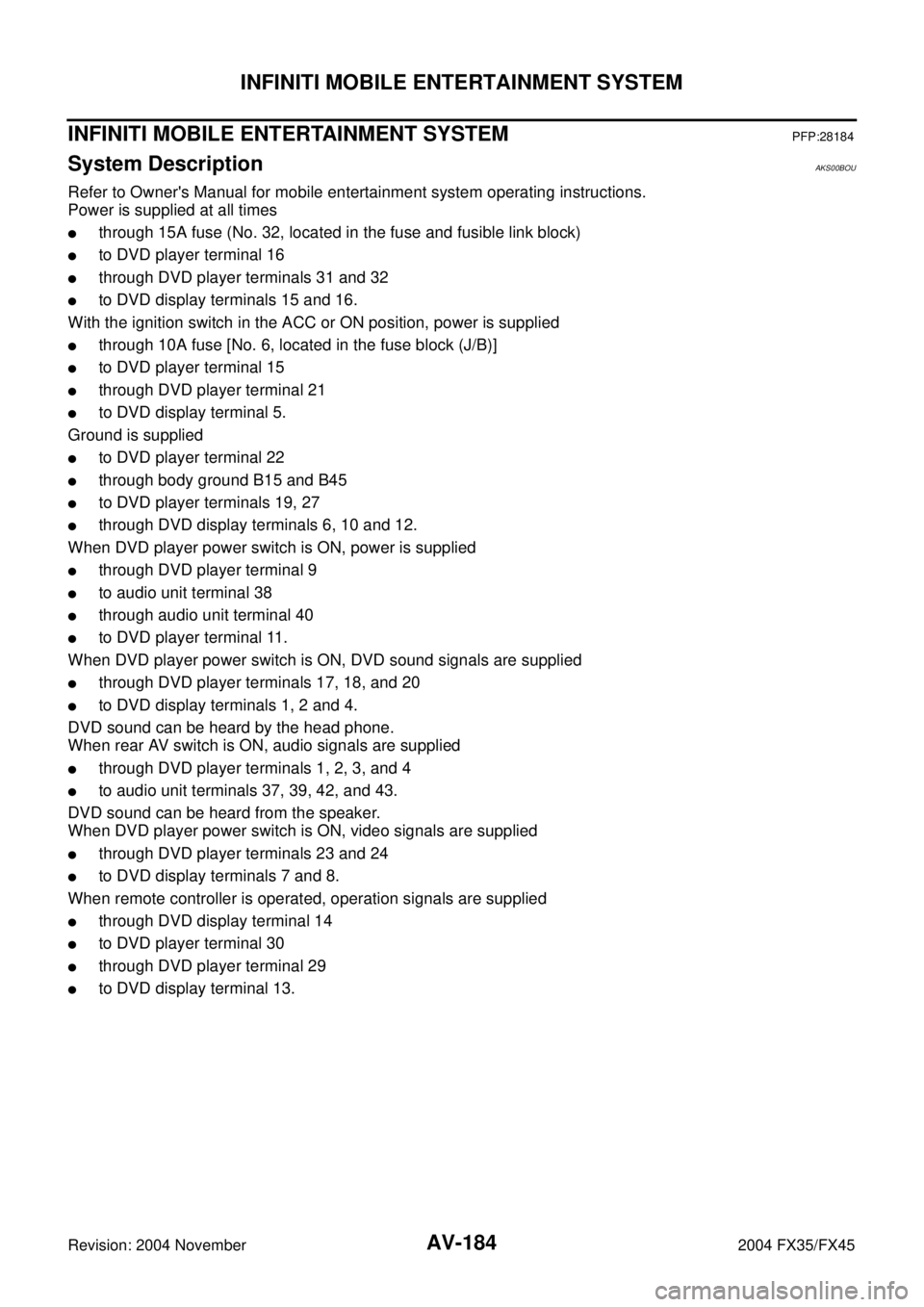
AV-184
INFINITI MOBILE ENTERTAINMENT SYSTEM
Revision: 2004 November 2004 FX35/FX45
INFINITI MOBILE ENTERTAINMENT SYSTEMPFP:28184
System DescriptionAKS00BOU
Refer to Owner's Manual for mobile entertainment system operating instructions.
Power is supplied at all times
�through 15A fuse (No. 32, located in the fuse and fusible link block)
�to DVD player terminal 16
�through DVD player terminals 31 and 32
�to DVD display terminals 15 and 16.
With the ignition switch in the ACC or ON position, power is supplied
�through 10A fuse [No. 6, located in the fuse block (J/B)]
�to DVD player terminal 15
�through DVD player terminal 21
�to DVD display terminal 5.
Ground is supplied
�to DVD player terminal 22
�through body ground B15 and B45
�to DVD player terminals 19, 27
�through DVD display terminals 6, 10 and 12.
When DVD player power switch is ON, power is supplied
�through DVD player terminal 9
�to audio unit terminal 38
�through audio unit terminal 40
�to DVD player terminal 11.
When DVD player power switch is ON, DVD sound signals are supplied
�through DVD player terminals 17, 18, and 20
�to DVD display terminals 1, 2 and 4.
DVD sound can be heard by the head phone.
When rear AV switch is ON, audio signals are supplied
�through DVD player terminals 1, 2, 3, and 4
�to audio unit terminals 37, 39, 42, and 43.
DVD sound can be heard from the speaker.
When DVD player power switch is ON, video signals are supplied
�through DVD player terminals 23 and 24
�to DVD display terminals 7 and 8.
When remote controller is operated, operation signals are supplied
�through DVD display terminal 14
�to DVD player terminal 30
�through DVD player terminal 29
�to DVD display terminal 13.
Page 779 of 4449

AV-188
INFINITI MOBILE ENTERTAINMENT SYSTEM
Revision: 2004 November 2004 FX35/FX45
Terminals and Reference Value for DVD PlayerAKS00BOX
Terminal
(Wire color)
ItemSignal
input/
outputCondition
Reference valueExample of symp-
tom
(+) (-)Ignition
switchOperation
1 (L) 2 (R)MES output
signal (LH)
Output ACCRear AV
switch is ONNo sound
from speaker LH
3 (LG) 4 (PU)MES output
signal (RH)No sound
from speaker RH
8–Shield – – – – –
9
(Y/B)GroundAudio ON
signal (MES -
H/U) Output ACCPush “POWER”
switch of DVD
playerApprox. 5VSystem dose not
work properly
10
(R/Y)GroundIllumination
control signalInput OFFIllumination con-
trol switch is oper-
ated by lighting
switch in 1st posi-
tion.Changes between approx. 0 and
approx. 12V.DVD player illumi-
nation does not
come on then light-
ing switch is ON
11
(L/W)GroundControl sig-
nal (H/U -
MES)Input ACCPush “POWER”
switch of DVD
playerApprox. 5VSystem dose not
work properly
12
(R/L)GroundIllumination
signalInput OFFLighting switch is
ON (1st position).Approx. 12VDVD player illumi-
nation dose not
come on then light-
ing switch is ON Lighting switch
OFF.Approx. 0V
15
(LG/R)GroundACC power
supplyInput ACC – Battery voltageSystem does not
work properly
16
(W/L)GroundBattery
power supplyInput OFF – Battery voltageSystem dose not
work properly
17 (G) 19 (LG)MES output
signal (Com-
mon)Output ACCPlay CD or DVD
videoApprox. 0V –
18 (L) 19 (LG)MES output
signal (L+)Output ACCPlay CD or DVD
videoNo sound from
head phone LH
19 (LG) Ground Ground – ON – Approx. 0V –
20 (Y) 19 (LG)MES output
signal (R+)Output ACCPlay CD or DVD
videoNo sound from
head phone RH
21 (L) GroundACC power
supplyOutput ACC – Approx. 5VDisplay does not
work properly
22 (B) Ground Ground – ON – Approx. 0V –
SKIA0177E
SKIA5828E
SKIA5828E
Page 780 of 4449

INFINITI MOBILE ENTERTAINMENT SYSTEM
AV-189
C
D
E
F
G
H
I
J
L
MA
B
AV
Revision: 2004 November 2004 FX35/FX45
Terminals and Reference Value for DVD DisplayAKS00BOY
23
(OR)24 (W)VIDEO out-
put signalOutput ACC Play DVD video No picture
26 GroundShield
(Video)– ON – Approx. 0V –
27 (PU) Ground Ground – ON – Approx. 0V –
29
(GY)GroundDVD commu-
nication sig-
nal TX (DVD
- LCD)Output ACCPush “POWER”
switch of DVD
player Display does not
work properly
30 (BR) GroundDVD commu-
nication sig-
nal RX (LCD
- DVD)Input ACCPush “POWER”
switch of DVD
playerRemote controler is
not work
31 (Y)
GroundBattery
power supplyOutput – – Battery voltageDisplay dose not
work properly
32 (R)Terminal
(Wire color)
ItemSignal
input/
outputCondition
Reference valueExample of symp-
tom
(+) (-)Ignition
switchOperation
SKIA8863J
SKIB0322E
SKIA5832E
Te r m i n a l
(Wire color)
ItemSignal
input/
outputCondition
Reference valueExample of
symptom
(+) (-)Ignition
switchOperation
1 (G) 3MES input
signal (com-
mon)Input ACCPlay CD or DVD
videoApprox. 0V –
2 (L) 3MES input
signal (L+)Input ACCPlay CD or DVD
videoNo sound from
head phone LH
3 Ground Shield – ON – Approx. 0V –
4 (Y) 3MES input
signal (R+)Input ACCPlay cd or DVD
videoNo sound from
head phone RH
SKIA5828E
SKIA5828E
Page 783 of 4449

AV-192
INFINITI MOBILE ENTERTAINMENT SYSTEM
Revision: 2004 November 2004 FX35/FX45
4. CHECK HARNESS
1. Disconnect audio unit connector.
2. Check continuity between DVD player harness connector M73
terminals 9 (Y/B), 11 (L/W) and audio unit harness connector
M65 terminals 38 (Y/B), 40 (L/W).
3. Check continuity between DVD player harness connector M73
terminal 9 (Y/B), 11 (L/W) and ground.
OK or NG
OK >> GO TO 5
NG >> Repair harness or connector.
5. CHECK CONTROL SIGNAL
1. Connect DVD player connector and audio unit connector.
2. Turn ignition switch ACC.
3. Check voltage between DVD player harness connector M73 ter-
minal 9 (Y/B) and ground.
OK or NG
OK >> GO TO 6
NG >> Replace DVD player.
6. CHECK CONTROL SIGNAL
1. Check voltage between DVD player harness connector M73 ter-
minal 11 (L/W) and ground.
OK or NG
OK >> Replace DVD player.
NG >> Replace audio unit.9 – 38 : Continuity should exist.
11 – 40 : Continuity should exist.
9, 11 – Ground : Continuity should not exist.
SKIB0513E
Terminals
Condition Voltage (+)
(-)
ConnectorTerminal
(Wire color)
M739
(Y/B)GroundPush “power”
switch of DVD-
player Approx. 5V
SKIB0326E
Terminals
Condition Voltage (+)
(-)
ConnectorTerminal
(Wire color)
M7311
(L/W)GroundPush “power”
switch of DVD
playerApprox. 5V
SKIB0328E
Page 787 of 4449
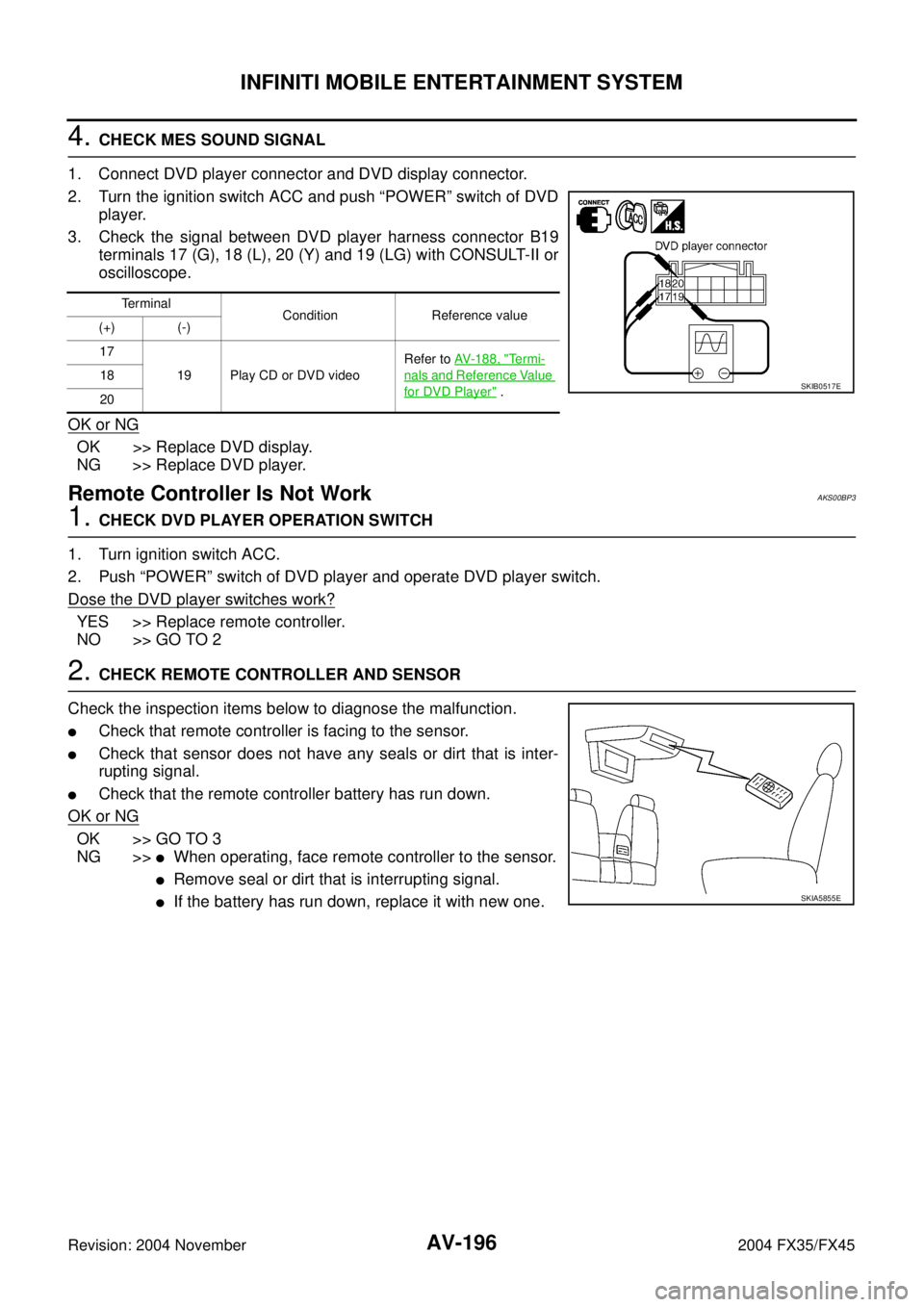
AV-196
INFINITI MOBILE ENTERTAINMENT SYSTEM
Revision: 2004 November 2004 FX35/FX45
4. CHECK MES SOUND SIGNAL
1. Connect DVD player connector and DVD display connector.
2. Turn the ignition switch ACC and push “POWER” switch of DVD
player.
3. Check the signal between DVD player harness connector B19
terminals 17 (G), 18 (L), 20 (Y) and 19 (LG) with CONSULT-II or
oscilloscope.
OK or NG
OK >> Replace DVD display.
NG >> Replace DVD player.
Remote Controller Is Not WorkAKS00BP3
1. CHECK DVD PLAYER OPERATION SWITCH
1. Turn ignition switch ACC.
2. Push “POWER” switch of DVD player and operate DVD player switch.
Dose the DVD player switches work?
YES >> Replace remote controller.
NO >> GO TO 2
2. CHECK REMOTE CONTROLLER AND SENSOR
Check the inspection items below to diagnose the malfunction.
�Check that remote controller is facing to the sensor.
�Check that sensor does not have any seals or dirt that is inter-
rupting signal.
�Check that the remote controller battery has run down.
OK or NG
OK >> GO TO 3
NG >>
�When operating, face remote controller to the sensor.
�Remove seal or dirt that is interrupting signal.
�If the battery has run down, replace it with new one.
Te r m i n a l
Condition Reference value
(+) (-)
17
19 Play CD or DVD videoRefer to AV- 1 8 8 , "
Te r m i -
nals and Reference Value
for DVD Player" . 18
20SKIB0517E
SKIA5855E
Page 792 of 4449
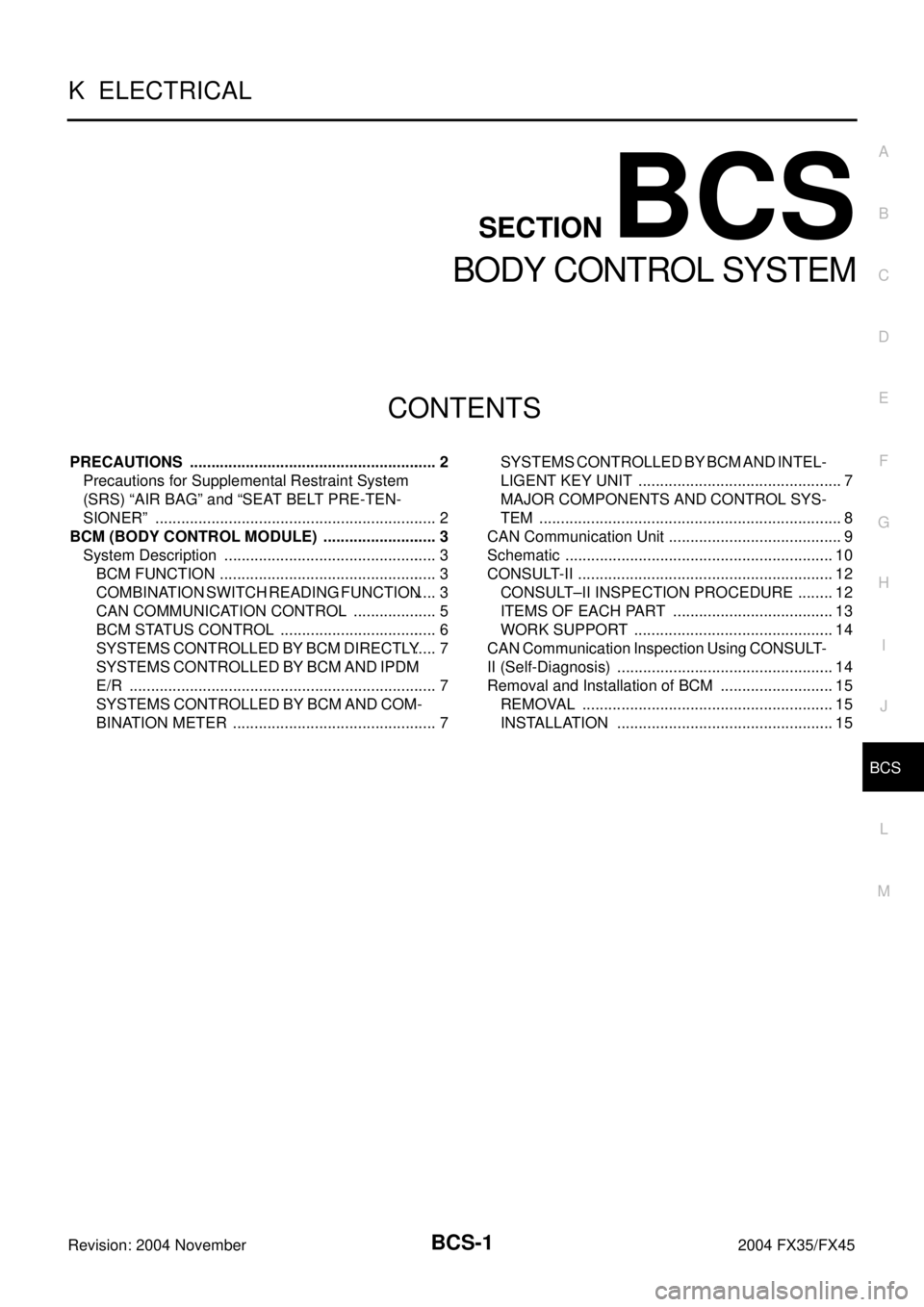
BCS-1
BODY CONTROL SYSTEM
K ELECTRICAL
CONTENTS
C
D
E
F
G
H
I
J
L
M
SECTION BCS
A
B
BCS
Revision: 2004 November 2004 FX35/FX45
BODY CONTROL SYSTEM
PRECAUTIONS .......................................................... 2
Precautions for Supplemental Restraint System
(SRS) “AIR BAG” and “SEAT BELT PRE-TEN-
SIONER” .................................................................. 2
BCM (BODY CONTROL MODULE) ........................... 3
System Description .................................................. 3
BCM FUNCTION ................................................... 3
COMBINATION SWITCH READING FUNCTION ..... 3
CAN COMMUNICATION CONTROL .................... 5
BCM STATUS CONTROL ..................................... 6
SYSTEMS CONTROLLED BY BCM DIRECTLY ..... 7
SYSTEMS CONTROLLED BY BCM AND IPDM
E/R ........................................................................ 7
SYSTEMS CONTROLLED BY BCM AND COM-
BINATION METER ................................................ 7SYSTEMS CONTROLLED BY BCM AND INTEL-
LIGENT KEY UNIT ................................................ 7
MAJOR COMPONENTS AND CONTROL SYS-
TEM ....................................................................... 8
CAN Communication Unit ......................................... 9
Schematic ............................................................... 10
CONSULT-II ............................................................ 12
CONSULT–II INSPECTION PROCEDURE ......... 12
ITEMS OF EACH PART ...................................... 13
WORK SUPPORT ............................................... 14
CAN Communication Inspection Using CONSULT-
II (Self-Diagnosis) ................................................... 14
Removal and Installation of BCM ........................... 15
REMOVAL ........................................................... 15
INSTALLATION ................................................... 15