2004 INFINITI FX35 sensor
[x] Cancel search: sensorPage 917 of 4449

BL-110
INTELLIGENT KEY SYSTEM
Revision: 2004 November 2004 FX35/FX45
26 P/L Stop lamp switch —Brake pedal depressed (ON) 5
Brake pedal not depressed (OFF) 0
27 L/W Ignition knob switch —Press ignition knob. 12
Return ignition knob to LOCK position. 0
28 W/B Door unlock sensor — Door is locking → unlock 5 → 0
29 GYDoor request switch
(back door)—Back door request switch operation:
Press (ON)0
Other than the above (OFF) 5
31 Y/B Steering lock unit ground — — 0
32 R/BSteering lock unit com-
municationLOCKPress ignition knob with Intelligent Key
inside vehicle.
Other than the above 5
35 LGInside key antenna (+)
signal
(Dashboard)
LOCKAny door open → Close (Door switch:
ON → OFF)
Ignition knob switch: ON (press ignition
knob.)
36 PUInside key antenna (-)
signal
(Dashboard)
37 G Outside antenna RH (+)
LOCKPassenger door request switch opera-
tion (Switch: ON)
38PU/
WOutside antenna RH (-)
39 R/Y Detention switch LOCKA/T selector lever in “P” position. 0
A/T selector lever in other position. Battery voltage
40BR/
WDoor lock relay LOCKDoor request switch (passenger side)
pressedBattery voltage → 0 → Battery
voltage Te r -
minal
No.Wire
colorItemMeasuring condition
Standard (V)
Approx. Ignition knob
positionOperation or conditions
SIIA1911J
SIIA1910J
SIIA1910J
Page 923 of 4449
![INFINITI FX35 2004 Service Manual BL-116
INTELLIGENT KEY SYSTEM
Revision: 2004 November 2004 FX35/FX45
ACTIVE TEST
ACC SW [ON/OFF]Displays status (Ignition switch ACC position: ON/Ignition switch OFF position:
OFF) as judged from ign INFINITI FX35 2004 Service Manual BL-116
INTELLIGENT KEY SYSTEM
Revision: 2004 November 2004 FX35/FX45
ACTIVE TEST
ACC SW [ON/OFF]Displays status (Ignition switch ACC position: ON/Ignition switch OFF position:
OFF) as judged from ign](/manual-img/42/57021/w960_57021-922.png)
BL-116
INTELLIGENT KEY SYSTEM
Revision: 2004 November 2004 FX35/FX45
ACTIVE TEST
ACC SW [ON/OFF]Displays status (Ignition switch ACC position: ON/Ignition switch OFF position:
OFF) as judged from ignition switch signal.
DOOR STAT SW [ON/OFF] Displays status from door unlock sensor ON/OFF condition.
STOP LAMP SW [ON/OFF]Displays status (Brake pedal depress: ON/brake pedal not depress: OFF) as
judged from stop lamp switch signal.
P RANGE SW [ON/OFF] Displays status from park/neutral position switch ON/OFF condition.
BD OPEN SW [ON/OFF]Displays status (Back door open: ON/Back door closed: OFF) as judged from back
door opener switch signal.
CAN COMM [ON/OFF] Display CAN communication system.
CAN CIRC 1 [ON/OFF] Display CAN communication system.
CAN CIRC 2 [ON/OFF] Display CAN communication system.
CAN CIRC 3 [ON/OFF] Display CAN communication system.
CAN CIRC 4 [ON/OFF] Display CAN communication system.Monitor item [OPERATION] Description
Monitor item Description
DOOR LOCK/UNLOCKThis test is able to check all door lock actuators lock/unlock operation. These
actuators lock when “ON” on CONSULT-II screen is touched.
OUTSIDE BUZZERThis test is able to check Intelligent Key warning buzzer operation. The buzzer will
be activated on when “ON” on CONSULT-II screen is touched.
INSIDE BUZZERThis test is able to check buzzer (bultin combination meter) operation. The buzzer
will be activated on when “ON” on CONSULT-II screen is touched.
INDICATORThis test is able to check warning lamp operation. The lamp will be turned on
when “ON” on CONSULT-II screen is touched.
Page 924 of 4449
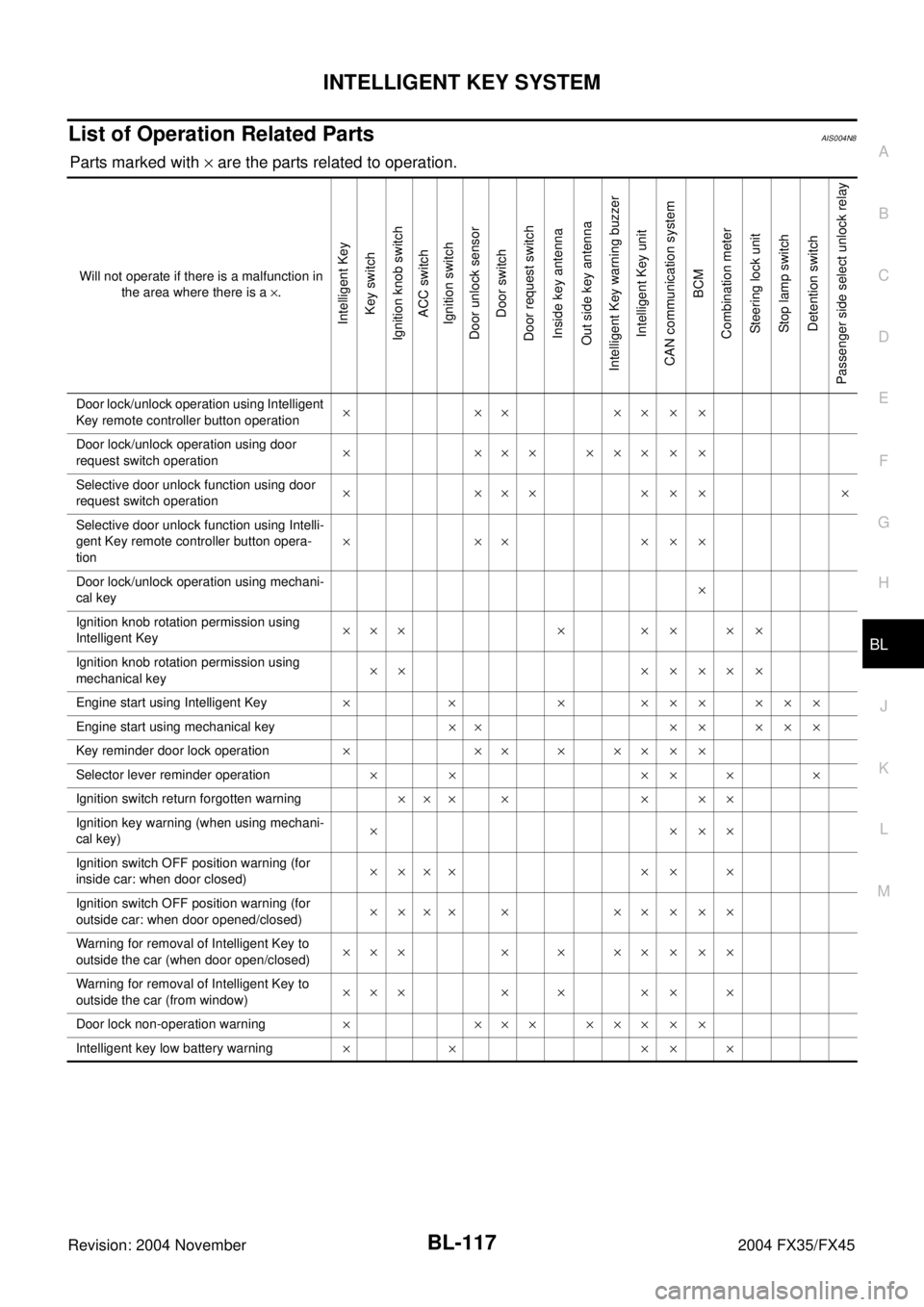
INTELLIGENT KEY SYSTEM
BL-117
C
D
E
F
G
H
J
K
L
MA
B
BL
Revision: 2004 November 2004 FX35/FX45
List of Operation Related PartsAIS004N8
Parts marked with × are the parts related to operation.
Will not operate if there is a malfunction in
the area where there is a ×.
Intelligent Key
Key switch
Ignition knob switch
ACC switch
Ignition switch
Door unlock sensor
Door switch
Door request switch
Inside key antenna
Out side key antenna
Intelligent Key warning buzzer
Intelligent Key unit
CAN communication system
BCM
Combination meter
Steering lock unit
St o p l a m p s w it c h
Detention switch
Passenger side select unlock relay
Door lock/unlock operation using Intelligent
Key remote controller button operation×××××××
Door lock/unlock operation using door
request switch operation×××××××××
Selective door unlock function using door
request switch operation××××××× ×
Selective door unlock function using Intelli-
gent Key remote controller button opera-
tion××× ×××
Door lock/unlock operation using mechani-
cal key×
Ignition knob rotation permission using
Intelligent Key××× × × × × ×
Ignition knob rotation permission using
mechanical key×× × × ×× ×
Engine start using Intelligent Key× × × ××× ×××
Engine start using mechanical key×× ×× ×××
Key reminder door lock operation××××××××
Selector lever reminder operation×× ××× ×
Ignition switch return forgotten warning××× × × × ×
Ignition key warning (when using mechani-
cal key)××××
Ignition switch OFF position warning (for
inside car: when door closed)×××× × × ×
Ignition switch OFF position warning (for
outside car: when door opened/closed)×××× × ×× × ××
Warning for removal of Intelligent Key to
outside the car (when door open/closed)××× × × ×× × × ×
Warning for removal of Intelligent Key to
outside the car (from window)××× × × × × ×
Door lock non-operation warning×××××××××
Intelligent key low battery warning×× ×××
Page 925 of 4449
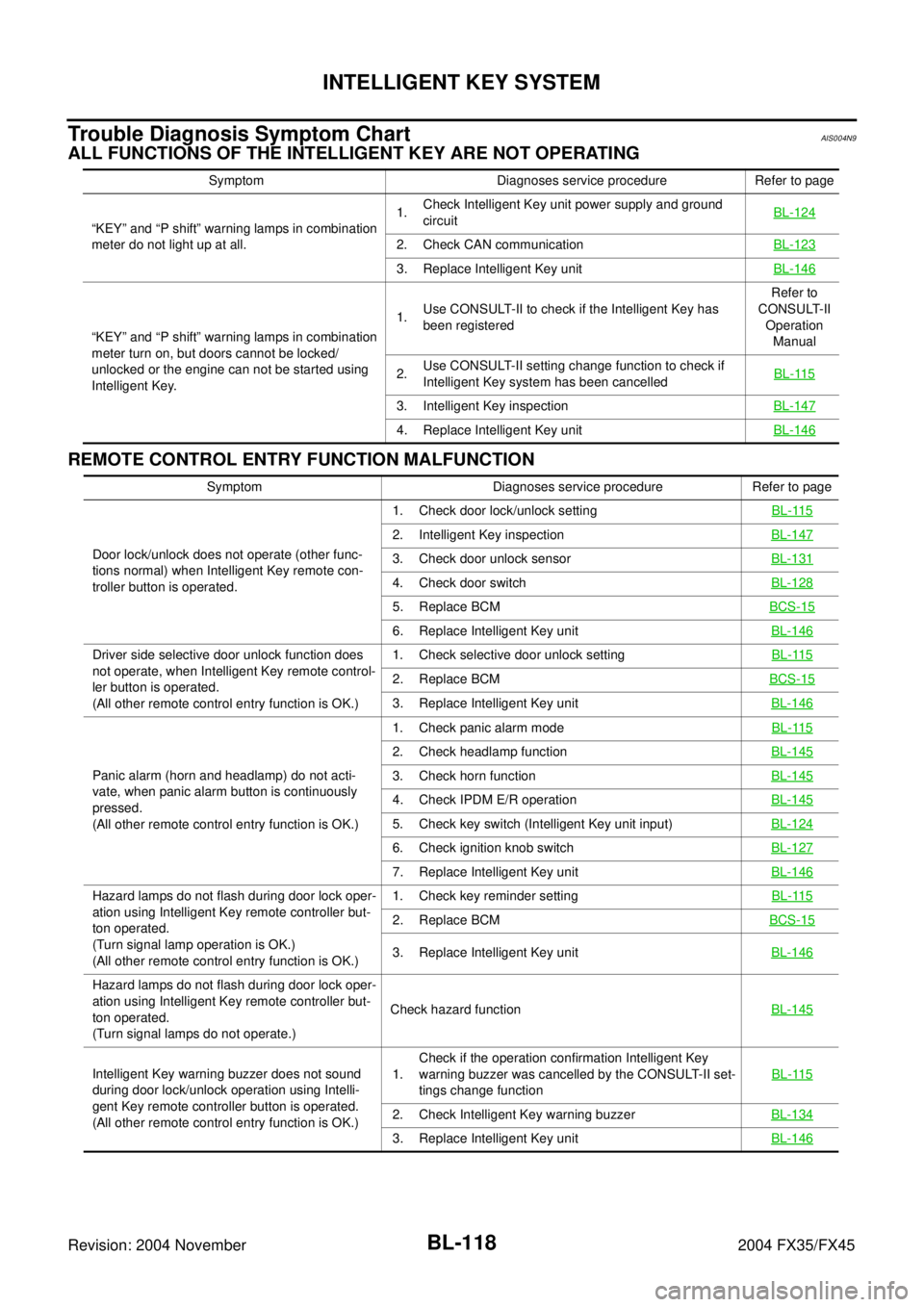
BL-118
INTELLIGENT KEY SYSTEM
Revision: 2004 November 2004 FX35/FX45
Trouble Diagnosis Symptom ChartAIS004N9
ALL FUNCTIONS OF THE INTELLIGENT KEY ARE NOT OPERATING
REMOTE CONTROL ENTRY FUNCTION MALFUNCTION
Symptom Diagnoses service procedure Refer to page
“KEY” and “P shift” warning lamps in combination
meter do not light up at all.1.Check Intelligent Key unit power supply and ground
circuitBL-124
2. Check CAN communicationBL-123
3. Replace Intelligent Key unitBL-146
“KEY” and “P shift” warning lamps in combination
meter turn on, but doors cannot be locked/
unlocked or the engine can not be started using
Intelligent Key.1.Use CONSULT-II to check if the Intelligent Key has
been registeredRefer to
CONSULT-II
Operation
Manual
2.Use CONSULT-II setting change function to check if
Intelligent Key system has been cancelledBL-115
3. Intelligent Key inspectionBL-147
4. Replace Intelligent Key unitBL-146
Symptom Diagnoses service procedure Refer to page
Door lock/unlock does not operate (other func-
tions normal) when Intelligent Key remote con-
troller button is operated.1. Check door lock/unlock settingBL-115
2. Intelligent Key inspectionBL-147
3. Check door unlock sensorBL-131
4. Check door switchBL-128
5. Replace BCMBCS-15
6. Replace Intelligent Key unitBL-146
Driver side selective door unlock function does
not operate, when Intelligent Key remote control-
ler button is operated.
(All other remote control entry function is OK.)1. Check selective door unlock settingBL-115
2. Replace BCMBCS-15
3. Replace Intelligent Key unitBL-146
Panic alarm (horn and headlamp) do not acti-
vate, when panic alarm button is continuously
pressed.
(All other remote control entry function is OK.)1. Check panic alarm modeBL-115
2. Check headlamp functionBL-145
3. Check horn functionBL-145
4. Check IPDM E/R operationBL-145
5. Check key switch (Intelligent Key unit input)BL-124
6. Check ignition knob switchBL-127
7. Replace Intelligent Key unitBL-146
Hazard lamps do not flash during door lock oper-
ation using Intelligent Key remote controller but-
ton operated.
(Turn signal lamp operation is OK.)
(All other remote control entry function is OK.)1. Check key reminder settingBL-115
2. Replace BCMBCS-15
3. Replace Intelligent Key unitBL-146
Hazard lamps do not flash during door lock oper-
ation using Intelligent Key remote controller but-
ton operated.
(Turn signal lamps do not operate.)Check hazard functionBL-145
Intelligent Key warning buzzer does not sound
during door lock/unlock operation using Intelli-
gent Key remote controller button is operated.
(All other remote control entry function is OK.)1.Check if the operation confirmation Intelligent Key
warning buzzer was cancelled by the CONSULT-II set-
tings change functionBL-115
2. Check Intelligent Key warning buzzerBL-134
3. Replace Intelligent Key unitBL-146
Page 938 of 4449

INTELLIGENT KEY SYSTEM
BL-131
C
D
E
F
G
H
J
K
L
MA
B
BL
Revision: 2004 November 2004 FX35/FX45
5. CHECK BCM OUTPUT SIGNAL
1. Connect BCM connector.
2. Check voltage between BCM connector and ground.
OK or NG
OK >> Check condition of harness and connector.
NG >> Replace BCM.
Check Unlock SensorAIS004NG
1. UNLOCK SENSOR POWER SUPPLY INSPECTION
Check voltage between Intelligent Key unit connector and ground.
OK or NG
OK >> Unlock sensor is OK.
NG >> GO TO 2.
2. UNLOCK SENSOR CIRCUIT INSPECTION
1. Turn ignition knob LOCK position.
2. Disconnect Intelligent Key unit and front door lock assembly (driver side) connector.
3. Check continuity between Intelligent Key unit connector M34 terminal 28 (W/B) and front door lock
assembly (driver side) connector D10 terminal 4 (W).
OK or NG
OK >> GO TO 3.
NG >> Repair or replace harness between Intelligent Key unit
and front door lock assembly (driver side). 58 (L) – Ground : Approx. 9V
PIIA6229E
ConnectorTerminals (Wire color)
ConditionVoltage (V)
(Approx.)
(+) (-)
M34 28 (W/B) GroundDriver side door lock is
locked5
Driver side door lock is
unlocked0
PIIA6802E
28 (W/B) – 4 (W) : Continuity should exist.
PIIA6803E
Page 939 of 4449

BL-132
INTELLIGENT KEY SYSTEM
Revision: 2004 November 2004 FX35/FX45
3. UNLOCK SENSOR GROUND CIRCUIT INSPECTION
Check continuity between front door lock assembly (driver side) connector D10 terminal 5 (B) and ground.
OK or NG
OK >> GO TO 4.
NG >> Repair or replace harness.
4. INTELLIGENT KEY UNIT OUTPUT SIGNAL INSPECTION
1. Connect Intelligent Key unit connector.
2. Driver side door lock is locked.
3. Check voltage between Intelligent Key unit connector M34 terminal 28 (W/B) and ground.
OK or NG
OK >> Replace front door lock assembly (driver side)
NG >> Replace Intelligent Key unit.
Check Door Request SwitchAIS004NH
1. DOOR REQUEST SWITCH INSPECTION
With CONSULT-II
Display “DR REQ SW” (driver door), “AS REQ SW” (passenger door) and “BD/TR REQ SW” (back door) on
DATA MONITOR screen, and check if ON-OFF display is linked to door request switch operation.
OK or NG
OK >> Door request switch is OK.
NG >> GO TO 2.5 (B) – Ground : Continuity should exist.
PIIA6804E
28 (W/B) – Ground : Approx. 5V
PIIA6802E
Press door request switch. : ON
Release door request switch. : OFF
Page 976 of 4449

BACK DOOR AUTO CLOSURE SYSTEM
BL-169
C
D
E
F
G
H
J
K
L
MA
B
BL
Revision: 2004 November 2004 FX35/FX45
Terminals and Reference Value for Back Door Closure Control UnitAIS004OG
*, (): Models with Intelligent KeyTe r m i -
nalWire
colorItem ConditionVoltage (V)
(Approx.)
1 R Battery power supply — Battery voltage
2 PU Closure motor (open) signal Fully close → fully open
3 G Closure motor (close) signal Fully open → fully close
4 B Ground — 0
5W
(B)Ground* — 0*
Unlock sensor signal
(passenger side)Passenger side door lock is locked 5
Passenger side door lock is unlocked 0
6Y
(LG)Back door opener switch signalBack door opener switch is ON 0
Other than above 5
7 OR Half-latch switch signal Fully open → fully close
8 L Close switch signal Fully open → fully close
9 P Open switch signal Fully open → fully close
SIIA1480J
SIIA1480J
SIIA1479J
SIIA1478J
SIIA1481J
Page 977 of 4449

BL-170
BACK DOOR AUTO CLOSURE SYSTEM
Revision: 2004 November 2004 FX35/FX45
Work FlowAIS004OH
1. Check the symptom and customer's requests.
2. Understand the outline of system. Refer to BL-165, "
System Description" .
3. Perform the preliminary check, Refer to BL-170, "
Preliminary Check"
4. According to the trouble diagnosis chart, repair or replace the cause of the malfunction. Refer to BL-170,
"Trouble Diagnosis Chart by Symptom" .
5. Does back door auto closure system operate normally? If Yes, GO TO 6, If No, GO TO 4.
6. INSPECTION END
Preliminary CheckAIS004OI
Remove the fuse No.18 for the back door closure with the back door closure inactive.
Check that the back door can be open / close normally.
CAUTION:
It is judged it is abnormal, discontinues closure operation, and drive lever returns to a neutral position
if not becoming full-latch within about three seconds after half-latch.
When this operation is done continuously three times, both back door closure and back door opener
switch are not operated because the function of back door closure is stopped.
Thing to reset power supply by pulling out and opening fuse in that case.
Trouble Diagnosis Chart by SymptomAIS004OJ
Symptom Diagnostic procedure and repair order Refer to page
Back door closure does not operate.1.Back door closure motor power supply and ground
circuit check BL-171
2. Half-latch switch checkBL-171
3. Close switch checkBL-173
4. Open switch check.BL-174
5. Closure motor check.BL-180
6. Replace back door closure control unit.BL-180
Back door does not open (with Intelligent Key system).1. Intelligent Key system check.BL-1132. Back door opener switch check.BL-175
Back door does not open1. Back door opener switch check.BL-1772. Unlock sensor check.BL-179
3. Replace back door closure control unit.BL-180
Back door does not enter fully closed states through
back door closure operates.1.Back door fitting adjustment.BL-159
2. Replace back door lock assembly.BL-163