2004 INFINITI FX35 turn signal
[x] Cancel search: turn signalPage 925 of 4449
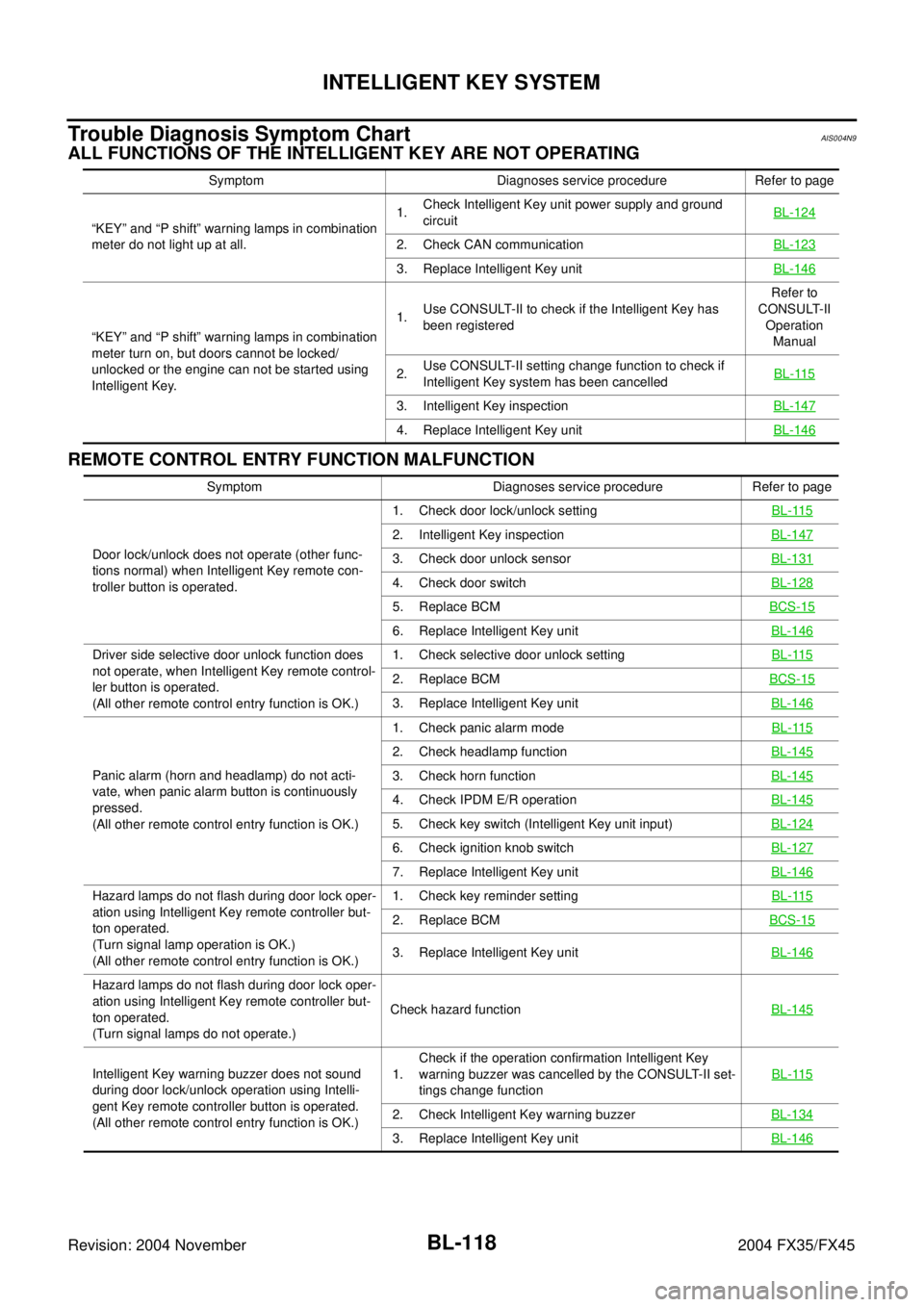
BL-118
INTELLIGENT KEY SYSTEM
Revision: 2004 November 2004 FX35/FX45
Trouble Diagnosis Symptom ChartAIS004N9
ALL FUNCTIONS OF THE INTELLIGENT KEY ARE NOT OPERATING
REMOTE CONTROL ENTRY FUNCTION MALFUNCTION
Symptom Diagnoses service procedure Refer to page
“KEY” and “P shift” warning lamps in combination
meter do not light up at all.1.Check Intelligent Key unit power supply and ground
circuitBL-124
2. Check CAN communicationBL-123
3. Replace Intelligent Key unitBL-146
“KEY” and “P shift” warning lamps in combination
meter turn on, but doors cannot be locked/
unlocked or the engine can not be started using
Intelligent Key.1.Use CONSULT-II to check if the Intelligent Key has
been registeredRefer to
CONSULT-II
Operation
Manual
2.Use CONSULT-II setting change function to check if
Intelligent Key system has been cancelledBL-115
3. Intelligent Key inspectionBL-147
4. Replace Intelligent Key unitBL-146
Symptom Diagnoses service procedure Refer to page
Door lock/unlock does not operate (other func-
tions normal) when Intelligent Key remote con-
troller button is operated.1. Check door lock/unlock settingBL-115
2. Intelligent Key inspectionBL-147
3. Check door unlock sensorBL-131
4. Check door switchBL-128
5. Replace BCMBCS-15
6. Replace Intelligent Key unitBL-146
Driver side selective door unlock function does
not operate, when Intelligent Key remote control-
ler button is operated.
(All other remote control entry function is OK.)1. Check selective door unlock settingBL-115
2. Replace BCMBCS-15
3. Replace Intelligent Key unitBL-146
Panic alarm (horn and headlamp) do not acti-
vate, when panic alarm button is continuously
pressed.
(All other remote control entry function is OK.)1. Check panic alarm modeBL-115
2. Check headlamp functionBL-145
3. Check horn functionBL-145
4. Check IPDM E/R operationBL-145
5. Check key switch (Intelligent Key unit input)BL-124
6. Check ignition knob switchBL-127
7. Replace Intelligent Key unitBL-146
Hazard lamps do not flash during door lock oper-
ation using Intelligent Key remote controller but-
ton operated.
(Turn signal lamp operation is OK.)
(All other remote control entry function is OK.)1. Check key reminder settingBL-115
2. Replace BCMBCS-15
3. Replace Intelligent Key unitBL-146
Hazard lamps do not flash during door lock oper-
ation using Intelligent Key remote controller but-
ton operated.
(Turn signal lamps do not operate.)Check hazard functionBL-145
Intelligent Key warning buzzer does not sound
during door lock/unlock operation using Intelli-
gent Key remote controller button is operated.
(All other remote control entry function is OK.)1.Check if the operation confirmation Intelligent Key
warning buzzer was cancelled by the CONSULT-II set-
tings change functionBL-115
2. Check Intelligent Key warning buzzerBL-134
3. Replace Intelligent Key unitBL-146
Page 926 of 4449
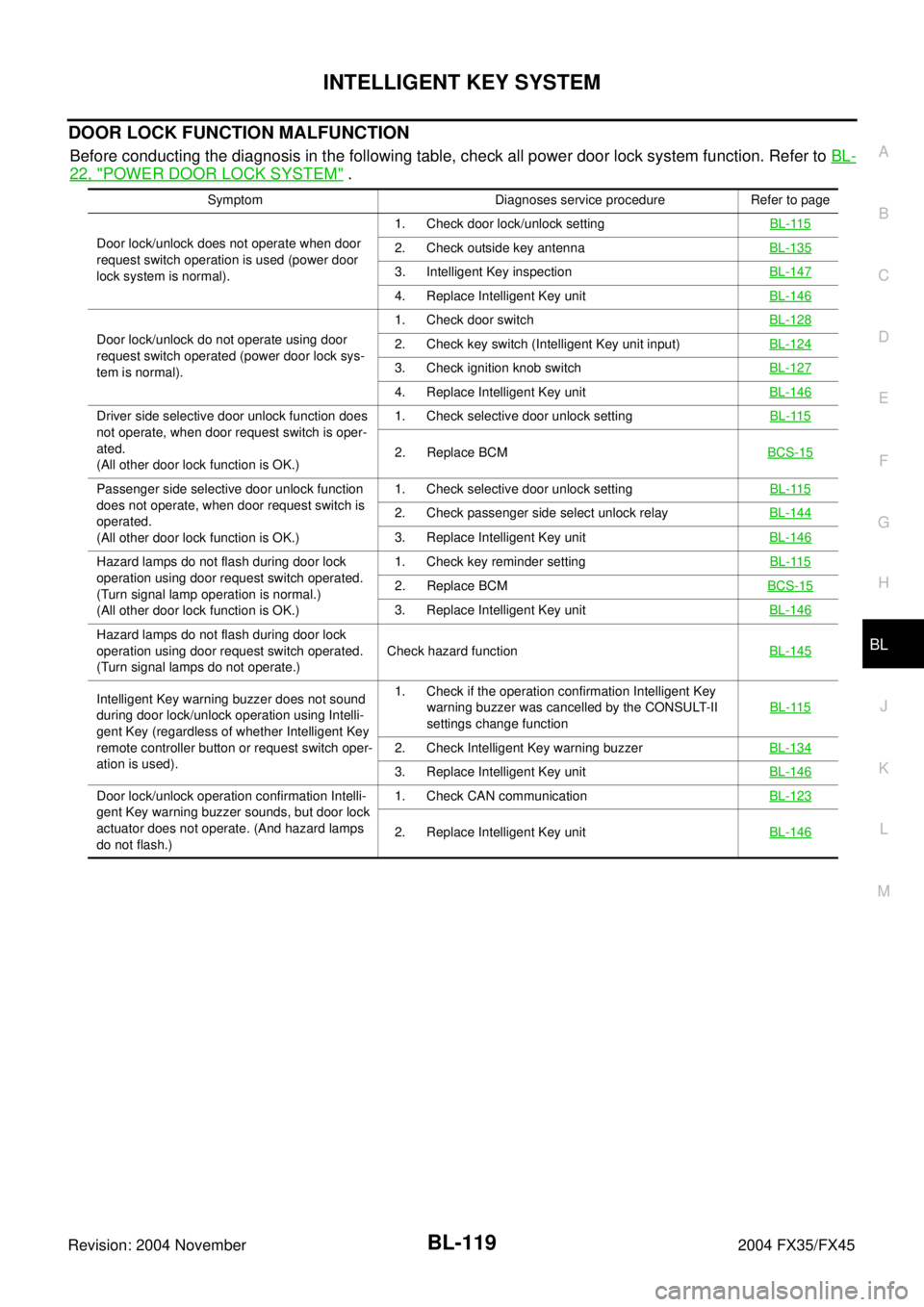
INTELLIGENT KEY SYSTEM
BL-119
C
D
E
F
G
H
J
K
L
MA
B
BL
Revision: 2004 November 2004 FX35/FX45
DOOR LOCK FUNCTION MALFUNCTION
Before conducting the diagnosis in the following table, check all power door lock system function. Refer to BL-
22, "POWER DOOR LOCK SYSTEM" .
Symptom Diagnoses service procedure Refer to page
Door lock/unlock does not operate when door
request switch operation is used (power door
lock system is normal).1. Check door lock/unlock settingBL-115
2. Check outside key antennaBL-135
3. Intelligent Key inspectionBL-147
4. Replace Intelligent Key unitBL-146
Door lock/unlock do not operate using door
request switch operated (power door lock sys-
tem is normal).1. Check door switchBL-1282. Check key switch (Intelligent Key unit input)BL-124
3. Check ignition knob switchBL-127
4. Replace Intelligent Key unitBL-146
Driver side selective door unlock function does
not operate, when door request switch is oper-
ated.
(All other door lock function is OK.)1. Check selective door unlock settingBL-115
2. Replace BCMBCS-15
Passenger side selective door unlock function
does not operate, when door request switch is
operated.
(All other door lock function is OK.)1. Check selective door unlock settingBL-115
2. Check passenger side select unlock relayBL-144
3. Replace Intelligent Key unitBL-146
Hazard lamps do not flash during door lock
operation using door request switch operated.
(Turn signal lamp operation is normal.)
(All other door lock function is OK.)1. Check key reminder settingBL-115
2. Replace BCMBCS-15
3. Replace Intelligent Key unitBL-146
Hazard lamps do not flash during door lock
operation using door request switch operated.
(Turn signal lamps do not operate.)Check hazard functionBL-145
Intelligent Key warning buzzer does not sound
during door lock/unlock operation using Intelli-
gent Key (regardless of whether Intelligent Key
remote controller button or request switch oper-
ation is used).1. Check if the operation confirmation Intelligent Key
warning buzzer was cancelled by the CONSULT-II
settings change functionBL-115
2. Check Intelligent Key warning buzzerBL-134
3. Replace Intelligent Key unitBL-146
Door lock/unlock operation confirmation Intelli-
gent Key warning buzzer sounds, but door lock
actuator does not operate. (And hazard lamps
do not flash.)1. Check CAN communicationBL-123
2. Replace Intelligent Key unitBL-146
Page 931 of 4449
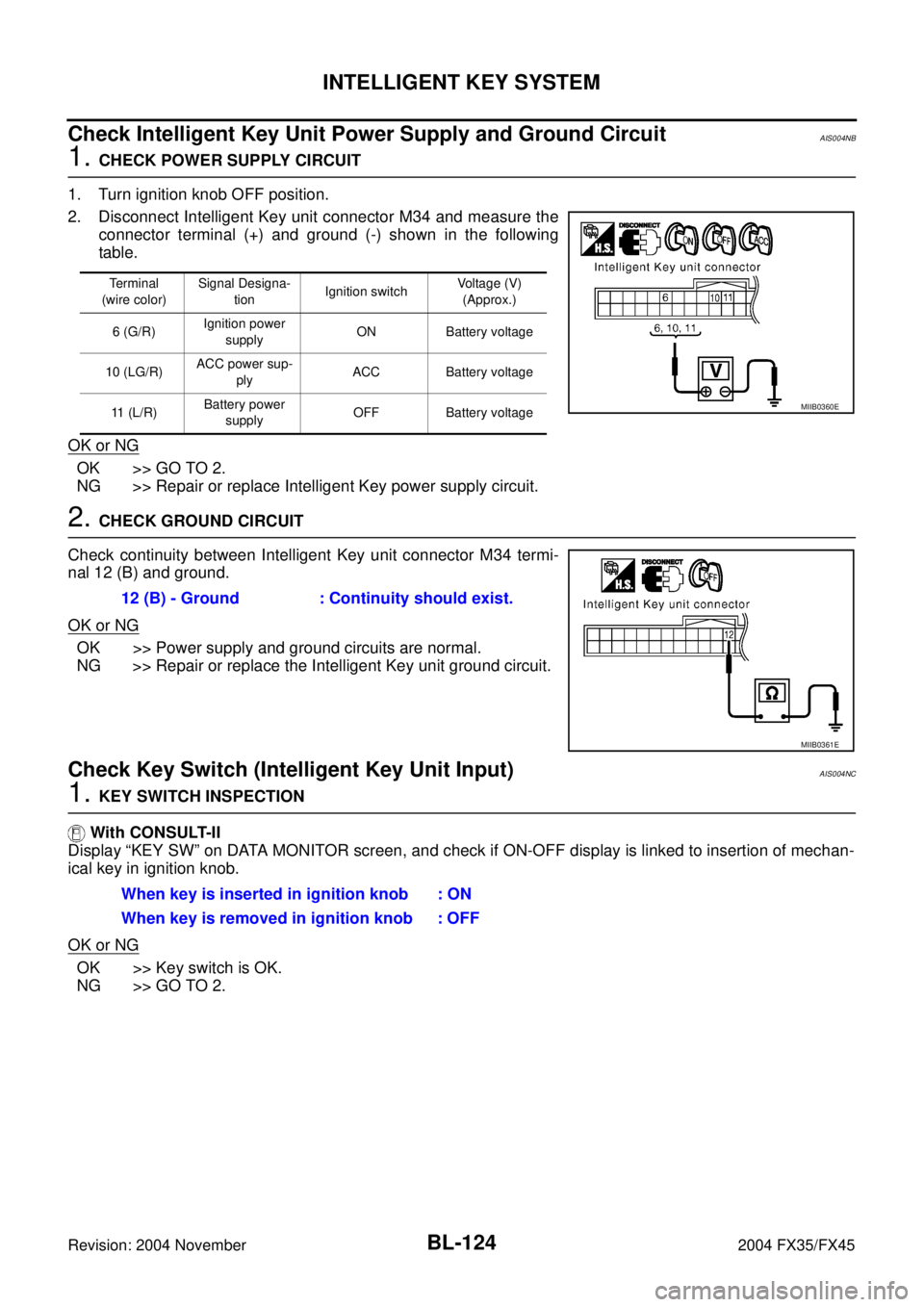
BL-124
INTELLIGENT KEY SYSTEM
Revision: 2004 November 2004 FX35/FX45
Check Intelligent Key Unit Power Supply and Ground CircuitAIS004NB
1. CHECK POWER SUPPLY CIRCUIT
1. Turn ignition knob OFF position.
2. Disconnect Intelligent Key unit connector M34 and measure the
connector terminal (+) and ground (-) shown in the following
table.
OK or NG
OK >> GO TO 2.
NG >> Repair or replace Intelligent Key power supply circuit.
2. CHECK GROUND CIRCUIT
Check continuity between Intelligent Key unit connector M34 termi-
nal 12 (B) and ground.
OK or NG
OK >> Power supply and ground circuits are normal.
NG >> Repair or replace the Intelligent Key unit ground circuit.
Check Key Switch (Intelligent Key Unit Input)AIS004NC
1. KEY SWITCH INSPECTION
With CONSULT-II
Display “KEY SW” on DATA MONITOR screen, and check if ON-OFF display is linked to insertion of mechan-
ical key in ignition knob.
OK or NG
OK >> Key switch is OK.
NG >> GO TO 2.
Terminal
(wire color)Signal Designa-
tionIgnition switchVoltage (V)
(Approx.)
6 (G/R)Ignition power
supplyON Battery voltage
10 (LG/R)ACC power sup-
plyACC Battery voltage
11 (L/R)Battery power
supplyOFF Battery voltage
MIIB0360E
12 (B) - Ground : Continuity should exist.
MIIB0361E
When key is inserted in ignition knob : ON
When key is removed in ignition knob : OFF
Page 933 of 4449

BL-126
INTELLIGENT KEY SYSTEM
Revision: 2004 November 2004 FX35/FX45
Check Key Switch (BCM Input)AIS004ND
1. KEY SWITCH POWER SUPPLY CIRCUIT INSPECTION
1. Turn ignition knob OFF position.
2. Disconnect key switch and ignition knob switch connector.
3. Check voltage between key switch and ignition knob switch con-
nector M22 terminal 3 (L/R) and ground.
OK or NG
OK >> GO TO 2.
NG >> Check harness between key switch and ignition knob
switch and fuse.
2. KEY SWITCH INSPECTION
Check continuity between key switch and ignition knob switch as fol-
lows.
OK or NG
OK >> GO TO 3.
NG >> Replace key switch and ignition knob switch.
3. KEY SWITCH SIGNAL CIRCUIT INSPECTION
1. Disconnect key switch and ignition knob switch connector and
BCM connector.
2. Check continuity between key switch and ignition knob switch
connector M22 terminal 4 (B/W) and BCM connector M3 termi-
nal 37 (B/W).
3. Check continuity between key switch and ignition knob switch
connector M22 terminal 4 (B/W) and ground.
OK or NG
OK >> Key switch (BCM input) circuit is OK.
NG >> Repair or replace harness between key switch and ignition knob switch and BCM.3 (L/R) – Ground : Battery voltage.
PIIA5093E
Terminals Condition Continuity
3 – 4Key is inserted in ignition key cylinder. Yes
Key is removed from ignition key cylinder. No
PIIA6140E
4 (B/W) – 37 (B/W) : Continuity should exist.
4 (B/W) – Ground : Continuity should not exist.
PIIA5095E
Page 935 of 4449

BL-128
INTELLIGENT KEY SYSTEM
Revision: 2004 November 2004 FX35/FX45
4. IGNITION KNOB SWITCH CIRCUIT INSPECTION
1. Disconnect Intelligent Key unit connector.
2. Check continuity between Intelligent Key unit connector M34 terminal 27 (L/W) and key switch and igni-
tion knob switch connector M22 terminal 2 (L/W).
3. Check continuity between key switch and ignition knob switch
connector terminal 2 (L/W) and ground.
OK or NG
OK >> Replace Intelligent Key unit.
NG >> Repair or replace harness between Intelligent Key unit
and key switch and ignition knob switch.
Check Door SwitchAIS004NF
CHECK DOOR SWITCH (EXCEPT BACK DOOR SWITCH)
1. DOOR SWITCH INPUT SIGNAL INSPECTION
1. Turn ignition knob LOCK position.
2. Check voltage between BCM connector and ground.
OK or NG
OK >> Door switch circuit is OK.
NG >> GO TO 2.27 (L/W) - 2 (L/W) : Continuity should exist.
2 (L/W) - Ground : Continuity should not exist.
PIIA6743E
Item ConnectorTerminals
(Wire color)Door
conditionVoltage (V)
(Approx.)
(+) (-)
Driver side
B1462 (W)
GroundCLOSE
↓
OPENBattery voltage
↓
0 Rear LH 63 (P)
Passenger side
M312 (P/B)
Rear RH 13 (P/L)
PIIA7003E
Page 938 of 4449

INTELLIGENT KEY SYSTEM
BL-131
C
D
E
F
G
H
J
K
L
MA
B
BL
Revision: 2004 November 2004 FX35/FX45
5. CHECK BCM OUTPUT SIGNAL
1. Connect BCM connector.
2. Check voltage between BCM connector and ground.
OK or NG
OK >> Check condition of harness and connector.
NG >> Replace BCM.
Check Unlock SensorAIS004NG
1. UNLOCK SENSOR POWER SUPPLY INSPECTION
Check voltage between Intelligent Key unit connector and ground.
OK or NG
OK >> Unlock sensor is OK.
NG >> GO TO 2.
2. UNLOCK SENSOR CIRCUIT INSPECTION
1. Turn ignition knob LOCK position.
2. Disconnect Intelligent Key unit and front door lock assembly (driver side) connector.
3. Check continuity between Intelligent Key unit connector M34 terminal 28 (W/B) and front door lock
assembly (driver side) connector D10 terminal 4 (W).
OK or NG
OK >> GO TO 3.
NG >> Repair or replace harness between Intelligent Key unit
and front door lock assembly (driver side). 58 (L) – Ground : Approx. 9V
PIIA6229E
ConnectorTerminals (Wire color)
ConditionVoltage (V)
(Approx.)
(+) (-)
M34 28 (W/B) GroundDriver side door lock is
locked5
Driver side door lock is
unlocked0
PIIA6802E
28 (W/B) – 4 (W) : Continuity should exist.
PIIA6803E
Page 940 of 4449

INTELLIGENT KEY SYSTEM
BL-133
C
D
E
F
G
H
J
K
L
MA
B
BL
Revision: 2004 November 2004 FX35/FX45
2. DOOR REQUEST SWITCH SIGNAL INSPECTION
1. Turn ignition knob LOCK position.
2. Disconnect door request switch connector.
3. Check voltage between door request switch connector D12 (driver door), D42 (passenger door), D113
(back door) terminal 1 and ground.
OK or NG
OK >> GO TO 3.
NG >> GO TO 5.
3. DOOR REQUEST SWITCH OPERATION INSPECTION
Check continuity between door request switch D12 (driver door), D42 (passenger door), D113 (back door) ter-
minals 1 and 2.
OK or NG
OK >> GO TO 4.
NG >> Replace door request switch.
4. DOOR REQUEST SWITCH GROUND CIRCUIT INSPECTION
Check continuity between door request switch connector D12 (driver side), D42 (passenger side), D113 (back
door) terminal 2 (B) and ground.
OK or NG
OK >> Check harness connection.
NG >> Repair or replace door request switch ground circuit.Driver 1 (SB) - Ground : Approx. 5V
Passenger 1 (GY) - Ground : Approx. 5V
Back door 1 (GY) - Ground : Approx. 5V
PIIA6744E
1 - 2
Press door request
switch.: Continuity should exist.
Return door request
switch.: Continuity should not exist.
PIIA9930E
2 (B) - Ground : Continuity should exist.
PIIA6746E
Page 949 of 4449

BL-142
INTELLIGENT KEY SYSTEM
Revision: 2004 November 2004 FX35/FX45
3. STOP LAMP SWITCH GROUND CIRCUIT INSPECTION
1. Check continuity between stop lamp switch connector E210 ter-
minal 2 (P) and Intelligent Key unit connector M34 terminal 26
(P/L).
2. Check continuity between stop lamp switch connector E210 ter-
minal 2 (P) and ground.
OK or NG
OK >> Stop lamp switch is OK.
NG >> Repair or replace harness.
Check Detention SwitchAIS004NN
1. DETENTION SWITCH INPUT SIGNAL INSPECTION
1. Turn ignition knob LOCK position.
2. Check voltage between Intelligent Key unit connector and ground.
OK or NG
OK >> Door switch circuit is OK.
NG >> GO TO 2.2 (P) - 26 (P/L) : Continuity should exist.
2 (P) - Ground : Continuity should not exist.
PIIA6801E
ConnectorTerminal
(Wire color)
ConditionVoltage (V)
(Approx.)
(+) (-)
M34 39 (R/Y) GroundWhen selector lever is locked
at the “P” position0
When selector lever is not
locked at the “P” positionBattery voltage
PIIA6805E