2004 Hyundai Grandeur ECO mode
[x] Cancel search: ECO modePage 16 of 235

FEATURES OF YOUR HYUNDAI 1- 3
B010F01A-AAT Operation in Foreign Countries If you are going to drive your Hyundai in another country, be sure to:
o Observe all regulations regarding
registration and insurance.
o Determine that acceptable fuel is available.
B020A01S-GAT BREAKING IN YOUR NEW HYUNDAI During the First 2,000 Km (1,200 Miles) No formal "break-in" procedure is re- quired with your new Hyundai. How- ever, you can contribute to the eco- nomical operation and durability of yourHyundai by observing the following recommendations during the first 2,000 km (1,200 miles). B030A01Y-AAT KEYS For greater convenience, your Hyundai has two master keys and a sub key. The master keys will open all locks on your vehicle. The sub key will onlyfunction in the ignition and the door locks. Leaving your sub key with a parkingattendant will ensure that your vehicle's trunk, trunk lid release, glove box com- partment and rear trunk access maynot be unlocked in your absence. NOTE: Before leaving your sub key with a parking attendant, make sure thatthe lock levers of the rear seat back
HXG116
Master key Sub key
o Don't drive faster than 88 km/h (55
mph).
o While driving, keep your engine speed (rpm, or revolutions per minute) between 2,000 rpm and 4,000 rpm.
o Use moderate acceleration. Don't start, depress the accelerator pedalfully.
o For the first 300 km (200 miles), try to avoid hard stops.
o Don't lug the engine (in other words, don't drive so slowly in too high a gear that the engine "bucks": shift to a lower gear).
o Whether going fast or slow, vary your speed from time to time.
o Don't let the engine idle longer than 3 minutes for a catalytic converter equipped engine.
o Don't tow a trailer during the first 2,000 km (1,200 miles) of opera-tion.
Page 29 of 235
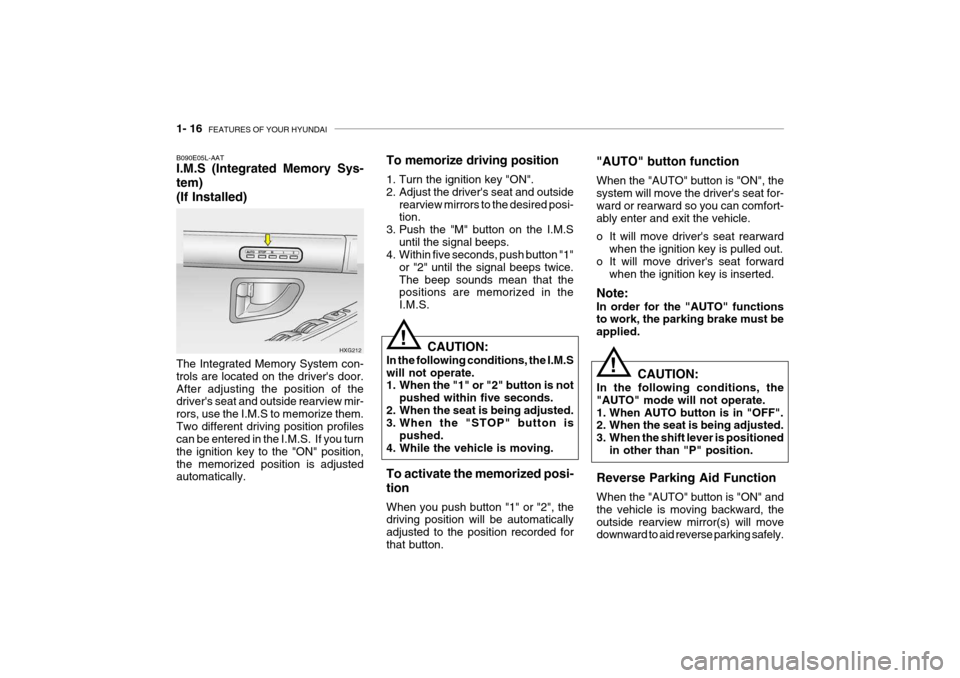
1- 16 FEATURES OF YOUR HYUNDAI
!
CAUTION:
In the following conditions, the I.M.S will not operate.
1. When the "1" or "2" button is not pushed within five seconds.
2. When the seat is being adjusted.
3. When the "STOP" button is pushed.
4. While the vehicle is moving.
B090E05L-AAT I.M.S (Integrated Memory Sys- tem)(If Installed) The Integrated Memory System con- trols are located on the driver's door.After adjusting the position of the driver's seat and outside rearview mir- rors, use the I.M.S to memorize them.Two different driving position profiles can be entered in the I.M.S. If you turn the ignition key to the "ON" position,the memorized position is adjusted automatically. HXG212To memorize driving position
1. Turn the ignition key "ON".
2. Adjust the driver's seat and outside
rearview mirrors to the desired posi- tion.
3. Push the "M" button on the I.M.S
until the signal beeps.
4. Within five seconds, push button "1"
or "2" until the signal beeps twice. The beep sounds mean that the positions are memorized in the I.M.S. "AUTO" button function When the "AUTO" button is "ON", the system will move the driver's seat for- ward or rearward so you can comfort-ably enter and exit the vehicle.
o It will move driver's seat rearward
when the ignition key is pulled out.
o It will move driver's seat forward
when the ignition key is inserted.
Note: In order for the "AUTO" functions to work, the parking brake must be applied.
!
To activate the memorized posi- tion When you push button "1" or "2", the driving position will be automatically adjusted to the position recorded forthat button. CAUTION:
In the following conditions, the"AUTO" mode will not operate.
1. When AUTO button is in "OFF".
2. When the seat is being adjusted.
3. When the shift lever is positioned in other than "P" position.
Reverse Parking Aid Function When the "AUTO" button is "ON" and the vehicle is moving backward, theoutside rearview mirror(s) will move downward to aid reverse parking safely.
Page 67 of 235
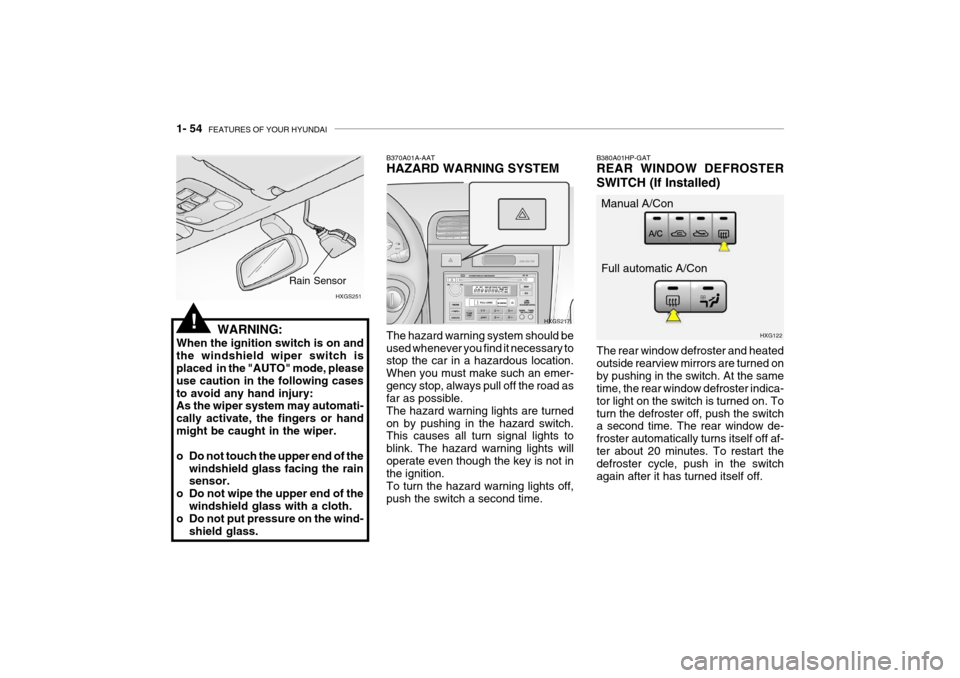
1- 54 FEATURES OF YOUR HYUNDAI
WARNING:
When the ignition switch is on and the windshield wiper switch is placed in the "AUTO" mode, please use caution in the following casesto avoid any hand injury: As the wiper system may automati- cally activate, the fingers or handmight be caught in the wiper.
o Do not touch the upper end of the windshield glass facing the rain sensor.
o Do not wipe the upper end of the
windshield glass with a cloth.
o Do not put pressure on the wind-
shield glass. HXGS251
Rain Sensor
The rear window defroster and heated outside rearview mirrors are turned onby pushing in the switch. At the same time, the rear window defroster indica- tor light on the switch is turned on. Toturn the defroster off, push the switch a second time. The rear window de- froster automatically turns itself off af-ter about 20 minutes. To restart the defroster cycle, push in the switch again after it has turned itself off.
B380A01HP-GAT REAR WINDOW DEFROSTER SWITCH (If Installed)
B370A01A-AAT HAZARD WARNING SYSTEM The hazard warning system should be used whenever you find it necessary to stop the car in a hazardous location. When you must make such an emer-gency stop, always pull off the road as far as possible. The hazard warning lights are turnedon by pushing in the hazard switch. This causes all turn signal lights to blink. The hazard warning lights willoperate even though the key is not in the ignition. To turn the hazard warning lights off,push the switch a second time. HXGS217
HXG122
Manual A/Con Full automatic A/Con
!
Page 69 of 235
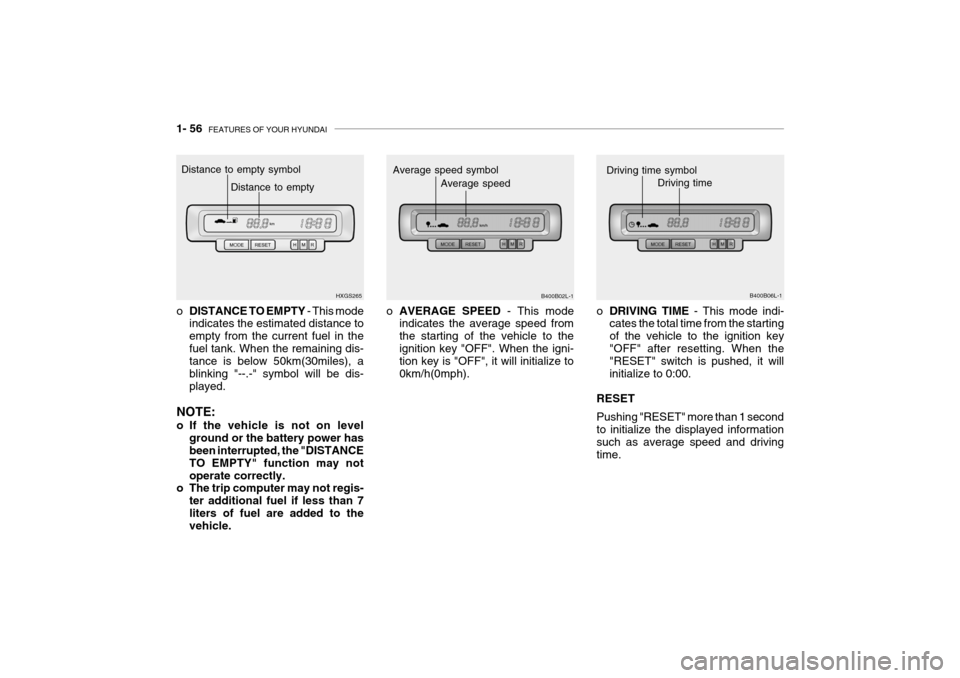
1- 56 FEATURES OF YOUR HYUNDAI
B400B06L-1
Driving time symbol
Driving time
B400B02L-1
Average speed symbol
Average speed
oDRIVING TIME - This mode indi-
cates the total time from the starting of the vehicle to the ignition key"OFF" after resetting. When the "RESET" switch is pushed, it will initialize to 0:00.
RESET Pushing "RESET" more than 1 second to initialize the displayed information such as average speed and drivingtime.
HXGS265 oAVERAGE SPEED - This mode
indicates the average speed from the starting of the vehicle to theignition key "OFF". When the igni- tion key is "OFF", it will initialize to 0km/h(0mph).
Distance to empty symbol
Distance to empty
o DISTANCE TO EMPTY - This mode
indicates the estimated distance to empty from the current fuel in thefuel tank. When the remaining dis- tance is below 50km(30miles), a blinking "--.-" symbol will be dis-played.
NOTE:
o If the vehicle is not on level ground or the battery power has been interrupted, the "DISTANCE TO EMPTY" function may notoperate correctly.
o The trip computer may not regis-
ter additional fuel if less than 7liters of fuel are added to the vehicle.
Page 91 of 235
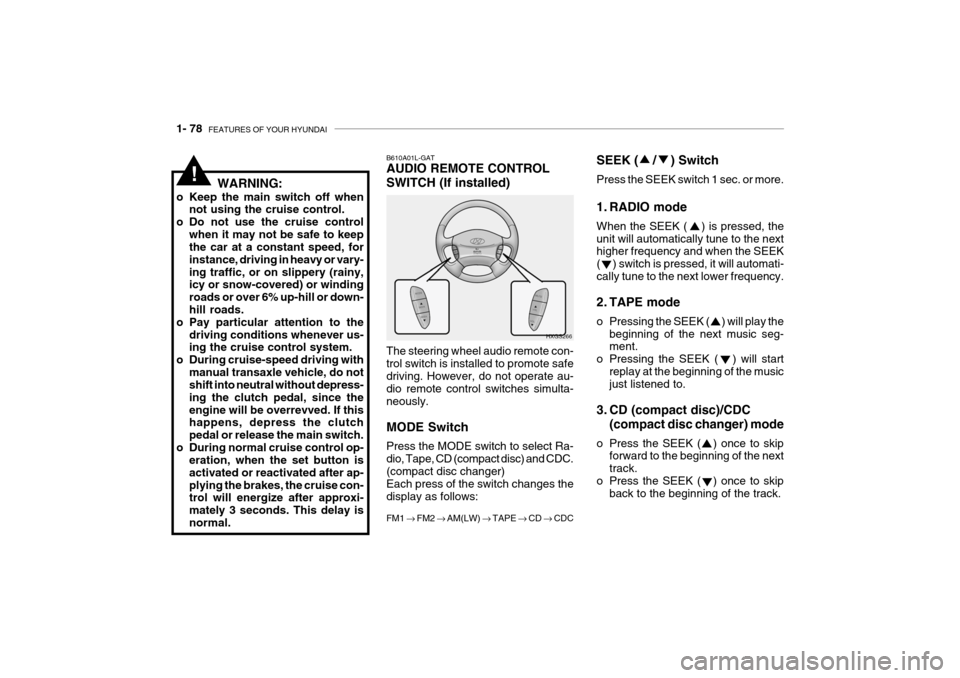
1- 78 FEATURES OF YOUR HYUNDAI
WARNING:
o Keep the main switch off when not using the cruise control.
o Do not use the cruise control
when it may not be safe to keep the car at a constant speed, for instance, driving in heavy or vary-ing traffic, or on slippery (rainy, icy or snow-covered) or winding roads or over 6% up-hill or down-hill roads.
o Pay particular attention to the
driving conditions whenever us- ing the cruise control system.
o During cruise-speed driving with
manual transaxle vehicle, do notshift into neutral without depress- ing the clutch pedal, since theengine will be overrevved. If this happens, depress the clutch pedal or release the main switch.
o During normal cruise control op- eration, when the set button isactivated or reactivated after ap-plying the brakes, the cruise con- trol will energize after approxi- mately 3 seconds. This delay isnormal. SEEK ( / ) Switch Press the SEEK switch 1 sec. or more.
1. RADIO mode When the SEEK ( ) is pressed, the unit will automatically tune to the next higher frequency and when the SEEK ( ) switch is pressed, it will automati-cally tune to the next lower frequency.
2. TAPE mode
o Pressing the SEEK ( ) will play the
beginning of the next music seg- ment.
o Pressing the SEEK ( ) will start replay at the beginning of the musicjust listened to.
3. CD (compact disc)/CDC (compact disc changer) mode
o Press the SEEK ( ) once to skip forward to the beginning of the next track.
o Press the SEEK ( ) once to skip back to the beginning of the track.
B610A01L-GAT AUDIO REMOTE CONTROL SWITCH (If installed) The steering wheel audio remote con- trol switch is installed to promote safedriving. However, do not operate au- dio remote control switches simulta- neously. MODE Switch Press the MODE switch to select Ra- dio, Tape, CD (compact disc) and CDC.(compact disc changer) Each press of the switch changes the display as follows: FM1 � FM2 � AM(LW) � TAPE � CD � CDC
HXGS266
!
Page 95 of 235
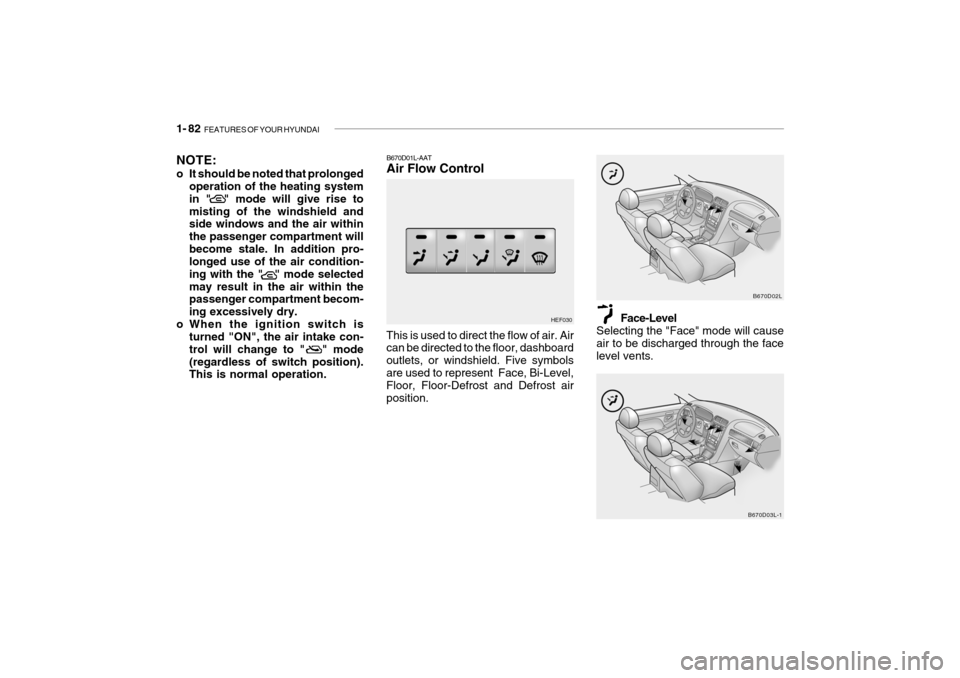
1- 82 FEATURES OF YOUR HYUNDAI
NOTE:
o It should be noted that prolonged
operation of the heating system in " " mode will give rise tomisting of the windshield and side windows and the air within the passenger compartment willbecome stale. In addition pro- longed use of the air condition- ing with the " " mode selectedmay result in the air within the passenger compartment becom- ing excessively dry.
o When the ignition switch is turned "ON", the air intake con-trol will change to " " mode(regardless of switch position). This is normal operation.
HEF030
B670D01L-AAT Air Flow Control
This is used to direct the flow of air. Air can be directed to the floor, dashboard outlets, or windshield. Five symbolsare used to represent Face, Bi-Level, Floor, Floor-Defrost and Defrost air position. Face-Level
Selecting the "Face" mode will causeair to be discharged through the face level vents.
B670D03L-1B670D02L
Page 104 of 235
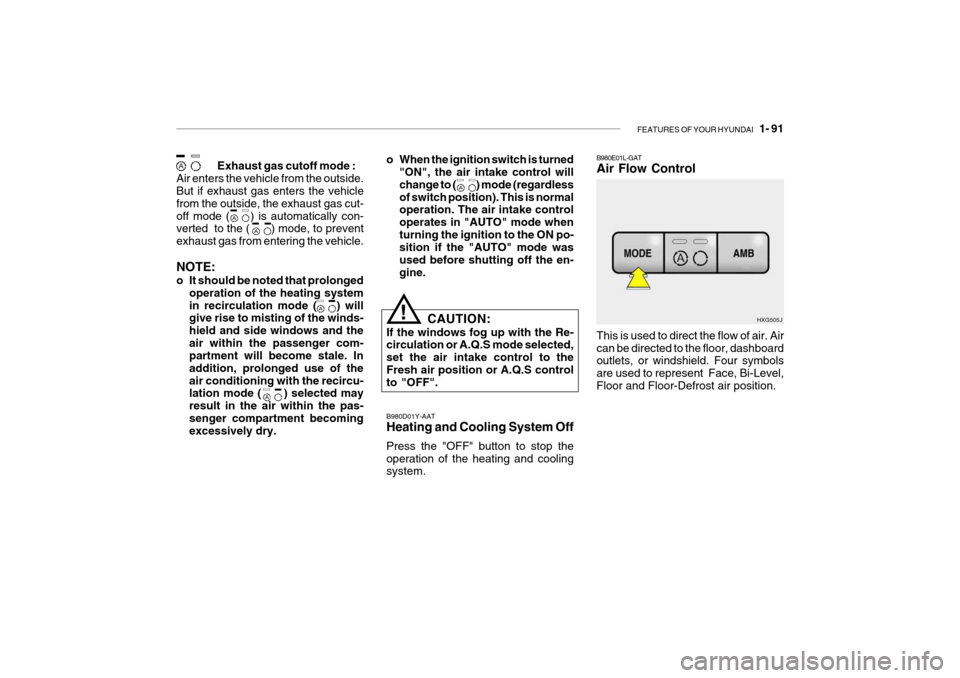
FEATURES OF YOUR HYUNDAI 1- 91
Exhaust gas cutoff mode :
Air enters the vehicle from the outside. But if exhaust gas enters the vehicle from the outside, the exhaust gas cut-off mode ( ) is automatically con- verted to the ( ) mode, to prevent exhaust gas from entering the vehicle. NOTE:
o It should be noted that prolonged operation of the heating system in recirculation mode ( ) will give rise to misting of the winds- hield and side windows and theair within the passenger com- partment will become stale. In addition, prolonged use of theair conditioning with the recircu- lation mode ( ) selected may result in the air within the pas-senger compartment becoming excessively dry. B980D01Y-AAT Heating and Cooling System Off Press the "OFF" button to stop the operation of the heating and cooling system.
o When the ignition switch is turned
"ON", the air intake control will change to ( ) mode (regardless
of switch position). This is normal operation. The air intake control operates in "AUTO" mode whenturning the ignition to the ON po- sition if the "AUTO" mode was used before shutting off the en-gine.
CAUTION:
If the windows fog up with the Re- circulation or A.Q.S mode selected, set the air intake control to the Fresh air position or A.Q.S control to "OFF".
!
B980E01L-GAT Air Flow Control
HXG505J
This is used to direct the flow of air. Air can be directed to the floor, dashboard outlets, or windshield. Four symbols are used to represent Face, Bi-Level,Floor and Floor-Defrost air position.
Page 112 of 235
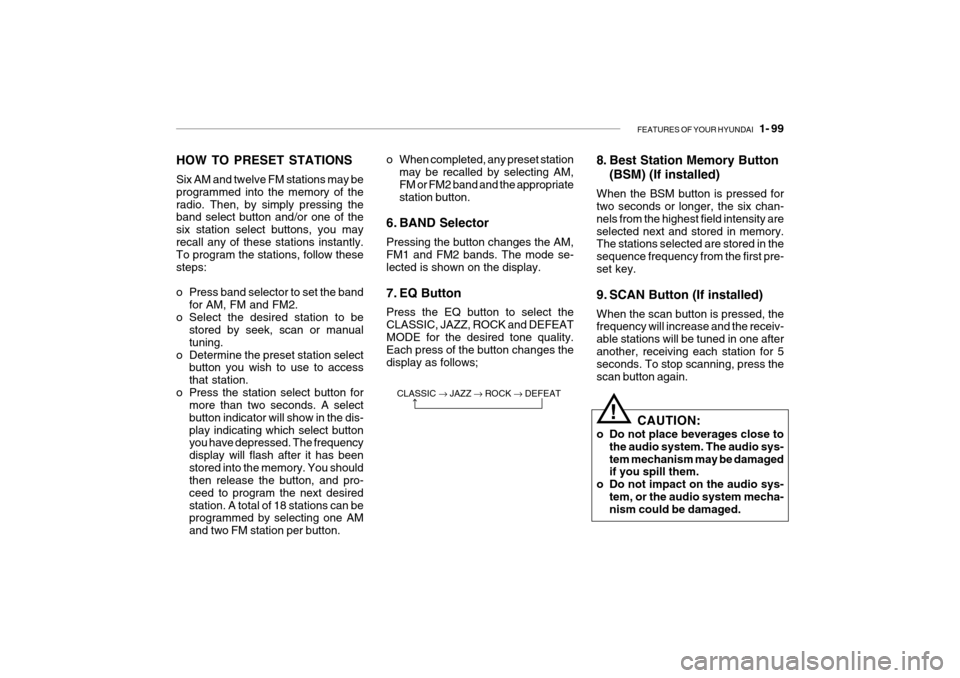
FEATURES OF YOUR HYUNDAI 1- 99
CLASSIC � JAZZ � ROCK � DEFEAT
HOW TO PRESET STATIONS Six AM and twelve FM stations may be programmed into the memory of theradio. Then, by simply pressing the band select button and/or one of the six station select buttons, you mayrecall any of these stations instantly. To program the stations, follow these steps:
o Press band selector to set the band
for AM, FM and FM2.
o Select the desired station to be stored by seek, scan or manual tuning.
o Determine the preset station select button you wish to use to accessthat station.
o Press the station select button for more than two seconds. A selectbutton indicator will show in the dis-play indicating which select button you have depressed. The frequency display will flash after it has beenstored into the memory. You should then release the button, and pro- ceed to program the next desiredstation. A total of 18 stations can be programmed by selecting one AM and two FM station per button. o When completed, any preset station
may be recalled by selecting AM,FM or FM2 band and the appropriatestation button.
6. BAND Selector Pressing the button changes the AM, FM1 and FM2 bands. The mode se- lected is shown on the display.
7. EQ Button Press the EQ button to select the CLASSIC, JAZZ, ROCK and DEFEATMODE for the desired tone quality. Each press of the button changes the display as follows; 8. Best Station Memory Button
(BSM) (If installed)
When the BSM button is pressed for two seconds or longer, the six chan- nels from the highest field intensity areselected next and stored in memory. The stations selected are stored in the sequence frequency from the first pre-set key.
9. SCAN Button (If installed) When the scan button is pressed, the frequency will increase and the receiv- able stations will be tuned in one afteranother, receiving each station for 5 seconds. To stop scanning, press the scan button again.
! CAUTION:
o Do not place beverages close to the audio system. The audio sys- tem mechanism may be damaged if you spill them.
o Do not impact on the audio sys- tem, or the audio system mecha-nism could be damaged.