2004 Hyundai Grandeur ECO mode
[x] Cancel search: ECO modePage 114 of 235
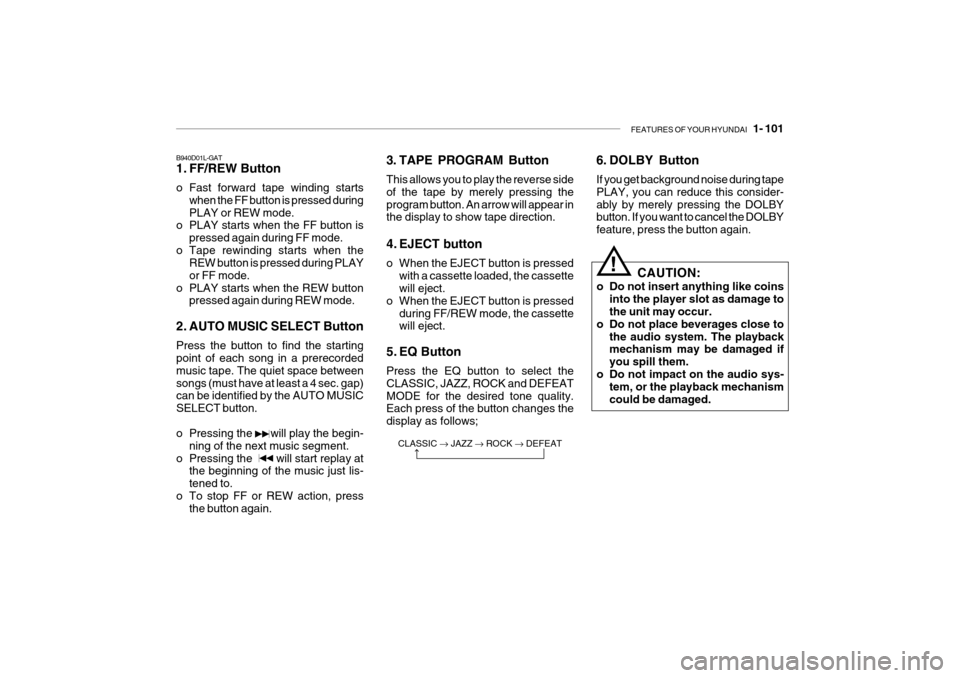
FEATURES OF YOUR HYUNDAI 1- 101
B940D01L-GAT
1. FF/REW Button
o Fast forward tape winding starts
when the FF button is pressed during PLAY or REW mode.
o PLAY starts when the FF button is
pressed again during FF mode.
o Tape rewinding starts when the REW button is pressed during PLAYor FF mode.
o PLAY starts when the REW button pressed again during REW mode.
2. AUTO MUSIC SELECT Button Press the button to find the starting point of each song in a prerecorded music tape. The quiet space betweensongs (must have at least a 4 sec. gap) can be identified by the AUTO MUSIC SELECT button.
o Pressing the will play the begin- ning of the next music segment.
o Pressing the will start replay at the beginning of the music just lis- tened to.
o To stop FF or REW action, press the button again. 3. TAPE PROGRAM Button This allows you to play the reverse side of the tape by merely pressing theprogram button. An arrow will appear in the display to show tape direction.
4. EJECT button
o When the EJECT button is pressed
with a cassette loaded, the cassette will eject.
o When the EJECT button is pressed during FF/REW mode, the cassettewill eject.
5. EQ Button Press the EQ button to select the CLASSIC, JAZZ, ROCK and DEFEATMODE for the desired tone quality. Each press of the button changes the display as follows; 6. DOLBY Button If you get background noise during tape PLAY, you can reduce this consider-ably by merely pressing the DOLBY button. If you want to cancel the DOLBY feature, press the button again.
CLASSIC � JAZZ � ROCK � DEFEAT
!
CAUTION:
o Do not insert anything like coins into the player slot as damage to the unit may occur.
o Do not place beverages close to the audio system. The playbackmechanism may be damaged if you spill them.
o Do not impact on the audio sys- tem, or the playback mechanismcould be damaged.
Page 116 of 235
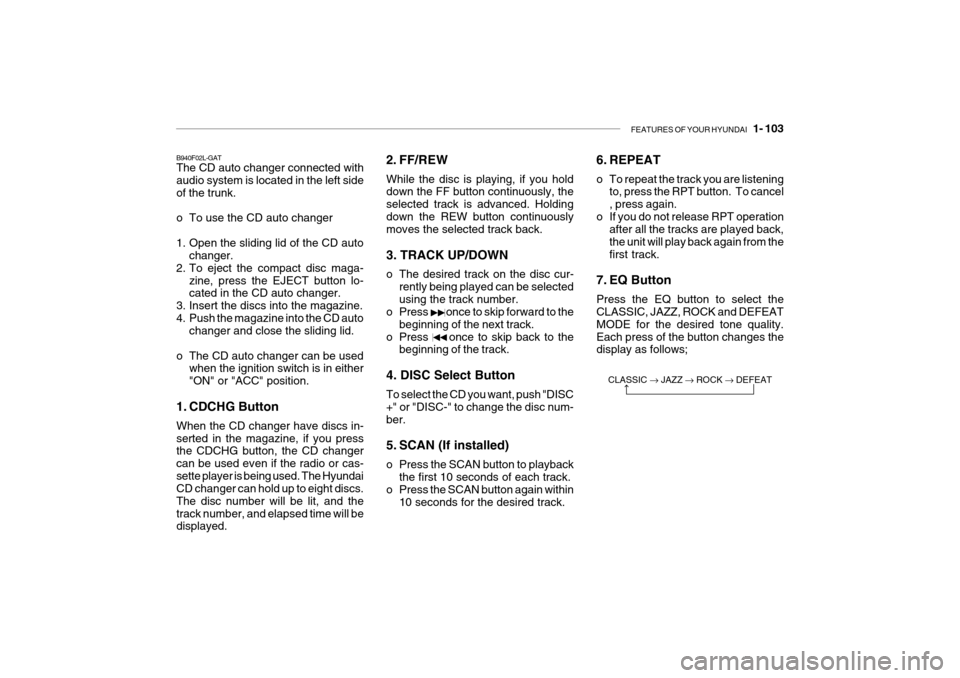
FEATURES OF YOUR HYUNDAI 1- 103
B940F02L-GAT The CD auto changer connected with audio system is located in the left side of the trunk.
o To use the CD auto changer
1. Open the sliding lid of the CD auto
changer.
2. To eject the compact disc maga- zine, press the EJECT button lo- cated in the CD auto changer.
3. Insert the discs into the magazine.
4. Push the magazine into the CD auto changer and close the sliding lid.
o The CD auto changer can be used when the ignition switch is in either"ON" or "ACC" position.
1. CDCHG Button When the CD changer have discs in- serted in the magazine, if you press the CDCHG button, the CD changer can be used even if the radio or cas-sette player is being used. The Hyundai CD changer can hold up to eight discs. The disc number will be lit, and thetrack number, and elapsed time will be displayed. 2. FF/REW While the disc is playing, if you hold down the FF button continuously, the selected track is advanced. Holdingdown the REW button continuously moves the selected track back. 3. TRACK UP/DOWN
o The desired track on the disc cur-
rently being played can be selected using the track number.
o Press once to skip forward to the
beginning of the next track.
o Press once to skip back to the beginning of the track.
4. DISC Select Button To select the CD you want, push "DISC +" or "DISC-" to change the disc num-ber.
5. SCAN (If installed)
o Press the SCAN button to playback the first 10 seconds of each track.
o Press the SCAN button again within
10 seconds for the desired track. 6. REPEAT
o To repeat the track you are listening
to, press the RPT button. To cancel , press again.
o If you do not release RPT operation after all the tracks are played back,the unit will play back again from thefirst track.
7. EQ Button Press the EQ button to select the CLASSIC, JAZZ, ROCK and DEFEAT MODE for the desired tone quality.Each press of the button changes the display as follows;
CLASSIC � JAZZ � ROCK � DEFEAT
Page 120 of 235

FEATURES OF YOUR HYUNDAI 1- 107
HOW TO PRESET STATIONS Six AM and twelve FM stations may be programmed into the memory of theradio. Then, by simply pressing the band select button and/or one of the six station select buttons, you mayrecall any of these stations instantly. To program the stations, follow these steps:
o Press band selector to set the band
for AM, FM and FM2.
o Select the desired station to be stored by seek, scan or manual tuning.
o Determine the preset station select button you wish to use to accessthat station.
o Press the station select button for more than two seconds. A selectbutton indicator will show in the dis-play indicating which select button you have depressed. The frequency display will flash after it has beenstored into the memory. You should then release the button, and pro- ceed to program the next desiredstation. A total of 18 stations can be programmed by selecting one AM and two FM station per button. o When completed, any preset station
may be recalled by selecting AM,FM or FM2 band and the appropriatestation button.
6. BAND Selector Pressing the button changes the AM, FM1 and FM2 bands. The mode se- lected is shown on the display.
7. EQ Button Press the EQ button to select the CLASSIC, JAZZ, ROCK and DEFEATMODE for the desired tone quality. Each press of the button changes the display as follows; 8. Best Station Memory Button
(BSM) (If installed)
When the BSM button is pressed for two seconds or longer, the six chan- nels from the highest field intensity areselected next and stored in memory. The stations selected are stored in the sequence frequency from the first pre-set key.
9. SCAN Button (If installed) When the scan button is pressed, the frequency will increase and the receiv- able stations will be tuned in one afteranother, receiving each station for 5 seconds. To stop scanning, press the scan button again.
CLASSIC � JAZZ � ROCK � DEFEAT
!
CAUTION:
o Do not place beverages close to the audio system. The audio sys- tem mechanism may be damaged if you spill them.
o Do not impact on the audio sys- tem, or the audio system mecha-nism could be damaged.
Page 122 of 235
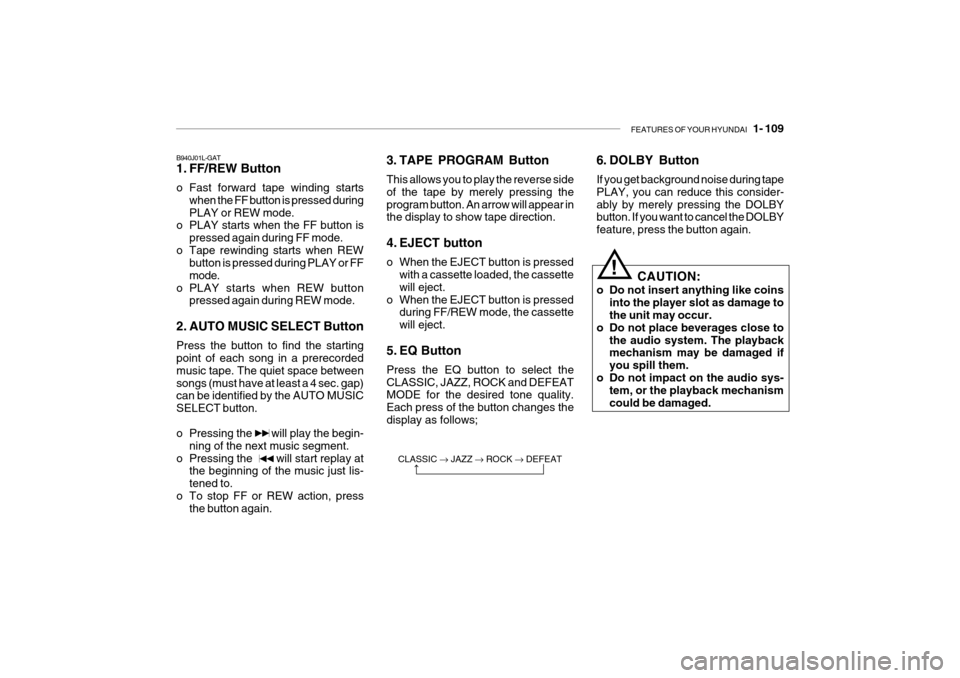
FEATURES OF YOUR HYUNDAI 1- 109
B940J01L-GAT
1. FF/REW Button
o Fast forward tape winding starts
when the FF button is pressed during PLAY or REW mode.
o PLAY starts when the FF button is
pressed again during FF mode.
o Tape rewinding starts when REW button is pressed during PLAY or FFmode.
o PLAY starts when REW button pressed again during REW mode.
2. AUTO MUSIC SELECT Button Press the button to find the starting point of each song in a prerecorded music tape. The quiet space betweensongs (must have at least a 4 sec. gap) can be identified by the AUTO MUSIC SELECT button.
o Pressing the will play the begin- ning of the next music segment.
o Pressing the will start replay at the beginning of the music just lis- tened to.
o To stop FF or REW action, press the button again. 3. TAPE PROGRAM Button This allows you to play the reverse side of the tape by merely pressing theprogram button. An arrow will appear in the display to show tape direction.
4. EJECT button
o When the EJECT button is pressed
with a cassette loaded, the cassette will eject.
o When the EJECT button is pressed during FF/REW mode, the cassettewill eject.
5. EQ Button Press the EQ button to select the CLASSIC, JAZZ, ROCK and DEFEAT MODE for the desired tone quality. Each press of the button changes thedisplay as follows; 6. DOLBY Button If you get background noise during tape PLAY, you can reduce this consider-ably by merely pressing the DOLBY button. If you want to cancel the DOLBY feature, press the button again.
CLASSIC � JAZZ � ROCK � DEFEAT
!
CAUTION:
o Do not insert anything like coins into the player slot as damage to the unit may occur.
o Do not place beverages close to
the audio system. The playback mechanism may be damaged if you spill them.
o Do not impact on the audio sys- tem, or the playback mechanismcould be damaged.
Page 124 of 235
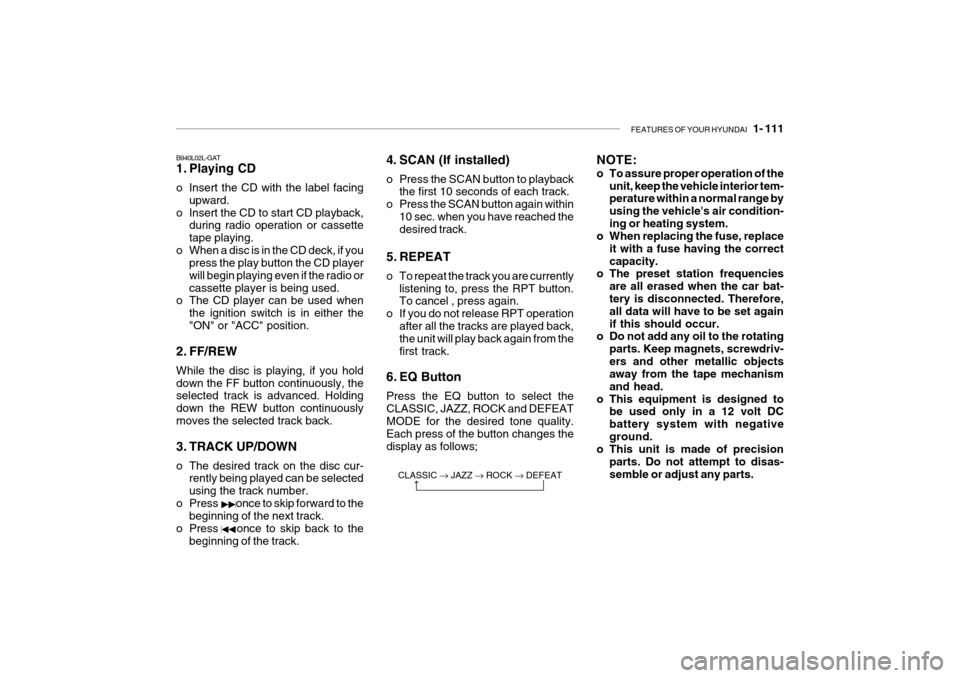
FEATURES OF YOUR HYUNDAI 1- 111
B940L02L-GAT
1. Playing CD
o Insert the CD with the label facing
upward.
o Insert the CD to start CD playback, during radio operation or cassette tape playing.
o When a disc is in the CD deck, if you press the play button the CD playerwill begin playing even if the radio orcassette player is being used.
o The CD player can be used when
the ignition switch is in either the"ON" or "ACC" position.
2. FF/REW While the disc is playing, if you hold down the FF button continuously, the selected track is advanced. Holding down the REW button continuouslymoves the selected track back.
3. TRACK UP/DOWN
o The desired track on the disc cur- rently being played can be selected using the track number.
o Press once to skip forward to the beginning of the next track.
o Press once to skip back to the
beginning of the track. 4. SCAN (If installed)
o Press the SCAN button to playback
the first 10 seconds of each track.
o Press the SCAN button again within
10 sec. when you have reached the desired track.
5. REPEAT
o To repeat the track you are currently listening to, press the RPT button. To cancel , press again.
o If you do not release RPT operation
after all the tracks are played back,the unit will play back again from the first track.
6. EQ Button Press the EQ button to select the CLASSIC, JAZZ, ROCK and DEFEAT MODE for the desired tone quality. Each press of the button changes thedisplay as follows; NOTE:
o To assure proper operation of the
unit, keep the vehicle interior tem- perature within a normal range by using the vehicle's air condition-ing or heating system.
o When replacing the fuse, replace
it with a fuse having the correctcapacity.
o The preset station frequencies
are all erased when the car bat-tery is disconnected. Therefore, all data will have to be set again if this should occur.
o Do not add any oil to the rotating
parts. Keep magnets, screwdriv-ers and other metallic objects away from the tape mechanism and head.
o This equipment is designed to be used only in a 12 volt DCbattery system with negativeground.
o This unit is made of precision
parts. Do not attempt to disas-semble or adjust any parts.
CLASSIC � JAZZ � ROCK � DEFEAT
Page 127 of 235

1- 114 FEATURES OF YOUR HYUNDAI
2. FF/REW While the disc is playing, if you hold down the FF button continuously, theselected track is advanced. Holding down the REW button continuously moves the selected track back.
3. TRACK UP/DOWN
o The desired track on the disc cur-
rently being played can be selected using the track number.
o Press once to skip forward to
the beginning of the next track.
o Press once to skip back to the beginning of the track.
4. DISC Select Button To select the CD you want, push "DISC +" or "DISC -" to change the discnumber
5. SCAN (If installed)
o Press the SCAN button to playback the first 10 seconds of each track.
o Press the SCAN button again within
10 sec. for the desired track. CLASSIC
� JAZZ � ROCK � DEFEAT
B940N02L-GAT The CD auto changer connected with audio system is located in the left side of trunk.
o To use the CD auto changer
1. Open the sliding lid of the CD auto
changer.
2. To eject the compact disc maga- zine, press the EJECT button lo- cated inside the CD auto changer.
3. Insert the discs into the magazine.
4. Push the magazine into the CD auto changer and close the sliding lid.
o The CD auto changer can be used when the ignition switch is in either"ON" or "ACC" position.
1. CDCHG Button When the CD changer have discs in- serted in the magazine, if you press the CDCHG button, the CD changer can be used even if the radio or cas-sette player is being used. The Hyundai CD changer can hold up to eight discs. The disc number will be lit, and thetrack number, and elapsed time will be displayed. 6. REPEAT
o To repeat the track you are listening
to, press the RPT button. To cancel , press again.
o If you do not release RPT operation
after all the tracks are played back,the unit will play back again from the first track.
7. EQ Button Press the EQ button to select the CLASSIC, JAZZ, ROCK and DEFEAT MODE for the desired tone quality.Each press of the button changes the display as follows;
Page 140 of 235
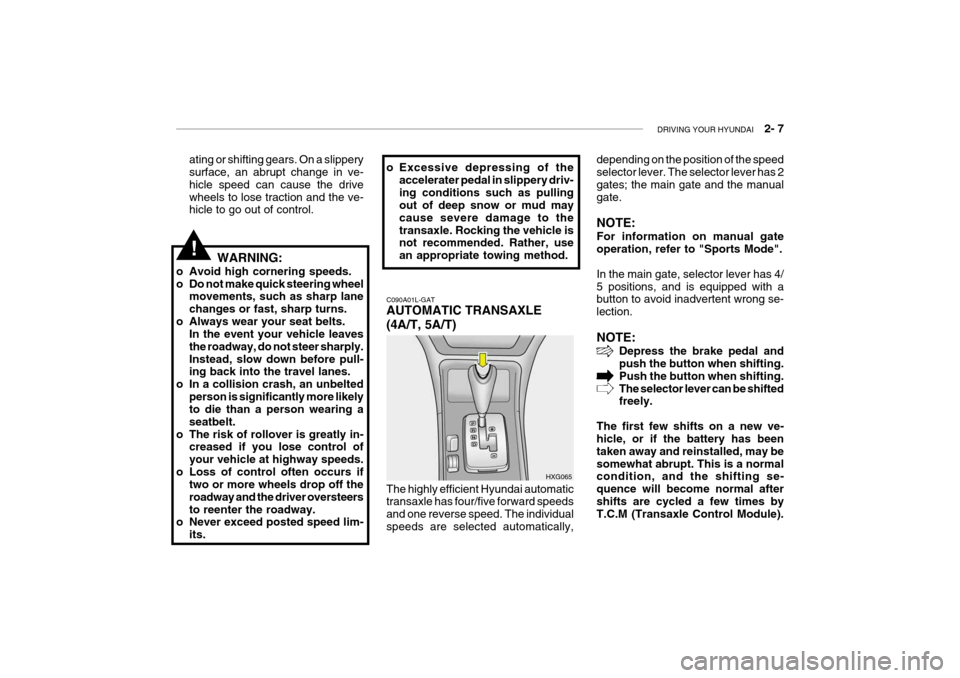
DRIVING YOUR HYUNDAI 2- 7
C090A01L-GAT AUTOMATIC TRANSAXLE (4A/T, 5A/T)
HXG065
ating or shifting gears. On a slippery surface, an abrupt change in ve- hicle speed can cause the drivewheels to lose traction and the ve- hicle to go out of control. depending on the position of the speedselector lever. The selector lever has 2 gates; the main gate and the manualgate. NOTE: For information on manual gate operation, refer to "Sports Mode". In the main gate, selector lever has 4/ 5 positions, and is equipped with a button to avoid inadvertent wrong se- lection. NOTE:
Depress the brake pedal and push the button when shifting. Push the button when shifting.The selector lever can be shifted freely.
The first few shifts on a new ve-hicle, or if the battery has been taken away and reinstalled, may besomewhat abrupt. This is a normal condition, and the shifting se- quence will become normal aftershifts are cycled a few times by T.C.M (Transaxle Control Module).
!WARNING:
o Avoid high cornering speeds.
o Do not make quick steering wheel movements, such as sharp lanechanges or fast, sharp turns.
o Always wear your seat belts. In the event your vehicle leavesthe roadway, do not steer sharply.Instead, slow down before pull- ing back into the travel lanes.
o In a collision crash, an unbelted person is significantly more likelyto die than a person wearing a seatbelt.
o The risk of rollover is greatly in- creased if you lose control ofyour vehicle at highway speeds.
o Loss of control often occurs if two or more wheels drop off theroadway and the driver oversteersto reenter the roadway.
o Never exceed posted speed lim-
its. o Excessive depressing of the
accelerater pedal in slippery driv-ing conditions such as pulling out of deep snow or mud may cause severe damage to thetransaxle. Rocking the vehicle is not recommended. Rather, use an appropriate towing method.
The highly efficient Hyundai automatic transaxle has four/five forward speeds and one reverse speed. The individualspeeds are selected automatically,
Page 146 of 235
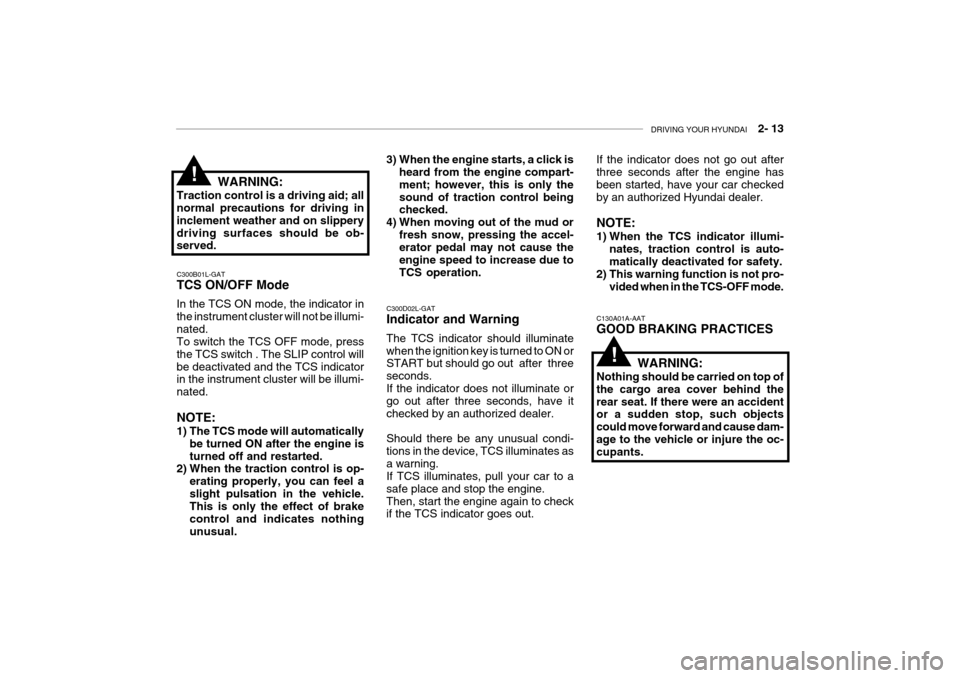
DRIVING YOUR HYUNDAI 2- 13
If the indicator does not go out after three seconds after the engine has been started, have your car checkedby an authorized Hyundai dealer. NOTE:
1) When the TCS indicator illumi-
nates, traction control is auto- matically deactivated for safety.
2) This warning function is not pro-
vided when in the TCS-OFF mode.
3) When the engine starts, a click is
heard from the engine compart- ment; however, this is only thesound of traction control being checked.
4) When moving out of the mud or fresh snow, pressing the accel-erator pedal may not cause the engine speed to increase due toTCS operation.
C300D02L-GAT Indicator and Warning The TCS indicator should illuminate when the ignition key is turned to ON or START but should go out after three seconds.If the indicator does not illuminate or go out after three seconds, have it checked by an authorized dealer. Should there be any unusual condi- tions in the device, TCS illuminates asa warning. If TCS illuminates, pull your car to a safe place and stop the engine.Then, start the engine again to check if the TCS indicator goes out. C130A01A-AAT GOOD BRAKING PRACTICES
WARNING:
Nothing should be carried on top of the cargo area cover behind therear seat. If there were an accident or a sudden stop, such objects could move forward and cause dam-age to the vehicle or injure the oc- cupants.
C300B01L-GAT TCS ON/OFF Mode In the TCS ON mode, the indicator in the instrument cluster will not be illumi-nated. To switch the TCS OFF mode, press the TCS switch . The SLIP control willbe deactivated and the TCS indicator in the instrument cluster will be illumi- nated. NOTE:
1) The TCS mode will automatically
be turned ON after the engine is turned off and restarted.
2) When the traction control is op-
erating properly, you can feel aslight pulsation in the vehicle. This is only the effect of brake control and indicates nothingunusual. WARNING:
Traction control is a driving aid; all normal precautions for driving in inclement weather and on slipperydriving surfaces should be ob- served.
!
!