2004 Hyundai Grandeur Starting
[x] Cancel search: StartingPage 18 of 235

FEATURES OF YOUR HYUNDAI 1- 5
!
B880C01A-GAT Key Numbers The vehicle key number is recorded upon a metal tag attached to the keys when the vehicle is first delivered to you.The key number should be recorded and kept in a safe place in case the need to order further keys arises. Newkeys are available from any Hyundai dealer by quoting the relevant key number.In the interest of security, the metal tag attached to the keys which bears the key number should be removed fromthe key ring after you receive your new vehicle. In addition, key numbers can- not be provided by Hyundai for secu-rity reasons. B880C01L
CAUTION:
Don't lose your ID key or forget the password. Always keep your ID keyin a place where you remember and record your password. If you don't have both the password and ID key,consult your authorized Hyundai dealer.
!
5) If you need additional keys or if you should lose your keys, your autho- rized Hyundai dealer can make newkeys if you can supply the key num- ber and ID key.
NOTE: If you make your own duplicate key, you will not be able to cancel the system or start the engine. If you need additional keys or if you should lose your keys, your authorized Hyundai dealer can make new keys ifyou can supply the key number and ID key.
B030C01L-AAT ILLUMINATED IGNITION SWITCH Whenever a door is opened, the igni- tion switch will be illuminated for yourconvenience, provided the ignition switch is not in the "ON" position. The light will go off approximately 10seconds after closing the door or when the ignition switch is turned on.
B030C01L
CAUTION:
When starting the engine, do not use the key with other immobilizer keys around. Otherwise the engine may not start or may stop soonafter it stars. keep each keys separately not to have any malfunction after you re-ceive your new vehicle.
Page 69 of 235
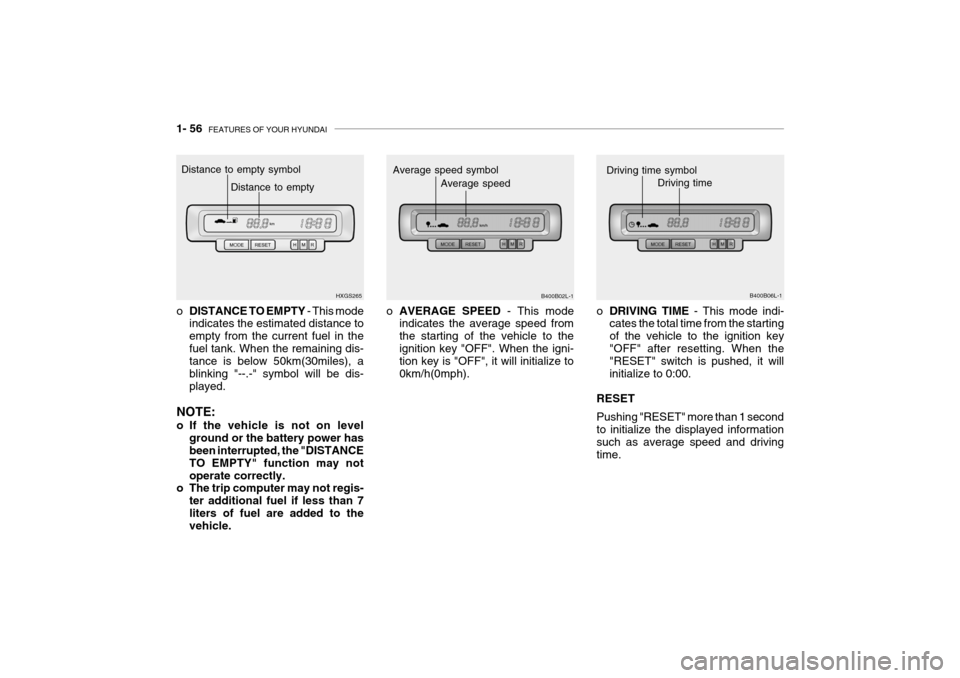
1- 56 FEATURES OF YOUR HYUNDAI
B400B06L-1
Driving time symbol
Driving time
B400B02L-1
Average speed symbol
Average speed
oDRIVING TIME - This mode indi-
cates the total time from the starting of the vehicle to the ignition key"OFF" after resetting. When the "RESET" switch is pushed, it will initialize to 0:00.
RESET Pushing "RESET" more than 1 second to initialize the displayed information such as average speed and drivingtime.
HXGS265 oAVERAGE SPEED - This mode
indicates the average speed from the starting of the vehicle to theignition key "OFF". When the igni- tion key is "OFF", it will initialize to 0km/h(0mph).
Distance to empty symbol
Distance to empty
o DISTANCE TO EMPTY - This mode
indicates the estimated distance to empty from the current fuel in thefuel tank. When the remaining dis- tance is below 50km(30miles), a blinking "--.-" symbol will be dis-played.
NOTE:
o If the vehicle is not on level ground or the battery power has been interrupted, the "DISTANCE TO EMPTY" function may notoperate correctly.
o The trip computer may not regis-
ter additional fuel if less than 7liters of fuel are added to the vehicle.
Page 114 of 235
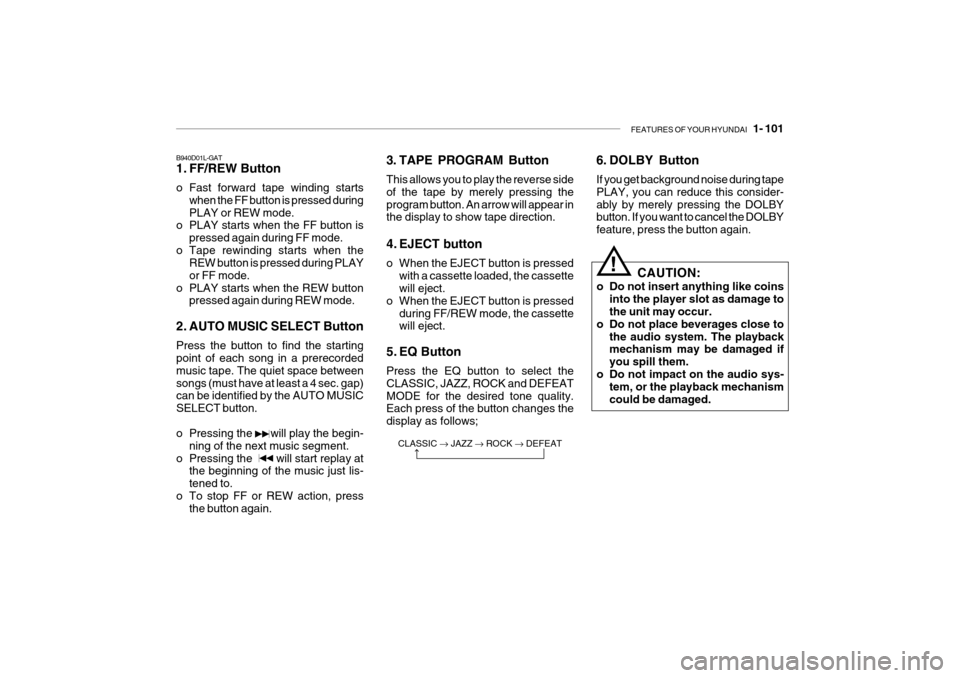
FEATURES OF YOUR HYUNDAI 1- 101
B940D01L-GAT
1. FF/REW Button
o Fast forward tape winding starts
when the FF button is pressed during PLAY or REW mode.
o PLAY starts when the FF button is
pressed again during FF mode.
o Tape rewinding starts when the REW button is pressed during PLAYor FF mode.
o PLAY starts when the REW button pressed again during REW mode.
2. AUTO MUSIC SELECT Button Press the button to find the starting point of each song in a prerecorded music tape. The quiet space betweensongs (must have at least a 4 sec. gap) can be identified by the AUTO MUSIC SELECT button.
o Pressing the will play the begin- ning of the next music segment.
o Pressing the will start replay at the beginning of the music just lis- tened to.
o To stop FF or REW action, press the button again. 3. TAPE PROGRAM Button This allows you to play the reverse side of the tape by merely pressing theprogram button. An arrow will appear in the display to show tape direction.
4. EJECT button
o When the EJECT button is pressed
with a cassette loaded, the cassette will eject.
o When the EJECT button is pressed during FF/REW mode, the cassettewill eject.
5. EQ Button Press the EQ button to select the CLASSIC, JAZZ, ROCK and DEFEATMODE for the desired tone quality. Each press of the button changes the display as follows; 6. DOLBY Button If you get background noise during tape PLAY, you can reduce this consider-ably by merely pressing the DOLBY button. If you want to cancel the DOLBY feature, press the button again.
CLASSIC � JAZZ � ROCK � DEFEAT
!
CAUTION:
o Do not insert anything like coins into the player slot as damage to the unit may occur.
o Do not place beverages close to the audio system. The playbackmechanism may be damaged if you spill them.
o Do not impact on the audio sys- tem, or the playback mechanismcould be damaged.
Page 122 of 235
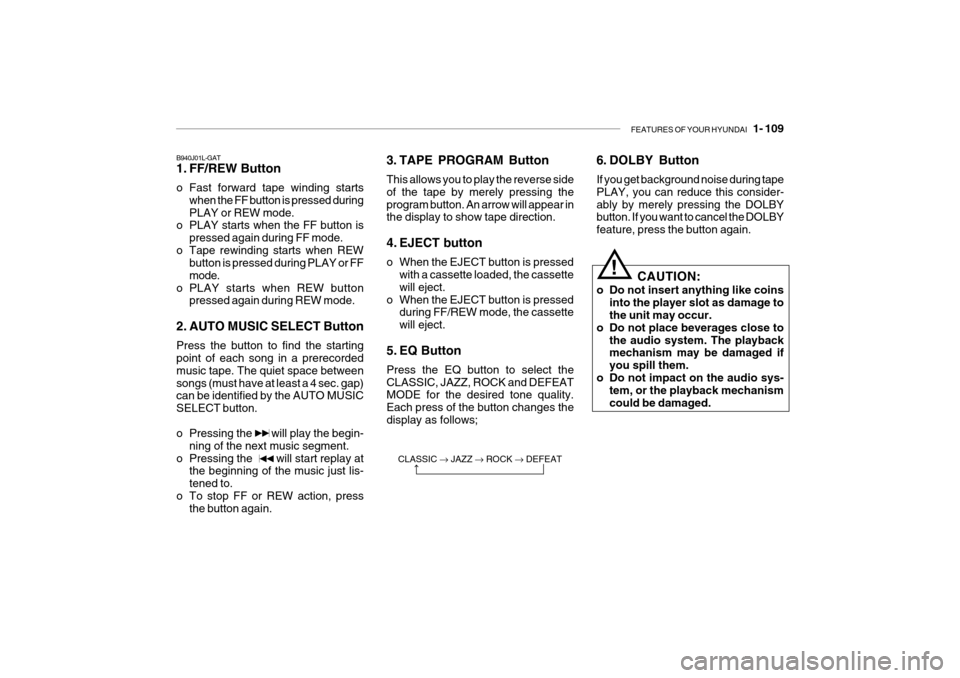
FEATURES OF YOUR HYUNDAI 1- 109
B940J01L-GAT
1. FF/REW Button
o Fast forward tape winding starts
when the FF button is pressed during PLAY or REW mode.
o PLAY starts when the FF button is
pressed again during FF mode.
o Tape rewinding starts when REW button is pressed during PLAY or FFmode.
o PLAY starts when REW button pressed again during REW mode.
2. AUTO MUSIC SELECT Button Press the button to find the starting point of each song in a prerecorded music tape. The quiet space betweensongs (must have at least a 4 sec. gap) can be identified by the AUTO MUSIC SELECT button.
o Pressing the will play the begin- ning of the next music segment.
o Pressing the will start replay at the beginning of the music just lis- tened to.
o To stop FF or REW action, press the button again. 3. TAPE PROGRAM Button This allows you to play the reverse side of the tape by merely pressing theprogram button. An arrow will appear in the display to show tape direction.
4. EJECT button
o When the EJECT button is pressed
with a cassette loaded, the cassette will eject.
o When the EJECT button is pressed during FF/REW mode, the cassettewill eject.
5. EQ Button Press the EQ button to select the CLASSIC, JAZZ, ROCK and DEFEAT MODE for the desired tone quality. Each press of the button changes thedisplay as follows; 6. DOLBY Button If you get background noise during tape PLAY, you can reduce this consider-ably by merely pressing the DOLBY button. If you want to cancel the DOLBY feature, press the button again.
CLASSIC � JAZZ � ROCK � DEFEAT
!
CAUTION:
o Do not insert anything like coins into the player slot as damage to the unit may occur.
o Do not place beverages close to
the audio system. The playback mechanism may be damaged if you spill them.
o Do not impact on the audio sys- tem, or the playback mechanismcould be damaged.
Page 134 of 235

2. DRIVING YOUR HYUNDAI
Before Starting the Engine ............................................................. 2-3
Key Positions .................................................................................. 2-3Starting............................................................................................ 2-4
Operating the Manual Transaxle .................................................... 2-5
Automatic Transaxle ....................................................................... 2-7
Anti-Lock Brake System (ABS) ..................................................... 2-11
Traction Control System (TCS) ..................................................... 2-12
Good Braking Practices ................................................................ 2-13
Driving for Economy ..................................................................... 2-15
Winter Driving ............................................................................... 2-16
Trailer or Vehicle Towing .............................................................. 2-18
2
Page 136 of 235
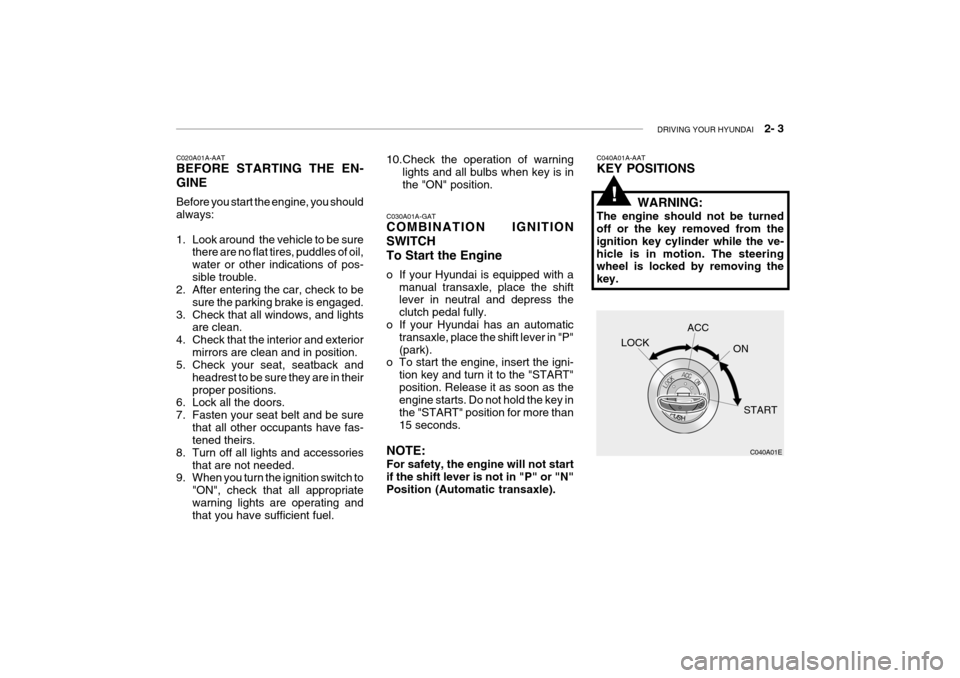
DRIVING YOUR HYUNDAI 2- 3
C020A01A-AAT BEFORE STARTING THE EN- GINE Before you start the engine, you should always:
1. Look around the vehicle to be sure
there are no flat tires, puddles of oil, water or other indications of pos-sible trouble.
2. After entering the car, check to be
sure the parking brake is engaged.
3. Check that all windows, and lights are clean.
4. Check that the interior and exterior mirrors are clean and in position.
5. Check your seat, seatback and
headrest to be sure they are in theirproper positions.
6. Lock all the doors.
7. Fasten your seat belt and be sure
that all other occupants have fas- tened theirs.
8. Turn off all lights and accessories that are not needed.
9. When you turn the ignition switch to
"ON", check that all appropriate warning lights are operating and that you have sufficient fuel. C030A01A-GAT COMBINATION IGNITION SWITCHTo Start the Engine
o If your Hyundai is equipped with a
manual transaxle, place the shift lever in neutral and depress the clutch pedal fully.
o If your Hyundai has an automatic transaxle, place the shift lever in "P"(park).
o To start the engine, insert the igni-
tion key and turn it to the "START"position. Release it as soon as the engine starts. Do not hold the key in the "START" position for more than15 seconds.
NOTE: For safety, the engine will not start if the shift lever is not in "P" or "N"Position (Automatic transaxle).
10.Check the operation of warning
lights and all bulbs when key is inthe "ON" position.C040A01A-AAT KEY POSITIONS
WARNING:
The engine should not be turned off or the key removed from the ignition key cylinder while the ve-hicle is in motion. The steering wheel is locked by removing the key.
C040A01E
LOCK
ACC
ON
START
!
Page 137 of 235
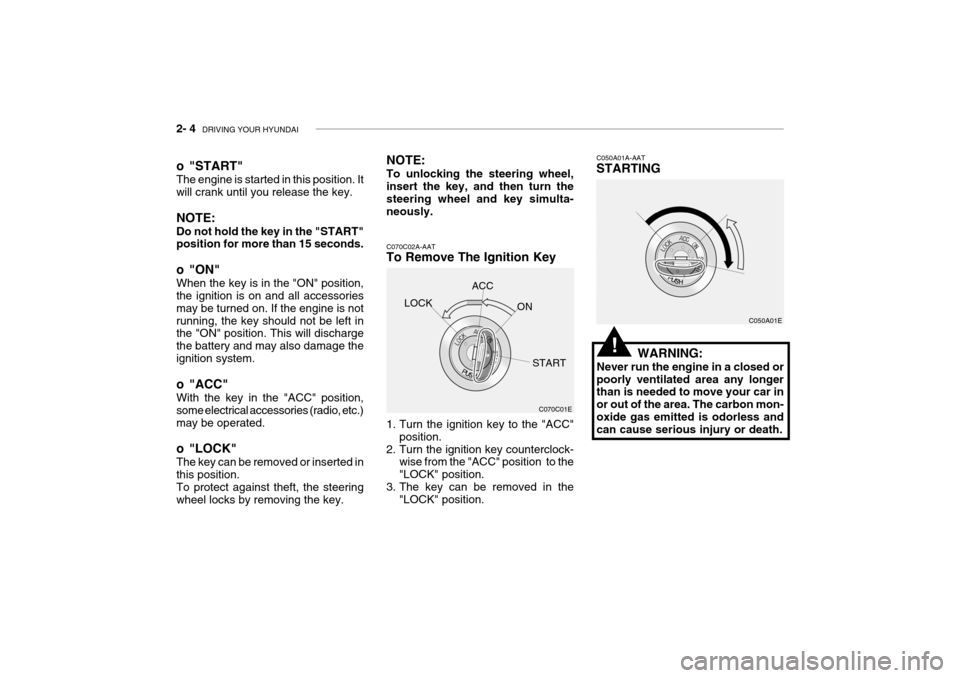
2- 4 DRIVING YOUR HYUNDAI
C070C01E
C070C02A-AAT
To Remove The Ignition Key
1. Turn the ignition key to the "ACC"
position.
2. Turn the ignition key counterclock- wise from the "ACC" position to the "LOCK" position.
3. The key can be removed in the "LOCK" position. C050A01A-AAT STARTING
C050A01E
WARNING:
Never run the engine in a closed or poorly ventilated area any longer than is needed to move your car in or out of the area. The carbon mon-oxide gas emitted is odorless and can cause serious injury or death.
LOCK
ACC
ON
START
o "START" The engine is started in this position. It will crank until you release the key. NOTE: Do not hold the key in the "START" position for more than 15 seconds.
o "ON" When the key is in the "ON" position, the ignition is on and all accessories may be turned on. If the engine is notrunning, the key should not be left in the "ON" position. This will discharge the battery and may also damage theignition system.
o "ACC" With the key in the "ACC" position, some electrical accessories (radio, etc.)may be operated.
o "LOCK" The key can be removed or inserted in this position. To protect against theft, the steering wheel locks by removing the key. NOTE: To unlocking the steering wheel, insert the key, and then turn the steering wheel and key simulta-neously.
!
Page 138 of 235
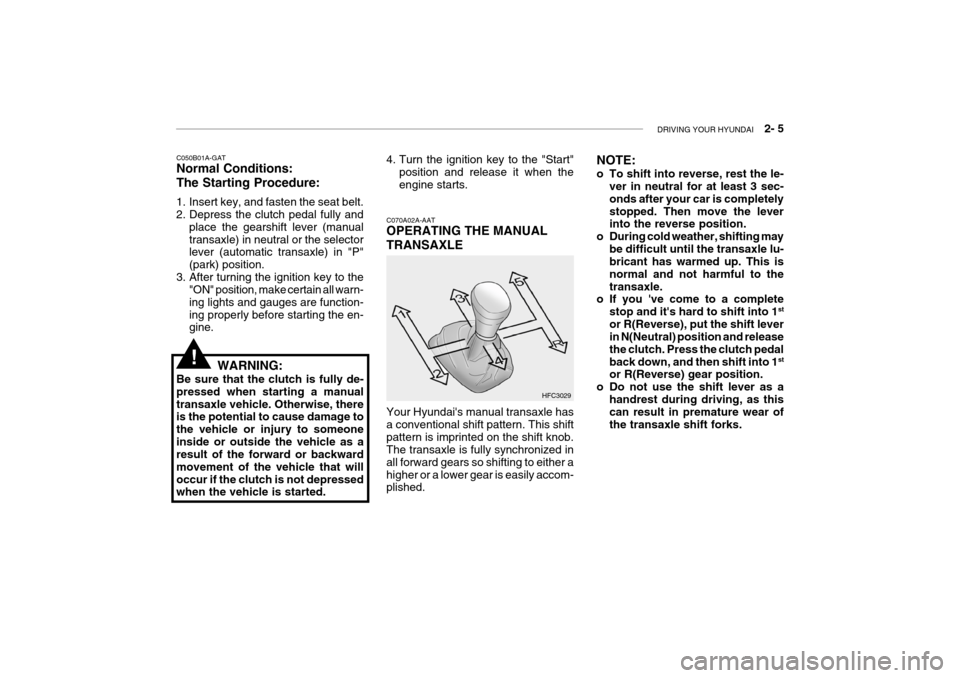
DRIVING YOUR HYUNDAI 2- 5
C050B01A-GAT Normal Conditions: The Starting Procedure:
1. Insert key, and fasten the seat belt.
2. Depress the clutch pedal fully and
place the gearshift lever (manual transaxle) in neutral or the selector lever (automatic transaxle) in "P" (park) position.
3. After turning the ignition key to the "ON" position, make certain all warn-ing lights and gauges are function-ing properly before starting the en- gine.
WARNING:
Be sure that the clutch is fully de- pressed when starting a manualtransaxle vehicle. Otherwise, there is the potential to cause damage to the vehicle or injury to someoneinside or outside the vehicle as a result of the forward or backward movement of the vehicle that willoccur if the clutch is not depressed when the vehicle is started. 4. Turn the ignition key to the "Start"
position and release it when the engine starts.
C070A02A-AAT OPERATING THE MANUAL TRANSAXLE
HFC3029
Your Hyundai's manual transaxle has a conventional shift pattern. This shiftpattern is imprinted on the shift knob. The transaxle is fully synchronized in all forward gears so shifting to either ahigher or a lower gear is easily accom- plished. NOTE:
o To shift into reverse, rest the le-
ver in neutral for at least 3 sec- onds after your car is completelystopped. Then move the lever into the reverse position.
o During cold weather, shifting may
be difficult until the transaxle lu-bricant has warmed up. This is normal and not harmful to thetransaxle.
o If you 've come to a complete
stop and it's hard to shift into 1 st
or R(Reverse), put the shift lever in N(Neutral) position and release the clutch. Press the clutch pedalback down, and then shift into 1 st
or R(Reverse) gear position.
o Do not use the shift lever as a
handrest during driving, as this can result in premature wear of the transaxle shift forks.
!