2004 Hyundai Grandeur change time
[x] Cancel search: change timePage 2 of 235

OWNER'S MANUAL A030A02L-GAT Operation MaintenanceSpecifications All information in the Owner's Manual is current at the time of publication. Hyundai reserves the right to make changes at any time as part of our policy of continual product improvement may be carried out. This manual applies to current Hyundai XG250, XG300, XG350 models and explanations of optional as well as standard equipment are included. As a result, you may find material in this manual that does not apply to your specific vehicle. Please note that some XG250, XG300, XG350 models are equipped with Right-Hand Drive (RHD). The explanations and illustrations for some operations in RHD models are opposite of those written in this manual.
HXGS001
Page 63 of 235
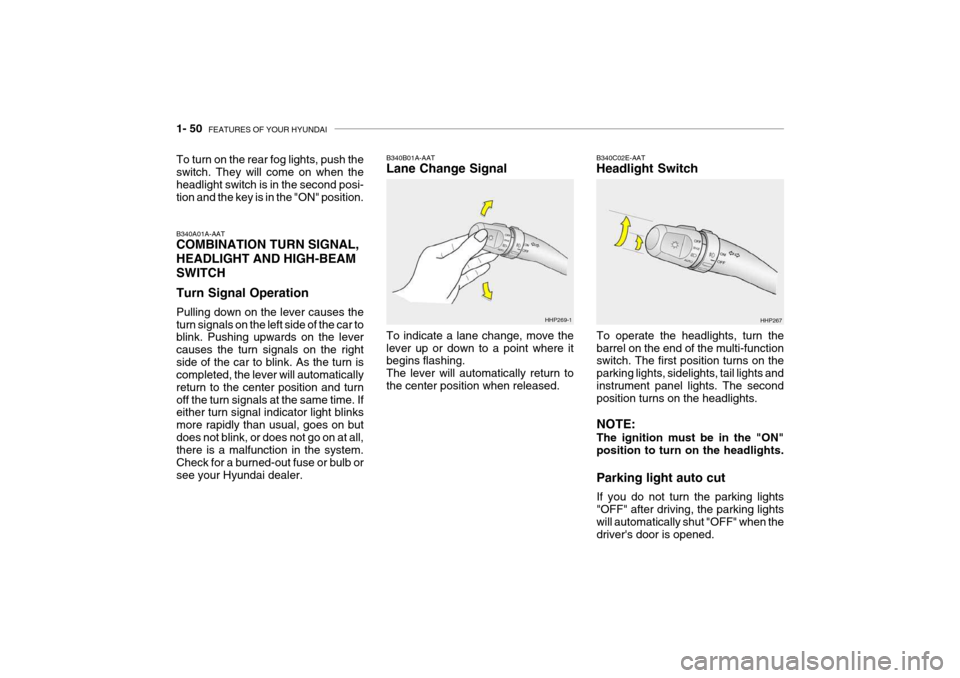
1- 50 FEATURES OF YOUR HYUNDAI
To turn on the rear fog lights, push the switch. They will come on when the headlight switch is in the second posi-tion and the key is in the "ON" position.
B340A01A-AAT COMBINATION TURN SIGNAL, HEADLIGHT AND HIGH-BEAM SWITCH Turn Signal Operation Pulling down on the lever causes the turn signals on the left side of the car to blink. Pushing upwards on the lever causes the turn signals on the rightside of the car to blink. As the turn is completed, the lever will automatically return to the center position and turnoff the turn signals at the same time. If either turn signal indicator light blinks more rapidly than usual, goes on butdoes not blink, or does not go on at all, there is a malfunction in the system. Check for a burned-out fuse or bulb orsee your Hyundai dealer. B340B01A-AAT Lane Change Signal To indicate a lane change, move the lever up or down to a point where it begins flashing. The lever will automatically return tothe center position when released.
HHP269-1
B340C02E-AAT Headlight Switch
To operate the headlights, turn the barrel on the end of the multi-function switch. The first position turns on the parking lights, sidelights, tail lights andinstrument panel lights. The second position turns on the headlights. NOTE: The ignition must be in the "ON" position to turn on the headlights. Parking light auto cut If you do not turn the parking lights "OFF" after driving, the parking lightswill automatically shut "OFF" when the driver's door is opened. HHP267
Page 68 of 235

FEATURES OF YOUR HYUNDAI 1- 55
B400A01A-AAT DIGITAL CLOCK There are three control buttons for the digital clock. Their functions are: HOUR -Push "H" to advance the hour
indicated.
MIN - Push "M" to advance the
minute indicated.
RESET - Push "R" to reset minutes to
":00" to facilitate resetting the clock to the correct time. When this is done:
Pressing "R" between 10 : 30 and 11 :29 changes the readout to 11 : 00.Pressing "R" between 11 : 30 and 12 : 29 changes the readout to 12 : 00. HXG516J
CAUTION:
Do not clean the inner side of the rear window glass with an abrasive type of glass cleaner or use a scraper to remove the foreign deposits fromthe inner surface of the glass as this may cause damage to the de- froster elements. NOTE: The ignition must be in the "ON" position for the rear window de-froster to operate. Without Trip Computer
With Trip Computer
!
DISTANCE TO EMPTYAVERAGE SPEEDDRIVING TIME
B400B03L-GAT TRIP COMPUTER (If installed) Trip computer is a microcomputer con- trolled driver information gauge thatdisplays information related to driving, such as estimated distance to empty, average speed and driving time on theLCD. MODE Pushing "MODE" to select distance to empty, average speed and driving time for the driving information. Each push of the button changes the display asfollows;
Page 86 of 235
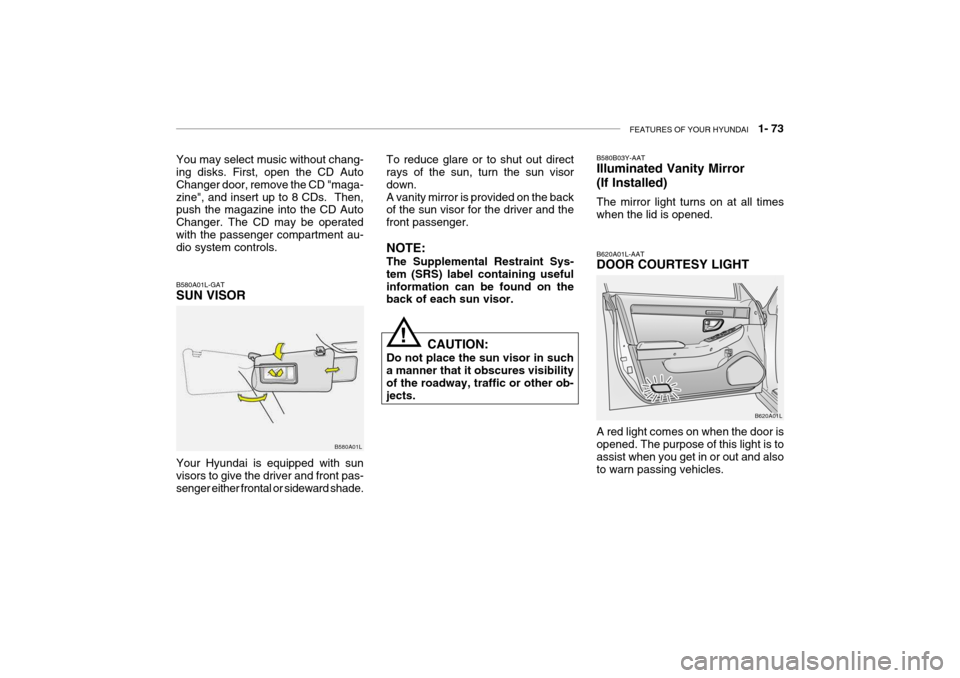
FEATURES OF YOUR HYUNDAI 1- 73
B580A01L-GAT SUN VISOR
B580A01LTo reduce glare or to shut out direct rays of the sun, turn the sun visor down.A vanity mirror is provided on the back of the sun visor for the driver and the front passenger. NOTE: The Supplemental Restraint Sys- tem (SRS) label containing usefulinformation can be found on the back of each sun visor.
B620A01L
B620A01L-AAT DOOR COURTESY LIGHT
You may select music without chang- ing disks. First, open the CD Auto Changer door, remove the CD "maga-zine", and insert up to 8 CDs. Then, push the magazine into the CD Auto Changer. The CD may be operatedwith the passenger compartment au- dio system controls.
CAUTION:
Do not place the sun visor in such a manner that it obscures visibility of the roadway, traffic or other ob- jects.
A red light comes on when the door is opened. The purpose of this light is to assist when you get in or out and alsoto warn passing vehicles.
!B580B03Y-AAT Illuminated Vanity Mirror (If Installed) The mirror light turns on at all times when the lid is opened.
Your Hyundai is equipped with sun visors to give the driver and front pas- senger either frontal or sideward shade.
Page 116 of 235
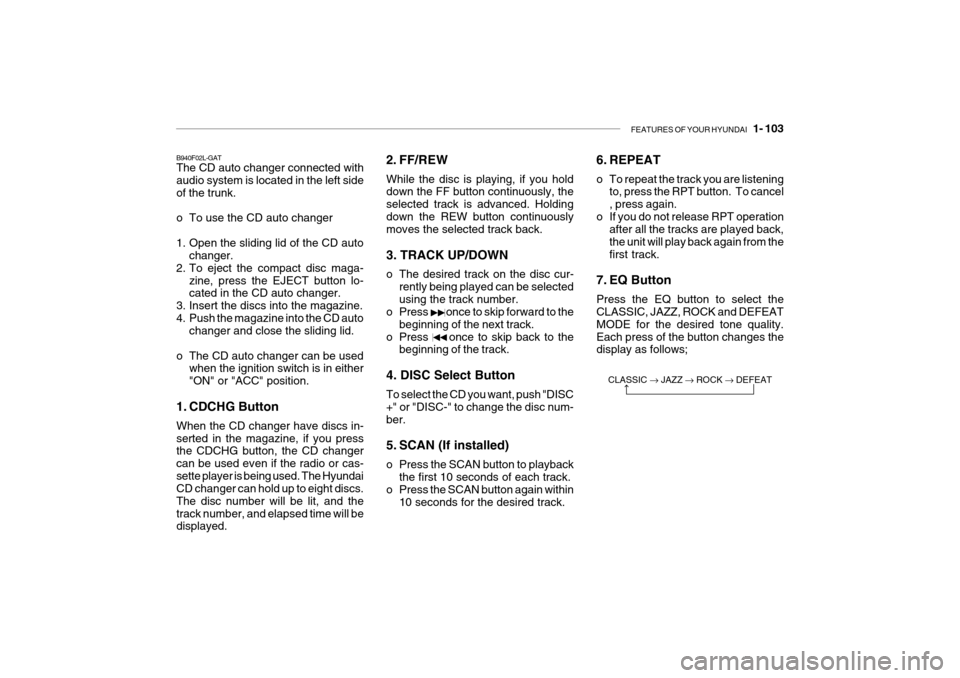
FEATURES OF YOUR HYUNDAI 1- 103
B940F02L-GAT The CD auto changer connected with audio system is located in the left side of the trunk.
o To use the CD auto changer
1. Open the sliding lid of the CD auto
changer.
2. To eject the compact disc maga- zine, press the EJECT button lo- cated in the CD auto changer.
3. Insert the discs into the magazine.
4. Push the magazine into the CD auto changer and close the sliding lid.
o The CD auto changer can be used when the ignition switch is in either"ON" or "ACC" position.
1. CDCHG Button When the CD changer have discs in- serted in the magazine, if you press the CDCHG button, the CD changer can be used even if the radio or cas-sette player is being used. The Hyundai CD changer can hold up to eight discs. The disc number will be lit, and thetrack number, and elapsed time will be displayed. 2. FF/REW While the disc is playing, if you hold down the FF button continuously, the selected track is advanced. Holdingdown the REW button continuously moves the selected track back. 3. TRACK UP/DOWN
o The desired track on the disc cur-
rently being played can be selected using the track number.
o Press once to skip forward to the
beginning of the next track.
o Press once to skip back to the beginning of the track.
4. DISC Select Button To select the CD you want, push "DISC +" or "DISC-" to change the disc num-ber.
5. SCAN (If installed)
o Press the SCAN button to playback the first 10 seconds of each track.
o Press the SCAN button again within
10 seconds for the desired track. 6. REPEAT
o To repeat the track you are listening
to, press the RPT button. To cancel , press again.
o If you do not release RPT operation after all the tracks are played back,the unit will play back again from thefirst track.
7. EQ Button Press the EQ button to select the CLASSIC, JAZZ, ROCK and DEFEAT MODE for the desired tone quality.Each press of the button changes the display as follows;
CLASSIC � JAZZ � ROCK � DEFEAT
Page 127 of 235

1- 114 FEATURES OF YOUR HYUNDAI
2. FF/REW While the disc is playing, if you hold down the FF button continuously, theselected track is advanced. Holding down the REW button continuously moves the selected track back.
3. TRACK UP/DOWN
o The desired track on the disc cur-
rently being played can be selected using the track number.
o Press once to skip forward to
the beginning of the next track.
o Press once to skip back to the beginning of the track.
4. DISC Select Button To select the CD you want, push "DISC +" or "DISC -" to change the discnumber
5. SCAN (If installed)
o Press the SCAN button to playback the first 10 seconds of each track.
o Press the SCAN button again within
10 sec. for the desired track. CLASSIC
� JAZZ � ROCK � DEFEAT
B940N02L-GAT The CD auto changer connected with audio system is located in the left side of trunk.
o To use the CD auto changer
1. Open the sliding lid of the CD auto
changer.
2. To eject the compact disc maga- zine, press the EJECT button lo- cated inside the CD auto changer.
3. Insert the discs into the magazine.
4. Push the magazine into the CD auto changer and close the sliding lid.
o The CD auto changer can be used when the ignition switch is in either"ON" or "ACC" position.
1. CDCHG Button When the CD changer have discs in- serted in the magazine, if you press the CDCHG button, the CD changer can be used even if the radio or cas-sette player is being used. The Hyundai CD changer can hold up to eight discs. The disc number will be lit, and thetrack number, and elapsed time will be displayed. 6. REPEAT
o To repeat the track you are listening
to, press the RPT button. To cancel , press again.
o If you do not release RPT operation
after all the tracks are played back,the unit will play back again from the first track.
7. EQ Button Press the EQ button to select the CLASSIC, JAZZ, ROCK and DEFEAT MODE for the desired tone quality.Each press of the button changes the display as follows;
Page 135 of 235
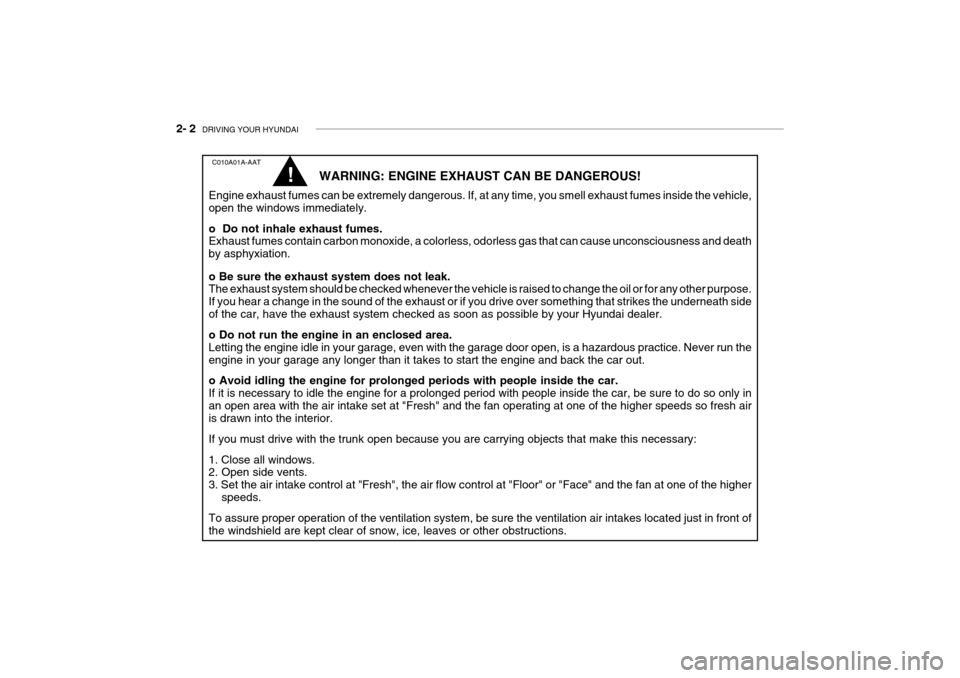
2- 2 DRIVING YOUR HYUNDAI
C010A01A-AAT
WARNING: ENGINE EXHAUST CAN BE DANGEROUS!
Engine exhaust fumes can be extremely dangerous. If, at any time, you smell exhaust fumes inside the vehicle, open the windows immediately. o Do not inhale exhaust fumes. Exhaust fumes contain carbon monoxide, a colorless, odorless gas that can cause unconsciousness and death by asphyxiation. o Be sure the exhaust system does not leak. The exhaust system should be checked whenever the vehicle is raised to change the oil or for any other purpose. If you hear a change in the sound of the exhaust or if you drive over something that strikes the underneath sideof the car, have the exhaust system checked as soon as possible by your Hyundai dealer. o Do not run the engine in an enclosed area. Letting the engine idle in your garage, even with the garage door open, is a hazardous practice. Never run theengine in your garage any longer than it takes to start the engine and back the car out. o Avoid idling the engine for prolonged periods with people inside the car. If it is necessary to idle the engine for a prolonged period with people inside the car, be sure to do so only inan open area with the air intake set at "Fresh" and the fan operating at one of the higher speeds so fresh air is drawn into the interior. If you must drive with the trunk open because you are carrying objects that make this necessary:1. Close all windows. 2. Open side vents. 3. Set the air intake control at "Fresh", the air flow control at "Floor" or "Face" and the fan at one of the higher speeds.
To assure proper operation of the ventilation system, be sure the ventilation air intakes located just in front ofthe windshield are kept clear of snow, ice, leaves or other obstructions.!
Page 140 of 235
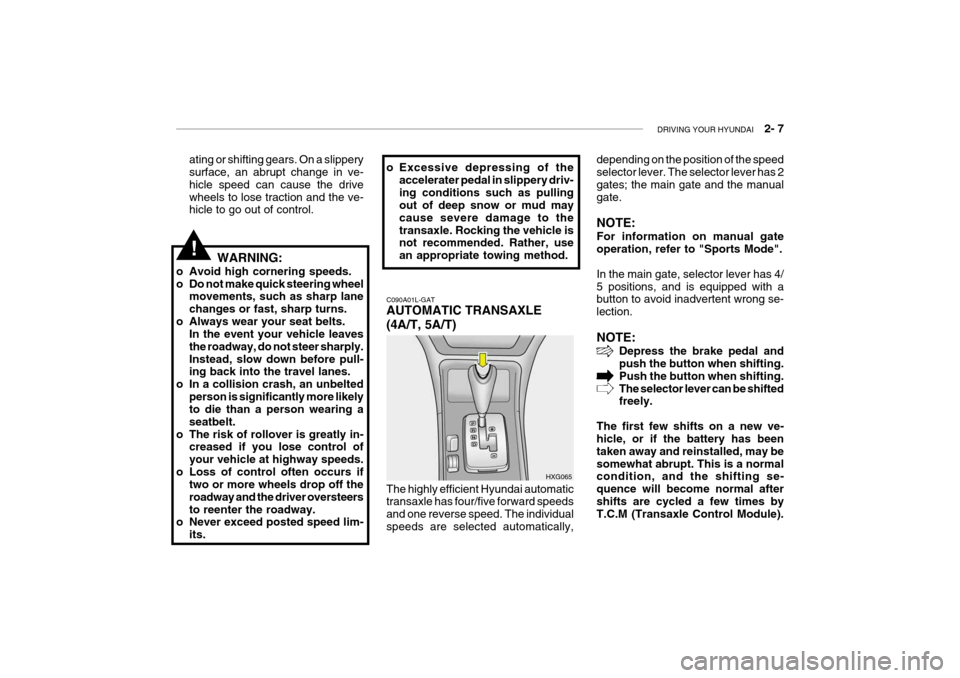
DRIVING YOUR HYUNDAI 2- 7
C090A01L-GAT AUTOMATIC TRANSAXLE (4A/T, 5A/T)
HXG065
ating or shifting gears. On a slippery surface, an abrupt change in ve- hicle speed can cause the drivewheels to lose traction and the ve- hicle to go out of control. depending on the position of the speedselector lever. The selector lever has 2 gates; the main gate and the manualgate. NOTE: For information on manual gate operation, refer to "Sports Mode". In the main gate, selector lever has 4/ 5 positions, and is equipped with a button to avoid inadvertent wrong se- lection. NOTE:
Depress the brake pedal and push the button when shifting. Push the button when shifting.The selector lever can be shifted freely.
The first few shifts on a new ve-hicle, or if the battery has been taken away and reinstalled, may besomewhat abrupt. This is a normal condition, and the shifting se- quence will become normal aftershifts are cycled a few times by T.C.M (Transaxle Control Module).
!WARNING:
o Avoid high cornering speeds.
o Do not make quick steering wheel movements, such as sharp lanechanges or fast, sharp turns.
o Always wear your seat belts. In the event your vehicle leavesthe roadway, do not steer sharply.Instead, slow down before pull- ing back into the travel lanes.
o In a collision crash, an unbelted person is significantly more likelyto die than a person wearing a seatbelt.
o The risk of rollover is greatly in- creased if you lose control ofyour vehicle at highway speeds.
o Loss of control often occurs if two or more wheels drop off theroadway and the driver oversteersto reenter the roadway.
o Never exceed posted speed lim-
its. o Excessive depressing of the
accelerater pedal in slippery driv-ing conditions such as pulling out of deep snow or mud may cause severe damage to thetransaxle. Rocking the vehicle is not recommended. Rather, use an appropriate towing method.
The highly efficient Hyundai automatic transaxle has four/five forward speeds and one reverse speed. The individualspeeds are selected automatically,