2004 Hyundai Coupe cooling
[x] Cancel search: coolingPage 33 of 389

FEATURES OF YOUR HYUNDAI 1- 25
B250A01GK-GAT INSTRUMENTS AND CONTROLS
1. Head Light Leveling Device (If installed)
2. Traction Control System (If installed)
3. Panel Brightness Control Knob(Rheostat Switch) (If installed)
4. Multi-Function Light
5. Windshield Wiper/Washer Switch
6. Front Fog Light Switch (If installed)
7. Rear Fog Light Switch (If installed)
8. Hazard Warning Switch
9. Digital Clock
10. Front Seat Warmer (If installed)
11. Passenger's Air Bag (If installed)
12. Passenger's side Drink Holder
13. Hood Release Lever
14. Fuse Box Relay
15. Steering Wheel Tilt Lever
16. Horn and Driver's Airbag
17. Cruise Control Switch (If installed)
18. Heating and Cooling Controls
19. Ashtray
20. Cigarette Lighter
21. Shift Lever
22. Audio System (If installed)
23. Multi Guage (If installed)
24. Parking Brake Lever
25. Glove Box
26. Center Console
CAUTION:When installing a container of liquid air freshener inside the vehicle, do not place it near theinstrument cluster nor on the instrument panel surface. If there is any leakage from the airfreshener onto these areas (Instrument cluster, instrument panel or air ventilator), it may damagethese parts. If the liquid from the air freshener does leak onto these areas, wash them with waterimmediately. HGK001A
12
3
4 5
67 8 9
10
11 12
13 14 15 16 1718 1920 21 2223 24 25 26
Page 38 of 389

FEATURES OF YOUR HYUNDAI
1- 30 B330A02A-AAT TACHOMETER
HGK131A
The tachometer registers the speed of your en- gine in revolutions per minute (rpm). CAUTION: The engine should not be raced to such aspeed that the needle enters the red zone onthe tachometer face. This can cause severeengine damage and may void your warranty.
WARNING:Never remove the radiator cap when the en-gine is hot. The engine coolant is under pres-sure and could erupt and cause severe burns.Wait until the engine is cool before removingthe radiator cap. The needle on the engine coolant temperature gauge should stay in the normal range. If itmoves across the dial to "H" (Hot), pull over andstop as soon as possible and turn off the engine.Then open the hood and, after the engine hascooled, check the coolant level and the waterpump drive belt. If you suspect cooling systemtrouble, have your cooling system checked by aHyundai dealer as soon as possible. B300A01A-GAT SPEEDOMETER Your Hyundai's speedometer is calibrated in kilometers per hour or miles per hour.
HGK130A
B310B01GK-GAT ODOMETER/TRIP ODOMETER
HGK028A
Function of digital odometer/trip odom- eter
Pushing in the reset switch on the right side of speedometer when the ignition switch is turned"ON" will display the following sequence:
HGK055A
132
Page 58 of 389
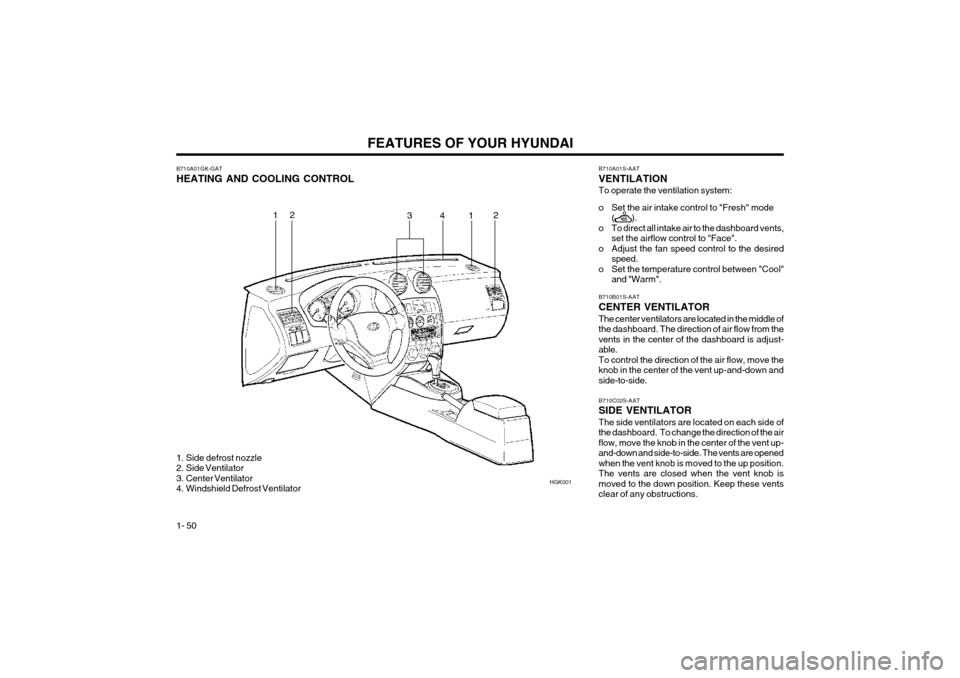
FEATURES OF YOUR HYUNDAI
1- 50
B710A01GK-GAT HEATING AND COOLING CONTROL
1. Side defrost nozzle
2. Side Ventilator
3. Center Ventilator
4. Windshield Defrost Ventilator
HGK001
1
2
31
2B710A01S-AAT VENTILATIONTo operate the ventilation system:
o Set the air intake control to "Fresh" mode
( ).
o To direct all intake air to the dashboard vents, set the airflow control to "Face".
o Adjust the fan speed control to the desired speed.
o Set the temperature control between "Cool" and "Warm".
B710C02S-AAT SIDE VENTILATORThe side ventilators are located on each side of the dashboard. To change the direction of the airflow, move the knob in the center of the vent up-and-down and side-to-side. The vents are openedwhen the vent knob is moved to the up position.The vents are closed when the vent knob ismoved to the down position. Keep these ventsclear of any obstructions.
B710B01S-AAT CENTER VENTILATOR The center ventilators are located in the middle of the dashboard. The direction of air flow from thevents in the center of the dashboard is adjust-able.To control the direction of the air flow, move theknob in the center of the vent up-and-down andside-to-side.
4
Page 59 of 389
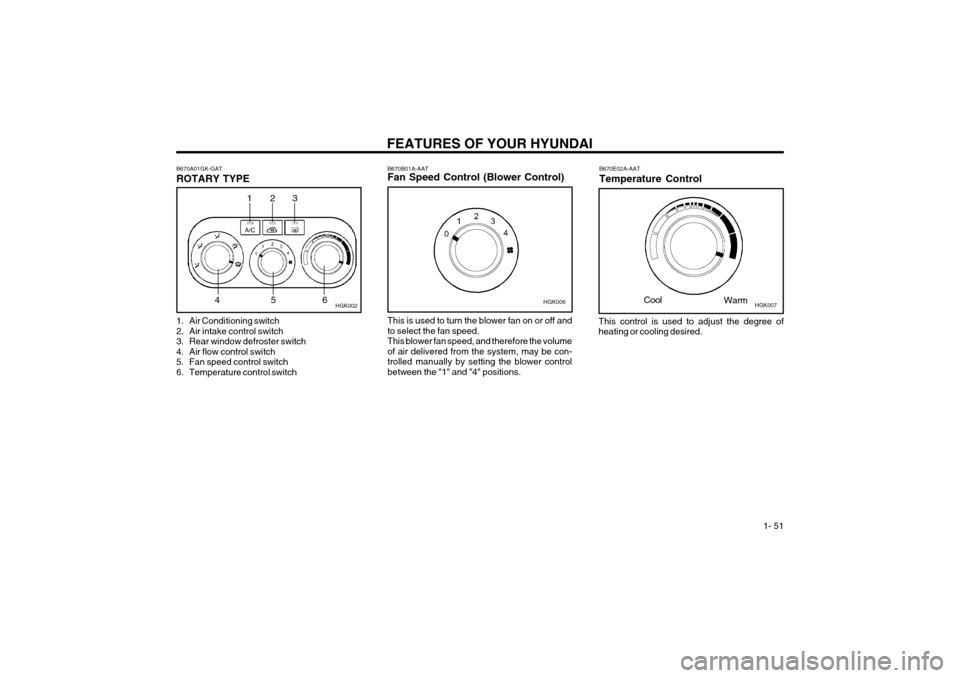
FEATURES OF YOUR HYUNDAI 1- 51
HGK002
B670A01GK-GAT ROTARY TYPE
This control is used to adjust the degree of heating or cooling desired.B670E02A-AAT Temperature ControlCool
Warm
B670B01A-AAT Fan Speed Control (Blower Control)HGK006
This is used to turn the blower fan on or off and to select the fan speed.This blower fan speed, and therefore the volumeof air delivered from the system, may be con-trolled manually by setting the blower controlbetween the "1" and "4" positions.
123
456
1. Air Conditioning switch
2. Air intake control switch
3. Rear window defroster switch
4. Air flow control switch
5. Fan speed control switch
6. Temperature control switch HGK007
Page 62 of 389
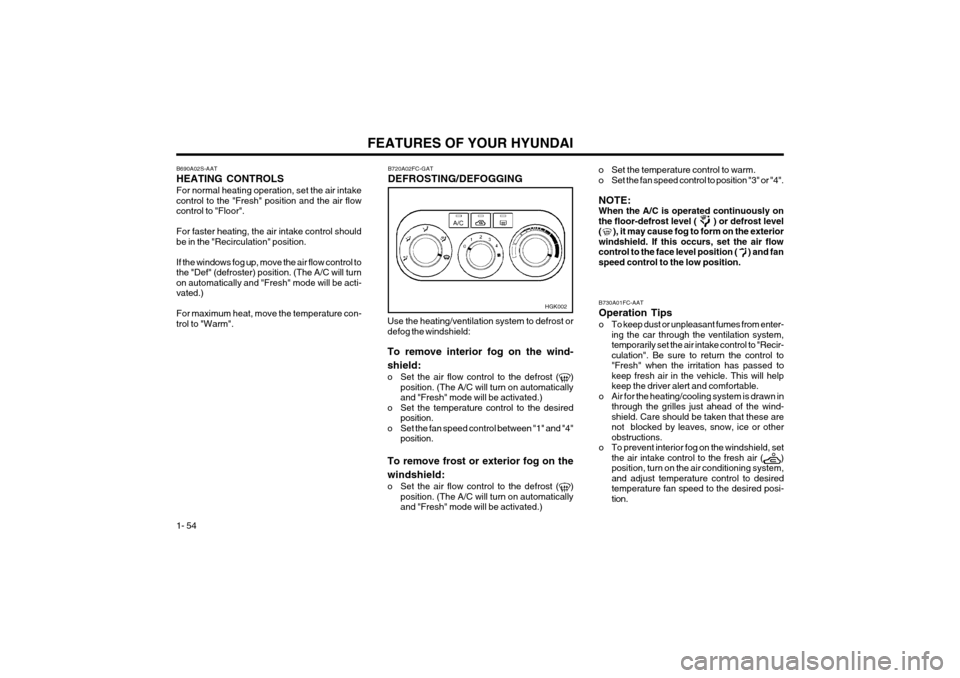
FEATURES OF YOUR HYUNDAI
1- 54
B690A02S-AAT HEATING CONTROLSFor normal heating operation, set the air intake control to the "Fresh" position and the air flowcontrol to "Floor". For faster heating, the air intake control should be in the "Recirculation" position. If the windows fog up, move the air flow control to the "Def" (defroster) position. (The A/C will turnon automatically and "Fresh" mode will be acti-vated.) For maximum heat, move the temperature con- trol to "Warm".
B730A01FC-AAT Operation Tips
o To keep dust or unpleasant fumes from enter-
ing the car through the ventilation system, temporarily set the air intake control to "Recir-culation". Be sure to return the control to"Fresh" when the irritation has passed tokeep fresh air in the vehicle. This will helpkeep the driver alert and comfortable.
o Air for the heating/cooling system is drawn in through the grilles just ahead of the wind-shield. Care should be taken that these arenot blocked by leaves, snow, ice or otherobstructions.
o To prevent interior fog on the windshield, set the air intake control to the fresh air ( )position, turn on the air conditioning system,and adjust temperature control to desiredtemperature fan speed to the desired posi-tion.
o Set the temperature control to warm.
o Set the fan speed control to position "3" or "4". NOTE: When the A/C is operated continuously onthe floor-defrost level ( ) or defrost level( ), it may cause fog to form on the exteriorwindshield. If this occurs, set the air flowcontrol to the face level position ( ) and fanspeed control to the low position.
Use the heating/ventilation system to defrost ordefog the windshield: To remove interior fog on the wind- shield:
o Set the air flow control to the defrost (
)
position. (The A/C will turn on automatically and "Fresh" mode will be activated.)
o Set the temperature control to the desired position.
o Set the fan speed control between "1" and "4" position.
To remove frost or exterior fog on the windshield:
o Set the air flow control to the defrost (
)
position. (The A/C will turn on automatically and "Fresh" mode will be activated.)
B720A02FC-GAT DEFROSTING/DEFOGGING
HGK002
Page 63 of 389

FEATURES OF YOUR HYUNDAI 1- 55
B740A01S-AAT AIR CONDITIONING SYSTEM (If installed)Air Conditioning Switch
HGK018
The air conditioning is turned on or off by pushing the A/C button on the heating/air conditioningcontrol panel.
HGK002
B740B01S-AAT Air Conditioning Operation Cooling
To use the air conditioning to cool the interior:
o Set the side vent control to "OFF", to shut off outside air entry.
o Turn on the fan control switch.
o Turn on the air conditioning switch by pushing in on the switch. The air conditioning indicatorlight should come on at the same time.
o Set the air intake control to "Fresh" mode ( ).
o Set the temperature control to "Cool". ("Cool" provides maximum cooling. The temperaturemay be moderated by moving the controltoward "Warm".)
o Adjust the fan control to the desired speed. For greater cooling, turn the fan control toone of the higher speeds or temporarilyselect the "Recirculation" position on the airintake control.
B740C01S-AAT Dehumidified HeatingFor dehumidified heating:
o Turn on the fan control switch.
o Turn on the air conditioning switch. The airconditioning indicator light should come on atthe same time.
o Set the air intake control to "Fresh" mode ( ).
o Set the air flow control to "Face".
o Adjust the fan control to the desired speed.
o For more rapid action, set the fan at one of the higher speeds.
o Adjust the temperature control to provide the desired amount of warmth.
Page 64 of 389
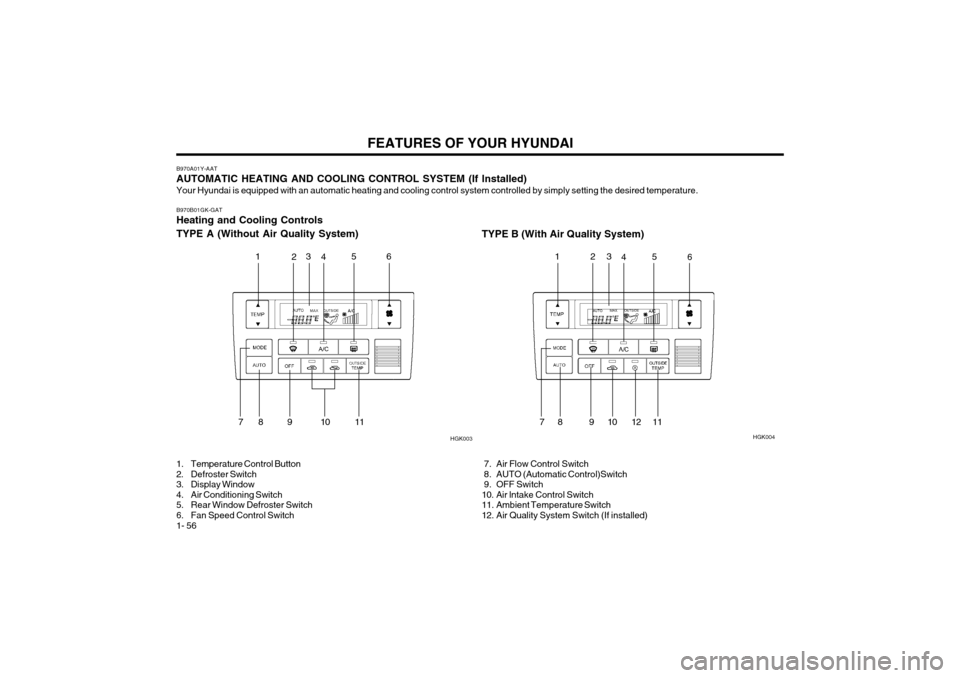
FEATURES OF YOUR HYUNDAI
1- 56
B970A01Y-AAT AUTOMATIC HEATING AND COOLING CONTROL SYSTEM (If lnstalled)Your Hyundai is equipped with an automatic heating and cooling control system controlled by simply setting the desired temperat
ure.
B970B01GK-GATHeating and Cooling Controls TYPE A (Without Air Quality System) TYPE B (With Air Quality System)
1. Temperature Control Button
2. Defroster Switch
3. Display Window
4. Air Conditioning Switch
5. Rear Window Defroster Switch
6. Fan Speed Control Switch 7. Air Flow Control Switch
8. AUTO (Automatic Control)Switch
9. OFF Switch
10. Air lntake Control Switch
11. Ambient Temperature Switch
12. Air Quality System Switch (If installed)HGK004
HGK003
1 235
4 6
78 9 10 11 1
2
3
4 5
6
78 910 1211
Page 65 of 389

FEATURES OF YOUR HYUNDAI 1- 57
B970C02E-GAT Automatic Operation
HGK020
The FATC (Full Automatic Temperature Control) system automatically controls heating and cool-ing as follows:
1. Push the "AUTO" switch. The indicator light will illuminate confirming that the Face, Floor and/or Bi-Level modes as well as the blowerspeed and, air conditioner will be controlledautomatically. 2. Push the "TEMP" button to set the desired
temperature.The temperature will increase to the maxi-mum 32°C(90°F) by pushing on the button.Each push of the button will cause the tem-perature to increase by 0.5°C(1°F).The temperature will decrease to the mini-mum 17°C(62°F) by pushing on the button.Each push of the button will cause the tem-perature to decrease by 0.5°C(1°F).
G280A01GK
Photo sensor
HGK014
NOTE: Never place anything over the sensor whichis located on the instrument panel to ensurebetter control of the heating and coolingsystem.
NOTE: If the battery has been discharged or discon-nected, the temperature mode will reset tocentigrade degrees.This is a normal condition and you can changethe temperature mode from centigrade tofarenheit as follows;Press the TEMP button down 3 seconds ormore with the button held down. Thedisplay shows that the unit of temperature isadjusted to centigrade or fahrenheit.(°C °F or °F °C)
OUTSIDETEMP