Page 120 of 256

�µPress the RPT button
to continuously play a song or
passage. You will see RPT or
REPEAT displayed. The track will
repeat until you press the RPT
button again.
The SKIP and REPEAT
f unctions use silent periods on the
tape to find the end of a song or
passage. These f eatures may not
work if there is almost no gap
between selections, a high noise
level, or a silent period in the middle
of a selection. Thetapeplayerpicksupdirtand
oxides f rom the tape. This
contamination builds up over time
and cause the sound quality to
degrade. To prevent this, you should
clean the player af ter every 30 hours
of use.
If you do not clean the tape player
regularly, it may eventually become
impossible to remove the
contamination with a normal
cleaning kit. Your Honda dealer has
a cleaning kit available.
Use 100-minute or shorter tapes.
Tapes longer than that may break or
jam the drive.
If the tape is loose, tighten it by
turning the hub with a pencil or your
f inger. If the label is peeling of f ,
remove it or it could cause the
cassette to jam in the player. Never
try to insert a warped or damagedcassette in the player.
Store tapes in their cases to protect
them f rom dust and moisture. Never
place tapes where they will be
exposed to direct sunlight, high heat,
or high humidity. If a tape is exposed
to extreme heat or cold, let it reach a
moderate temperature bef ore
inserting it into the player.
Never try to insert f oreign objects
into the cassette player.
Playing a T ape
Comf ort and Convenience Feat ures
REPEAT
Caring f or the Tape and Player
116
NOTE:
Page 123 of 256
Cruise control allows you to maintain
asetspeedabove25mph(40km/h)
without keeping your f oot on the
accelerator pedal. It should be used
f or cruising on straight, open
highways. It is not recommended f or
city driving, winding roads, slippery
roads, heavy rain, or bad weather.Push in the Cruise Control Master
Switch. The indicator in the switch
will come on.
Accelerate to the desired cruising
speedabove25mph(40km/h).Press and release the SET/decel
buttononthesteeringwheel.The
CRUISE CONTROL light on the
instrument panel comes on to
show the system is now activated.
1.
2. 3.
CONT INUED
Using the Cruise Control
Cruise Control
Comf ort and Convenience Feat ures119
SET/decel
RESUME/accel
CANCEL
Improper use of the cruise
control can lead to a crash.
Use the cruise control only
when traveling on open
highways in good weather.
Page 124 of 256
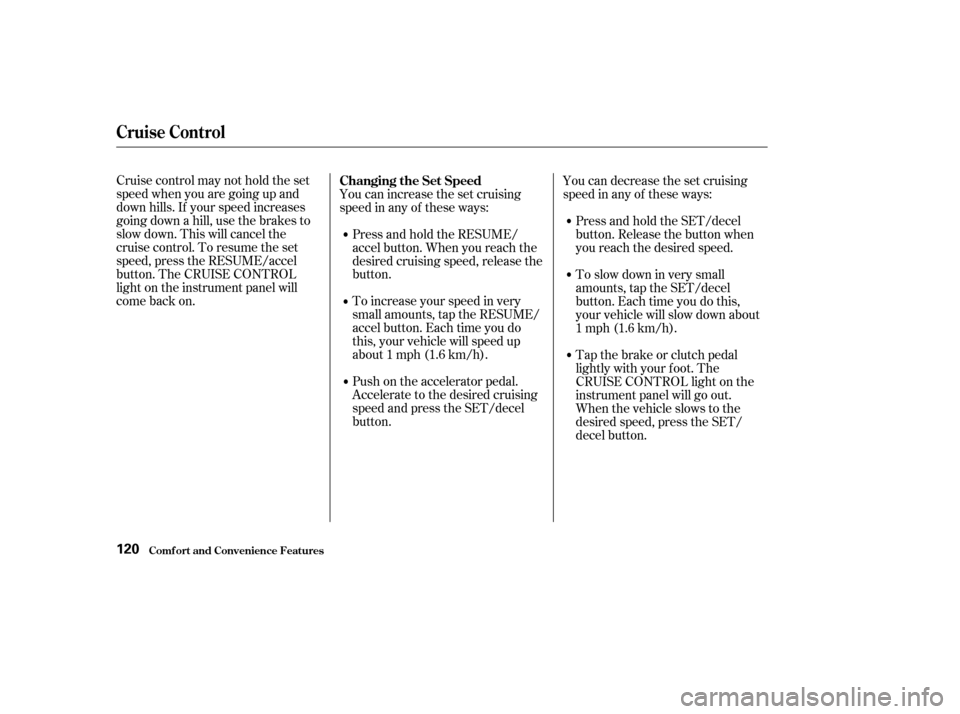
Cruise control may not hold the set
speed when you are going up and
down hills. If your speed increases
going down a hill, use the brakes to
slow down. This will cancel the
cruise control. To resume the set
speed, press the RESUME/accel
button. The CRUISE CONTROL
light on the instrument panel will
come back on.You can increase the set cruising
speed in any of these ways:
Press and hold the RESUME/
accel button. When you reach the
desired cruising speed, release the
button.
To increase your speed in very
small amounts, tap the RESUME/
accel button. Each time you do
this, your vehicle will speed up
about 1 mph (1.6 km/h).
Push on the accelerator pedal.
Accelerate to the desired cruising
speed and press the SET/decel
button. You can decrease the set cruising
speed in any of these ways:
Press and hold the SET/decel
button. Release the button when
you reach the desired speed.
To slow down in very small
amounts, tap the SET/decel
button. Each time you do this,
your vehicle will slow down about
1 mph (1.6 km/h).
Tap the brake or clutch pedal
lightly with your f oot. The
CRUISE CONTROL light on the
instrument panel will go out.
When the vehicle slows to the
desired speed, press the SET/
decel button.
Changing the Set Speed
Cruise Control
Comf ort and Convenience Feat ures120
Page 125 of 256
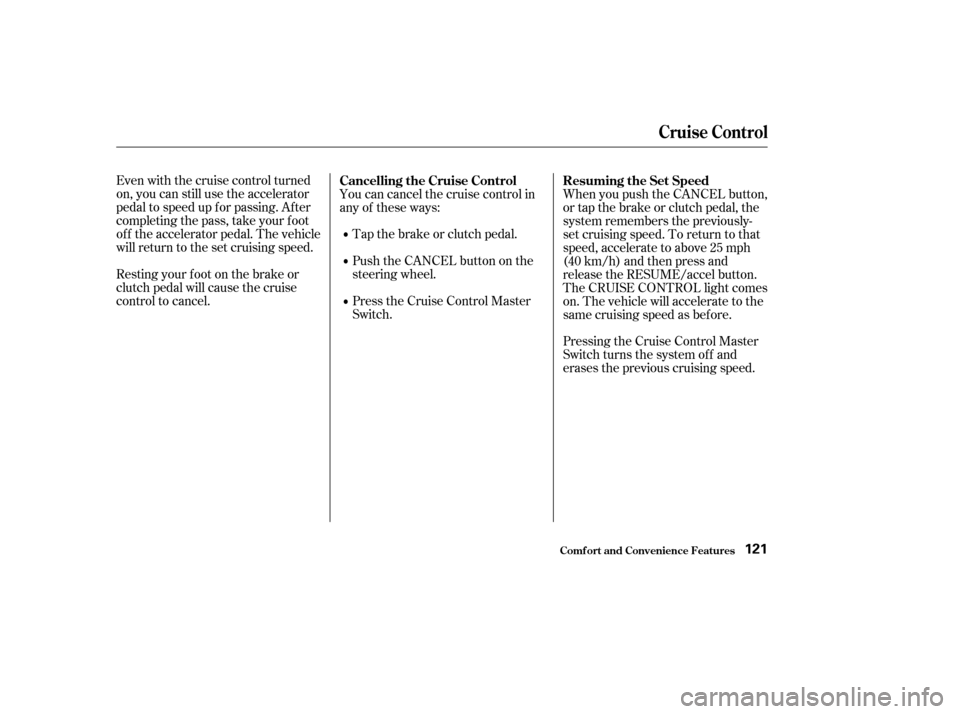
Even with the cruise control turned
on, you can still use the accelerator
pedal to speed up f or passing. Af ter
completing the pass, take your foot
of f the accelerator pedal. The vehicle
will return to the set cruising speed.
Resting your f oot on the brake or
clutch pedal will cause the cruise
control to cancel.Youcancancelthecruisecontrolin
any of these ways:
Tap the brake or clutch pedal.
Push the CANCEL button on the
steering wheel.
Press the Cruise Control Master
Switch. When you push the CANCEL button,
or tap the brake or clutch pedal, the
system remembers the previously-
set cruising speed. To return to that
speed, accelerate to above 25 mph
(40 km/h) and then press and
release the RESUME/accel button.
The CRUISE CONTROL light comes
on. The vehicle will accelerate to the
same cruising speed as bef ore.
Pressing the Cruise Control Master
Switch turns the system of f and
erases the previous cruising speed.
Cancelling the Cruise Control Resuming the Set Speed
Cruise Control
Comf ort and Convenience Feat ures121
Page 130 of 256
To Open the Hood:
Park the vehicle, and set the
parking brake. Pull the hood
release handle located under the
lower lef t corner of the dashboard.
The hood will pop up slightly.Put your f ingers between the f ront
edge of the hood and the f ront
grille. The hood latch handle is
above the ‘‘H’’ logo. Push this
handle up until it releases the
hood. Lif t the hood.
If the hood latch handle moves
stif f ly, or if you can open the hood
without lifting the handle, the
mechanism should be cleaned and
lubricated.Pull the support rod out of its clip
and insert the end into the hole in
the hood.
1. 2.
3.
Service Station Procedure
Bef ore Driving
Opening and Closing the Hood
126
HOOD RELEASE HANDLE
LATCHSUPPORT ROD
CLIP
Page 131 of 256
To Close the Hood:
Lif t it up slightly to remove the
support rod f rom the hole. Put the
support rod back into its holding clip.
Lowerthefender,thenletitdrop.
Make sure it is securely latched.Wait a f ew minutes af ter turning the
engine of f bef ore you check the oil.Remove the dipstick (orange
handle). Wipe the dipstick with a clean
cloth or paper towel.
Insert it all the way back in its tube.
1. 2.
3.
CONT INUED
Service Station Procedure
Bef ore Driving
Oil Check
127
DIPSTICK
Page 134 of 256

Modif ying your vehicle, or installing
some non-Honda accessories, can
make your vehicle unsaf e. Bef ore
you make any modif ications or add
anyaccessories,besuretoreadthe
f ollowing inf ormation.When properly installed, cellular
phones, alarms, two-way radios, and
low-powered audio systems should
not interf ere with your vehicle’s
computer controlled systems, such
as the SRS and anti-lock brake
system.However, if electronic accessories
are improperly installed, or exceed
your vehicle’s electrical system
capacity, they can interf ere with the
operation of your vehicle, or even
cause the airbags to deploy.
Bef ore installing any accessory:
Be sure electronic accessories do
not overload electrical circuits
(see page ) or interf ere with
proper operation.
Have the installer contact your
Honda dealer f or assistance bef ore
installing any electronic accessory. Make sure the accessory does not
obscure any lights, or interf ere
with proper vehicle operation or
perf ormance.
Your dealer has Honda accessories
that allow you to personalize your
vehicle. These accessories have
been designed and approved f or your
vehicle, and are covered by warranty.
Although aftermarket accessories
may f it on your vehicle, they may not
meet f actory specif ications, and
could adversely af f ect your vehicle’s
handling and stability (see
‘‘Modif ications’’ on page f or
additional information).
218
131
Bef ore Driving
A ccessories and Modif ications
130
Improper accessories or
modifications can affect your
vehicle’s handling, stability, and
performance, and cause a
crash in which you can be hurt
or killed.
Follow all instructions in this
owner’s manual regarding
accessories and modifications.
Page 141 of 256
Check that any items you may be
carrying with you inside are stored
properly or f astened down
securely. Visually check the tires. If a tire
looks low, use a gauge to check its
pressure. Check that the hood, tailgate and
hatch glass are f ully closed. Make sure all windows, mirrors,
and outside lights are clean and
unobstructed. Remove f rost, snow,
or ice.
Youshoulddothefollowingchecks
and adjustments bef ore you drive
your vehicle.
Check the seat adjustment (see
page ).
Check the adjustment of the
inside and outside mirrors (see
page ).
Check the steering wheel
adjustment (see page ).Make sure the doors and tailgate
are securely closed and locked.
Fasten your seat belt. Check that
your passengers have f astened
their seat belts (see page ).
When you start the engine, check
the gauges and indicator lights in
the instrument panel (see page
).
1.
2.
3.
4. 5.
6.
7.
8.
9.
10.
77
89 68 15
55
Driving Guidelines
Driving
Preparing to Drive
137