2004 CHEVROLET EXPRESS CARGO VAN ECO mode
[x] Cancel search: ECO modePage 43 of 406
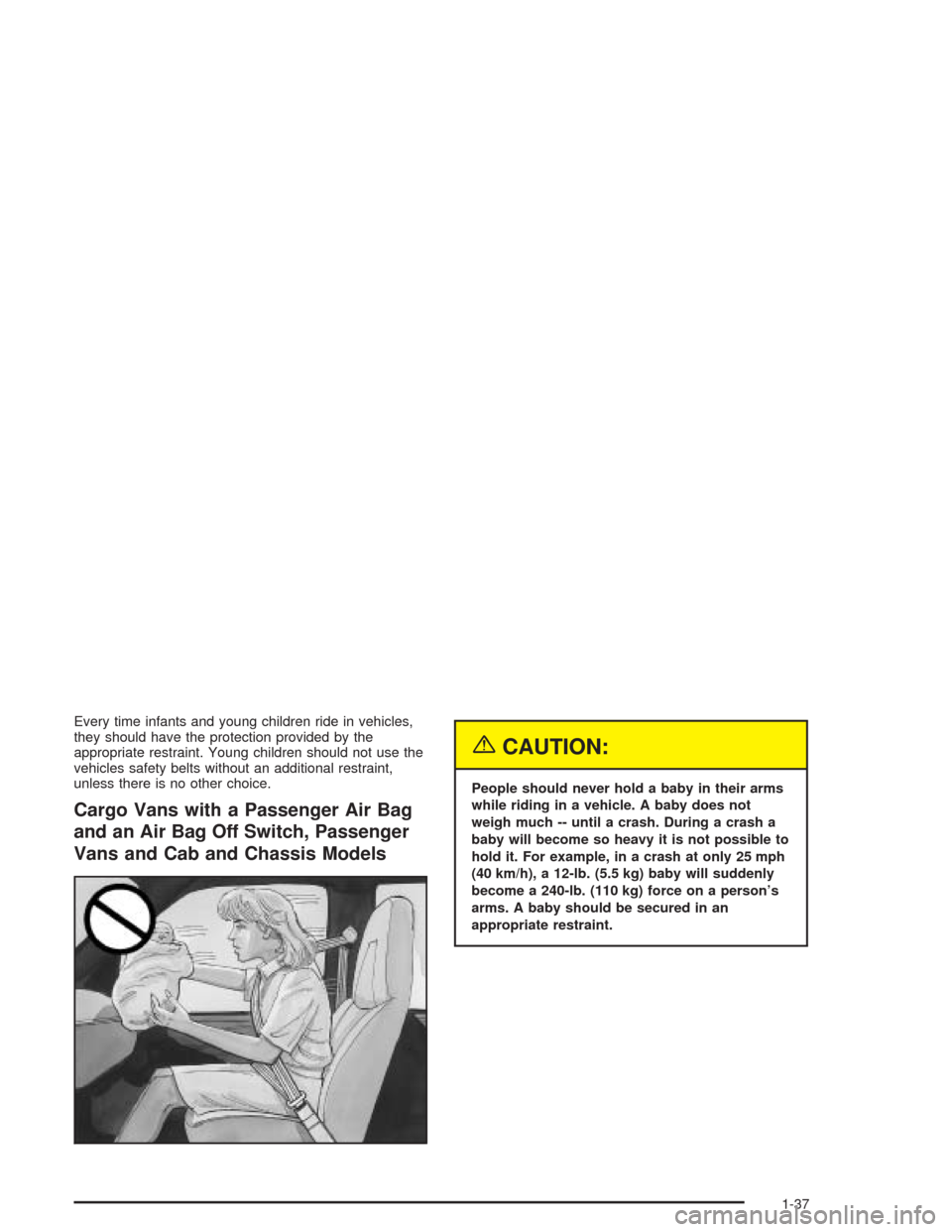
Every time infants and young children ride in vehicles,
they should have the protection provided by the
appropriate restraint. Young children should not use the
vehicles safety belts without an additional restraint,
unless there is no other choice.
Cargo Vans with a Passenger Air Bag
and an Air Bag Off Switch, Passenger
Vans and Cab and Chassis Models
{CAUTION:
People should never hold a baby in their arms
while riding in a vehicle. A baby does not
weigh much -- until a crash. During a crash a
baby will become so heavy it is not possible to
hold it. For example, in a crash at only 25 mph
(40 km/h), a 12-lb. (5.5 kg) baby will suddenly
become a 240-lb. (110 kg) force on a person’s
arms. A baby should be secured in an
appropriate restraint.
1-37
Page 55 of 406

Cargo Vans and Cab and Chassis
Models with an Air Bag Off Switch
The child restraint must be secured properly in the right
front passenger seat. If you need to secure a
rear-facing child restraint in the right front passenger’s
seat, turn off the passenger’s air bag. SeeAir Bag
Off Switch on page 1-77andSecuring a Child Restraint
in the Right Front Seat Position on page 1-65for
more on this, including important safety information.
{CAUTION:
A child in a rear-facing child restraint can be
seriously injured or killed if the air bag in�ates.
This is because the back of the rear-facing
child restraint would be very close to the
in�ating air bag. Be sure to turn off the air bag
before using a rear-facing child restraint in the
right front seat position.
CAUTION: (Continued)
CAUTION: (Continued)
Even though the air bag off switch is designed
to turn off the passenger’s frontal air bag, no
system is fail-safe, and no one can guarantee
that an air bag will not deploy under some
unusual circumstance, even though it is turned
off. We recommend that rear-facing child
restraints be transported in vehicles with a
rear seat that will accommodate a rear-facing
child restraint, whenever possible.
If you secure a forward-facing child restraint in
the right front seat always move the seat as far
back as it will go. It is better to secure the
child restraint in a rear seat.
Keep in mind that an unsecured child restraint can move
around in a collision or sudden stop and injure people in
the vehicle. Be sure to properly secure any child restraint
in your vehicle – even when no child is in it.
1-49
Page 105 of 406
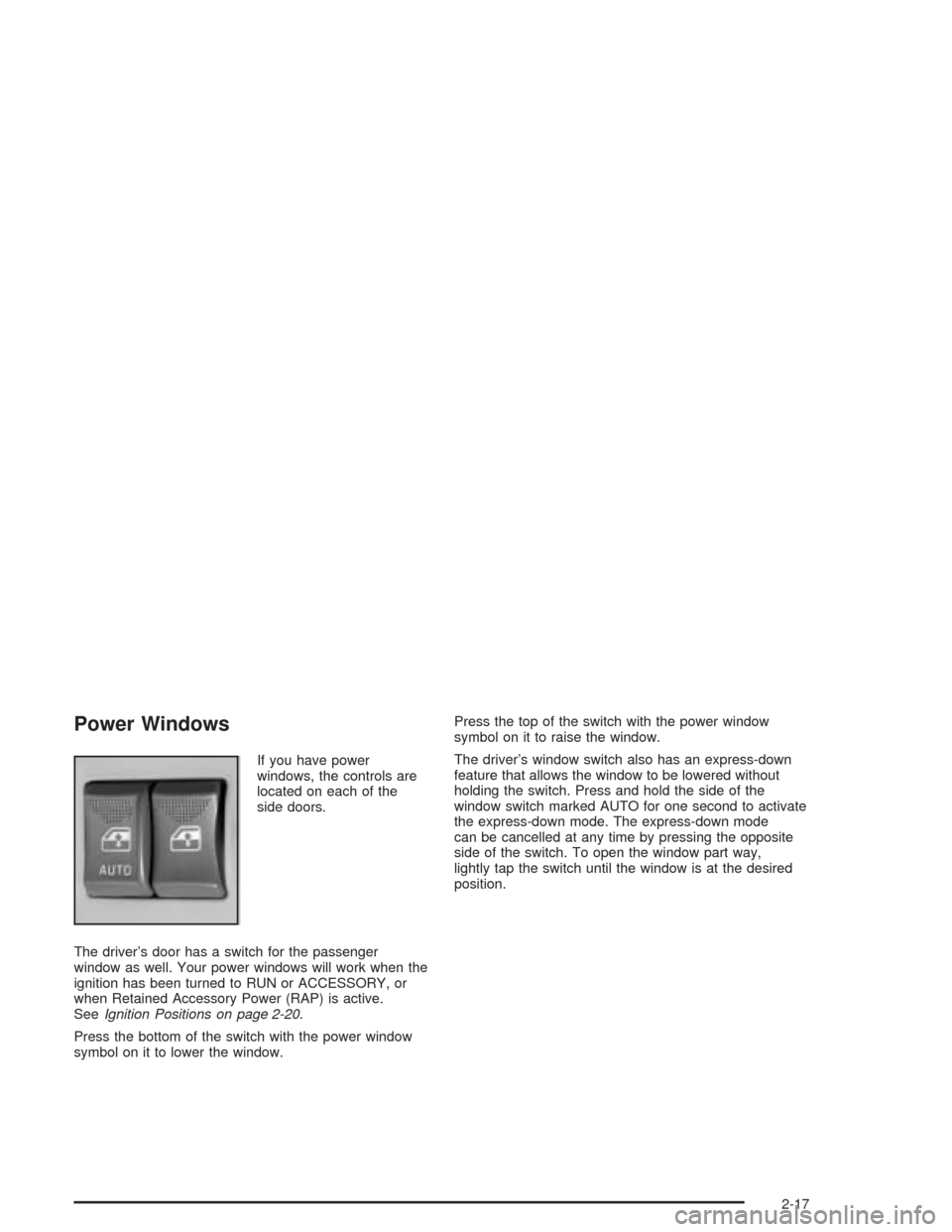
Power Windows
If you have power
windows, the controls are
located on each of the
side doors.
The driver’s door has a switch for the passenger
window as well. Your power windows will work when the
ignition has been turned to RUN or ACCESSORY, or
when Retained Accessory Power (RAP) is active.
SeeIgnition Positions on page 2-20.
Press the bottom of the switch with the power window
symbol on it to lower the window.Press the top of the switch with the power window
symbol on it to raise the window.
The driver’s window switch also has an express-down
feature that allows the window to be lowered without
holding the switch. Press and hold the side of the
window switch marked AUTO for one second to activate
the express-down mode. The express-down mode
can be cancelled at any time by pressing the opposite
side of the switch. To open the window part way,
lightly tap the switch until the window is at the desired
position.
2-17
Page 147 of 406
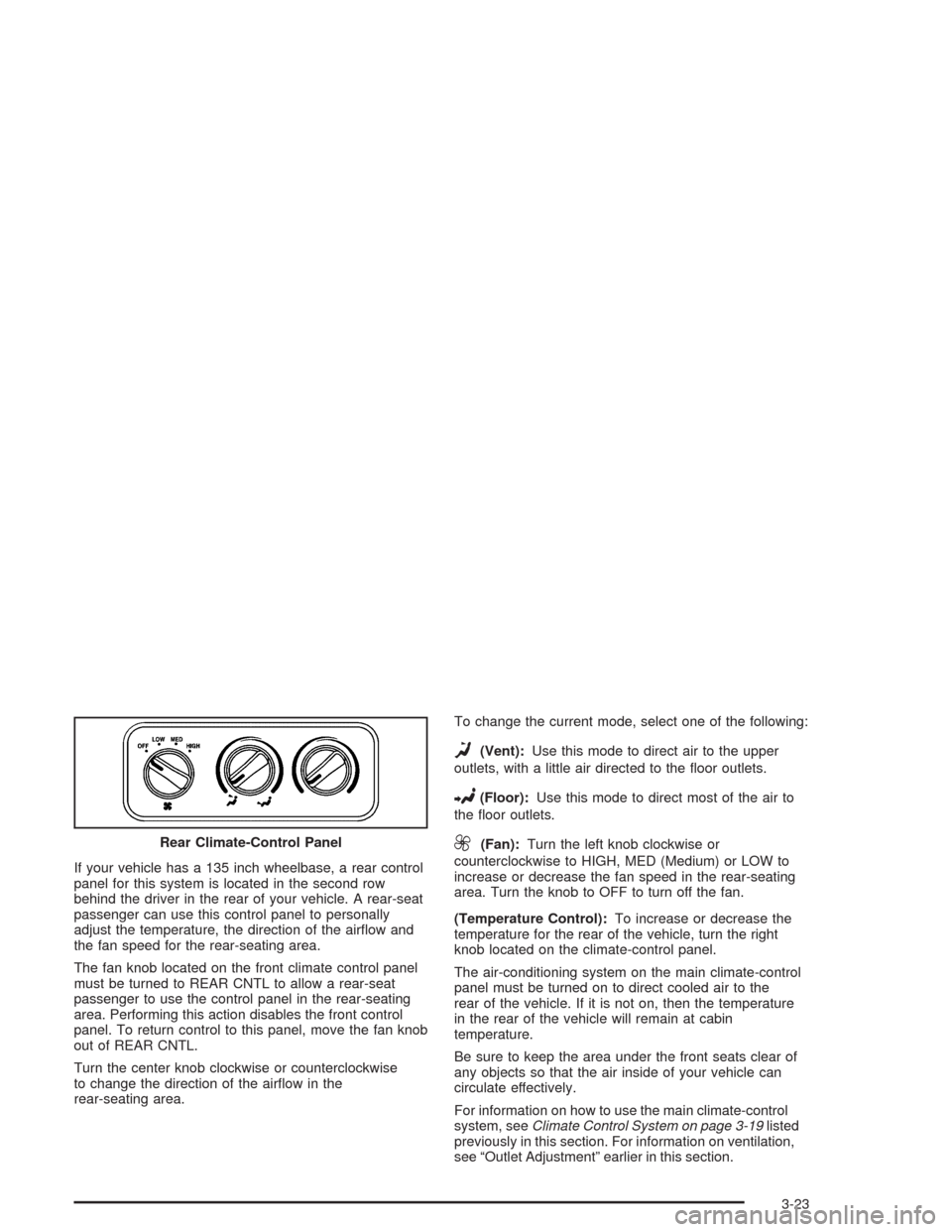
If your vehicle has a 135 inch wheelbase, a rear control
panel for this system is located in the second row
behind the driver in the rear of your vehicle. A rear-seat
passenger can use this control panel to personally
adjust the temperature, the direction of the air�ow and
the fan speed for the rear-seating area.
The fan knob located on the front climate control panel
must be turned to REAR CNTL to allow a rear-seat
passenger to use the control panel in the rear-seating
area. Performing this action disables the front control
panel. To return control to this panel, move the fan knob
out of REAR CNTL.
Turn the center knob clockwise or counterclockwise
to change the direction of the air�ow in the
rear-seating area.To change the current mode, select one of the following:
D(Vent):Use this mode to direct air to the upper
outlets, with a little air directed to the �oor outlets.
2(Floor):Use this mode to direct most of the air to
the �oor outlets.
9(Fan):Turn the left knob clockwise or
counterclockwise to HIGH, MED (Medium) or LOW to
increase or decrease the fan speed in the rear-seating
area. Turn the knob to OFF to turn off the fan.
(Temperature Control):To increase or decrease the
temperature for the rear of the vehicle, turn the right
knob located on the climate-control panel.
The air-conditioning system on the main climate-control
panel must be turned on to direct cooled air to the
rear of the vehicle. If it is not on, then the temperature
in the rear of the vehicle will remain at cabin
temperature.
Be sure to keep the area under the front seats clear of
any objects so that the air inside of your vehicle can
circulate effectively.
For information on how to use the main climate-control
system, seeClimate Control System on page 3-19listed
previously in this section. For information on ventilation,
see “Outlet Adjustment” earlier in this section. Rear Climate-Control Panel
3-23
Page 169 of 406
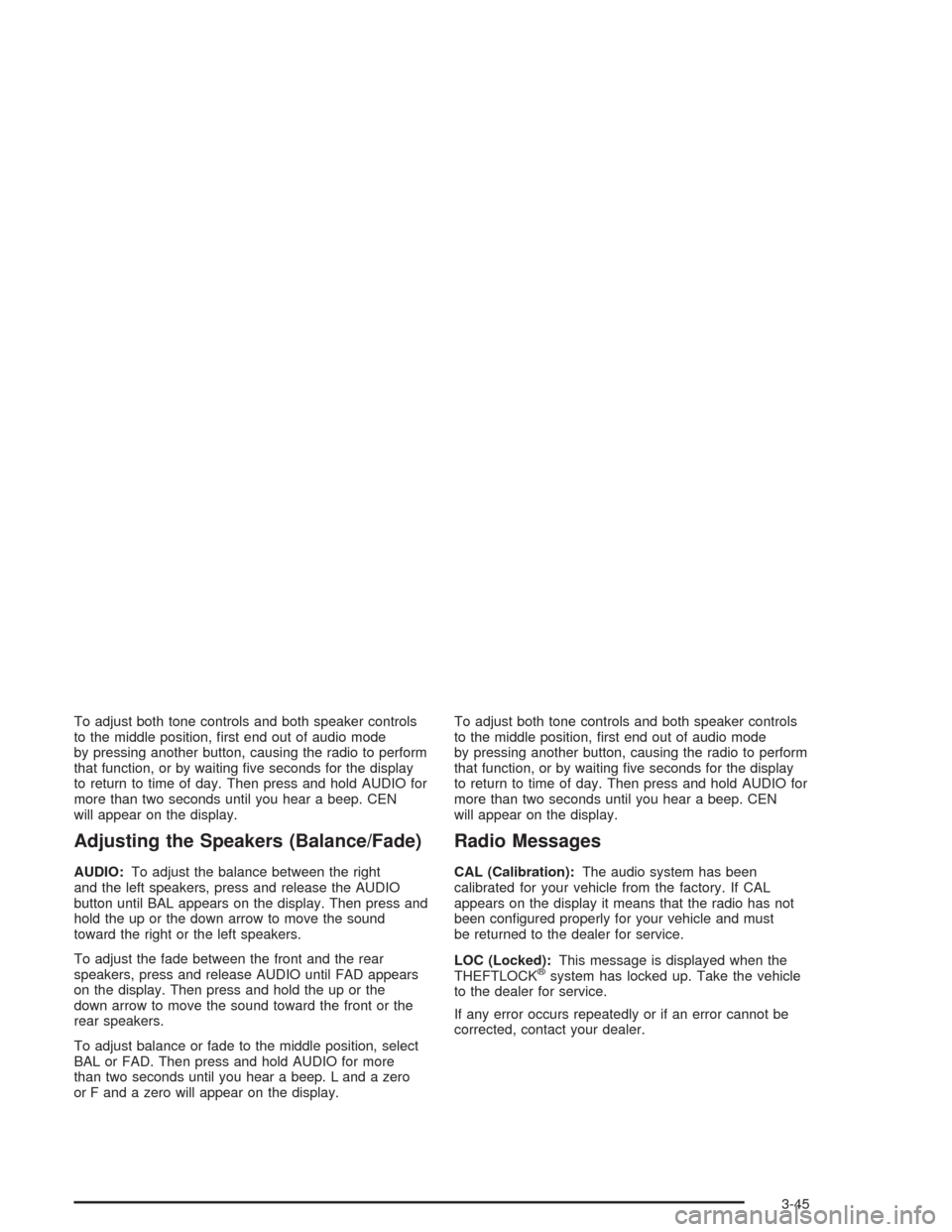
To adjust both tone controls and both speaker controls
to the middle position, �rst end out of audio mode
by pressing another button, causing the radio to perform
that function, or by waiting �ve seconds for the display
to return to time of day. Then press and hold AUDIO for
more than two seconds until you hear a beep. CEN
will appear on the display.
Adjusting the Speakers (Balance/Fade)
AUDIO:To adjust the balance between the right
and the left speakers, press and release the AUDIO
button until BAL appears on the display. Then press and
hold the up or the down arrow to move the sound
toward the right or the left speakers.
To adjust the fade between the front and the rear
speakers, press and release AUDIO until FAD appears
on the display. Then press and hold the up or the
down arrow to move the sound toward the front or the
rear speakers.
To adjust balance or fade to the middle position, select
BAL or FAD. Then press and hold AUDIO for more
than two seconds until you hear a beep. L and a zero
or F and a zero will appear on the display.To adjust both tone controls and both speaker controls
to the middle position, �rst end out of audio mode
by pressing another button, causing the radio to perform
that function, or by waiting �ve seconds for the display
to return to time of day. Then press and hold AUDIO for
more than two seconds until you hear a beep. CEN
will appear on the display.
Radio Messages
CAL (Calibration):The audio system has been
calibrated for your vehicle from the factory. If CAL
appears on the display it means that the radio has not
been con�gured properly for your vehicle and must
be returned to the dealer for service.
LOC (Locked):This message is displayed when the
THEFTLOCK
®system has locked up. Take the vehicle
to the dealer for service.
If any error occurs repeatedly or if an error cannot be
corrected, contact your dealer.
3-45
Page 171 of 406
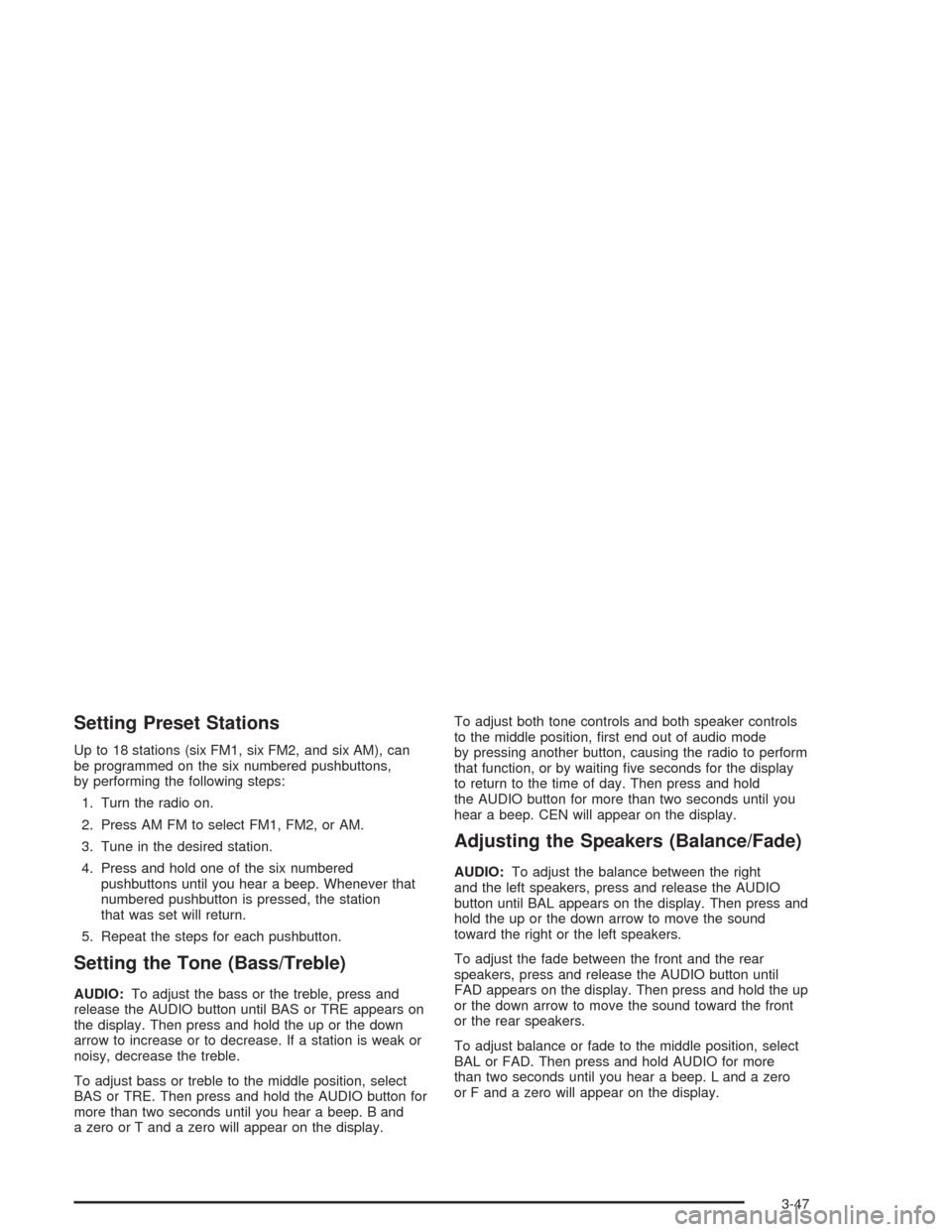
Setting Preset Stations
Up to 18 stations (six FM1, six FM2, and six AM), can
be programmed on the six numbered pushbuttons,
by performing the following steps:
1. Turn the radio on.
2. Press AM FM to select FM1, FM2, or AM.
3. Tune in the desired station.
4. Press and hold one of the six numbered
pushbuttons until you hear a beep. Whenever that
numbered pushbutton is pressed, the station
that was set will return.
5. Repeat the steps for each pushbutton.
Setting the Tone (Bass/Treble)
AUDIO:To adjust the bass or the treble, press and
release the AUDIO button until BAS or TRE appears on
the display. Then press and hold the up or the down
arrow to increase or to decrease. If a station is weak or
noisy, decrease the treble.
To adjust bass or treble to the middle position, select
BAS or TRE. Then press and hold the AUDIO button for
more than two seconds until you hear a beep. B and
a zero or T and a zero will appear on the display.To adjust both tone controls and both speaker controls
to the middle position, �rst end out of audio mode
by pressing another button, causing the radio to perform
that function, or by waiting �ve seconds for the display
to return to the time of day. Then press and hold
the AUDIO button for more than two seconds until you
hear a beep. CEN will appear on the display.
Adjusting the Speakers (Balance/Fade)
AUDIO:To adjust the balance between the right
and the left speakers, press and release the AUDIO
button until BAL appears on the display. Then press and
hold the up or the down arrow to move the sound
toward the right or the left speakers.
To adjust the fade between the front and the rear
speakers, press and release the AUDIO button until
FAD appears on the display. Then press and hold the up
or the down arrow to move the sound toward the front
or the rear speakers.
To adjust balance or fade to the middle position, select
BAL or FAD. Then press and hold AUDIO for more
than two seconds until you hear a beep. L and a zero
or F and a zero will appear on the display.
3-47
Page 172 of 406
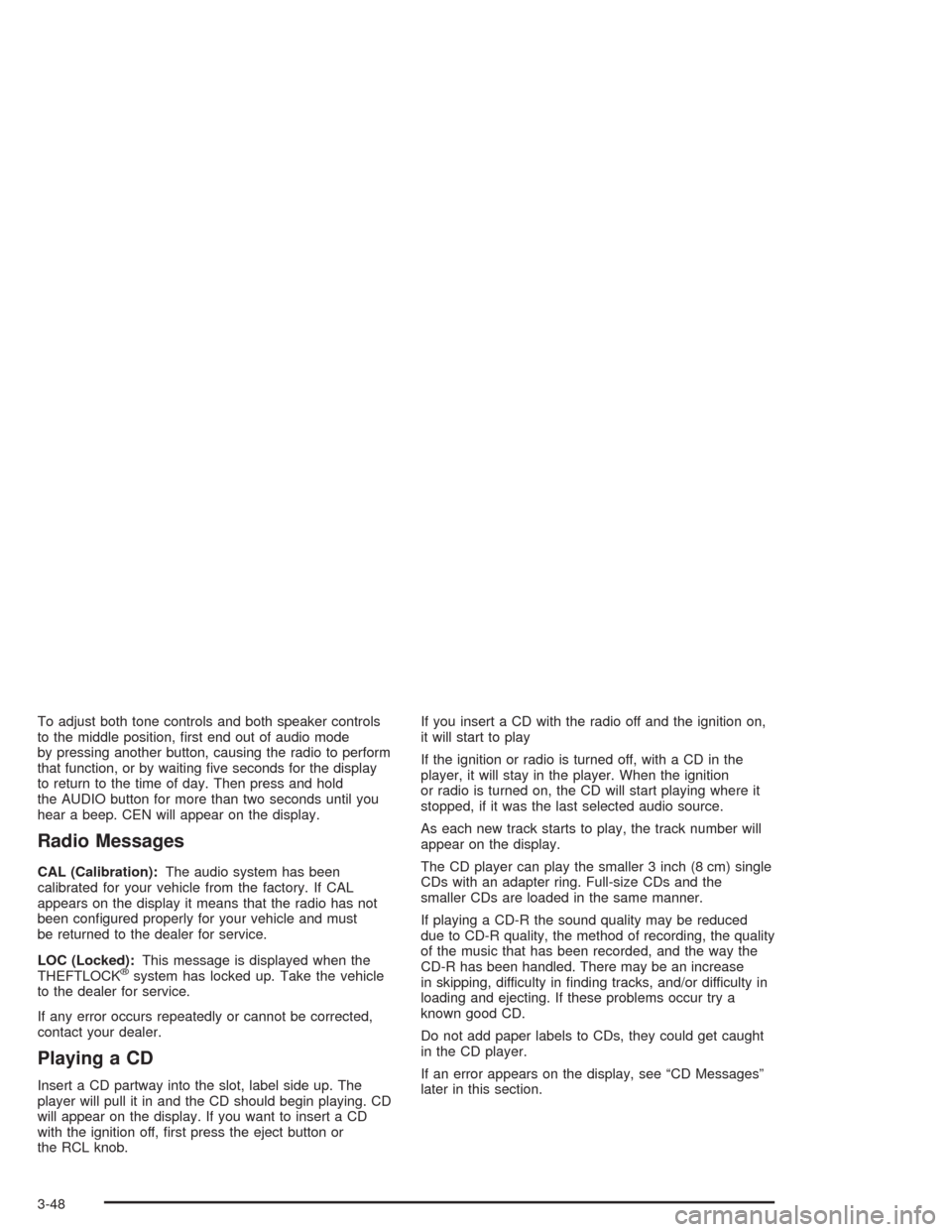
To adjust both tone controls and both speaker controls
to the middle position, �rst end out of audio mode
by pressing another button, causing the radio to perform
that function, or by waiting �ve seconds for the display
to return to the time of day. Then press and hold
the AUDIO button for more than two seconds until you
hear a beep. CEN will appear on the display.
Radio Messages
CAL (Calibration):The audio system has been
calibrated for your vehicle from the factory. If CAL
appears on the display it means that the radio has not
been con�gured properly for your vehicle and must
be returned to the dealer for service.
LOC (Locked):This message is displayed when the
THEFTLOCK
®system has locked up. Take the vehicle
to the dealer for service.
If any error occurs repeatedly or cannot be corrected,
contact your dealer.
Playing a CD
Insert a CD partway into the slot, label side up. The
player will pull it in and the CD should begin playing. CD
will appear on the display. If you want to insert a CD
with the ignition off, �rst press the eject button or
the RCL knob.If you insert a CD with the radio off and the ignition on,
it will start to play
If the ignition or radio is turned off, with a CD in the
player, it will stay in the player. When the ignition
or radio is turned on, the CD will start playing where it
stopped, if it was the last selected audio source.
As each new track starts to play, the track number will
appear on the display.
The CD player can play the smaller 3 inch (8 cm) single
CDs with an adapter ring. Full-size CDs and the
smaller CDs are loaded in the same manner.
If playing a CD-R the sound quality may be reduced
due to CD-R quality, the method of recording, the quality
of the music that has been recorded, and the way the
CD-R has been handled. There may be an increase
in skipping, difficulty in �nding tracks, and/or difficulty in
loading and ejecting. If these problems occur try a
known good CD.
Do not add paper labels to CDs, they could get caught
in the CD player.
If an error appears on the display, see “CD Messages”
later in this section.
3-48
Page 178 of 406
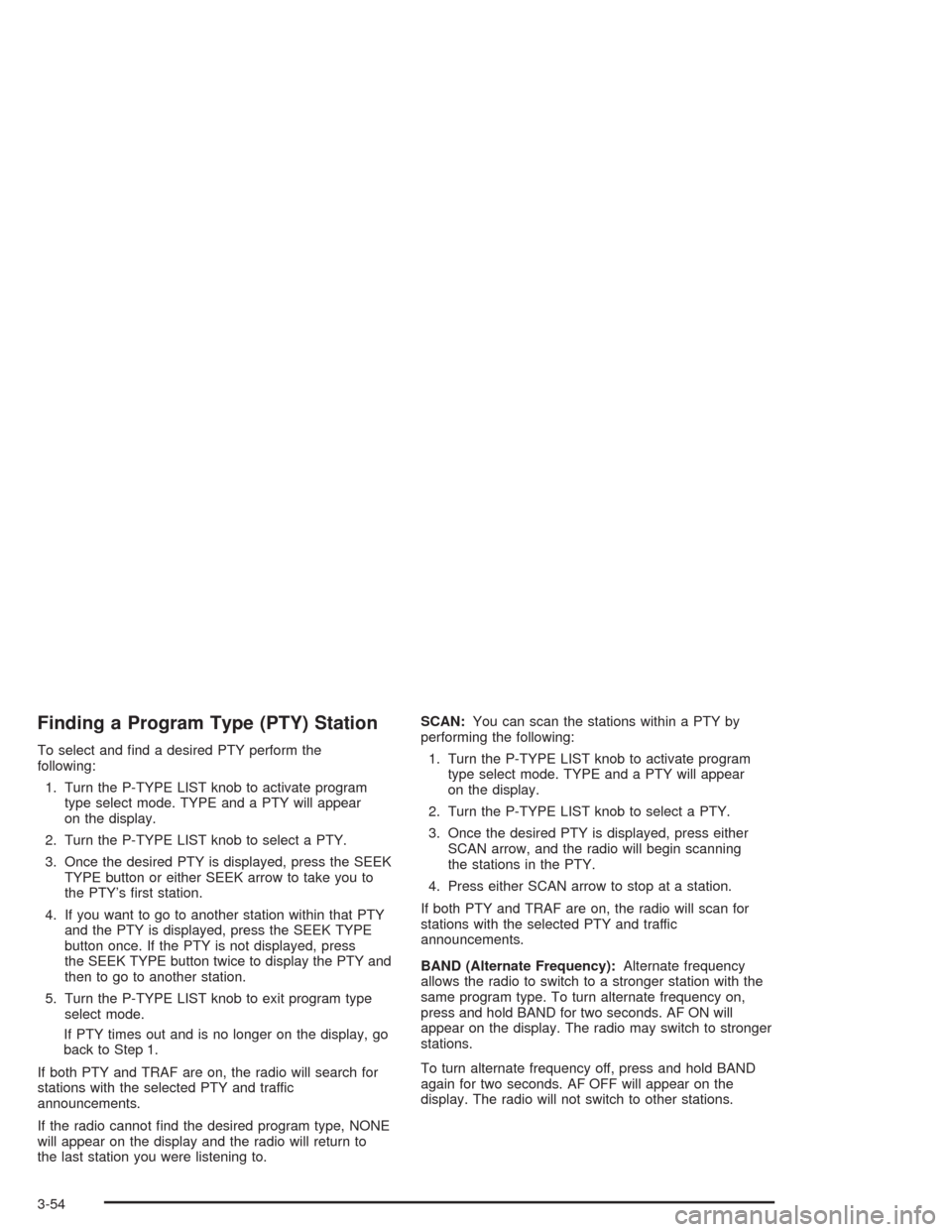
Finding a Program Type (PTY) Station
To select and �nd a desired PTY perform the
following:
1. Turn the P-TYPE LIST knob to activate program
type select mode. TYPE and a PTY will appear
on the display.
2. Turn the P-TYPE LIST knob to select a PTY.
3. Once the desired PTY is displayed, press the SEEK
TYPE button or either SEEK arrow to take you to
the PTY’s �rst station.
4. If you want to go to another station within that PTY
and the PTY is displayed, press the SEEK TYPE
button once. If the PTY is not displayed, press
the SEEK TYPE button twice to display the PTY and
then to go to another station.
5. Turn the P-TYPE LIST knob to exit program type
select mode.
If PTY times out and is no longer on the display, go
back to Step 1.
If both PTY and TRAF are on, the radio will search for
stations with the selected PTY and traffic
announcements.
If the radio cannot �nd the desired program type, NONE
will appear on the display and the radio will return to
the last station you were listening to.SCAN:You can scan the stations within a PTY by
performing the following:
1. Turn the P-TYPE LIST knob to activate program
type select mode. TYPE and a PTY will appear
on the display.
2. Turn the P-TYPE LIST knob to select a PTY.
3. Once the desired PTY is displayed, press either
SCAN arrow, and the radio will begin scanning
the stations in the PTY.
4. Press either SCAN arrow to stop at a station.
If both PTY and TRAF are on, the radio will scan for
stations with the selected PTY and traffic
announcements.
BAND (Alternate Frequency):Alternate frequency
allows the radio to switch to a stronger station with the
same program type. To turn alternate frequency on,
press and hold BAND for two seconds. AF ON will
appear on the display. The radio may switch to stronger
stations.
To turn alternate frequency off, press and hold BAND
again for two seconds. AF OFF will appear on the
display. The radio will not switch to other stations.
3-54