Page 19 of 116

3-2
INSTRUMENT AND CONTROL FUNCTIONS
3
EAU03733
.(Parking)
The steering is locked, and the tail-
light, license light and auxiliary light
are on, but all other electrical sys-
tems are off. The key can be
removed.
To turn the main switch to “
.”:
1. Turn the key to “LOCK”.
2. Slightly turn the key counter-
clockwise until it stops.
3. While still turning the key coun-
terclockwise, push it in until it
snaps into place.
ECA00043
cC
Do not use the parking position for
an extended length of time, other-
wise the battery may discharge.
EAU04901
ABS warning light “”ABS warning lightECA00019
cC
If the ABS warning light comes on
or flashes while riding, the ABS
may be defective. If this occurs,
have a Yamaha dealer check the
electrical circuit.
See page 3-13 for an explanation of
the ABS.
The electrical circuit of the warning
light can be checked by setting the
engine stop switch to “#” and turning
the key to “ON”.
The warning light should come on for
a few seconds, and then go off. If the
warning light does not come on or
remains on, have a Yamaha dealer
check the electrical circuit.
EAU03034
Indicator and warning lightsIndicator and warning lightsEAU04121
Turn signal indicator lights “4”
and “6”
Turn signal indicator lightsThe corresponding indicator light
flashes when the turn signal switch is
pushed to the left or right.
13
45
2
1. Left turn signal indicator light “4”
2. ABS warning light “”
3. High beam indicator light “&”
4. Oil change indicator light “
7”
5. Right turn signal indicator light “6”
5SJ-28199-E1 7/11/02 11:03 AM Page 17
Page 22 of 116
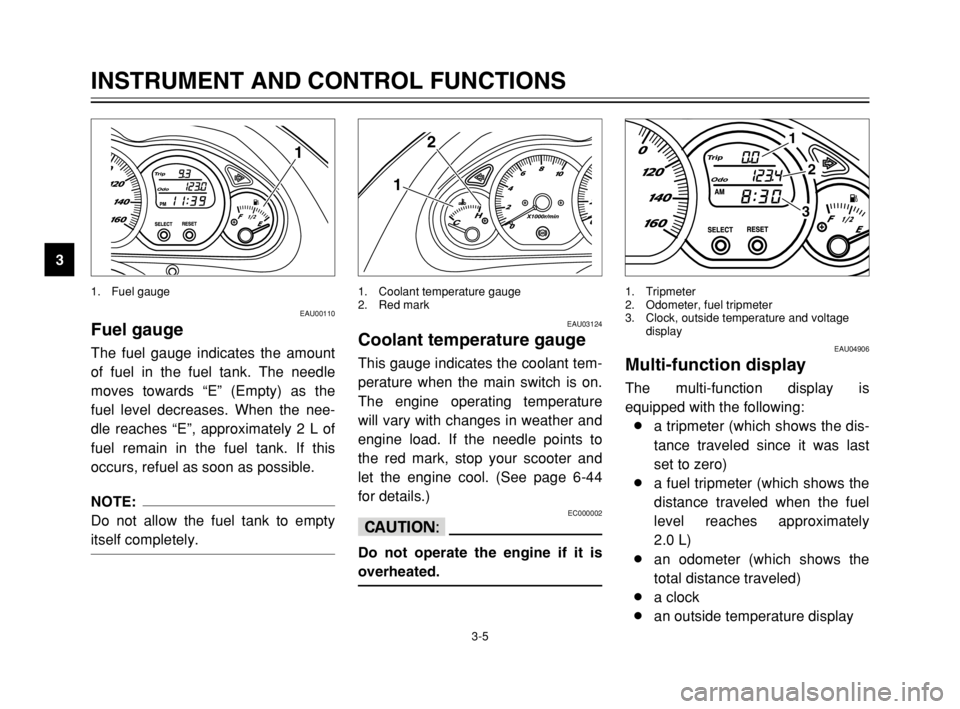
EAU00110
Fuel gaugeFuel gaugeThe fuel gauge indicates the amount
of fuel in the fuel tank. The needle
moves towards “E” (Empty) as the
fuel level decreases. When the nee-
dle reaches “E”, approximately 2 L of
fuel remain in the fuel tank. If this
occurs, refuel as soon as possible.
NOTE:
Do not allow the fuel tank to empty
itself completely.
INSTRUMENT AND CONTROL FUNCTIONS
3
1
1. Fuel gauge
EAU03124
Coolant temperature gaugeCoolant temperature gaugeThis gauge indicates the coolant tem-
perature when the main switch is on.
The engine operating temperature
will vary with changes in weather and
engine load. If the needle points to
the red mark, stop your scooter and
let the engine cool. (See page 6-44
for details.)
EC000002
cC
Do not operate the engine if it is
overheated.
1
2
1. Coolant temperature gauge
2. Red mark
EAU04906
Multi-function displayDisplay, multi-functionThe multi-function display is
equipped with the following:
8a tripmeter (which shows the dis-
tance traveled since it was last
set to zero)
8a fuel tripmeter (which shows the
distance traveled when the fuel
level reaches approximately
2.0 L)
8an odometer (which shows the
total distance traveled)
8a clock
8an outside temperature display
1
2
3
1. Tripmeter
2. Odometer, fuel tripmeter
3. Clock, outside temperature and voltage
display
3-5
5SJ-28199-E1 7/11/02 11:03 AM Page 20
Page 25 of 116
3-8
INSTRUMENT AND CONTROL FUNCTIONS
3
Clock
To set the clock
1. Push the “SELECT” button until
the clock is displayed.
2. Push the “SELECT” button and
“RESET” button together for at
least two seconds.
4. Push the “SELECT” button, and
the minute digits will start flash-
ing.
5. Push the “RESET” button to set
the minutes.
6. Push the “SELECT” button and
then release it to start the clock.3. When the hour digits start flash-
ing, push the “RESET” button to
set the hours.
5SJ-28199-E1 7/11/02 11:03 AM Page 23
Page 32 of 116
3-15
EAU03090
Fuel tank cap
Fuel tank capTo open the fuel tank cap
1. Open the lid by sliding the lever
forward, and then pull the lever
up.
INSTRUMENT AND CONTROL FUNCTIONS
3
1
2
1. Lid
2. Lever
2. Insert the key into the lock and
turn it clockwise. The lock will be
released and the fuel tank cap
can be removed.
1
1. Fuel tank cap
To install the fuel tank cap
1. Align the match marks, insert the
fuel tank cap into the tank open-
ing, and then push down on the
cap.
2. Turn the key counterclockwise to
the original position, and then
remove it.
3. Close the lid.
EWA00028
w
Be sure that the fuel tank cap is
properly installed and locked
before riding the scooter.
1
1. Match marks
5SJ-28199-E1 7/11/02 11:03 AM Page 30
Page 35 of 116
3-18
INSTRUMENT AND CONTROL FUNCTIONS
3
EAU03091
Rider seat
Rider seatTo open the rider seat
1. Place the scooter on the center-
stand.
2. Insert the key into the main
switch, and then turn it counter-
clockwise.
NOTE:
Do not push inward when turning the
key.
IGNITIONP
LOCK
ON
OFF
OPEN
PUSH
PUSH
a
a. Open.
EAU03096*
Adjusting the rider seatRider seat, adjustingThe rider seat can be adjusted as fol-
lows to change the riding position.
1. Open the rider seat.
1
1. Rider seat
3. Fold the rider seat up.
To close the rider seat
1. Fold the rider seat down, and
then push it down to lock it in
place.
2. Remove the key from the main
switch if the scooter will be left
unattended.
NOTE:
Make sure that the seat is properly
secured before riding.
1
1. Rider seat
5SJ-28199-E1 7/11/02 11:03 AM Page 33
Page 36 of 116
3-19
2. Remove the bolts and collars.
3. Slide the rider seat forward or
backward to the desired position.
4. Install the collars and securely
tighten the bolts.
5. Close the rider seat.
INSTRUMENT AND CONTROL FUNCTIONS
311
22
1. Bolt (×4)
2. Collar (×4)
EAU03331
Storage compartments
Storage compartmentsFront storage compartment A
To open the storage compartment
when it is locked, insert the key in the
lock, turn it counterclockwise, and
then grasp the lock while pushing the
button in.
To open the storage compartment
when it is unlocked, simply grasp the
lock while pushing the button in.
1
2
a
1. Button
2. Lid
a. Open.
To lock the storage compartment,
push the lid into the original position,
insert the key in the lock, turn it clock-
wise, and then remove it.
1
2
a
1. Button
2. Lid
a. Lock.
Compartment ACompartment A
5SJ-28199-E1 7/11/02 11:03 AM Page 34
Page 87 of 116

6-36
PERIODIC MAINTENANCE AND MINOR REPAIR
6
EC000102
cC
8
8
Always keep the battery
charged. Storing a discharged
battery can cause permanent
battery damage.
8 8
To charge a sealed-type (MF)
battery, a special (constant-
voltage) battery charger is
required. Using a conventional
battery charger will damage
the battery. If you do not have
access to a sealed-type (MF)
battery charger, have a
Yamaha dealer charge your
battery.
1. Turn the key to “OFF” and turn
off all electrical circuits.
2. Remove the blown fuse, and
then install a new fuse of the
specified amperage.
EC000103
cC
Do not use a fuse of a higher
amperage rating than recommend-
ed to avoid causing extensive
damage to the electrical system
and possibly a fire.
EAU04110*
Replacing the fusesFuses, replacingThe fuse boxes are located under the
battery cover. (See page 6-34 for bat-
tery cover removal and installation
procedures.)
If a fuse is blown, replace it as fol-
lows.
4
5
79
6
18
3
2
910
1. Main fuse
2. Backup fuse (clock)
3. ABS control unit fuse
4. Radiator fan fuse
5. Ignition fuse
6. Headlight fuse
7. Signaling system fuse
8. ABS motor fuse
9. Spare fuse (×5)
10. Spare main fuse
Specified fuses:
Main fuse: 30 A
Backup fuse (clock): 10 A
ABS control unit fuse: 10 A
Radiator fan fuse: 4 A
Ignition fuse: 7.5 A
Headlight fuse: 15 A
Signaling system fuse: 15 A
ABS motor fuse: 30 A
5SJ-28199-E1 7/11/02 11:03 AM Page 85
Page 90 of 116
6-39
PERIODIC MAINTENANCE AND MINOR REPAIR
67. Install the panel.
8. Have a Yamaha dealer adjust
the headlight beam if necessary.
3. Remove the socket (together
with the turn signal light bulb) by
turning it counterclockwise.
4. Remove the defective bulb by
pushing it in and turning it coun-
terclockwise.
5. Insert a new bulb into the socket,
push it in, and then turn it clock-
wise until it stops.
6. Install the socket (together with
the bulb) by turning it clockwise.
7. Install the panel.
1
1. Socket
EAU03111
Replacing a front turn signal
light bulb
Turn signal light bulb (front), replacing1. Place the scooter on the center-
stand.
2. Remove panel A. (See page
6-11 for panel removal and
installation procedures.)
5SJ-28199-E1 7/11/02 11:03 AM Page 88