2003 VOLVO XC70 lock
[x] Cancel search: lockPage 116 of 257
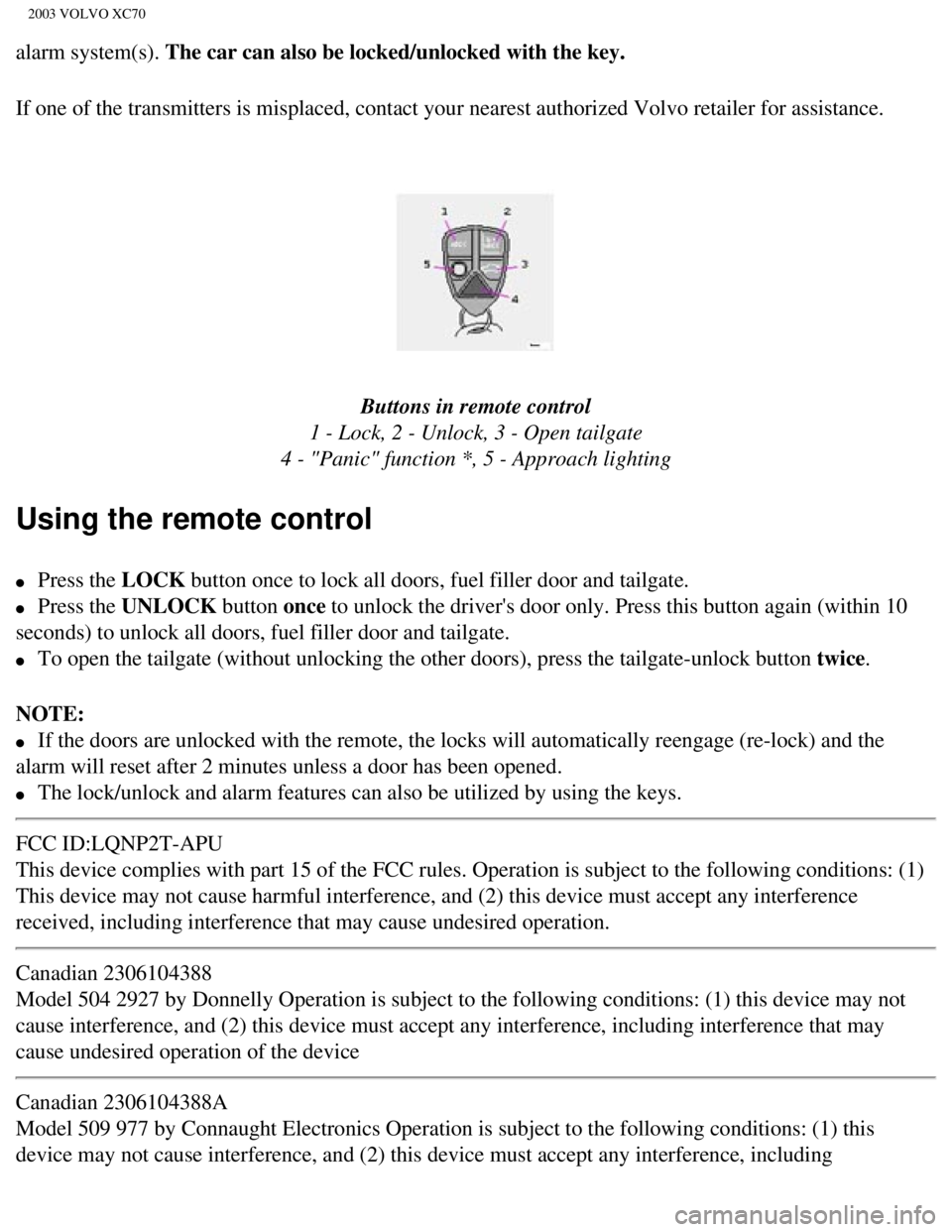
2003 VOLVO XC70
alarm system(s). The car can also be locked/unlocked with the key.
If one of the transmitters is misplaced, contact your nearest authorized\
Volvo retailer for assistance.
Buttons in remote control
1 - Lock, 2 - Unlock, 3 - Open tailgate
4 - "Panic" function *, 5 - Approach lighting
Using the remote control
l Press the LOCK button once to lock all doors, fuel filler door and tailgate.
l Press the UNLOCK button once to unlock the driver's door only. Press this button again (within 10
seconds) to unlock all doors, fuel filler door and tailgate.
l To open the tailgate (without unlocking the other doors), press the ta\
ilgate-unlock button twice.
NOTE:
l If the doors are unlocked with the remote, the locks will automatically \
reengage (re-lock) and the
alarm will reset after 2 minutes unless a door has been opened.
l The lock/unlock and alarm features can also be utilized by using the key\
s.
FCC ID:LQNP2T-APU
This device complies with part 15 of the FCC rules. Operation is subject\
to the following conditions: (1)
This device may not cause harmful interference, and (2) this device mu\
st accept any interference
received, including interference that may cause undesired operation.
Canadian 2306104388
Model 504 2927 by Donnelly Operation is subject to the following conditi\
ons: (1) this device may not
cause interference, and (2) this device must accept any interference, \
including interference that may
cause undesired operation of the device
Canadian 2306104388A
Model 509 977 by Connaught Electronics Operation is subject to the follo\
wing conditions: (1) this
device may not cause interference, and (2) this device must accept any\
interference, including
file:///K|/ownersdocs/2003/2003_XC70/03xc70_05.htm (4 of 11)12/30/2006\
4:17:58 PM
Page 117 of 257
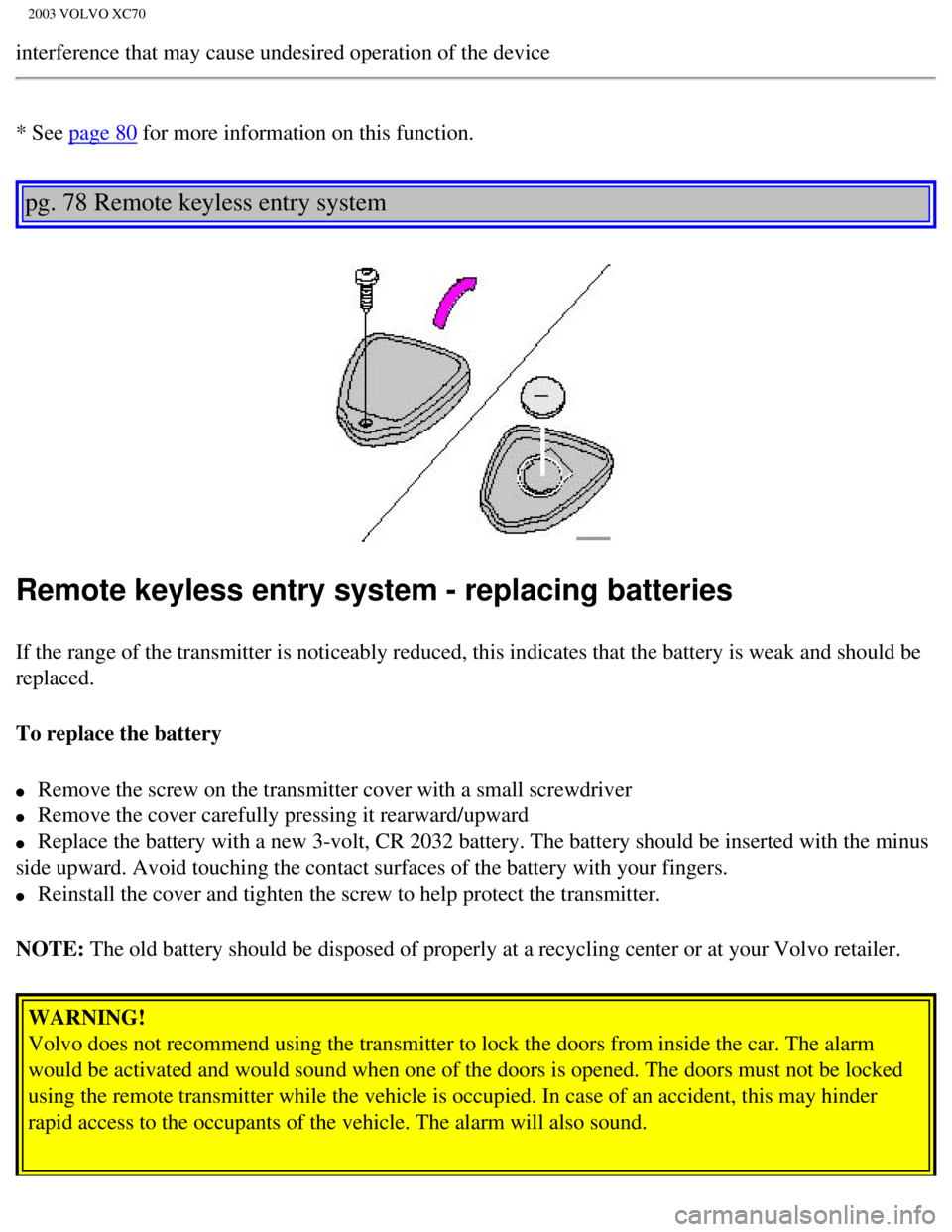
2003 VOLVO XC70
interference that may cause undesired operation of the device
* See page 80 for more information on this function.
pg. 78 Remote keyless entry system
Remote keyless entry system - replacing batteries
If the range of the transmitter is noticeably reduced, this indicates th\
at the battery is weak and should be
replaced.
To replace the battery
l Remove the screw on the transmitter cover with a small screwdriver
l Remove the cover carefully pressing it rearward/upward
l Replace the battery with a new 3-volt, CR 2032 battery. The battery shou\
ld be inserted with the minus
side upward. Avoid touching the contact surfaces of the battery with you\
r fingers.
l Reinstall the cover and tighten the screw to help protect the transmitte\
r.
NOTE: The old battery should be disposed of properly at a recycling center or\
at your Volvo retailer.
WARNING!
Volvo does not recommend using the transmitter to lock the doors from in\
side the car. The alarm
would be activated and would sound when one of the doors is opened. The \
doors must not be locked
using the remote transmitter while the vehicle is occupied. In case of a\
n accident, this may hinder
rapid access to the occupants of the vehicle. The alarm will also sound.\
file:///K|/ownersdocs/2003/2003_XC70/03xc70_05.htm (5 of 11)12/30/2006\
4:17:58 PM
Page 118 of 257
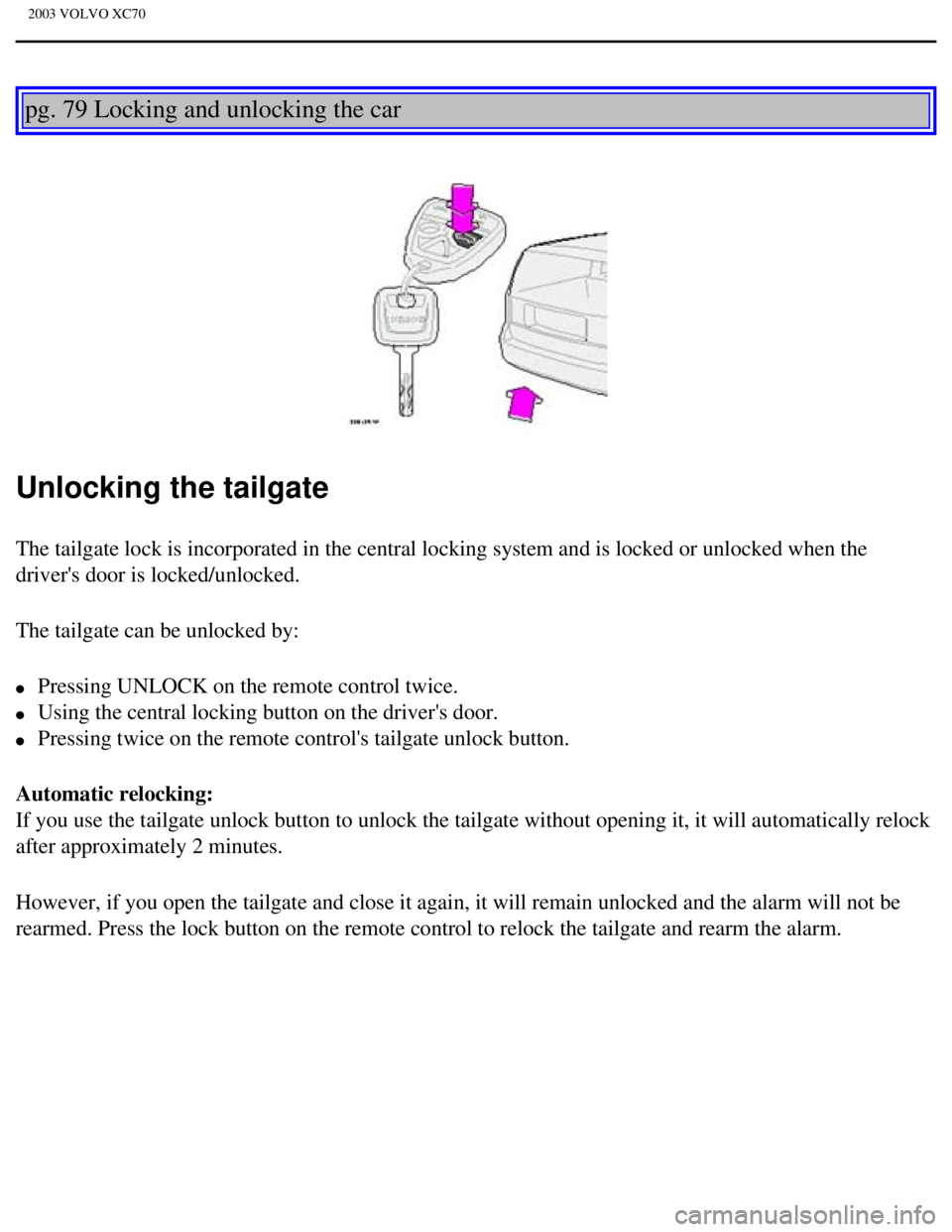
2003 VOLVO XC70
pg. 79 Locking and unlocking the car
Unlocking the tailgate
The tailgate lock is incorporated in the central locking system and is l\
ocked or unlocked when the
driver's door is locked/unlocked.
The tailgate can be unlocked by:
l Pressing UNLOCK on the remote control twice.
l Using the central locking button on the driver's door.
l Pressing twice on the remote control's tailgate unlock button.
Automatic relocking:
If you use the tailgate unlock button to unlock the tailgate without ope\
ning it, it will automatically relock
after approximately 2 minutes.
However, if you open the tailgate and close it again, it will remain unl\
ocked and the alarm will not be
rearmed. Press the lock button on the remote control to relock the tailg\
ate and rearm the alarm.
file:///K|/ownersdocs/2003/2003_XC70/03xc70_05.htm (6 of 11)12/30/2006\
4:17:58 PM
Page 119 of 257

2003 VOLVO XC70
Central locking buttons
Central locking buttons
These buttons (located on the both front door armrests) can be used to\
lock/unlock all doors and the
tailgate and set the alarm.
The rear passenger doors can also be locked and unlocked with the indivi\
dual lock buttons on each door.
pg. 80 Alarm
Alarm
The alarm is automatically armed whenever you lock your car. When armed,\
the alarm continuously
monitors a number of points on the car. The following conditions will se\
t off the alarm:
l The hood is forced open.
l The tailgate is forced open.
l A door is forced open.
l The ignition switch is tampered with.
l If there is movement in the passenger compartment (if the car is equipp\
ed with the optional movement
sensor).
l The car is lifted or towed (if the car is equipped with the optional in\
clination sensor).
l The battery is disconnected (while the alarm is armed).
Arming the alarm
Press the LOCK button on the remote control, lock the car using the key \
in the driver's door or press the
central lock button on one of the front doors with the door open. One lo\
ng flash of the turn signals will
confirm that the alarm is armed.
file:///K|/ownersdocs/2003/2003_XC70/03xc70_05.htm (7 of 11)12/30/2006\
4:17:58 PM
Page 120 of 257
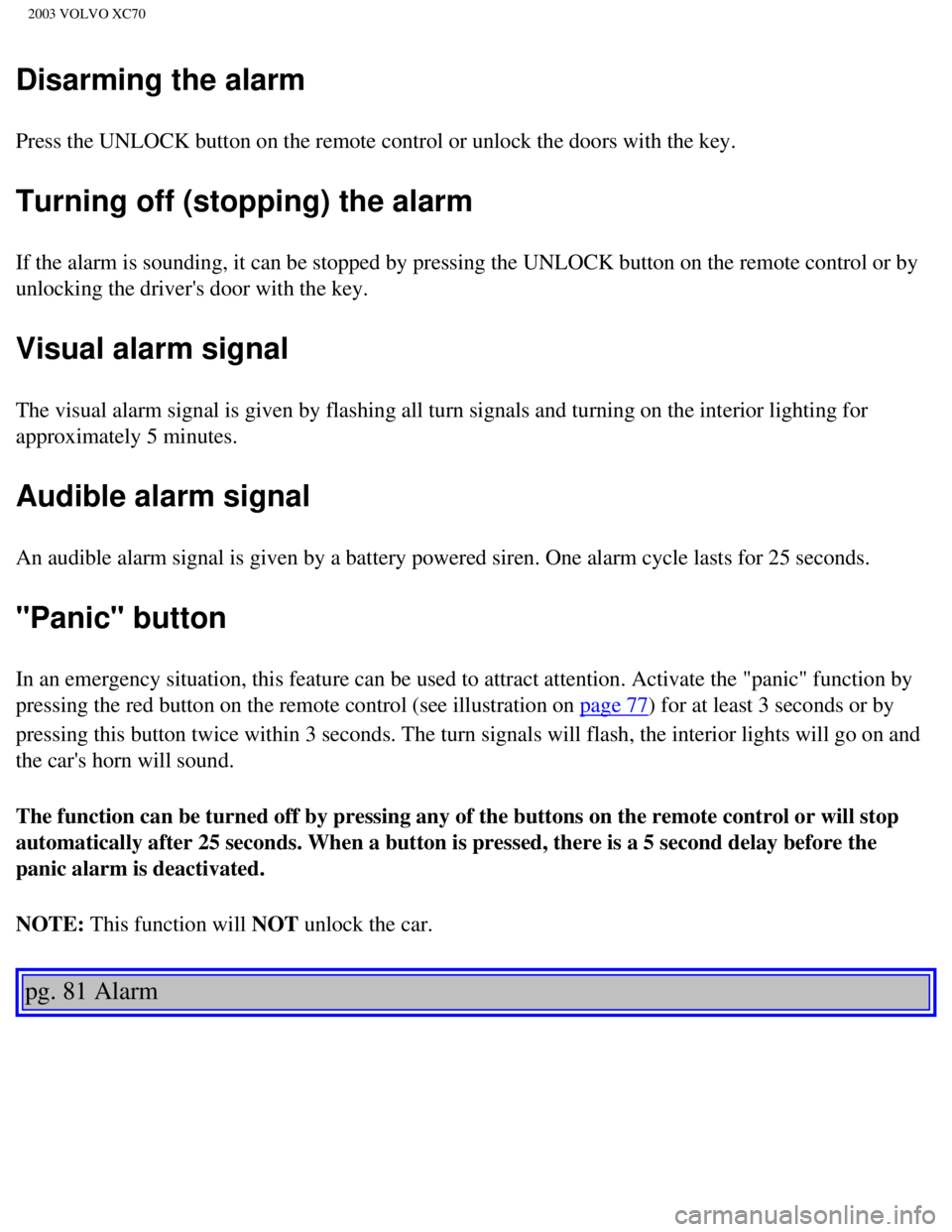
2003 VOLVO XC70
Disarming the alarm
Press the UNLOCK button on the remote control or unlock the doors with t\
he key.
Turning off (stopping) the alarm
If the alarm is sounding, it can be stopped by pressing the UNLOCK butto\
n on the remote control or by
unlocking the driver's door with the key.
Visual alarm signal
The visual alarm signal is given by flashing all turn signals and turnin\
g on the interior lighting for
approximately 5 minutes.
Audible alarm signal
An audible alarm signal is given by a battery powered siren. One alarm c\
ycle lasts for 25 seconds.
"Panic" button
In an emergency situation, this feature can be used to attract attention\
. Activate the "panic" function by
pressing the red button on the remote control (see illustration on
page 77) for at least 3 seconds or by
pressing this button twice within 3 seconds. The turn signals will flash\
, the interior lights will go on and
the car's horn will sound.
The function can be turned off by pressing any of the buttons on the rem\
ote control or will stop
automatically after 25 seconds. When a button is pressed, there is a 5 s\
econd delay before the
panic alarm is deactivated.
NOTE: This function will NOT unlock the car.
pg. 81 Alarm
file:///K|/ownersdocs/2003/2003_XC70/03xc70_05.htm (8 of 11)12/30/2006\
4:17:58 PM
Page 121 of 257

2003 VOLVO XC70
Temporarily turning off the alarm sensor(s) - accessory
This button will only be found in cars equipped with the optional inclin\
ation and/or movement sensors.
In certain situations it may be desirable to turn off the optional incli\
nation and movement alarm sensors
if, for example, you drive your car onto a ferry where the rocking of th\
e boat could trigger the alarm or if
a pet is left in the car with the doors locked.
To temporarily turn off the inclination and movement alarm sensors from \
the alarm system:
From the time the ignition key is turned from the Drive position (posit\
ion II) until you lock the car, you
can press the button in the center console *. The LED in the switch will\
light up and a message will be
displayed in the text window to indicate that the sensors are disconnect\
ed.
The car can then be locked in the usual way to set the alarm.
NOTE: The optional sensors are automatically reconnected to the alarm system t\
he next time the car is
unlocked and then locked again.
LED alarm status signals
The status of the alarm system is indicated by the red LED at the top of\
the dash:
l LED off - the alarm is not armed
l LED flashes once per second - the alarm is armed
l LED flashes rapidly before the ignition is switched on - the alarm has b\
een triggered
l Fault in the alarm system: If a fault has been detected in the alarm system, a message will be
displayed in the text window. Contact a Volvo retailer.
Automatic re-lock/re-arm system
file:///K|/ownersdocs/2003/2003_XC70/03xc70_05.htm (9 of 11)12/30/2006\
4:17:58 PM
Page 122 of 257
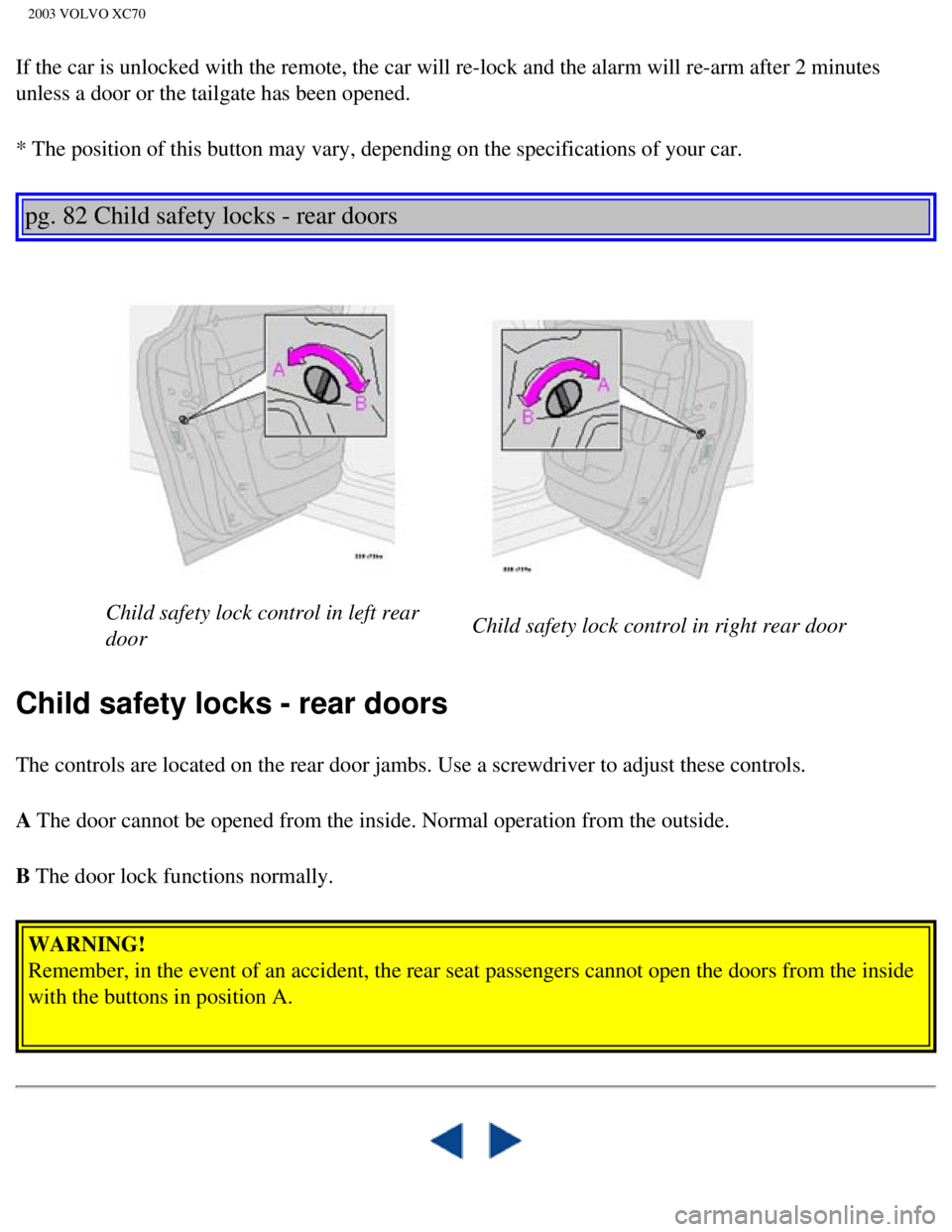
2003 VOLVO XC70
If the car is unlocked with the remote, the car will re-lock and the ala\
rm will re-arm after 2 minutes
unless a door or the tailgate has been opened.
* The position of this button may vary, depending on the specifications \
of your car.
pg. 82 Child safety locks - rear doors
Child safety lock control in left rear
door
Child safety lock control in right rear door
Child safety locks - rear doors
The controls are located on the rear door jambs. Use a screwdriver to ad\
just these controls.
A The door cannot be opened from the inside. Normal operation from the out\
side.
B The door lock functions normally. WARNING!
Remember, in the event of an accident, the rear seat passengers cannot o\
pen the doors from the inside
with the buttons in position A.
file:///K|/ownersdocs/2003/2003_XC70/03xc70_05.htm (10 of 11)12/30/200\
6 4:17:58 PM
Page 127 of 257
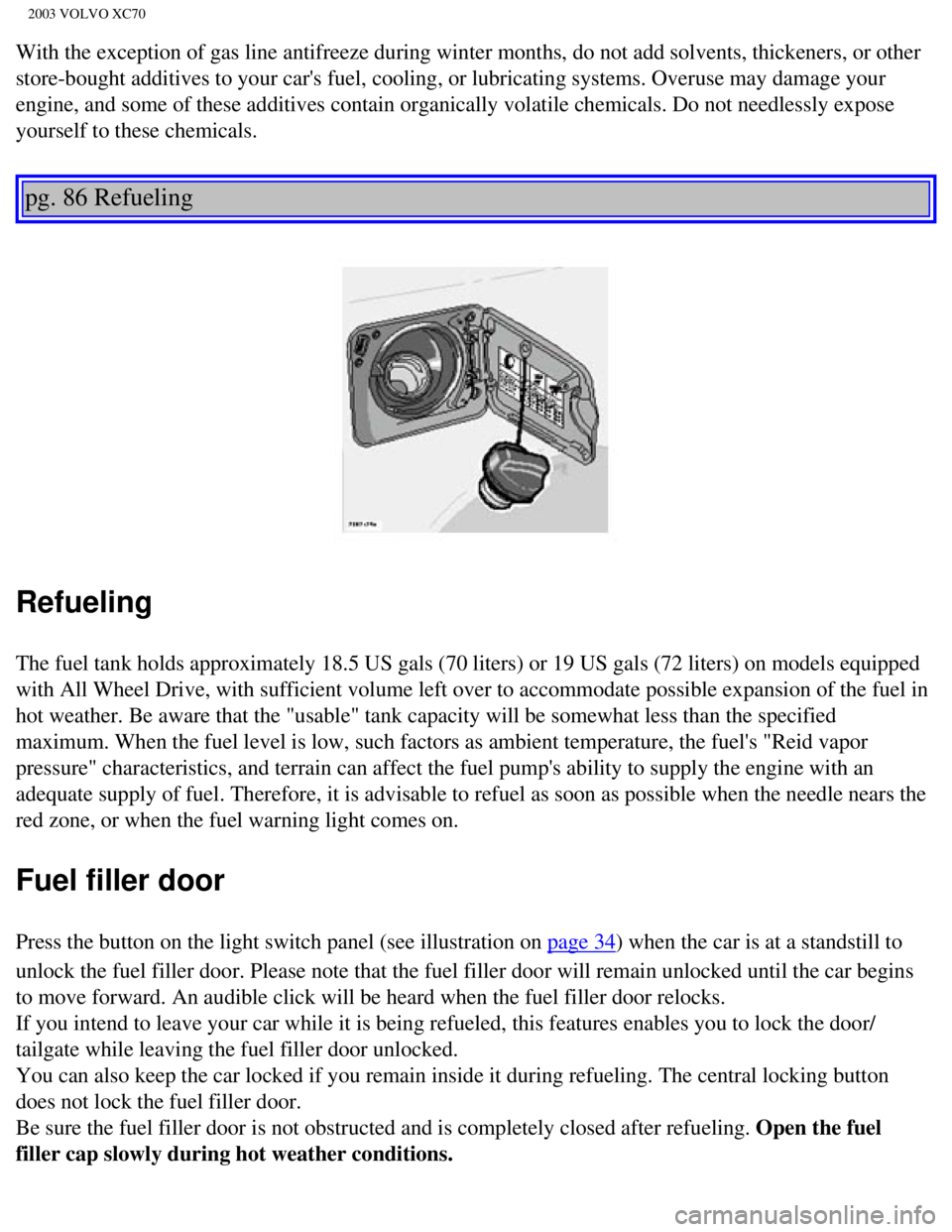
2003 VOLVO XC70
With the exception of gas line antifreeze during winter months, do not a\
dd solvents, thickeners, or other
store-bought additives to your car's fuel, cooling, or lubricating syste\
ms. Overuse may damage your
engine, and some of these additives contain organically volatile chemica\
ls. Do not needlessly expose
yourself to these chemicals.
pg. 86 Refueling
Refueling
The fuel tank holds approximately 18.5 US gals (70 liters) or 19 US ga\
ls (72 liters) on models equipped
with All Wheel Drive, with sufficient volume left over to accommodate po\
ssible expansion of the fuel in
hot weather. Be aware that the "usable" tank capacity will be somewhat l\
ess than the specified
maximum. When the fuel level is low, such factors as ambient temperature\
, the fuel's "Reid vapor
pressure" characteristics, and terrain can affect the fuel pump's abilit\
y to supply the engine with an
adequate supply of fuel. Therefore, it is advisable to refuel as soon as\
possible when the needle nears the
red zone, or when the fuel warning light comes on.
Fuel filler door
Press the button on the light switch panel (see illustration on page 34) when the car is at a standstill to
unlock the fuel filler door. Please note that the fuel filler door will \
remain unlocked until the car begins
to move forward. An audible click will be heard when the fuel filler doo\
r relocks.
If you intend to leave your car while it is being refueled, this feature\
s enables you to lock the door/
tailgate while leaving the fuel filler door unlocked.
You can also keep the car locked if you remain inside it during refuelin\
g. The central locking button
does not lock the fuel filler door.
Be sure the fuel filler door is not obstructed and is completely closed \
after refueling. Open the fuel
filler cap slowly during hot weather conditions.
file:///K|/ownersdocs/2003/2003_XC70/03xc70_06a.htm (4 of 22)12/30/200\
6 4:17:59 PM