Page 144 of 381

3-4 Heating
For the quickest results, press the recirculate button
and move the mode knob to the floor setting. Turn the
temperature knob clockwise for warmer air and turn the
fan knob toward HI. You should switch to outside air
once in a while to avoid stale air and fogging windows.
To prevent cold air from blowing in and to increase
air flow to the floor area, you may close the outer
instrument panel vents.
You may want to use bi
-level mode on cool but sunny
days. This setting directs outside air toward your body
and warmer air toward your feet. Using outside air, turn
the mode knob to bi
-level. Turn the temperature knob
counterclockwise and the fan knob toward HI.
Defogging and Defrosting
When the mode knob is turned to either the defog or
defrost mode, outside air will be selected automatically.
Outside air will clear the windshield more quickly.
Turn the temperature knob clockwise and the fan knob
toward HI. When the windshield is clear, turn down
the fan speed.
If you wish to return to the recirculate mode, the
recirculate button can be set when the mode knob is
set on full defog or full defrost. The indicator light will
come on.
�Recirculate cannot be set partway between floor and
defog, and
�recirculate cannot be set partway between defog
and defrost.
When the mode knob is turned to another position,
outside air will be selected automatically. To defog the
windshield and side windows, use outside air and turn
the mode knob to defog.
Page 145 of 381
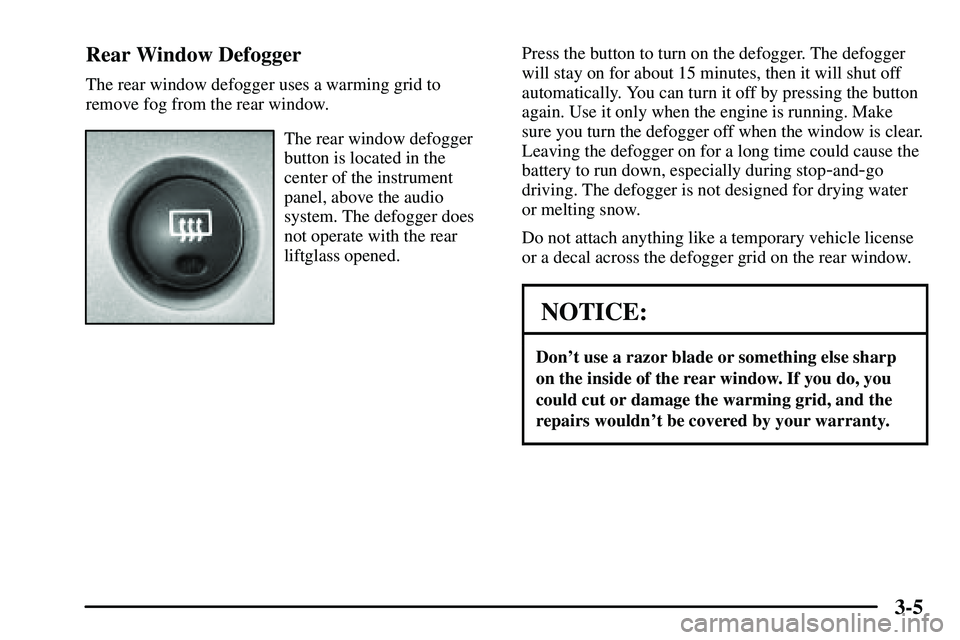
3-5 Rear Window Defogger
The rear window defogger uses a warming grid to
remove fog from the rear window.
The rear window defogger
button is located in the
center of the instrument
panel, above the audio
system. The defogger does
not operate with the rear
liftglass opened.Press the button to turn on the defogger. The defogger
will stay on for about 15 minutes, then it will shut off
automatically. You can turn it off by pressing the button
again. Use it only when the engine is running. Make
sure you turn the defogger off when the window is clear.
Leaving the defogger on for a long time could cause the
battery to run down, especially during stop
-and-go
driving. The defogger is not designed for drying water
or melting snow.
Do not attach anything like a temporary vehicle license
or a decal across the defogger grid on the rear window.
NOTICE:
Don't use a razor blade or something else sharp
on the inside of the rear window. If you do, you
could cut or damage the warming grid, and the
repairs wouldn't be covered by your warranty.
Page 147 of 381

3-7
Ventilation Tips
�Keep the hood and front air inlet free of ice, snow or
any other obstruction (such as leaves). The heater
and defroster will work far better, reducing the
chance of fogging the inside of your windows.
�When you enter a vehicle in cold weather, move the
fan knob toward HI for a few moments before
driving off. This helps clear the intake ducts of snow
and moisture, and reduces the chance of fogging the
inside of your windows.
�Keep the air path under the front seats clear of
objects. This helps air to circulate throughout
your vehicle.
�Close outboard instrument panel vents to keep cold
air from blowing in.Audio Systems
Your audio system has been designed to operate easily
and to give years of listening pleasure. You will get the
most enjoyment out of it if you acquaint yourself with it
first. Find out what your audio system can do and how
to operate all of its controls to be sure you're getting the
most out of the advanced engineering that went into it.
Setting the Time
Your radio may have a button marked with an
H or HR to represent hours and an M or MIN to
represent minutes.
Press and hold the hour button until the correct hour
appears on the display. AM will also appear for morning
hours. Press and hold the minute button until the correct
minute appears on the display. The time may be set with
the ignition on or off.
To synchronize the time with an FM station
broadcasting Radio Data System (RDS) information,
press and hold the hour and minute buttons at the same
time until TIME UPDATED appears on the display. If
the time is not available from the station, NO UPDATE
will appear on the display instead.
Page 165 of 381
3-25
Compact Disc Messages
CHECK CD: If this message appears on the radio
display, it could be due to one of the following reasons:
�You're driving on a very rough road. When the road
becomes smoother, the disc should play.
�The disc is dirty, scratched, wet or upside down.
�The air is very humid. If so, wait about an hour and
try again.
If the CD is not playing correctly, for any other reason,
try a known good CD.
If any error occurs repeatedly or if an error can't be
corrected, contact your dealer. If your radio displays an
error message, write it down and provide it to your
dealer when reporting the problem.Navigation/Radio System (Option)
Navigation/Radio Display and Controls
The display screen is located in the center of the
instrument panel.
Page 175 of 381

4-7
Avoid needless heavy braking. Some people drive
in spurts
-- heavy acceleration followed by heavy
braking
-- rather than keeping pace with traffic. This is a
mistake. Your brakes may not have time to cool between
hard stops. Your brakes will wear out much faster if you
do a lot of heavy braking. If you keep pace with the
traffic and allow realistic following distances, you will
eliminate a lot of unnecessary braking. That means
better braking and longer brake life.
If your engine ever stops while you're driving, brake
normally but don't pump your brakes. If you do, the
pedal may get harder to push down. If your engine
stops, you will still have some power brake assist. But
you will use it when you brake. Once the power assist is
used up, it may take longer to stop and the brake pedal
will be harder to push.
Anti-Lock Brake System (Option)
Your vehicle may have anti-lock brakes. ABS is an
advanced electronic braking system that will help
prevent a braking skid.
United States Canada
If your vehicle has anti
-lock brakes, this warning light
on the instrument panel will come on briefly when you
start your vehicle.
When you start your engine, or when you begin to drive
away, your anti
-lock brake system will check itself. You
may hear a momentary motor or clicking noise while
this test is going on, and you may even notice that your
brake pedal moves or pulses a little. This is normal.
If there's a problem with the anti
-lock brake system, the
anti
-lock brake system warning light will stay on. See
ªAnti
-Lock Brake System Warning Lightº in the Index.
Page 209 of 381
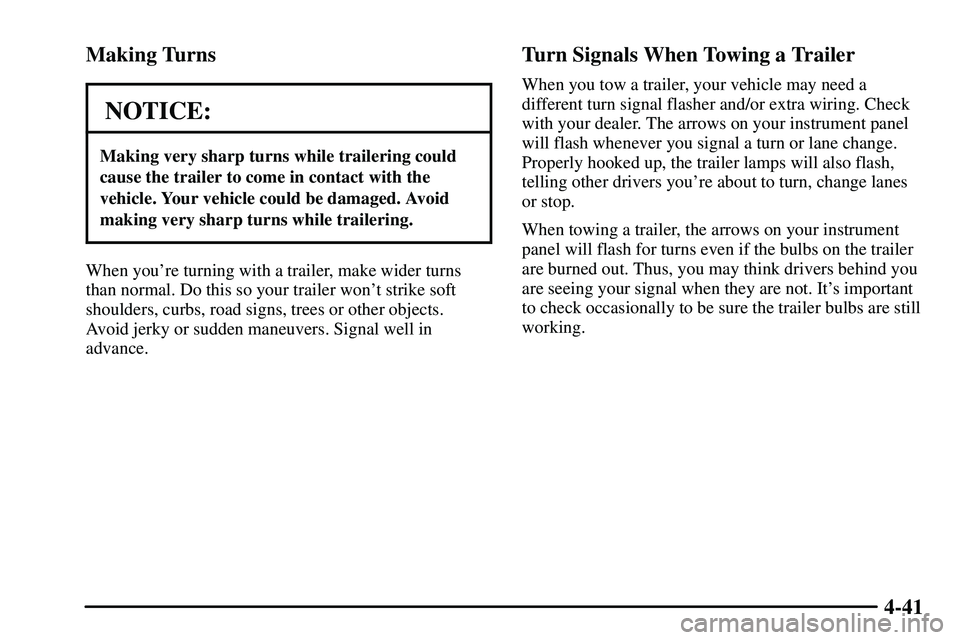
4-41 Making Turns
NOTICE:
Making very sharp turns while trailering could
cause the trailer to come in contact with the
vehicle. Your vehicle could be damaged. Avoid
making very sharp turns while trailering.
When you're turning with a trailer, make wider turns
than normal. Do this so your trailer won't strike soft
shoulders, curbs, road signs, trees or other objects.
Avoid jerky or sudden maneuvers. Signal well in
advance.
Turn Signals When Towing a Trailer
When you tow a trailer, your vehicle may need a
different turn signal flasher and/or extra wiring. Check
with your dealer. The arrows on your instrument panel
will flash whenever you signal a turn or lane change.
Properly hooked up, the trailer lamps will also flash,
telling other drivers you're about to turn, change lanes
or stop.
When towing a trailer, the arrows on your instrument
panel will flash for turns even if the bulbs on the trailer
are burned out. Thus, you may think drivers behind you
are seeing your signal when they are not. It's important
to check occasionally to be sure the trailer bulbs are still
working.
Page 213 of 381
5-2
Hazard Warning Flashers
Your hazard warning flashers let you warn others. They
also let police know you have a problem. Your front and
rear turn signal lamps will flash on and off.
Your hazard warning button
is located on the center of
the instrument panel.
Your hazard warning flashers work no matter what
position your key is in, and even if the key isn't in.
Press the button to make the front and rear turn signal
lamps flash on and off. Press the button again to turn the
flashers off.
When the hazard warning flashers are on, your turn
signals won't work.
Other Warning Devices
If you carry reflective triangles, you can set one up at
the side of the road about 300 feet (100 m) behind
your vehicle.
Page 220 of 381
5-9
To disconnect the jumper cables from both vehicles, do
the following:
1. Disconnect the black negative (
-) cable from the
vehicle that had the dead battery.
2. Disconnect the black negative (
-) cable from the
vehicle with good battery.
3. Disconnect the red positive (+) cable from the
vehicle with the good battery.
4. Disconnect the red positive (+) cable from the
other vehicle.
Towing Your Vehicle
Consult your dealer or a professional towing service if
you need to have your disabled vehicle towed. See
ªRoadside Assistanceº in the Index. If you want to tow
your vehicle behind another vehicle for recreational
purposes (such as behind a motorhome), see
ªRecreational Vehicle Towingº in the Index.
Engine Overheating
You will find a coolant temperature gage and a low
coolant warning light on your vehicle's instrument
panel. See ªEngine Coolant Temperature Gageº in
the Index.