Page 124 of 381
2-60
Instrument Panel Cluster
Your instrument panel is designed to let you know at a glance how your vehicle is running. You'll know how fast
you're going, how much fuel is left in the tank and many other things you'll need to drive safely and economically.
United States Cluster Shown, Canada Similar
Page 125 of 381

2-61 Speedometer and Odometer
Your speedometer lets you see your speed in both miles
per hour (mph) and kilometers per hour (km/h). Your
odometer shows how far your vehicle has been driven,
in miles.
You may wonder what happens if your vehicle needs a
new odometer installed.
If the new one can be set to the mileage total of the old
odometer, then it must be. But if it can't, then it's set at
zero and a label must be put on the driver's door to show
the old mileage reading when the new odometer was
installed.Trip Odometers
The trip odometers can tell you how far your vehicle has
been driven since you last set the trip odometer to zero.
The button located on the
right side of the instrument
panel cluster allows you to
switch between the
odometer and the two trip
odometers.
Press the button once to switch to TRIP A and again to
switch to TRIP B. To return the display to the odometer
reading, press the trip odometer button again.
To set the trip odometers to zero, press and hold the
knob on the right side of the instrument panel.
Page 126 of 381

2-62 Tachometer
The tachometer shows engine speed in thousands of
revolutions per minute (rpm).
NOTICE:
Do not operate the engine with the tachometer in
the red area, or engine damage may occur.
Temperature Display
The outside air temperature is displayed on the center of
the instrument panel, within the speedometer. The display
will show the outside air temperature in Fahrenheit with a
range from
-22�F to 122�F (-30�C to 50�C).
Warning Lights, Gages and
Indicators
This part describes the warning lights and gages that
may be on your vehicle. The pictures will help you
locate them.
Warning lights and gages can signal that something is
wrong before it becomes serious enough to cause an
expensive repair or replacement. Paying attention to
your warning lights and gages could also save you or
others from injury.
Warning lights come on when there may be or is a
problem with one of your vehicle's functions. As you
will see in the details on the next few pages, some
warning lights come on briefly when you start the
engine just to let you know they're working. If you are
familiar with this section, you should not be alarmed
when this happens.
Page 127 of 381

2-63
Gages can indicate when there may be or is a problem
with one of your vehicle's functions. Often gages and
warning lights work together to let you know when
there's a problem with your vehicle.
When one of the warning lights comes on and stays on
when you are driving, or when one of the gages shows
there may be a problem, check the section that tells you
what to do about it. Please follow this manual's advice.
Waiting to do repairs can be costly
-- and even
dangerous. So please get to know your warning lights
and gages. They're a big help.
Safety Belt Reminder Lights
When the key is turned to ON or START, a chime will
come on for several seconds to remind people to fasten
their safety belts, unless the driver's safety belt is
already buckled.
The safety belt light will
also flash until the driver's
belt is buckled. If the
driver's belt is already
buckled, neither the chime
nor the light will come on.
Your vehicle also has a safety belt reminder light for the
right front passenger position.
This light is located
on the center of the
instrument panel,
above the audio
system.
When the key is turned to ON or START, this light will
come on as a reminder for the right front passenger to
fasten the safety belt. The safety belt light will flash
until the right front passenger's safety belt is buckled.
The passenger's safety belt reminder light will not
illuminate if the right front passenger's belt is already
buckled or if a sensor does not detect the weight of a
passenger in that seat.
If something is placed on the right front passenger's seat,
the sensors in the seat may detect that object and cause the
right front passenger's safety belt reminder light to come
on. If this ever happens, move the object to the rear seat
or place it in a rear storage area, if at all possible.
Page 128 of 381

2-64 Air Bag Readiness Light
There is an air bag readiness light on the instrument
panel, which shows the air bag symbol. The system
checks the air bag's electrical system for malfunctions.
The light tells you if there is an electrical problem. The
system check includes the air bag sensors, the air bag
modules, the wiring and the diagnostic module. For
more information on the air bag system, see ªAir Bagº
in the Index.
This light will come on for
about seven seconds when
you start your vehicle. Then
the light should go out. This
means the system is ready.
If the air bag readiness light stays on after you start the
vehicle or comes on when you are driving, your air bag
system may not work properly. Have your vehicle
serviced right away.
CAUTION:
If the air bag readiness light stays on or keeps
flashing after you start your vehicle, it means the
air bag system and safety belt pretensioner
system may not be working properly. The air
bags in your vehicle may not inflate in a crash, or
they could even inflate without a crash. To help
avoid injury to yourself or others, have your
vehicle serviced right away if the air bag
readiness light stays on or keeps flashing after
you start your vehicle.
The air bag readiness light should come on for about
seven seconds when you turn the ignition key to ON.
If the light doesn't come on then, have it fixed so it will
be ready to warn you if there is a problem.
Page 140 of 381
2-76
Navigation System (Option)
Navigation Display ControlsThe display screen is located in the center of the
instrument panel.
Your vehicle may be equipped with a turn by turn
navigation guidance system that includes a DVD map
media covering eleven regional areas throughout the
contiguous United States and Canada. In addition, the
system includes intersection and freeway entrances,
route planning, a programmable address book, points of
interest, a list of restaurants, emergency phone numbers,
and a list of hotels and motels for all of the major cities
on the DVD. The navigation system can also
communicate with the radio data system to receive
broadcast announcements on traffic and emergency alert
communications. For more information on how to use
this system, see the Navigation Supplement.
Page 142 of 381
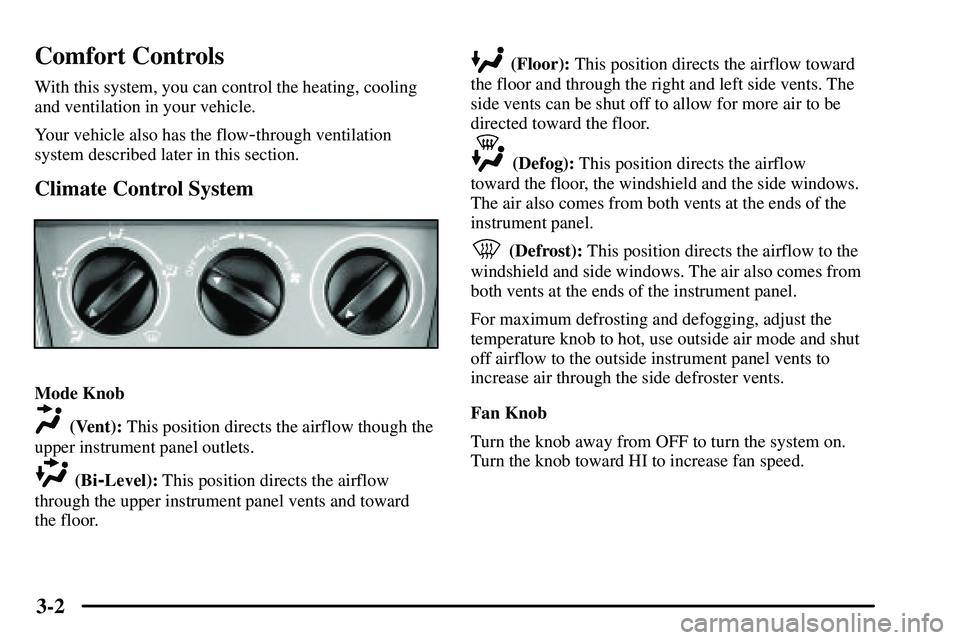
3-2
Comfort Controls
With this system, you can control the heating, cooling
and ventilation in your vehicle.
Your vehicle also has the flow
-through ventilation
system described later in this section.
Climate Control System
Mode Knob
(Vent): This position directs the airflow though the
upper instrument panel outlets.
(Bi-Level): This position directs the airflow
through the upper instrument panel vents and toward
the floor.
(Floor): This position directs the airflow toward
the floor and through the right and left side vents. The
side vents can be shut off to allow for more air to be
directed toward the floor.
(Defog): This position directs the airflow
toward the floor, the windshield and the side windows.
The air also comes from both vents at the ends of the
instrument panel.
(Defrost): This position directs the airflow to the
windshield and side windows. The air also comes from
both vents at the ends of the instrument panel.
For maximum defrosting and defogging, adjust the
temperature knob to hot, use outside air mode and shut
off airflow to the outside instrument panel vents to
increase air through the side defroster vents.
Fan Knob
Turn the knob away from OFF to turn the system on.
Turn the knob toward HI to increase fan speed.
Page 143 of 381

3-3
Temperature Knob
Turn the knob to change the temperature of the air
flowing from the system. Turn the knob clockwise to
increase the temperature. Turn the knob
counterclockwise to decrease the temperature.
(Recirculate): Press this button, located in the
center of the instrument panel to the left of the audio
system, to recirculate inside air through the comfort
control system. An indicator light in the button will
come on to let you know the feature is in use. Press the
button again to turn off recirculate and to circulate
outside air through the system. The indicator light will
go off. Recirculate is automatically turned off when the
climate control system mode knob is turned to defog or
defrost or is between modes.
Air Conditioning
A/C (Air Conditioning): Press the A/C button, located
in the center of the instrument panel to the left of the
audio system, to change your comfort control system to
air conditioning. An indicator light will come on when
the air conditioning is on. Air conditioning can also
control the humidity in your vehicle. The incoming air is
cooled and dehumidified.
The air conditioner works best if you keep your
windows closed. On very hot days, open the windows
just long enough for the hot air to escape.
For normal cooling, press the A/C button and make sure
to use outside air. For faster cooling, also press the
recirculate button. Then move the mode knob to vent
and turn the temperature control knob counterclockwise.
Turn the fan knob to HI.
On days when it is raining or the humidity is high,
follow these dehumidifying steps instead of the cooling
directions. It will help clean windows that are cloudy
with moisture.
1. Press the A/C button.
2. Turn the mode knob to defrost. Recirculate will be off.
3. Turn the fan knob to HI and adjust the temperature
knob to a comfortable setting.