2003 PONTIAC GRAND PRIX display
[x] Cancel search: displayPage 68 of 378

Section 2 Features and Controls
Keys ............................................................... 2.3
Remote Keyless Entry System
......................... 2.4
Remote Keyless Entry System Operation ........... 2.5
Doors and Locks ............................................. 2-8
Door Locks
.................................................... 2-8
Power Door Locks
.......................................... 2-9
Last Door Closed Locking
................................ 2-9
Programmable Automatic Door Locks
.............. 2-10
Lockout Protection
........................................ 2-10
Leaving Your Vehicle
.................................... 2-1 1
Trunk
.......................................................... 2-1 1
Windows ........................................................ 2.13
Power Windows
............................................ 2-14
Sun Visors
................................................... 2.14
Theft-Deterrent Systems .................................. 2.15
Content Theft-Deterrent
................................. 2.15
PASS-Key@
Ill .......................................... 2.16
PASS-Key@
Ill Operation ........................... 2-17
Starting and Operating Your Vehicle ............... -2-1 9
New Vehicle Break-In
.................................... 2-19
Ignition Positions
.......................................... 2.19
Starting Your Engine
..................................... 2-20
Engine Coolant Heater
.................................. 2-23
Automatic Transaxle Operation
....................... 2.24 Shifting Into
Park
(P) ..................................... 2-28
Parking Over Things That Burn
....................... 2-30
Shifting
Out
of Park (PI ................................. 2-30
Engine Exhaust ............................................ 2-31
Running Your Engine While You Are Parked
.... 2-32
Mirrors ........................................................... 2-33
Manual Rearview Mirror
................................ -2-33
Automatic Dimming Rearview Mirror with
Onstar@, Compass and Temperature
Automatic Dimming Rearview Mirror with
Compass and Temperature Display
.............. 2-34
Outside Power Mirrors
................................... 2-37
Outside Convex Mirror
................................... 2-37
OnStar@ System ............................................. 2-38
Storage Areas .... -2-40
Glove Box
................................................... 2-40
Overhead Console
........................................ 2-40
Center Console Storage Area
......................... 2-40
Assist Handles
............................................. 2-41
Purse or Litter Bag Holder
............................. 2-41
Rear Storage Area
........................................ 2-41
Convenience Net
.......................................... 2-41
Trunk Access Panel
...................................... 2-41
Display
.................................................... 2-33
....................................
Parking Brake .............................................. 2-27 Sunroof .................. ........... ............. 2.42
2-1
Page 87 of 378

Notice: If your key seems stuck in LOCK and you
can’t turn it, be sure you are using the correct key;
if
so, is it all the way in? Turn the key only with
your hand. Using a tool to force it could break the
key or the ignition switch. If none
of these works,
then your vehicle needs service.
B (LOCK): This position locks the ignition, steering
wheel and transaxle. It’s a theft-deterrent feature. It’s also
the only position from which you can remove the key.
C (OFF): This position lets you turn off the engine but
still turn the steering wheel. It doesn’t lock the
steering wheel like LOCK. Use
OFF if you must have
the vehicle pushed or towed.
D (RUN): This position is where the key returns to after
you start the vehicle. With the engine
off, you can use
RUN to display some of the warning and indicator lights.
E (START): This position starts the engine.
A warning chime will sound
if you open the driver’s door
while the ignition is in
OFF, LOCK or ACCESSORY
and the key is in the ignition.
Retained Accessory Power (RAP)
With Retained Accessory Power, (RAP), the power
windows, audio system and sunroof will continue to work
up to
10 minutes after the ignition key is turned to
OFF and none of the doors are opened.
Starting Your Engine
Move your shift lever to PARK (P) or NEUTRAL (N).
Your engine won’t start in any other position - that’s a
safety feature. To restart while you’re already moving,
use NEUTRAL
(N) only.
Nofice: Don’t try to shift to PARK (P) if your
vehicle is moving.
If you do, you could damage the
transaxle. Shift to
PARK (P) only when your
vehicle is stopped.
Shift Lock Release
This vehicle is equipped with an electric shift lock
release system. The shift lock release is designed to
do the following:
Prevent ignition key removal unless the shift lever is
in PARK (P) with the shift lever button fully released.
Prevent movement of the shift lever out of PARK (P)
unless the ignition is in a position other than
OFF or
LOCK. The shift lock release is always functional
except in the case
of a dead or low voltage
(less than
9 V) battery.
2-20
Page 91 of 378

How long should you keep the coolant heater plugged
in? The answer depends on the outside temperature, the
kind of oil you have, and some other things. Instead
of trying to list everything here, we ask that you contact
your dealer in the area where you’ll be parking your
vehicle. The dealer can give you the best advice for that
particular area.
Automatic Transaxle Operation
Maximum engine speed is limited when your vehicle is
in PARK
(P) or NEUTRAL (N) to protect driveline
components from improper operation.
There are several different positions for the shift lever.
PARK (P): This position locks the front wheels. It’s
the best position to
use when you start the engine
because the vehicle can’t move easily.
The automatic transaxle has a shift lever on the console
between the seats. There is also a display of the gear
positions on the instrument panel cluster near the
speedometer and tachometer.
It is dangerous to get out of your vehicle if the
shift lever is not fully in PARK (P) with the
parking brake firmly set. Your vehicle can roll.
Don’t leave your vehicle when the engine is
running unless you have to. If you have left the
engine running,
the vehicle can move suddenly.
You
or others could be injured. To be sure your
vehicle won’t move, even when you’re on fairly
level ground, always set your parking brake and
move the
shift lever to PARK (P). See “Shifting
Into Park (P)”
in the Index. If you’re pulling a
trailer, see “Towing a Trailer”
in the Index.
2-24
Page 100 of 378

Mirrors
Manual Rearview Mirror
To reduce glare from lamps behind you, pull the lever
located in the center of the bottom of the mirror
toward you to the night position. To return the mirror
back
to the day position, push the lever away from you. The mirror also has an eight-point compass and
temperature display in the
upper right corner on the
mirror face and a three-button Onstar@ system.
When the automatic dimming feature is turned on,
the mirror automatically changes
to reduce glare from
headlamps behind you. A photocell
on the mirror senses
when it is becoming dark outside. Another photocell
built into the mirror face senses when headlamps
are behind you.
Automatic Dimming Rearview
Mirror with Onstar@, Compass and
a few seconds. The mirror will return to its clear,
Temperature Display
At night, when the glare is too bright, the mirror will
gradually darken to reduce glare. This change may take
daytime state when the glare is reduced.
Mirror Operation
(On/Off): The button with this symbol is the on/off
button for the mirror functions such as automatic
dimming and temperature display. It is the far left button
located on the lower part of the mirror face.
A light on the mirror will be lit while the feature is
turned on.
Your vehicle may have an automatic-dimming rearview
mirror with a compass and temperature display and
the Onstar@ system.
2-33
Page 101 of 378

Temperature Display
Press the on/off button to change the temperature
display. You can select
OF, "C, or turn the display off.
Compass Operation
There is a compass display in the window in the
upper right corner of the mirror face. The compass
displays a maximum of two characters. For example,
NE is displayed for north-east.
The compass may need to be calibrated. See
"Compass Calibration" under Automatic Dimming
Rearview Mirror with Compass and Temperature
Display on page
2-34 for more information.
The other three buttons are for the Onstar@ system.
See your dealer for more information on the system and
how to subscribe to Onstar@. See Onstar@ System
on page 2-38 for more information about the services
Onstar@ provides.
Automatic Dimming Rearview Mirror
with Compass and Temperature Display
Your vehicle may have an automatic-dimming rearview
mirror with a compass and temperature display.
When turned on, this mirror automatically dims to the
proper level to minimize glare from headlamps
behind you after dark.
The mirror has an eight-point compass and temperature
display in the upper right corner of the mirror face.
The display shows the current outside temperature and
the vehicle's current direction.
2-34
Page 102 of 378
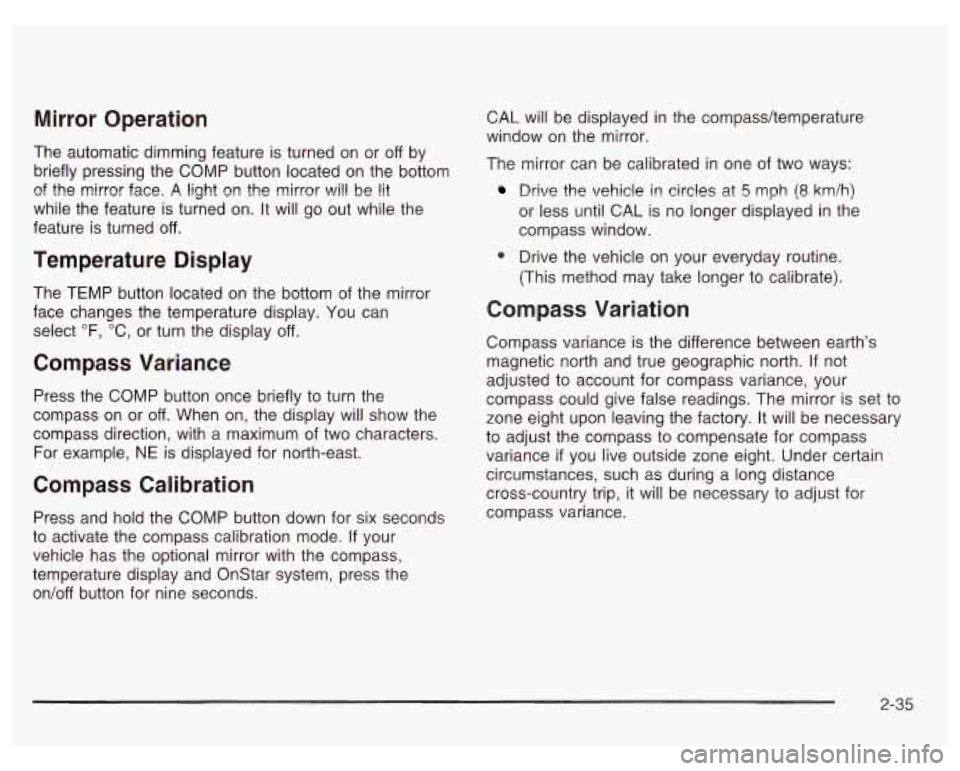
Mirror Operation
The automatic dimming feature is turned on or off by
briefly pressing the COMP button located on the bottom
of the mirror face. A light on the mirror will be lit
while the feature is turned on. It will go out while the
feature is turned
off.
Temperature Display
The TEMP button located on the bottom of the mirror
face changes the temperature display. You can
select
OF, "C, or turn the display off.
Compass Variance
Press the COMP button once briefly to turn the
compass on or
off. When on, the display will show the
compass direction, with a maximum of two characters.
For example,
NE is displayed for north-east.
Compass Calibration
Press and hold the COMP button down for six seconds
to activate the compass calibration mode.
If your
vehicle has the optional mirror with the compass,
temperature display and OnStar system, press the
on/off button for nine seconds.
CAL will be displayed in the compass/temperature
window on the mirror.
The mirror can be calibrated in one of two ways:
Drive the vehicle ir! circles at 5 mph (8 km/h)
or less until CAL is no longer displayed in the
compass window.
0 Drive the vehicle on your everyday routine.
(This method may take longer to calibrate).
Compass Variation
Compass variance is the difference between earth's
magnetic north and true geographic north. If not
adjusted to account for compass variance, your
compass could give false readings. The mirror is set to
zone eight upon leaving the factory.
It will be necessary
to adjust the compass to compensate for compass
variance
if you live outside zone eight. Under certain
circumstances, such as during a long distance
cross-country trip, it will be necessary to adjust for
compass variance.
2-35
Page 103 of 378
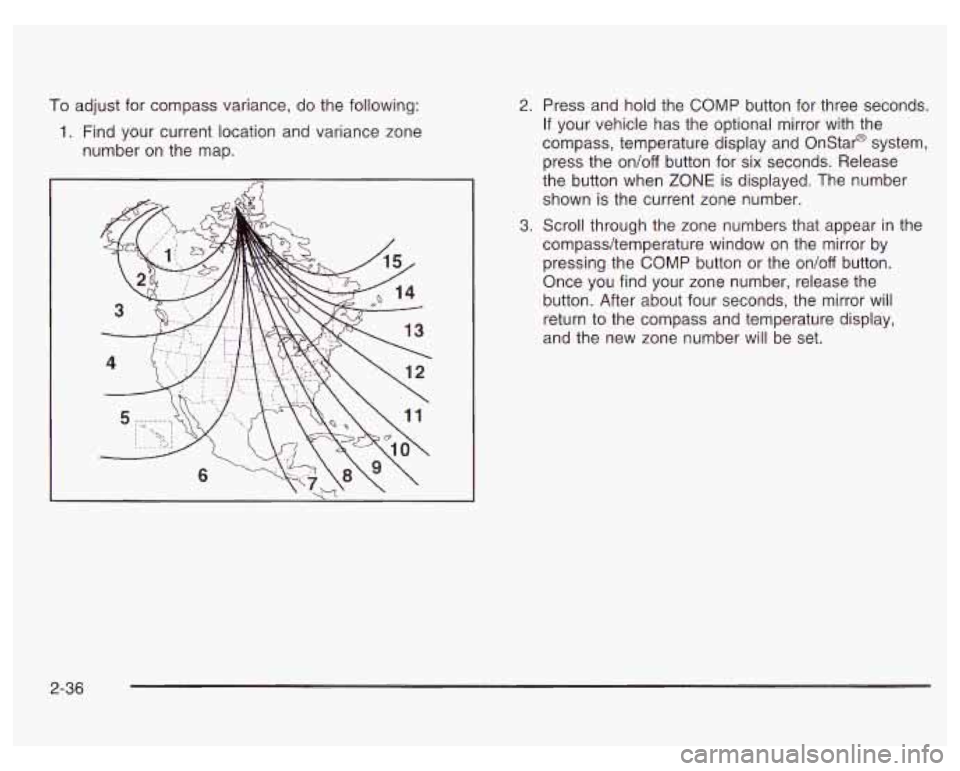
To adjust for compass variance, do the following:
1. Find your current location and variance zone
number on the map.
2. Press and hold the COMP button for three seconds.
If your vehicle has the optional mirror with the
compass, temperature display and Onstar@ system,
press the on/off button for six seconds. Release
the button when
ZONE is displayed. The number
shown is the current zone number.
3. Scroll through the zone numbers that appear in the
compass/temperature window on the mirror by
pressing the COMP button or the on/off button.
Once you find your zone number, release the
button. After about four seconds, the mirror will
return
to the compass and temperature display,
and the new zone number will be set.
2-36
Page 122 of 378

Section 3 Instrument Panel
Instrument Panel Overview .......................... -3-2
Hazard Warning Flashers
-3-3
Other Warning Devices ................................... 3.4
Horn
............................................................. 3.4
Tilt Wheel
..................................................... 3.4
Turn Signal/Multifunction Lever
......................... 3.5
Exterior Lamps
............................................. 3.10
Interior Lamps
.............................................. 3.12
Head-Up Display (HUD)
................................. 3-15
Accessory Power Outlets
............................... 3.18
Auxiliary Power Connection (Power Drop)
......... 3.19
Ashtrays and Cigarette Lighter
........................ 3-19
Climate Controls ............................................ 3.20
Dual Climate Control System
.......................... 3.20
Outlet Adjustment
......................................... 3.22
Warning Lights, Gages and Indicators ............. 3.23
Instrument Panel Cluster
................................ 3.24
Speedometer and Odometer
........................... 3.25
Tachometer
................................................. 3.25
Safety Belt Reminder Light
............................. 3.26
Air Bag Readiness Light
................................ 3-26
Charging System Light
.................................. 3.27
Brake System Warning Light
......................... -3-28
Anti-Lock Brake System Warning Light
............. 3.29
Traction Control System (TCS) Warning Light
...... 3.29
Enhanced Traction System Warning Light
........ -3-30
.. ...............................
Low Traction Light ....................................... -3-30
Engine Coolant Temperature Gage
.................. 3-31
Malfunction Indicator Lamp
............................ -3-32
Oil Pressure Light
........................................ -3-35
Security Light
............................................... 3-36
Fuel Gage
................................................... 3-37
Low Fuel Warning Light
................................. 3-37
Driver Information Center (DE) ....................... 3-38
Trip Computer ................................... ..... 3-40
Control Buttons
............................................ 3-42
Functions
.................................................... 3-42
Audio System(s) ............................................. 3-44
Setting the Time
........................................... 3-44
Radio with Cassette
...................................... 3-45
Radio with CD (Base Level)
........................... 3-48
Radio with CD
(Up Level) .............................. 3-51
Theft-Deterrent Feature
.................................. 3-54
Engine
Coolant Temperature 'Warning Light
...... 3.31
Low Oil Level Light ....................................... 3-36
Audio Steering Wheel Controls
....................... 3-56
Understanding Radio Reception
...................... 3-57
Care of Your Cassette Tape Player
................. 3-58
Care
of Your CDs ......................................... 3-59
Care of Your CD Player
................................ 3-59
Backglass Antenna
....................................... 3-59
3-
1