2003 PONTIAC BONNEVILLE odometer
[x] Cancel search: odometerPage 116 of 418
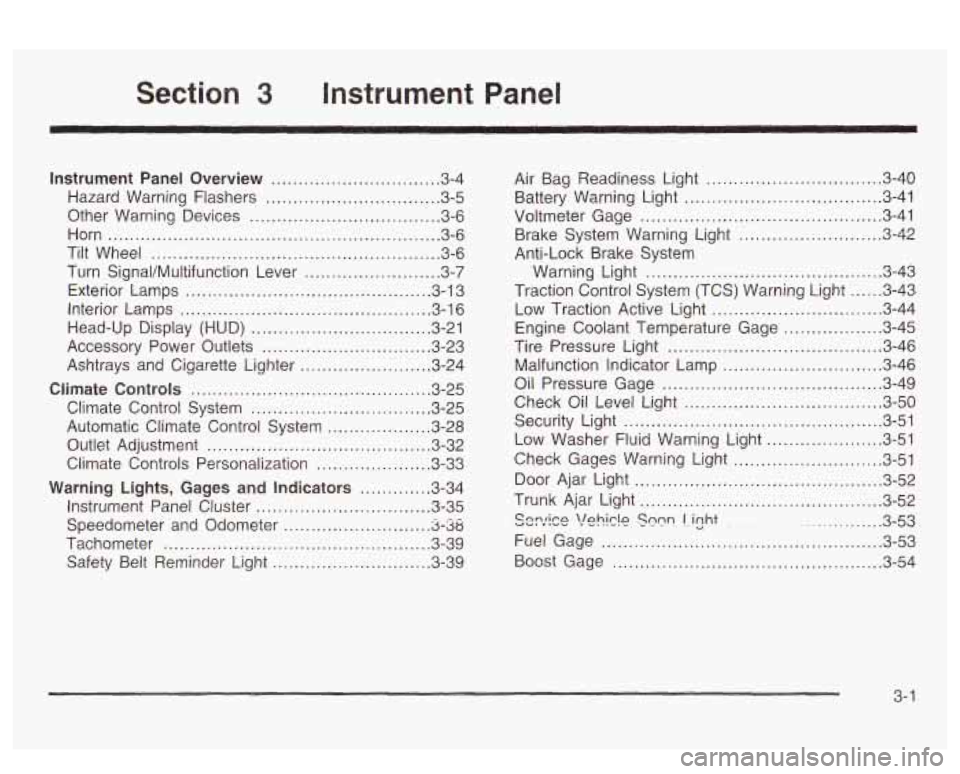
Section 3 Instrument Panel
Instrument Panel Overview ............................... 3.4
Hazard Warning Flashers
................................ 3.5
Other Warning Devises
................................... 3.6
Horn
............................................................. 3.6
Tilt Wheel
..................................................... 3.6
Turn SignaVMultifunction Lever
......................... 3.7
Exterior Lamps
............................................. 3.13
Interior Lamps
.............................................. 3.16
Head-Up Display (HUD)
................................. 3-21
Accessory Power Outlets
............................... 3.23
Ashtrays and Cigarette Lighter
........................ 3.24
Ciimate Controls ............................................ 3.25
Climate Control System ................................. 3.25
Automatic Climate Control System
................... 3.28
Outlet Adjustment
......................................... 3.32
Climate Controls Personalization
..................... 3.33
Warning Lights, Gages and Indicators ............. 3.34
Instrument Panel Cluster
................................ 3-35
Speedometer and Odometer
-8-38
Tachometer ................................................. 3.39
Safety Belt Reminder Light
............................. 3.39
. -- ..........................
Air Bag Readiness Light ............................. 3.40
Battery Warning bight
.................................... 3-41
Voltmeter Gage
............................................ 3-41
Brake System Warning Light
.......................... 3-42
Warning Light
........................................... 3-43
Traction Control System (TCS) Warning Light
...... 3-43
Low Traction Active Light ............................... 3-44
Engine Coolant Temperature Gage
.................. 3-45
Tire Pressure Light
....................................... 3-46
Anti-Lock
Brake System
Malfunction Indicator Lamp
....... ............... 3-46
Oil Pressure Gage
.................. ............... 3-49
Check Oil Level Light
J-50
Low Washer Fluid Warning Light ..................... 3-51
n ....................................
Security Light ............................................... 3-51
Check Gages Warning Light
........................... 3-51
Door Ajar Light
............................................. 3-52
Trunk Ajar Light
............................................ 3-52
............... 3-53
Fuel Gage
............................. ............... 3-53
Boost Gage
....................... ................... 3-54
Cnnrirn vu, Y . "1 \!nhirlo I . ..-.- Snnn - - - . lizht . ~
3- 1
Page 153 of 418
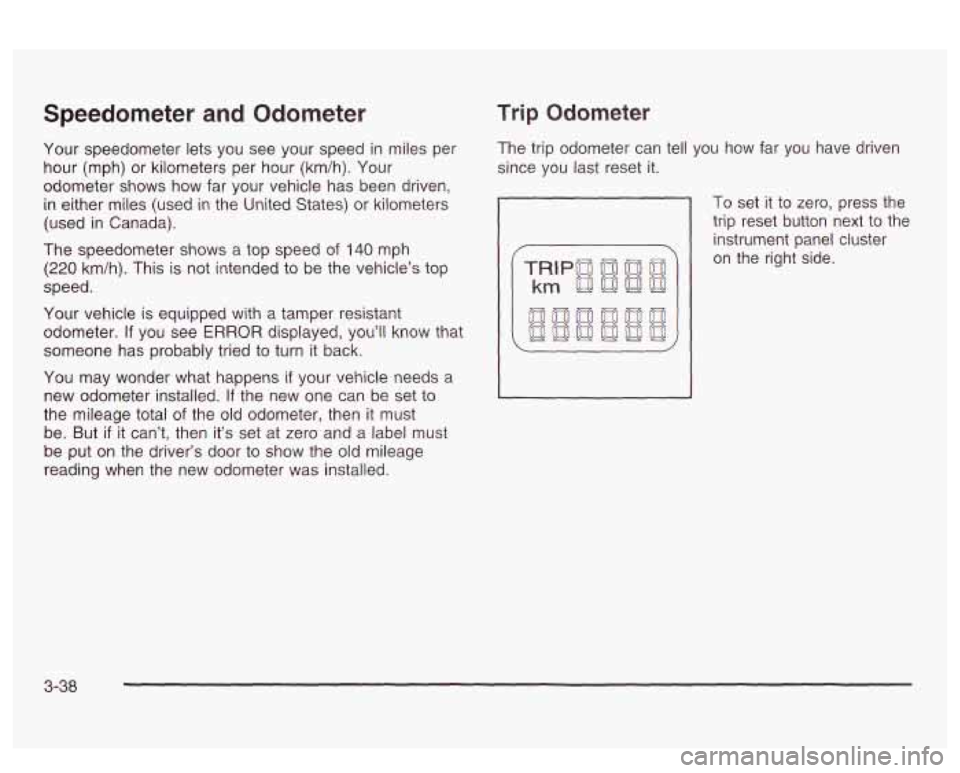
Speedometer and Odometer
Your speedometer lets you see your speed in miles per
hour (mph) or kilometers per hour (km/h). Your
odometer shows how far your vehicle has been driven,
in either miles (used
in the United States) or kilometers
(used in Canada).
The speedometer shows a top speed
of 140 mph
(220 km/h). This is not intended to be the vehicle’s top
speed.
Your vehicle is equipped with a tamper resistant
odometer.
If you see ERROR displayed, you’ll know that
someone has probably tried to turn it back.
You may wonder what happens
if your vehicle needs a
new odometer installed. If the new one can be set to
the mileage total of the old odometer, then
it must
be. But
if it can’t, then it’s set at zero and a label must
be put on the driver’s door to show the old mileage
reading when the new odometer was installed.
Trip Odometer
The trip odometer can tell you how far you have driven
since you last reset it.
To set it to zero, press the
trip reset button next to the
instrument panel cluster
on the right side.
3-38
Page 171 of 418
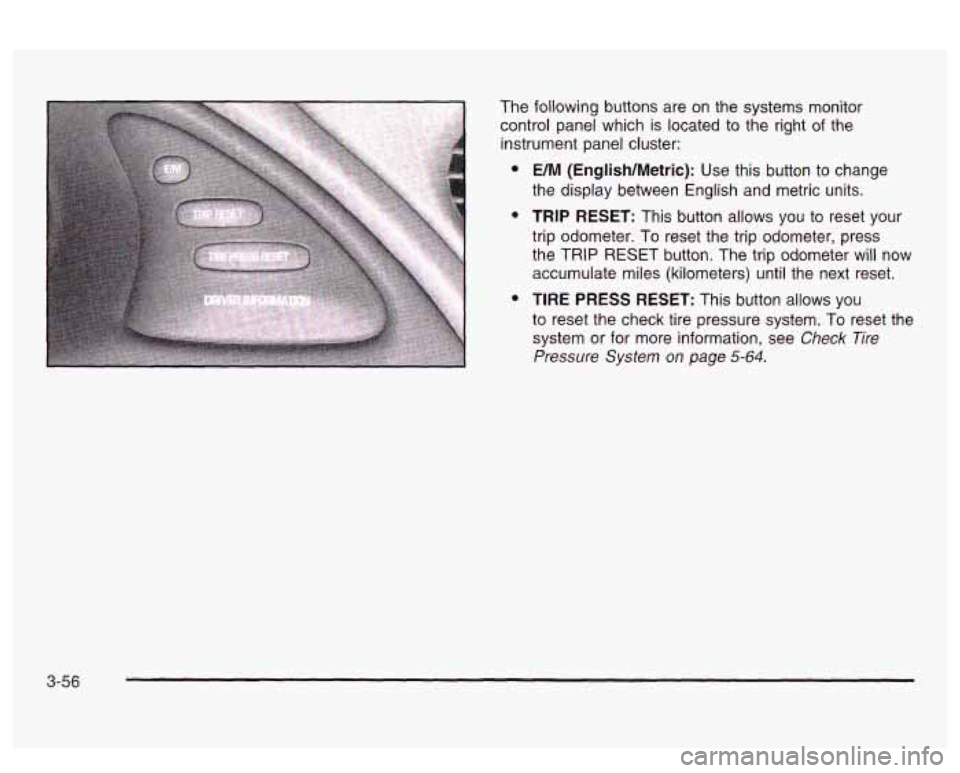
The following buttons are on the systems monitor
control panel which is located to the right
of the
instrument panel cluster:
e
e
e
UM (English/Metric): Use this button to change
the display between English and metric units.
TRIP RESET: This button allows you to reset your
trip odometer. To reset the trip odometer, press
the TRIP RESET button. The trip odometer will now
accumulate miles (kilometers) until the next reset.
TIRE PRESS RESET: This button allows you
to reset the check tire pressure system. To reset the
system or for more information, see
Check Tire
Pressure System on page 5-64.
3-56
Page 173 of 418
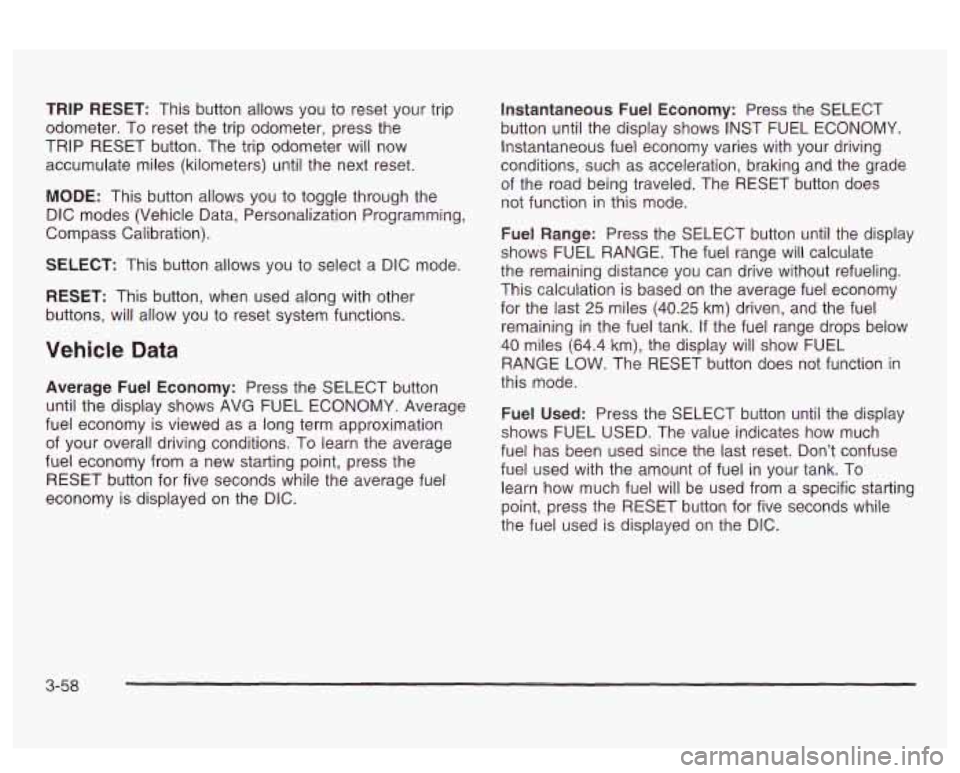
TRIP RESET: This button allows you to reset your trip
odometer. To reset the trip odometer, press the
TRIP RESET button. The trip odometer will now
accumulate miles (kilometers) until the next reset.
MODE: This button allows you to toggle through the
DIC modes (Vehicle Data, Personalization Programming,
Compass Calibration).
SELECT: This button allows you to select a DIC mode.
RESET: This button, when used along with other
buttons, will allow you
to reset system functions.
Vehicle Data
Average Fuel Economy: Press the SELECT button
until the display shows AVG FUEL ECONOMY. Average
fuel economy is viewed as a long term approximation
of your overall driving conditions. To learn the average
fuel economy from a new starting point, press the
RESET button for five seconds while the average fuel
economy is displayed on the DIC.
Instantaneous Fuel Economy: Press the SELECT
button until the display shows INST FUEL ECONOMY.
Instantaneous fuel economy varies with your driving
conditions, such as acceleration, braking and the grade
of the road being traveled. The RESET button does
not function in this mode.
Fuel Range: Press the SELECT button until the display
shows FUEL RANGE. The fuel range will calculate
the remaining distance you can drive without refueling.
This calculation is based on the average fuel economy
for the last
25 miles (40.25 km) driven, and the fuel
remaining in the fuel tank. If the fuel range drops below
40 miles (64.4 km), the display will show FUEL
RANGE LOW. The RESET button does not function in
this mode.
Fuel Used: Press the SELECT button until the display
shows FUEL USED. The value indicates how much
fuel has been used since the last reset. Don’t confuse
fuel used with the amount of fuel in your tank. To
learn how much fuel
will be used from a specific starting
point, press
the RESET button for five seconds while
the fuel used is displayed on the DIC.
3-58
Page 329 of 418
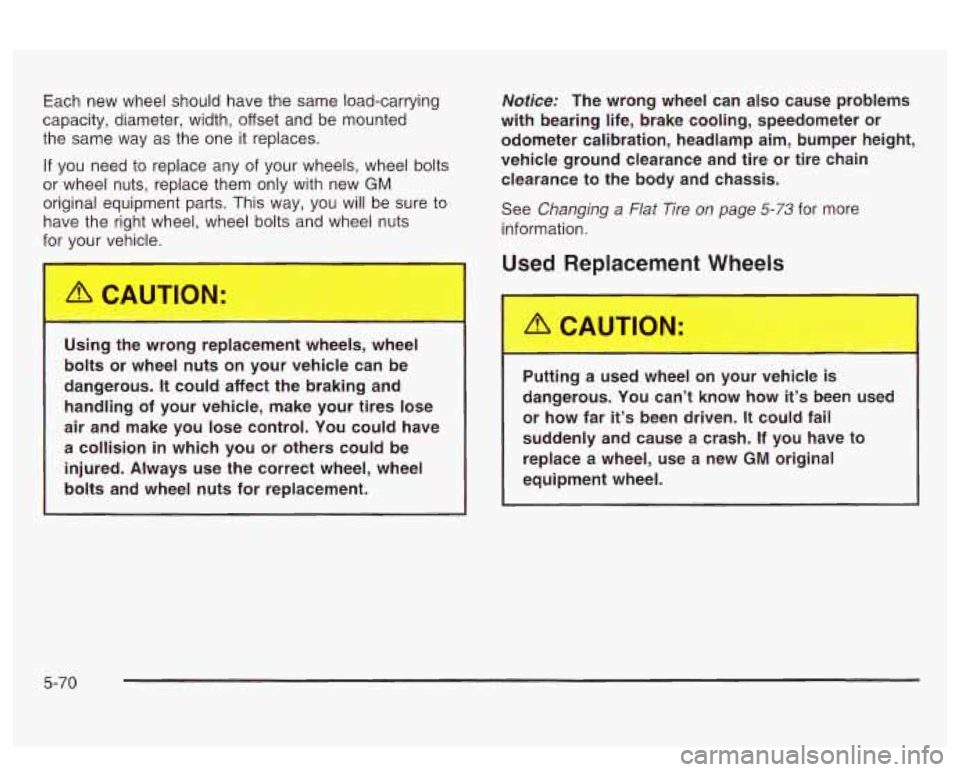
Each new wheel should have the same load-carrying
capacity, diameter, width, offset and be mounted
the same way as the one
it replaces.
If you need to replace any of your wheels, wheel bolts
or wheel nuts, replace them only with new
GM
original equipment parts. This way, you will be sure to
have the right wheel, wheel bolts and wheel nuts
for your vehicle.
Notice: The wrong wheel can also cause problems
with bearing life, brake cooling, speedometer or
odometer calibration, headlamp aim, bumper height,
vehicle ground clearance and tire or tire chain
clearance to the body and chassis.
See
Changing a Flat Tire on page 5-73 for more
information.
Used Replacement Wheels
Using the wrong replacement wheels, wheel
bolts or wheel nuts on your vehicle can be
handling of your vehicle, make your tires lose
air and make you lose control. You could have
a collision
in which you or others could be
injured. Always use the correct wheel, wheel
bolts and wheel
nuts for replacement.
~ dangerous. It could affect the braking and Putting a us
wheel o ~OL licle is
dangerous. You can’t know how it’s been used
or how far it’s been driven.
It could fail
suddenly and cause a crash. If you have to
replace a wheel, use a new GM original
equipment wheel.
I
5-70
Page 387 of 418
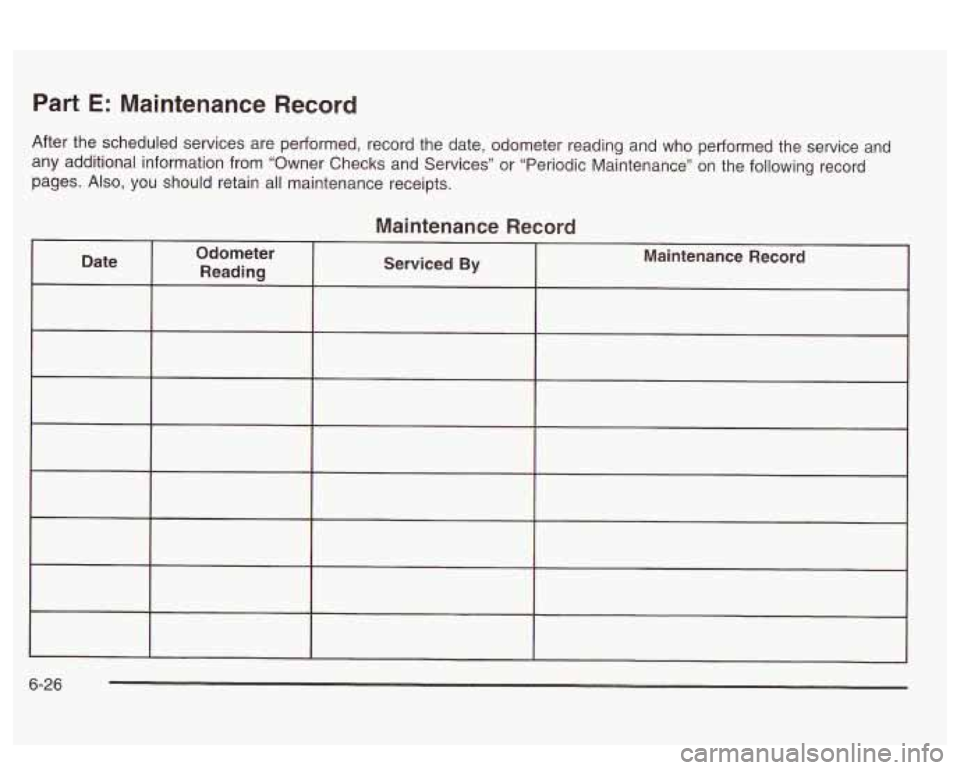
Part E: Maintenance Record
After the scheduled services are performed, record the date, odometer reading and who performed the service and
any additional information from “Owner Checks and Services” or “Periodic Maintenance” on the following record
pages. Also, you should retain all maintenance receipts.
Maintenance Record
6-26
Page 409 of 418

New Vehicle Break-in ...................................... 2-25
Normal Maintenance Replacement Parts
........... 5-1 01
0
Odometer ...................................................... 3-38
Off-Road Recovery
.......................................... 4-1 3
Oil
Check Oil Level Light
................................... 3-50
Engine
................................. .............. 5-15
Pressure Gage
............................................ 3-49
Supercharger, Engine
................................... 5-21
Older Children, Restraints
................................ 1-27
Onstar@ System
............................................. 2-40
Onstar@ Services
............................................ 2-40
Onstar@ Personal Calling
................................. 2-41
Onstar@ Virtual Advisor
... .................. 2-41
Other Warning Devices
... ................ 3-6
Outlet Adjustment
............... .................. 3-32
Outside
Convex Mirror
............................................. 2-39
Curb View Assist Mirror
................................ 2-39
Heated Mirrors
............................................ 2-39
Power Mirrors
............................................. 2-38
Outside Curb View Assist Mirror
........................ 3-67
Overriding Lock Delay
..................................... 2-15
Owners, Canadian
............................................... ii
Owner’s Information ........................................ 7-10
............
...
.... 3-17
~~~~ 2-32
.... 2-35
Parade Dimming
......................
Shifting Into .........................
Park (P)
Park (P)
Parking
Shifting
Out of
.........................
Brake ........................................................ 2-31
Over Things That Burn
................................. 2-35
Parking Brake and Automatic Transaxle Park (P)
Mechanism Check
....................................... 6-21
Parking on
Hills .............................................. 4-41
Part A
- Scheduled Maintenance Services ............ 6-4
Part C
- Periodic Maintenance Inspections .......... 6-22
Part
D - Recommended Fluids and Lubricants .... 6-24
Part
E - Maintenance Record ........................... 6-26
Passing
................................................. 4-13, 4-40
PASS-Key@
Ill ................................................ 2-22
PASS-Key@
Ill Operation .................................. 2-23
Perimeter Lighting
................................... 3-17, 3-66
Personalization, Climate Controls
...................... 3-33
Personalization Features
.................................... 2-7
Personalization Programming
.................... 2-1 2, 2-1 3
Plan Ahead When Possible
................................ 7-6
Playing a Cassette Tape
.................................. 3-90
Playing a Compact Disc
.................. 3-80, 3-92, 3-96
Playing the Radio
................................... 3-72, 3-82
Part
B - Owner Checks and Services ................ 6-18
10
Page 413 of 418

Tilt Wheel ................. ............ 3-6
Ti re
Pressure Light
................ .................. 3-46
Tire inflation Check
......................................... 6-18
Ti res ................................... .......... 5.62. 5-87
Buying New Tires
....... ...................... 5-67
Chains
....................................................... 5-71
Changing a Flat Tire
.................................... 5-73
Check Tire Pressure System
......................... 5-64
Compact Spare Tire
..................................... 5-81
If a Tire Goes Flat ....................................... 5-72
Inflation
-- Tire Pressure ............................... 5-62
Inspection and Rotation
................................ 5-65
Uniform Tire Quality Grading
......................... 5-68
Wheel Alignment and Tire Balance
................. 5-69
Wheel Replacement
..................................... 5-69
When It
Is Time for New Tires ...................... 5-67
To Use the Engine Coolant Heater
.................... 2-28
Top
of the Instrument Panel ............................. 5-84
Top Strap
...................................................... 1-37
Top Strap Anchor Location
............................... 1-38
Torque Lock
................................................... 2-34
Total Weight on Your Vehicle’s Tires
.................. 4-38
Towing
Recreational Vehicle
..................................... 4-32
Towing a Trailer
.......................................... 4-36
Your Vehicle
............................................... 4-32
Control System (TCS)
.................................... 4-9
Control System Warning Light
....................... 3-43
Traction Traction
(cont.)
Low Active Light
...................................... 3-44
Trailer Brakes
................................................. 4-39
Trailer Wiring Harness
..................................... 4-39
Transaxle
Fluid. Automatic
........................................... 5-23
Transaxle Operation. Automatic
......................... 2-28
Transmission. Transaxle. Transfer Case Unit
Repair Manual
.............................................. 7-9
Transportation Options
...................................... 7-7
Trip Odometer
................................................ 3-38
Trunk
........................................................ 2-16
Trunk Ajar Light
.............................. .... 3-52
Trunk Lock Release
.................................... 2-16
Trunk Security Override
............................... 2-17
Turn and Lane-Change Signals
.......................... 3-7
Turn Signal/Multifunction Lever
........................... 3-7
Turn Signals When Towing a Trailer
.................. 4-40
Twilight Sentinel@
............................................ 3-15
U
Underbody Flushing Service ............................. 6-21
Understanding Radio Reception
........................ 3-99
Uniform Tire Quality Grading
............................ 5-68
United States
................................................... 7-3
Used Replacement Wheels
.............................. 5-70
Using Cleaner on Fabric .................................. 5-83
Using HomeLink@ ........................................... 2-45
14