2003 Oldsmobile Alero center console
[x] Cancel search: center consolePage 70 of 354

Section 2 Features and Controls
Keys ............................................................... 2.2
Remote Keyless Entry System
......................... 2.3
Remote Keyless Entry System Operation
.......... -2-4
Doors and
Locks ............................................. 2-7
Door Locks
................................................... -2-7
Power Door Locks
.......................................... 2-8
Delayed Locking
............................................ -2-8
Programmable Automatic Door Locks
................................................ 2.8
Rear Door Security Locks
.............................. 2-10
Lockout Protection
........................................ 2.11
Leaving Your Vehicle
.................................... 2-1 1
Trunk .......................................................... 2-1 1
Windows .......................... ...................... -2-1 4
Manual Windows
...................................... -2-1 4
Power Windows
............................. ....... 2.15
Sun Visors
............................................... 2.15
Theft-Deterrent Systems
.................................. 2.16
Passlock@
@ ................................................. 2.16
Starting and Operating Your Vehicle
................ 2.17
New Vehicle Break-In
.................................... 2.17
Ignition Positions
.......................................... 2.17 Starting
Your Engine
................................. 2.18
Engine Coolant Heater
.................................. 2.20
Automatic Transaxle Operation
....................... 2.22
Manual Transaxle Operation
........................... 2.25
Parking Brake
.............................................. 2.26
Parking Your Vehicle/Key Removal
.................. 2-29
Engine Exhaust
............................................ 2-30
Running Your Engine While You Are Parked
.... 2-30
Mirrors
........................................................... 2-32
Manual Rearview Mirror
................................. 2-32
Outside Remote Control Mirror
....................... 2-32
Outside Power Mirrors
................................... 2-33
Outside Convex Mirror
................................... 2-33
Storage Areas
................................................ 2-34
Glove Box
................................................... 2.34
Cupnoiaerjsj
d-34
Center Console Storage Area ......................... 2-34
Sunroof
......................................................... 2.35
Shifting Into
Park
(P) ..................................... 2-27
Shifting Out
of Park (P) ................................. 2-28
Parking Over Things That Burn
....................... 2-29
n e’ ................................................
2- 1
Page 103 of 354
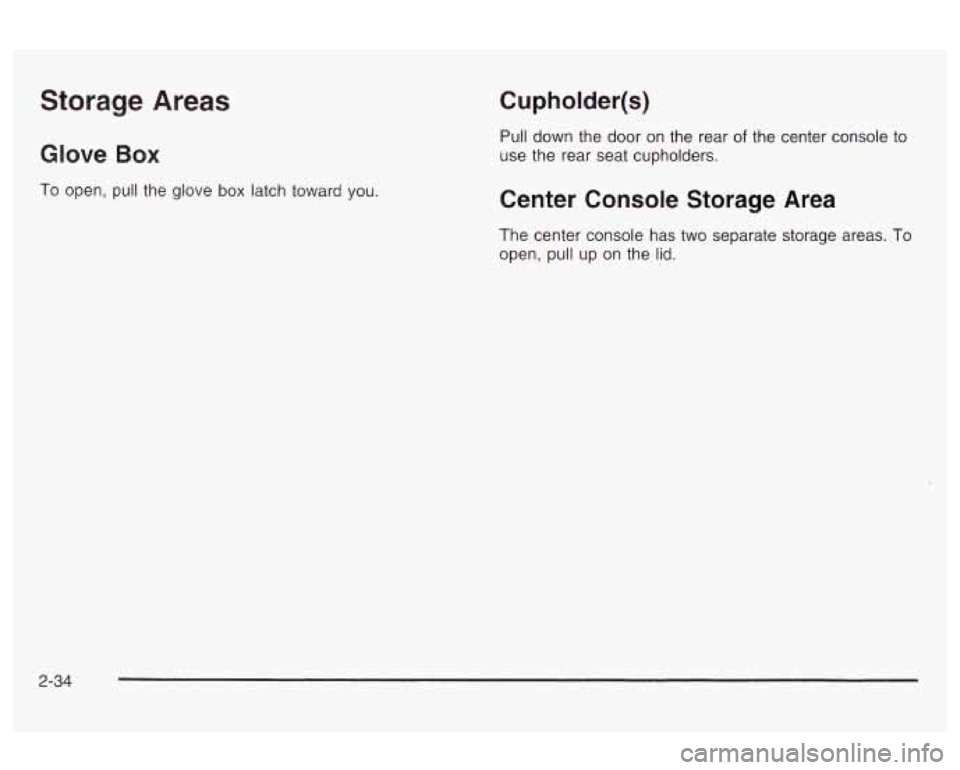
Storage Areas
Glove Box
To open, pull the glove box latch toward you.
Cupholder(s)
Pull down the door on the rear of the center console to
use the rear seat cupholders.
Center Console Storage Area
The center console has two separate storage areas. To
open, pull up on the lid.
2-34
Page 135 of 354
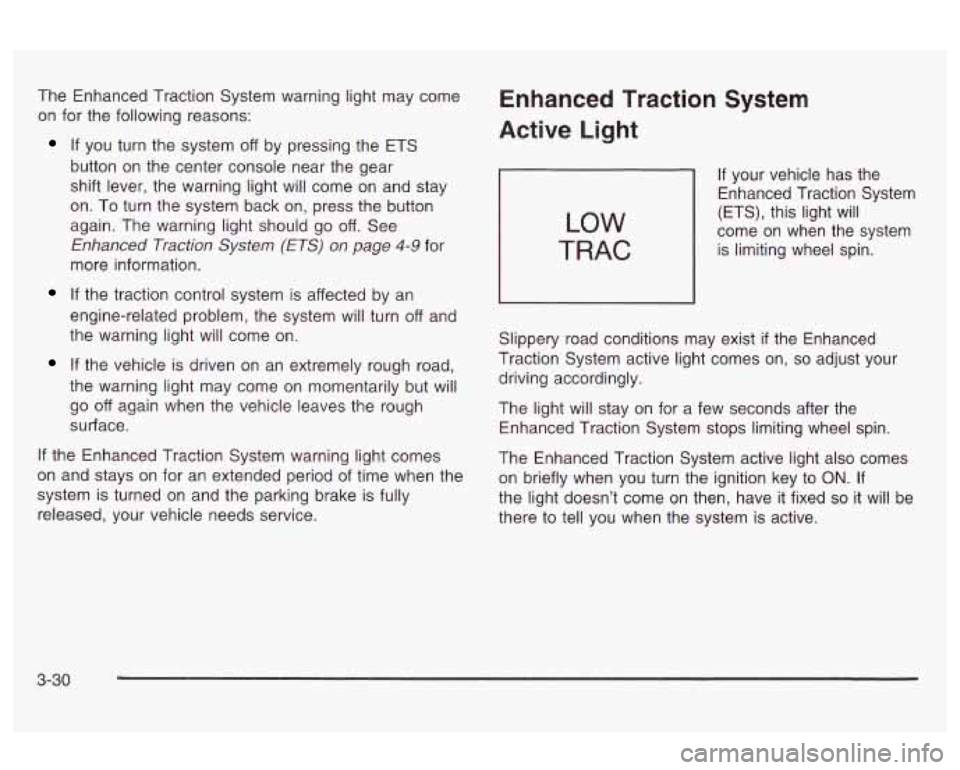
The Enhanced Traction System warning light may come
on for the following reasons:
If you turn the system off by pressing the ETS
button on the center console near the gear
shift lever, the warning light will come on and stay
on. To turn the system back
on, press the button
again. The warning light should go
off. See
Enhanced Traction System (ETS) on page 4-9 for
more information.
If the traction control system is affected by an
engine-related problem, the system will turn
off and
the warning light will come on.
If the vehicle is driven on an extremely rough road,
the warning light may come on momentarily but will
go off again when the vehicle leaves the rough
surface.
If the Enhanced Traction System warning light comes
on and stays on for an extended period of time when the
system is turned on and the parking brake is fully
released, your vehicle needs service.
Enhanced Traction System
Active Light
LOW
TRAC
If your vehicle has the
Enhanced Traction System
(ETS), this light will
come on when the system
is limiting wheel spin.
Slippery road conditions may exist
if the Enhanced
Traction System active light comes on,
so adjust your
driving accordingly.
The light will stay on for a few seconds after the
Enhanced Traction System stops limiting wheel spin.
The Enhanced Traction System active light also comes
on briefly when you turn the ignition key
to ON. If
the light doesn’t come on then, have it fixed
so it will be
there to tell you when the system is active.
3-30
Page 183 of 354
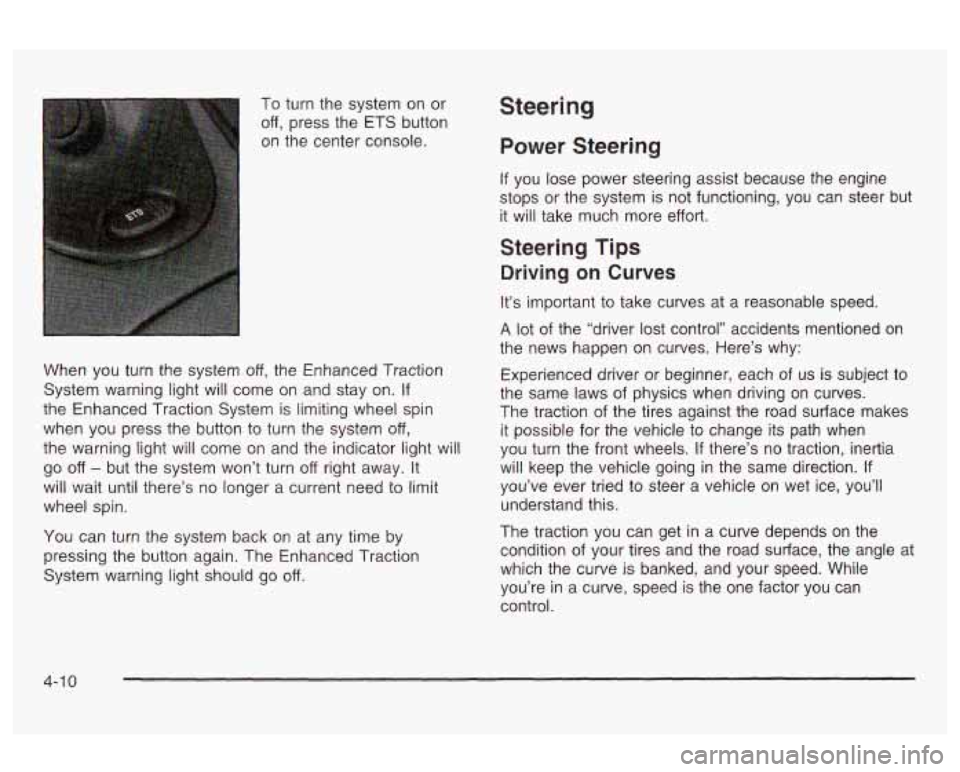
To turn the system on or
off, press the ETS button
on the center console.
When you turn the system
off, the Enhanced Traction
System warning light will come on and stay on.
If
the Enhanced Traction System is limiting wheel spin
when you press the button to turn the system
off,
the warning light will come on and the indicator light will
go off - but the system won’t turn off right away. It
will wait until there’s no longer a current need to limit
wheel spin.
You can turn the system back on at any time by
pressing the button again. The Enhanced Traction
System warning light should go
off.
Steering
Power Steering
If you lose power steering assist because the engine
stops or the system is not functioning,
you can steer but
it will take much more effort.
Steering Tips
Driving on Curves
It’s important to take curves at a reasonable speed.
A lot of the “driver lost control” accidents mentioned on
the news happen on curves. Here’s why:
Experienced driver or beginner, each
of us is subject to
the same laws of physics when driving on curves.
The traction of the tires against the road surface makes
it possible for the vehicle to change its path when
you turn the front wheels.
If there’s no traction, inertia
will keep the vehicle going in the same direction.
If
you’ve ever tried to steer a vehicle on wet ice, you’ll
understand this.
The traction you can get in a curve depends on the
condition of your tires and the road surface, the angle at
which the curve is banked, and your speed. While
you’re in a curve, speed is the one factor you can
control.
4-1 0
Page 335 of 354
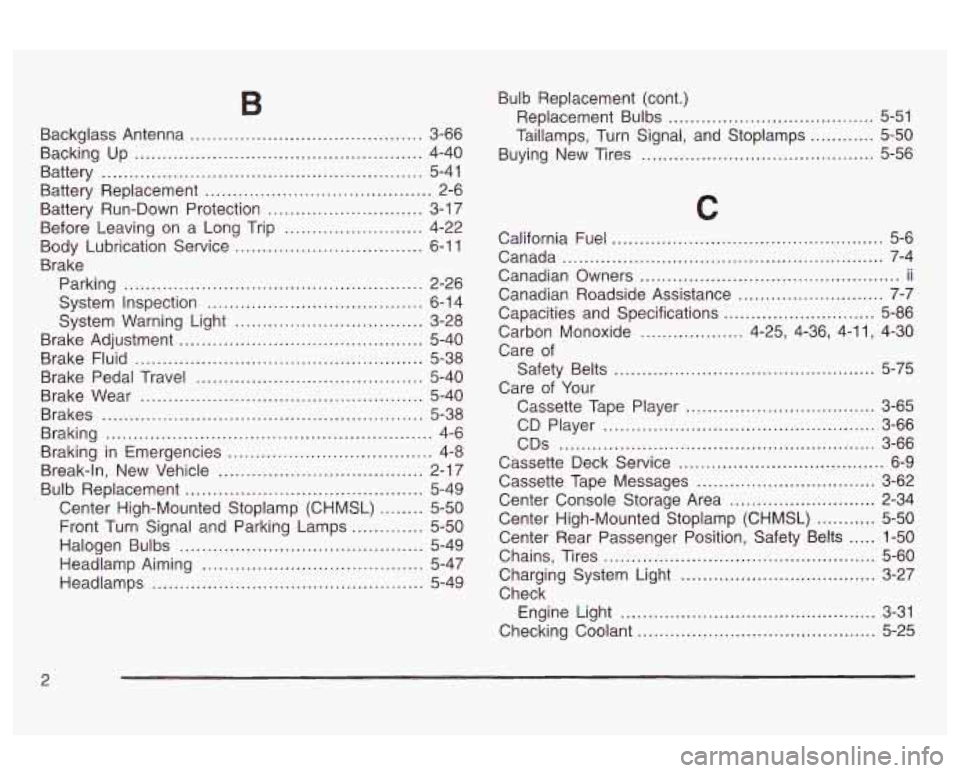
Backglass Antenna .......................................... 3-66
Backing Up
.................................................... 4-40
Battery
.......................................................... 5-41
Battery Replacement
......................................... 2-6
Battery Run-Down Protection
............................ 3-1 7
Before Leaving on a Long Trip
......................... 4-22
Body Lubrication Service
.................................. 6-1 1
Brake
Parking
................................... .... 2-26
System Inspection
.................... .... 6-14
System Warning Light
................... .... 3-28
Brake Adjustment
............................................ 5-40
Brake Fluid
.................................................... 5-38
Brake Pedal Travel
......................................... 5-40
Brake Wear
................................................... 5-40
Brakes
................................ ................... 5-38
Braking
................................... ................. 4-6
Break-in, New Vehicle
..................................... 2-17
Bulb Replacement
........................................... 5-49
Center High-Mounted Stoplamp (CHMSL)
........ 5-50
Front Turn Signal and Parking Lamps ............. 5-50
Headlamp Aiming .. .......................... 5-47
Braking
in Emergencies
............. ............. 4-8
Halogen Bulbs
............................................ 5-49
Headlamps
........ .......................... 5-49 Bulb
Replacement (cont.)
Replacement Bulbs
...................................... 5-51
Taillamps, Turn Signal. and Stoplamps ............ 5-50
Buying New Tires ........................................... 5-56
C
............
California Fuel ........................ ...... 5-6
Canada
......................................... .. 7-4
Canadian Owners
...............................
Canadian Roadside Assistance ........................... 7-7
Capacities and Specifications
............................ 5-86
Carbon Monoxide
................... 4.25. 4.36. 4-1 1. 4-30
Care
of
Safety Belts ........ ................ 5-75
Care of Your
..... II
Cassette Tape Player ... ................ 3-65
CD Player
.................................................. 3-66
Cassette Deck Service
...................................... 6-9
Center Console Storage Area
........................... 2-34
Center High-Mounted Stoplamp (CHMSL)
........... 5-50
Center Rear Passenger Position, Safety Belts ..... 1-50
Chains, Tires
.................................................. 5-60
Charging System Light
.................................... 3-27
Check Engine Light
............................................... 3-31
Checking Coolant
............................................ 5-25
CDS
.......................................................... 3-66
Cassette Tape Messages
................................. 3-62
3
Page 345 of 354
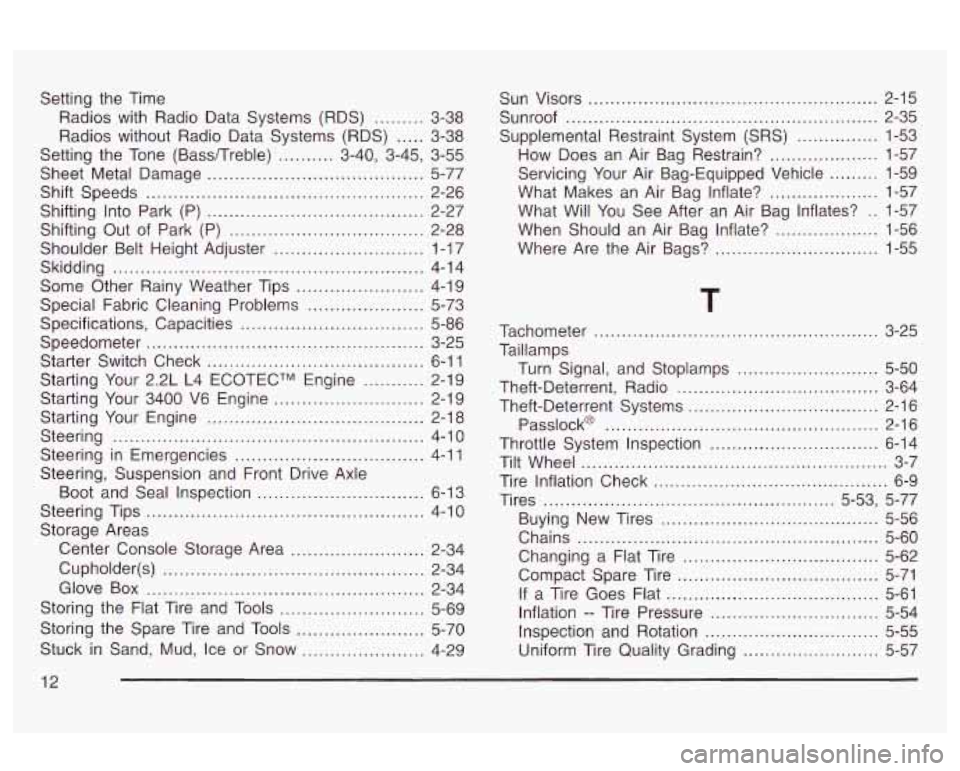
Setting the Time
Radios with Radio Data Systems (RDS)
......... 3-38
Radios without Radio Data Systems (RDS)
..... 3-38
Setting the Tone (BassTTreble)
.......... 3.40. 3.45. 3-55
Sheet Metal Damage
....................................... 5-77
Shift Speeds
.................................................. 2-26
Shifting Into Park (P)
....................................... 2-27
Shifting Out of Park (P)
................................... 2-28
Shoulder Belt Height Adjuster
........................... 1-1 7
Skidding
........................................................ 4-1 4
Some Other Rainy Weather Tips
....................... 4-19
Special Fabric Cleaning Problems
... ....... 5-73
Specifications, Capacities
.................. ... 5-86
Speedometer
.............................................. 3-25
Starter Switch Check
....................................... 6-1 1
Starting Your 2.2L L4 ECOTECTM Engine ........... 2-19
Starting Your 3400
V6 Engine ........................... 2-19
Starting Your Engine
................................... 2-18
Steering
............................................. ... 4-10
Steering in Emergencies
.................................. 4-1 1
Steering, Suspension and Front Drive Axle
Boot and Seal Inspection
.............................. 6-13
Steering Tips
....................................... , ... 4-10
Storage Areas
Center Console Storage Area
........................ 2-34
Cupholder(s)
............................................... 2-34
Glove Box
.................................................. 2-34
Storing the Flat Tire and Tools
.......................... 5-69
Storing the Spare Tire and Tools
....................... 5-70
Stuck in Sand, Mud, Ice or
Snow ...................... 4-29 Sun
Visors
................................................. 2-15
Sunroof
..................................................... 2-35
Supplemental Restraint System
(SRS) ........... 1-53
How Does an Air Bag Restrain?
.................... 1-57
Servicing Your Air Bag-Equipped Vehicle
......... 1-59
What Makes an Air Bag Inflate?
.................... 1-57
What Will You See After an Air Bag Inflates?
.. 1-57
When Should an Air Bag Inflate? ................... 1-56
Where Are the Air Bags?
.............................. 1-55
Tachometer
.................................................... 3-25
Taillamps Turn Signal, and Stoplamps
.......................... 5-50
Theft-Deterrent, Radio ..................................... 3-64
Theft-Deterrent Systems
................................... 2-16
Passlock@
.................................................. 2-16
Throttle System Inspection
............................... 6-14
Tilt Wheel
........................................................ 3-7
Tire Inflation Check
........................................... 6-9
Tires
..................................................... 5-53, 5-77
Buying New Tires
........................................ 5-56
Chains
....................................................... 5-60
Changing a Flat Tire
.................................... 5-62
Compact Spare Tire
..................................... 5-71
If a Tire Goes Flat
....................................... 5-61
Inflation
-- Tire Pressure ............................... 5-54
Inspection and Rotation ................................ 5-55
Uniform Tire Quality Grading ......................... 5-57
12