2003 NISSAN X-TRAIL display
[x] Cancel search: displayPage 2392 of 3066
![NISSAN X-TRAIL 2003 Electronic Repair Manual LAN-16
[CAN]
CAN SYSTEM (FOR M/T MODELS)
NOTE:
If “NG” is displayed on “CAN COMM” for the diagnosed control unit, replace the control unit.
INSPECTION
Proceed trouble diagnosis according to th NISSAN X-TRAIL 2003 Electronic Repair Manual LAN-16
[CAN]
CAN SYSTEM (FOR M/T MODELS)
NOTE:
If “NG” is displayed on “CAN COMM” for the diagnosed control unit, replace the control unit.
INSPECTION
Proceed trouble diagnosis according to th](/manual-img/5/57402/w960_57402-2391.png)
LAN-16
[CAN]
CAN SYSTEM (FOR M/T MODELS)
NOTE:
If “NG” is displayed on “CAN COMM” for the diagnosed control unit, replace the control unit.
INSPECTION
Proceed trouble diagnosis according to the check sheet results (example).
Case 1:Replace ECM.
Case 2:Replace ESP/TCS/ABS control unit.
Case 3:Replace 4WD control unit.
Case 4:Check Harness between steering wheel angle sensor and 4WD control unit. Refer toLAN-16, "
Circuit
Check Between Steering Wheel Angle Sensor and 4WD Control Unit"
Case 5:Check ECM Circuit. Refer toLAN-17, "ECM Circuit Check"
Case 6:Check 4WD control unit Circuit. Refer toLAN-18, "4WD Control Unit Circuit Check"
Case 7:Check Steering wheel angle sensor Circuit. Refer toLAN-18, "Steering Wheel Angle Sensor Circuit
Check"
Case 8:Check ESP/TCS/ABS control unit Circuit. Refer toLAN-19, "ESP/TCS/ABS Control Unit Circuit
Check"
Case 9:Check CAN communication Circuit. Refer toLAN-20, "CAN Communication Circuit Check"
Circuit Check Between Steering Wheel Angle Sensor and 4WD Control UnitEKS002FO
1.CHECK CONNECTOR
1. Turn ignition switch OFF.
2. Check following terminals and connector for damage, bend and loose connection. (control unit-side, sen-
sor-side and harness-side)
l4WD control unit.
lSteering wheel angle sensor.
lBetween 4WD control unit and steering wheel angle sensor.
OK or NG
OK >> GO TO 2.
NG >> Repair terminal or connector.
SKIA0927E
Page 2393 of 3066
![NISSAN X-TRAIL 2003 Electronic Repair Manual CAN SYSTEM (FOR M/T MODELS)
LAN-17
[CAN]
C
D
E
F
G
H
I
J
L
MA
B
LAN
2.CHECK HARNESS FOR OPEN CIRCUIT
1. Disconnect steering wheel angle sensor connector and harness connector M75.
2. Check continuity NISSAN X-TRAIL 2003 Electronic Repair Manual CAN SYSTEM (FOR M/T MODELS)
LAN-17
[CAN]
C
D
E
F
G
H
I
J
L
MA
B
LAN
2.CHECK HARNESS FOR OPEN CIRCUIT
1. Disconnect steering wheel angle sensor connector and harness connector M75.
2. Check continuity](/manual-img/5/57402/w960_57402-2392.png)
CAN SYSTEM (FOR M/T MODELS)
LAN-17
[CAN]
C
D
E
F
G
H
I
J
L
MA
B
LAN
2.CHECK HARNESS FOR OPEN CIRCUIT
1. Disconnect steering wheel angle sensor connector and harness connector M75.
2. Check continuity between steering wheel angle sensor harness
connector M81 terminals 4 (W), 5 (R) and harness connector
M75 terminals 8 (W), 19 (R).
OK or NG
OK >> GO TO 3.
NG >> Repair harness.
3.CHECK HARNESS FOR OPEN CIRCUIT
1. Disconnect 4WD control unit connector.
2. Check continuity between harness connector E116 terminals
8(W), 19 (R) and 4WD control unit harness connector E122 ter-
minals 48 (W), 39 (R).
OK or NG
OK >> Reconnect all connectors to perform “SELF-DIAG
RESULTS” and “DATA MONITOR” for “ENGINE”, “ALL
MODE 4WD”, and “ABS” displayed on CONSULT-II.
Refer toEC-114, "
DTC U1000 CAN COMMUNICATION
LINE"(WITH EURO-OBD) orEC-460, "DTC U1000
CAN COMMUNICATION LINE"(WITHOUT EURO-OBD) for “ENGINE” and Refer toTF-53,
"CAN COMMUNICATION SYSTEM"for “ALL MODE 4WD”. Refer toBRC-108, "Inspection 15
CAN Communication Circuit, ESP/TCS/ABS Control Unit and Steering Angle Sensor"for “ABS”.
NG >> Repair harness.
ECM Circuit CheckEKS002FQ
1.CHECK CONNECTOR
1. Turn ignition switch OFF.
2. Check following terminals and connector for damage, bend and loose connection. (control module-side
and harness-side)
lECM.
lHarness connector F41.
lHarness connector M61.
OK or NG
OK >> GO TO 2.
NG >> Repair terminal or connector.4(W) – 8(W) : Continuity should exist.
5(R) – 19(R) : Continuity should exist.
SKIA0928E
8(W) – 48(W) : Continuity should exist.
19(R) – 39(R) : Continuity should exist.
SKIA0929E
Page 2398 of 3066
![NISSAN X-TRAIL 2003 Electronic Repair Manual LAN-22
[CAN]
CAN SYSTEM (FOR M/T MODELS)
8.CHECK HARNESS FOR SHORT CIRCUIT
1. Disconnect ECM connector.
2. Check continuity between ECM harness connector F43 termi-
nals 33 (W) and 34(R).
OK or NG
OK NISSAN X-TRAIL 2003 Electronic Repair Manual LAN-22
[CAN]
CAN SYSTEM (FOR M/T MODELS)
8.CHECK HARNESS FOR SHORT CIRCUIT
1. Disconnect ECM connector.
2. Check continuity between ECM harness connector F43 termi-
nals 33 (W) and 34(R).
OK or NG
OK](/manual-img/5/57402/w960_57402-2397.png)
LAN-22
[CAN]
CAN SYSTEM (FOR M/T MODELS)
8.CHECK HARNESS FOR SHORT CIRCUIT
1. Disconnect ECM connector.
2. Check continuity between ECM harness connector F43 termi-
nals 33 (W) and 34(R).
OK or NG
OK >> GO TO 9.
NG >> Repair harness between ECM and harness connector
F41.
9.CHECK HARNESS FOR SHORT CIRCUIT
Check continuity between ECM harness connector F43 terminals 33
(W), 34 (R) and ground.
OK or NG
OK >> GO TO 10.
NG >> Repair harness between ECM and harness connector
F41.
10.ECM / ESP/TCS/ABS CONTROL UNIT INTERNAL CIRCUIT INSPECTION
Check components inspection. Refer toLAN-22, "
ECM / ESP/TCS/ABS CONTROL UNIT INTERNAL CIR-
CUIT INSPECTION"
OK or NG
OK >> Reconnect all connectors to perform “SELF-DIAG RESULTS” and “DATA MONITOR” for
“ENGINE”, “ALL MODE 4WD”, and “ABS” displayed on CONSULT-II. Refer toEC-114, "
DTC
U1000 CAN COMMUNICATION LINE"(WITH EURO-OBD) orEC-460, "DTC U1000 CAN COM-
MUNICATION LINE"(WITHOUT EURO-OBD) for “ENGINE” and Refer toTF-53, "CAN COMMU-
NICATION SYSTEM"for “ALL MODE 4WD”. Refer toBRC-108, "Inspection 15 CAN
Communication Circuit, ESP/TCS/ABS Control Unit and Steering Angle Sensor"for “ABS”.
NG >> Replace ECM and/or ESP/TCS/ABS control unit.
Component InspectionEKS002FW
ECM / ESP/TCS/ABS CONTROL UNIT INTERNAL CIRCUIT INSPECTION
lRemove ECM and ESP/TCS/ABS control unit from vehicle.
lCheck resistance between ECM terminals 33 and 34.
lCheck resistance between ESP/TCS/ABS control unit terminals
61 and 63.33(W) – 34(R) : Continuity should not exist.
SKIA0888E
33(W) – ground : Continuity should not exist.
34(R) – ground : Continuity should not exist.
SKIA0889E
Unit Terminal Resistance value (W)
ECM 33 – 34
Approx. 108 - 132
ESP/TCS/ABS control unit 61 – 63
SKIA0933E
Page 2929 of 3066
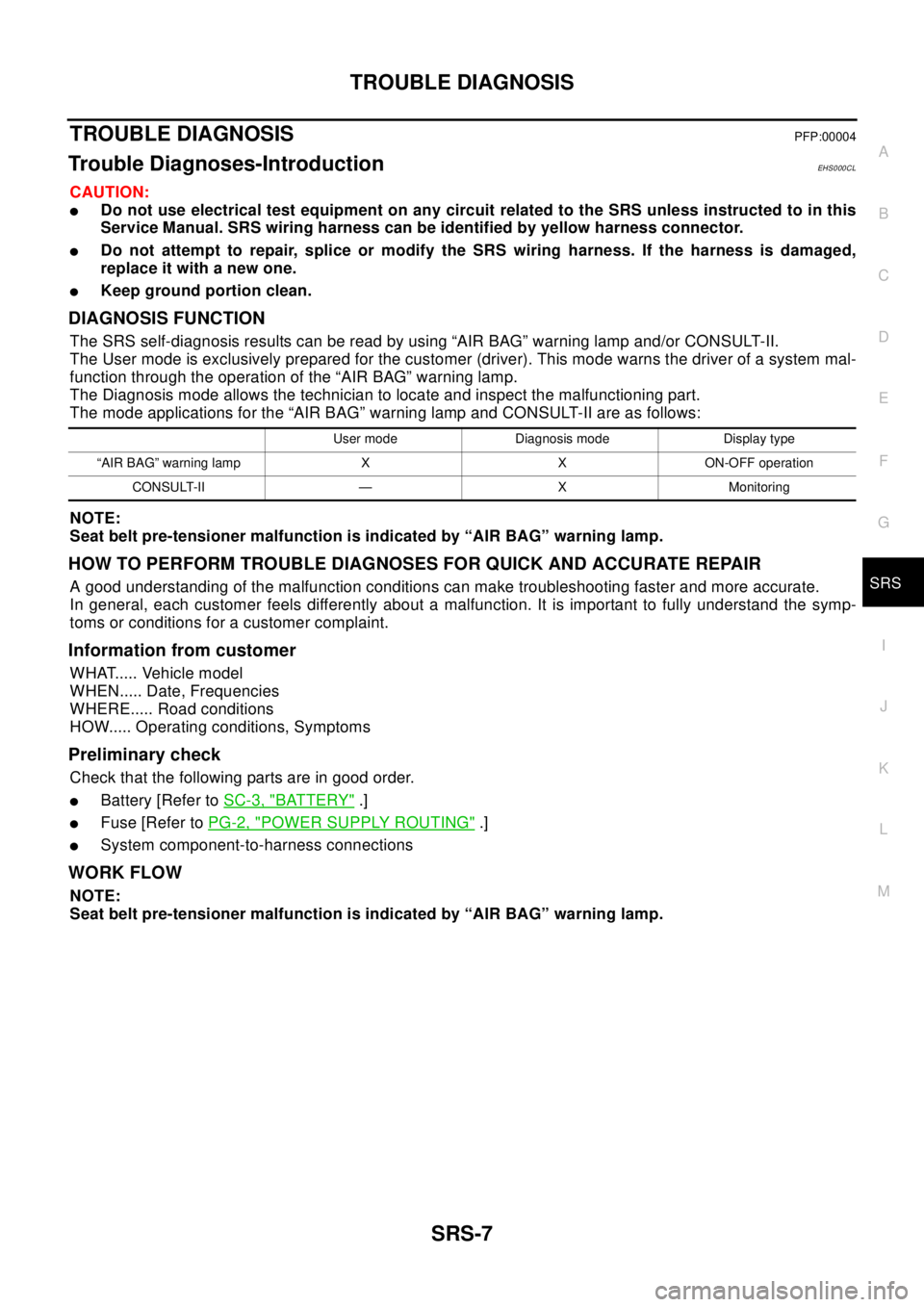
TROUBLE DIAGNOSIS
SRS-7
C
D
E
F
G
I
J
K
L
MA
B
SRS
TROUBLE DIAGNOSISPFP:00004
Trouble Diagnoses-IntroductionEHS0 00 CL
CAUTION:
lDo not use electrical test equipment on any circuit related to the SRS unless instructed to in this
Service Manual. SRS wiring harness can be identified by yellow harness connector.
lDo not attempt to repair, splice or modify the SRS wiring harness. If the harness is damaged,
replace it with a new one.
lKeep ground portion clean.
DIAGNOSIS FUNCTION
The SRS self-diagnosis results can be read by using “AIR BAG” warning lamp and/or CONSULT-II.
The User mode is exclusively prepared for the customer (driver). This mode warns the driver of a system mal-
function through the operation of the “AIR BAG” warning lamp.
The Diagnosis mode allows the technician to locate and inspect the malfunctioning part.
The mode applications for the “AIR BAG” warning lamp and CONSULT-II are as follows:
NOTE:
Seat belt pre-tensioner malfunction is indicated by “AIR BAG” warning lamp.
HOW TO PERFORM TROUBLE DIAGNOSES FOR QUICK AND ACCURATE REPAIR
A good understanding of the malfunction conditions can make troubleshooting faster and more accurate.
In general, each customer feels differently about a malfunction. It is important to fully understand the symp-
toms or conditions for a customer complaint.
Information from customer
WHAT..... Vehicle model
WHEN..... Date, Frequencies
WHERE..... Road conditions
HOW..... Operating conditions, Symptoms
Preliminary check
Check that the following parts are in good order.
lBattery [Refer toSC-3, "BATTERY".]
lFuse [Refer toPG-2, "POWER SUPPLY ROUTING".]
lSystem component-to-harness connections
WORK FLOW
NOTE:
Seat belt pre-tensioner malfunction is indicated by “AIR BAG” warning lamp.
User mode Diagnosis mode Display type
“AIR BAG” warning lamp X X ON-OFF operation
CONSULT-II — X Monitoring
Page 2936 of 3066
![NISSAN X-TRAIL 2003 Electronic Repair Manual SRS-14
TROUBLE DIAGNOSIS
CONSULT-II FUNCTION
EHS000CP
DIAGNOSIS MODE FOR CONSULT-II
l“SELF-DIAG [CURRENT]”
A current Self-diagnosis result (also indicated by the number of warning lamp flashes in NISSAN X-TRAIL 2003 Electronic Repair Manual SRS-14
TROUBLE DIAGNOSIS
CONSULT-II FUNCTION
EHS000CP
DIAGNOSIS MODE FOR CONSULT-II
l“SELF-DIAG [CURRENT]”
A current Self-diagnosis result (also indicated by the number of warning lamp flashes in](/manual-img/5/57402/w960_57402-2935.png)
SRS-14
TROUBLE DIAGNOSIS
CONSULT-II FUNCTION
EHS000CP
DIAGNOSIS MODE FOR CONSULT-II
l“SELF-DIAG [CURRENT]”
A current Self-diagnosis result (also indicated by the number of warning lamp flashes in the Diagnosis
mode) is displayed on the CONSULT-II screen in real time. This refers to a malfunctioning part requiring
repairs.
l“SELF-DIAG [PAST]”
Diagnosis results previously stored in the memory are displayed on the CONSULT-II screen. The stored
results are not erased until memory erasing is executed.
l“TROUBLE DIAG RECORD”
With TROUBLE DIAG RECORD, diagnosis results previously erased by a reset operation can be dis-
played on the CONSULT-II screen.
l“ECU DISCRIMINATED NO.”
The diagnosis sensor unit for each vehicle model is assigned with its own, individual classification num-
ber. This number will be displayed on the CONSULT-II screen, as shown below. When replacing the diag-
nosis sensor unit, refer to the part number for the compatibility. After installation, replacement with a
correct unit can be checked by confirming this classification number on the CONSULT-II screen.
HOW TO CHANGE SELF-DIAGNOSIS MODE WITH CONSULT-II
From User Mode to Diagnosis Mode
After selecting “AIR BAG” on the “SELECT SYSTEM” screen, User mode automatically changes to Diagnosis
mode.
From Diagnosis Mode to User Mode
To return to User mode from Diagnosis mode, touch “BACK” key of CONSULT-II until “SELECT SYSTEM”
appears, Diagnosis mode automatically changes to User mode.
HOW TO ERASE SELF-DIAGNOSIS RESULTS
l“SELF-DIAG [CURRENT]”
A current Self-diagnosis result is displayed on the CONSULT-II screen in real time.
After the malfunction is repaired completely, no malfunction is detected on “SELF-DIAG [CURRENT]”.
l“SELF-DIAG [PAST]”
SRS803
SRS804
Page 2941 of 3066
![NISSAN X-TRAIL 2003 Electronic Repair Manual TROUBLE DIAGNOSIS
SRS-19
C
D
E
F
G
I
J
K
L
MA
B
SRS
a. Touch “SELF-DIAG [CURRENT]”.
lDiagnostic code is displayed on “SELF-DIAG [CURRENT]”.
i. If the malfunction is displayed in the “SRS Ope NISSAN X-TRAIL 2003 Electronic Repair Manual TROUBLE DIAGNOSIS
SRS-19
C
D
E
F
G
I
J
K
L
MA
B
SRS
a. Touch “SELF-DIAG [CURRENT]”.
lDiagnostic code is displayed on “SELF-DIAG [CURRENT]”.
i. If the malfunction is displayed in the “SRS Ope](/manual-img/5/57402/w960_57402-2940.png)
TROUBLE DIAGNOSIS
SRS-19
C
D
E
F
G
I
J
K
L
MA
B
SRS
a. Touch “SELF-DIAG [CURRENT]”.
lDiagnostic code is displayed on “SELF-DIAG [CURRENT]”.
i. If the malfunction is displayed in the “SRS Operation Check (Air bag warning lamp blinking) but no mal-
function is displayed in the “SELF-DIAG [CURRENT]”, the following possibilities shall be checked.
lAfter the malfunction part is repaired, the diagnosis results in “SELF-DIAG [PAST]” has not been
erased.
lAn intermittent malfunction has been stored in the past.
NOTE:
Intermittent malfunction is a malfunction that has occurred once in the past, but soon recovered. Refer to
“SRS-20, "
DIAGNOSTIC PROCEDURE 3"andSRS-20, "DIAGNOSTIC PROCEDURE 4".
b. Touch “SELF-DIAG [PAST].
lThe diagnostic code is displayed until erasing the memory in
the “SELF-DIAG [CURRENT]”.
c. Touch “TROUBLE DIAG RECORD”.
lThe diagnosis results (malfunction parts stored in the diagno-
sis sensor unit) stored in the self-diagnosis results are dis-
played.
lThe memory of “TROUBLE DIAG RECORD” cannot be
erased.
7. Each diagnostic code is displayed.
8. Touch “PRINT,” if required.
9. Based on each diagnosis result, repair or replace the malfunc-
tion parts.
CAUTION:
Be sure to start the work after the following steps. Turn the
ignition switch OFF, and disconnect the battery ground
cable. Then wait for at least 3 minutes.
SHIA0203E
SHIA0181E
SHIA0182E
SHIA0180E
Page 2942 of 3066
![NISSAN X-TRAIL 2003 Electronic Repair Manual SRS-20
TROUBLE DIAGNOSIS
10. After repairing the malfunction, touch “SELF-DIAG [CURRENT]”
to check that “No DTC IS DETECTED” is displayed.
lAfter checking the display, touch “ERASE”.
lIf a NISSAN X-TRAIL 2003 Electronic Repair Manual SRS-20
TROUBLE DIAGNOSIS
10. After repairing the malfunction, touch “SELF-DIAG [CURRENT]”
to check that “No DTC IS DETECTED” is displayed.
lAfter checking the display, touch “ERASE”.
lIf a](/manual-img/5/57402/w960_57402-2941.png)
SRS-20
TROUBLE DIAGNOSIS
10. After repairing the malfunction, touch “SELF-DIAG [CURRENT]”
to check that “No DTC IS DETECTED” is displayed.
lAfter checking the display, touch “ERASE”.
lIf any malfunction is displayed on “SELF-DIAG [CURRENT],
repair or replace the malfunctioning again.
11. Touch “BACK” key of CONSULT-II to “SELECT SYSTEM”
screen. Touch “SELF-DIAG [PAST].
12. Check that no malfunction is detected on “SELF-DIAG [PAST].
lIf any malfunction is deployed, Touch “ERASE” in the “SELF-
DIAG [CURRENT]” screen, and check the display.
13. Turn ignition switch OFF, then turn off and disconnect CONSULT-II.
14. Turn ignition switch ON, and check the system with the SRS air bag warning lamp (User mode).
15. Check that no malfunction is detected. Now the diagnosis is complete.
DIAGNOSTIC PROCEDURE 3
Inspecting SRS malfunctioning record
If the warning lampreys mode) indicates any malfunction, but no malfunction is detected in “SELF-DIAG
[CURRENT]” on CONSULT-II, carry out the following steps.
lErase the memory that stored in diagnosis sensor unit.
lCheck that no malfunction is detected on “SELF-DIAG [PAST] and “TROUBLE DIAG RECORD” then go
toSRS-20, "
DIAGNOSTIC PROCEDURE 3".
lCheck that the battery voltage is 9V or more. If it is below 9V, charge the battery.
DIAGNOSTIC PROCEDURE 4
Inspecting SRS malfunctioning parts by using CONSULT-II — DIAGNOSIS MODE
lTouch “SELF-DIAG[PAST]” on CONSULT–II, repair or replace
the malfunction part displayed on the screen.
lIf no malfunction is displayed on “SELF-DIAG [PAST]”, touch
“BACK” key of CONSULT-II, then touch “TROUBLE DIAG
RECORD”. Malfunction part is displayed on CONSULT–II
screen, and repair or replace the malfunction part displayed on
the screen.
SRS701
SRS702
SHIA0181E
Page 2948 of 3066
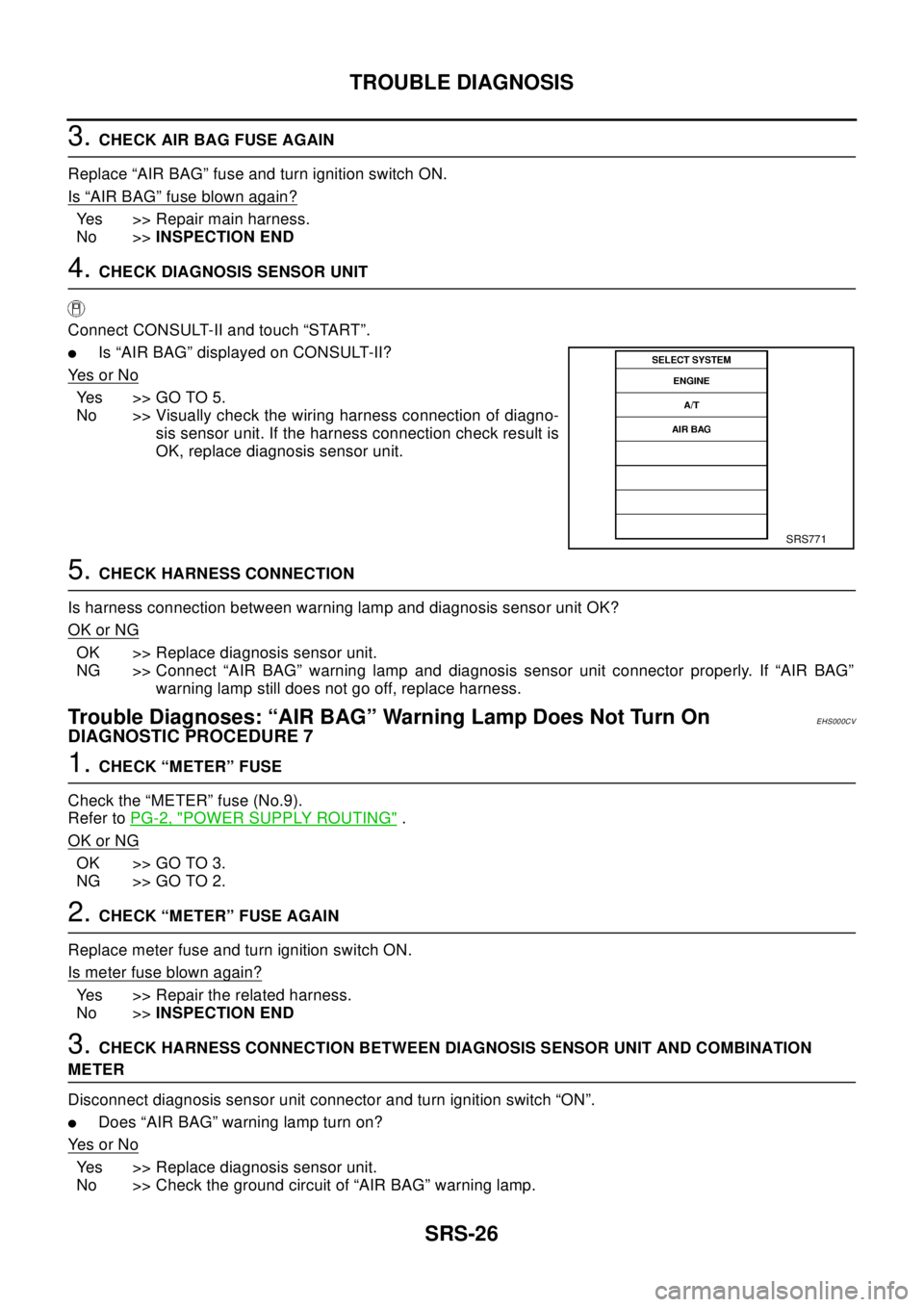
SRS-26
TROUBLE DIAGNOSIS
3.CHECK AIR BAG FUSE AGAIN
Replace “AIR BAG” fuse and turn ignition switch ON.
Is
“AIR BAG”fuse blown again?
Yes >> Repair main harness.
No >>INSPECTION END
4.CHECK DIAGNOSIS SENSOR UNIT
Connect CONSULT-II and touch “START”.
lIs “AIR BAG” displayed on CONSULT-II?
Ye s o r N o
Yes >>GOTO5.
No >> Visually check the wiring harness connection of diagno-
sis sensor unit. If the harness connection check result is
OK, replace diagnosis sensor unit.
5.CHECK HARNESS CONNECTION
Is harness connection between warning lamp and diagnosis sensor unit OK?
OK or NG
OK >> Replace diagnosis sensor unit.
NG >> Connect “AIR BAG” warning lamp and diagnosis sensor unit connector properly. If “AIR BAG”
warning lamp still does not go off, replace harness.
Trouble Diagnoses: “AIR BAG” Warning Lamp Does Not Turn OnEHS000CV
DIAGNOSTIC PROCEDURE 7
1.CHECK “METER” FUSE
Check the “METER” fuse (No.9).
Refer toPG-2, "
POWER SUPPLY ROUTING".
OK or NG
OK >> GO TO 3.
NG >> GO TO 2.
2.CHECK “METER” FUSE AGAIN
Replace meter fuse and turn ignition switch ON.
Is meter fuse blown again?
Yes >> Repair the related harness.
No >>INSPECTION END
3.CHECK HARNESS CONNECTION BETWEEN DIAGNOSIS SENSOR UNIT AND COMBINATION
METER
Disconnect diagnosis sensor unit connector and turn ignition switch “ON”.
lDoes “AIR BAG” warning lamp turn on?
Ye s o r N o
Yes >> Replace diagnosis sensor unit.
No >> Check the ground circuit of “AIR BAG” warning lamp.
SRS771