2003 NISSAN TEANA stop start
[x] Cancel search: stop startPage 3459 of 3502
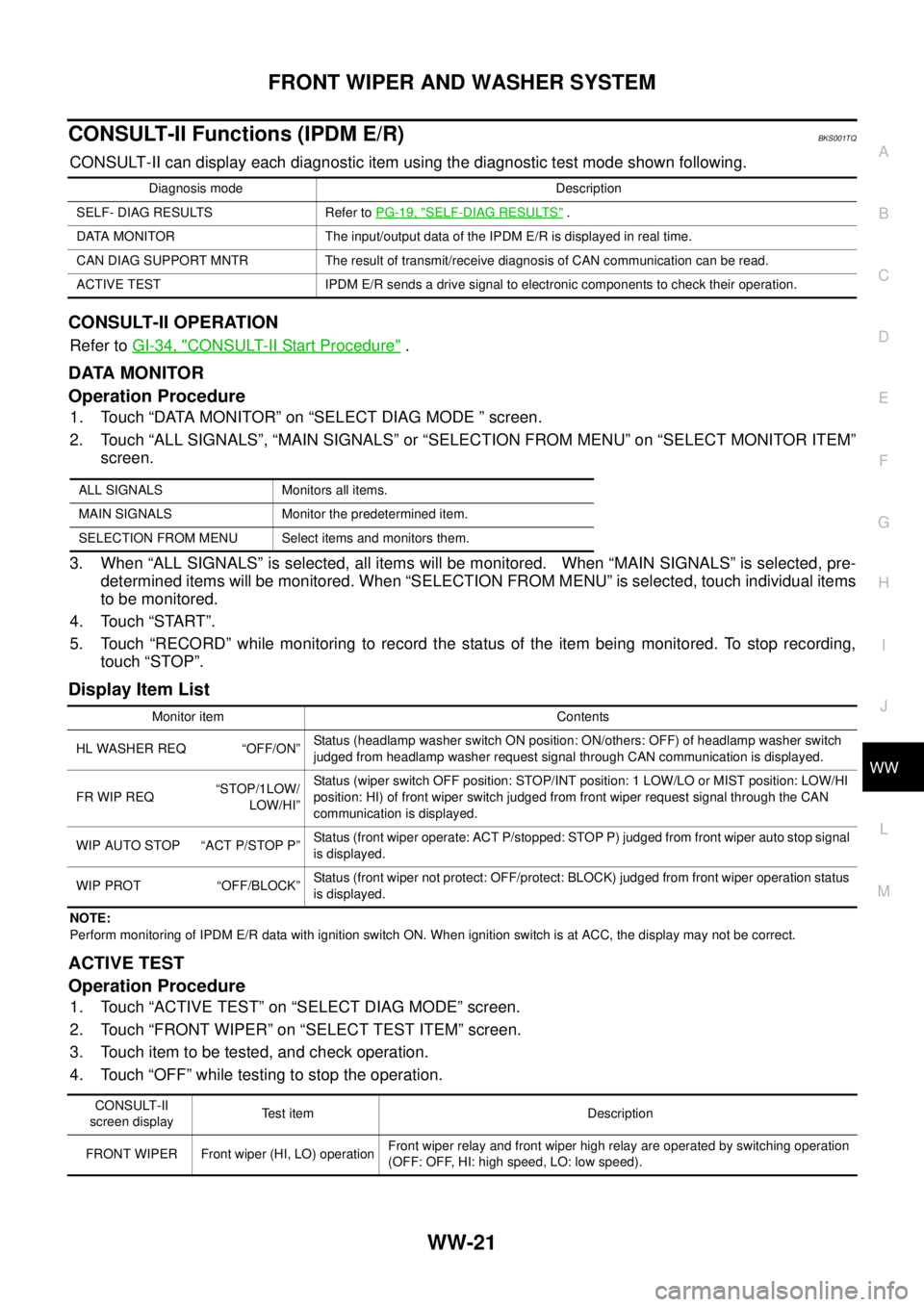
FRONT WIPER AND WASHER SYSTEM
WW-21
C
D
E
F
G
H
I
J
L
MA
B
WW
CONSULT-II Functions (IPDM E/R)BKS001TQ
CONSULT-II can display each diagnostic item using the diagnostic test mode shown following.
CONSULT-II OPERATION
Refer to GI-34, "CONSULT-II Start Procedure" .
DATA MONITOR
Operation Procedure
1. Touch “DATA MONITOR” on “SELECT DIAG MODE ” screen.
2. Touch “ALL SIGNALS”, “MAIN SIGNALS” or “SELECTION FROM MENU” on “SELECT MONITOR ITEM”
screen.
3. When “ALL SIGNALS” is selected, all items will be monitored. When “MAIN SIGNALS” is selected, pre-
determined items will be monitored. When “SELECTION FROM MENU” is selected, touch individual items
to be monitored.
4. Touch “START”.
5. Touch “RECORD” while monitoring to record the status of the item being monitored. To stop recording,
touch “STOP”.
Display Item List
NOTE:
Perform monitoring of IPDM E/R data with ignition switch ON. When ignition switch is at ACC, the display may not be correct.
ACTIVE TEST
Operation Procedure
1. Touch “ACTIVE TEST” on “SELECT DIAG MODE” screen.
2. Touch “FRONT WIPER” on “SELECT TEST ITEM” screen.
3. Touch item to be tested, and check operation.
4. Touch “OFF” while testing to stop the operation.
Diagnosis mode Description
SELF- DIAG RESULTS Refer to PG-19, "
SELF-DIAG RESULTS" .
DATA MONITOR The input/output data of the IPDM E/R is displayed in real time.
CAN DIAG SUPPORT MNTR The result of transmit/receive diagnosis of CAN communication can be read.
ACTIVE TEST IPDM E/R sends a drive signal to electronic components to check their operation.
ALL SIGNALS Monitors all items.
MAIN SIGNALS Monitor the predetermined item.
SELECTION FROM MENU Select items and monitors them.
Monitor item Contents
HL WASHER REQ “OFF/ON”Status (headlamp washer switch ON position: ON/others: OFF) of headlamp washer switch
judged from headlamp washer request signal through CAN communication is displayed.
FR WIP REQ“STOP/1LOW/
LOW/HI”Status (wiper switch OFF position: STOP/INT position: 1 LOW/LO or MIST position: LOW/HI
position: HI) of front wiper switch judged from front wiper request signal through the CAN
communication is displayed.
WIP AUTO STOP “ACT P/STOP P”Status (front wiper operate: ACT P/stopped: STOP P) judged from front wiper auto stop signal
is displayed.
WIP PROT “OFF/BLOCK”Status (front wiper not protect: OFF/protect: BLOCK) judged from front wiper operation status
is displayed.
CONSULT-II
screen displayTest item Description
FRONT WIPER Front wiper (HI, LO) operationFront wiper relay and front wiper high relay are operated by switching operation
(OFF: OFF, HI: high speed, LO: low speed).
Page 3462 of 3502
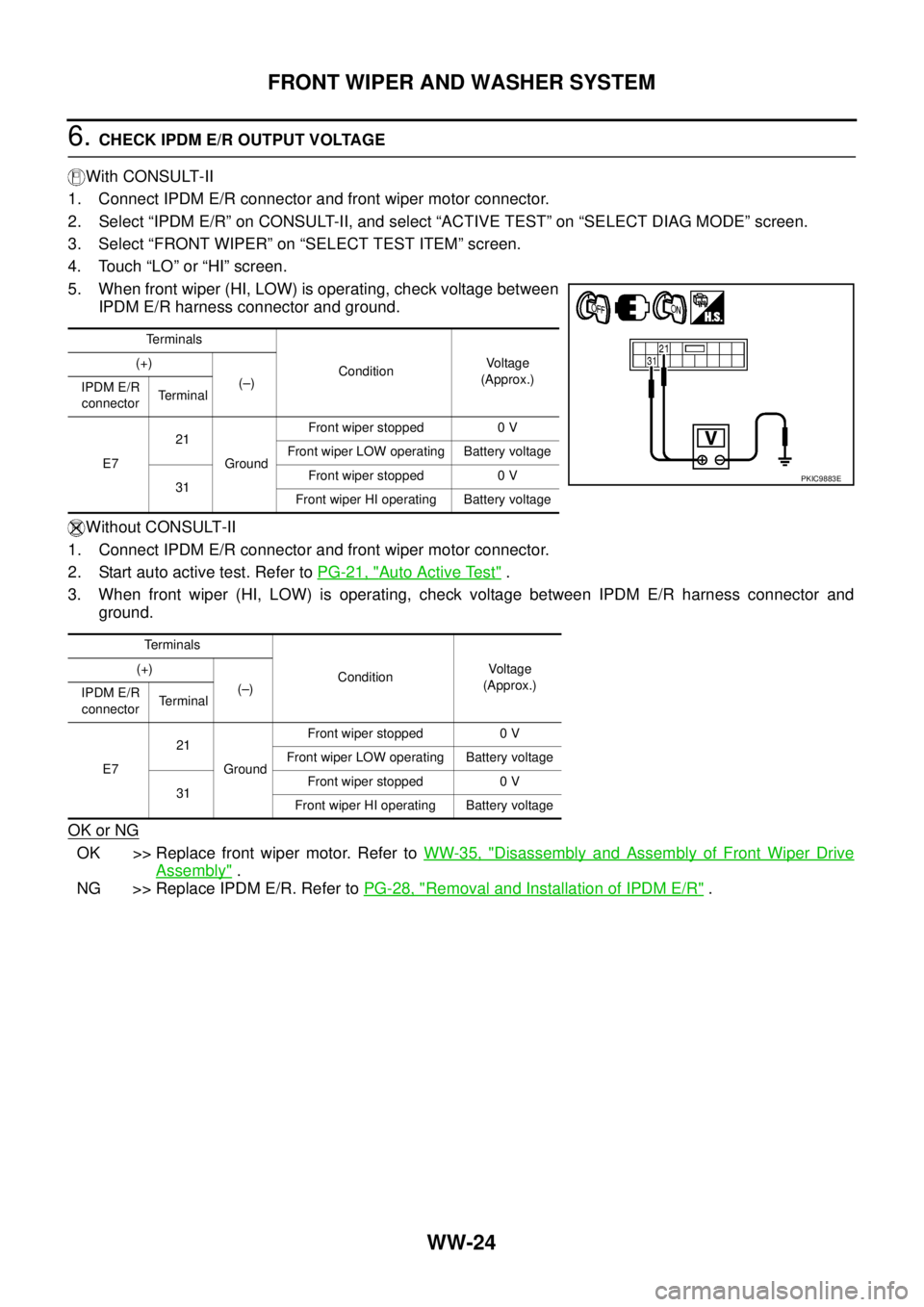
WW-24
FRONT WIPER AND WASHER SYSTEM
6. CHECK IPDM E/R OUTPUT VOLTAGE
With CONSULT-II
1. Connect IPDM E/R connector and front wiper motor connector.
2. Select “IPDM E/R” on CONSULT-II, and select “ACTIVE TEST” on “SELECT DIAG MODE” screen.
3. Select “FRONT WIPER” on “SELECT TEST ITEM” screen.
4. Touch “LO” or “HI” screen.
5. When front wiper (HI, LOW) is operating, check voltage between
IPDM E/R harness connector and ground.
Without CONSULT-II
1. Connect IPDM E/R connector and front wiper motor connector.
2. Start auto active test. Refer to PG-21, "
Auto Active Test" .
3. When front wiper (HI, LOW) is operating, check voltage between IPDM E/R harness connector and
ground.
OK or NG
OK >> Replace front wiper motor. Refer to WW-35, "Disassembly and Assembly of Front Wiper Drive
Assembly" .
NG >> Replace IPDM E/R. Refer to PG-28, "
Removal and Installation of IPDM E/R" .
Terminals
ConditionVoltage
(Approx.) (+)
(–)
IPDM E/R
connectorTe r m i n a l
E721
GroundFront wiper stopped 0 V
Front wiper LOW operating Battery voltage
31Front wiper stopped 0 V
Front wiper HI operating Battery voltage
Terminals
ConditionVoltage
(Approx.) (+)
(–)
IPDM E/R
connectorTe r m i n a l
E721
GroundFront wiper stopped 0 V
Front wiper LOW operating Battery voltage
31Front wiper stopped 0 V
Front wiper HI operating Battery voltage
PKIC9883E
Page 3464 of 3502
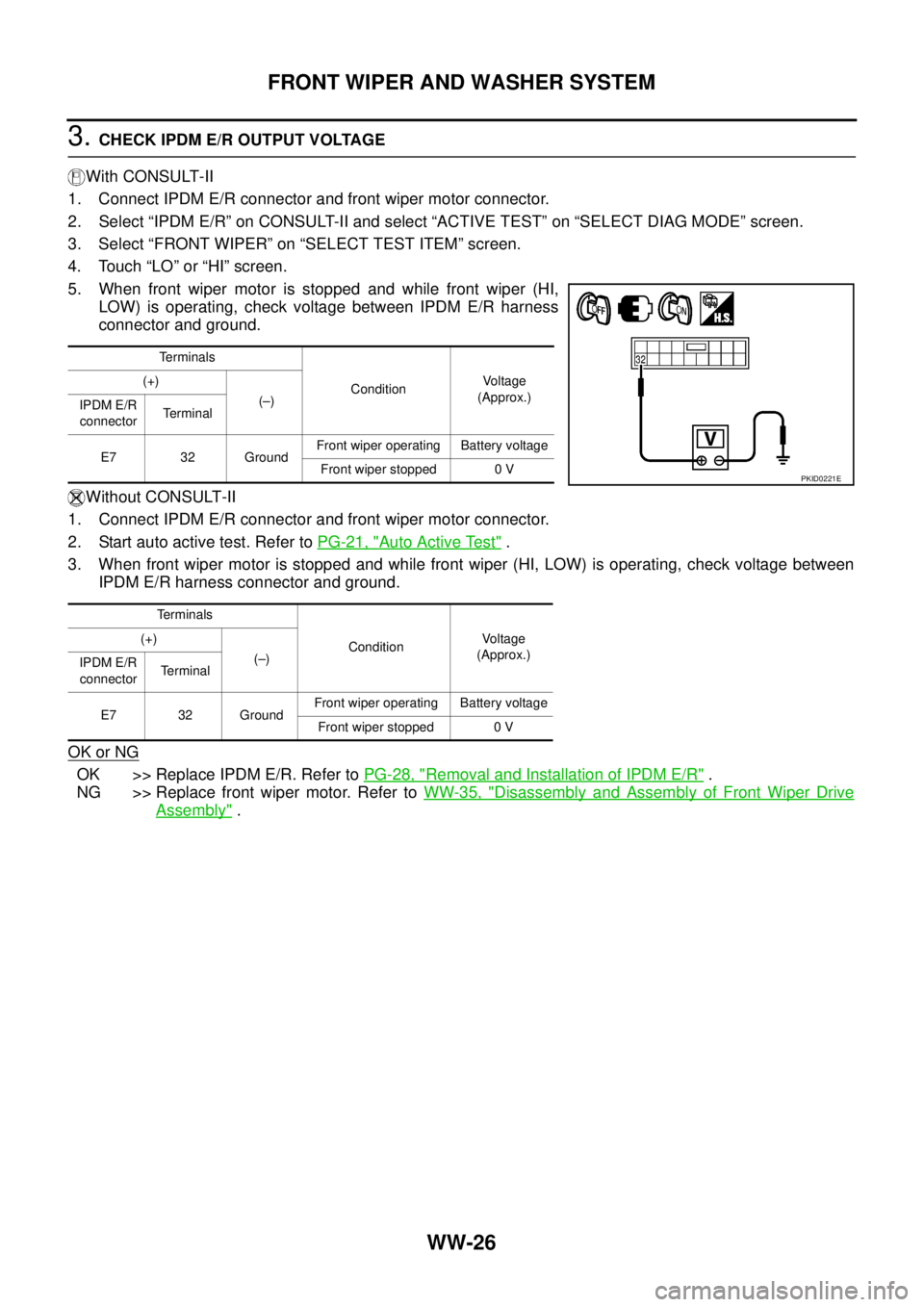
WW-26
FRONT WIPER AND WASHER SYSTEM
3. CHECK IPDM E/R OUTPUT VOLTAGE
With CONSULT-II
1. Connect IPDM E/R connector and front wiper motor connector.
2. Select “IPDM E/R” on CONSULT-II and select “ACTIVE TEST” on “SELECT DIAG MODE” screen.
3. Select “FRONT WIPER” on “SELECT TEST ITEM” screen.
4. Touch “LO” or “HI” screen.
5. When front wiper motor is stopped and while front wiper (HI,
LOW) is operating, check voltage between IPDM E/R harness
connector and ground.
Without CONSULT-II
1. Connect IPDM E/R connector and front wiper motor connector.
2. Start auto active test. Refer to PG-21, "
Auto Active Test" .
3. When front wiper motor is stopped and while front wiper (HI, LOW) is operating, check voltage between
IPDM E/R harness connector and ground.
OK or NG
OK >> Replace IPDM E/R. Refer to PG-28, "Removal and Installation of IPDM E/R" .
NG >> Replace front wiper motor. Refer to WW-35, "
Disassembly and Assembly of Front Wiper Drive
Assembly" .
Terminals
ConditionVoltage
(Approx.) (+)
(–)
IPDM E/R
connectorTerminal
E7 32 GroundFront wiper operating Battery voltage
Front wiper stopped 0 V
Terminals
ConditionVoltage
(Approx.) (+)
(–)
IPDM E/R
connectorTerminal
E7 32 GroundFront wiper operating Battery voltage
Front wiper stopped 0 V
PKID0221E
Page 3465 of 3502
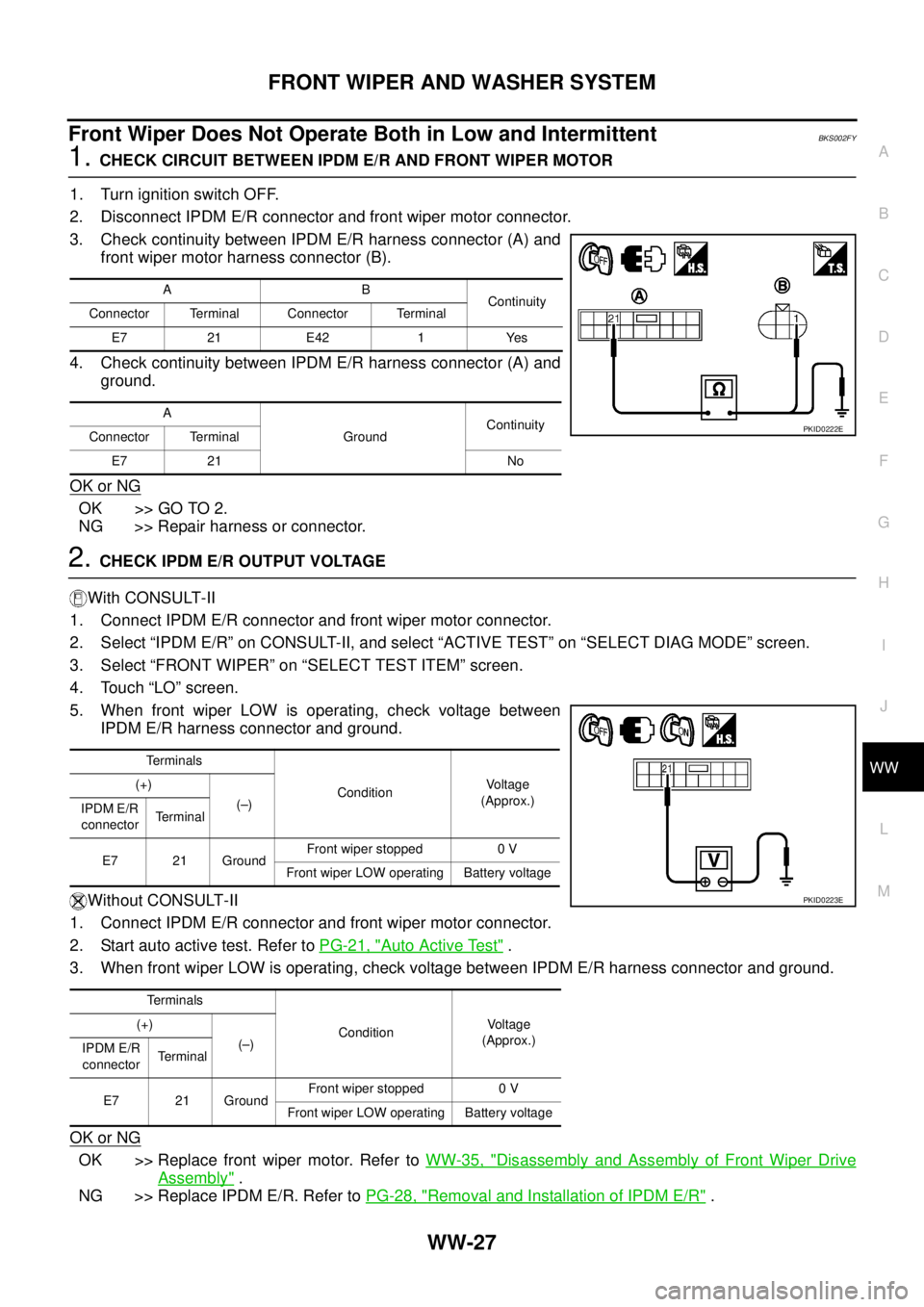
FRONT WIPER AND WASHER SYSTEM
WW-27
C
D
E
F
G
H
I
J
L
MA
B
WW
Front Wiper Does Not Operate Both in Low and IntermittentBKS002FY
1. CHECK CIRCUIT BETWEEN IPDM E/R AND FRONT WIPER MOTOR
1. Turn ignition switch OFF.
2. Disconnect IPDM E/R connector and front wiper motor connector.
3. Check continuity between IPDM E/R harness connector (A) and
front wiper motor harness connector (B).
4. Check continuity between IPDM E/R harness connector (A) and
ground.
OK or NG
OK >> GO TO 2.
NG >> Repair harness or connector.
2. CHECK IPDM E/R OUTPUT VOLTAGE
With CONSULT-II
1. Connect IPDM E/R connector and front wiper motor connector.
2. Select “IPDM E/R” on CONSULT-II, and select “ACTIVE TEST” on “SELECT DIAG MODE” screen.
3. Select “FRONT WIPER” on “SELECT TEST ITEM” screen.
4. Touch “LO” screen.
5. When front wiper LOW is operating, check voltage between
IPDM E/R harness connector and ground.
Without CONSULT-II
1. Connect IPDM E/R connector and front wiper motor connector.
2. Start auto active test. Refer to PG-21, "
Auto Active Test" .
3. When front wiper LOW is operating, check voltage between IPDM E/R harness connector and ground.
OK or NG
OK >> Replace front wiper motor. Refer to WW-35, "Disassembly and Assembly of Front Wiper Drive
Assembly" .
NG >> Replace IPDM E/R. Refer to PG-28, "
Removal and Installation of IPDM E/R" .
AB
Continuity
Connector Terminal Connector Terminal
E7 21 E42 1 Yes
A
GroundContinuity
Connector Terminal
E7 21 No
PKID0222E
Terminals
ConditionVoltage
(Approx.) (+)
(–)
IPDM E/R
connectorTerminal
E7 21 GroundFront wiper stopped 0 V
Front wiper LOW operating Battery voltage
Te r m i n a l s
ConditionVoltage
(Approx.) (+)
(–)
IPDM E/R
connectorTerminal
E7 21 GroundFront wiper stopped 0 V
Front wiper LOW operating Battery voltage
PKID0223E
Page 3468 of 3502
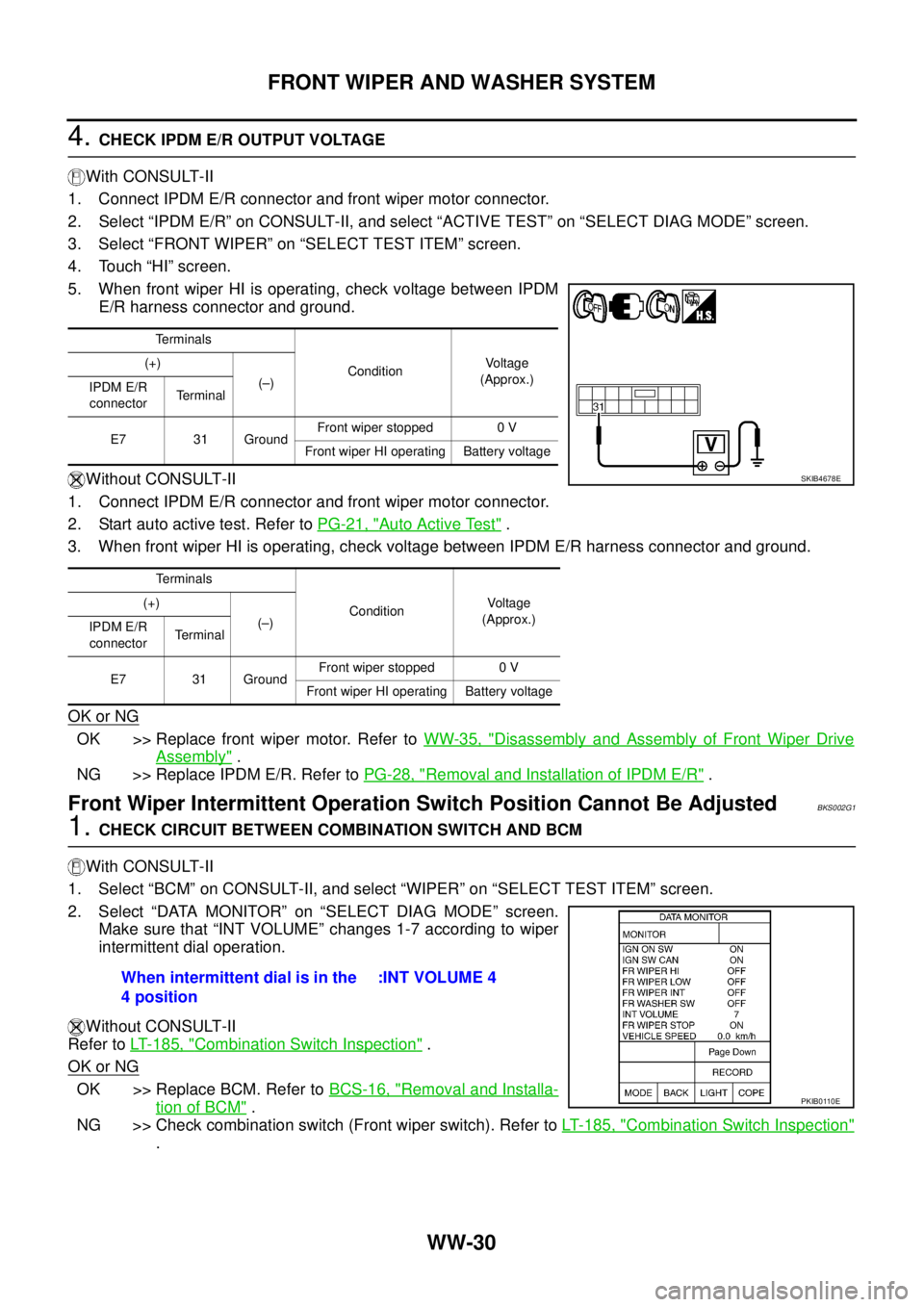
WW-30
FRONT WIPER AND WASHER SYSTEM
4. CHECK IPDM E/R OUTPUT VOLTAGE
With CONSULT-II
1. Connect IPDM E/R connector and front wiper motor connector.
2. Select “IPDM E/R” on CONSULT-II, and select “ACTIVE TEST” on “SELECT DIAG MODE” screen.
3. Select “FRONT WIPER” on “SELECT TEST ITEM” screen.
4. Touch “HI” screen.
5. When front wiper HI is operating, check voltage between IPDM
E/R harness connector and ground.
Without CONSULT-II
1. Connect IPDM E/R connector and front wiper motor connector.
2. Start auto active test. Refer to PG-21, "
Auto Active Test" .
3. When front wiper HI is operating, check voltage between IPDM E/R harness connector and ground.
OK or NG
OK >> Replace front wiper motor. Refer to WW-35, "Disassembly and Assembly of Front Wiper Drive
Assembly" .
NG >> Replace IPDM E/R. Refer to PG-28, "
Removal and Installation of IPDM E/R" .
Front Wiper Intermittent Operation Switch Position Cannot Be AdjustedBKS002G1
1. CHECK CIRCUIT BETWEEN COMBINATION SWITCH AND BCM
With CONSULT-II
1. Select “BCM” on CONSULT-II, and select “WIPER” on “SELECT TEST ITEM” screen.
2. Select “DATA MONITOR” on “SELECT DIAG MODE” screen.
Make sure that “INT VOLUME” changes 1-7 according to wiper
intermittent dial operation.
Without CONSULT-II
Refer to LT- 1 8 5 , "
Combination Switch Inspection" .
OK or NG
OK >> Replace BCM. Refer to BCS-16, "Removal and Installa-
tion of BCM" .
NG >> Check combination switch (Front wiper switch). Refer to LT- 1 8 5 , "
Combination Switch Inspection"
.
Terminals
ConditionVoltage
(Approx.) (+)
(–)
IPDM E/R
connectorTerminal
E7 31 GroundFront wiper stopped 0 V
Front wiper HI operating Battery voltage
Te r m i n a l s
ConditionVoltage
(Approx.) (+)
(–)
IPDM E/R
connectorTe r m i n a l
E7 31 GroundFront wiper stopped 0 V
Front wiper HI operating Battery voltage
SKIB4678E
When intermittent dial is in the
4 position:INT VOLUME 4
PKIB0110E
Page 3470 of 3502
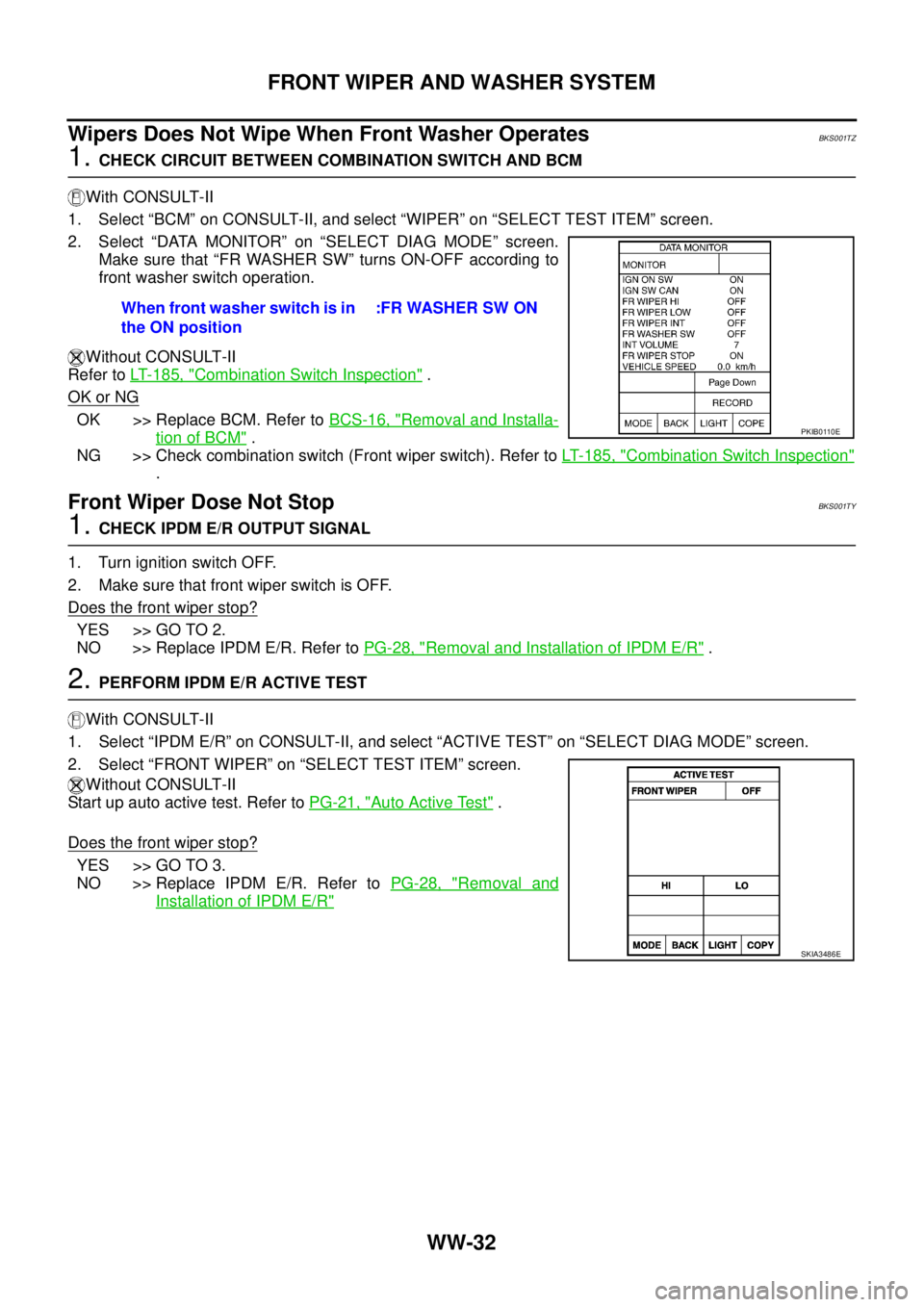
WW-32
FRONT WIPER AND WASHER SYSTEM
Wipers Does Not Wipe When Front Washer OperatesBKS001TZ
1. CHECK CIRCUIT BETWEEN COMBINATION SWITCH AND BCM
With CONSULT-II
1. Select “BCM” on CONSULT-II, and select “WIPER” on “SELECT TEST ITEM” screen.
2. Select “DATA MONITOR” on “SELECT DIAG MODE” screen.
Make sure that “FR WASHER SW” turns ON-OFF according to
front washer switch operation.
Without CONSULT-II
Refer to LT- 1 8 5 , "
Combination Switch Inspection" .
OK or NG
OK >> Replace BCM. Refer to BCS-16, "Removal and Installa-
tion of BCM" .
NG >> Check combination switch (Front wiper switch). Refer to LT- 1 8 5 , "
Combination Switch Inspection"
.
Front Wiper Dose Not StopBKS001TY
1. CHECK IPDM E/R OUTPUT SIGNAL
1. Turn ignition switch OFF.
2. Make sure that front wiper switch is OFF.
Does the front wiper stop?
YES >> GO TO 2.
NO >> Replace IPDM E/R. Refer to PG-28, "
Removal and Installation of IPDM E/R" .
2. PERFORM IPDM E/R ACTIVE TEST
With CONSULT-II
1. Select “IPDM E/R” on CONSULT-II, and select “ACTIVE TEST” on “SELECT DIAG MODE” screen.
2. Select “FRONT WIPER” on “SELECT TEST ITEM” screen.
Without CONSULT-II
Start up auto active test. Refer to PG-21, "
Auto Active Test" .
Does the front wiper stop?
YES >> GO TO 3.
NO >> Replace IPDM E/R. Refer to PG-28, "
Removal and
Installation of IPDM E/R"
When front washer switch is in
the ON position:FR WASHER SW ON
PKIB0110E
SKIA3486E
Page 3488 of 3502
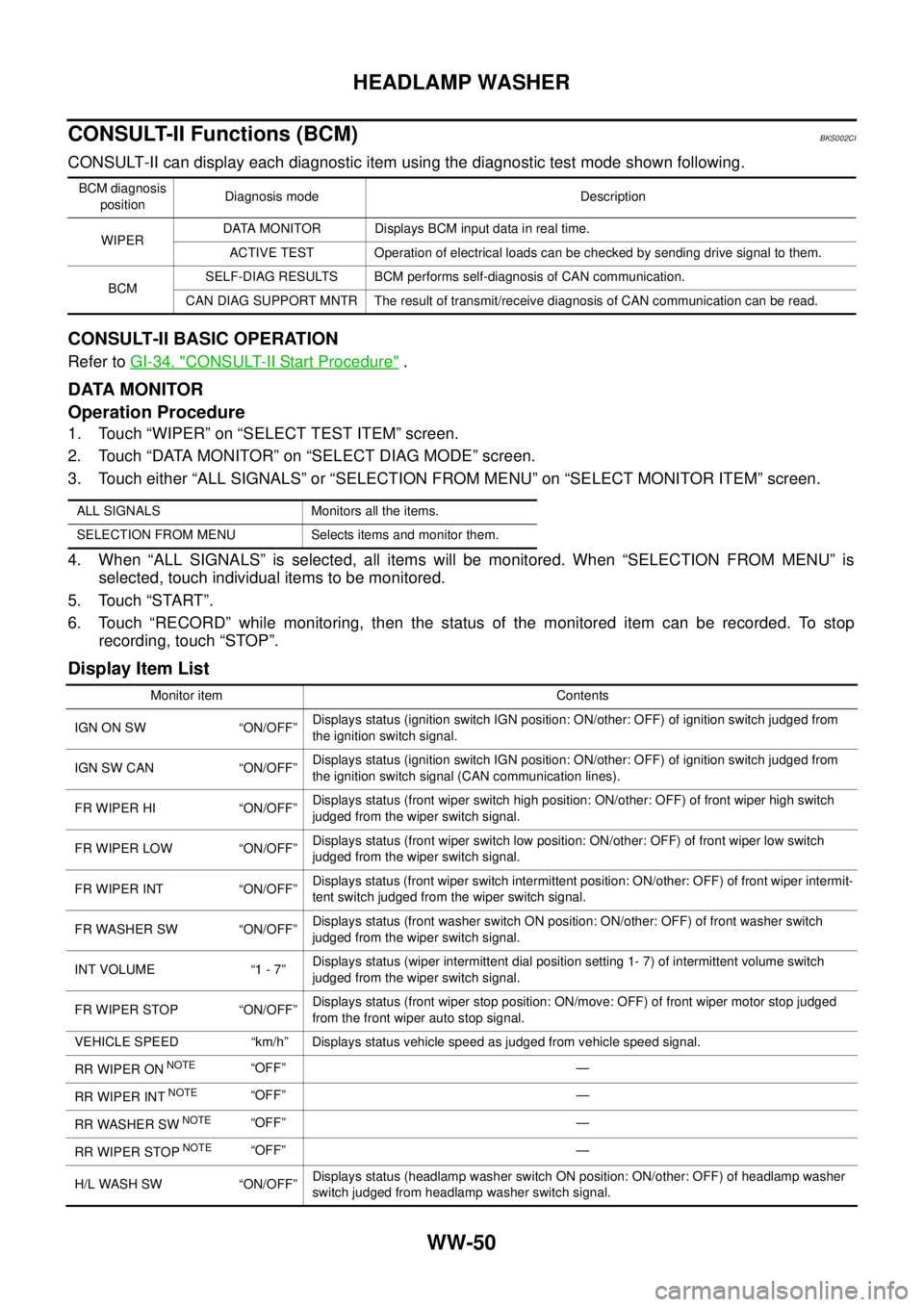
WW-50
HEADLAMP WASHER
CONSULT-II Functions (BCM)BKS002CI
CONSULT-II can display each diagnostic item using the diagnostic test mode shown following.
CONSULT-II BASIC OPERATION
Refer to GI-34, "CONSULT-II Start Procedure" .
DATA MONITOR
Operation Procedure
1. Touch “WIPER” on “SELECT TEST ITEM” screen.
2. Touch “DATA MONITOR” on “SELECT DIAG MODE” screen.
3. Touch either “ALL SIGNALS” or “SELECTION FROM MENU” on “SELECT MONITOR ITEM” screen.
4. When “ALL SIGNALS” is selected, all items will be monitored. When “SELECTION FROM MENU” is
selected, touch individual items to be monitored.
5. Touch “START”.
6. Touch “RECORD” while monitoring, then the status of the monitored item can be recorded. To stop
recording, touch “STOP”.
Display Item List
BCM diagnosis
positionDiagnosis mode Description
WIPERDATA MONITOR Displays BCM input data in real time.
ACTIVE TEST Operation of electrical loads can be checked by sending drive signal to them.
BCMSELF-DIAG RESULTS BCM performs self-diagnosis of CAN communication.
CAN DIAG SUPPORT MNTR The result of transmit/receive diagnosis of CAN communication can be read.
ALL SIGNALS Monitors all the items.
SELECTION FROM MENU Selects items and monitor them.
Monitor item Contents
IGN ON SW “ON/OFF”Displays status (ignition switch IGN position: ON/other: OFF) of ignition switch judged from
the ignition switch signal.
IGN SW CAN “ON/OFF”Displays status (ignition switch IGN position: ON/other: OFF) of ignition switch judged from
the ignition switch signal (CAN communication lines).
FR WIPER HI “ON/OFF”Displays status (front wiper switch high position: ON/other: OFF) of front wiper high switch
judged from the wiper switch signal.
FR WIPER LOW “ON/OFF”Displays status (front wiper switch low position: ON/other: OFF) of front wiper low switch
judged from the wiper switch signal.
FR WIPER INT “ON/OFF”Displays status (front wiper switch intermittent position: ON/other: OFF) of front wiper intermit-
tent switch judged from the wiper switch signal.
FR WASHER SW “ON/OFF”Displays status (front washer switch ON position: ON/other: OFF) of front washer switch
judged from the wiper switch signal.
INT VOLUME “1 - 7”Displays status (wiper intermittent dial position setting 1- 7) of intermittent volume switch
judged from the wiper switch signal.
FR WIPER STOP “ON/OFF”Displays status (front wiper stop position: ON/move: OFF) of front wiper motor stop judged
from the front wiper auto stop signal.
VEHICLE SPEED “km/h” Displays status vehicle speed as judged from vehicle speed signal.
RR WIPER ON
NOTE “OFF” —
RR WIPER INT
NOTE“OFF” —
RR WASHER SW
NOTE“OFF” —
RR WIPER STOP
NOTE“OFF” —
H/L WASH SW “ON/OFF”Displays status (headlamp washer switch ON position: ON/other: OFF) of headlamp washer
switch judged from headlamp washer switch signal.
Page 3490 of 3502
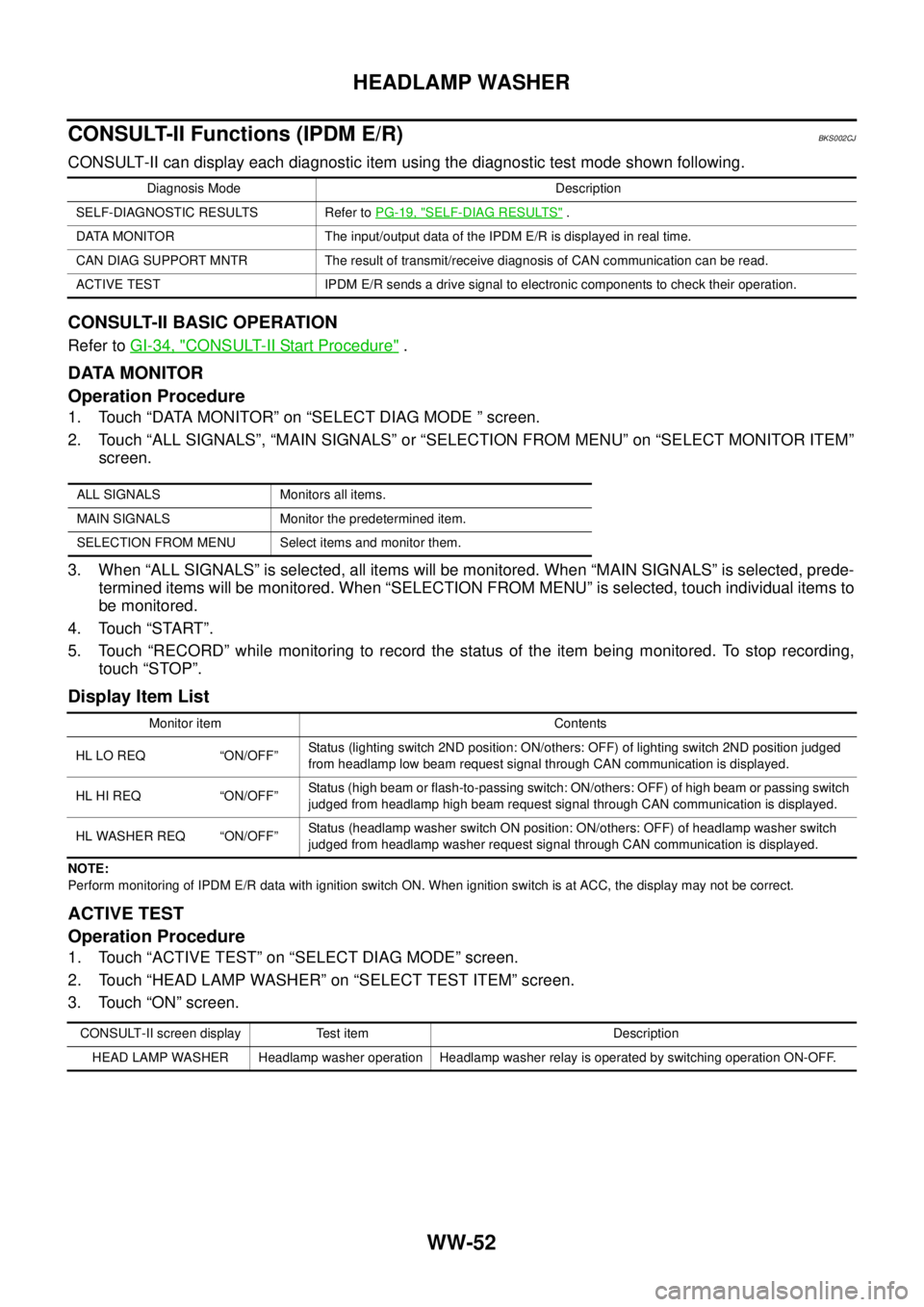
WW-52
HEADLAMP WASHER
CONSULT-II Functions (IPDM E/R)BKS002CJ
CONSULT-II can display each diagnostic item using the diagnostic test mode shown following.
CONSULT-II BASIC OPERATION
Refer to GI-34, "CONSULT-II Start Procedure" .
DATA MONITOR
Operation Procedure
1. Touch “DATA MONITOR” on “SELECT DIAG MODE ” screen.
2. Touch “ALL SIGNALS”, “MAIN SIGNALS” or “SELECTION FROM MENU” on “SELECT MONITOR ITEM”
screen.
3. When “ALL SIGNALS” is selected, all items will be monitored. When “MAIN SIGNALS” is selected, prede-
termined items will be monitored. When “SELECTION FROM MENU” is selected, touch individual items to
be monitored.
4. Touch “START”.
5. Touch “RECORD” while monitoring to record the status of the item being monitored. To stop recording,
touch “STOP”.
Display Item List
NOTE:
Perform monitoring of IPDM E/R data with ignition switch ON. When ignition switch is at ACC, the display may not be correct.
ACTIVE TEST
Operation Procedure
1. Touch “ACTIVE TEST” on “SELECT DIAG MODE” screen.
2. Touch “HEAD LAMP WASHER” on “SELECT TEST ITEM” screen.
3. Touch “ON” screen.
Diagnosis Mode Description
SELF-DIAGNOSTIC RESULTS Refer to PG-19, "
SELF-DIAG RESULTS" .
DATA MONITOR The input/output data of the IPDM E/R is displayed in real time.
CAN DIAG SUPPORT MNTR The result of transmit/receive diagnosis of CAN communication can be read.
ACTIVE TEST IPDM E/R sends a drive signal to electronic components to check their operation.
ALL SIGNALS Monitors all items.
MAIN SIGNALS Monitor the predetermined item.
SELECTION FROM MENU Select items and monitor them.
Monitor item Contents
HL LO REQ “ON/OFF”Status (lighting switch 2ND position: ON/others: OFF) of lighting switch 2ND position judged
from headlamp low beam request signal through CAN communication is displayed.
HL HI REQ “ON/OFF”Status (high beam or flash-to-passing switch: ON/others: OFF) of high beam or passing switch
judged from headlamp high beam request signal through CAN communication is displayed.
HL WASHER REQ “ON/OFF”Status (headlamp washer switch ON position: ON/others: OFF) of headlamp washer switch
judged from headlamp washer request signal through CAN communication is displayed.
CONSULT-II screen display Test item Description
HEAD LAMP WASHER Headlamp washer operation Headlamp washer relay is operated by switching operation ON-OFF.