Page 140 of 167
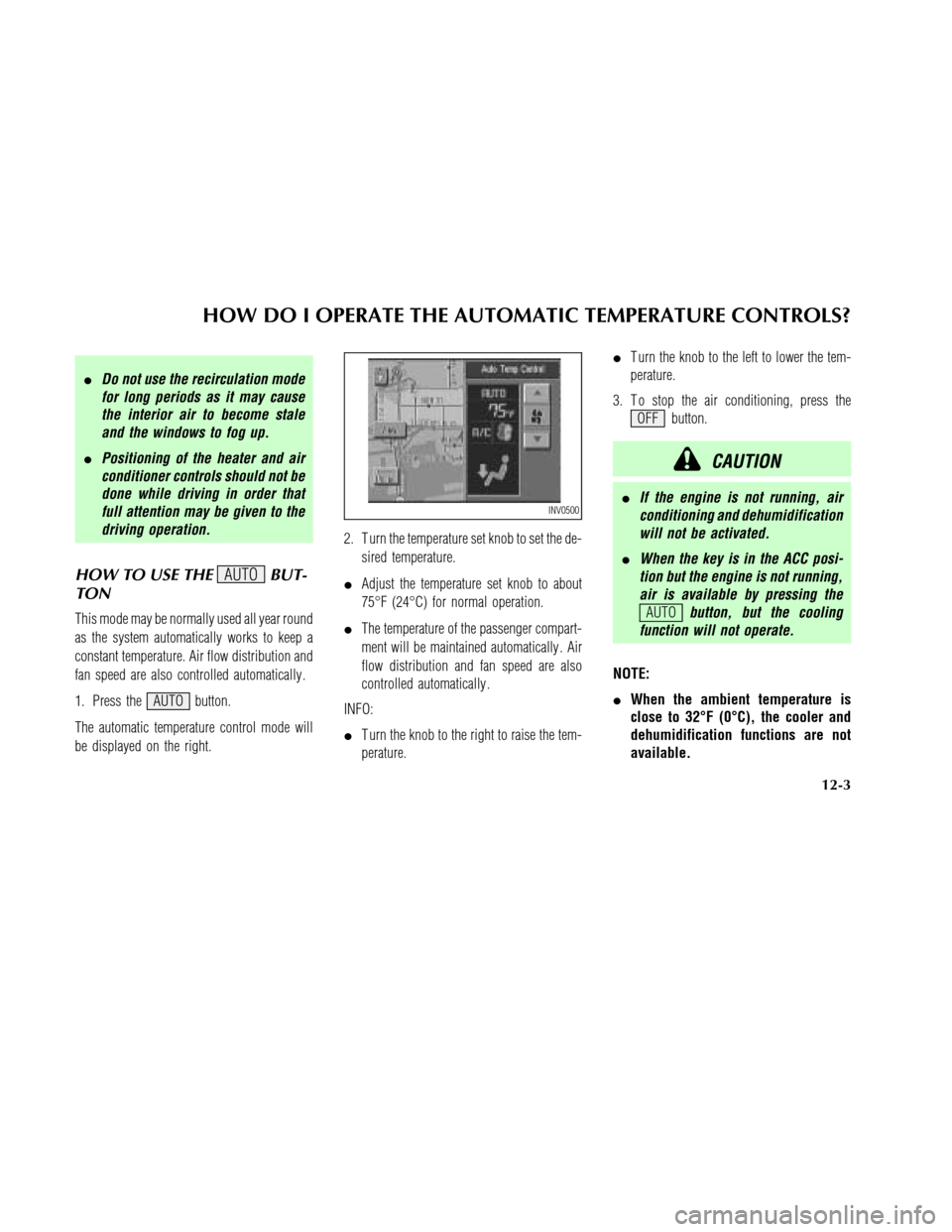
�Do not use the recirculation mode
for long periods as it may cause
the interior air to become stale
and the windows to fog up.
�Positioning of the heater and air
conditioner controls should not be
done while driving in order that
full attention may be given to the
driving operation.
HOW TO USE THEAUTOBUT-
TON
This mode may be normally used all year round
as the system automatically works to keep a
constant temperature. Air flow distribution and
fan speed are also controlled automatically .
1. Press the AUTO button.
The automatic temperature control mode will
be displayed on the right.2. T urn the temperature set knob to set the de-
sired temperature.
�Adjust the temperature set knob to about
75°F (24°C) for normal operation.
�The temperature of the passenger compart-
ment will be maintained automatically . Air
flow distribution and fan speed are also
controlled automatically .
INFO:
�T urn the knob to the right to raise the tem-
perature.�T urn the knob to the left to lower the tem-
perature.
3. T o stop the air conditioning, press the
OFF button.
CAUTION
�If the engine is not running, air
conditioning and dehumidification
will not be activated.
�When the key is in the ACC posi-
tion but the engine is not running,
air is available by pressing the
AUTObutton, but the cooling
function will not operate.
NOTE:
�When the ambient temperature is
close to 32°F (0°C), the cooler and
dehumidification functions are not
available.
INV0500
HOW DO I OPERATE THE AUTOMATIC TEMPERATURE CONTROLS?
12-3
Page 141 of 167
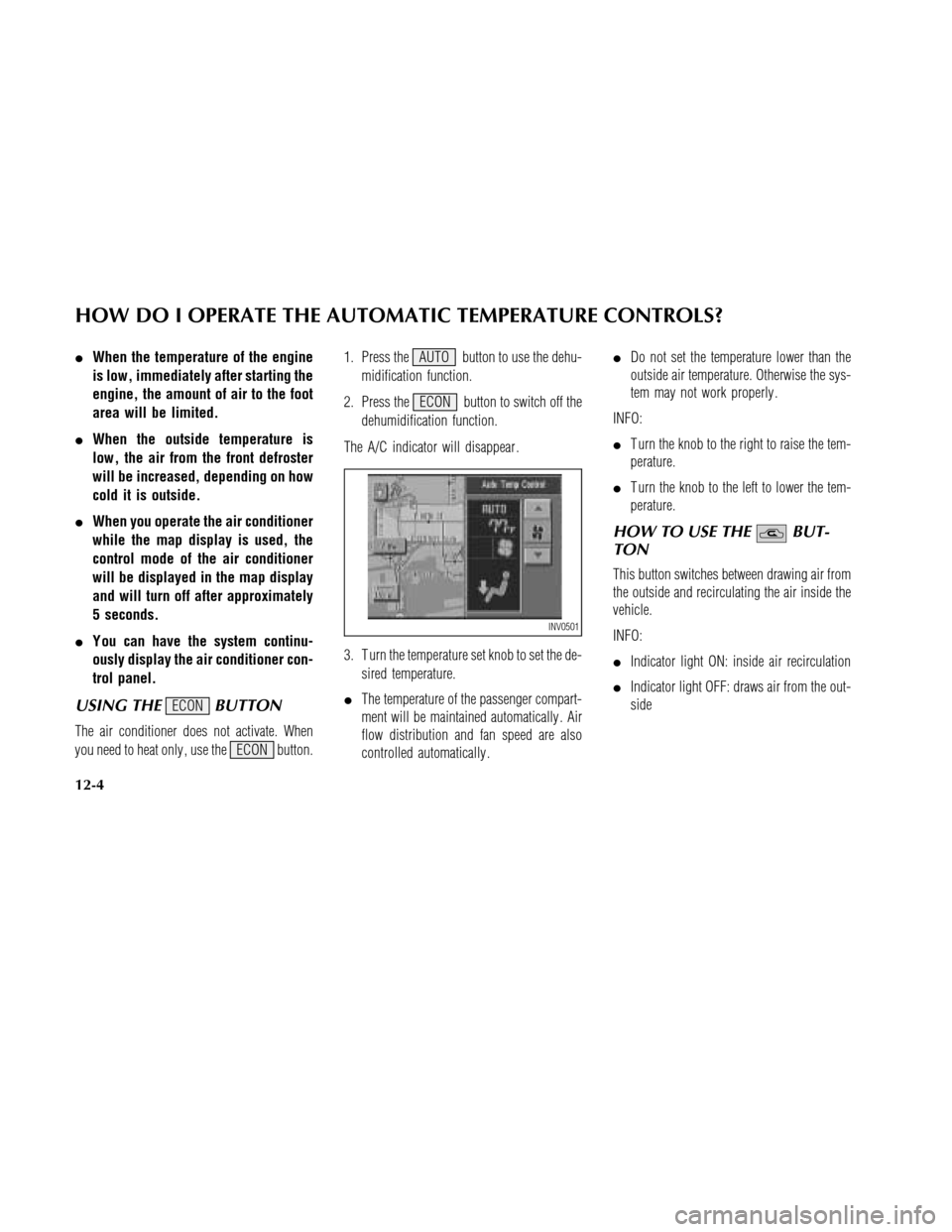
�When the temperature of the engine
is low, immediately after starting the
engine, the amount of air to the foot
area will be limited.
�When the outside temperature is
low, the air from the front defroster
will be increased, depending on how
cold it is outside.
�When you operate the air conditioner
while the map display is used, the
control mode of the air conditioner
will be displayed in the map display
and will turn off after approximately
5 seconds.
�Y ou can have the system continu-
ously display the air conditioner con-
trol panel.
USING THEECONBUTTON
The air conditioner does not activate. When
you need to heat only , use the ECON button.1. Press the AUTO button to use the dehu-
midification function.
2. Press the ECON button to switch off the
dehumidification function.
The A/C indicator will disappear .
3. T urn the temperature set knob to set the de-
sired temperature.
�The temperature of the passenger compart-
ment will be maintained automatically . Air
flow distribution and fan speed are also
controlled automatically .�Do not set the temperature lower than the
outside air temperature. Otherwise the sys-
tem may not work properly .
INFO:
�T urn the knob to the right to raise the tem-
perature.
�T urn the knob to the left to lower the tem-
perature.
HOW TO USE THEBUT-
TON
This button switches between drawing air from
the outside and recirculating the air inside the
vehicle.
INFO:
�Indicator light ON: inside air recirculation
�Indicator light OFF: draws air from the out-
side
INV0501
HOW DO I OPERATE THE AUTOMATIC TEMPERATURE CONTROLS?
12-4
Page 142 of 167
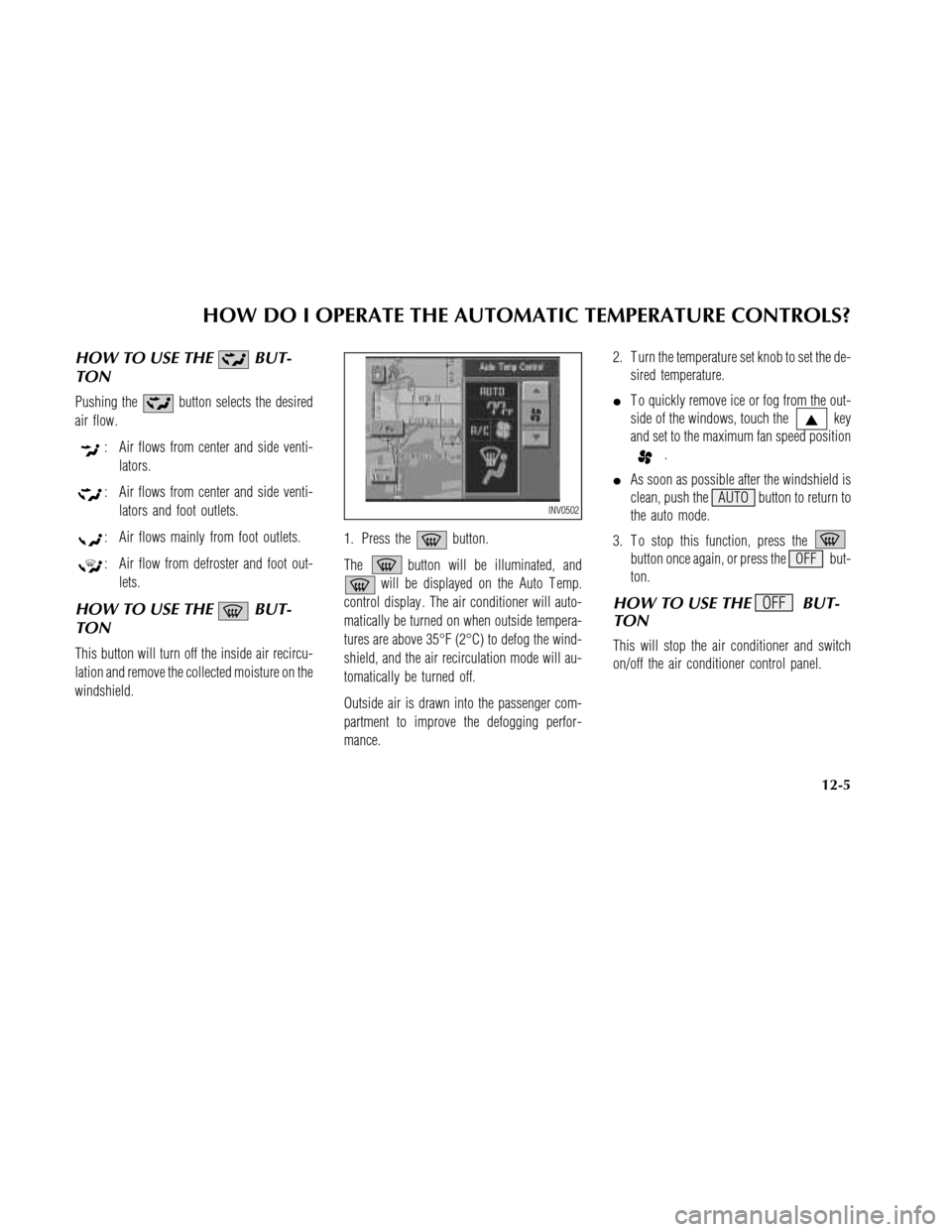
HOW TO USE THEBUT-
TON
Pushing thebutton selects the desired
air flow.
: Air flows from center and side venti-
lators.
: Air flows from center and side venti-
lators and foot outlets.
: Air flows mainly from foot outlets.
: Air flow from defroster and foot out-
lets.
HOW TO USE THEBUT-
TON
This button will turn off the inside air recircu-
lation and remove the collected moisture on the
windshield.1. Press the
button.
The
button will be illuminated, and
will be displayed on the Auto T emp.
control display . The air conditioner will auto-
matically be turned on when outside tempera-
tures are above 35°F (2°C) to defog the wind-
shield, and the air recirculation mode will au-
tomatically be turned off.
Outside air is drawn into the passenger com-
partment to improve the defogging perfor-
mance.2. T urn the temperature set knob to set the de-
sired temperature.
�T o quickly remove ice or fog from the out-
side of the windows, touch the
key
and set to the maximum fan speed position
.
�As soon as possible after the windshield is
clean, push the AUTO button to return to
the auto mode.
3. T o stop this function, press the
button once again, or press the OFF but-
ton.
HOW TO USE THEOFFBUT-
TON
This will stop the air conditioner and switch
on/off the air conditioner control panel.
INV0502
HOW DO I OPERATE THE AUTOMATIC TEMPERATURE CONTROLS?
12-5
Page 146 of 167
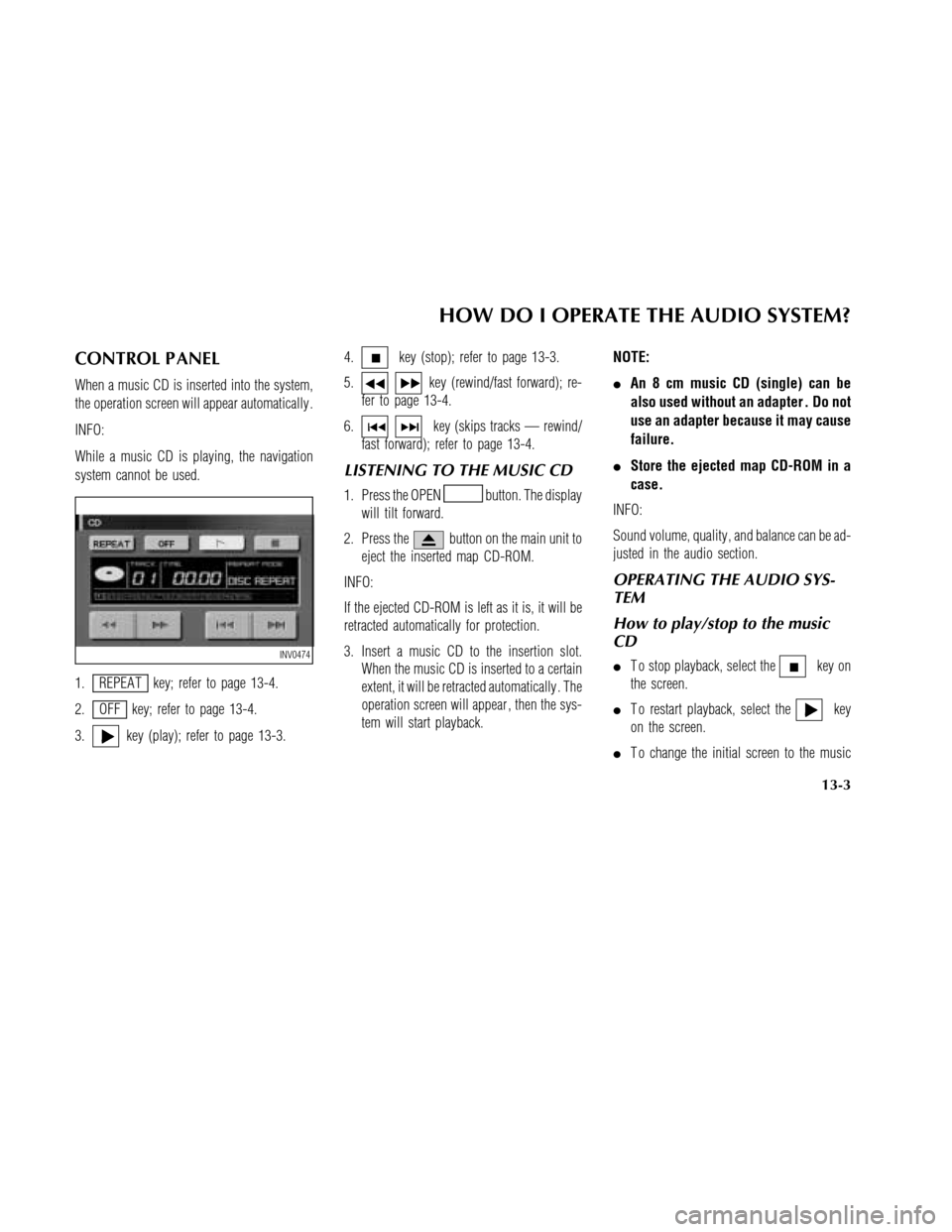
CONTROL P ANEL
When a music CDis inserted into the system,
the operation screen will appear automatically .
INFO:
While a music CDis playing, the navigation
system cannot be used.
1.
REPEA T key; refer to page 13-4.
2.
OFF key; refer to page 13-4.
3.
key (play); refer to page 13-3.4.
key (stop); refer to page 13-3.
5.
key (rewind/fast forward); re-
fer to page 13-4.
6.
key (skips tracks — rewind/
fast forward); refer to page 13-4.
LISTENING TO THE MUSIC CD
1. Press the OPENbutton. The display
will tilt forward.
2. Press the
button on the main unit to
eject the inserted map CD-ROM.
INFO:
If the ejected CD-ROM is left as it is, it will be
retracted automatically for protection.
3. Insert a music CDto the insertion slot.
When the music CDis inserted to a certain
extent, it will be retracted automatically . The
operation screen will appear , then the sys-
tem will start playback.NOTE:
�An 8 cm music CD (single)can be
also used without an adapter . Do not
use an adapter because it may cause
failure.
�Store the ejected map CD-ROM in a
case.
INFO:
Sound volume, quality , and balance can be ad-
justed in the audio section.
OPERATING THE AUDIO SYS-
TEM
How to play/stop to the music
CD
�T o stop playback, select thekey on
the screen.
�T o restart playback, select the
key
on the screen.
�T o change the initial screen to the music
INV0474
HOW DO I OPERATE THE AUDIO SYSTEM?
13-3
Page 156 of 167
BASIC OPERATIONS
Symptom Possible cause Remedy
No image comes on. The brightness adjustment is at the lowest set-
ting.Adjust it brighter.
No map comes on the screen. No map CD-ROM is inserted, or it is inserted
upside down.Insert the CD-ROM correctly.
The map display mode is switched off.
Press theMAPbutton.
No voice guide is available.
or
The volume is not high enough.The volume is not set correctly or turned off. Adjust the volume correctly.
The screen is too dim. The movement is slow. The temperature in the vehicle is low. Wait for the temperature to rise.
There are darker or brighter dots in the display. It is inherent to displays. This is not abnormal.
�Stored location in the address book and other memory functions may be lost if the car’s battery is disconnected or becomes discharged for a long
time.
If this should occur , service the car’s battery as necessary and re-enter the address book information.
TROUBLESHOOTING GUIDE
15-3
Page 157 of 167
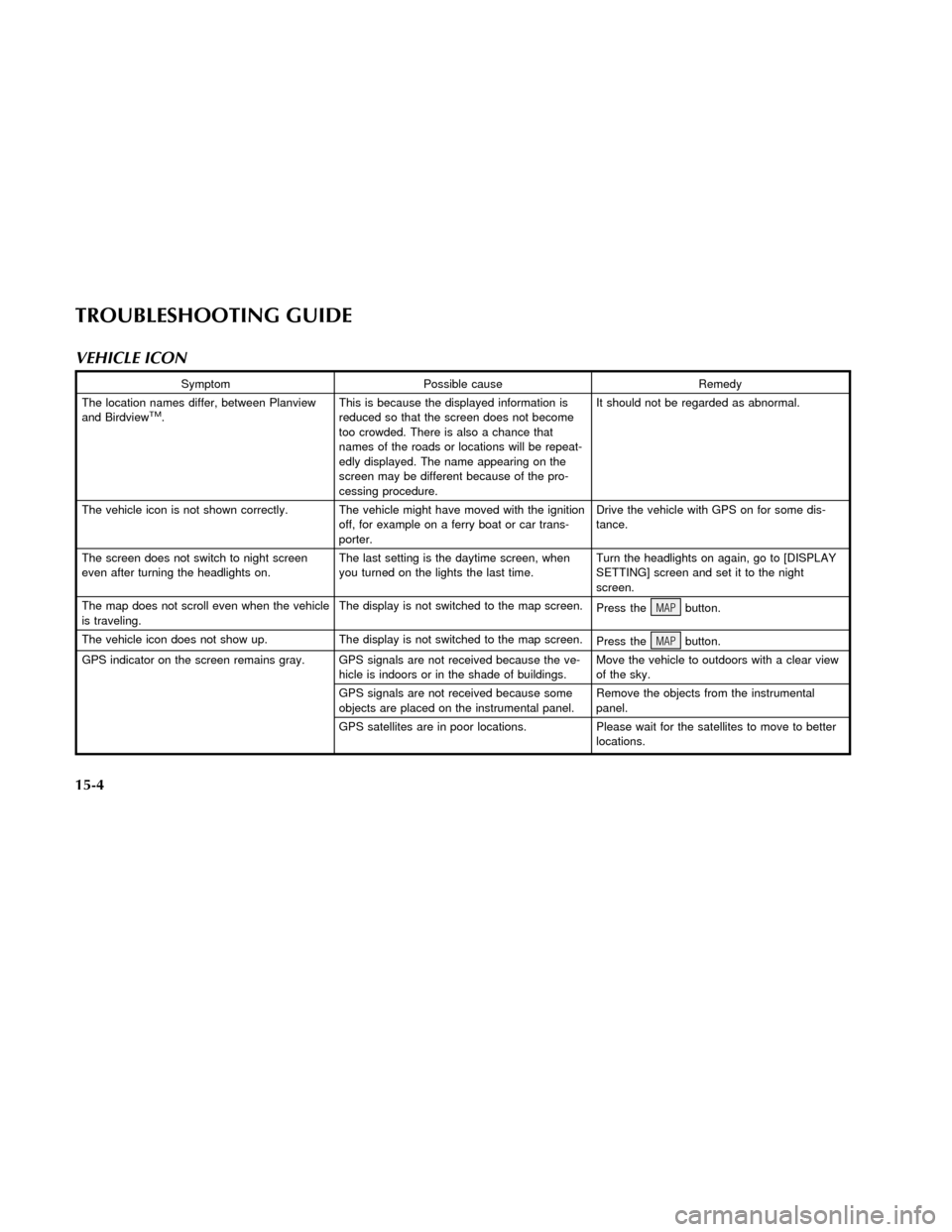
VEHICLE ICON
Symptom Possible cause Remedy
The location names differ, between Planview
and Birdview
TM.This is because the displayed information is
reduced so that the screen does not become
too crowded. There is also a chance that
names ofthe roads or locations will be repeat-
edly displayed. The name appearing on the
screen may be different because of the pro-
cessing procedure.It should not be regarded as abnormal.
The vehicle icon is not shown correctly. The vehicle might have moved with the ignition
off, for example on a ferry boat or car trans-
porter.Drive the vehicle with GPS on for some dis-
tance.
The screen does not switch to night screen
even after turning the headlights on.The last setting is the daytime screen, when
you turned on the lights the last time.Turn the headlights on again, go to [DISPLAY
SETTING] screen and set it to the night
screen.
The map does not scroll even when the vehicle
is traveling.The display is not switched to the map screen.
Press theMAPbutton.
The vehicle icon does not show up. The display is not switched to the map screen.
Press theMAPbutton.
GPS indicator on the screen remains gray. GPS signals are not received because the ve-
hicle is indoors or in the shade ofbuildings.Move the vehicle to outdoors with a clear view
ofthe sky.
GPS signals are not received because some
objects are placed on the instrumental panel.Remove the objects from the instrumental
panel.
GPS satellites are in poor locations. Please wait for the satellites to move to better
locations.
TROUBLESHOOTING GUIDE
15-4
Page 159 of 167
MAP CD-ROM
Symptom Possible cause Remedy
The message “Error” appears after operation. Map CD-ROM is soiled or partially damaged. Check the CD-ROM and wipe it clean with a
soft cloth.
In case you see any damage, replace the CD-
ROM.
DESTINATION, WAYPOINTS OR MENU CONTENTS CANNOT BE CHOSEN OR SET
Symptom Possible cause Remedy
Turn list is not displayed. Route search does not occur. Set designation areas and perform route
search.
Car marker does not appear on recommended
route.Drive on the recommended route.
Route guide is OFF. Turn the route guide ON.
In rerouting, the waypoints are not included in
the calculation.The system has judged that the vehicle has
already passed the point.Ifyou want to go to that point again, edit the
route again.
TROUBLESHOOTING GUIDE
15-6
Page 160 of 167
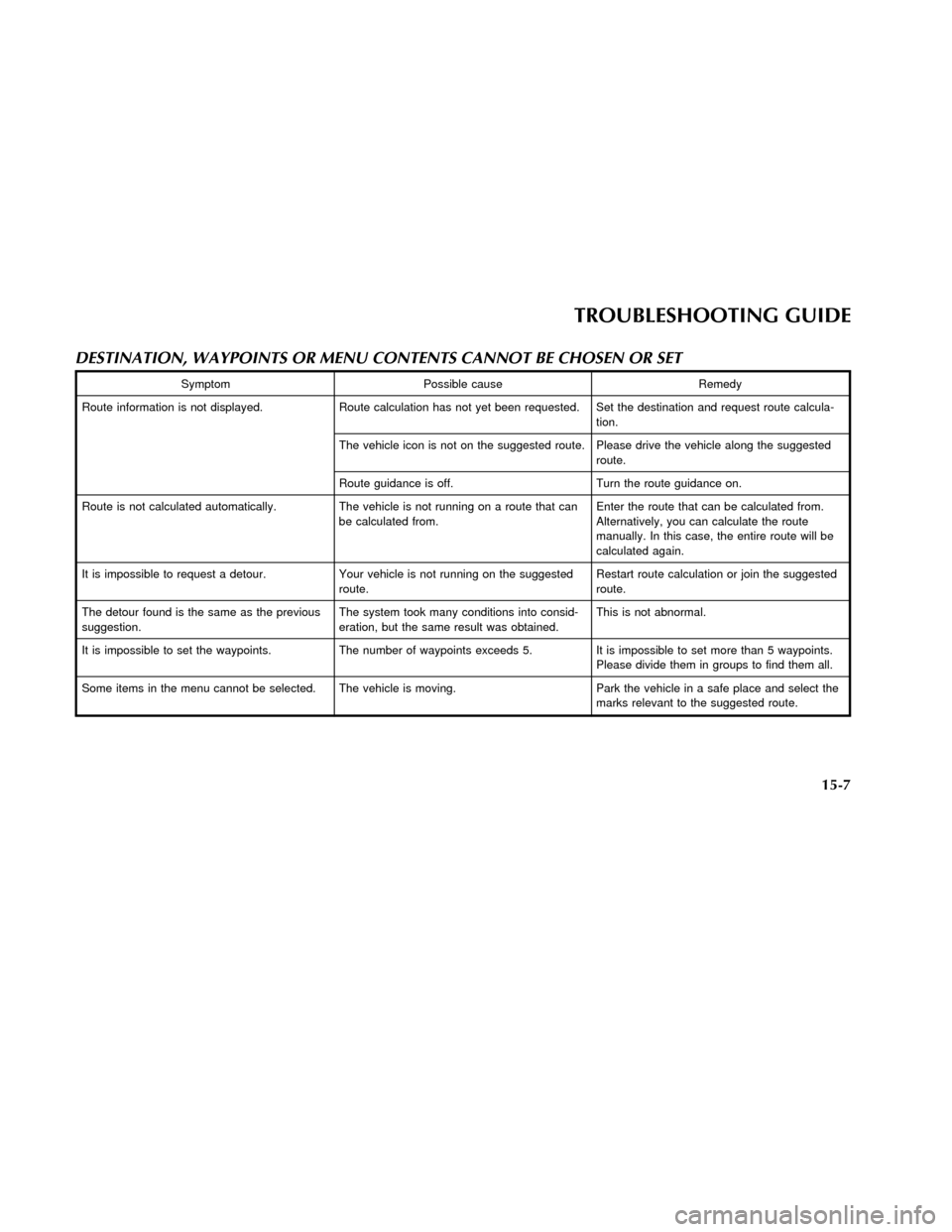
DESTINATION, WAYPOINTS OR MENU CONTENTS CANNOT BE CHOSEN OR SET
Symptom Possible cause Remedy
Route information is not displayed. Route calculation has not yet been requested. Set the destination and request route calcula-
tion.
The vehicle icon is not on the suggested route. Please drive the vehicle along the suggested
route.
Route guidance is off. Turn the route guidance on.
Route is not calculated automatically. The vehicle is not running on a route that can
be calculated from.Enter the route that can be calculated from.
Alternatively, you can calculate the route
manually. In this case, the entire route will be
calculated again.
It is impossible to request a detour. Your vehicle is not running on the suggested
route.Restart route calculation or join the suggested
route.
The detour found is the same as the previous
suggestion.The system took many conditions into consid-
eration, but the same result was obtained.This is not abnormal.
It is impossible to set the waypoints. The number ofwaypoints exceeds 5. It is impossible to set more than 5 waypoints.
Please divide them in groups to find them all.
Some items in the menu cannot be selected. The vehicle is moving. Park the vehicle in a safe place and select the
marks relevant to the suggested route.
TROUBLESHOOTING GUIDE
15-7