Page 125 of 376

125 Controls in detail
Control system
Setting locator lighting
During darkness, the following lamps will
come on when the exterior lamp switch is
in position
U
, the locator lighting fea-
ture is activated, and the vehicle is un-
locked by remote control:
�
the parking lamps
�
the tail lamps
�
the license plate lamps
�
the front fog lamps
To activate locator lighting:
�
Make sure that the locator lighting fea-
ture is set to
ON (see below).
�
Turn the exterior lamp switch to posi-
tion
U
.
The locator lighting switches off when the
driver’s door is opened. It switches off au-
tomatically after a period of approximately
40 seconds.
�
Move the selection marker with button æ
or
ç
to the
Lighting
sub-
menu
�
Press button
j
or
k
repeatedly
until you see this message in the left
display:
Locator lighting
.
The selection marker is on the current
setting.
�
Press
æ
or
ç
to select the de-
sired setting.
The locator lighting will be switched on
or off.Setting night security illumination
(Exterior lamps delayed switch-off)
Use the
Headlamps delayed switch-off
function to set whether and for how long
you would like the exterior lamps to illumi-
nate during darkness after all doors are
closed. When the delayed switch-off fea-
ture is activated and the exterior lamp
switch is in position
U
, the following
lamps will remain lit after you remove the
key from the starter switch:
�
the parking lamps
�
the tail lamps
�
the license plate lamps
�
the front fog lamps
To activate night security illumination:
�
Select delayed switch-off period (see
below).
�
Turn the exterior lamp switch to posi-
tion
U
.
Page 126 of 376

126 Controls in detailControl systemTo select delayed switch-off period:�
Move the selection marker with button æ
or
ç
to the
Lighting
sub-
menu.
�
Press button
j
or
k
repeatedly
until you see this message in the left
display:
Headlamps delayed
switch-off
.
The selection marker is on the current
setting.
�
Press
æ
or
ç
to select the de-
sired lamp-on period.
You can select:
�
0 s
, the delayed switch-off feature
is deactivated
�
15 s
, 30 s
, 45 s
or
60 s
, the delayed
switch-off feature is activatedYou can temporarily deactivate the de-
layed switch-off feature:
�
Before leaving the vehicle turn the key
in the starter switch to position0.
�
Then turn it to position2 and back
to0.
The delayed switch-off feature is deac-
tivated. It will reactiv a t e a s s o o n a s y o u
reinsert the key in the starter switch.
For vehicles with KEYLESS-GO*:
�
Press the KEYLESS-GO start/stop but-
ton on the gear selector (
�page 30).
iYou can reactivate this function within
ten minutes by opening a door.
If you do not open a door after remov-
ing the key, the lamps will automatical-
ly switch off after 60 seconds.
Page 127 of 376
127 Controls in detail
Control system
Interior lighting delayed switch-off
Use this function to set whether and for
how long you would like the interior light-
ing to remain lit during darkness after the
key is removed from the starter switch. �
Move the selection marker with button æ
or
ç
to the
Lighting
sub-
menu.
�
Press button
j
or
k
repeatedly
until you see this message in the left
display:
Int. lighting delayed
switch-off
.
The selection marker is on the current
setting.
�
Press
æ
or
ç
to select the de-
sired lamp-on time period. You can se-
lect:
�
0 s
, the delayed switch-off feature
is deactivated
�
5 s
, 10 s
, 15 s
or
20 s
, the delayed
switch-off feature is activated.Vehicle submenu
Access the
Vehicle
submenu via the
Set-
tings
menu. Use the
Vehicle
submenu to
make general vehicle settings. The follow-
ing functions are available:
Function
Page
Set station selection mode
(radio)
128
Set automatic locking
128
Tire pressure display*
129
Page 128 of 376
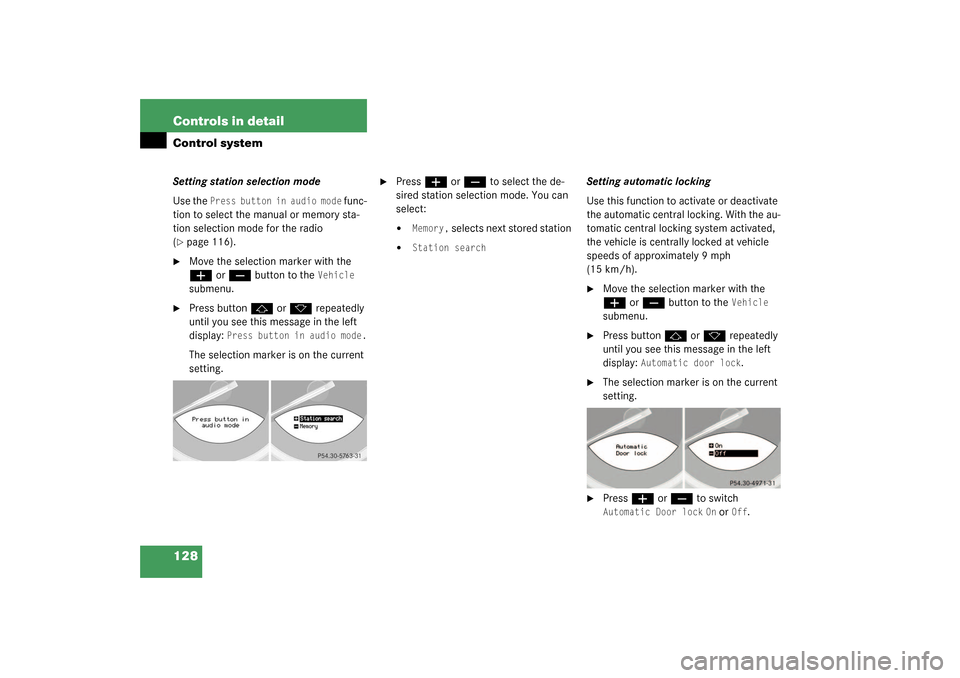
128 Controls in detailControl systemSetting station selection mode
Use the
Press button in audio mode
func-
tion to select the manual or memory sta-
tion selection mode for the radio
(
�page 116).
�
Move the selection marker with the æ
or
ç
button to the
Vehicle
submenu.
�
Press button
j
or
k
repeatedly
until you see this message in the left
display:
Press button in audio mode.
The selection marker is on the current
setting.
�
Press
æ
or
ç
to select the de-
sired station selection mode. You can
select:
�
Memory,
selects next stored station
�
Station search
Setting automatic locking
Use this function to activate or deactivate
the automatic central locking. With the au-
tomatic central locking system activated,
the vehicle is centrally locked at vehicle
speeds of approximately 9 mph
(15 km/h).�
Move the selection marker with the æ
or
ç
button to the
Vehicle
submenu.
�
Press button
j
or
k
repeatedly
until you see this message in the left
display:
Automatic door lock
.
�
The selection marker is on the current
setting.
�
Press
æ
or
ç
to switch
Automatic Door lock
On or
Off
.
Page 130 of 376
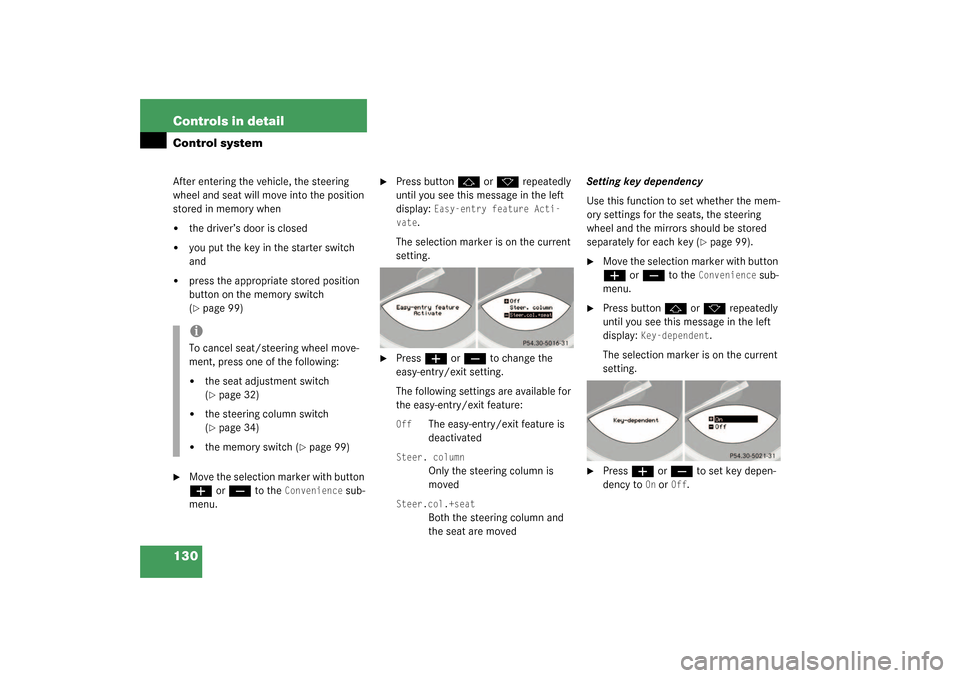
130 Controls in detailControl systemAfter entering the vehicle, the steering
wheel and seat will move into the position
stored in memory when�
the driver’s door is closed
�
you put the key in the starter switch
and
�
press the appropriate stored position
button on the memory switch
(�page 99)
�
Move the selection marker with button æ
or
ç
to the
Convenience
sub-
menu.
�
Press button
j
or
k
repeatedly
until you see this message in the left
display:
Easy-entry feature Acti-
vate
.
The selection marker is on the current
setting.
�
Press
æ
or
ç
to change the
easy-entry/exit setting.
The following settings are available for
the easy-entry/exit feature:
Off
The easy-entry/exit feature is
deactivated
Steer. column
Only the steering column is
moved
Steer.col.+seat
Both the steering column and
the seat are movedSetting key dependency
Use this function to set whether the mem-
ory settings for the seats, the steering
wheel and the mirrors should be stored
separately for each key (
�page 99).
�
Move the selection marker with button æ
or
ç
to the
Convenience
sub-
menu.
�
Press button
j
or
k
repeatedly
until you see this message in the left
display:
Key-dependent
.
The selection marker is on the current
setting.
�
Press
æ
or
ç
to set key depen-
dency to
On or
Off
.
iTo cancel seat/steering wheel move-
ment, press one of the following:�
the seat adjustment switch
(�page 32)
�
the steering column switch
(�page 34)
�
the memory switch (
�page 99)
Page 131 of 376
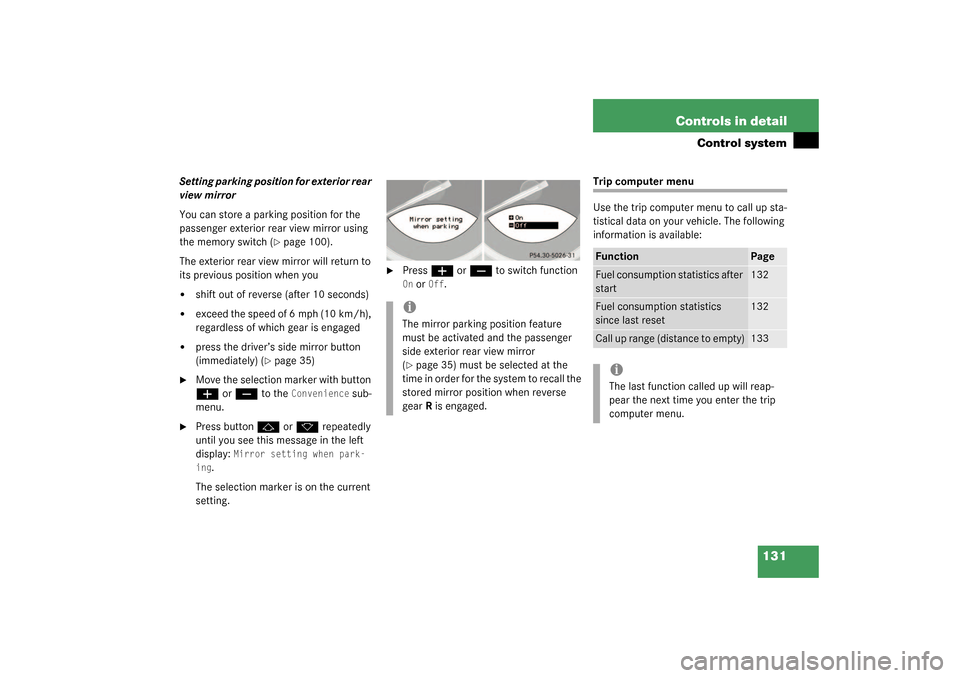
131 Controls in detail
Control system
Setting parking position for exterior rear
view mirror
You can store a parking position for the
passenger exterior rear view mirror using
the memory switch (
�page 100).
The exterior rear view mirror will return to
its previous position when you
�
shift out of reverse (after 10 seconds)
�
exceed the speed of 6 mph (10 km/h),
regardless of which gear is engaged
�
press the driver’s side mirror button
(immediately) (
�page 35)
�
Move the selection marker with button æ
or
ç
to the
Convenience
sub-
menu.
�
Press button
j
or
k
repeatedly
until you see this message in the left
display:
Mirror setting when park-
ing
.
The selection marker is on the current
setting.
�
Press
æ
or
ç
to switch function
On or
Off
.
Trip computer menu
Use the trip computer menu to call up sta-
tistical data on your vehicle. The following
information is available:
iThe mirror parking position feature
must be activated and the passenger
side exterior rear view mirror
(�page 35) must be selected at the
time in order for the system to recall the
stored mirror position when reverse
gearR is engaged.
Function
Page
Fuel consumption statistics after
start
132
Fuel consumption statistics
since last reset
132
Call up range (distance to empty)
133
iThe last function called up will reap-
pear the next time you enter the trip
computer menu.
Page 134 of 376
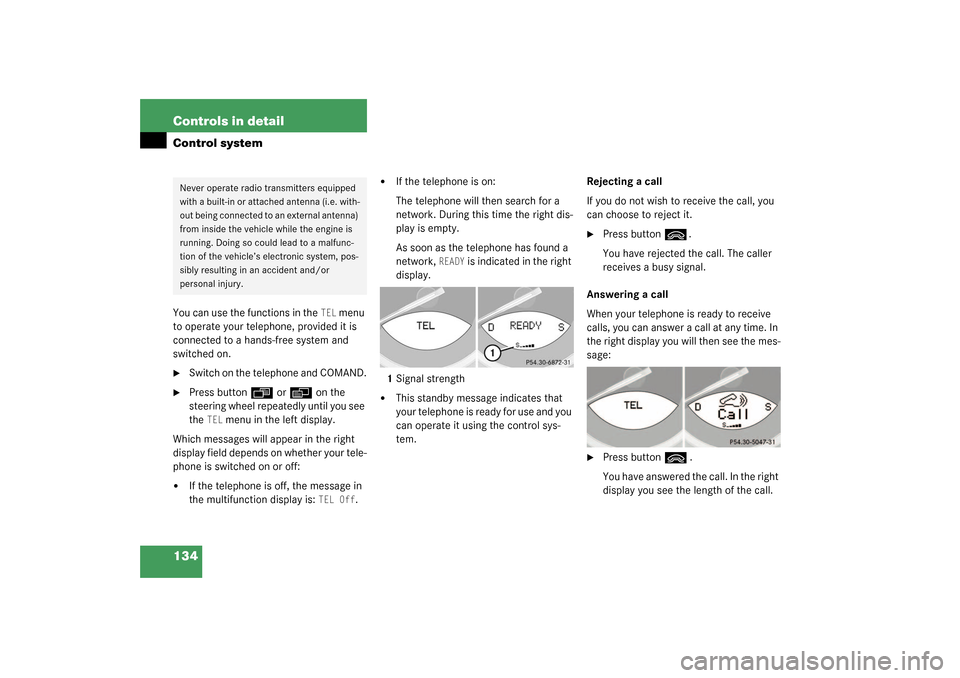
134 Controls in detailControl systemYou can use the functions in the
TEL
menu
to operate your telephone, provided it is
connected to a hands-free system and
switched on.
�
Switch on the telephone and COMAND.
�
Press button
ÿ
or
è
on the
steering wheel repeatedly until you see
the
TEL
menu in the left display.
Which messages will appear in the right
display field depends on whether your tele-
phone is switched on or off:
�
If the telephone is off, the message in
the multifunction display is:
TEL Off
.
�
If the telephone is on:
The telephone will then search for a
network. During this time the right dis-
play is empty.
As soon as the telephone has found a
network,
READY
is indicated in the right
display.
1Signal strength
�
This standby message indicates that
your telephone is ready for use and you
can operate it using the control sys-
tem.Rejecting a call
If you do not wish to receive the call, you
can choose to reject it.
�
Press button
ì
.
You have rejected the call. The caller
receives a busy signal.
Answering a call
When your telephone is ready to receive
calls, you can answer a call at any time. In
the right display you will then see the mes-
sage:
�
Press button
ì
.
You have answered the call. In the right
display you see the length of the call.
Never operate radio transmitters equipped
with a built-in or attached antenna (i.e. with-
out being connected to an external antenna)
from inside the vehicle while the engine is
running. Doing so could lead to a malfunc-
tion of the vehicle’s electronic system, pos-
sibly resulting in an accident and/or
personal injury.
Page 146 of 376
146 Controls in detailGood visibilityHeadlamp cleaning system
The switch is located on the left side of the
dashboard.
1Headlamp washer switch�
Switch on ignition.
�
Press switch1.
Rear window defroster
For information on the rear window de-
froster (
�page 153).
Sun visors
The sun visors protect you from sun glare
while driving.�
Swing sun visors down when you expe-
rience glare.1Mounting
2Mirror cover
3Mirror lamp
4Holder for gas cards
�
To use mirror, lift up cover2.
Warning!
G
Do not use the vanity mirror while driving.
Keep the mirrors in the sun visors closed
while vehicle is in motion. Reflected glare
can endanger you and others.
iIf sunlight enters through a side win-
dow, disengage sun visor from
mounting1 and pivot to the side.
The mirror lamp3 will switch off.