Page 259 of 376
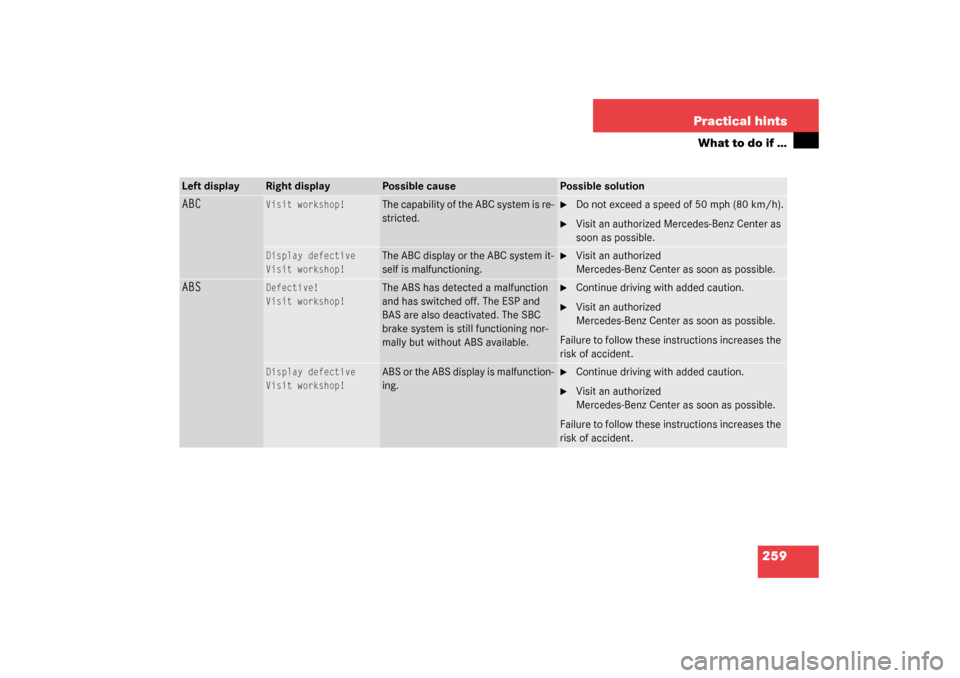
259 Practical hints
What to do if …
Left display
Right display
Possible cause
Possible solution
ABC
Visit workshop!
The capability of the ABC system is re-
stricted.
�
Do not exceed a speed of 50 mph (80 km/h).
�
Visit an authorized Mercedes-Benz Center as
soon as possible.
Display defective
Visit workshop!
The ABC display or the ABC system it-
self is malfunctioning.
�
Visit an authorized
Mercedes-Benz Center as soon as possible.
ABS
Defective!
Visit workshop!
The ABS has detected a malfunction
and has switched off. The ESP and
BAS are also deactivated. The SBC
brake system is still functioning nor-
mally but without ABS available.
�
Continue driving with added caution.
�
Visit an authorized
Mercedes-Benz Center as soon as possible.
Failure to follow these instructions increases the
risk of accident.
Display defective
Visit workshop!
ABS or the ABS display is malfunction-
ing.
�
Continue driving with added caution.
�
Visit an authorized
Mercedes-Benz Center as soon as possible.
Failure to follow these instructions increases the
risk of accident.
Page 260 of 376
260 Practical hintsWhat to do if …Left display
Right display
Possible cause
Possible solution
BAS
Defective!
Visit workshop!
The BAS has detected a malfunc-
tion and switched off. The ESP
and ABS are also deactivated.
The SBC brake system is still
functioning normally but without
ABS available.
�
Continue driving with added caution.
�
Visit an authorized
Mercedes-Benz Center as soon as possible.
Failure to follow these instructions increases the
risk of accident.
Display defective
Visit workshop!
BAS or the BAS display is mal-
functioning.
�
Continue driving with added caution.
�
Visit an authorized
Mercedes-Benz Center as soon as possible.
Failure to follow these instructions increases the
risk of accident.
Page 262 of 376
262 Practical hintsWhat to do if …Left display
Right display
Possible cause
Possible solution
Distronic
External fault
Reactivate!
Distronic* is switched off and is
temporarily unavailable.
�
Try activating Distronic* again later.
Clear sensor!
See Owner’s Man.
Distronic* is switched off be-
cause the Distronic* cover in the
radiator grille is dirty.
�
Clean the Distronic* cover in the radiator grille
(�page 246).
�
Restart the vehicle.
Visit workshop!
Distronic* is malfunctioning or
the display is malfunctioning.
�
Visit an authorized
Mercedes-Benz Center as soon as possible.
P
Selector lever
to P!
You have turned off the engine
with the KEYLESS-GO*
start/stop button* and opened
the driver’s door.
�
Place the selector lever in position P.
Cruise
Control
Visit workshop!
Cruise control or Distronic* is
malfunctioning.
�
Have the cruise control or Distronic* checked
by an authorized Mercedes-Benz Center.
Page 270 of 376
270 Practical hintsWhat to do if …F
Chip card!
Do not forget!
This display appears (for a maximum
of 60 seconds) if the driver’s door is
opened with the engine shut off and
no key in the starter switch.
Message is only a reminder.
�
Insert key in the starter switch.
�
Take the KEYLESS-GO* card with you when
leaving the vehicle.
ì
Function
not available!
This display appears if button
ì
or
í
on the multifunction steer-
ing wheel is pressed and the vehicle
is not equipped with a telephone.
Left display
Right display
Possible cause
Possible solution
Page 271 of 376
271 Practical hints
What to do if …
Left display
Right display
Possible cause
Possible solution
F
KEYLESS GO
Check system
The KEYLESS-GO* system is mal-
functioning.
�
Visit an authorized Mercedes-Benz Center as
soon as possible.
Key
Do not forget
This display appears (for a maximum
of 60 seconds) if the driver’s door is
opened with the engine shut off and
no key in the starter switch.
Message is only a reminder.
�
Insert key in the starter switch.
�
Take the SmartKey with KEYLESS-GO* with
you when leaving the vehicle.
_
Entry position
Do not drive!
Seat, mirrors and steering wheel
have not yet moved into their preset
driving positions.
�
Wait until the seat, mirrors and steering
wheel have moved to their driving positions.
The message disappears.
Except Canada:;Canada only:!
Release
parking brake!
You are driving with the parking
brake set.
�
Release the parking brake (
�page 41).
Page 279 of 376
279 Practical hints
What to do if …
Left display
Right display
Possible cause
Possible solution
.
Light sensor
Visit workshop!
The light sensor is malfunctioning.
The headlamps switch on automati-
cally.
�
In the control system, set lamp operation to
manual (
�page 124).
�
Switch on headlamps using the exterior lamp
switch.
?
Visit workshop!
There may be a malfunction in the �
fuel injection system
�
ignition system
�
exhaust system
�
fuel system
�
H a v e t h e e n g i n e c h e c k e d a s s o o n a s p o s s i b l e
by an authorized Mercedes-Benz Center
(�page 256).
O
Close hood!
You are driving with the hood open.
�
Close the hood (
�page 228).
:
Engine oil level
Stop, engine off!
There is no oil in the engine. There is
a danger of engine damage.
�
Carefully bring the vehicle to a halt as soon
as possible.
�
Turn off the engine.
�
Add engine oil.
Page 297 of 376
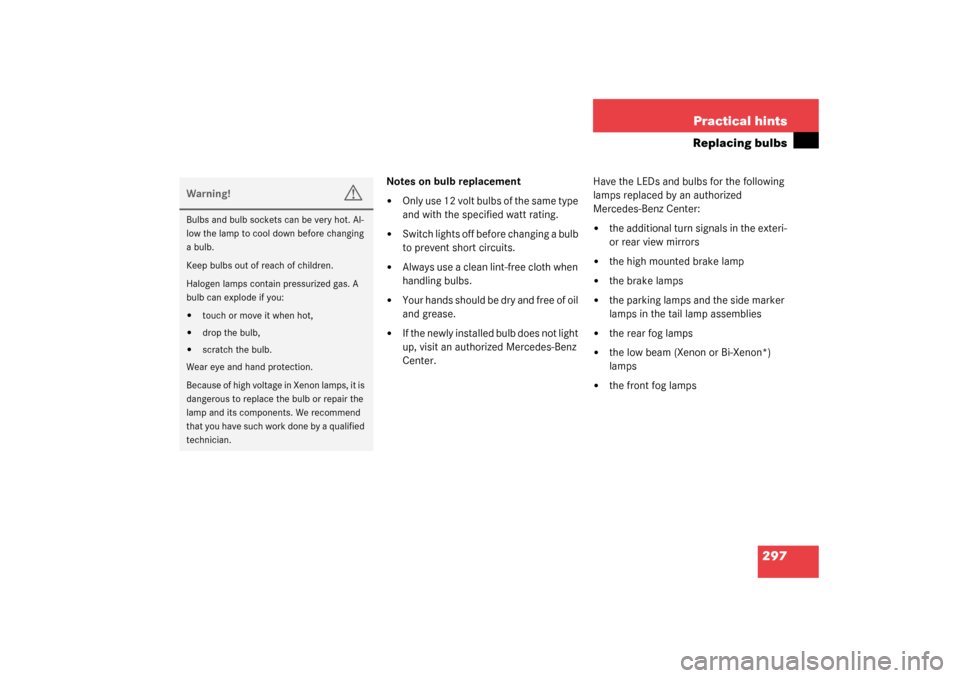
297 Practical hints
Replacing bulbs
Notes on bulb replacement�
Only use 12 volt bulbs of the same type
and with the specified watt rating.
�
Switch lights off before changing a bulb
to prevent short circuits.
�
Always use a clean lint-free cloth when
handling bulbs.
�
Your hands should be dry and free of oil
and grease.
�
If the newly installed bulb does not light
up, visit an authorized Mercedes-Benz
Center.Have the LEDs and bulbs for the following
lamps replaced by an authorized
Mercedes-Benz Center:
�
the additional turn signals in the exteri-
or rear view mirrors
�
the high mounted brake lamp
�
the brake lamps
�
the parking lamps and the side marker
lamps in the tail lamp assemblies
�
the rear fog lamps
�
the low beam (Xenon or Bi-Xenon*)
lamps
�
the front fog lamps
Warning!
G
Bulbs and bulb sockets can be very hot. Al-
low the lamp to cool down before changing
a bulb.
Keep bulbs out of reach of children.
Halogen lamps contain pressurized gas. A
bulb can explode if you:�
touch or move it when hot,
�
drop the bulb,
�
scratch the bulb.
Wear eye and hand protection.
Because of high voltage in Xenon lamps, it is
dangerous to replace the bulb or repair the
lamp and its components. We recommend
that you have such work done by a qualified
technician.
Page 298 of 376
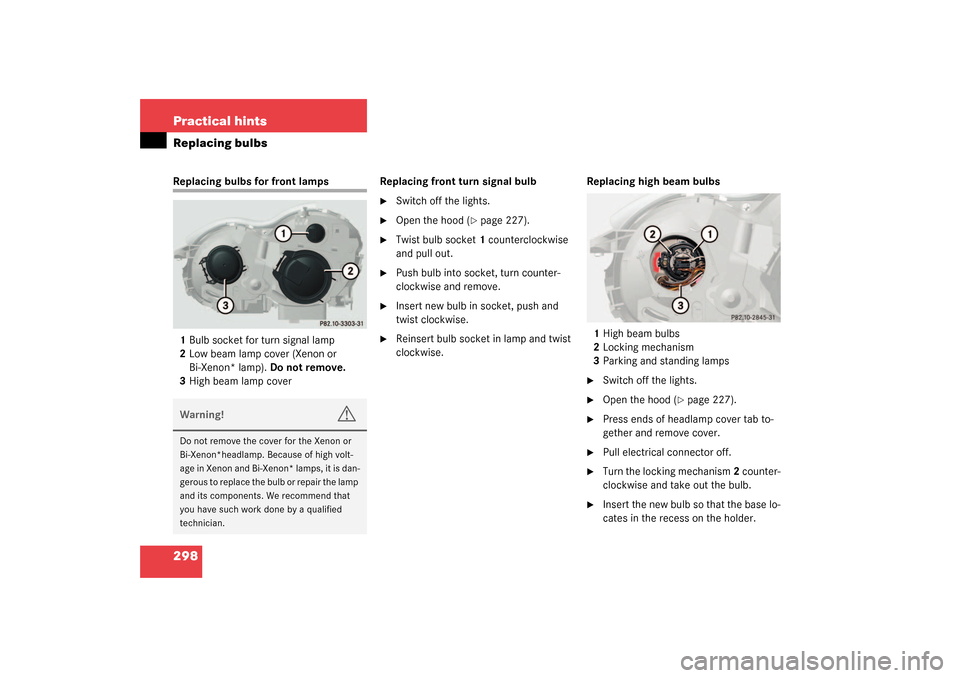
298 Practical hintsReplacing bulbsReplacing bulbs for front lamps
1Bulb socket for turn signal lamp
2Low beam lamp cover (Xenon or
Bi-Xenon* lamp). Do not remove.
3High beam lamp coverReplacing front turn signal bulb
�
Switch off the lights.
�
Open the hood (
�page 227).
�
Twist bulb socket 1 counterclockwise
and pull out.
�
Push bulb into socket, turn counter-
clockwise and remove.
�
Insert new bulb in socket, push and
twist clockwise.
�
Reinsert bulb socket in lamp and twist
clockwise.Replacing high beam bulbs
1High beam bulbs
2Locking mechanism
3Parking and standing lamps
�
Switch off the lights.
�
Open the hood (
�page 227).
�
Press ends of headlamp cover tab to-
gether and remove cover.
�
Pull electrical connector off.
�
Turn the locking mechanism 2 counter-
clockwise and take out the bulb.
�
Insert the new bulb so that the base lo-
cates in the recess on the holder.
Warning!
G
Do not remove the cover for the Xenon or
Bi-Xenon*headlamp. Because of high volt-
age in Xenon and Bi-Xenon* lamps, it is dan-
gerous to replace the bulb or repair the lamp
and its components. We recommend that
you have such work done by a qualified
technician.