Page 133 of 321
133 Controls in detail
Automatic climate control
Adjusting side air outlets�
Turn thumbwheel4 (
�page 125), to
one of the following positions:Center air outlets
Opening
�
Turn thumbwheel center air outlet 1
(�page 125) upward to position
h
.
Closing
�
Turn thumbwheel center air outlet 1
downward to position
M
.
Use the left thumbwheel to adjust the cen-
ter air outlets on the left and in the center.
Use the right thumbwheel to adjust the
right center air outlet.Rear passenger compartment air out-
lets
1Adjustable center air outlet, left
2Adjustable center air outlet, right
Symbol
Function
h
Open
l
Ventilation of side win-
dows in area of exterior
mirror
M
Closed
iThe temperature at the air outlets for
the rear passenger compartment is the
same as at the dashboard center air
outlets.
Page 138 of 321
138 Controls in detailSliding/pop-up roof*Opening the roof automatically�
Briefly press the switch in direction2.
The roof will not open to the fully open
position.
To open the roof fully, press switch
again in direction2.Synchronizing the sliding / pop-up roof
The power sliding/pop-up roof must be re-
synchronized each time after the battery
has been disconnected, the slid-
ing/pop-up roof has been closed manually
or the sliding/pop-up roof does not open
smoothly or malfunctions (
�page 246).
iTo interrupt procedure, briefly move
switch in any direction.
!To avoid damaging the seals, do not
transport any objects with sharp edges
which can stick out of the slid-
ing/pop-up roof.
The sliding/pop-up roof can be opened
or closed manually should an electrical
malfunction occur (
�page 246).
Page 146 of 321
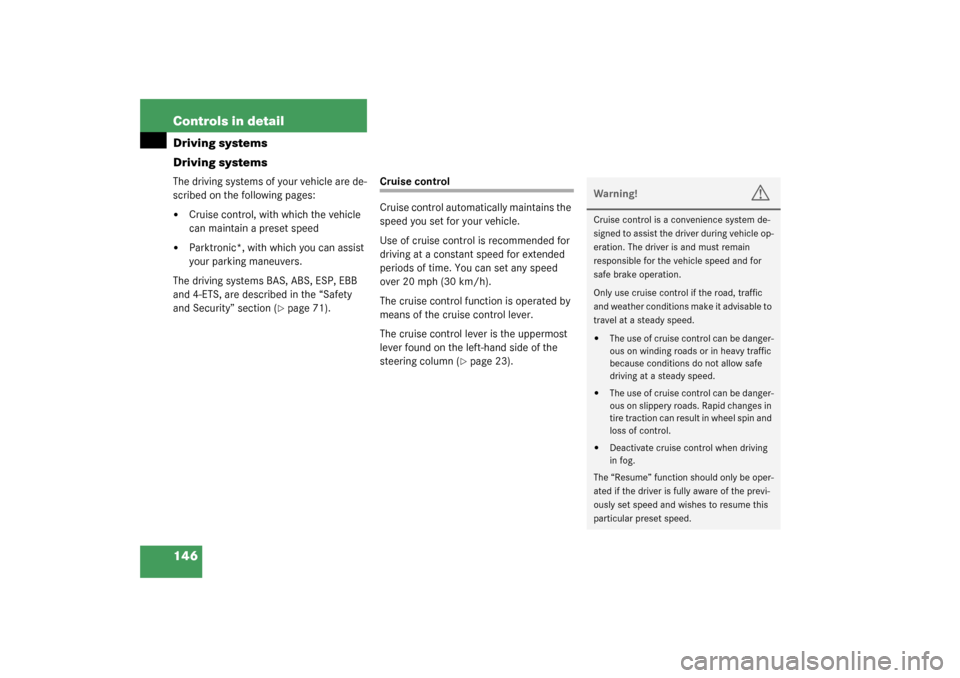
146 Controls in detailDriving systems
Driving systemsThe driving systems of your vehicle are de-
scribed on the following pages:�
Cruise control, with which the vehicle
can maintain a preset speed
�
Parktronic*, with which you can assist
your parking maneuvers.
The driving systems BAS, ABS, ESP, EBB
and 4-ETS, are described in the “Safety
and Security” section (
�page 71).
Cruise control
Cruise control automatically maintains the
speed you set for your vehicle.
Use of cruise control is recommended for
driving at a constant speed for extended
periods of time. You can set any speed
over 20 mph (30 km/h).
The cruise control function is operated by
means of the cruise control lever.
The cruise control lever is the uppermost
lever found on the left-hand side of the
steering column (
�page 23).
Warning!
G
Cruise control is a convenience system de-
signed to assist the driver during vehicle op-
eration. The driver is and must remain
responsible for the vehicle speed and for
safe brake operation.
Only use cruise control if the road, traffic
and weather conditions make it advisable to
travel at a steady speed.�
The use of cruise control can be danger-
ous on winding roads or in heavy traffic
because conditions do not allow safe
driving at a steady speed.
�
The use of cruise control can be danger-
ous on slippery roads. Rapid changes in
tire traction can result in wheel spin and
loss of control.
�
Deactivate cruise control when driving
in fog.
The “Resume” function should only be oper-
ated if the driver is fully aware of the previ-
ously set speed and wishes to resume this
particular preset speed.
Page 149 of 321

149 Controls in detail
Driving systems
Parktronic system* (Parking assist)
The Parktronic system assists the driver
during parking maneuvers. It visually and
audibly indicates the distance between the
vehicle and an obstacle.
With the ignition on, Parktronic engages
automatically at speeds up to approxi-
mately 10 mph (15 km / h) and deactivates
during higher speeds.Parktronic monitors your vehicle’s environ-
ment by means of six sensors in the front
bumper and four sensors in the rear
bumper.
1Sensors located in front bumperWarning!
G
Parktronic is a supplemental system. It is
not intended to nor does it replace the need
for extreme care. The responsibility during
parking and other critical maneuvers rests
always with the driver.
Make sure that no persons or animals are lo-
cated in the area in which your are maneu-
vering. They could otherwise be injured.
Special attention must be paid to objects
with smooth surfaces or low silhouettes
(e.g. trailer couplings, painted posts, or
street curbs). Such objects may not be de-
tected by the system and can damage the
vehicle.
The operational function of the Parktronic
can be affected by dirty sensors, especially
at times of snow and ice. For notes on clean-
ing the Parktronic system sensors
(�page 220).
Interference caused by other ultrasonic sig-
nals (e.g. working jackhammers or the air
brakes of trucks) can cause the system to
send erratic indications, and should be tak-
en into consideration.
Page 151 of 321
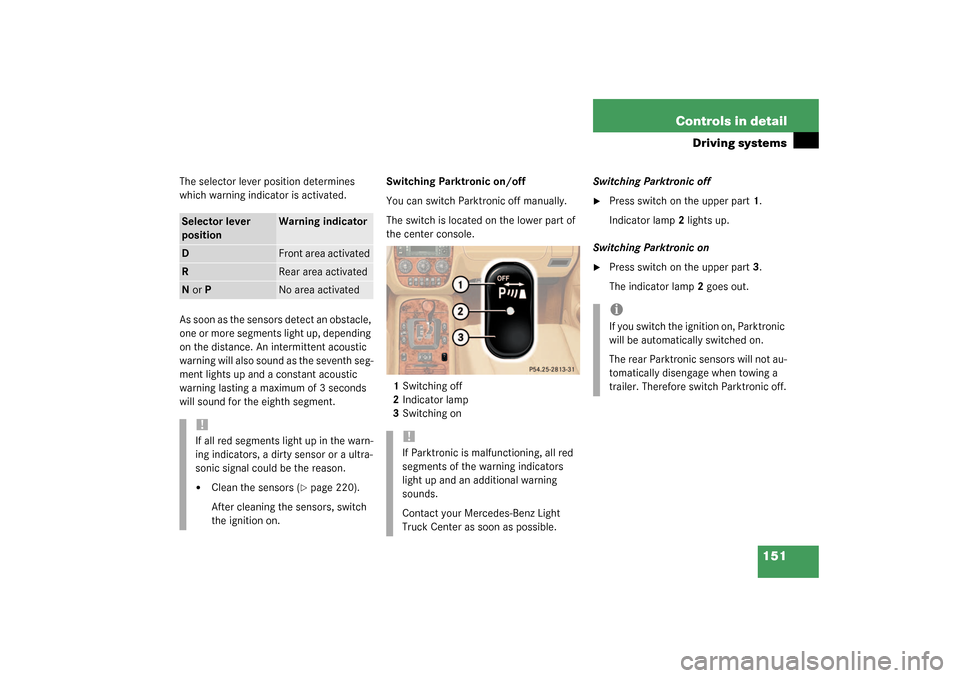
151 Controls in detail
Driving systems
The selector lever position determines
which warning indicator is activated.
As soon as the sensors detect an obstacle,
one or more segments light up, depending
on the distance. An intermittent acoustic
warning will also sound as the seventh seg-
ment lights up and a constant acoustic
warning lasting a maximum of 3 seconds
will sound for the eighth segment.Switching Parktronic on/off
You can switch Parktronic off manually.
The switch is located on the lower part of
the center console.
1Switching off
2Indicator lamp
3Switching onSwitching Parktronic off
�
Press switch on the upper part1.
Indicator lamp2 lights up.
Switching Parktronic on
�
Press switch on the upper part3.
The indicator lamp2 goes out.
Selector lever
position
Warning indicator
D
Front area activated
R
Rear area activated
N or P
No area activated
!If all red segments light up in the warn-
ing indicators, a dirty sensor or a ultra-
sonic signal could be the reason.�
Clean the sensors (
�page 220).
After cleaning the sensors, switch
the ignition on.
!If Parktronic is malfunctioning, all red
segments of the warning indicators
light up and an additional warning
sounds.
Contact your Mercedes-Benz Light
Truck Center as soon as possible.
iIf you switch the ignition on, Parktronic
will be automatically switched on.
The rear Parktronic sensors will not au-
tomatically disengage when towing a
trailer. Therefore switch Parktronic off.
Page 154 of 321
154 Controls in detailUseful featuresOpening the storage compartment in
front of armrest�
Slide the cover3 rearward.
The storage compartment below con-
tains a cup holder (
�page 155).
Cup holders Cup holder in instrument panel
A cup holder is located on both the right
and left side of the instrument panel.
Opening the cup holder
�
Briefly touch top of cover.
The cup holder opens automatically.
Closing the cup holder
�
Fold the cup holder upwards and press
on it until it engages.
Warning!
G
When not in use, keep the cup holder
closed. Place only containers that fit into the
cup holder to prevent spills. Use lids on
open containers and do not fill containers to
a height where the contents, especially hot
liquids, could spill during vehicle maneu-
vers.
Page 155 of 321
155 Controls in detail
Useful features
Cup holder in front of armrest
Opening the cup holder�
Slide cover rearward (
�page 154).
�
Fold the cup holder forward.
Closing the cup holder
�
Fold the cup holder backward.
�
Slide cover forward.Cup holder in rear center console
Opening the cup holder
�
Briefly touch the cover.
The cup holder opens automatically.
Closing the cup holder
�
Press the cup holder forward and press
on it until it engages.
Armrest in rear seat bench�
Pull the armrest down by its top.
!Close the cup holder before folding the
rear seat bench.
Page 156 of 321
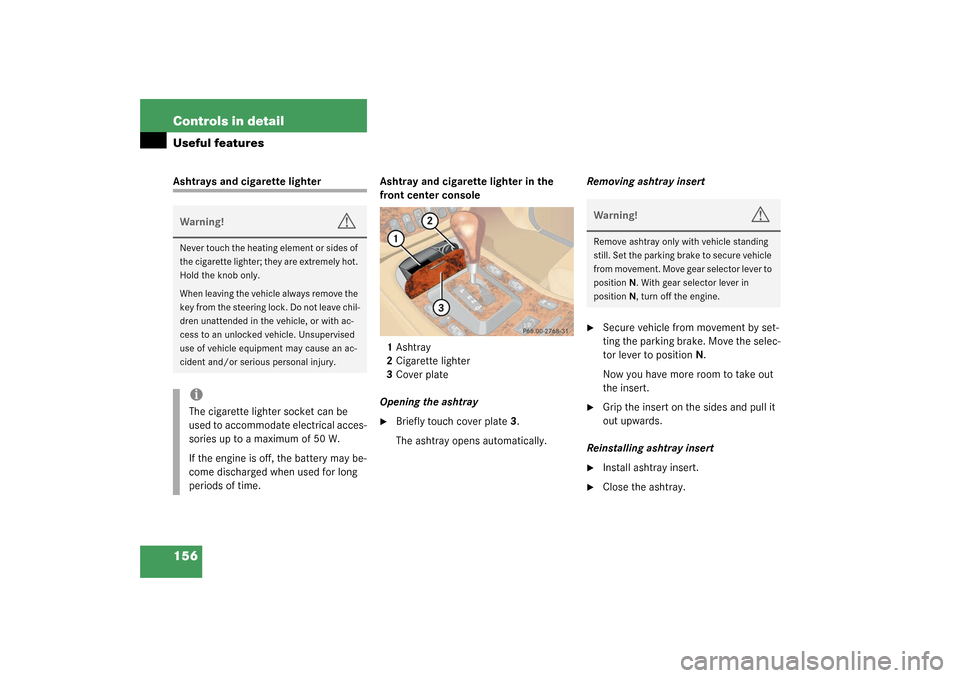
156 Controls in detailUseful featuresAshtrays and cigarette lighter Ashtray and cigarette lighter in the
front center console
1Ashtray
2Cigarette lighter
3Cover plate
Opening the ashtray
�
Briefly touch cover plate3.
The ashtray opens automatically.Removing ashtray insert
�
Secure vehicle from movement by set-
ting the parking brake. Move the selec-
tor lever to positionN.
Now you have more room to take out
the insert.
�
Grip the insert on the sides and pull it
out upwards.
Reinstalling ashtray insert
�
Install ashtray insert.
�
Close the ashtray.
Warning!
G
Never touch the heating element or sides of
the cigarette lighter; they are extremely hot.
Hold the knob only.
When leaving the vehicle always remove the
key from the steering lock. Do not leave chil-
dren unattended in the vehicle, or with ac-
cess to an unlocked vehicle. Unsupervised
use of vehicle equipment may cause an ac-
cident and/or serious personal injury.iThe cigarette lighter socket can be
used to accommodate electrical acces-
sories up to a maximum of 50 W.
If the engine is off, the battery may be-
come discharged when used for long
periods of time.
Warning!
G
Remove ashtray only with vehicle standing
still. Set the parking brake to secure vehicle
from movement. Move gear selector lever to
positionN. With gear selector lever in
positionN, turn off the engine.