Page 103 of 321
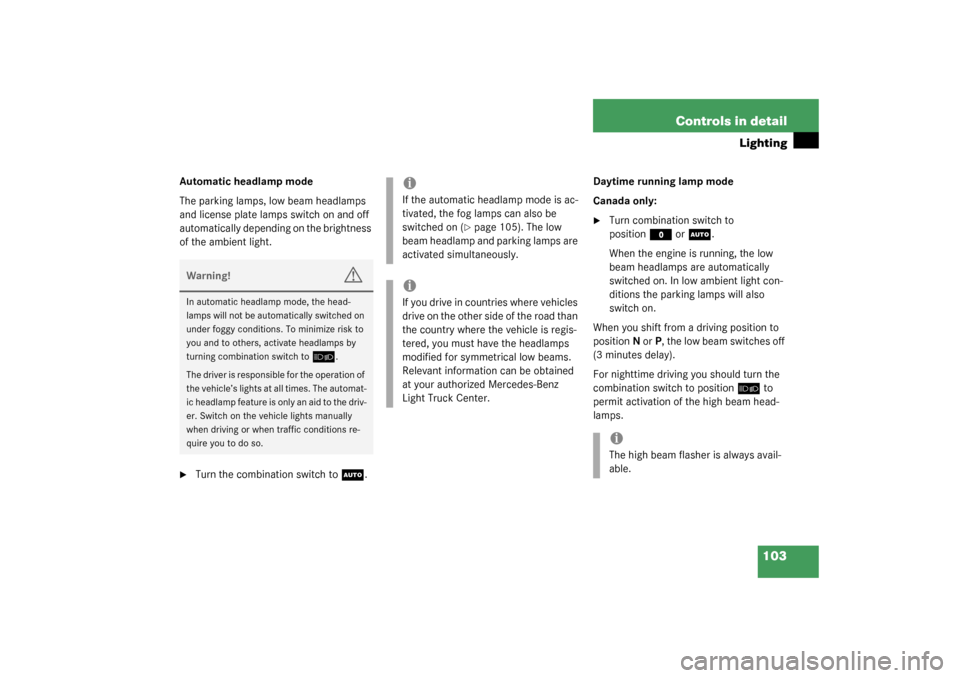
103 Controls in detail
Lighting
Automatic headlamp mode
The parking lamps, low beam headlamps
and license plate lamps switch on and off
automatically depending on the brightness
of the ambient light.�
Turn the combination switch to
U
.Daytime running lamp mode
Canada only:
�
Turn combination switch to
position
M
or
U
.
When the engine is running, the low
beam headlamps are automatically
switched on. In low ambient light con-
ditions the parking lamps will also
switch on.
When you shift from a driving position to
positionN orP, the low beam switches off
(3 minutes delay).
For nighttime driving you should turn the
combination switch to position
õ
to
permit activation of the high beam head-
lamps.
Warning!
G
In automatic headlamp mode, the head-
lamps will not be automatically switched on
under foggy conditions. To minimize risk to
you and to others, activate headlamps by
turning combination switch to
õ
.
The driver is responsible for the operation of
the vehicle’s lights at all times. The automat-
ic headlamp feature is only an aid to the driv-
er. Switch on the vehicle lights manually
when driving or when traffic conditions re-
quire you to do so.
iIf the automatic headlamp mode is ac-
tivated, the fog lamps can also be
switched on (
�page 105). The low
beam headlamp and parking lamps are
activated simultaneously.
iIf you drive in countries where vehicles
drive on the other side of the road than
the country where the vehicle is regis-
tered, you must have the headlamps
modified for symmetrical low beams.
Relevant information can be obtained
at your authorized Mercedes-Benz
Light Truck Center.
iThe high beam flasher is always avail-
able.
Page 104 of 321

104 Controls in detailLightingNight security illumination
When you turn off the engine and the last
door has been closed, the following lamps
will remain lit:�
Parking lamps
�
Tail lamps
�
License plate lamps
�
Front fog lamps
The combination switch must be set to
position
U
(�page 102).Deactivating night security illumination
temporarily
�
Before leaving the vehicle turn the key
in the steering lock to position0 then
turn it to position2 and back to0.
The night security illumination is deac-
tivated. It will reactivate as soon as you
reinsert the key in the steering lock.
Setting illumination time
1Switch for fog lamps
�
Stop the vehicle.
�
Make sure that the ignition is switched
on.
All the lamps in the instrument cluster
light up.
�
Turn combination switch to
position
M
.
�
Press upper part1 of switch until the
clock, located in the instrument clus-
ter, displays the actual illumination
time.
�
Press upper part1 of switch again.
Each time the switch is pressed, the il-
lumination time increases by
15 seconds. You can set the illumina-
tion time between 0 (off) and
60 seconds.
Approximately five seconds after pressing
the switch, the illumination time is set and
the clock is displayed again.
iYou can reactivate this function within
ten minutes by opening a door or the
liftgate.
If you do not open a door or the liftgate
after turning off the engine, the lamps
will automatically switch off after
60 seconds.
Page 106 of 321
106 Controls in detailLightingSwitching off rear fog lamp�
Press upper part1 of switch.
The yellow indicator lamp2 in the
switch goes out.
Switching off front fog lamps
�
Press upper part1 of switch.
The green indicator lamp
‡
in the
instrument cluster goes out.
Hazard warning flasher
The hazard warning flasher can be activat-
ed with the ignition switched on or off. It is
activated automatically when an airbag is
deployed.
The switch is located on top of the steering
column.Hazard warning flasher switch
Switching on hazard warning flasher�
Press the hazard warning flasher
switch.
All the turn signals will blink.
Switching off hazard warning flasher
�
Press hazard warning flasher switch
again.iIf the hazard warning flasher was acti-
vated automatically, press the hazard
warning flasher switch twice to deacti-
vate.
Page 107 of 321
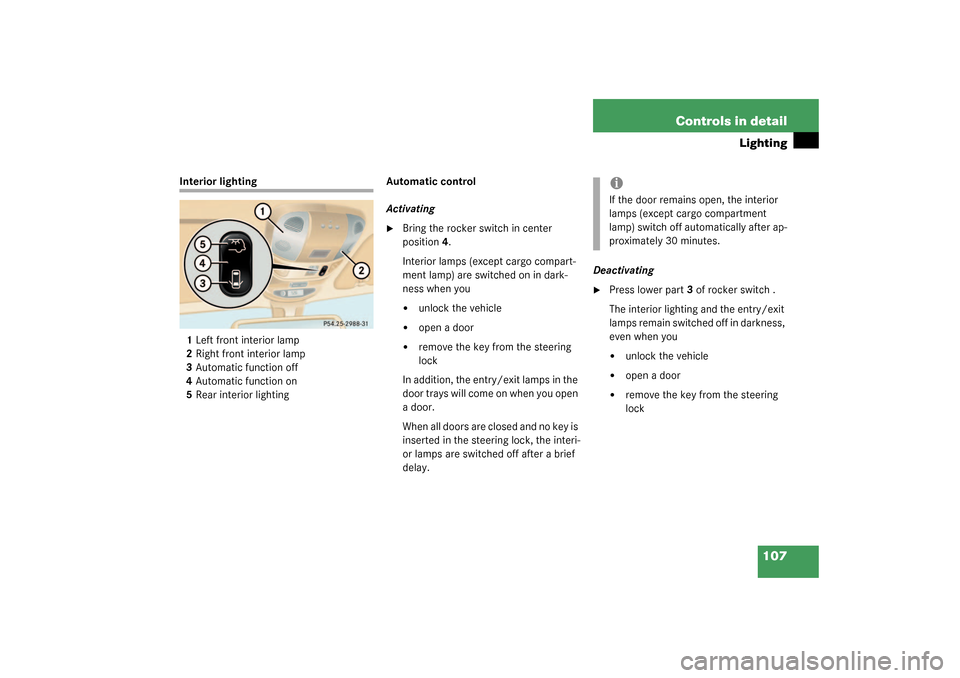
107 Controls in detail
Lighting
Interior lighting
1Left front interior lamp
2Right front interior lamp
3Automatic function off
4Automatic function on
5Rear interior lightingAutomatic control
Activating
�
Bring the rocker switch in center
position4.
Interior lamps (except cargo compart-
ment lamp) are switched on in dark-
ness when you�
unlock the vehicle
�
open a door
�
remove the key from the steering
lock
In addition, the entry/exit lamps in the
d oor tra ys wi ll com e on when y ou ope n
a door.
When all doors are closed and no key is
inserted in the steering lock, the interi-
or lamps are switched off after a brief
delay.Deactivating
�
Press lower part3 of rocker switch .
The interior lighting and the entry/exit
lamps remain switched off in darkness,
even when you�
unlock the vehicle
�
open a door
�
remove the key from the steering
lock
iIf the door remains open, the interior
lamps (except cargo compartment
lamp) switch off automatically after ap-
proximately 30 minutes.
Page 108 of 321
108 Controls in detailLightingManual control
Switching on front interior lamps�
Press on lamp lens1 or2.
The respective lamp switches on.
Switching off front interior lamps
�
Press on lamp lens1 or2 again.
The respective lamp switches off.
Operating rear interior lighting with
rocker switch
�
Press on upper part5 of rocker switch.
The rear interior lighting goes on.
�
Press on upper part5 of rocker switch
again.
The rear interior lighting goes off.
If the switch is pressed while the rear
interior lighting is on, the function is re-
versed.
Operating rear interior lighting with
lamp lens
Rear interior lighting�
Push on lamp lens (arrow) to switch
rear interior lighting on or off.Reading lamps in inside rear view
mirror
1Reading lamps
2Reading lamps on/off
Switching on reading lamp
�
Press button2.
Switching off reading lamp
�
Press button2 again.
iIf a lamp is switched on manually, it will
not go out automatically. This could
cause the battery to become dis-
charged.
Page 109 of 321
109 Controls in detail
Lighting
Cargo compartment lamp
1Switched off
2Switched on continuously
3Automatic controlSwitching off cargo compartment lamp
�
Slide the switch to position1.
The cargo compartment lamp is
switched off, even when the liftgate is
opened.
Switching on continuous cargo
compartment lamp
�
Slide the switch to position2.
The cargo compartment lamp is
switched on continuously.Automatic control
�
Slide the switch to position3.
The cargo compartment lamp is
switched on and off by opening or clos-
ing the liftgate.
iTo prevent the vehicle battery from be-
ing discharged, make sure that the
switch is not in position2 when leaving
the vehicle.
Page 113 of 321
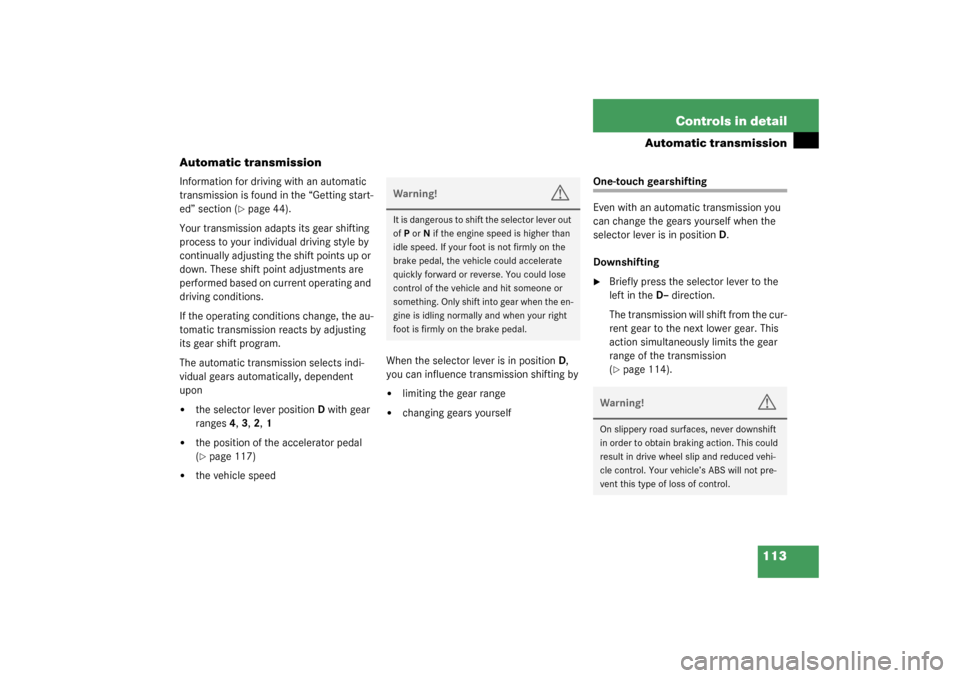
113 Controls in detail
Automatic transmission
Automatic transmission
Information for driving with an automatic
transmission is found in the “Getting start-
ed” section (
�page 44).
Your transmission adapts its gear shifting
process to your individual driving style by
continually adjusting the shift points up or
down. These shift point adjustments are
performed based on current operating and
driving conditions.
If the operating conditions change, the au-
tomatic transmission reacts by adjusting
its gear shift program.
The automatic transmission selects indi-
vidual gears automatically, dependent
upon
�
the selector lever positionD with gear
ranges4, 3, 2, 1
�
the position of the accelerator pedal
(�page 117)
�
the vehicle speedWhen the selector lever is in positionD,
you can influence transmission shifting by
�
limiting the gear range
�
changing gears yourself
One-touch gearshifting
Even with an automatic transmission you
can change the gears yourself when the
selector lever is in positionD.
Downshifting�
Briefly press the selector lever to the
left in the D–direction.
The transmission will shift from the cur-
rent gear to the next lower gear. This
action simultaneously limits the gear
range of the transmission
(�page 114).
Warning!
G
It is dangerous to shift the selector lever out
ofP orN if the engine speed is higher than
idle speed. If your foot is not firmly on the
brake pedal, the vehicle could accelerate
quickly forward or reverse. You could lose
control of the vehicle and hit someone or
something. Only shift into gear when the en-
gine is idling normally and when your right
foot is firmly on the brake pedal.
Warning!
G
On slippery road surfaces, never downshift
in order to obtain braking action. This could
result in drive wheel slip and reduced vehi-
cle control. Your vehicle’s ABS will not pre-
vent this type of loss of control.
Page 114 of 321
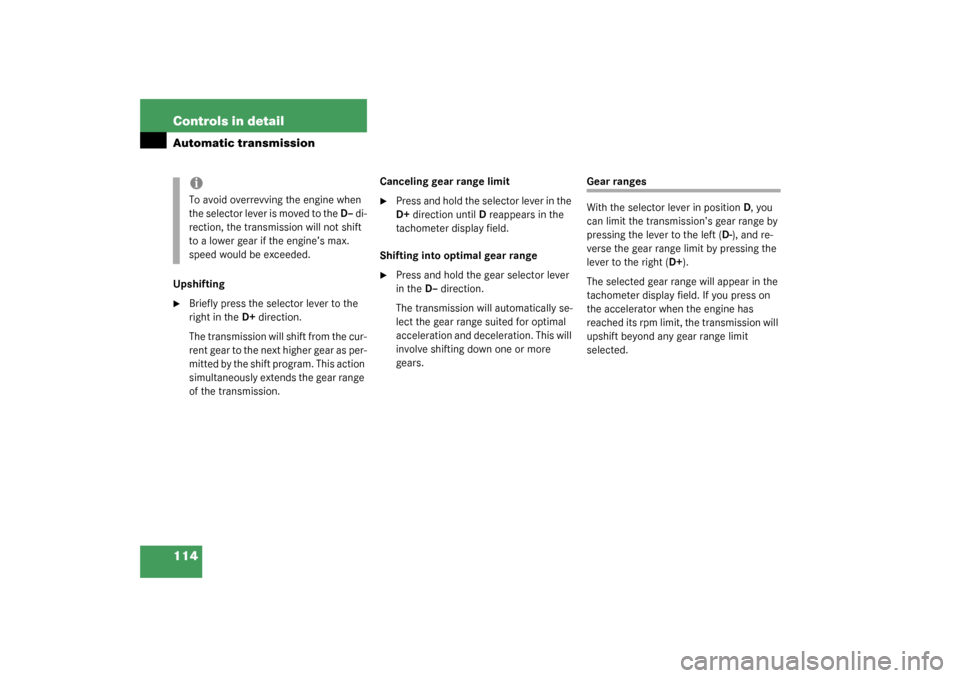
114 Controls in detailAutomatic transmissionUpshifting�
Briefly press the selector lever to the
right in the D+direction.
The transmission will shift from the cur-
r e n t g e a r t o t h e n e x t h i g h e r g e a r a s p e r -
mitted by the shift program. This action
simultaneously extends the gear range
of the transmission.Canceling gear range limit
�
Press and hold the selector lever in the
D+direction until D reappears in the
tachometer display field.
Shifting into optimal gear range
�
Press and hold the gear selector lever
in the D– direction.
The transmission will automatically se-
lect the gear range suited for optimal
acceleration and deceleration. This will
involve shifting down one or more
gears.
Gear ranges
With the selector lever in positionD, you
can limit the transmission’s gear range by
pressing the lever to the left (D-), and re-
verse the gear range limit by pressing the
lever to the right (D+).
The selected gear range will appear in the
tachometer display field. If you press on
the accelerator when the engine has
reached its rpm limit, the transmission will
upshift beyond any gear range limit
selected.
iTo avoid overrevving the engine when
the selector lever is moved to the D– di-
rection, the transmission will not shift
to a lower gear if the engine’s max.
speed would be exceeded.