Page 138 of 360
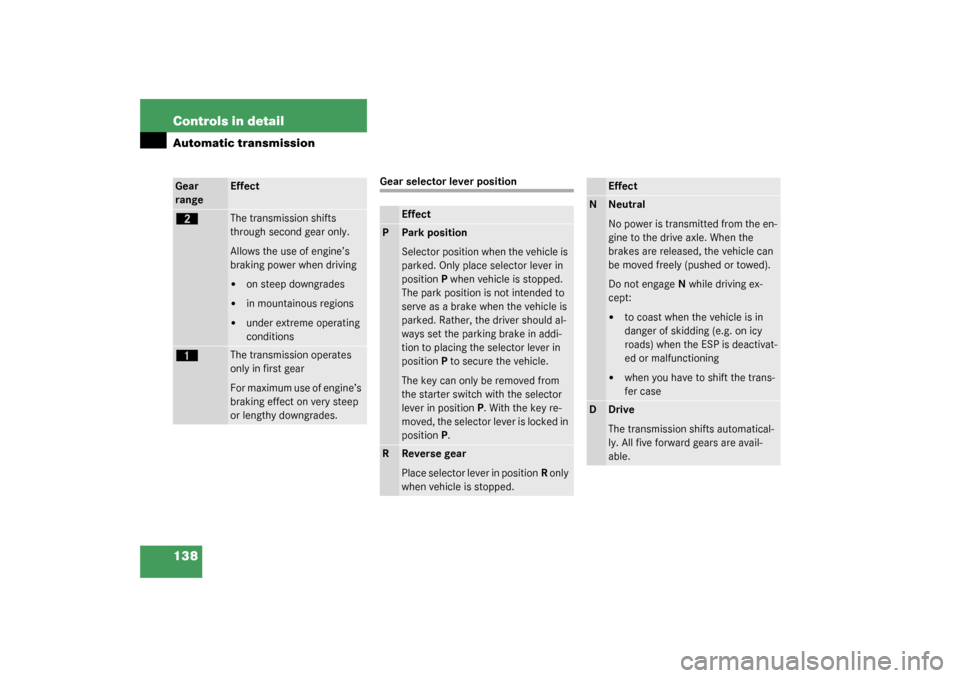
138 Controls in detailAutomatic transmission
Gear selector lever position
Gear
range
Effect
ç
The transmission shifts
through second gear only.
Allows the use of engine’s
braking power when driving �
on steep downgrades
�
in mountainous regions
�
under extreme operating
conditions
æ
The transmission operates
only in first gear
For maximum use of engine’s
braking effect on very steep
or lengthy downgrades.
Effect
P
Park position
Selector position when the vehicle is
parked. Only place selector lever in
positionP when vehicle is stopped.
The park position is not intended to
serve as a brake when the vehicle is
parked. Rather, the driver should al-
ways set the parking brake in addi-
tion to placing the selector lever in
positionP to secure the vehicle.
The key can only be removed from
the starter switch with the selector
lever in positionP. With the key re-
moved, the selector lever is locked in
positionP.
R
Reverse gear
Place selector lever in positionR only
when vehicle is stopped.
Effect
N
Neutral
No power is transmitted from the en-
gine to the drive axle. When the
brakes are released, the vehicle can
be moved freely (pushed or towed).
Do not engage N while driving ex-
cept:�
to coast when the vehicle is in
danger of skidding (e.g. on icy
roads) when the ESP is deactivat-
ed or malfunctioning
�
when you have to shift the trans-
fer case
D
Drive
The transmission shifts automatical-
ly. All five forward gears are avail-
able.
Page 140 of 360
140 Controls in detailAutomatic transmissionEmergency operation (Limp Home Mode)
If vehicle acceleration worsens or the
transmission no longer shifts, the trans-
mission is most likely operating in limp
home (emergency operation) mode. In this
mode, only 2nd gear and reverse gear can
be activated.�
Stop the vehicle.
�
Move selector lever toP.
�
Turn off the engine.
�
Wait at least ten seconds before re-
starting.
�
Restart the engine.
�
Move selector lever to positionD (for
2nd gear) orR.
�
Have the transmission checked at an
authorized Mercedes-Benz Light Truck
Center as soon as possible.
Page 141 of 360
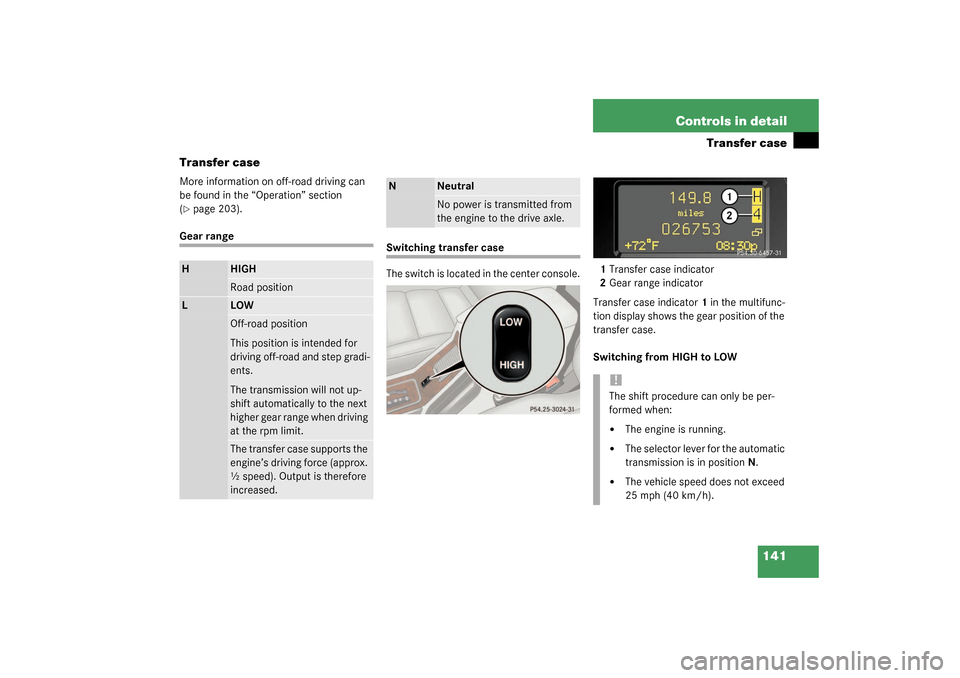
141 Controls in detail
Transfer case
Transfer case
More information on off-road driving can
be found in the “Operation” section
(�page 203).
Gear range
Switching transfer case
The switch is located in the center console.1Transfer case indicator
2Gear range indicator
Transfer case indicator1 in the multifunc-
tion display shows the gear position of the
transfer case.
Switching from HIGH to LOW
H
HIGHRoad position
L
LOWOff-road position
This position is intended for
driving off-road and step gradi-
ents.
The transmission will not up-
shift automatically to the next
higher gear range when driving
at the rpm limit.The transfer case supports the
engine’s driving force (approx.
½ speed). Output is therefore
increased.
N
NeutralNo power is transmitted from
the engine to the drive axle.
!The shift procedure can only be per-
formed when:�
The engine is running.
�
The selector lever for the automatic
transmission is in positionN.
�
The vehicle speed does not exceed
25 mph (40 km/h).
Page 142 of 360
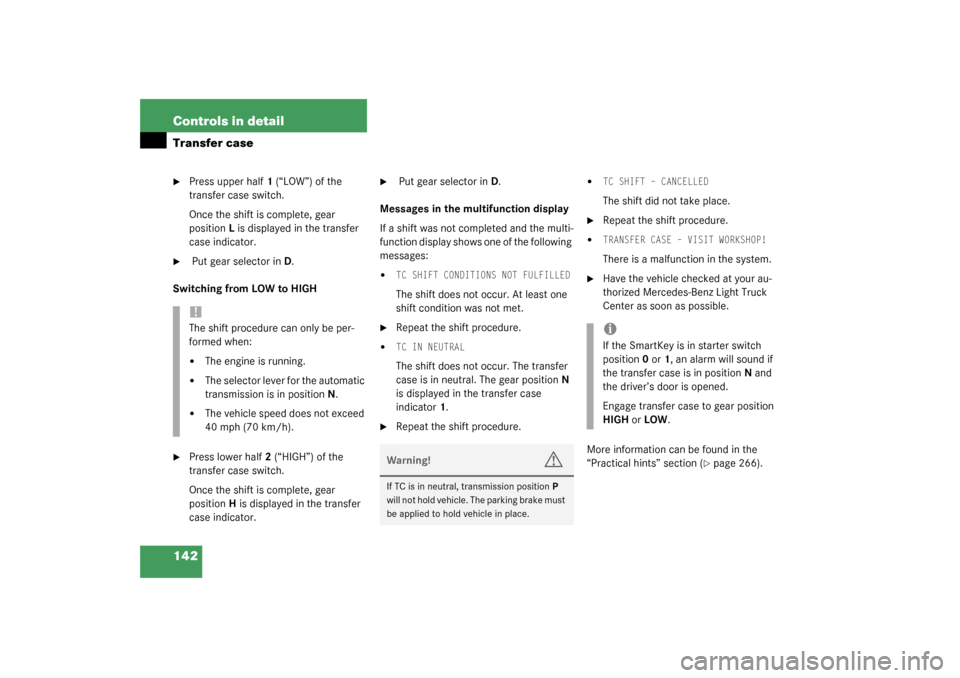
142 Controls in detailTransfer case�
Press upper half1 (“LOW”) of the
transfer case switch.
Once the shift is complete, gear
positionL is displayed in the transfer
case indicator.
�
Put gear selector in D.
Switching from LOW to HIGH
�
Press lower half2 (“HIGH”) of the
transfer case switch.
Once the shift is complete, gear
positionH is displayed in the transfer
case indicator.
�
Put gear selector in D.
Messages in the multifunction display
If a shift was not completed and the multi-
function display shows one of the following
messages:
�
TC SHIFT CONDITIONS NOT FULFILLEDThe shift does not occur. At least one
shift condition was not met.
�
Repeat the shift procedure.
�
TC IN NEUTRAL The shift does not occur. The transfer
case is in neutral. The gear positionN
is displayed in the transfer case
indicator1.
�
Repeat the shift procedure.
�
TC SHIFT – CANCELLEDThe shift did not take place.
�
Repeat the shift procedure.
�
TRANSFER CASE – VISIT WORKSHOP!There is a malfunction in the system.
�
Have the vehicle checked at your au-
thorized Mercedes-Benz Light Truck
Center as soon as possible.
More information can be found in the
“Practical hints” section (
�page 266).
!The shift procedure can only be per-
formed when:�
The engine is running.
�
The selector lever for the automatic
transmission is in positionN.
�
The vehicle speed does not exceed
40 mph (70 km/h).
Warning!
G
If TC is in neutral, transmission positionP
will not hold vehicle. The parking brake must
be applied to hold vehicle in place.
iIf the SmartKey is in starter switch
position0 or1, an alarm will sound if
the transfer case is in positionN and
the driver’s door is opened.
Engage transfer case to gear position
HIGH or LOW.
Page 144 of 360
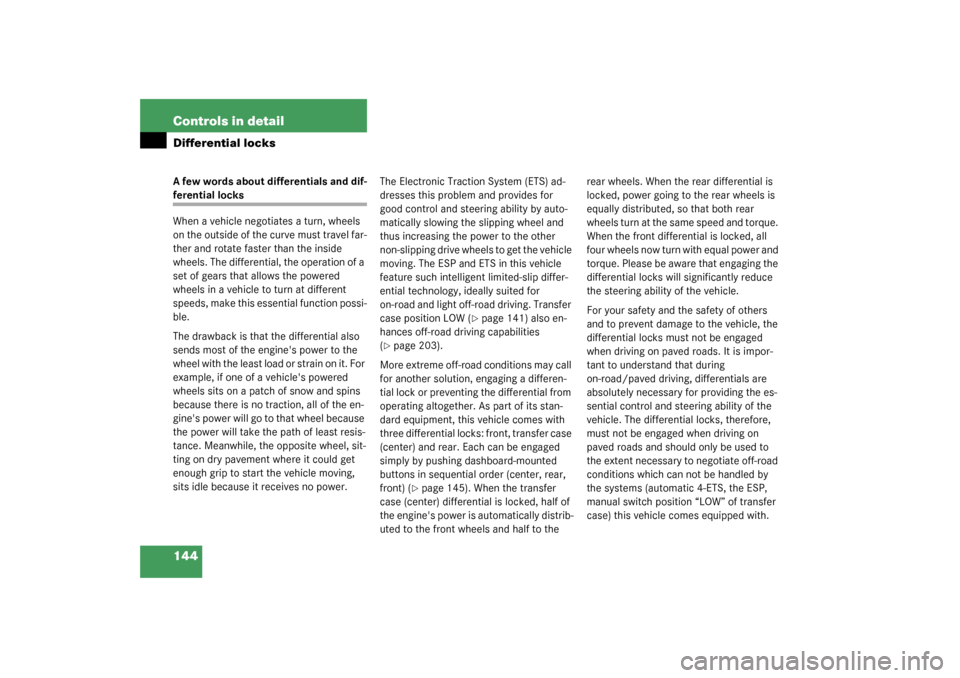
144 Controls in detailDifferential locksA few words about differentials and dif-ferential locks
When a vehicle negotiates a turn, wheels
on the outside of the curve must travel far-
ther and rotate faster than the inside
wheels. The differential, the operation of a
set of gears that allows the powered
wheels in a vehicle to turn at different
speeds, make this essential function possi-
ble.
The drawback is that the differential also
sends most of the engine's power to the
wheel with the least load or strain on it. For
example, if one of a vehicle's powered
wheels sits on a patch of snow and spins
because there is no traction, all of the en-
gine's power will go to that wheel because
the power will take the path of least resis-
tance. Meanwhile, the opposite wheel, sit-
ting on dry pavement where it could get
enough grip to start the vehicle moving,
sits idle because it receives no power.The Electronic Traction System (ETS) ad-
dresses this problem and provides for
good control and steering ability by auto-
matically slowing the slipping wheel and
thus increasing the power to the other
non-slipping drive wheels to get the vehicle
moving. The ESP and ETS in this vehicle
feature such intelligent limited-slip differ-
ential technology, ideally suited for
on-road and light off-road driving. Transfer
case position LOW (
�page 141) also en-
hances off-road driving capabilities
(
�page 203).
More extreme off-road conditions may call
for another solution, engaging a differen-
tial lock or preventing the differential from
operating altogether. As part of its stan-
dard equipment, this vehicle comes with
three differential locks: front, transfer case
(center) and rear. Each can be engaged
simply by pushing dashboard-mounted
buttons in sequential order (center, rear,
front) (
�page 145). When the transfer
case (center) differential is locked, half of
the engine's power is automatically distrib-
uted to the front wheels and half to the rear wheels. When the rear differential is
locked, power going to the rear wheels is
equally distributed, so that both rear
wheels turn at the same speed and torque.
When the front differential is locked, all
four wheels now turn with equal power and
torque. Please be aware that engaging the
differential locks will significantly reduce
the steering ability of the vehicle.
For your safety and the safety of others
and to prevent damage to the vehicle, the
differential locks must not be engaged
when driving on paved roads. It is impor-
tant to understand that during
on-road/paved driving, differentials are
absolutely necessary for providing the es-
sential control and steering ability of the
vehicle. The differential locks, therefore,
must not be engaged when driving on
paved roads and should only be used to
the extent necessary to negotiate off-road
conditions which can not be handled by
the systems (automatic 4-ETS, the ESP,
manual switch position “LOW” of transfer
case) this vehicle comes equipped with.
Page 151 of 360
151 Controls in detail
Climate control
Climate control panel
1
Windshield defroster outlets
2
Center air vent, adjustable
3
Thumbwheel for center air vent
4
Side air vent, adjustable
5
Side defroster outlet, fixed
6
Thumbwheel for side air vent
7
Footwell air vents
8
Climate control panel
iFor draft-free ventilation, move the slid-
ers for the center air vents to the mid-
dle position.
1
Air volume
2
Temperature control, left
3
Temperature control, right
4
Air distribution control switch
5
Rear window defroster
6
AC cooling on / off (AC
OFF
)
Residual engine heat utilization
7
Air distribution and air volume (au-
tomatic mode)
8
Air recirculation
9
Defrosting
Page 152 of 360
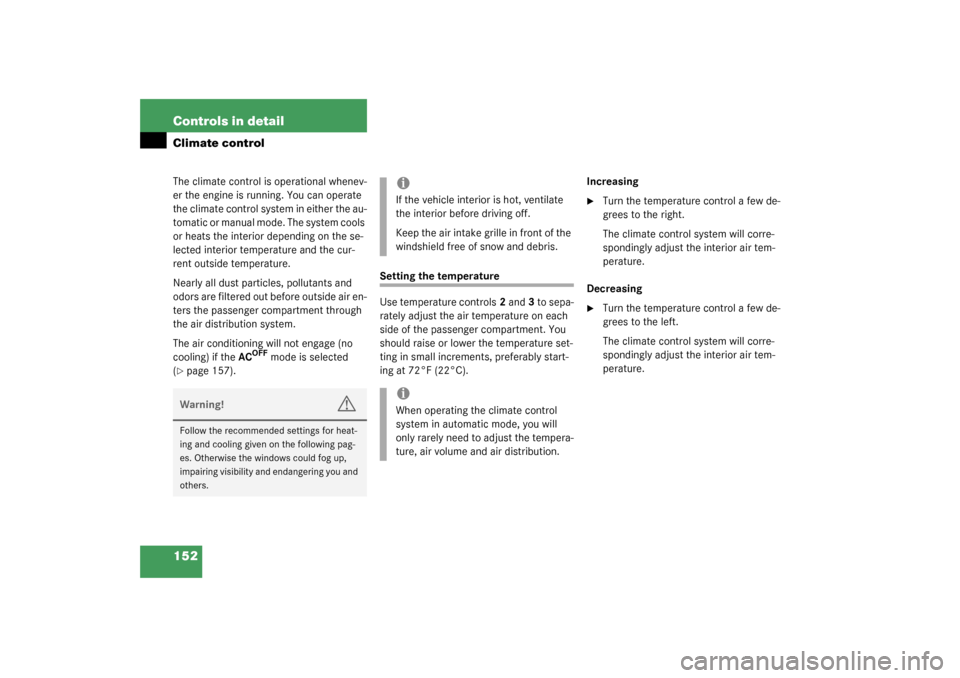
152 Controls in detailClimate controlThe climate control is operational whenev-
er the engine is running. You can operate
the climate control system in either the au-
tomatic or manual mode. The system cools
or heats the interior depending on the se-
lected interior temperature and the cur-
rent outside temperature.
Nearly all dust particles, pollutants and
odors are filtered out before outside air en-
ters the passenger compartment through
the air distribution system.
The air conditioning will not engage (no
cooling) if the AC
OFF
mode is selected
(
�page 157).
Setting the temperature
Use temperature controls2 and3 to sepa-
rately adjust the air temperature on each
side of the passenger compartment. You
should raise or lower the temperature set-
ting in small increments, preferably start-
ing at 72°F (22°C).Increasing
�
Turn the temperature control a few de-
grees to the right.
The climate control system will corre-
spondingly adjust the interior air tem-
perature.
Decreasing
�
Turn the temperature control a few de-
grees to the left.
The climate control system will corre-
spondingly adjust the interior air tem-
perature.
Warning!
G
Follow the recommended settings for heat-
ing and cooling given on the following pag-
es. Otherwise the windows could fog up,
impairing visibility and endangering you and
others.
iIf the vehicle interior is hot, ventilate
the interior before driving off.
Keep the air intake grille in front of the
windshield free of snow and debris.iWhen operating the climate control
system in automatic mode, you will
only rarely need to adjust the tempera-
ture, air volume and air distribution.
Page 156 of 360
156 Controls in detailClimate controlResidual engine heat utilization
With the engine switched off, it is possible
to continue to heat or ventilate the interior
for a short while, depending on the temper-
ature setting of the climate control. Air vol-
ume and distribution are controlled
automatically.
Activating�
Turn the SmartKey in starter switch to
position1 or0 or remove it altogether.
�
Press button
°
.
The indicator lamp in the button lights
up.
Set the left and right temperature to
your personal requirements.Deactivating
�
Press button
°
again to switch off.
The indicator lamp in the button goes
out.
The residual heat is automatically turned
off:
�
when the SmartKey in starter switch is
turned to position2
�
after about 30 minutes
�
if the battery voltage dropsDeactivating the climate control
system
Deactivating�
Set the air volume control switch to
position0.
Reactivating
�
Set the air volume control switch to any
speed.