Page 157 of 360
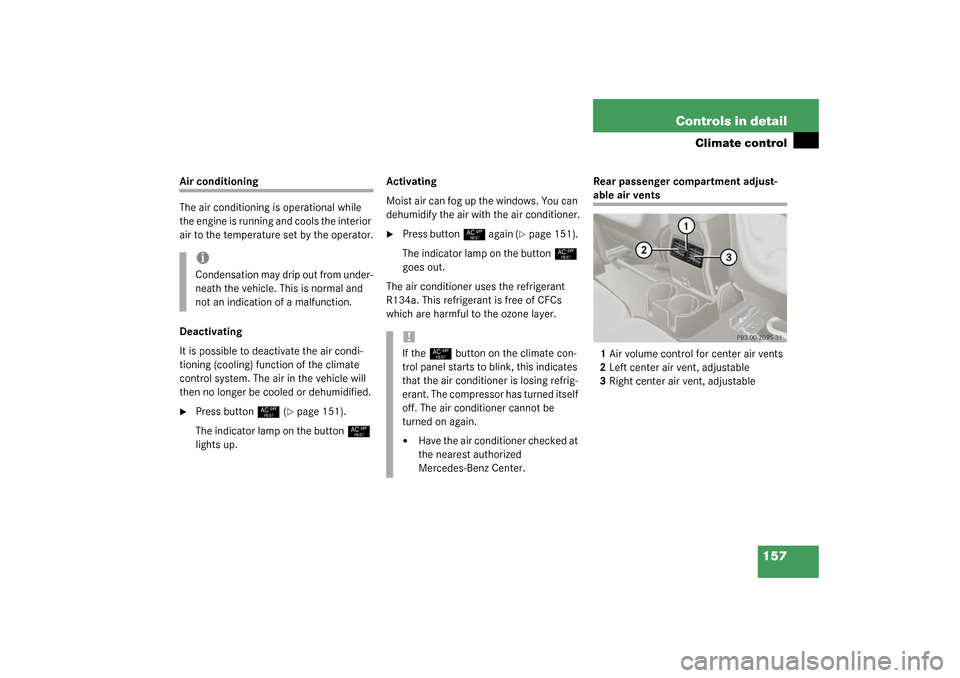
157 Controls in detail
Climate control
Air conditioning
The air conditioning is operational while
the engine is running and cools the interior
air to the temperature set by the operator.
Deactivating
It is possible to deactivate the air condi-
tioning (cooling) function of the climate
control system. The air in the vehicle will
then no longer be cooled or dehumidified.�
Press button
°
(�page 151).
The indicator lamp on the button
°
lights up.Activating
Moist air can fog up the windows. You can
dehumidify the air with the air conditioner.
�
Press button
°
again (
�page 151).
The indicator lamp on the button
°
goes out.
The air conditioner uses the refrigerant
R134a. This refrigerant is free of CFCs
which are harmful to the ozone layer.Rear passenger compartment adjust-
able air vents
1Air volume control for center air vents
2Left center air vent, adjustable
3Right center air vent, adjustable
iCondensation may drip out from under-
neath the vehicle. This is normal and
not an indication of a malfunction.
!If the
°
button on the climate con-
trol panel starts to blink, this indicates
that the air conditioner is losing refrig-
erant. The compressor has turned itself
off. The air conditioner cannot be
turned on again.
�
Have the air conditioner checked at
the nearest authorized
Mercedes-Benz Center.
Page 163 of 360
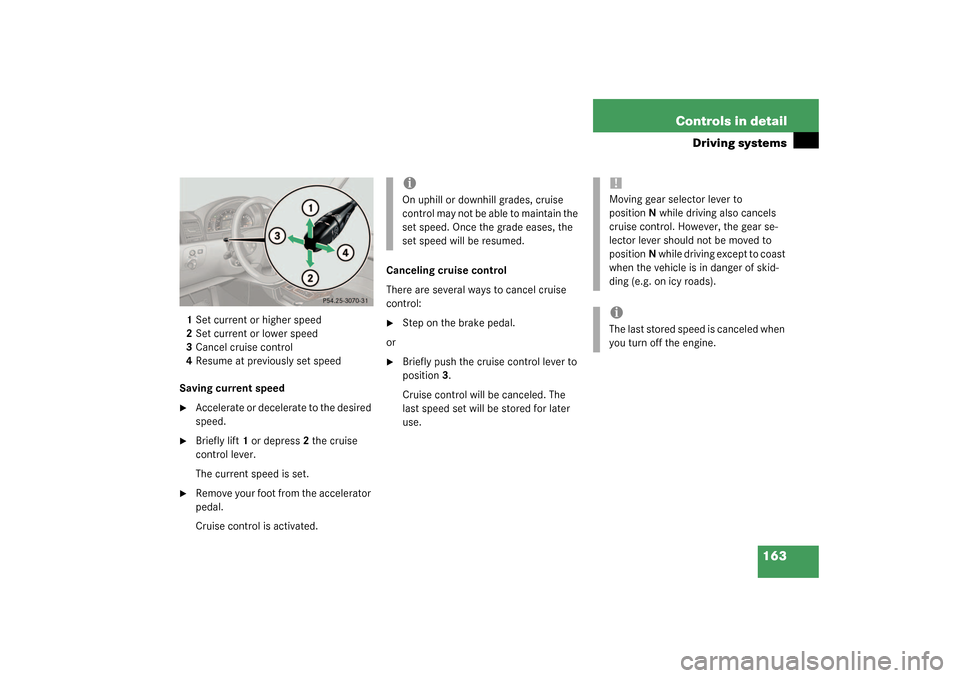
163 Controls in detail
Driving systems
1Set current or higher speed
2Set current or lower speed
3Cancel cruise control
4Resume at previously set speed
Saving current speed�
Accelerate or decelerate to the desired
speed.
�
Briefly lift1 or depress2 the cruise
control lever.
The current speed is set.
�
Remove your foot from the accelerator
pedal.
Cruise control is activated.Canceling cruise control
There are several ways to cancel cruise
control:
�
Step on the brake pedal.
or
�
Briefly push the cruise control lever to
position3.
Cruise control will be canceled. The
last speed set will be stored for later
use.iOn uphill or downhill grades, cruise
control may not be able to maintain the
set speed. Once the grade eases, the
set speed will be resumed.
!Moving gear selector lever to
positionN while driving also cancels
cruise control. However, the gear se-
lector lever should not be moved to
positionN while driving except to coast
when the vehicle is in danger of skid-
ding (e.g. on icy roads).iThe last stored speed is canceled when
you turn off the engine.
Page 164 of 360
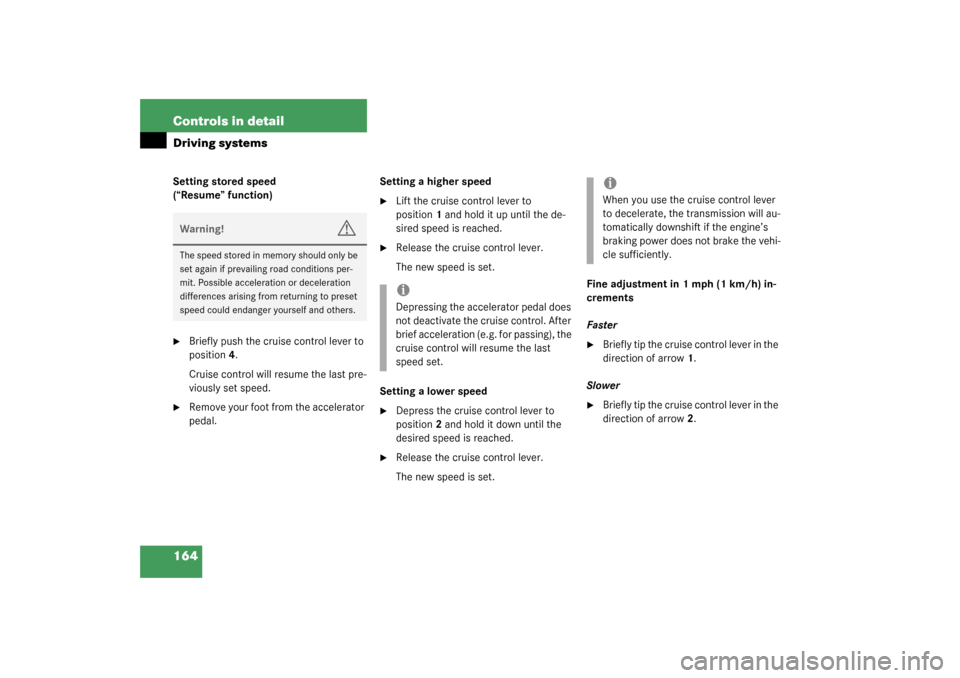
164 Controls in detailDriving systemsSetting stored speed
(“Resume” function)�
Briefly push the cruise control lever to
position4.
Cruise control will resume the last pre-
viously set speed.
�
Remove your foot from the accelerator
pedal.Setting a higher speed
�
Lift the cruise control lever to
position1 and hold it up until the de-
sired speed is reached.
�
Release the cruise control lever.
The new speed is set.
Setting a lower speed
�
Depress the cruise control lever to
position2 and hold it down until the
desired speed is reached.
�
Release the cruise control lever.
The new speed is set.Fine adjustment in 1 mph (1 km/h) in-
crements
Faster
�
Briefly tip the cruise control lever in the
direction of arrow1.
Slower
�
Briefly tip the cruise control lever in the
direction of arrow2.
Warning!
G
The speed stored in memory should only be
set again if prevailing road conditions per-
mit. Possible acceleration or deceleration
differences arising from returning to preset
speed could endanger yourself and others.
iDepressing the accelerator pedal does
not deactivate the cruise control. After
brief acceleration (e.g. for passing), the
cruise control will resume the last
speed set.
iWhen you use the cruise control lever
to decelerate, the transmission will au-
tomatically downshift if the engine’s
braking power does not brake the vehi-
cle sufficiently.
Page 180 of 360
180 Controls in detailUseful featuresRemoving the ashtray insert
4Sliding knob
5Astray insert
�
Press sliding knob4 to the right.
The insert will protrude a short dis-
tance.
�
Remove insert5 in direction of arrow.
Reinstalling the ashtray insert
�
Press the insert into the frame until it
snaps into place.
Rear passenger compartment
1Cover
2Catch
3Ashtray insertOpening ashtray
�
Pull at top of cover 1.
Removing the ashtray insert
�
Push down on catch2.
�
Pull out the ashtray insert 3.
Reinstalling the ashtray insert
�
Position the insert and close the cover.
Warning!
G
Remove ashtray only with vehicle standing
still. Turn off the engine and set the parking
brake. Otherwise the vehicle might move as
a result of unintended contact with the gear
selector lever.
Page 182 of 360
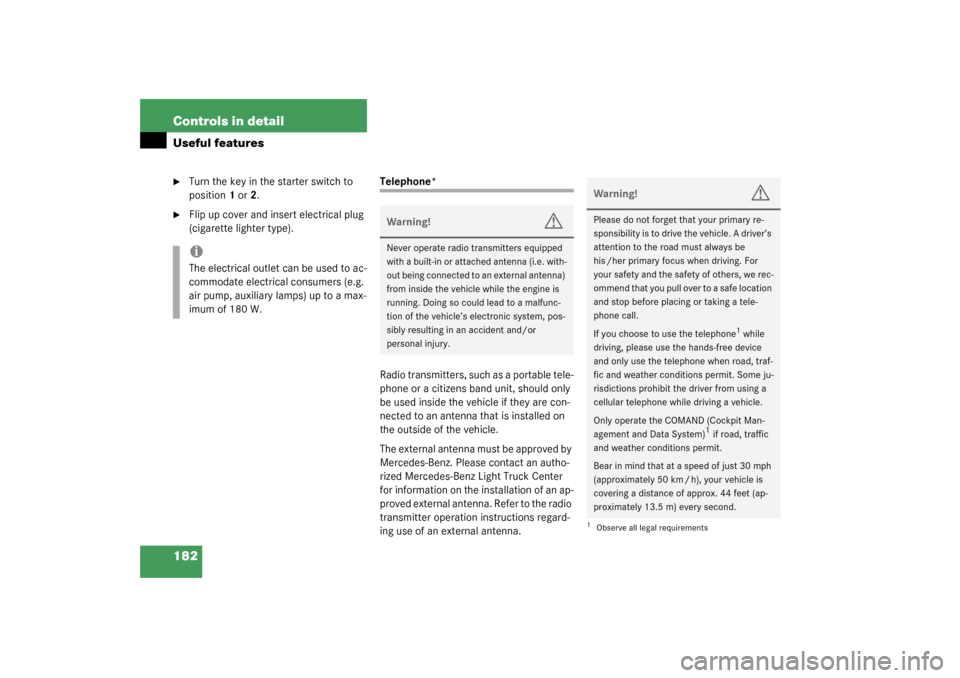
182 Controls in detailUseful features�
Turn the key in the starter switch to
position1 or 2.
�
Flip up cover and insert electrical plug
(cigarette lighter type).
Telephone*
Radio transmitters, such as a portable tele-
phone or a citizens band unit, should only
be used inside the vehicle if they are con-
nected to an antenna that is installed on
the outside of the vehicle.
T h e e x t e r n a l a n t e n n a m u s t b e a p p r o ve d b y
Mercedes-Benz. Please contact an autho-
rized Mercedes-Benz Light Truck Center
for information on the installation of an ap-
proved external antenna. Refer to the radio
transmitter operation instructions regard-
ing use of an external antenna.
iThe electrical outlet can be used to ac-
commodate electrical consumers (e.g.
air pump, auxiliary lamps) up to a max-
imum of 180 W.
Warning!
G
Never operate radio transmitters equipped
with a built-in or attached antenna (i.e. with-
out being connected to an external antenna)
from inside the vehicle while the engine is
running. Doing so could lead to a malfunc-
tion of the vehicle’s electronic system, pos-
sibly resulting in an accident and/or
personal injury.
Warning!
G
Please do not forget that your primary re-
sponsibility is to drive the vehicle. A driver’s
attention to the road must always be
his /her primary focus when driving. For
your safety and the safety of others, we rec-
o m m e n d t h a t y o u p u l l o v e r t o a s a f e l o c a t i o n
and stop before placing or taking a tele-
phone call.
If you choose to use the telephone
1 while
driving, please use the hands-free device
and only use the telephone when road, traf-
fic and weather conditions permit. Some ju-
risdictions prohibit the driver from using a
cellular telephone while driving a vehicle.
Only operate the COMAND (Cockpit Man-
agement and Data System)
1 if road, traffic
and weather conditions permit.
Bear in mind that at a speed of just 30 mph
(approximately 50 km / h), your vehicle is
covering a distance of approx. 44 feet (ap-
proximately 13.5 m) every second.
1Observe all legal requirements
Page 195 of 360
195 Operation
The first 1000 miles (1500 km)
Driving instructions
At the gas station
Engine compartment
Battery
Tires and wheels
Winter driving
Maintenance
Vehicle care
Page 196 of 360
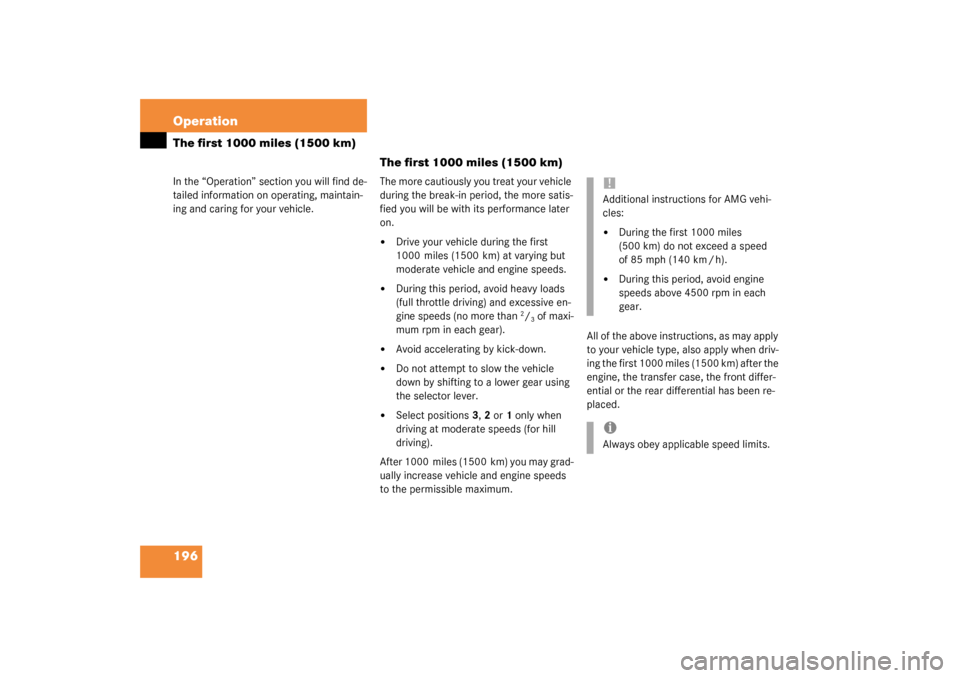
196 OperationThe first 1000 miles (1500 km)In the “Operation” section you will find de-
tailed information on operating, maintain-
ing and caring for your vehicle.
The first 1000 miles (1500 km)The more cautiously you treat your vehicle
during the break-in period, the more satis-
fied you will be with its performance later
on.�
Drive your vehicle during the first
1000 miles (1500 km) at varying but
moderate vehicle and engine speeds.
�
During this period, avoid heavy loads
(full throttle driving) and excessive en-
gine speeds (no more than
2/3 of maxi-
mum rpm in each gear).
�
Avoid accelerating by kick-down.
�
Do not attempt to slow the vehicle
down by shifting to a lower gear using
the selector lever.
�
Select positions3, 2 or1 only when
driving at moderate speeds (for hill
driving).
After 1000 miles (1500 km) you may grad-
ually increase vehicle and engine speeds
to the permissible maximum.All of the above instructions, as may apply
to your vehicle type, also apply when driv-
ing the first 1000 miles (1500 km) after the
engine, the transfer case, the front differ-
ential or the rear differential has been re-
placed.
!Additional instructions for AMG vehi-
cles:�
During the first 1000 miles
(500 km) do not exceed a speed
of 85 mph (140 km / h).
�
During this period, avoid engine
speeds above 4500 rpm in each
gear.
iAlways obey applicable speed limits.
Page 197 of 360
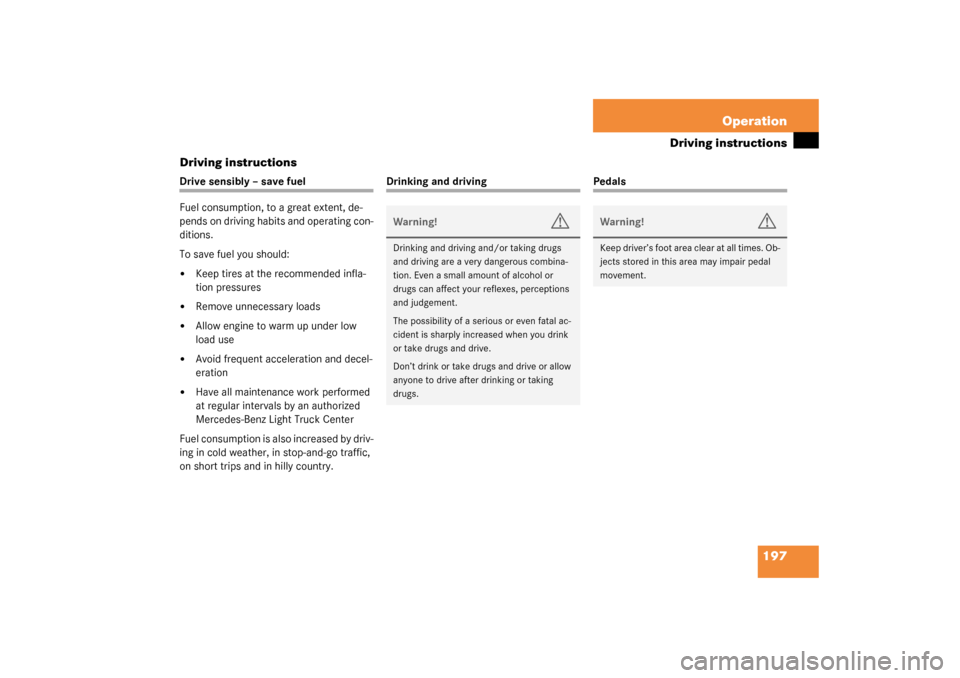
197 Operation
Driving instructions
Driving instructions
Drive sensibly – save fuel
Fuel consumption, to a great extent, de-
pends on driving habits and operating con-
ditions.
To save fuel you should:�
Keep tires at the recommended infla-
tion pressures
�
Remove unnecessary loads
�
Allow engine to warm up under low
load use
�
Avoid frequent acceleration and decel-
eration
�
Have all maintenance work performed
at regular intervals by an authorized
Mercedes-Benz Light Truck Center
Fuel consumption is also increased by driv-
ing in cold weather, in stop-and-go traffic,
on short trips and in hilly country.
Drinking and driving
Pedals
Warning!
G
Drinking and driving and/or taking drugs
and driving are a very dangerous combina-
tion. Even a small amount of alcohol or
drugs can affect your reflexes, perceptions
and judgement.
The possibility of a serious or even fatal ac-
cident is sharply increased when you drink
or take drugs and drive.
Don’t drink or take drugs and drive or allow
anyone to drive after drinking or taking
drugs.
Warning!
G
Keep driver’s foot area clear at all times. Ob-
jects stored in this area may impair pedal
movement.