Page 272 of 399

272 OperationTires and wheelsIf you wish to cancel activation:�
Press the ç button.
If the following message appears in the
multifunction display:
Tire pressure monitoring ReactivateorTire pressure monitoring Check tires!�
Check the tire inflation pressures and
correct them if necessary.
�
Restart the activation of the tire infla-
tion pressure monitor.
Rotating wheels
On vehicles with the same wheel size all
around, wheels can be rotated every 3000
to 6000 miles (5 000 to 10 000 km), or
sooner if necessary, according to the de-
gree of tire wear. The same direction of tire
rotation must be retained.
Rotate the wheels before the characteris-
tic tire wear pattern becomes visible
(shoulder wear on front wheels and tread
center wear on rear wheels).
Thoroughly clean the inner side of the
wheels after each rotation. Check and en-
sure proper tire inflation pressure.Warning!
G
Rotate front and rear wheels only if they are
of the same size.
!If your vehicle is equipped with a tire in-
flation pressure monitor*, electronic
components are located on the wheel.
To prevent damage or incorrect instal-
lation, have the tires changed at an au-
thorized Mercedes-Benz Center.Warning!
G
Have the tightening torque checked after
changing a wheel. Wheels could become
loose if not tightened with a torque of
96 ft.lb. (130 Nm).
Use only genuine Mercedes-Benz wheel
bolts specified for your vehicle's rims.
ProCarManuals.com
Page 275 of 399
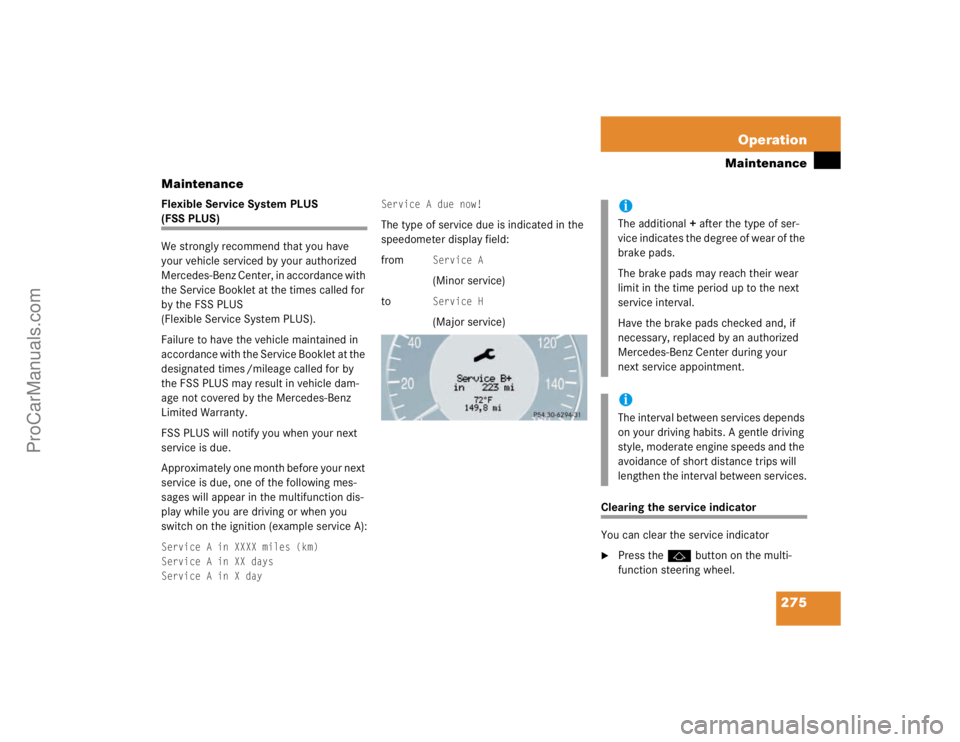
275 Operation
Maintenance
Maintenance
Flexible Service System PLUS (FSS PLUS)
We strongly recommend that you have
your vehicle serviced by your authorized
Mercedes-Benz Center, in accordance with
the Service Booklet at the times called for
by the FSS PLUS
(Flexible Service System PLUS).
Failure to have the vehicle maintained in
accordance with the Service Booklet at the
designated times /mileage called for by
the FSS PLUS may result in vehicle dam-
age not covered by the Mercedes-Benz
Limited Warranty.
FSS PLUS will notify you when your next
service is due.
Approximately one month before your next
service is due, one of the following mes-
sages will appear in the multifunction dis-
play while you are driving or when you
switch on the ignition (example service A):Service A in XXXX miles (km)
Service A in XX days
Service A in X day Service A due now!
The type of service due is indicated in the
speedometer display field:
from
Service A(Minor service)
toService H(Major service)
Clearing the service indicator
You can clear the service indicator�
Press the jbutton on the multi-
function steering wheel.iThe additional + after the type of ser-
vice indicates the degree of wear of the
brake pads.
The brake pads may reach their wear
limit in the time period up to the next
service interval.
Have the brake pads checked and, if
necessary, replaced by an authorized
Mercedes-Benz Center during your
next service appointment.iThe interval between services depends
on your driving habits. A gentle driving
style, moderate engine speeds and the
avoidance of short distance trips will
lengthen the interval between services.
ProCarManuals.com
Page 276 of 399

276 OperationMaintenance
The service indicator is cleared and the
standard display appears in the multi-
function display.
Service term exceeded
If you have exceeded the suggested ser-
vice term, you will see the following mes-
sage in the multifunction display:Service A exceeded by XXXXX miles (km)
Service A exceeded by XXX days
Service A exceeded by X day An authorized Mercedes-Benz Center will
reset the service indicator following a com-
pleted service.
Calling up the service indicator�
Switch the ignition on.
The standard display of the control sys-
tem appears (
�page 121).
�
Press buttonk orj on the mul-
tifunction steering wheel until the
FSS PLUS indicator appears in the mul-
tifunction display.
Resetting the service indicator
In the event that a service on your vehicle
is not carried out by an authorized
Mercedes-Benz Center, you can reset the
service indicator yourself.�
Switch the ignition on.
The standard display of the control sys-
tem appears (
�page 121).
�
Press buttonk orj on the mul-
tifunction steering wheel until the
FSS PLUS indicator appears in the mul-
tifunction display.
�
Press the reset knob (
�page 22) for
about five seconds.
iIf the battery is disconnected, the days
of disconnection will not be included in
the count shown by the service indica-
tor. To arrive at the true service dead-
line, you will need to subtract these
days from the days shown in the ser-
vice indicator.
Do not confuse the service indicator
with the engine oil level indicator :.
ProCarManuals.com
Page 277 of 399
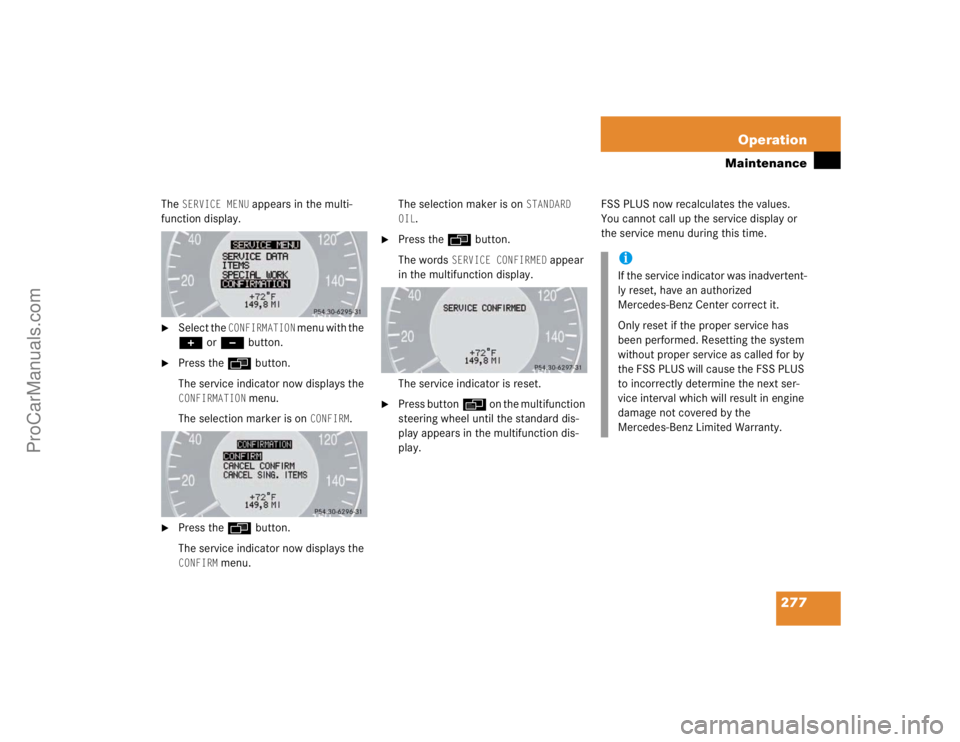
277 Operation
Maintenance
The
SERVICE MENU
appears in the multi-
function display.
�
Select the
CONFIRMATION
menu with the
+ or - button.
�
Press the ÿ button.
The service indicator now displays the CONFIRMATION
menu.
The selection marker is on
CONFIRM
.
�
Press the ÿbutton.
The service indicator now displays the CONFIRM
menu.The selection maker is on
STANDARD
OIL
.
�
Press the ÿ button.
The words
SERVICE CONFIRMED
appear
in the multifunction display.
The service indicator is reset.
�
Press buttonè on the multifunction
steering wheel until the standard dis-
play appears in the multifunction dis-
play.FSS PLUS now recalculates the values.
You cannot call up the service display or
the service menu during this time.
iIf the service indicator was inadvertent-
ly reset, have an authorized
Mercedes-Benz Center correct it.
Only reset if the proper service has
been performed. Resetting the system
without proper service as called for by
the FSS PLUS will cause the FSS PLUS
to incorrectly determine the next ser-
vice interval which will result in engine
damage not covered by the
Mercedes-Benz Limited Warranty.
ProCarManuals.com
Page 278 of 399
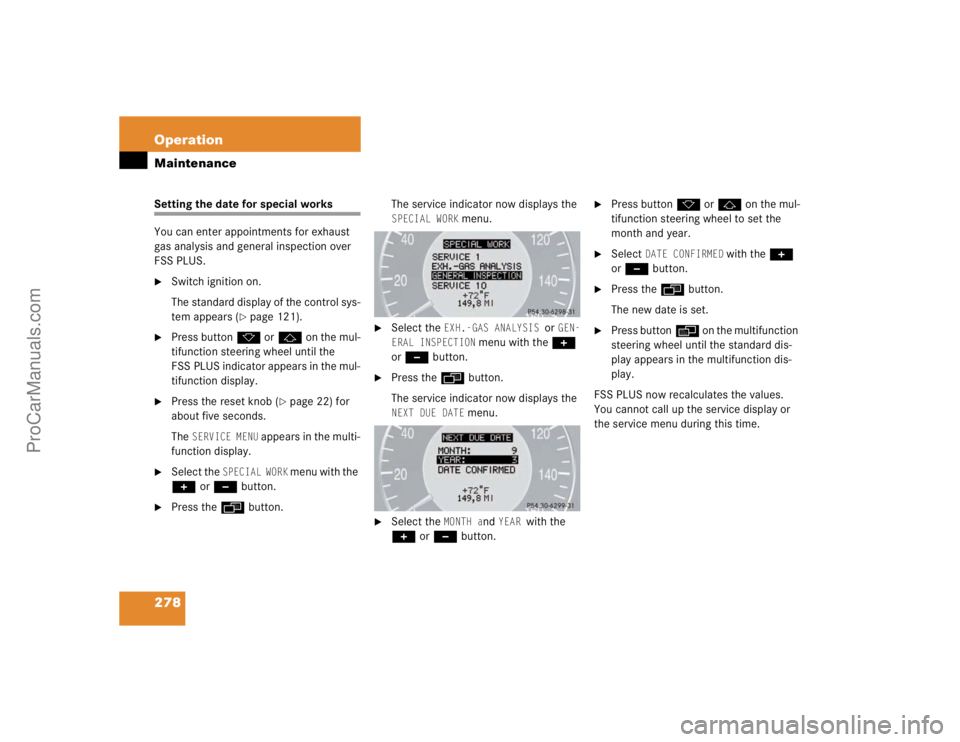
278 OperationMaintenanceSetting the date for special works
You can enter appointments for exhaust
gas analysis and general inspection over
FSS PLUS.�
Switch ignition on.
The standard display of the control sys-
tem appears (
�page 121).
�
Press buttonk orj on the mul-
tifunction steering wheel until the
FSS PLUS indicator appears in the mul-
tifunction display.
�
Press the reset knob (
�page 22) for
about five seconds.
The
SERVICE MENU
appears in the multi-
function display.
�
Select the
SPECIAL WORK
menu with the
+ or - button.
�
Press the ÿ button.The service indicator now displays the
SPECIAL WORK
menu.
�
Select the
EXH.-GAS ANALYSIS
or
GEN-
ERAL INSPECTION
menu with the +
or - button.
�
Press the ÿbutton.
The service indicator now displays the NEXT DUE DATE
menu.
�
Select the
MONTH a
nd
YEAR
with the
+ or - button.
�
Press buttonk orj on the mul-
tifunction steering wheel to set the
month and year.
�
Select
DATE CONFIRMED
with the +
or - button.
�
Press the ÿbutton.
The new date is set.
�
Press buttonè on the multifunction
steering wheel until the standard dis-
play appears in the multifunction dis-
play.
FSS PLUS now recalculates the values.
You cannot call up the service display or
the service menu during this time.
ProCarManuals.com
Page 279 of 399
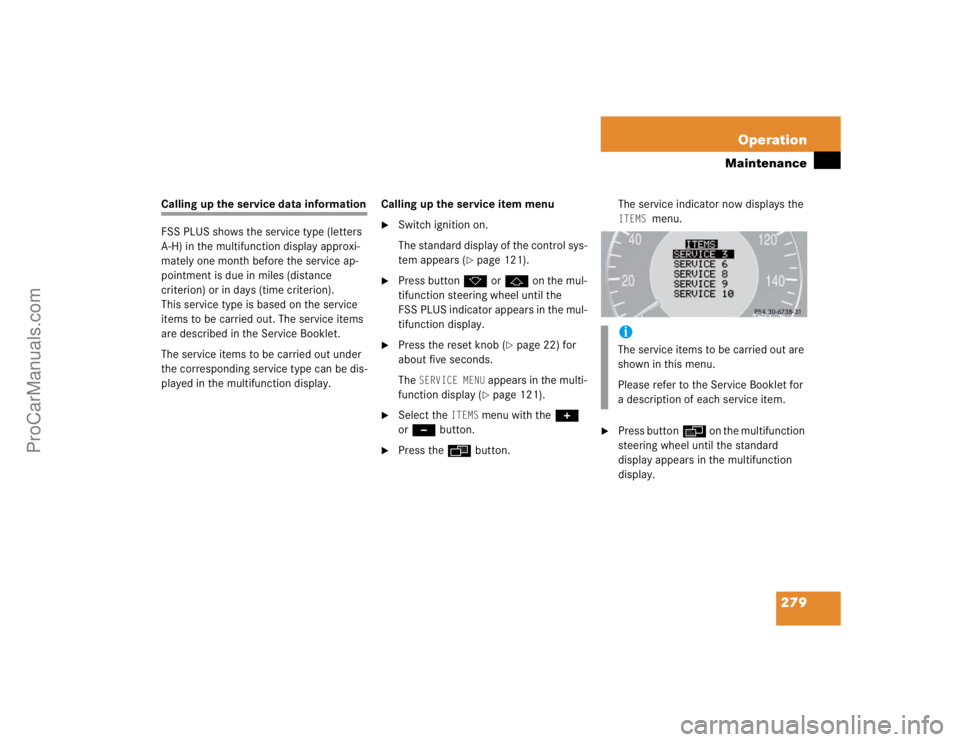
279 Operation
Maintenance
Calling up the service data information
FSS PLUS shows the service type (letters
A-H) in the multifunction display approxi-
mately one month before the service ap-
pointment is due in miles (distance
criterion) or in days (time criterion).
This service type is based on the service
items to be carried out. The service items
are described in the Service Booklet.
The service items to be carried out under
the corresponding service type can be dis-
played in the multifunction display.Calling up the service item menu
�
Switch ignition on.
The standard display of the control sys-
tem appears (
�page 121).
�
Press buttonk orj on the mul-
tifunction steering wheel until the
FSS PLUS indicator appears in the mul-
tifunction display.
�
Press the reset knob (
�page 22) for
about five seconds.
The
SERVICE MENU
appears in the multi-
function display (�page 121).
�
Select the
ITEMS
menu with the +
or - button.
�
Press the ÿ button.The service indicator now displays the
ITEMS
menu.
�
Press buttonè on the multifunction
steering wheel until the standard
display appears in the multifunction
display.iThe service items to be carried out are
shown in this menu.
Please refer to the Service Booklet for
a description of each service item.
ProCarManuals.com
Page 289 of 399

289 Practical hints
What to do if …
-
The yellow ABS malfunction indi-
cator lamp comes on while driv-
ing.
The ABS has detected a malfunction and has
switched off. The BAS and the ESP are also
switched off (see messages in display).
The SBC brake system is still functioning nor-
mally but without the ABS available.
�
Continue driving with added caution.
Wheels will lock during hard braking,
reducing steering capability.
�
Have the system checked at an autho-
rized Mercedes-Benz Center as soon
as possible.
Failure to follow these instructions in-
creases the risk of accidents.
l
The red DTR indicator lamp lights
up while driving.
You are too close to the vehicle in front of you
to maintain selected speed.
�
Apply the brakes immediately to in-
crease the following distance.
l
The red DTR indicator lamp
comes on while driving and you
hear a warning sound.
�
You are gaining too rapidly on the vehicle
ahead of you.
�
The distance warning system has recog-
nized a stationary obstacle on your prob-
able line of travel.
�
Apply the brakes immediately.
�
Carefully observe the traffic situation.
You may need to brake or maneuver
to avoid hitting an obstacle.
Problem
Possible cause
Suggested solution
ProCarManuals.com
Page 291 of 399

291 Practical hints
What to do if …
Problem
Possible cause
Suggested solution
3
(Canada only)
;
(USA only)The red brake warning lamp
lights up while driving and you
hear a warning sound.
You are driving with the parking brake set.
or
There is a malfunction in the SBC brake sys-
tem.
�
Release the parking brake.
�
Read and observe the message in the
display.
The red brake warning lamp
lights up while driving.
There is insufficient brake fluid in the reser-
voir.
�
Risk of accident! Carefully stop the
vehicle and notify an authorized
Mercedes-Benz Center. Do not add
brake fluid! This will not solve the
problem.
Warning!
G
Driving with the last message displayed can
result in an accident. Have your brake sys-
tem checked immediately if the brake warn-
ing lamp stays on.
Don’t add brake fluid before checking the
brake system. Overfilling the brake fluid res-
ervoir can result in spilling brake fluid on hot
engine parts and the brake fluid catching
fire. You can be seriously burned.
!If you find that the brake fluid in the
brake fluid reservoir has fallen to the
minimum mark or below, have the
brake system checked for brake pad
thickness and leaks.
ProCarManuals.com