Page 182 of 399

182 Controls in detailAutomatic climate control*Residual heat and ventilation
With the engine switched off, it is possible
to continue to heat or ventilate the interior
for up to 30 minutes. This feature makes
use of the residual heat produced by the
engine.
Activating�
Turn the key in the starter switch to
position1 o r r e m o ve i t f r o m t h e s t a r t e r
switch.
�
Press buttonT.
The indicator lamp on buttonT
comes on.
Deactivating
�
Press buttonT.
The indicator lamp on buttonT
goes out.The residual heat is automatically turned
off
�
when the ignition is switched on
�
after about 30 minutes
�
if the battery voltage drops
Rear air conditioning
1Swiveling left rear center air outlet
2Swiveling right rear center air outlet
3Thumbwheel, left rear center air outlet
4Temperature rocker switch, left
5Display
6Temperature rocker switch, right
7Thumbwheel, right rear center air out-
let
iHow long the system will provide heat-
ing depends on the coolant tempera-
ture and the temperature set by the
operator. The blower will run at speed
setting1 regardless of the air distribu-
tion control setting.
ProCarManuals.com
Page 183 of 399
183 Controls in detail
Automatic climate control*
Display1Temperature, left
2Temperature, right
Basic settings
We recommend setting the temperature
on both the left- and right-hand sides to
72°F. This ensures a pleasant temperature
in the rear of the vehicle.
The temperatures for the left- and
right-hand sides can be set using tempera-
ture rocker switches4 and6.Adjusting the rear settings with the
front control panel
Display�
Press the™ button (
�page 174).
The display switches over.
The temperature for the rear left- and
right-hand sides of the vehicle can be set
with temperature rocker switches3 and5.The temperature display disappears ap-
proximately 5 seconds after the last key
confirmation and switches back to the nor-
mal display.
iThe rear air conditioning will not cool
the air when economy mode AC
OFF
has been selected in the front control
panel.
iThe normal display will appear when
the ™ button is pressed again.
ProCarManuals.com
Page 199 of 399
199 Controls in detail
Driving systems
Distronic displays in the speedometer
dial
1Set speed
If Distronic is activated, one or two seg-
ments light up around the set speed.1Segments
If Distronic detects a vehicle directly
ahead, the segments from the speed of the
vehicle ahead to the set speed light up.
If Distronic calculates that there is a dan-
ger of collision:
�
The DTR warning lampl in the in-
strument cluster lights up red.
�
An intermittent warning sounds.
�
Immediately brake the vehicle to avoid
a collision.Under no circumstances should the
driver await the intermittent warning
sound before braking. See warning
note on the next page.
The intermittent warning sound ceases
and the red DTR warning lampl
goes out when the necessary distance
to the vehicle ahead is again estab-
lished.
iThe vehicle speed displayed on the
speedometer can briefly vary from the
speed setting on the Distronic system.
ProCarManuals.com
Page 200 of 399
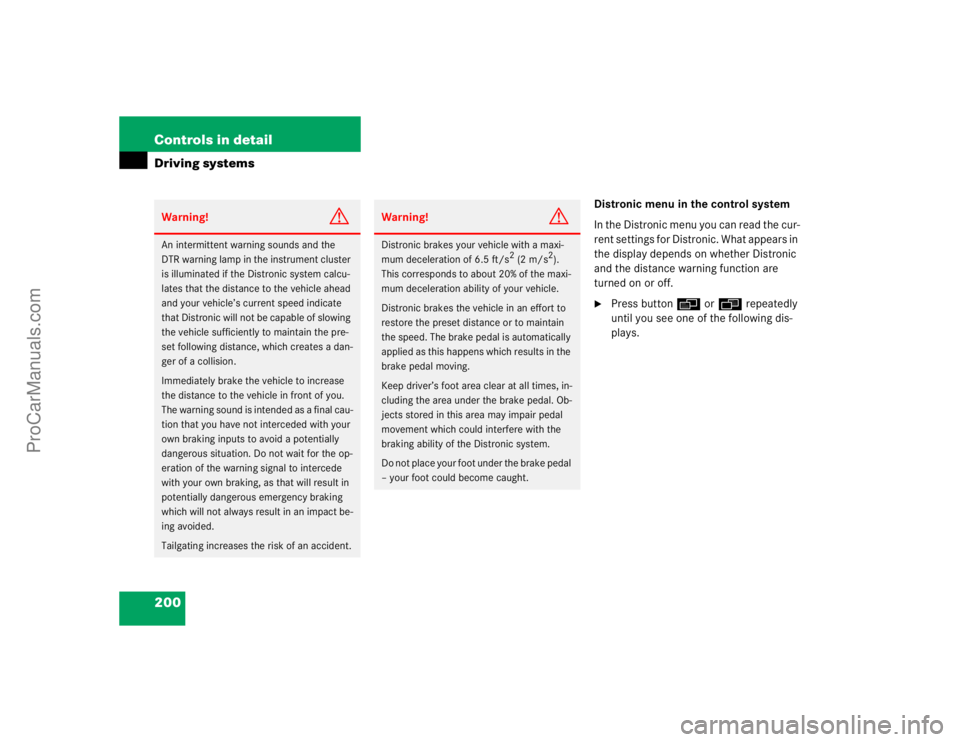
200 Controls in detailDriving systems
Distronic menu in the control system
In the Distronic menu you can read the cur-
rent settings for Distronic. What appears in
the display depends on whether Distronic
and the distance warning function are
turned on or off.�
Press buttonè orÿ repeatedly
until you see one of the following dis-
plays.
Warning!
G
An intermittent warning sounds and the
DTR warning lamp in the instrument cluster
is illuminated if the Distronic system calcu-
lates that the distance to the vehicle ahead
and your vehicle’s current speed indicate
that Distronic will not be capable of slowing
the vehicle sufficiently to maintain the pre-
set following distance, which creates a dan-
ger of a collision.
Immediately brake the vehicle to increase
the distance to the vehicle in front of you.
The warning sound is intended as a final cau-
tion that you have not interceded with your
own braking inputs to avoid a potentially
dangerous situation. Do not wait for the op-
eration of the warning signal to intercede
with your own braking, as that will result in
potentially dangerous emergency braking
which will not always result in an impact be-
ing avoided.
Tailgating increases the risk of an accident.
Warning!
G
Distronic brakes your vehicle with a maxi-
mum deceleration of 6.5 ft/s
2 (2 m/s
2).
This corresponds to about 20% of the maxi-
mum deceleration ability of your vehicle.
Distronic brakes the vehicle in an effort to
restore the preset distance or to maintain
the speed. The brake pedal is automatically
applied as this happens which results in the
brake pedal moving.
Keep driver’s foot area clear at all times, in-
cluding the area under the brake pedal. Ob-
jects stored in this area may impair pedal
movement which could interfere with the
braking ability of the Distronic system.
Do not place your foot under the brake pedal
– your foot could become caught.
ProCarManuals.com
Page 201 of 399
201 Controls in detail
Driving systems
Distronic deactivated
If Distronic is deactivated you can see the
standard display of Distronic in the multi-
function display.
1Vehicle ahead, if detected
2Actual distance to vehicle ahead
3Should-be distance to vehicle ahead
4Your vehicle
5Symbol for activated distance warning
functionDistronic activated
If you turn Distronic on, you will see the set
speed in the multifunction display for
about five seconds. If Distronic is
activated, you can see the following dis-
play in the multifunction display.
1Distronic activatedCruise control lever
The Distronic system is operated by means
of the cruise control lever.
The cruise control lever is the uppermost
lever found on the left-hand side of the
steering column.
1Set current or higher speed
2Set current or lower speed
3Deactivate Distronic
4Resume at previously set speed
ProCarManuals.com
Page 202 of 399
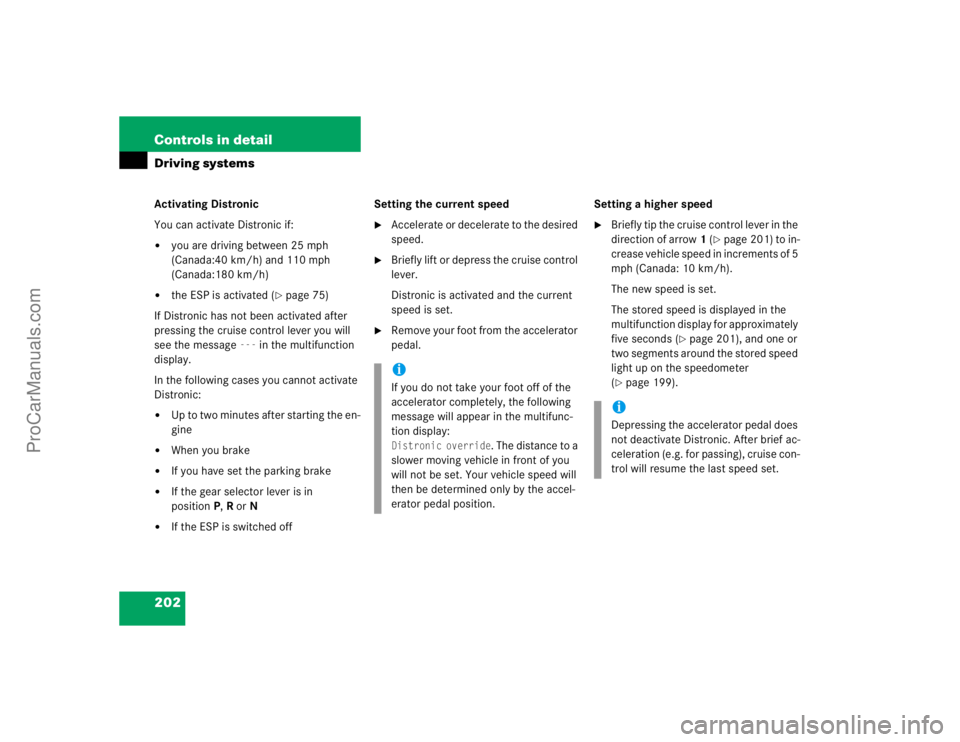
202 Controls in detailDriving systemsActivating Distronic
You can activate Distronic if:�
you are driving between 25 mph
(Canada:40 km/h) and 110 mph
(Canada:180 km/h)
�
the ESP is activated (
�page 75)
If Distronic has not been activated after
pressing the cruise control lever you will
see the message
---
in the multifunction
display.
In the following cases you cannot activate
Distronic:
�
Up to two minutes after starting the en-
gine
�
When you brake
�
If you have set the parking brake
�
If the gear selector lever is in
positionP, R or N
�
If the ESP is switched offSetting the current speed
�
Accelerate or decelerate to the desired
speed.
�
Briefly lift or depress the cruise control
lever.
Distronic is activated and the current
speed is set.
�
Remove your foot from the accelerator
pedal.Setting a higher speed
�
Briefly tip the cruise control lever in the
direction of arrow1 (
�page 201) to in-
crease vehicle speed in increments of 5
mph (Canada: 10 km/h).
The new speed is set.
The stored speed is displayed in the
multifunction display for approximately
five seconds (
�page 201), and one or
two segments around the stored speed
light up on the speedometer
(
�page 199).
iIf you do not take your foot off of the
accelerator completely, the following
message will appear in the multifunc-
tion display: Distronic override
. The distance to a
slower moving vehicle in front of you
will not be set. Your vehicle speed will
then be determined only by the accel-
erator pedal position.
iDepressing the accelerator pedal does
not deactivate Distronic. After brief ac-
celeration (e.g. for passing), cruise con-
trol will resume the last speed set.
ProCarManuals.com
Page 203 of 399
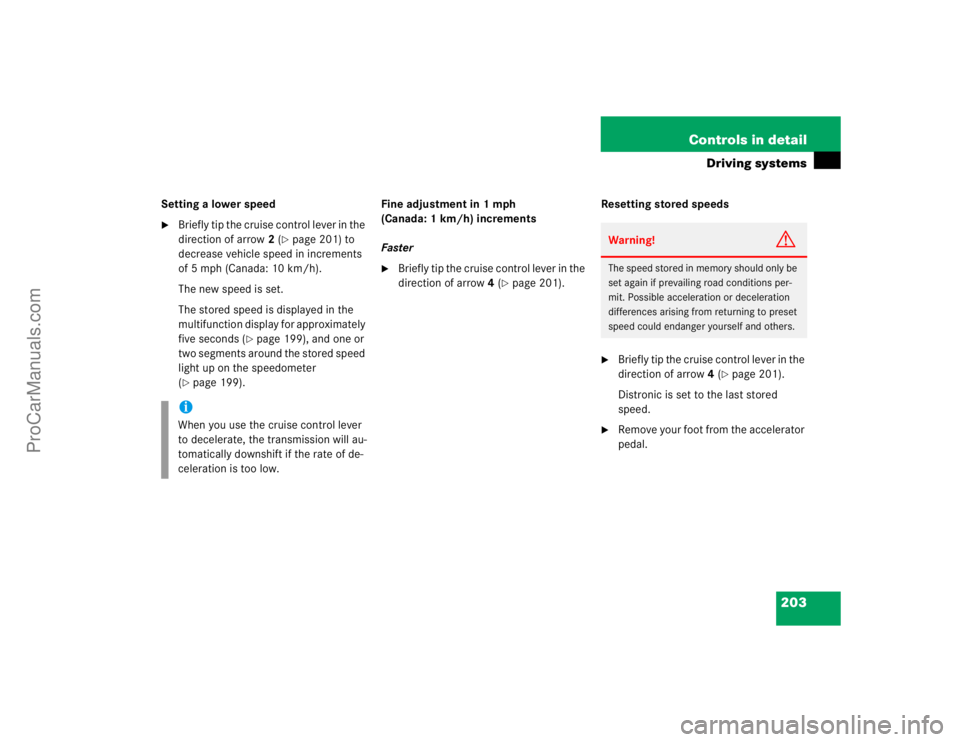
203 Controls in detail
Driving systems
Setting a lower speed�
Briefly tip the cruise control lever in the
direction of arrow2 (
�page 201) to
decrease vehicle speed in increments
of 5 mph (Canada: 10 km/h).
The new speed is set.
The stored speed is displayed in the
multifunction display for approximately
five seconds (
�page 199), and one or
two segments around the stored speed
light up on the speedometer
(
�page 199).Fine adjustment in 1 mph
(Canada: 1 km/h) increments
Faster
�
Briefly tip the cruise control lever in the
direction of arrow4 (
�page 201).Resetting stored speeds
�
Briefly tip the cruise control lever in the
direction of arrow4 (
�page 201).
Distronic is set to the last stored
speed.
�
Remove your foot from the accelerator
pedal.
iWhen you use the cruise control lever
to decelerate, the transmission will au-
tomatically downshift if the rate of de-
celeration is too low.
Warning!
G
The speed stored in memory should only be
set again if prevailing road conditions per-
mit. Possible acceleration or deceleration
differences arising from returning to preset
speed could endanger yourself and others.
ProCarManuals.com
Page 204 of 399
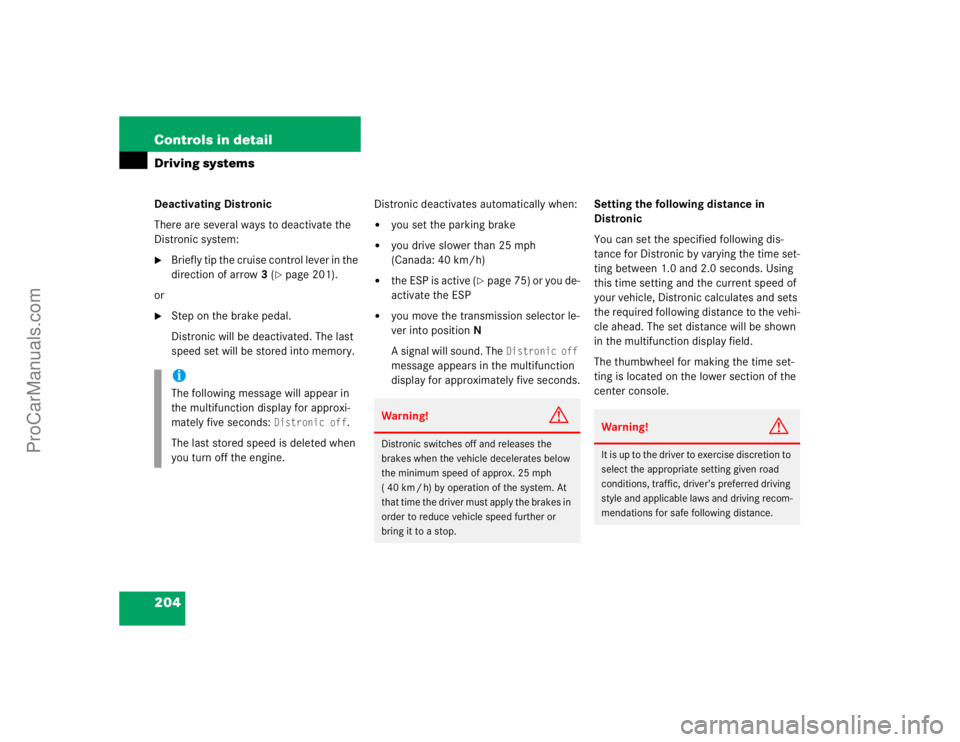
204 Controls in detailDriving systemsDeactivating Distronic
There are several ways to deactivate the
Distronic system:�
Briefly tip the cruise control lever in the
direction of arrow3 (
�page 201).
or
�
Step on the brake pedal.
Distronic will be deactivated. The last
speed set will be stored into memory.Distronic deactivates automatically when:
�
you set the parking brake
�
you drive slower than 25 mph
(Canada: 40 km/h)
�
the ESP is active (
�page 75) or you de-
activate the ESP
�
you move the transmission selector le-
ver into positionN
A si gnal wi ll s ound. T he
Distronic off
message appears in the multifunction
display for approximately five seconds.Setting the following distance in
Distronic
You can set the specified following dis-
tance for Distronic by varying the time set-
ting between 1.0 and 2.0 seconds. Using
this time setting and the current speed of
your vehicle, Distronic calculates and sets
the required following distance to the vehi-
cle ahead. The set distance will be shown
in the multifunction display field.
The thumbwheel for making the time set-
ting is located on the lower section of the
center console.
iThe following message will appear in
the multifunction display for approxi-
mately five seconds:
Distronic off
.
The last stored speed is deleted when
you turn off the engine.
Warning!
G
Distronic switches off and releases the
brakes when the vehicle decelerates below
the minimum speed of approx. 25 mph
( 40 km / h) by operation of the system. At
that time the driver must apply the brakes in
order to reduce vehicle speed further or
bring it to a stop.
Warning!
G
It is up to the driver to exercise discretion to
select the appropriate setting given road
conditions, traffic, driver’s preferred driving
style and applicable laws and driving recom-
mendations for safe following distance.
ProCarManuals.com