2003 Hyundai H-1 (Grand Starex) clock
[x] Cancel search: clockPage 81 of 173

INSTRUMENTS & CONTROLS
INSTRUMENTS & CONTROLS INSTRUMENTS & CONTROLS
INSTRUMENTS & CONTROLS
INSTRUMENTS & CONTROLS
2-42 3.3.
3.3.
3. BASS Control Knob
BASS Control Knob BASS Control Knob
BASS Control Knob
BASS Control Knob
Press to pop the knob out and turn to the left or right for the desired bass tone.
TREB (Treble Control) Knob
TREB (Treble Control) Knob TREB (Treble Control) Knob
TREB (Treble Control) Knob
TREB (Treble Control) Knob
Pull the bass control knob further out. Turn tothe left or right for the desired treble tone.
4.4.
4.4.
4.
SCAN Button
SCAN Button SCAN Button
SCAN Button
SCAN Button
When the scan button is pressed, the fre-quency will increase and the receivable sta-tions will be tuned in one after another, receiv-ing each station for 5 seconds. To stop scan-ning, press the scan button again.
5. TUNE (Manual) Select Button
5. TUNE (Manual) Select Button 5. TUNE (Manual) Select Button
5. TUNE (Manual) Select Button
5. TUNE (Manual) Select Button
Press the ( ) side or ( ) side to increase or todecrease the frequency. Press either buttonand hold down to continuously scroll. Releasebutton once the desired station is reached.
SEEK Operation (Automatic Channel
SEEK Operation (Automatic Channel SEEK Operation (Automatic Channel
SEEK Operation (Automatic Channel
SEEK Operation (Automatic Channel
Selection)
Selection) Selection)
Selection)
Selection)
Press the TUNE select button for 0.5 sec ormore, and releasing will automatically tune thenext available station with beep sound. When the ( ) side is pressed longer than 0.5 second and releasing will automatically tunethe next higher frequency and when the ( )side is pressed longer than 0.5 second andreleasing will automatically tune the next lowerfrequency. 6. BAND Selector
6. BAND Selector 6. BAND Selector
6. BAND Selector
6. BAND Selector
Pressing the button changes the AM, FM1and FM2 bands. The mode selected is dis-played on LCD.
7. PRESET STATION SELECT Button
7. PRESET STATION SELECT Button 7. PRESET STATION SELECT Button
7. PRESET STATION SELECT Button
7. PRESET STATION SELECT Button
Six (6) stations for AM, FM or FM2 respectivelycan be preset in the electronic memory circuiton this unit.
HOW TO PRESET STATIONS
HOW TO PRESET STATIONS HOW TO PRESET STATIONS
HOW TO PRESET STATIONS
HOW TO PRESET STATIONS
Six AM and twelve FM stations may be pro-grammed into the memory of the radio. Then,by simply pressing the band select button and/or one of the six station select buttons, you mayrecall any of these stations instantly. To pro-gram the stations, follow these steps:
o Press band selector to set the band for AM, FM or FM2.
o Select the desired station to be stored by seek, scan or manual tuning.
o Determine the preset station select button you wish to use to access that station.
o Press the station select button for more than two seconds. A select button indicator willshow in the display indicating which selectbutton you have depressed. The frequencydisplay will flash after it has been stored intothe memory.
H260B02E-AAT
1.1.
1.1.
1. POWER ON-OFF Control Knob
POWER ON-OFF Control Knob POWER ON-OFF Control Knob
POWER ON-OFF Control Knob
POWER ON-OFF Control Knob
The radio unit may be operated when the igni-
tion key is in the "ACC" or "ON" position. Pressthe knob to switch the power on. The LCDshows the radio frequency in the radio mode orthe CD track indicator in either the CD mode orCD AUTO CHANGER mode. To switch thepower off, press the knob again.
VOLUME Control
VOLUME Control VOLUME Control
VOLUME Control
VOLUME Control
Rotate the knob clockwise to increase the vol-
ume and turn the knob counterclockwise toreduce the volume.
BALANCE Control
BALANCE Control BALANCE Control
BALANCE Control
BALANCE Control
Pull and turn the control knob clockwise to
emphasize right speaker sound (Left speakersound will be attenuated). When the controlknob is turned counterclockwise, left speakersound will be emphasized. (Right speaker soundwill be attenuated)
2. FAD (Fader Control) Knob
2. FAD (Fader Control) Knob 2. FAD (Fader Control) Knob
2. FAD (Fader Control) Knob
2. FAD (Fader Control) Knob
Turn the control knob counterclockwise to em-
phasize front speaker sound. (Rear speakersound will be attenuated) When the controlknob is turned clockwise, rear speaker soundwill be emphasized. (Front speaker sound willbe attenuated)
FM/AM
Page 88 of 173

2-49
INSTRUMENTS & CONTROLS
INSTRUMENTS & CONTROLS INSTRUMENTS & CONTROLS
INSTRUMENTS & CONTROLS
INSTRUMENTS & CONTROLS
H290B01P-GAT 1.1.
1.1.
1. POWER ON-OFF Control Knob
POWER ON-OFF Control Knob POWER ON-OFF Control Knob
POWER ON-OFF Control Knob
POWER ON-OFF Control Knob
The radio unit may be operated when the igni-
tion key is in the "ACC" or "ON" position. Press the button to switch the power on. The displayshows the radio frequency in the radio mode orthe tape direction indicator in the tape mode, orCD track either the CD mode or CD AUTOCHANGER mode. To switch the power off,press the button again.
VOLUME Control
VOLUME Control VOLUME Control
VOLUME Control
VOLUME Control
Rotate the knob clockwise to increase the vol-
ume and turn the knob counterclockwise toreduce the volume.
2.2.
2.2.
2.
BASS/BALANCE Control Knob
BASS/BALANCE Control Knob BASS/BALANCE Control Knob
BASS/BALANCE Control Knob
BASS/BALANCE Control Knob
BASS Control Knob
BASS Control Knob BASS Control Knob
BASS Control Knob
BASS Control Knob
Press to pop the knob out. To increase the
bass, rotate the knob clockwise, while to de-crease the bass, rotate the knob counterclock-wise.
BALANCE Control knob
BALANCE Control knob BALANCE Control knob
BALANCE Control knob
BALANCE Control knob
Further pull the popped-up knob. Rotate the
knob clockwise to emphasize right speakersound. (Left speaker sound will be attenuated)When the control knob is turned counterclock-wise, left speaker sound will be emphasized(Right speaker sound will be attenuated). 3.3.
3.3.
3. TREBLE/FAD Knob
TREBLE/FAD Knob TREBLE/FAD Knob
TREBLE/FAD Knob
TREBLE/FAD Knob
TREBLE Control Knob
TREBLE Control Knob TREBLE Control Knob
TREBLE Control Knob
TREBLE Control Knob
Press to pop the knob out and turn to the left or
right for the desired treble tone.
FAD (Fader Control) Knob (Minibus
FAD (Fader Control) Knob (Minibus FAD (Fader Control) Knob (Minibus
FAD (Fader Control) Knob (Minibus
FAD (Fader Control) Knob (Minibus
only)
only) only)
only)
only)
Further pull the popped-up knob. Turn the con-
trol knob counterclockwise to emphasize frontspeaker sound. (Rear speaker sound will beattenuated) When the control knob is turnedclockwise, rear speaker sound will be empha-sized. (Front speaker sound will be attenuated)
4.4.
4.4.
4.
TUNE (Manual) Select Button
TUNE (Manual) Select Button TUNE (Manual) Select Button
TUNE (Manual) Select Button
TUNE (Manual) Select Button
Press the ( ) side or ( ) side to increase or to
decrease the frequency. With the button helddown for 0.5 sec. or more, the stop signal(broadcasting radio wave) is ignored and chan-nel selection continues.
SEEK Operation (Automatic Channel
SEEK Operation (Automatic Channel SEEK Operation (Automatic Channel
SEEK Operation (Automatic Channel
SEEK Operation (Automatic Channel
Selection)
Selection) Selection)
Selection)
Selection)
Press the TUNE select button for 1 sec or
more, and releasing will automatically tune thenext available station with beep sound. When the ( ) side is pressed longer than 1
second and releasing will automatically tunethe next higher frequency and when the ( )side is pressed longer than 1 second and re-leasing will automatically tune the next lowerfrequency. 5.5.
5.5.
5. PRESET STATION Select Buttons
PRESET STATION Select Buttons PRESET STATION Select Buttons
PRESET STATION Select Buttons
PRESET STATION Select Buttons
Six (6) stations for AM, FM and FM2 respec-
tively can be preset in the electronic memorycircuit.
HOW TO PRESET STATIONS
HOW TO PRESET STATIONS HOW TO PRESET STATIONS
HOW TO PRESET STATIONS
HOW TO PRESET STATIONS
Six AM and twelve FM stations may be pro-
grammed into the memory of the radio. Then,by simply pressing the band select button and/or one of the six station select buttons, you mayrecall any of these stations instantly. To pro-gram the stations, follow these steps:
o Press band selector to set the band for AM, FM and FM2.
o Select the desired station to be stored by seek or manual tuning.
o Determine the preset station select button you wish to use to access that station.
o Press the station select button for more than two seconds. A select button indicator will show in the display indicating which selectbutton you have depressed. The frequencydisplay will flash after it has been stored intothe memory with beep sound. You shouldthen release the button, and proceed toprogram the next desired station. A total of18 stations can be programmed by selectingone AM and two FM station per button.
o When completed, any preset station may be recalled by selecting AM, FM or FM2 bandand the appropriate station button.
Page 97 of 173

INSTRUMENTS & CONTROLS
INSTRUMENTS & CONTROLS INSTRUMENTS & CONTROLS
INSTRUMENTS & CONTROLS
INSTRUMENTS & CONTROLS
2-58
B870A01A-GAT ANTENNA
ANTENNA ANTENNA
ANTENNA
ANTENNA
Fixed Rod Antenna (If installed)
Fixed Rod Antenna (If installed) Fixed Rod Antenna (If installed)
Fixed Rod Antenna (If installed)
Fixed Rod Antenna (If installed)
Your car uses a fixed rod antenna to receive
both AM and FM broadcast signals.
This antenna is a removable type. To remove
the antenna, turn the antenna counterclock- wise. To install the antenna, turn the antennaclockwise.
CAUTION:
CAUTION: CAUTION:
CAUTION:
CAUTION:
Be sure to remove the antenna before wash-
Be sure to remove the antenna before wash- Be sure to remove the antenna before wash-
Be sure to remove the antenna before wash-
Be sure to remove the antenna before wash- ing the car in an automatic car wash or the
ing the car in an automatic car wash or the ing the car in an automatic car wash or the
ing the car in an automatic car wash or the
ing the car in an automatic car wash or the
antenna may be damaged.
antenna may be damaged. antenna may be damaged.
antenna may be damaged.
antenna may be damaged. B870B01Y-AAT
Power Antenna (If installed)
Power Antenna (If installed) Power Antenna (If installed)
Power Antenna (If installed)
Power Antenna (If installed)
B870C01A-GAT
Manual Antenna
Manual Antenna Manual Antenna
Manual Antenna
Manual Antenna
B870C01P
Your car uses a manual stainless steel antenna
to receive both AM and FM broadcast signals. Pull up the antenna using your fingers, asshown in the drawing.
NOTE:
NOTE: NOTE:
NOTE:
NOTE:
Before entering an automatic car wash or a
Before entering an automatic car wash or a Before entering an automatic car wash or a
Before entering an automatic car wash or a
Before entering an automatic car wash or a place with a low height clearance, be sure
place with a low height clearance, be sure place with a low height clearance, be sure
place with a low height clearance, be sure
place with a low height clearance, be sure
that the antenna is fully retracted.
that the antenna is fully retracted. that the antenna is fully retracted.
that the antenna is fully retracted.
that the antenna is fully retracted.B870B01P
The antenna will automatically be extended when the radio power switch is turned on whilethe ignition key is in either the "ON" or "ACC"position. The antenna will automatically be re-tracted and stored when either the radio powerswitch is turned off or the ignition key is set tothe "LOCK" position.
NOTE:
NOTE: NOTE:
NOTE:
NOTE:
oo
oo
o Before turning on the radio, make sure
Before turning on the radio, make sure Before turning on the radio, make sure
Before turning on the radio, make sure
Before turning on the radio, make sure
that no one is near the antenna.
that no one is near the antenna. that no one is near the antenna.
that no one is near the antenna.
that no one is near the antenna.
oo
oo
o Before entering an automatic car wash
Before entering an automatic car wash Before entering an automatic car wash
Before entering an automatic car wash
Before entering an automatic car wash
or a place with a low height clearance, be
or a place with a low height clearance, be or a place with a low height clearance, be
or a place with a low height clearance, be
or a place with a low height clearance, be
sure that the antenna is retracted and
sure that the antenna is retracted and sure that the antenna is retracted and
sure that the antenna is retracted and
sure that the antenna is retracted and
stored.
stored. stored.
stored.
stored.
oo
oo
o
If the antenna is dirty, be sure to clean it
If the antenna is dirty, be sure to clean it If the antenna is dirty, be sure to clean it
If the antenna is dirty, be sure to clean it
If the antenna is dirty, be sure to clean it
in order to avoid an operation malfunc-
in order to avoid an operation malfunc- in order to avoid an operation malfunc-
in order to avoid an operation malfunc-
in order to avoid an operation malfunc-
tion.
tion. tion.
tion.
tion.
B870A01F
Page 116 of 173
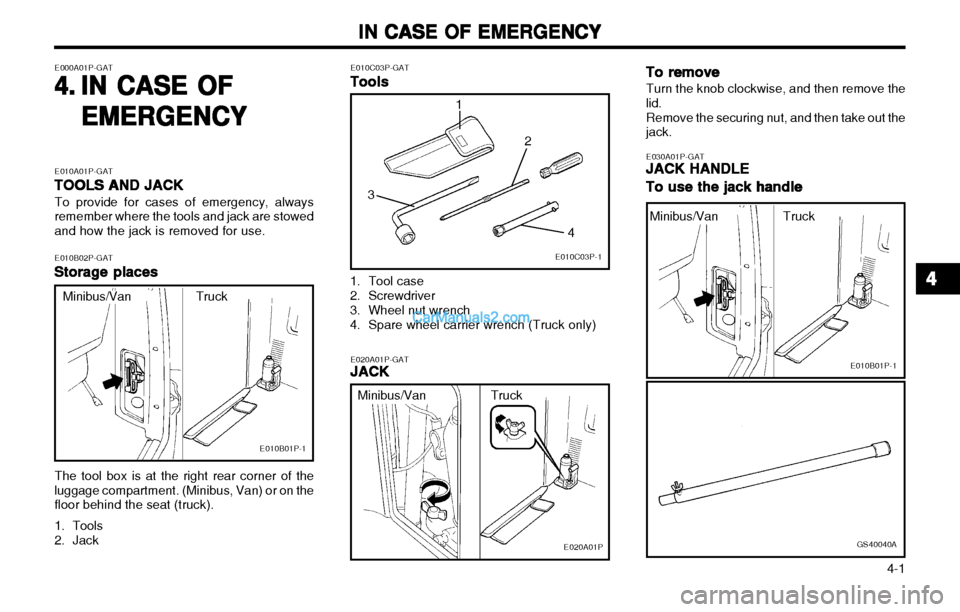
IN CASE OF EMERGENCY
IN CASE OF EMERGENCY IN CASE OF EMERGENCY
IN CASE OF EMERGENCY
IN CASE OF EMERGENCY
4-1
TruckMinibus/Van
E010C03P-GATTools
Tools Tools
Tools
Tools
E000A01P-GAT
4.4.
4.4.
4. IN CASE OF
IN CASE OF IN CASE OF
IN CASE OF
IN CASE OF
EMERGENCY
EMERGENCY EMERGENCY
EMERGENCY
EMERGENCY
E010A01P-GAT TOOLS AND JACK
TOOLS AND JACK TOOLS AND JACK
TOOLS AND JACK
TOOLS AND JACK
To provide for cases of emergency, always
remember where the tools and jack are stowed and how the jack is removed for use.
E010B02P-GATStorage places
Storage places Storage places
Storage places
Storage places
The tool box is at the right rear corner of the
luggage compartment. (Minibus, Van) or on thefloor behind the seat (truck).
1. Tools
2. Jack
1
2 To remove
To remove To remove
To remove
To remove
Turn the knob clockwise, and then remove the
lid.
Remove the securing nut, and then take out the
jack.
E010C03P-1
3
4
1. Tool case
2. Screwdriver
3. Wheel nut wrench
4. Spare wheel carrier wrench (Truck only)
E020A01P
E020A01P-GAT
JACK
JACK JACK
JACK
JACK
E010B01P-1
Truck
Minibus/Van
E030A01P-GAT
JACK HANDLE
JACK HANDLE JACK HANDLE
JACK HANDLE
JACK HANDLE
To use the jack handle
To use the jack handle To use the jack handle
To use the jack handle
To use the jack handle
GS40040A
E010B01P-1
TruckMinibus/Van
44
44
4
Page 117 of 173

IN CASE OF EMERGENCY
IN CASE OF EMERGENCY IN CASE OF EMERGENCY
IN CASE OF EMERGENCY
IN CASE OF EMERGENCY
4-2 E040A02P-GAT
JACKING UP THE VEHICLE
JACKING UP THE VEHICLE JACKING UP THE VEHICLE
JACKING UP THE VEHICLE
JACKING UP THE VEHICLE
GS40050A
1. Loosen the holding nut and pull out the
handle.
GS40060A
2. Insert the opposite end of the handle, andthen tighten the holding nut.
E040A01P-1
2WD
The method for jacking up the vehicle should be remembered in order to change a tire in theevent of a puncture and in order to install tirechains.
E040A02P-GAG
4WD
After stopping the engine and applying the
parking brake on a flat level surface, also use chocks to hold the wheels.
E040A03P-GAGRR
Position the jack only at the specified points indicated in the illustration, and the use of thejack at other points could damage the vehiclebody.
GS40080A
Jack handleRelief valve
Using the jack handle, turn the relief valve clockwise until it reaches a stop.
The jack handle is stored as shown in thefigure. To assemble, follow the steps below.
Page 118 of 173

IN CASE OF EMERGENCY
IN CASE OF EMERGENCY IN CASE OF EMERGENCY
IN CASE OF EMERGENCY
IN CASE OF EMERGENCY
4-3
GS40090A
Notch of handle
Pressure piston
Then fit the handle into the pressure piston, and
align the groove of the handle with the notch of the holder.
Move the jack handle up and down to raise the
piston.
Using a jack handle, turn the relief valve coun-
terclockwise slowly to lower the piston.
Press the piston down all the way, and turn the
relief valve clockwise as far as possible.
GS40100A
CAUTION:
CAUTION: CAUTION:
CAUTION:
CAUTION:
(1)(1)
(1)(1)
(1)
Use only the jack included with the ve-
Use only the jack included with the ve- Use only the jack included with the ve-
Use only the jack included with the ve-
Use only the jack included with the ve-
hicle and use it only for changing a wheel.
hicle and use it only for changing a wheel. hicle and use it only for changing a wheel.
hicle and use it only for changing a wheel.
hicle and use it only for changing a wheel.
(2)(2)
(2)(2)
(2)
Position the jack on a hard level surface.
Position the jack on a hard level surface. Position the jack on a hard level surface.
Position the jack on a hard level surface.
Position the jack on a hard level surface.
(3)(3)
(3)(3)
(3)
If the relief valve is loosened by turning
If the relief valve is loosened by turning If the relief valve is loosened by turning
If the relief valve is loosened by turning
If the relief valve is loosened by turning
it 2 or more times in the counterclock-
it 2 or more times in the counterclock- it 2 or more times in the counterclock-
it 2 or more times in the counterclock-
it 2 or more times in the counterclock-
wise direction, the jack’s oil will leak and
wise direction, the jack’s oil will leak and wise direction, the jack’s oil will leak and
wise direction, the jack’s oil will leak and
wise direction, the jack’s oil will leak and
the jack cannot be used.
the jack cannot be used. the jack cannot be used.
the jack cannot be used.
the jack cannot be used.
(4)(4)
(4)(4)
(4)
This jack is hydraulic, and the ram is a
This jack is hydraulic, and the ram is a This jack is hydraulic, and the ram is a
This jack is hydraulic, and the ram is a
This jack is hydraulic, and the ram is a
two-stage type. When both rams are
two-stage type. When both rams are two-stage type. When both rams are
two-stage type. When both rams are
two-stage type. When both rams are
raised and the stop mark(Green paint)
raised and the stop mark(Green paint) raised and the stop mark(Green paint)
raised and the stop mark(Green paint)
raised and the stop mark(Green paint)
of the upper ram becomes visible, stop
of the upper ram becomes visible, stop of the upper ram becomes visible, stop
of the upper ram becomes visible, stop
of the upper ram becomes visible, stop
jacking immediately.
jacking immediately. jacking immediately.
jacking immediately.
jacking immediately.
Further extension of the ram may dam-
Further extension of the ram may dam- Further extension of the ram may dam-
Further extension of the ram may dam-
Further extension of the ram may dam-
age the jack.
age the jack. age the jack.
age the jack.
age the jack.
(5)(5)
(5)(5)
(5) When the jack is used, be sure that there
When the jack is used, be sure that there When the jack is used, be sure that there
When the jack is used, be sure that there
When the jack is used, be sure that there
is no one in or under the vehicle.
is no one in or under the vehicle. is no one in or under the vehicle.
is no one in or under the vehicle.
is no one in or under the vehicle. (6)(6)
(6)(6)
(6) When jacking up the vehicle, do so only
When jacking up the vehicle, do so only When jacking up the vehicle, do so only
When jacking up the vehicle, do so only
When jacking up the vehicle, do so only
until the tires are slightly lifted from the
until the tires are slightly lifted from the until the tires are slightly lifted from the
until the tires are slightly lifted from the
until the tires are slightly lifted from the
ground. It is dangerous to jack up the
ground. It is dangerous to jack up the ground. It is dangerous to jack up the
ground. It is dangerous to jack up the
ground. It is dangerous to jack up the
vehicle more than that much.
vehicle more than that much. vehicle more than that much.
vehicle more than that much.
vehicle more than that much.
(7)(7)
(7)(7)
(7) It is very dangerous if the jack somehow
It is very dangerous if the jack somehow It is very dangerous if the jack somehow
It is very dangerous if the jack somehow
It is very dangerous if the jack somehow
slips, so never leave the vehicle in the
slips, so never leave the vehicle in the slips, so never leave the vehicle in the
slips, so never leave the vehicle in the
slips, so never leave the vehicle in the
jacked-up position, and never shake the
jacked-up position, and never shake the jacked-up position, and never shake the
jacked-up position, and never shake the
jacked-up position, and never shake the
vehicle while it is raised.
vehicle while it is raised. vehicle while it is raised.
vehicle while it is raised.
vehicle while it is raised.
E040B01P-GAT To jack up vehicle on 4-wheel drive
To jack up vehicle on 4-wheel drive To jack up vehicle on 4-wheel drive
To jack up vehicle on 4-wheel drive
To jack up vehicle on 4-wheel drive
GS40110A
Do not crank the engine while jacking up the
vehicle.
The tire on the ground may turn and the vehicle
may roll off the jack.
Page 119 of 173

IN CASE OF EMERGENCY
IN CASE OF EMERGENCY IN CASE OF EMERGENCY
IN CASE OF EMERGENCY
IN CASE OF EMERGENCY
4-4
E050A01P-GAT SPARE WHEEL (If installed)
SPARE WHEEL (If installed) SPARE WHEEL (If installed)
SPARE WHEEL (If installed)
SPARE WHEEL (If installed) E050B01P-GAT
To reinstall the spare tire
To reinstall the spare tire To reinstall the spare tire
To reinstall the spare tire
To reinstall the spare tire 1. Set the spare tire on the center of the hanger. 2. Raise the hanger and hook it onto the holder.
CAUTION:
CAUTION: CAUTION:
CAUTION:
CAUTION:
The spare wheel should always be securely
The spare wheel should always be securely The spare wheel should always be securely
The spare wheel should always be securely
The spare wheel should always be securely
in position.
in position. in position.
in position.
in position.
If a flat tire is changed, put the flat tire in the
If a flat tire is changed, put the flat tire in the If a flat tire is changed, put the flat tire in the
If a flat tire is changed, put the flat tire in the
If a flat tire is changed, put the flat tire in the
spare wheel mounting position, and use the
spare wheel mounting position, and use the spare wheel mounting position, and use the
spare wheel mounting position, and use the
spare wheel mounting position, and use the
wheel nut wrench to secure it firmly.
wheel nut wrench to secure it firmly. wheel nut wrench to secure it firmly.
wheel nut wrench to secure it firmly.
wheel nut wrench to secure it firmly. E050C01P-GAT
SPARE WHEEL (TRUCK)
SPARE WHEEL (TRUCK) SPARE WHEEL (TRUCK)
SPARE WHEEL (TRUCK)
SPARE WHEEL (TRUCK)
E050C01P
1. Connect the spare wheel carrier wrench with the wheel nut wrench.
2. Insert the spare wheel carrier wrench into the hole in the spare tire carrier then turn the wheel nut wrench counterclockwise, and thespare tire comes down.
E050C02P
steel wire
hook
tire support
E050A02P
Check the air pressure of the spare tire fre-
quently and make sure it is ready for emer- gency use at any time.
Maintaining the spare wheel at the highest
specified air pressure will ensure that it canalways be used under any conditions (city/-high-speed driving, varying load weight, etc.).
The spare wheel is stored under the floor of the
cargo space.
To remove the spare wheel, follow the proce-
dures described below.
1. Use the wheel nut wrench to loosen the holder mounting bolt.
2. Lift up the hanger and separate it from the holder, and then lower the hanger and re- move the spare tire.
E050B02P
Page 120 of 173

IN CASE OF EMERGENCY
IN CASE OF EMERGENCY IN CASE OF EMERGENCY
IN CASE OF EMERGENCY
IN CASE OF EMERGENCY
4-5
3. Disconnect the steel wire from the tire sup-port hook after the spare tire comes down completely.
4. To install the spare tire, build the spare tire as following.
E050C03P
E050C04P
5. Connect the steel wire with the support hook. 6. Insert the spare wheel carrier wrench into
the hole in the spare tire carrier then turn the wheel nut wrench clockwise.
7. After the spare tire fully raised, tighten by hand to about 30 kg f (295 N).
Then, remove the spare wheel carrier wrenchwith care not to turn it in the reverse direc-tion. Now, ensure that the tire is secured inposition.
CAUTION:
CAUTION: CAUTION:
CAUTION:
CAUTION:
If you cannot secure the spare tire in posi-
If you cannot secure the spare tire in posi- If you cannot secure the spare tire in posi-
If you cannot secure the spare tire in posi-
If you cannot secure the spare tire in posi- tion, load it on the cargo deck and ask your
tion, load it on the cargo deck and ask your tion, load it on the cargo deck and ask your
tion, load it on the cargo deck and ask your
tion, load it on the cargo deck and ask your
nearest service shop for inspection.
nearest service shop for inspection. nearest service shop for inspection.
nearest service shop for inspection.
nearest service shop for inspection.
E050C05P
rear wheel tire
wheel carrier guide
front wheel tire tire support
hook
tire support
steel wire
E050D01P-GAT
SPARE TIRE ANTI-THEFT DEVICE
SPARE TIRE ANTI-THEFT DEVICE SPARE TIRE ANTI-THEFT DEVICE
SPARE TIRE ANTI-THEFT DEVICE
SPARE TIRE ANTI-THEFT DEVICE
(If installed)
(If installed) (If installed)
(If installed)
(If installed)
FFT903C
Latch plate
Spare wheel carrier mount-ing bracket
This device is designed to protect the spare tire
theft. After fitting the latch plate hole in spare wheel
carrier mounting bracket with a spare wheelcarrier wrench, lock with a key bought person-ally.