Page 28 of 392
To remind you of the passenger’s
f ront airbag hazards, and that
children must be properly restrained
in a back seat, your vehicle has
warninglabelsonthedashboardand
on the driver’s and f ront passenger’s
visors. Please read and f ollow the
instructions on these labels.To remind you of the f ront airbag
hazards, your vehicle has warning
labels on the driver’s and f ront
passenger’s visors. Please read and
f ollow the instructions on these
labels.
U.S. Models
Canadian Models
Protecting Children
Driver and Passenger Saf ety24
Page 54 of 392
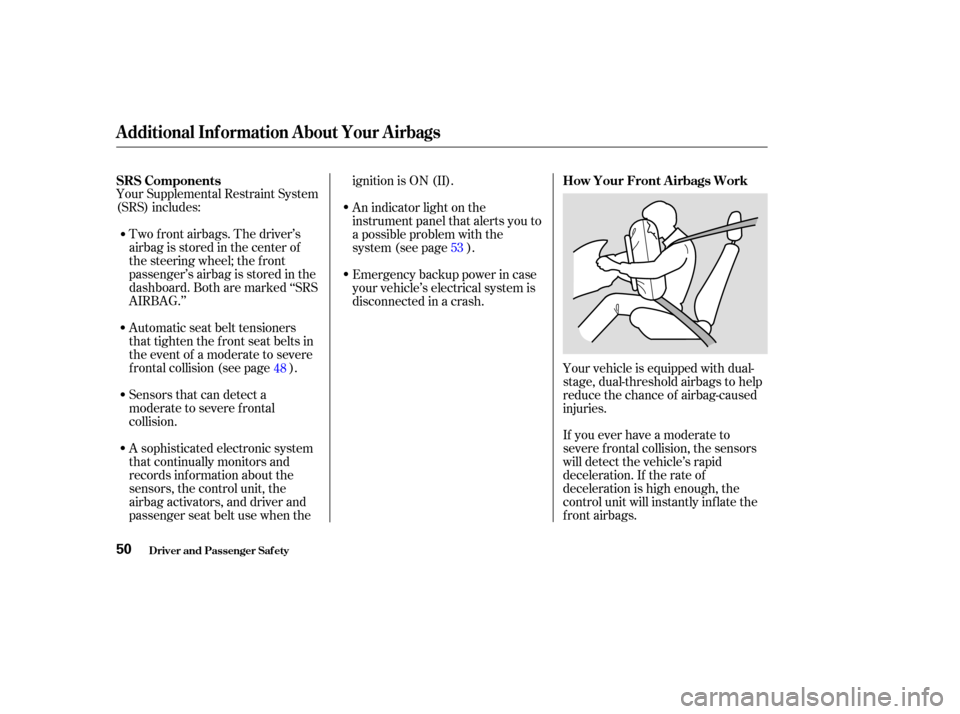
Your Supplemental Restraint System
(SRS) includes:Two f ront airbags. The driver’s
airbag is stored in the center of
the steering wheel; the f ront
passenger’sairbagisstoredinthe
dashboard. Both are marked ‘‘SRS
AIRBAG.’’
Automatic seat belt tensioners
that tighten the front seat belts in
the event of a moderate to severe
f rontal collision (see page ).
Sensors that can detect a
moderate to severe frontal
collision.
A sophisticated electronic system
that continually monitors and
records inf ormation about the
sensors, the control unit, the
airbag activators, and driver and
passenger seat belt use when the ignition is ON (II).
An indicator light on the
instrument panel that alerts you to
a possible problem with the
system (see page ).
Emergency backup power in case
your vehicle’s electrical system is
disconnected in a crash.
If you ever have a moderate to
severe f rontal collision, the sensors
will detect the vehicle’s rapid
deceleration. If the rate of
deceleration is high enough, the
control unit will instantly inf late the
f ront airbags. Your vehicle is equipped with dual-
stage, dual-threshold airbags to help
reduce the chance of airbag-caused
injuries.
48 53
SRS Components
How Your Front A irbags Work
Driver and Passenger Saf ety
Additional Inf ormation About Your Airbags
50
Page 61 of 392
These labels are in the locations
shown. They warn you of potential
hazards that could cause serious
injury. Read these labels caref ully.
If a label comes of f or becomes hard
to read, contact your Honda dealer
f or a replacement.U.S. models onlyU.S. models
Canadian models
Saf ety L abels
Driver and Passenger Saf ety57
RADIATOR CAP SUN VISOR
HOOD DASHBOARD
BATTERY LABEL
Page 123 of 392
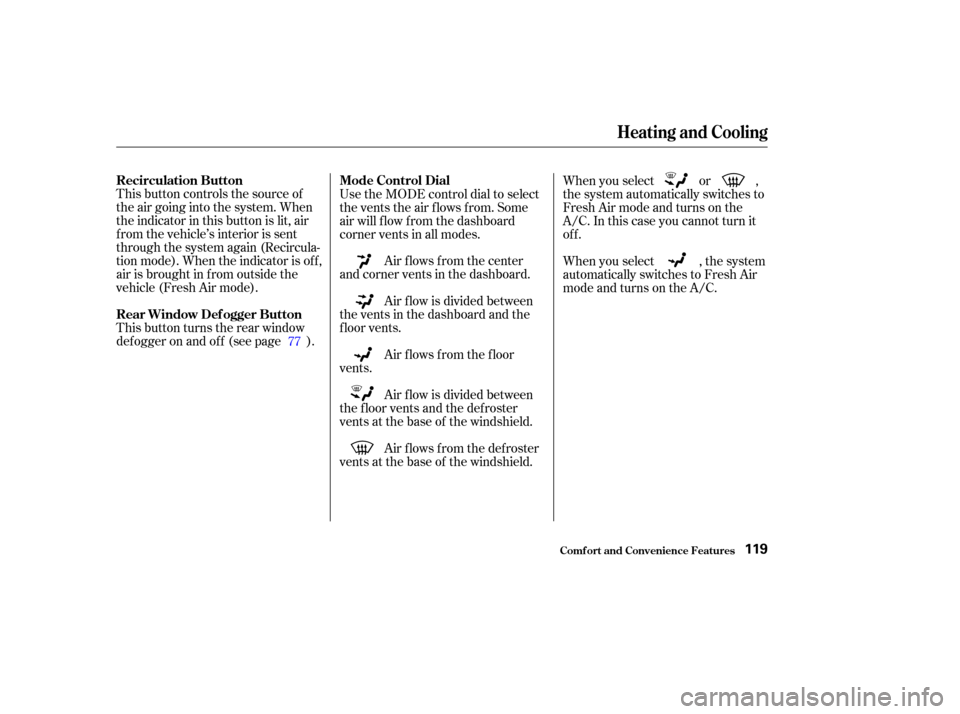
This button controls the source of
the air going into the system. When
the indicator in this button is lit, air
f rom the vehicle’s interior is sent
through the system again (Recircula-
tion mode). When the indicator is off,
air is brought in f rom outside the
vehicle (Fresh Air mode).
This button turns the rear window
def ogger on and of f (see page ).Use the MODE control dial to select
the vents the air flows from. Some
air will f low f rom the dashboard
corner vents in all modes.
Air flows from the center
and corner vents in the dashboard.
Air f low is divided between
the vents in the dashboard and the
f loor vents.
Air f lows f rom the f loor
vents.
Air f low is divided between
the f loor vents and the def roster
vents at the base of the windshield.
Air f lows f rom the def roster
vents at the base of the windshield. When you select or ,
the system automatically switches to
Fresh Air mode and turns on the
A/C. In this case you cannot turn it
of f .
When you select , the system
automatically switches to Fresh Air
mode and turns on the A/C.
77
Comf ort and Convenience Feat ures
Heating and Cooling
Recirculation Button
Rear Window Def ogger Button Mode Control Dial
119
Page 124 of 392
You can adjust the direction of the
air coming f rom the center
dashboard vents by moving the tab
in the center of each vent up-and-
down and side-to-side.The direction of the air coming f rom
the corner vents can be adjusted by
moving the tab in the center of each
vent up-and-down.
The corner vents can be opened and
closed with the dials underneath
them.You can also adjust the direction of
the air coming from the rear center
ventsbymovingthetabinthecenter
of each vent up-and-down and side-
to-side.
Comf ort and Convenience Feat ures
Heating and Cooling
Vent Controls
120
CENTER VENTS
CORNER VENTREAR CENTER VENT
Page 132 of 392
The automatic climate control
system in your Honda picks the
proper combination of air condi-
tioning, heating, and ventilation to
maintain the interior temperature
you select. The system also adjusts
the fan speed and air flow levels.
Your vehicle also has a rear A/C unit
that allows the rear passengers to
adjust the heating, cooling, and air
f low (see page ).
The vents in the corners of the
dashboard can be opened and closed
with the dials underneath them. The direction of air f low f rom the
vents in the center and each corner
of the dashboard is adjustable.
Move the tab in the center of each
vent up-and-down and side-to-side.The climate control system draws air
through the exterior vents at the
bottom of the windshield. Keep
these vents clear of leaves and other
debris.For the climate control system to
provide heating and cooling, the
engine must be running.
135
On EX model
Comf ort and Convenience Feat ures
Climat e Cont rol Syst em
128
CENTER VENTS
CORNER VENT
Page 136 of 392
Use the MODE button to select the
vents the air flows from. Some air
will f low f rom the dashboard corner
vents in all modes. Each time you
press the MODE button, the display
shows the mode selected. Press the
button four times to see all the
modes.The main air f low is divided
between the f loor vents and
defroster vents at the base of the
windshield.
The main air flow comes
f rom the f loor vents.
The main air f low is divided
between the dashboard vents and
the f loor vents.
The main air flow comes
f rom the dashboard vents.
Comf ort and Convenience Feat ures
Climat e Cont rol Syst em
Mode Buttons
132
Page 137 of 392
The button directs the main
air f low to the windshield f or f aster
def rosting. It also overrides any
MODE selection you may have made.
When you select , the A/C
turns on automatically and the
system selects Fresh Air mode. For
f aster def rosting, manually set the
fanspeedtohigh.Youcanalso
increase air f low to the windshield by
closing the side vents in the
dashboard.
When you turn of f by
pressing the button again, the
system returns to its former settings.
This button turns the rear window
def ogger on and of f (see page ).77
Climat e Cont rol Syst em
Comf ort and Convenience Feat ures
Rear Window Def ogger Button
133
REAR WINDOW DEFOGGER BUTTON