Page 63 of 392

This section gives inf ormation about
the controls and displays that
contribute to the daily operation of
your Honda. All the essential
controls are within easy reach............................
Control Locations .60
...............................
Indicator Lights .61
.............................................
Gauges .67
Controls Near the Steering .......................................
Wheel .71
...................................
Headlights .72
Automatic Lighting Off .....................................
Feature .73
............
Daytime Running Lights . 73
....
Instrument Panel Brightness . 73
................................
Turn Signals .74
.....................
Windshield Wipers .74
..................
Windshield Washers . 76
Rear Window Wiper and .....................................
Washer .76
..........................
Hazard Warning .76
.............
Rear Window Def ogger . 77
......
Steering Wheel Adjustment . 78
...............................
Keys and Locks .79
..............................................
Keys .79
....................
Immobilizer System . 80
............................
Ignition Switch .81
......................
Power Door Locks .82
...................
Remote Transmitter . 84
..............
Childproof Door Locks . 87
........................................
Tailgate .87 ....................................
Glove Box .88
.................................................
Seats .89
............
Power Seat Adjustments . 89
...........
Driver’s Lumbar Support . 90
..........
Manual Seat Adjustments . 91
Second and Third Row seat ............................
Adjustments .92
..........................
Head Restraints .93
........................
Rear Seat Access .94
............
Folding the Second Seat . 94
...............
Folding the Third Seat . 95
...................
Detachable Anchors . 97
....................................
Seat Heaters .98
..............................
Power Windows .99
...........................................
Mirrors .102
...............................
Parking Brake .104
...........................
Beverage Holder .105
.................
Console Compartment . 107
.................................
Cargo Hooks .107
........................
Sunglasses Holder .108
........................................
Sun Visor .109
................................
Vanity Mirror .109
............
Accessory Power Sockets . 110
........................................
Coin Box .111
......................................
Coat Hook .111
...............................
Interior Lights .112
Instruments and Controls
Inst rument s and Cont rols59
Page 116 of 392
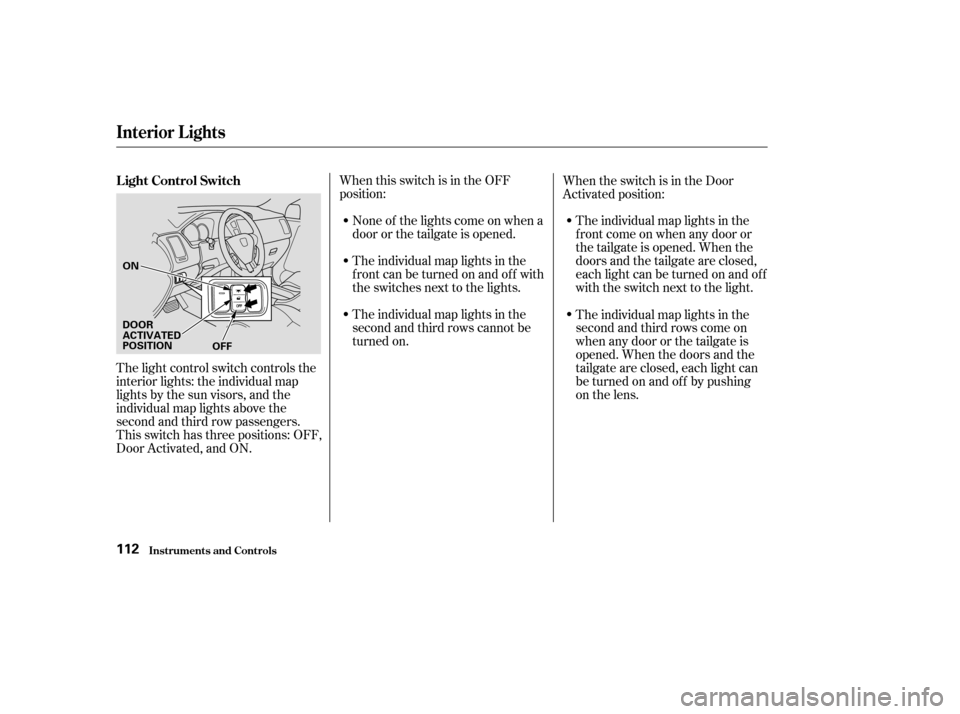
When this switch is in the OFF
position:None of the lights come on when a
door or the tailgate is opened.
The individual map lights in the
f ront can be turned on and of f with
the switches next to the lights. The individual map lights in the
f ront come on when any door or
thetailgateisopened.Whenthe
doors and the tailgate are closed,
eachlightcanbeturnedonandoff
with the switch next to the light.
When the switch is in the Door
Activated position:
The light control switch controls the
interior lights: the individual map
lights by the sun visors, and the
individual map lights above the
second and third row passengers.
This switch has three positions: OFF,
Door Activated, and ON. The individual map lights in the
second and third rows cannot be
turned on.
The individual map lights in the
second and third rows come on
when any door or the tailgate is
opened. When the doors and the
tailgate are closed, each light can
be turned on and of f by pushing
on the lens.
L ight Control Switch
Interior Lights
Inst rument s and Cont rols112
ON
DOOR
ACTIVATED
POSITION OFF
Page 117 of 392
The lights go out about six seconds
after all the doors and the tailgate
are closed.
With the light control switch in the
Door Activated position, all the
individual map lights come on when
you unlock the door with the remote
transmitter (see page ).
Withanydoororthetailgateleft
open, the lights stay on about three
minutes, then go out.When the switch is in the ON
position:
All the individual map lights come on
andstayonaslongastheswitch
remains in the ON position.
84
Interior Lights
Inst rument s and Cont rols113
Page 118 of 392
Turn on the f ront individual map
lights by pushing the button next to
each light. Push the button again to
turn it off. You can also operate
these lights with the light control
switch (see page ).Turn on the grab rail light by
pushing the lens on each light. Push
the lens again to turn the light off.
You can also operate these lights
with the light control switch (see
page ).The light in the tailgate has an on-of f
switch. When the switch is in the ON
position, the light comes on when
thetailgateisopened.
112 112
Individual Map L ights
Tailgate L ight
Interior Lights
Inst rument s and Cont rols114
FRONTGRAB RAIL
Page 119 of 392
The ignition switch light comes on
when you open the driver’s door, and
stays on several seconds after you
close the door.The courtesy lights in the f ront
doors come on whenever you open
either f ront door.
Interior Lights
Inst rument s and Cont rols
Ignition Switch L ight
Courtesy L ights
115
Page 122 of 392
Proper use of the Heating and
Cooling system can make the
interior dry and comf ortable, and
keep the windows clear f or best
visibility.
Turning this dial clockwise increases
the f an’s speed, which increases air
flow.
Turning this dial clockwise increases
the temperature of the air flow.
This button turns the air condi-
tioning ON and OFF. The indicator
in the button lights when the A/C is
on.
Comf ort and Convenience Feat ures
Heating and Cooling
What Each Control Does
Fan Control Dial
T emperature Control Dial
Air Conditioning (A/C) Button
On L X model
118
TEMPERATURE
CONTROL DIALRECIRCULATION
BUTTON
FAN CONTROL
DIAL
REAR WINDOW
DEFOGGER BUTTON
AIR CONDITIONING
BUTTON MODE CONTROL DIAL
Page 326 of 392
The individual map lights, tailgate
light, and the vanity mirror lights
come apart the same way. They do
not all use the same bulb.Removethelensbycarefully
prying on the edge of the lens with
a f ingernail f ile or a small f lat-tip
screwdriver. Do not pry on the
edge of the housing around the
lens.
Pull the light assembly out of the
tailgate.
Remove the socket f rom the light
assembly by turning it one-quarter
turn counterclockwise.
Pull the bulb straight out of its
socket. Push a new bulb straight
into the socket until it bottoms.
Place a cloth on the middle edge
of a part of the lens on the
passenger’s side. Remove a part of
the lens by caref ully prying on its
edge with a small f lat-tipped
screwdriver.
Use a Phillips-head screwdriver to
remove the screw under the lens.
1.
1.
2. 3.
4.
5.
Lights
Maint enance
Replacing Bulbs in the Interior
Lights
Replacing a High-mount Brake
Light Bulb
322
FRONT INDIVIDUAL MAP LIGHT
SCREW
Page 357 of 392
If something electrical in your
vehicle stops working, the first thing
youshouldcheckforisablownfuse.
Determine f rom the chart on pagesand , or the diagram on the
f use box lid (the diagram f or the
driver’s side interior f use box is on
the kick panel below the f use box),
which f use or f uses control that
component. Check those f uses f irst,
but check all the f uses bef ore
deciding that a blown f use is not the
cause. Replace any blown f uses and
check the component’s operation.
Turn the ignition switch to LOCK
(0). Make sure the headlights and
all other accessories are off.
Remove the cover f rom the f use
box.
The secondary f use box is in the
engine compartment next to the
battery.
The primary under-hood f use box is
locatedonthepassenger’ssideof
the engine compartment. To open it,
pushthetabsasshown.
1.
2.356 357
CONT INUED
Checking and Replacing Fuses
Fuses
T aking Care of t he Unexpect ed353
UNDER-HOOD
UNDER-HOOD