Page 108 of 415

To open a sliding door, make sure
the door is unlocked. Then press the
appropriate button. If you forget to unlock the
door f irst, you will hear three beeps.
Unlock the door and try again.
To close a sliding door, press the
appropriate button f or at least two
seconds.
To stop the power sliding door’s
movement, push the appropriate
door button on the remote
transmitter. The door will stop, and
you will hear three beeps.
If you push the same button again,
the door will reverse direction.
To open a door, make sure the door
is unlocked. Then push and release
the bottom of the switch. If you
f orget to unlock the door f irst, you
will hear three beeps. Unlock the
door and try again.
To close a sliding door, push and
release the top of the appropriate
switch.
To stop the power sliding door’s
movement, push either the top or the
bottom of the appropriate switch.
The door will stop, and you will hear
three beeps.
To start the door moving again, push
the switch again: bottom to open, or
toptoclose.
You can open or close each sliding
door with the remote transmitter.
The right button controls the
passenger’s side sliding door, and
the left button controls the driver’s
side sliding door.
f or at least two
seconds
CONT INUED
Operat ing t he Doors Wit h t he Remote Transmitter
Power Sliding Doors (EX, EX-L Models)
Inst rument s and Cont rols105
DRIVER’S
SIDE
SLIDING
DOOR
BUTTON LED
PASSENGER’S
SIDE
SLIDING
DOOR
BUTTON
Page 109 of 415
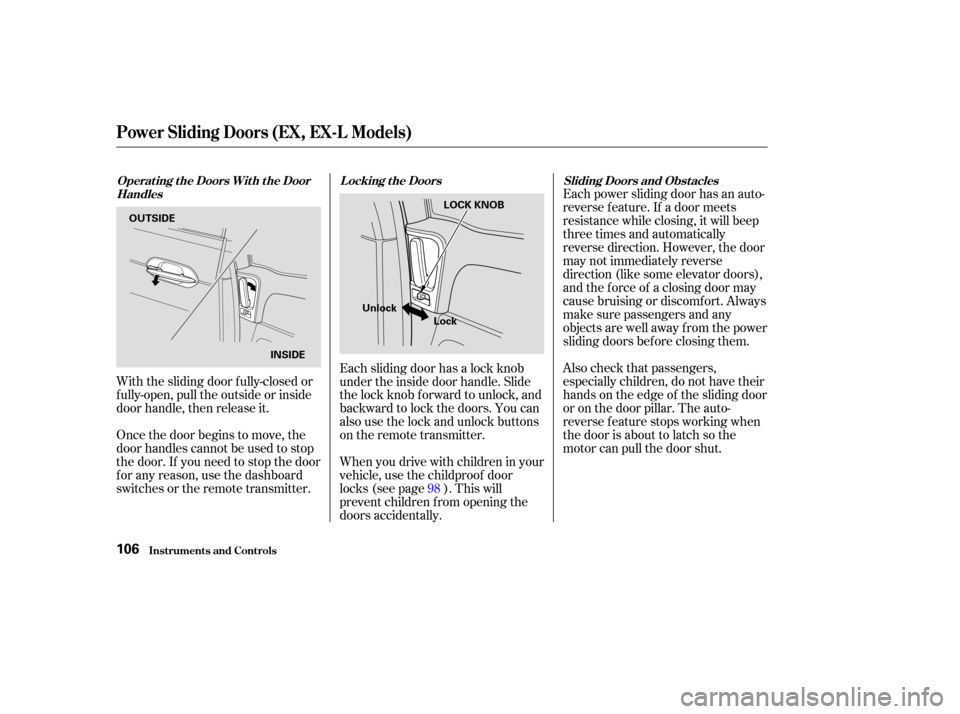
Each power sliding door has an auto-
reverse f eature. If a door meets
resistance while closing, it will beep
three times and automatically
reverse direction. However, the door
may not immediately reverse
direction (like some elevator doors),
and the f orce of a closing door may
cause bruising or discomf ort. Always
make sure passengers and any
objects are well away f rom the power
sliding doors bef ore closing them.
Also check that passengers,
especially children, do not have their
hands on the edge of the sliding door
or on the door pillar. The auto-
reverse f eature stops working when
the door is about to latch so the
motor can pull the door shut.
With the sliding door f ully-closed or
f ully-open, pull the outside or inside
door handle, then release it.
Once the door begins to move, the
door handles cannot be used to stop
the door. If you need to stop the door
f or any reason, use the dashboard
switches or the remote transmitter. Each sliding door has a lock knob
under the inside door handle. Slide
the lock knob f orward to unlock, and
backward to lock the doors. You can
also use the lock and unlock buttons
on the remote transmitter.
Whenyoudrivewithchildreninyour
vehicle, use the childproof door
locks (see page ). This will
prevent children f rom opening the
doors accidentally.
98
Operat ing t he Doors Wit h t he Door
Handles L ocking t he Doors
Sliding Doors and Obst acles
Power Sliding Doors (EX, EX-L Models)
Inst rument s and Cont rols106
OUTSIDE
INSIDE LOCK KNOB
Unlock Lock
Page 110 of 415
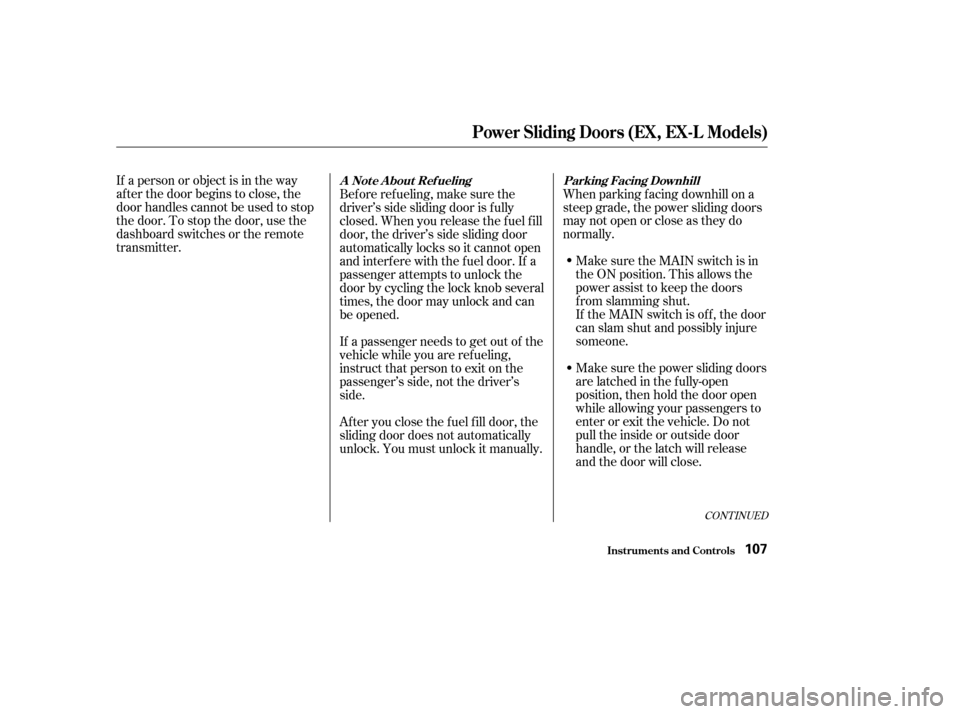
If a person or object is in the way
af ter the door begins to close, the
door handles cannot be used to stop
the door. To stop the door, use the
dashboard switches or the remote
transmitter.When parking f acing downhill on a
steep grade, the power sliding doors
may not open or close as they do
normally.
Make sure the MAIN switch is in
the ON position. This allows the
power assist to keep the doors
f rom slamming shut.
If the MAIN switch is off, the door
can slam shut and possibly injure
someone.
Make sure the power sliding doors
are latched in the f ully-open
position, then hold the door open
while allowing your passengers to
enter or exit the vehicle. Do not
pull the inside or outside door
handle, or the latch will release
and the door will close.
Bef ore ref ueling, make sure the
driver’s side sliding door is f ully
closed. When you release the f uel f ill
door, the driver’s side sliding door
automatically locks so it cannot open
and interfere with the fuel door. If a
passenger attempts to unlock the
door by cycling the lock knob several
times, the door may unlock and can
be opened.
If a passenger needs to get out of the
vehicle while you are ref ueling,
instruct that person to exit on the
passenger’s side, not the driver’s
side.
Af ter you close the f uel f ill door, the
sliding door does not automatically
unlock. You must unlock it manually.
CONT INUED
Parking Facing Downhill
A Not e A bout Ref ueling
Power Sliding Doors (EX, EX-L Models)
Inst rument s and Cont rols107
Page 113 of 415
�µ
See pages f or important saf ety
inf ormation and warnings about how toproperly position seats and seat-backs. 13 15
The EX and EX-L models have a
power adjustable driver’s seat. All
other models have manual driver’s
seat adjustments.
The f ront passenger’s seat, and the
seats in the second and third rows
adjust manually.
Make all seat adjustments bef ore
you start driving.
To adjust the seat forward and
backward, pull up on the lever under
the seat cushion’s f ront edge. Move
the seat to the desired position and
releasethelever.Trytomovethe
seat to make sure it is locked in
position.To adjust the bucket seats in the
second row, pull up on the lever on
the front of the seat bottom.
Seat A djustments
Seats
Inst rument s and Cont rols110
Page 120 of 415
The second row bucket seat on the
passenger’s side can be moved to the
center to provide access to the third
row seat.
Remove the two floor covers
between the bucket seats in the
second row by caref ully prying on
the back edge of the covers with a
f lat-tipped screwdriver.Unlock the seat f rom the f loor by
pulling the lock release lever under
the seat cushion’s f ront edge and
lifting the rear of the seat.
Slide the seat toward the center of
the vehicle.Push the back of the seat down over
the f loor hooks. Make sure the seat
is securely locked in place.
CONT INUED
Moving the Second Row Bucket
Seat
Seats
Inst rument s and Cont rols117
LOCK
RELEASE
LEVER
Page 121 of 415
Install the f loor covers over the outer
f loor hooks on the passenger’s side
as shown.Make sure the seat is securely
locked in place bef ore driving. A seat
thatisnotlockedinplacecouldfly
around and cause injury in a sudden
stop or crash.
Reversethisproceduretomovethe
seat back to the outside.
Seats
Inst rument s and Cont rols118
Page 122 of 415
Unhook the f ront of the seat f rom
the f loor by pulling it back slightly,
then pivoting it upward.
Always remove an unlocked seat
f rom the vehicle bef ore driving. A
seat that is not locked in place could
f ly around and cause injury in a
sudden stop or crash.
Both seats can be removed to give
more cargo capacity.
To remove a seat:
Pull up the seat-back angle
adjustment lever, and fold the seat-
back f orward.
Unlock the seat f rom the f loor by
pulling the lock release lever under
the seat cushion’s f ront edge and
lifting the rear of the seat. To reinstall the seat, hook the f ront
of the seat to the f loor, then push the
back into the locks. Make sure both
the f ront and the back of the seat are
securely latched bef ore driving.
Removing the Bucket Seats in the
Second Row
Seats
Inst rument s and Cont rols119
LOCK RELEASE LEVER
Page 123 of 415
Remove the head restraints by
pushing the release buttons and
pulling the restraints out.
To create more cargo space, you can
f old the third row ‘‘Magic Seat’’ into
the f loor recess.
To fold the seat:
Make sure the head restraint legs
areinsidethecargonetsotheydo
not damage the seat as you fold it. Store the head restraints in the
sidecargonet.Toinstalltheside
cargo net, hook the f our loops on
the net to the tabs on the left side
panel.Unlock the seat-back by pulling
the handle. Push the seat-back
forward.
1. 2.
3.
Folding the T hird Row ‘‘Magic
Seat’’
Seats
Inst rument s and Cont rols120
RELEASE BUTTON
HANDLE