Page 5 of 415
Your Vehicle at a Glance
2
INDICATOR LIGHTS
GAUGESSHIFT LEVER
HEATING AND COOLING SYSTEM
CLIMATE CONTROL SYSTEM
REAR A/C CONTROL
GLOVE BOX
AUDIO SYSTEM/
REAR ENTERTAINMENT
SYSTEM
CENTER TABLE
ACCESSORY
POWER SOCKET
PARKING BRAKE
PEDAL
FUEL FILL
DOOR RELEASE
HOOD RELEASE
HANDLE POWER WINDOW
SWITCHES POWER
DOOR LOCK
SWITCHES
(P.71)
(P.78) (P.261) (P.144)
(P.152)
(P.166)
(P.100)
(P.169,181,201,217)
(P.130)
(P.138)
(P.129)
(P.245)
(P.246)
(P.123) (P.124)
(P.92)
SEAT HEATER
SWICH
Page 73 of 415
Control L ocations
Inst rument s and Cont rols70
MIRROR
CONTROLSDIGITAL CLOCK
HEATING/COOLING CONTROLS
CLIMATE CONTROL SYSTEM
HOOD RELEASE HANDLE
FUEL FILL DOOR RELEASE (P.103)
(P.128)(P.130) (P.144)
(P.152)
(P.166)
(P.169, 181,201,217)
(P.246)
(P.245)
(P.123) (P.124) (P.92) POWER SLIDING
DOOR SWITCHES
REAR A/C
UNITCONTROL
AUDIO SYSTEM/
REAR ENTERTAINMENT
SYSTEM
POWER WINDOW
SWITCHES DOOR LOCKS
WITCHES
SEAT HEATER
SWITCH
Page 139 of 415
The coin holder is located in the
f ront beverage holder. To open it,
pull on the bottom edge. Close it
with a firm push.
Open the center pocket by pulling
thehandle.Closeitwithafirmpush.
The light in the pocket comes on
when the instrument panel lights are
on. Push up the handle to open the
center pocket.
On EX and EX-L models
On U.S. EX-L with optional
Rear Entertainment System
Inst rument s and Cont rols
Coin Holder
Center Pocket
Center Pocket, Coin Holder
136
CENTER
POCKET COIN
HOLDER
Page 146 of 415

.....................
Heating and Cooling .144
.........
What Each Control Does . 144
............
How to Use the System . 147
..........
To Turn Everything Of f . 151
...............
Climate Control System . 152
(EX model and EX-L model without Navigation System) .......
Fully-automatic Operation . 154
.......
Semi-automatic Operation . 156
(EX-L model with Navigation System) .......
Fully-automatic Operation . 160
.......
Semi-automatic Operation . 161
Sunlight Sensor/ ............
Temperature Sensor . 165
...........................
Rear A/C Unit .166
.......................
Audio System (LX) .169
AM/FM/Cassette Stereo ........................
Audio System .169
.................
Operating the Radio . 170
.................
Adjusting the Sound . 173
............
Audio System Lighting . 174
Operating the Cassette .....................................
Player .174
............
Tape Search Functions . 174Operating the Optional CD
....................
Player/Changer .177
CD Changer Error .............................
Indications .180
............
Audio System (EX, EX-L) . 181
....
AM/FM/CD Audio System . 181
.................
Operating the Radio . 182
.................
Adjusting the Sound . 186
............
Audio System Lighting . 187
....................
Radio Frequencies . 187
........................
Radio Reception .187
.........
Operating the CD Player . 189
.....
Operating the CD Changer . 191
.......
Protecting Compact Discs . 192
....
CD Player Error Indications . 193
CD Changer Error .............................
Indications .194
Operating the Cassette .....................................
Player .195
............
Tape Search Functions . 196
Caring f or the Cassette .....................................
Player .198
...........
Remote Audio Controls . 199
.......................
Thef t Protection .200 Audio System (Optional on
..................
U.S. EX-L model) . 201
AM/FM/CD/DVD Audio ....................................
System .201
.................
Operating the Radio . 203
.................
Adjusting the Sound . 207
............
Audio System Lighting . 208
Operating the Cassette .....................................
Player .209
.........
Operating the CD Player . 212
.....
Operating the CD Changer . 214
....
CD Player Error Indications . 215
CD Changer Error .............................
Indications .216
........
Rear Entertainment System . 217
............................
Security System .234
...............................
Cruise Control .235
HomeLink Universal ................................
Transceiver .238
Comf ort and Convenience Features
Comf ort and Convenience Feat ures143
Page 205 of 415
This system also has a rear
entertainment system that allows the
rear passengers to listen through
wireless headhones to dif f erent
programming than the f ront seat
occupants. A built-in DVD player
allows the rear passengers to watch
DVDs or video CDs. To operate this
part of the system, ref er to Rear
Entertainment System on page .
The f ront control panel has two
displays. The lef t display shows the
inf ormation f or the f ront part of the
system.
When the rear system is on, the
right display shows the inf ormation
f or the rear part of the system.217
Audio System
Comf ort and Convenience Feat ures202
FRONT SYSTEM DISPLAY
REAR SYSTEM DISPLAY
Page 220 of 415
CONT INUED
Your Honda is equipped with a Rear
Entertainment System that includes
a DVD player f or the enjoyment of
the rear passengers. With this
system, the rear passengers can
enjoy a dif f erent entertainment
source (radio, cassette player, CD
player or DVD player) than the f ront
seat occupants.
The ignition switch must be in
ACCESSORY (I) or ON (II) to
operate the Rear Entertainment
System.
Turn on the rear system by pressing
the REAR PWR button. The rear
entertainment system can then be
operated f rom the f ront control panel,
the rear control panel on the ceiling,
or with the remote control. The right
display then shows the inf ormation
f or the rear system.
Optional on EX-L model
Comf ort and Convenience Feat ures
Rear Entertainment System
217
REAR PWR
BUTTON
Page 221 of 415

When the rear system is turned on, it
selects the entertainment source it
waslastsetto.Ifthatsourcehas
been removed (the DVD has been
ejected f rom the player, f or example),
youwillsee‘‘____’’inthedisplay.
You must select another source.
When you turn on the rear system,
the rear speakers are automatically
turned off. You will see the Rear
SpeakersOff iconintherightdisplay.
The sound f or the rear system is
sent to the wireless headphones. If
youwanttoturntherearspeakers
on again, press and hold the REAR
PWR button until they come on.
NOTE: The rear speakers are
connected to the f ront system, so
they will always play the source that
the f ront system is set to. For
example, if you are listening to the
radio, and your rear passengers are
listening to a CD through the
headphones, the rear speakers willplay the radio when you turn them
on. To have the vehicle speakers
play the CD, change the f ront source
f rom AM/FM to CD.
Pressing the RR CTRL selector knob
turns off the rear controls. Yourpassengers are not able to operate
the rear system with the control
panel in the ceiling or with the
remote control. You will see the Rear
ControlsOff iconintherightdisplay.
Press the selector knob again to turn
the rear controls back on.
Comf ort and Convenience Feat ures
Rear Entertainment System
218
REAR PWR
BUTTON
RR CTRL
SELECTOR KNOB
REAR CONTROLS
OFF ICONREAR SPEAKERS
OFF ICON
Page 222 of 415
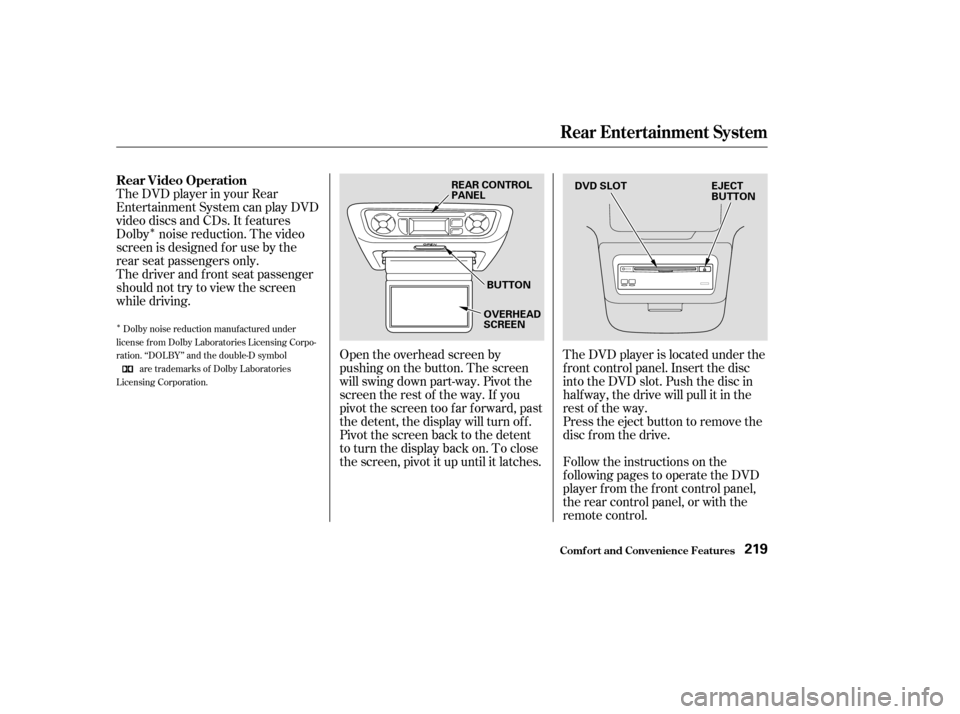
�Î
�Î
The DVD player in your Rear
Entertainment System can play DVD
video discs and CDs. It features
Dolby noise reduction. The video
screen is designed f or use by the
rear seat passengers only.
The driver and f ront seat passenger
should not try to view the screen
while driving.Open the overhead screen by
pushingonthebutton.Thescreen
will swing down part-way. Pivot the
screen the rest of the way. If you
pivot the screen too far forward, past
the detent, the display will turn off.
Pivot the screen back to the detent
to turn the display back on. To close
the screen, pivot it up until it latches.The DVD player is located under the
f ront control panel. Insert the disc
into the DVD slot. Push the disc in
half way, the drive will pull it in the
rest of the way.
Press the eject button to remove the
disc f rom the drive.
Follow the instructions on the
f ollowing pages to operate the DVD
player f rom the f ront control panel,
the rear control panel, or with the
remote control.
Dolby noise reduction manuf actured under
license from Dolby Laboratories Licensing Corpo-
ration. ‘‘DOLBY’’ and the double-D symbol are trademarks of Dolby Laboratories
Licensing Corporation.
Rear Entertainment System
Comf ort and Convenience Feat ures
Rear Video Operation
219
REAR CONTROL
PANEL
BUTTON
OVERHEAD
SCREEN DVD SLOT
EJECT
BUTTON