Page 36 of 256
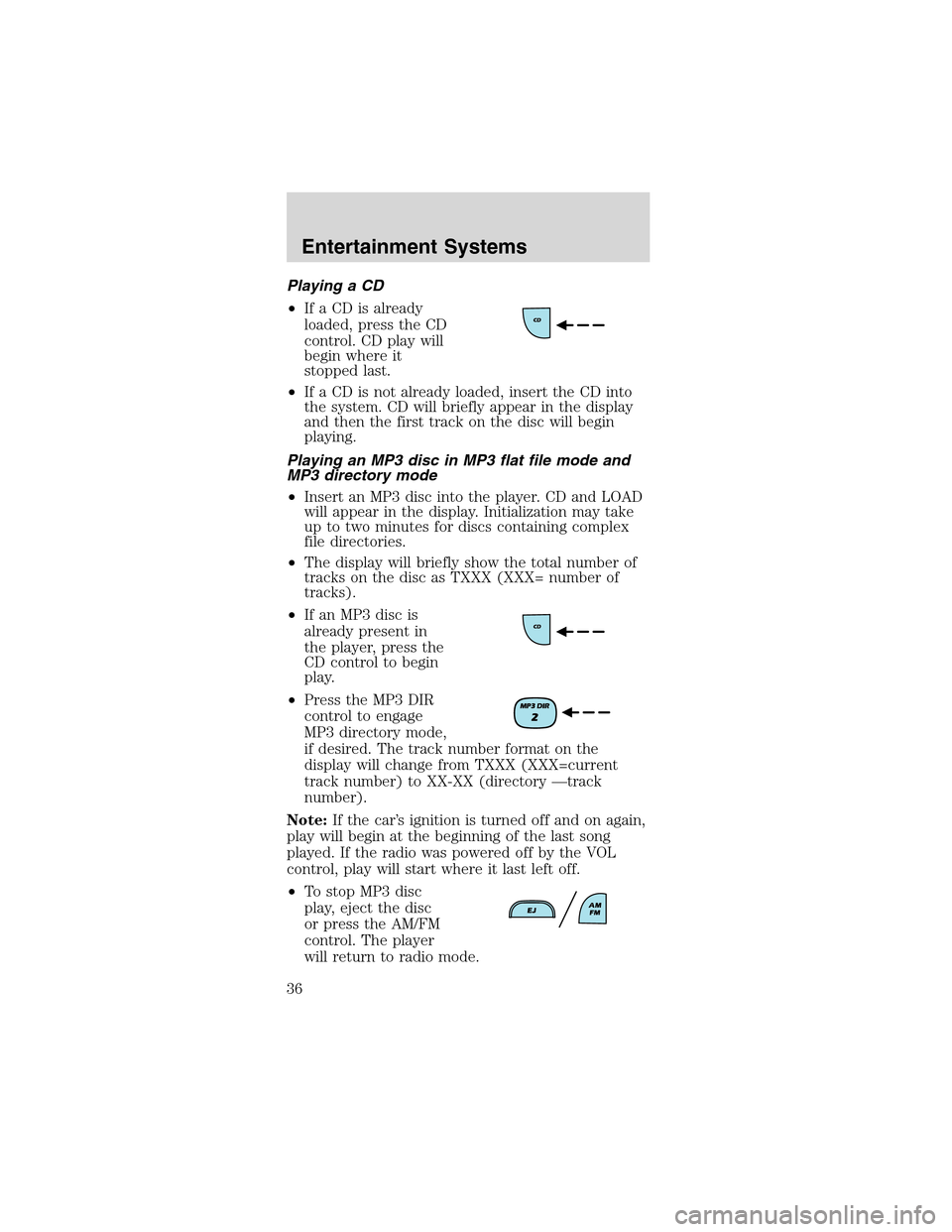
Playing a CD
•If a CD is already
loaded, press the CD
control. CD play will
begin where it
stopped last.
•If a CD is not already loaded, insert the CD into
the system. CD will briefly appear in the display
and then the first track on the disc will begin
playing.
Playing an MP3 disc in MP3 flat file mode and
MP3 directory mode
•Insert an MP3 disc into the player. CD and LOAD
will appear in the display. Initialization may take
up to two minutes for discs containing complex
file directories.
•The display will briefly show the total number of
tracks on the disc as TXXX (XXX= number of
tracks).
•If an MP3 disc is
already present in
the player, press the
CD control to begin
play.
•Press the MP3 DIR
control to engage
MP3 directory mode,
if desired. The track number format on the
display will change from TXXX (XXX=current
track number) to XX-XX (directory—track
number).
Note:If the car’s ignition is turned off and on again,
play will begin at the beginning of the last song
played. If the radio was powered off by the VOL
control, play will start where it last left off.
•To stop MP3 disc
play, eject the disc
or press the AM/FM
control. The player
will return to radio mode.
Entertainment Systems
36
Page 37 of 256
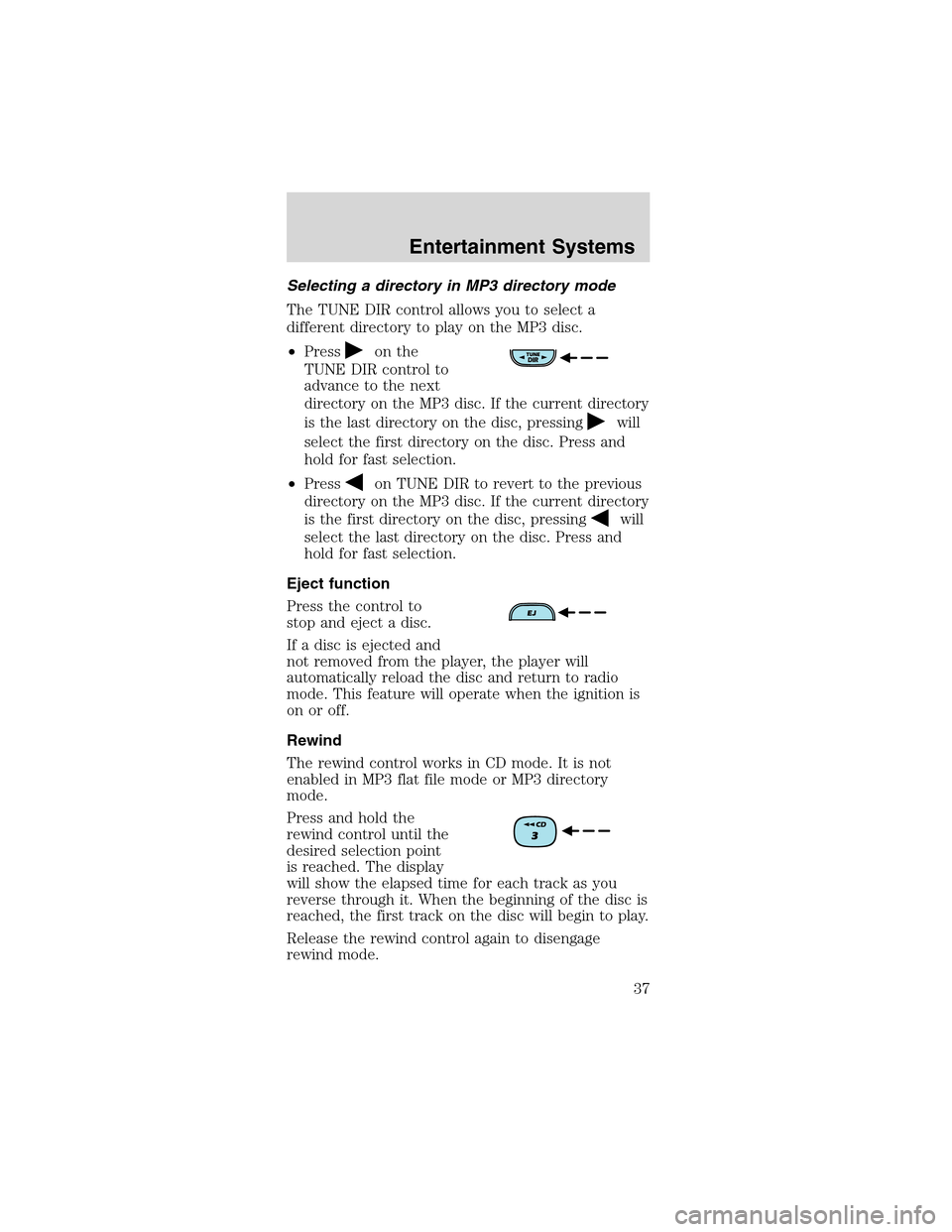
Selecting a directory in MP3 directory mode
The TUNE DIR control allows you to select a
different directory to play on the MP3 disc.
•Press
on the
TUNE DIR control to
advance to the next
directory on the MP3 disc. If the current directory
is the last directory on the disc, pressing
will
select the first directory on the disc. Press and
hold for fast selection.
•Press
on TUNE DIR to revert to the previous
directory on the MP3 disc. If the current directory
is the first directory on the disc, pressing
will
select the last directory on the disc. Press and
hold for fast selection.
Eject function
Press the control to
stop and eject a disc.
If a disc is ejected and
not removed from the player, the player will
automatically reload the disc and return to radio
mode. This feature will operate when the ignition is
on or off.
Rewind
The rewind control works in CD mode. It is not
enabled in MP3 flat file mode or MP3 directory
mode.
Press and hold the
rewind control until the
desired selection point
is reached. The display
will show the elapsed time for each track as you
reverse through it. When the beginning of the disc is
reached, the first track on the disc will begin to play.
Release the rewind control again to disengage
rewind mode.
Entertainment Systems
37
Page 38 of 256
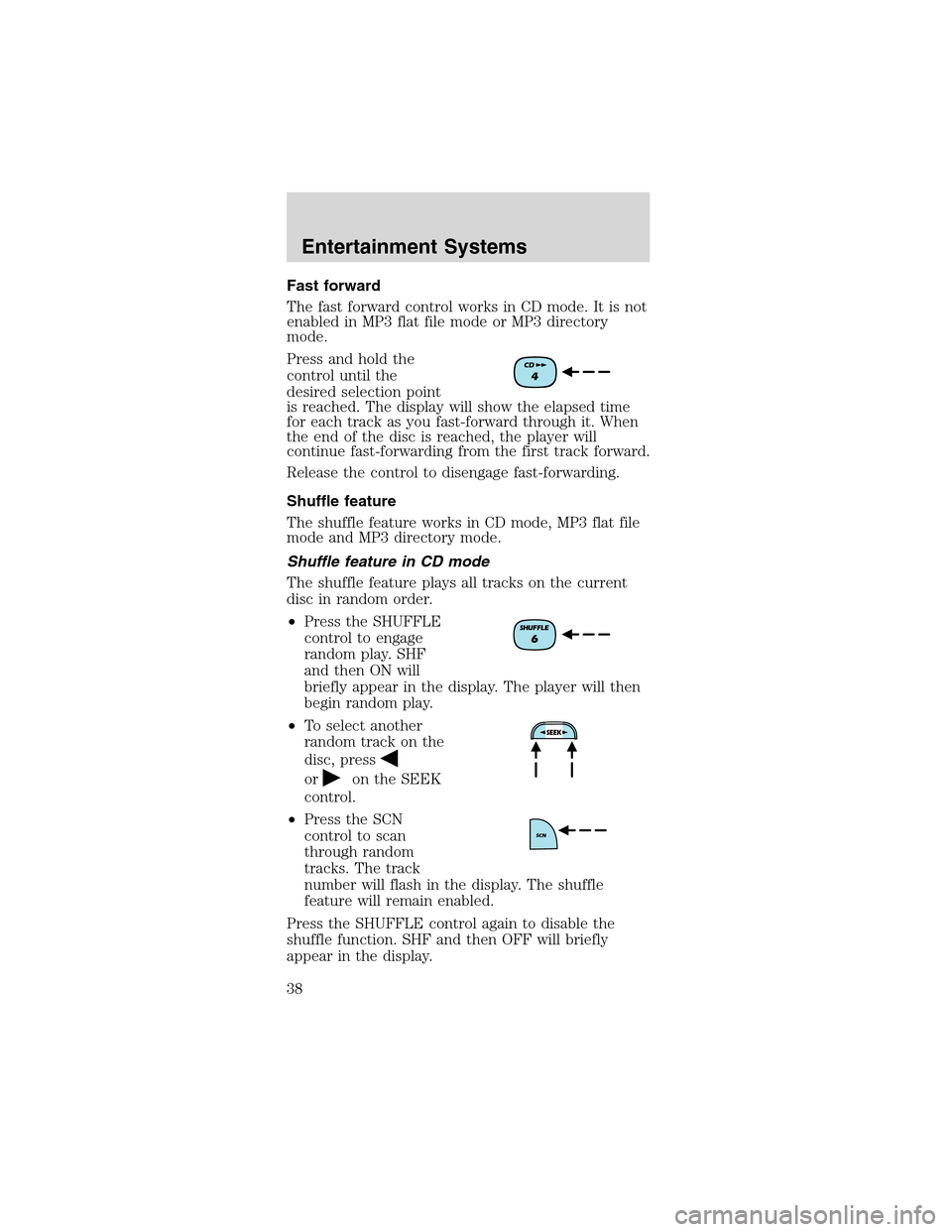
Fast forward
The fast forward control works in CD mode. It is not
enabled in MP3 flat file mode or MP3 directory
mode.
Press and hold the
control until the
desired selection point
is reached. The display will show the elapsed time
for each track as you fast-forward through it. When
the end of the disc is reached, the player will
continue fast-forwarding from the first track forward.
Release the control to disengage fast-forwarding.
Shuffle feature
The shuffle feature works in CD mode, MP3 flat file
mode and MP3 directory mode.
Shuffle feature in CD mode
The shuffle feature plays all tracks on the current
disc in random order.
•Press the SHUFFLE
control to engage
random play. SHF
and then ON will
briefly appear in the display. The player will then
begin random play.
•To select another
random track on the
disc, press
oron the SEEK
control.
•Press the SCN
control to scan
through random
tracks. The track
number will flash in the display. The shuffle
feature will remain enabled.
Press the SHUFFLE control again to disable the
shuffle function. SHF and then OFF will briefly
appear in the display.
Entertainment Systems
38
Page 39 of 256
Shuffle feature in MP3 flat file mode
The shuffle feature in MP3 flat file mode allows you
to play all the tracks on the MP3 disc in random
order.
•Press the SHUFFLE
control to engage
random play. SHF
and then ON will
briefly appear in the display. The player will then
begin random play.
•To select another
random track on the
disc, press
oron the SEEK
control.
•Press SCN to scan
through random
tracks. The track
number will flash in
the display. The shuffle function will remain
enabled.
•Press SHUFFLE
again to disengage
the shuffle feature.
SHF and then OFF
will briefly display and the current track will
continue to play.
Shuffle feature in MP3 directory mode
The shuffle feature in MP3 directory mode allows
you to play all the tracks in the current directory in
random order.
•Press the SHUFFLE
control to engage
random play in the
current directory.
SHF and then ON will briefly appear in the
display. The player will then begin random play.
Entertainment Systems
39
Page 40 of 256
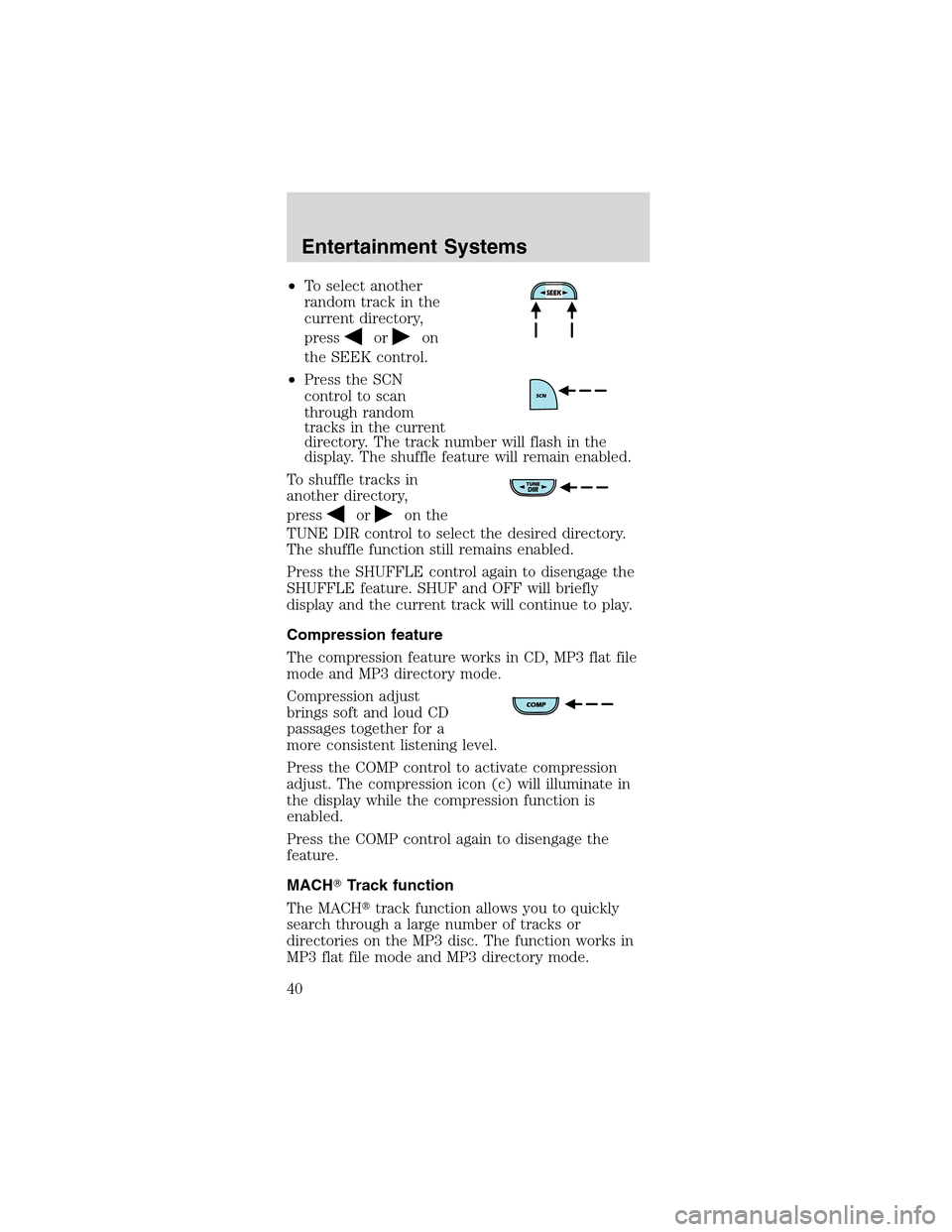
•To select another
random track in the
current directory,
press
oron
the SEEK control.
•Press the SCN
control to scan
through random
tracks in the current
directory. The track number will flash in the
display. The shuffle feature will remain enabled.
To shuffle tracks in
another directory,
press
oron the
TUNE DIR control to select the desired directory.
The shuffle function still remains enabled.
Press the SHUFFLE control again to disengage the
SHUFFLE feature. SHUF and OFF will briefly
display and the current track will continue to play.
Compression feature
The compression feature works in CD, MP3 flat file
mode and MP3 directory mode.
Compression adjust
brings soft and loud CD
passages together for a
more consistent listening level.
Press the COMP control to activate compression
adjust. The compression icon (c) will illuminate in
the display while the compression function is
enabled.
Press the COMP control again to disengage the
feature.
MACH�Track function
The MACH�track function allows you to quickly
search through a large number of tracks or
directories on the MP3 disc. The function works in
MP3 flat file mode and MP3 directory mode.
Entertainment Systems
40
Page 41 of 256
Track function in MP3 flat file mode and MP3
directory mode
•Press the TRACK
control. TRAC will
appear in the
display.
•Rotate the volume
control to advance
or reverse through
the tracks.
The MP3 icon will blink in the display while the
MACH�track function is enabled.
When the desired track is reached, the selected
track will begin play after a two second delay.
To disengage the MACH�track function, press the
TRACK control again.
Repeat track function
This function works in MP3 flat file mode or MP3
directory mode and allows you repeat the current
track on the MP3 disc.
Repeat track function in MP3 flat file mode and
MP3 directory mode.
Press the REPEAT
control to repeat the
current track. The
repeat icon will display
and the current track will continue to repeat until
the repeat function is disengaged.
Press the REPEAT control again to disengage the
feature.
Entertainment Systems
41
Page 44 of 256
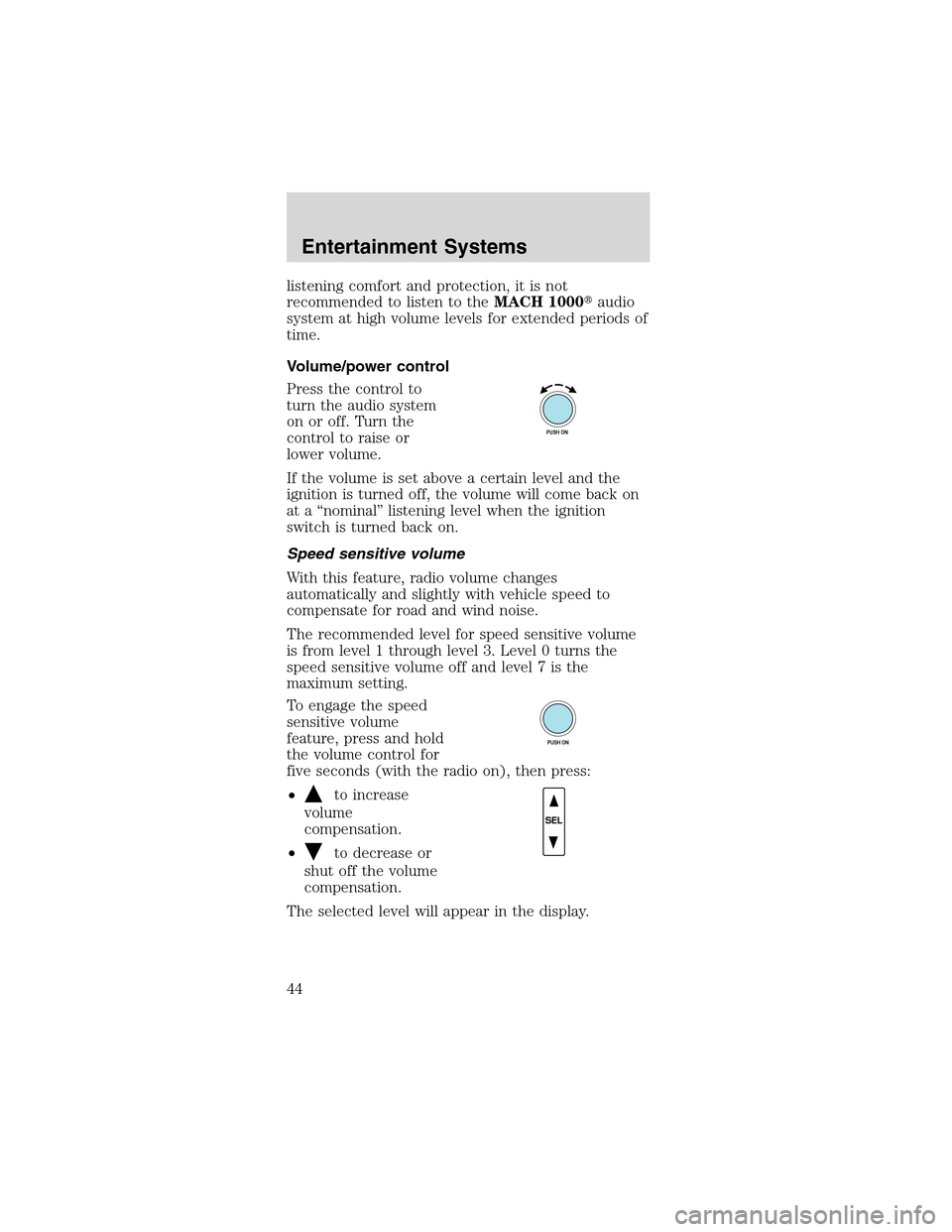
listening comfort and protection, it is not
recommended to listen to theMACH 1000�audio
system at high volume levels for extended periods of
time.
Volume/power control
Press the control to
turn the audio system
on or off. Turn the
control to raise or
lower volume.
If the volume is set above a certain level and the
ignition is turned off, the volume will come back on
at a“nominal”listening level when the ignition
switch is turned back on.
Speed sensitive volume
With this feature, radio volume changes
automatically and slightly with vehicle speed to
compensate for road and wind noise.
The recommended level for speed sensitive volume
is from level 1 through level 3. Level 0 turns the
speed sensitive volume off and level 7 is the
maximum setting.
To engage the speed
sensitive volume
feature, press and hold
the volume control for
five seconds (with the radio on), then press:
•
to increase
volume
compensation.
•
to decrease or
shut off the volume
compensation.
The selected level will appear in the display.
PUSH ON
PUSH ON
SEL
Entertainment Systems
44
Page 46 of 256
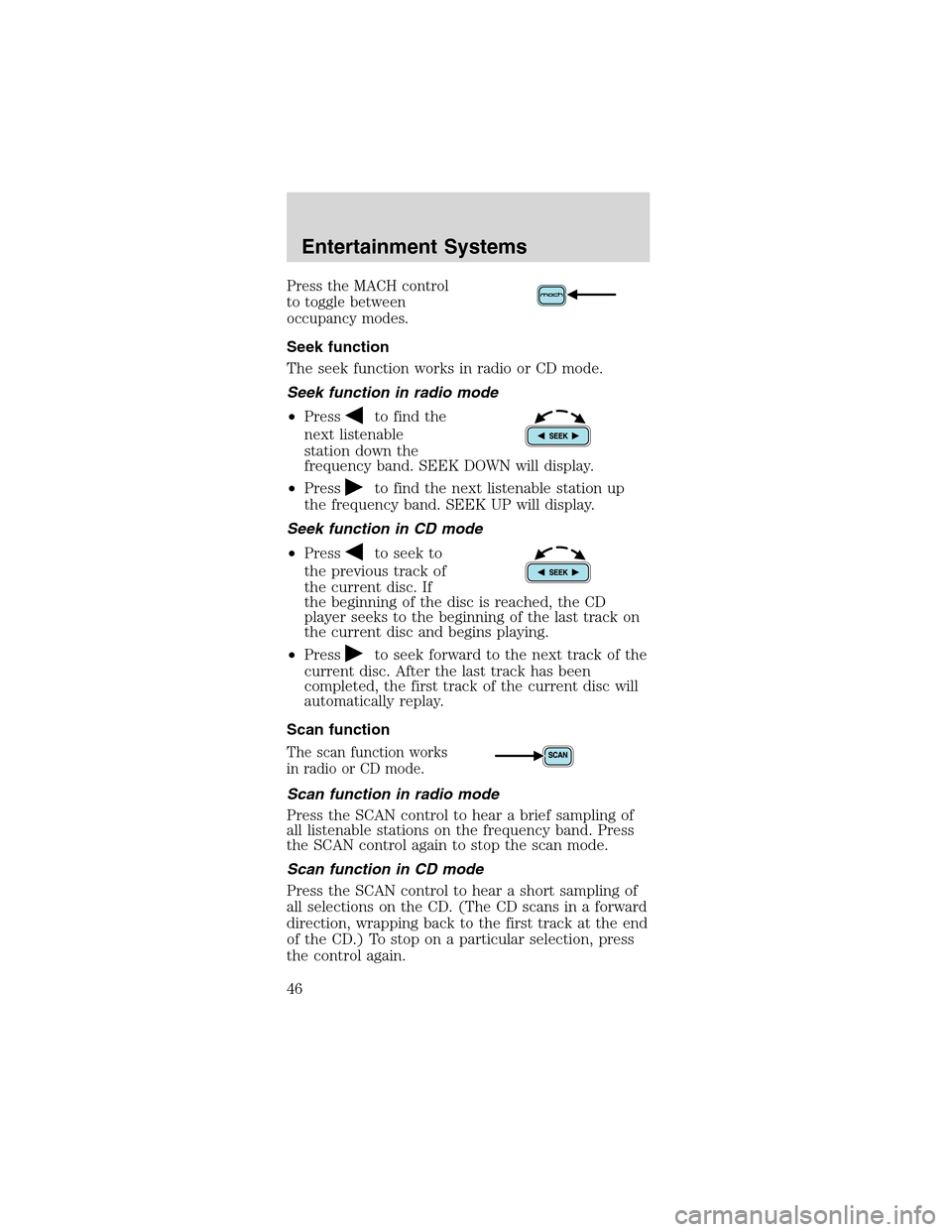
Press the MACH control
to toggle between
occupancy modes.
Seek function
The seek function works in radio or CD mode.
Seek function in radio mode
•Press
to find the
next listenable
station down the
frequency band. SEEK DOWN will display.
•Press
to find the next listenable station up
the frequency band. SEEK UP will display.
Seek function in CD mode
•Press
to seek to
the previous track of
the current disc. If
the beginning of the disc is reached, the CD
player seeks to the beginning of the last track on
the current disc and begins playing.
•Press
to seek forward to the next track of the
current disc. After the last track has been
completed, the first track of the current disc will
automatically replay.
Scan function
The scan function works
in radio or CD mode.
Scan function in radio mode
Press the SCAN control to hear a brief sampling of
all listenable stations on the frequency band. Press
the SCAN control again to stop the scan mode.
Scan function in CD mode
Press the SCAN control to hear a short sampling of
all selections on the CD. (The CD scans in a forward
direction, wrapping back to the first track at the end
of the CD.) To stop on a particular selection, press
the control again.
Entertainment Systems
46