Page 1 of 256
Introduction 3
Instrument Cluster 10
Warning and control lights 10
Gauges 15
Entertainment Systems 19
AM/FM stereo cassette with CD 19
AM/FM stereo with CD 28
AM/FM stereo cassette (CD changer compatible) 43
Climate Controls 63
Lights 67
Headlamps 67
Turn signal control 70
Bulb replacement 71
Driver Controls 76
Windshield wiper/washer control 76
Steering wheel adjustment 77
Power windows 78
Mirrors 80
Speed control 80
Locks and Security 89
Keys 89
Locks 89
Anti-theft system 91
Seating and Safety Restraints 99
Seating 99
Safety restraints 102
Air bags 114
Child restraints 119
Driving 133
Starting 133
Table of Contents
1
Page 10 of 256
WARNING LIGHTS AND CHIMES
Base instrument cluster
Optional instrument cluster
Turn signals
Illuminates when the
turn signals or the
hazard lights are
turned on. If the lights stay on continuously or flash
faster, check for a burned-out bulb.
High beams
Illuminates when the
high beam headlamps
are turned on.
Safety belt
Illuminates to remind
you to fasten your
safety belts. For more
information, refer to
theSeating and safety restraintschapter.
P! BRAKE
L
0
00000 00
C
E
FH
LH
10 203020 406080100
120
140
160
180
405060 70
80
90
100
11 0
1204
5
6
7 3
2
1
H
THEFT
RPMX1000
FUEL DOORSELECT/RESET
LOW
FUELO/D
OFF AIR
BAGSERVICE
ENGINE
SOON
MPH km/h
ABS
.
CHECK
FUEL
CAP
P! BRAKE
L
0
00000 00
C
E
FH
LH
102040608020 40608010 012 0 14 0
160
180
200
220
240
100
120
140
305070 90
110
13 0
1504
5
6
7
8 3
2
1
H
THEFT
RPMX1000
FUEL DOORSELECT/RESET
LOW
FUELO/D
OFF AIR
BAGSERVICE
ENGINE
SOONCHECK
FUEL
CAP
MPH km/h
ABS
.
Instrument Cluster
10
Page 50 of 256
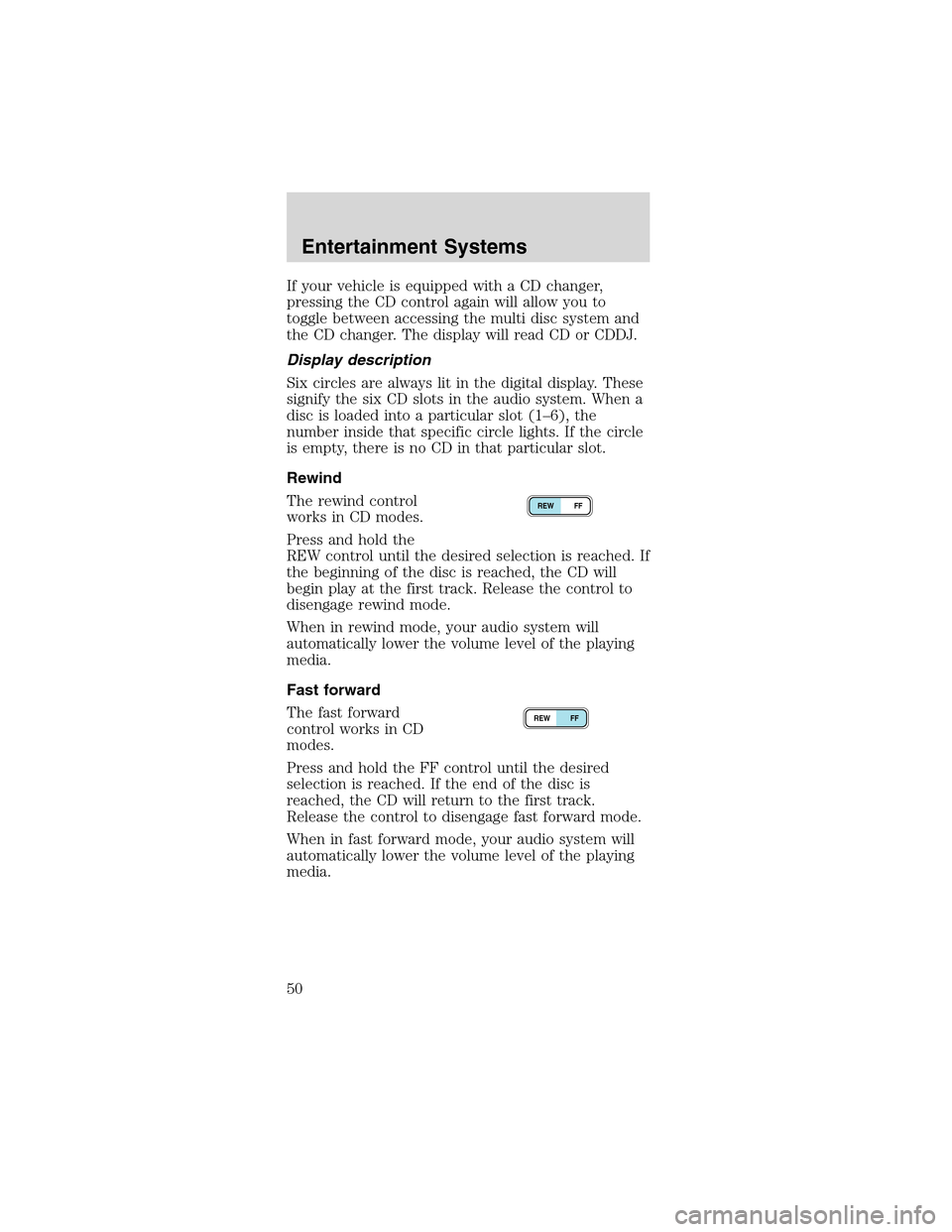
If your vehicle is equipped with a CD changer,
pressing the CD control again will allow you to
toggle between accessing the multi disc system and
the CD changer. The display will read CD or CDDJ.
Display description
Six circles are always lit in the digital display. These
signify the six CD slots in the audio system. When a
disc is loaded into a particular slot (1–6), the
number inside that specific circle lights. If the circle
is empty, there is no CD in that particular slot.
Rewind
The rewind control
works in CD modes.
Press and hold the
REW control until the desired selection is reached. If
the beginning of the disc is reached, the CD will
begin play at the first track. Release the control to
disengage rewind mode.
When in rewind mode, your audio system will
automatically lower the volume level of the playing
media.
Fast forward
The fast forward
control works in CD
modes.
Press and hold the FF control until the desired
selection is reached. If the end of the disc is
reached, the CD will return to the first track.
Release the control to disengage fast forward mode.
When in fast forward mode, your audio system will
automatically lower the volume level of the playing
media.
REW FF
REW FF
Entertainment Systems
50
Page 62 of 256

RADIO RECEPTION FACTORS
Three factors can affect radio reception:
•Distance/strength.The further an FM signal
travels, the weaker it is. The listenable range of
the average FM station is approximately 40 km
(24 miles). This range can be affected by“signal
modulation.”Signal modulation is a process radio
stations use to increase their strength/volume
relative to other stations.
•Terrain.Hills, mountains and tall buildings
between your vehicle’s antenna and the radio
station signal can cause FM reception problems.
Static can be caused on AM stations by power
lines, electric fences, traffic lights and
thunderstorms. Moving away from an interfering
structure (out of its“shadow”) returns your
reception to normal.
•Station overload.Weak signals are sometimes
captured by stronger signals when you pass a
broadcast tower. A stronger signal may
temporarily overtake a weaker signal and play
while the weak station frequency is displayed.
The audio system automatically switches to single
channel reception if it will improve the reception of
a station normally received in stereo.
AUDIO SYSTEM WARRANTIES AND SERVICE
Refer to theWarranty Guidefor audio system
warranty information.
If service is necessary, see your dealer or a qualified
technician.
Entertainment Systems
62
Page 67 of 256
HEADLAMPCONTROL
•Pull the headlamp
control toward you
to the first position
to turn on the
parking lamps, tail
lamps, license plate
lamps and marker
lamps.
•Pull the headlamp control toward you to the outer
position to turn on the headlamps (in addition to
the previous lamps).
Foglamp control (if equipped)
The foglamps can be
turned on when the
headlamp control is in
either of the following
positions:
•Parking lamps
•Low beams
Press the foglamp control to activate the foglamps.
Press the foglamp control again to deactivate the
foglamps.
When the highbeams are activated, the foglamps will
not operate.
Daytime running lamps (DRL) (if equipped)
Turns the headlamps on with a reduced output. To
activate:
•the ignition must be turned on
•the headlamp control is in the OFF or Parking
lamps position
•the high beam headlamps must be turned off
•the parking brake is released
Lights
67
Page 68 of 256
Always remember to turn on your
headlamps at dusk or during inclement
weather. The Daytime Running Light (DRL)
System does not activate your tail lamps and
generally may not provide adequate lighting during
these conditions. Failure to activate your
headlamps under these conditions may result in a
collision.
High beams
Push the lever toward
the instrument panel to
activate. Pull the lever
towards you to
deactivate.
Flash to pass
Pull toward you slightly
to activate and release
to deactivate.
PANEL DIMMER CONTROL
To adjust the
brightness of the
instrument panel:
•Rotate clockwise/
ounterclockwise
when the headlamp
controlisinthe
parking lamp or low-beam position.
To turn on the courtesy lamps:
•Rotate fully counterclockwise.
AIMING THE HEADLAMPS
The headlamps on your vehicle are properly aimed
at the assembly plant.
OFFHI
LO
OFFHI
LO
Lights
68
Page 69 of 256
If your vehicle has been in an accident the alignment
of your headlamps should be checked by a qualified
service technician.
Headlamp vertical aim adjustment
1. Park the vehicle on a level surface approximately
7.6 meters (25 feet) from a vertical wall or screen
directly in front of it.
•(1) Eight feet
•(2) Center height of lamp to ground
•(3) Twenty five feet
•(4) Horizontal reference line
2. Measure the height from the center of your
headlamp to the ground and mark a 2.4 meter
(8 foot) horizontal reference line on the vertical wall
or screen at this height (a piece of masking tape
works well). The center of the lamp is marked by a
3.0 mm circle on the headlamp lens.
3. Turn on the low beam headlamps to illuminate the
wall or screen and open the hood.
Lights
69
Page 70 of 256
4.On the wall or
screen you will observe
a light pattern with flat
edges at the top of the
beam pattern. If the
flat edges are not at
the horizontal
reference line, the beam will need to be adjusted.
5. Locate the vertical adjuster on each headlamp,
thenusea6mmallenwrench or screwdriver to
adjust the headlamp up or down.
6. HORIZONTAL AIM IS NOT REQUIRED FOR THIS
VEHICLE AND IS NON-ADJUSTABLE.
7. Close the hood and turn off the lamps.
TURN SIGNAL CONTROL
•Push down to
activate the left turn
signal.
•Push up to activate
the right turn signal.
INTERIOR LAMPS
Map lamps (if equipped)
If equipped with a
convertible top the
map lamps and
controls are located on
the rearview mirror.
Press the controls on
the bottom of the
mirror to activate the
lamps.
OFFHI
LO
Lights
70