2003 BMW M3 CONVERTIBLE instrument cluster
[x] Cancel search: instrument clusterPage 74 of 166

74
DrivelogicDrivelogic makes various driving pro-
grams available to you.
Press the Drivelogic repeatedly until the
desired driving program is shown in the
SMG display of the instrument cluster,
refer to page 72.
In the automated mode you can select
from five driving programs ranging from
convenience mode/winter operation to
sporty and highly dynamic.
In the first automated driving program,
starting off takes place in second gear,
which is advisable under winter road
conditions with ice and snow.
In the sequential mode you can choose
from six driving programs ranging from
balanced, dynamic driving – 1 – to
sporty, puristic driving – 6. The sporty,
puristic driving program can only be
activated with the Dynamic Stability
Control (DSC) deactivated, refer to
page 87.
To maintain vehicle stability,
always drive with the DSC acti-
vated on whenever possible.<
Following each change between the
sequential and the automated mode,
the last driving program selected in the
respective mode is active. Exception:
instead of the last selected sequential
driving program 6, program 5 is acti-
vated only after the engine has been
started again.
Your vehicle is set so that when
the engine is started, the last
selected driving program saved in your
key is activated for each shifting
mode.<
Gradient assistanceThe gradient assistance enables start-
ing off on grades with virtually no roll-
back. It can be activated in the sequen-
tial and automated mode with the vehi-
cle stopped and can be used for both
forward and reverse driving.
The vehicle may roll slightly before
it is held by the gradient assis-
tance after releasing the footbrake.
Two seconds after the footbrake is
released, the vehicle begins to roll, as it
is no longer held with the gradient
assistance.<
1. Depress footbrake with vehicle
stopped
2. Activate the gradient assistance by
pulling the left paddle for at least
0.5 seconds. An increase in the
engine speed indicates that the gra-
dient assistance is activated
Briefly pulling the left paddle again
deactivates the gradient assis-
tance again.<
3. Release the footbrake and start off
within two seconds.
The gradient assistance must be reacti-
vated before each use.
Sequential M gearbox SMG II*
handbook.book Page 74 Tuesday, July 30, 2002 9:28 AM
Page 75 of 166

75
Indicator lamp
The transmission indicator lamp
in the instrument cluster goes
out after the engine is started.
>If it does not go out, or if it lights up
during driving, a fault has occurred.
The available functions may be lim-
ited under certain circumstances.
Drive carefully and with the Dynamic
Stability Control (DSC) activated.
Have the system checked by the
nearest BMW center
>If the indicator lamp flashes while
driving, the system is overloaded.
Avoid high loads until the indicator
lamp goes out again permanently.
Shift lightsTo achieve the best possible vehicle
acceleration with a sporty driving style
in the sequential mode, shift lights in
the instrument cluster indicate the opti-
mum shifting point shortly before the
maximum engine speed is reached.
1. When the maximum engine speed is
approached, yellow indicator fields,
shift lights, in the tachometer light up
consecutively to indicate the
approaching upshift time
2. Shift at the latest when the last indi-
cator field lights up red.
Tire replacement, snow chainsFollowing a tire or wheel change and
after mounting or removing snow
chains, the slip recognition of the
SMG II must become familiar with the
changed condition.
Reinitialize the system afterwards:
1. Move the selector lever into
position 0 on a straight stretch of
road at a speed of over 20 mph /
30 km/h
2. Pull both shift paddles for approx.
two seconds.
If you do not carry out the initialization,
the system automatically learns the
changed condition gradually during
driving. This can become apparent due
to brief opening and closing of the
clutch.
Sequential M gearbox SMG II*
OverviewControlsMaintenanceRepairsDataIndex
handbook.book Page 75 Tuesday, July 30, 2002 9:28 AM
Page 78 of 166

78
0Wipers retracted
1Clean windshield and headlampsClean windshield and headlamps*
Do not use the washers if there is
any danger that the fluid will
freeze on the windshield, as your vision
could be obscured. Always use a wind-
shield washer antifreeze in cold
weather. Refer to page 124.
Do not use the washers when the reser-
voir is empty. This could cause damage
to the washer pump.<
The system sprays washer fluid against
the windshield and activates the wipers
for a brief period.
When the vehicle's lighting system is
switched on, the headlamps will also be
cleaned at reasonable intervals.Windshield washer nozzlesThe windshield washer jets are warmed
automatically when the ignition key is in
position 2.
Cruise controlStarting at about 20 mph / 30 km/h, you
can maintain and store any vehicle
speed that you specify.
The cruise control is operational when-
ever the engine is running and the sys-
tem has been activated.To activate the systemWith the ignition key in position 2 or
higher:
Press the button. The indicator lamp in
the instrument cluster comes on, refer
to page 20. You can now use the cruise
control.
Do not use cruise control on twist-
ing roads, when high traffic den-
sity prevents driving at a constant
speed, or when the road surface is slick
– snow, rain, ice – or loose – rocks or
gravel, sand.
ment cluster goes out.
Washer/wiper system/Rain sensor*
handbook.book Page 78 Tuesday, July 30, 2002 9:28 AM
Page 80 of 166

80Everything under control
Odometer1Odometer
2Trip odometerOdometerYou can activate the displays shown in
the illustration with the ignition key in
position 0 by pressing the left button,
see arrow, in the instrument cluster.Trip odometerTo reset the trip odometer to zero,
press the left button – see arrow – with
the ignition key in position 1 or higher.
TachometerVariable pre-warning zoneThe yellow pre-warning zone displays
current permissible engine speeds,
depending on the engine temperature.
As the engine temperature climbs,
some of the sectors for this pre-warning
zones will go out one after the other.
Avoid engine speeds in the early warn-
ing zone if possible.
Never allow the engine to operate with
the needle in the red overspeed zone of
the gauge.
To protect the engine, the fuel supply is
interrupted when you approach this
sector.
Temperature gaugeThe general operating temperature lies
between 1757/806 and 2507/
1206. During high-performance driv-
ing, do not exceed a maximum value of
3007/1506.
handbook.book Page 80 Tuesday, July 30, 2002 9:28 AM
Page 84 of 166
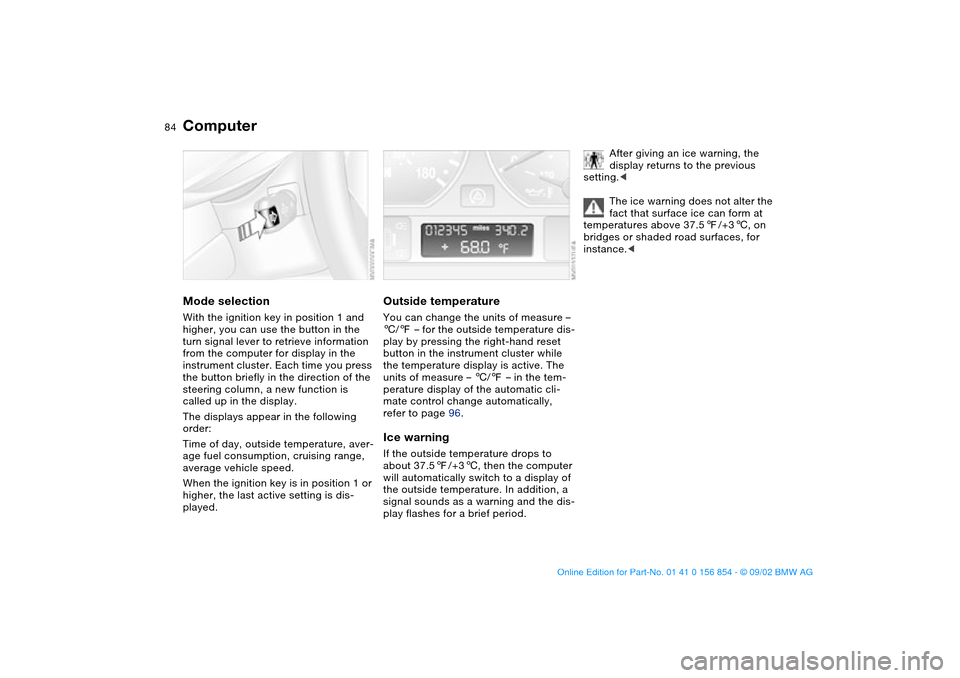
84
ComputerMode selectionWith the ignition key in position 1 and
higher, you can use the button in the
turn signal lever to retrieve information
from the computer for display in the
instrument cluster. Each time you press
the button briefly in the direction of the
steering column, a new function is
called up in the display.
The displays appear in the following
order:
Time of day, outside temperature, aver-
age fuel consumption, cruising range,
average vehicle speed.
When the ignition key is in position 1 or
higher, the last active setting is dis-
played.
Outside temperatureYou can change the units of measure –
6/7 – for the outside temperature dis-
play by pressing the right-hand reset
button in the instrument cluster while
the temperature display is active. The
units of measure – 6/7 – in the tem-
perature display of the automatic cli-
mate control change automatically,
refer to page 96.Ice warningIf the outside temperature drops to
about 37.57/+36, then the computer
will automatically switch to a display of
the outside temperature. In addition, a
signal sounds as a warning and the dis-
play flashes for a brief period.
After giving an ice warning, the
display returns to the previous
setting.<
The ice warning does not alter the
fact that surface ice can form at
temperatures above 37.57/+36, on
bridges or shaded road surfaces, for
instance.<
handbook.book Page 84 Tuesday, July 30, 2002 9:28 AM
Page 90 of 166
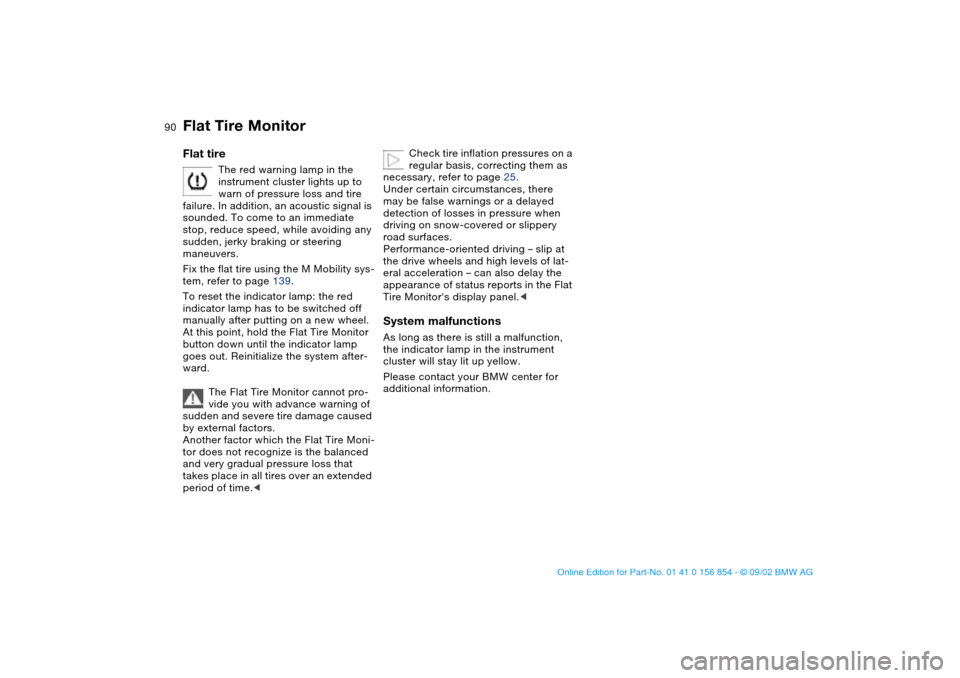
90
Flat tire
The red warning lamp in the
instrument cluster lights up to
warn of pressure loss and tire
failure. In addition, an acoustic signal is
sounded. To come to an immediate
stop, reduce speed, while avoiding any
sudden, jerky braking or steering
maneuvers.
Fix the flat tire using the M Mobility sys-
tem, refer to page 139.
To reset the indicator lamp: the red
indicator lamp has to be switched off
manually after putting on a new wheel.
At this point, hold the Flat Tire Monitor
button down until the indicator lamp
goes out. Reinitialize the system after-
ward.
The Flat Tire Monitor cannot pro-
vide you with advance warning of
sudden and severe tire damage caused
by external factors.
Another factor which the Flat Tire Moni-
tor does not recognize is the balanced
and very gradual pressure loss that
takes place in all tires over an extended
period of time.<
Check tire inflation pressures on a
regular basis, correcting them as
necessary, refer to page 25.
Under certain circumstances, there
may be false warnings or a delayed
detection of losses in pressure when
driving on snow-covered or slippery
road surfaces.
Performance-oriented driving – slip at
the drive wheels and high levels of lat-
eral acceleration – can also delay the
appearance of status reports in the Flat
Tire Monitor's display panel.<
System malfunctionsAs long as there is still a malfunction,
the indicator lamp in the instrument
cluster will stay lit up yellow.
Please contact your BMW center for
additional information.
Flat Tire Monitor
handbook.book Page 90 Tuesday, July 30, 2002 9:28 AM
Page 94 of 166

94
Fog lampsFront fog lamps
The green indicator lamp in the
instrument cluster lights up to
indicate that the front fog lamps
are on.
If the automatic headlamp control
is on, the low beams will come on
automatically whenever you activate
the front fog lamps.<
Interior lampsThe interior lamps operate automati-
cally.To switch the interior lamps on
and off manuallyPress the button briefly.
If you want the interior lamps to remain
off all the time, press and hold the but-
ton for approx. three seconds.
Press the button briefly to revert to nor-
mal operation.
Reading lampsFront reading lampsSwitch on and off with the button adja-
cent to each lamp.
handbook.book Page 94 Tuesday, July 30, 2002 9:28 AM
Page 158 of 166

Everything from A to ZEngine oil pressure
warning lamp 18
Engine speed 150
Entering the rear 51
Exterior mirrors 55
Eyelet, towing 146
F
False alarm, avoiding 39
Fault displays 82
First-aid kit 23
Flat tire 115
repairing 139
Flat Tire Monitor 88
indicator lamp 18, 19
Fog lamps 94
Fold down convertible top
compartment panel 37
Follow me home lamps 92
Footbrake 112
Footbrake, refer to Driving
notes 111
Footwell lamps 94
Front airbags 57
Front fog lamps 94
indicator lamp 20
Front seat adjustment 49
Frost protection,
radiator 126
Fuel 25
Fuel consumption 85
display 81Fuel filler door 24
release following an elec-
trical malfunction 24
Fuel gauge 81
Fuel specifications 25
Fuel tank capacity 153
Fuel tank display 81
Fuel tank gauge 81
Fuel-injection system 150
Fully automatic convertible
top 41
operation 41
Fuses 144
replacing 144
G
Gasoline 25
Gasoline gauge 81
Gearbox, sequential 71
Gearshift lever 70
Glove compartment 101
Grills 96
Gross vehicle weight 152
H
Hands-free system 102
Hardtop 113
Hazard warning flashers 14
Hazard warning triangle 23
Head restraints 50
Headlamp 92Headlamp cleaning system
122, 124, 153
Headlamp control 92
Headlamp flasher 76, 93
Heated mirror 55
Heated seats 54
Heavy loads 106
High beams 76, 93
indicator lamps 21
Holder for beverages 102
Hood release 120
Horn 14
Hydroplaning 111, 115
I
Ice warning 84
Ignition key 30
positions 66
Ignition lock 66
Imprint 4
Indicator lamps 18
Individual settings, Vehicle
Memory, Key Memory 65
Inflation pressure 25, 115
INSPECTION 82
Instrument cluster 16
Instrument lighting 93
Instrument panel 14, 16
Interface socket for onboard
diagnostics (OBD) 130
Interior lamps 32, 94
remote control 32Interior motion sensor 38
remote control 32
switching off 32, 39
Interior rearview mirror
automatic dimming
feature 56
Interior temperature
adjusting 98
Intermittent mode 77
J
Jump-starting 145
K
Key Memory 65
Keys 30
L
Lamp replacement 135
Lamps
daytime driving lamps 92
fog lamps 94
footwell lamps 94
headlamp flasher 76, 93
high beams 93
instrument lighting 93
interior lamps 94
low beams 92
parking lamps 92
reading lamps 94
standing lamps 93
Lashing fittings 107
handbook.book Page 158 Tuesday, July 30, 2002 9:28 AM