2003 BMW 540I SEDAN parking brake
[x] Cancel search: parking brakePage 5 of 187
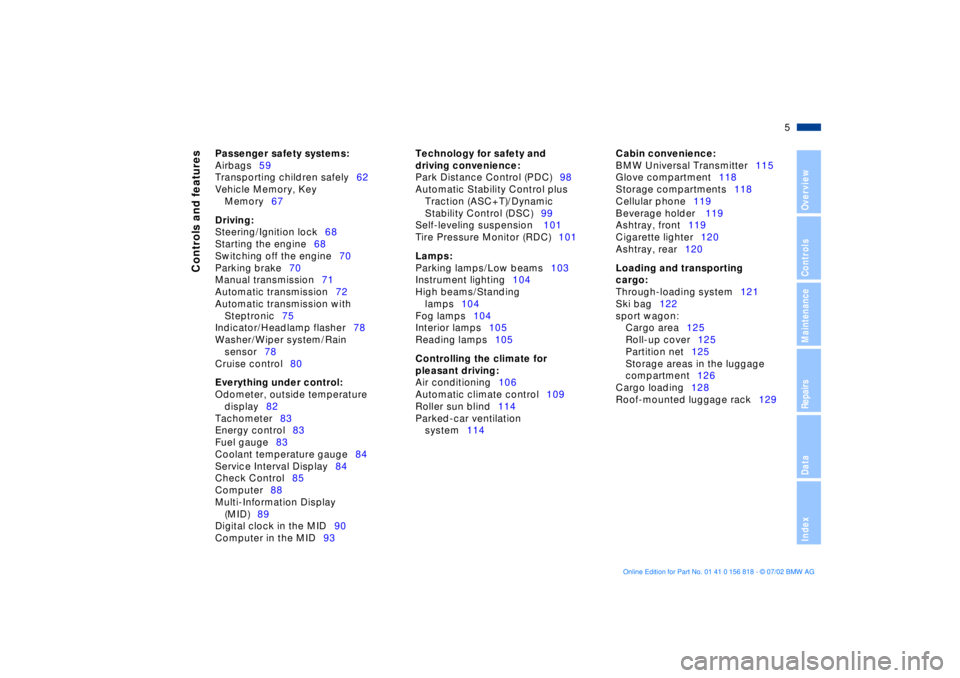
5n
OverviewControlsMaintenanceRepairsDataIndex
Controls and features
Passenger safety systems:
Airbags59
Transporting children safely62
Vehicle Memory, Key
Memory67
Driving:
Steering/Ignition lock68
Starting the engine68
Switching off the engine70
Parking brake70
Manual transmission71
Automatic transmission72
Automatic transmission with
Steptronic75
Indicator/Headlamp flasher78
Washer/Wiper system/Rain
sensor78
Cruise control80
Everything under control:
Odometer, outside temperature
display82
Tachometer83
Energy control83
Fuel gauge83
Coolant temperature gauge84
Service Interval Display84
Check Control85
Computer88
Multi-Information Display
(MID)89
Digital clock in the MID90
Computer in the MID93
Technology for safety and
driving convenience:
Park Distance Control (PDC)98
Automatic Stability Control plus
Traction (ASC+T)/Dynamic
Stability Control (DSC)99
Self-leveling suspension 101
Tire Pressure Monitor (RDC)101
Lamps:
Parking lamps/Low beams103
Instrument lighting104
High beams/Standing
lamps104
Fog lamps104
Interior lamps105
Reading lamps105
Controlling the climate for
pleasant driving:
Air conditioning106
Automatic climate control109
Roller sun blind114
Parked-car ventilation
system114
Cabin convenience:
BMW Universal Transmitter115
Glove compartment118
Storage compartments118
Cellular phone119
Beverage holder119
Ashtray, front119
Cigarette lighter120
Ashtray, rear120
Loading and transporting
cargo:
Through-loading system121
Ski bag122
sport wagon:
Cargo area125
Roll-up cover125
Partition net125
Storage areas in the luggage
compartment126
Cargo loading128
Roof-mounted luggage rack129
Page 19 of 187
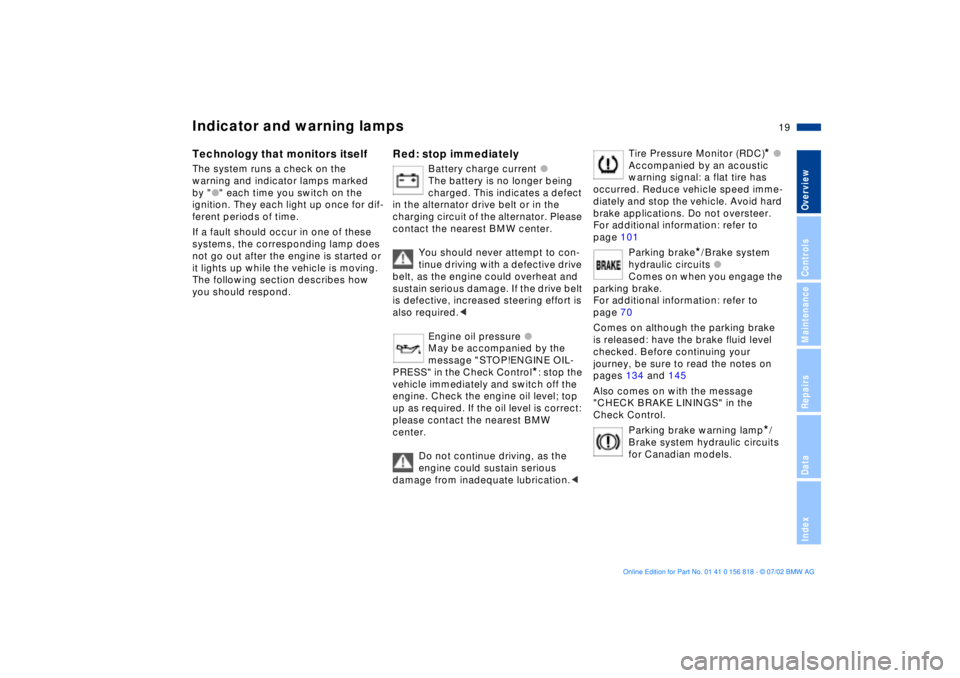
19n
OverviewControlsMaintenanceRepairsDataIndex
Indicator and warning lamps
Technology that monitors itself
The system runs a check on the
warning and indicator lamps marked
by "
l
" each time you switch on the
ignition. They each light up once for dif-
ferent periods of time.
If a fault should occur in one of these
systems, the corresponding lamp does
not go out after the engine is started or
it lights up while the vehicle is moving.
The following section describes how
you should respond.
Red: stop immediately
Battery charge current
l
The battery is no longer being
charged. This indicates a defect
in the alternator drive belt or in the
charging circuit of the alternator. Please
contact the nearest BMW center.
You should never attempt to con-
tinue driving with a defective drive
belt, as the engine could overheat and
sustain serious damage. If the drive belt
is defective, increased steering effort is
also required.
<
Engine oil pressure
l
May be accompanied by the
message "STOP!ENGINE OIL-
PRESS" in the Check Control
*
: stop the
vehicle immediately and switch off the
engine. Check the engine oil level; top
up as required. If the oil level is correct:
please contact the nearest BMW
center.
Do not continue driving, as the
engine could sustain serious
damage from inadequate lubrication.
<
Tire Pressure Monitor (RDC)
*
l
Accompanied by an acoustic
warning signal: a flat tire has
occurred. Reduce vehicle speed imme-
diately and stop the vehicle. Avoid hard
brake applications. Do not oversteer.
For additional information: refer to
page 101
Parking brake
*
/Brake system
hydraulic circuits
l
Comes on when you engage the
parking brake.
For additional information: refer to
page 70
Comes on although the parking brake
is released: have the brake fluid level
checked. Before continuing your
journey, be sure to read the notes on
pages 134 and 145
Also comes on with the message
"CHECK BRAKE LININGS" in the
Check Control.
Parking brake warning lamp
*
/
Brake system hydraulic circuits
for Canadian models.
Page 20 of 187
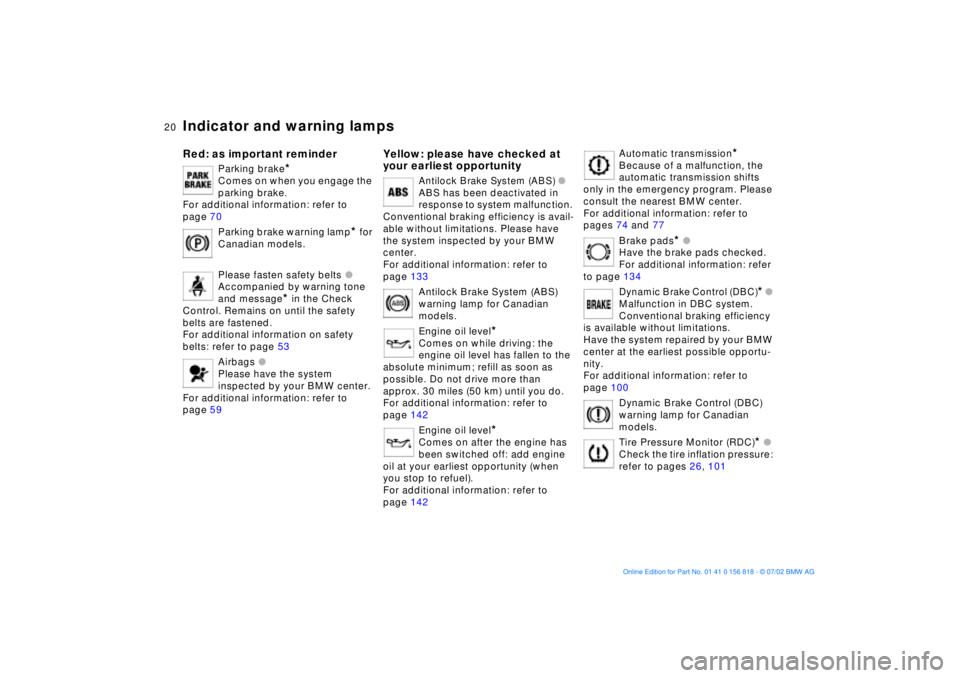
20n
Indicator and warning lamps
Red: as important reminder
Parking brake
*
Comes on when you engage the
parking brake.
For additional information: refer to
page 70
Parking brake warning lamp
*
for
Canadian models.
Please fasten safety belts
l
Accompanied by warning tone
and message
*
in the Check
Control. Remains on until the safety
belts are fastened.
For additional information on safety
belts: refer to page 53
Airbags
l
Please have the system
inspected by your BMW center.
For additional information: refer to
page 59
Yellow: please have checked at
your earliest opportunity
Antilock Brake System (ABS)
l
ABS has been deactivated in
response to system malfunction.
Conventional braking efficiency is avail-
able without limitations. Please have
the system inspected by your BMW
center.
For additional information: refer to
page 133
Antilock Brake System (ABS)
warning lamp for Canadian
models.
Engine oil level
*
Comes on while driving: the
engine oil level has fallen to the
absolute minimum; refill as soon as
possible. Do not drive more than
approx. 30 miles (50 km) until you do.
For additional information: refer to
page 142
Engine oil level
*
Comes on after the engine has
been switched off: add engine
oil at your earliest opportunity (when
you stop to refuel).
For additional information: refer to
page 142
Automatic transmission
*
Because of a malfunction, the
automatic transmission shifts
only in the emergency program. Please
consult the nearest BMW center.
For additional information: refer to
pages 74 and 77
Brake pads
*
l
Have the brake pads checked.
For additional information: refer
to page 134
Dynamic Brake Control (DBC)
*
l
Malfunction in DBC system.
Conventional braking efficiency
is available without limitations.
Have the system repaired by your BMW
center at the earliest possible opportu-
nity.
For additional information: refer to
page 100
Dynamic Brake Control (DBC)
warning lamp for Canadian
models.
Tire Pressure Monitor (RDC)
*
l
Check the tire inflation pressure:
refer to pages 26, 101
Page 68 of 187
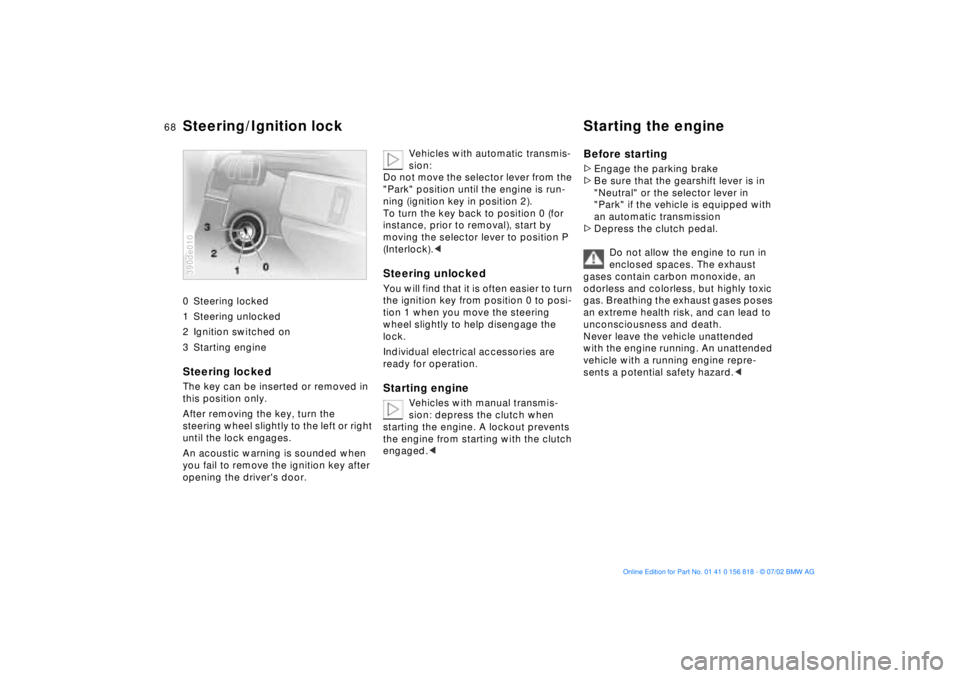
68n
0 Steering locked
1 Steering unlocked
2 Ignition switched on
3 Starting engine
Steering locked The key can be inserted or removed in
this position only.
After removing the key, turn the
steering wheel slightly to the left or right
until the lock engages.
An acoustic warning is sounded when
you fail to remove the ignition key after
opening the driver's door. 390de010
Vehicles with automatic transmis-
sion:
Do not move the selector lever from the
"Park" position until the engine is run-
ning (ignition key in position 2).
To turn the key back to position 0 (for
instance, prior to removal), start by
moving the selector lever to position P
(Interlock).<
Steering unlocked You will find that it is often easier to turn
the ignition key from position 0 to posi-
tion 1 when you move the steering
wheel slightly to help disengage the
lock.
Individual electrical accessories are
ready for operation.Starting engine
Vehicles with manual transmis-
sion: depress the clutch when
starting the engine. A lockout prevents
the engine from starting with the clutch
engaged.<
Before starting>Engage the parking brake
>Be sure that the gearshift lever is in
"Neutral" or the selector lever in
"Park" if the vehicle is equipped with
an automatic transmission
>Depress the clutch pedal.
Do not allow the engine to run in
enclosed spaces. The exhaust
gases contain carbon monoxide, an
odorless and colorless, but highly toxic
gas. Breathing the exhaust gases poses
an extreme health risk, and can lead to
unconsciousness and death.
Never leave the vehicle unattended
with the engine running. An unattended
vehicle with a running engine repre-
sents a potential safety hazard.<
Steering/Ignition lock Starting the engine
Page 70 of 187
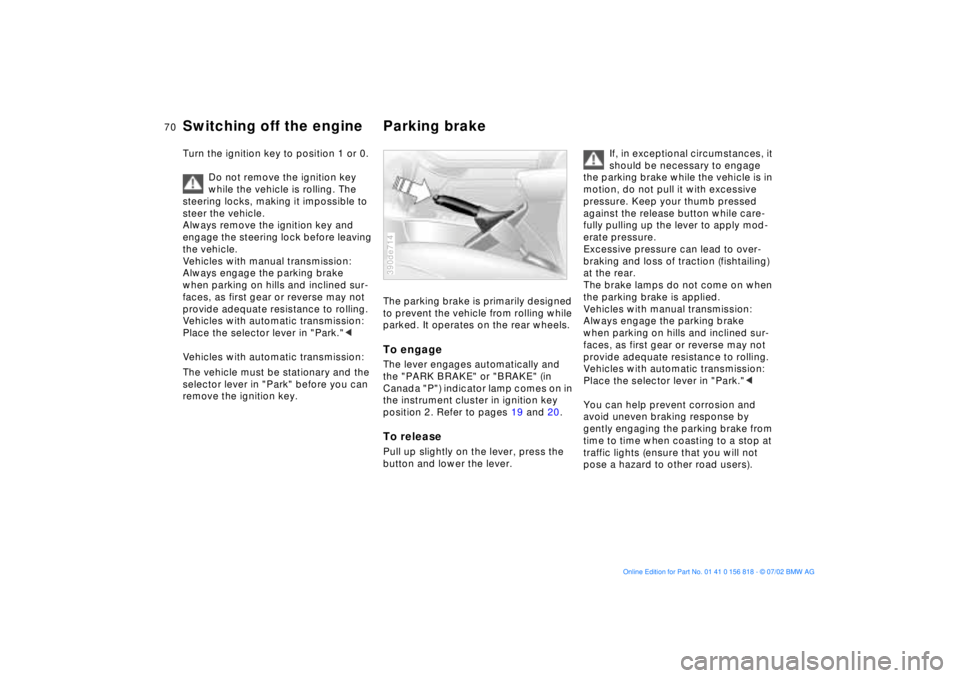
70n
Switching off the engine Parking brakeTurn the ignition key to position 1 or 0.
Do not remove the ignition key
while the vehicle is rolling. The
steering locks, making it impossible to
steer the vehicle.
Always remove the ignition key and
engage the steering lock before leaving
the vehicle.
Vehicles with manual transmission:
Always engage the parking brake
when parking on hills and inclined sur-
faces, as first gear or reverse may not
provide adequate resistance to rolling.
Vehicles with automatic transmission:
Place the selector lever in "Park."<
Vehicles with automatic transmission:
The vehicle must be stationary and the
selector lever in "Park" before you can
remove the ignition key.
The parking brake is primarily designed
to prevent the vehicle from rolling while
parked. It operates on the rear wheels.To engageThe lever engages automatically and
the "PARK BRAKE" or "BRAKE" (in
Canada "P") indicator lamp comes on in
the instrument cluster in ignition key
position 2. Refer to pages 19 and 20.To releasePull up slightly on the lever, press the
button and lower the lever.390de714
If, in exceptional circumstances, it
should be necessary to engage
the parking brake while the vehicle is in
motion, do not pull it with excessive
pressure. Keep your thumb pressed
against the release button while care-
fully pulling up the lever to apply mod-
erate pressure.
Excessive pressure can lead to over-
braking and loss of traction (fishtailing)
at the rear.
The brake lamps do not come on when
the parking brake is applied.
Vehicles with manual transmission:
Always engage the parking brake
when parking on hills and inclined sur-
faces, as first gear or reverse may not
provide adequate resistance to rolling.
Vehicles with automatic transmission:
Place the selector lever in "Park."<
You can help prevent corrosion and
avoid uneven braking response by
gently engaging the parking brake from
time to time when coasting to a stop at
traffic lights (ensure that you will not
pose a hazard to other road users).
Page 71 of 187
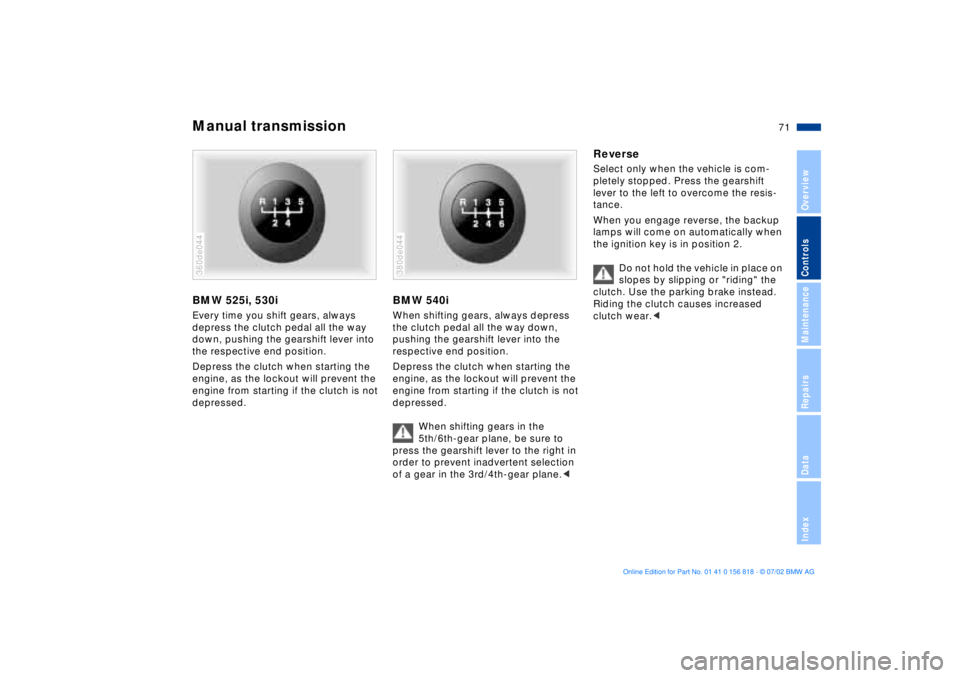
71n
OverviewControlsMaintenanceRepairsDataIndex
Manual transmissionBMW 525i, 530iEvery time you shift gears, always
depress the clutch pedal all the way
down, pushing the gearshift lever into
the respective end position.
Depress the clutch when starting the
engine, as the lockout will prevent the
engine from starting if the clutch is not
depressed.360de044
BMW 540iWhen shifting gears, always depress
the clutch pedal all the way down,
pushing the gearshift lever into the
respective end position.
Depress the clutch when starting the
engine, as the lockout will prevent the
engine from starting if the clutch is not
depressed.
When shifting gears in the
5th/6th-gear plane, be sure to
press the gearshift lever to the right in
order to prevent inadvertent selection
of a gear in the 3rd/4th-gear plane.< 380de044
ReverseSelect only when the vehicle is com-
pletely stopped. Press the gearshift
lever to the left to overcome the resis-
tance.
When you engage reverse, the backup
lamps will come on automatically when
the ignition key is in position 2.
Do not hold the vehicle in place on
slopes by slipping or "riding" the
clutch. Use the parking brake instead.
Riding the clutch causes increased
clutch wear.<
Page 73 of 187
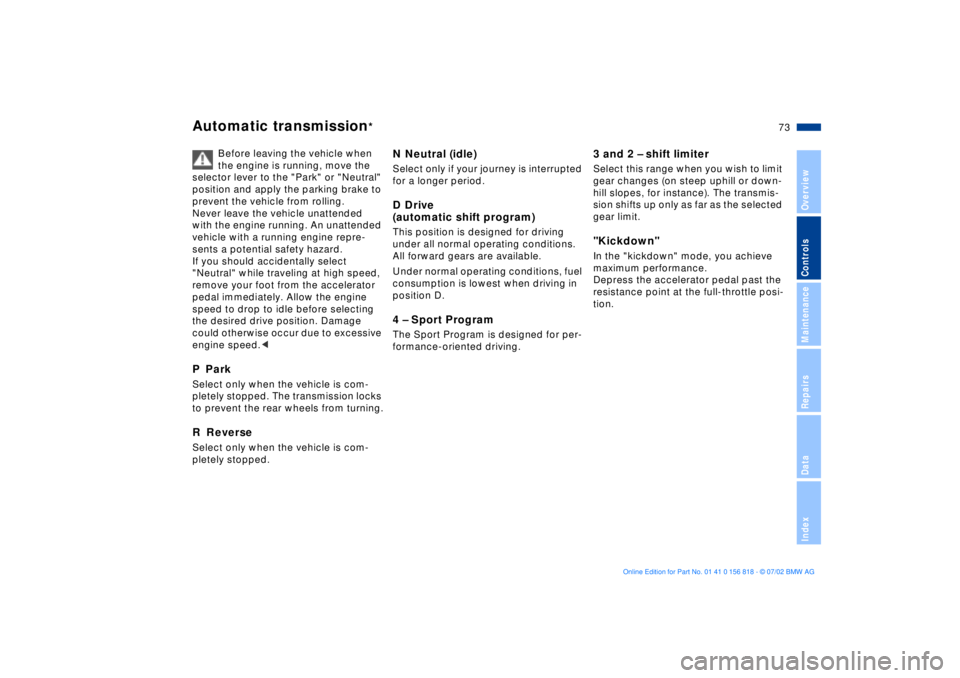
73n
OverviewControlsMaintenanceRepairsDataIndex
Automatic transmission
*
Before leaving the vehicle when
the engine is running, move the
selector lever to the "Park" or "Neutral"
position and apply the parking brake to
prevent the vehicle from rolling.
Never leave the vehicle unattended
with the engine running. An unattended
vehicle with a running engine repre-
sents a potential safety hazard.
If you should accidentally select
"Neutral" while traveling at high speed,
remove your foot from the accelerator
pedal immediately. Allow the engine
speed to drop to idle before selecting
the desired drive position. Damage
could otherwise occur due to excessive
engine speed.<
P ParkSelect only when the vehicle is com-
pletely stopped. The transmission locks
to prevent the rear wheels from turning.R ReverseSelect only when the vehicle is com-
pletely stopped.
N Neutral (idle)Select only if your journey is interrupted
for a longer period.D Drive
(automatic shift program)This position is designed for driving
under all normal operating conditions.
All forward gears are available.
Under normal operating conditions, fuel
consumption is lowest when driving in
position D.4 Ð Sport ProgramThe Sport Program is designed for per-
formance-oriented driving.
3 and 2 Ð shift limiterSelect this range when you wish to limit
gear changes (on steep uphill or down-
hill slopes, for instance). The transmis-
sion shifts up only as far as the selected
gear limit."Kickdown" In the "kickdown" mode, you achieve
maximum performance.
Depress the accelerator pedal past the
resistance point at the full-throttle posi-
tion.
Page 74 of 187
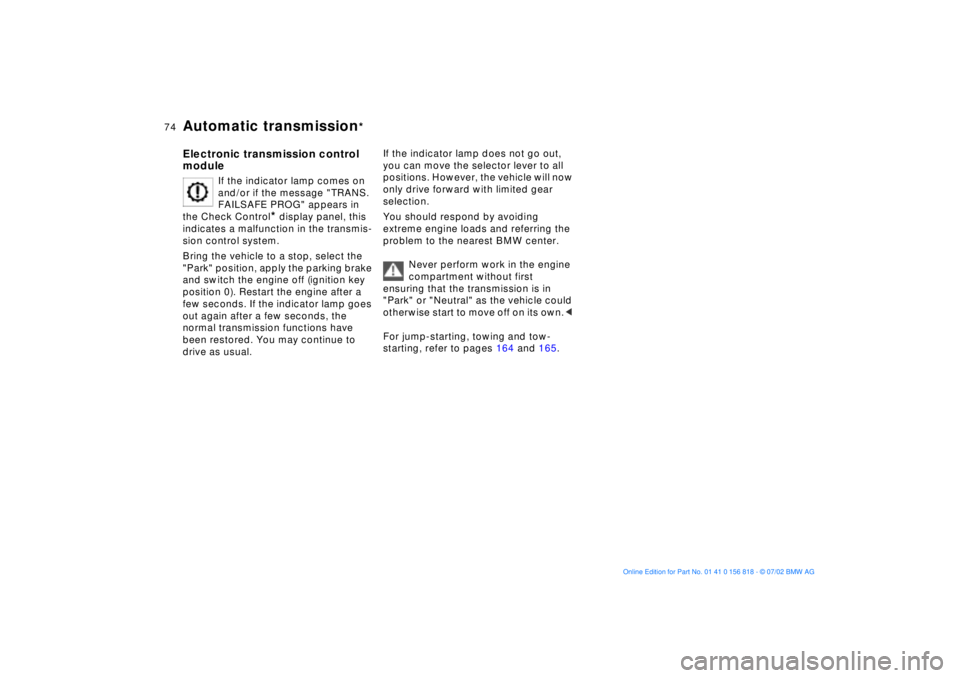
74n
Automatic transmission
*
Electronic transmission control
module
If the indicator lamp comes on
and/or if the message "TRANS.
FAILSAFE PROG" appears in
the Check Control
* display panel, this
indicates a malfunction in the transmis-
sion control system.
Bring the vehicle to a stop, select the
"Park" position, apply the parking brake
and switch the engine off (ignition key
position 0). Restart the engine after a
few seconds. If the indicator lamp goes
out again after a few seconds, the
normal transmission functions have
been restored. You may continue to
drive as usual.
If the indicator lamp does not go out,
you can move the selector lever to all
positions. However, the vehicle will now
only drive forward with limited gear
selection.
You should respond by avoiding
extreme engine loads and referring the
problem to the nearest BMW center.
Never perform work in the engine
compartment without first
ensuring that the transmission is in
"Park" or "Neutral" as the vehicle could
otherwise start to move off on its own.<
For jump-starting, towing and tow-
starting, refer to pages 164 and 165.