2002 MERCEDES-BENZ M-Class manual radio set
[x] Cancel search: manual radio setPage 5 of 165
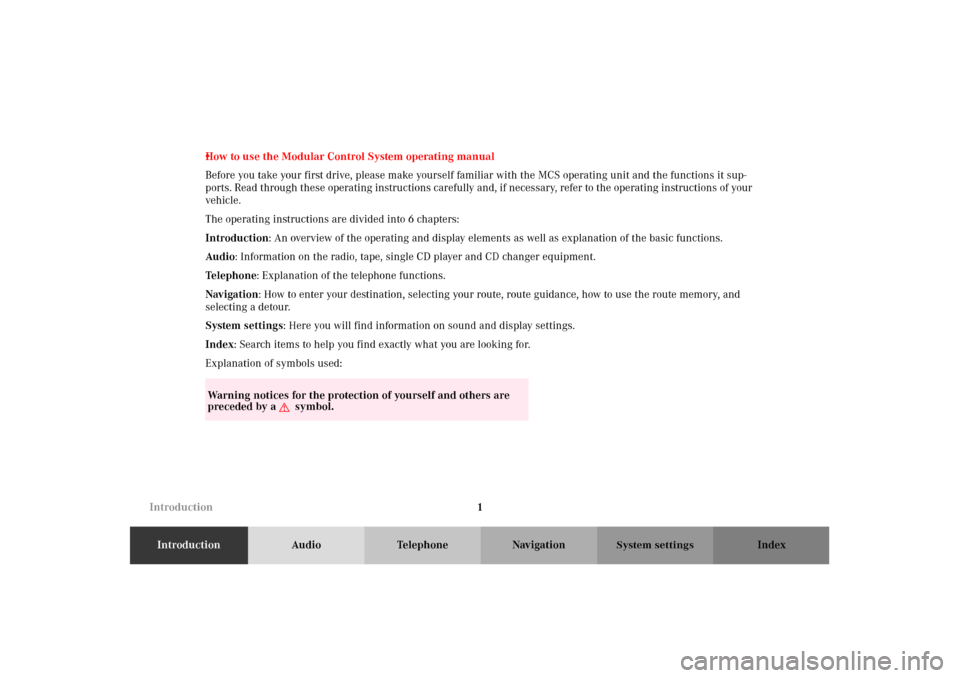
1
IntroductionAudio Telephone Navigation Index
System settings
“
IntroductionHow to use the Modular Control System operating manual
Before you take your first drive, please make yourself familiar with the MCS operating unit and the functions it sup-
ports. Read through these operating instructions carefully and, if necessary, refer to the operating instructions of your
vehicle.
The operating instructions are divided into 6 chapters:
Introduction: An overview of the operating and display elements as well as explanation of the basic functions.
Audio: Information on the radio, tape, single CD player and CD changer equipment.
Te l e p h o n e: Explanation of the telephone functions.
Navigation: How to enter your destination, selecting your route, route guidance, how to use the route memory, and
selecting a detour.
System settings: Here you will find information on sound and display settings.
Index: Search items to help you find exactly what you are looking for.
Explanation of symbols used:Warning notices for the protection of yourself and others are
preceded by a
G
symbol.
Page 7 of 165
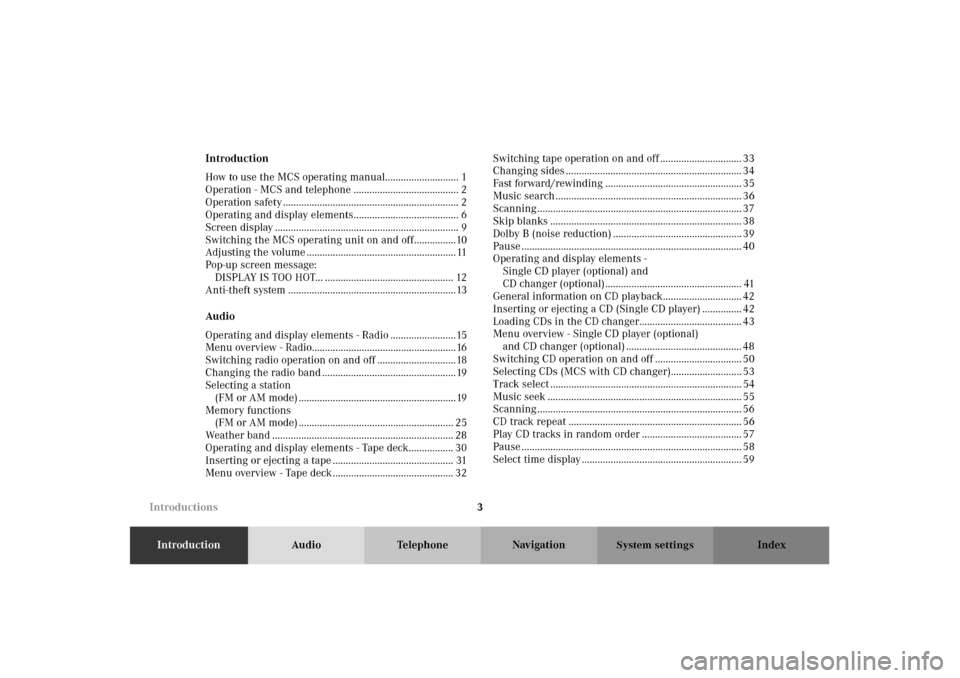
3
IntroductionAudio Telephone Navigation Index
System settings
Introduction
How to use the MCS operating manual............................ 1
Operation - MCS and telephone ........................................ 2
Operation safety ................................................................... 2
Operating and display elements........................................ 6
Screen display ...................................................................... 9
Switching the MCS operating unit on and off................10
Adjusting the volume ......................................................... 11
Pop-up screen message:
DISPLAY IS TOO HOT... ................................................. 12
Anti-theft system ................................................................13
Audio
Operating and display elements - Radio .........................15
Menu overview - Radio.......................................................16
Switching radio operation on and off ..............................18
Changing the radio band ...................................................19
Selecting a station
(FM or AM mode) ............................................................19
Memory functions
(FM or AM mode) ........................................................... 25
Weather band ..................................................................... 28
Operating and display elements - Tape deck................. 30
Inserting or ejecting a tape .............................................. 31
Menu overview - Tape deck .............................................. 32Switching tape operation on and off ............................... 33
Changing sides ................................................................... 34
Fast forward/rewinding .................................................... 35
Music search ....................................................................... 36
Scanning .............................................................................. 37
Skip blanks ......................................................................... 38
Dolby B (noise reduction) ................................................. 39
Pause .................................................................................... 40
Operating and display elements -
Single CD player (optional) and
CD changer (optional).................................................... 41
General information on CD playback.............................. 42
Inserting or ejecting a CD (Single CD player) ............... 42
Loading CDs in the CD changer....................................... 43
Menu overview - Single CD player (optional)
and CD changer (optional) ............................................ 48
Switching CD operation on and off ................................. 50
Selecting CDs (MCS with CD changer)........................... 53
Track select ......................................................................... 54
Music seek .......................................................................... 55
Scanning .............................................................................. 56
CD track repeat .................................................................. 56
Play CD tracks in random order ...................................... 57
Pause .................................................................................... 58
Select time display ............................................................. 59
Introductions
Page 19 of 165

15
IntroductionAudioTelephone Navigation Index
System settings
Operating and display elements - Radio 1Switching radio on, Page 18
2Color display with main menu
3Raising or lowering the volume, page 11
4Numeric frequency input, page 20
Selecting a station, page 23
5Push joystick to : Automatic seek tuning,
page 21
Push joystick to : Automatic seek tuning,
page 21
Push joystick to : Manual tuning, page 20
Push joystick to : Manual tuning, page 20
6Softkeys for:
“LIST”: Preset menu, page 23, 25
“AM”, “FM”: Changing radio band, page 19
“WB”: Weather band, page 28
“AUTO”: Automatically station saving, page 27
“ADJ”: Sound adjustment, page 153
“SCAN”: Scan function, page 22
Radio operation
Page 23 of 165

19
IntroductionAudioTelephone Navigation Index
System settings
Changing the radio band
You can select by pressing the softkey the FM-, AM- and
WB-band.
Press the softkey “FM” to select the FM-band.
Press the softkey “AM” to select the AM-band.
Press the softkey “WB” to select the WB-band.
The station last tuned into will begin to play. The fre-
quency will appear in the display.Selecting a station
(FM or AM mode)
Different functions are available for selecting a station:
•Manual tuning, page 20
• Station selection via direct frequency entry, page 20
• Automatic seek tuning, page 21
• Automatic station scan, page 22
• Station selection via number keypad (presets),
page 23
• Station selection in the auto store , page 27
P82.85-7119-26
Radio operation
Page 24 of 165

20
IntroductionAudioTelephone Navigation Index
System settings
Manual tuning
Push joystick to :
The frequency displayed will ascend in increments of
200 kHz (FM) or 10 kHz (AM). The ascending of the fre-
quency starts slowly and then increases in speed.
Push joystick to :
The frequency displayed will descend in increments of
200 kHz (FM) or 10 kHz (AM). The descending of the
frequency starts slowly and then increases in speed.Station select via direct frequency entry
It is possible to set a station by entering the station fre-
quency directly via the number keypad.
Press the key (bottom left on the keypad). An
input line will appear in the main radio menu.
P82.85-7138-26
P82.85-7116-26
Radio operation
Page 29 of 165

25
IntroductionAudioTelephone Navigation Index
System settings
Press one of the number keys, such as briefly.
The radio will tune to the frequency assigned to that
memory location. Note that FM and AM presets are
independent and can only be accessed while in the cor-
responding band.
The memory preset number will appear in the status
line.
Saving stations, pages 25 and 27.
Memory functions
(FM or AM mode)
The following functions are available:
• Saving stations manually, page 25
• Saving stations automatically, page 27
Note:
There are 10 presets for the FM waveband and 10 pre-
sets for the AM waveband.Saving stations manually
(FM/AM)
Select a band. You can select either AM or FM.
You can save a station in the main radio menu or in the
preset menu (LIST).
To view the saved stations select AM or FM and press
the softkey “LIST”.
P82.85-7118-26
Radio operation
Page 160 of 165

156
Introduction Audio Telephone Navigation Index
System settings
If you want to switch to the light mode in the audio
modes (radio, tape or CD) press the softkey “ADJ”
and then press the softkey “LGHT” .
If you are in the navigation mode, press any softkey to
activate the softkeys. Then press the softkey
“LGHT” .
To return to the dark mode in the audio modes (radio,
tape or CD) press the softkey “ADJ” and then
press the softkey “DARK”.
If you are in the navigation mode press any softkey to
activate the softkeys. Then press the softkey
“DARK” .Adjusting the brightness
in the dark mode
You can adjust the brightness with the instrument clus-
ter illumination. See Operator’s Manual.
System settings
Page 163 of 165

A
Adjust sound settings...................................................... 153
Adjusting the brightness for navigation systems ....... 156
Adjusting the brightness in the dark mode ................ 155
Address Book..................................................................... 110
Altering the map scale .................................................... 128
Before you use the navigation system ............................ 82
Before you use the telephone............................................61
Break off route guidance ................................................ 128
C
CD track repeat .................................................................. 57
Changing sides................................................................... 34
Changing the radio band ...................................................19
Changing the route calculation mode
during guidance ........................................................... 129D
Detour function ................................................................ 134
Dialing a number from the phone book ......................... 72
Dialing a telephone number............................................. 70
Dolby B (noise reduction) ................................................. 39
E
Emergency call ................................................................... 76
Entering destination address ........................................... 90
F
Fast forward/rewinding .................................................... 35
G
General information on CD playback.............................. 42
H
How to use the MCS operting manual .............................. 1