2002 MERCEDES-BENZ M-Class volume
[x] Cancel search: volumePage 7 of 165
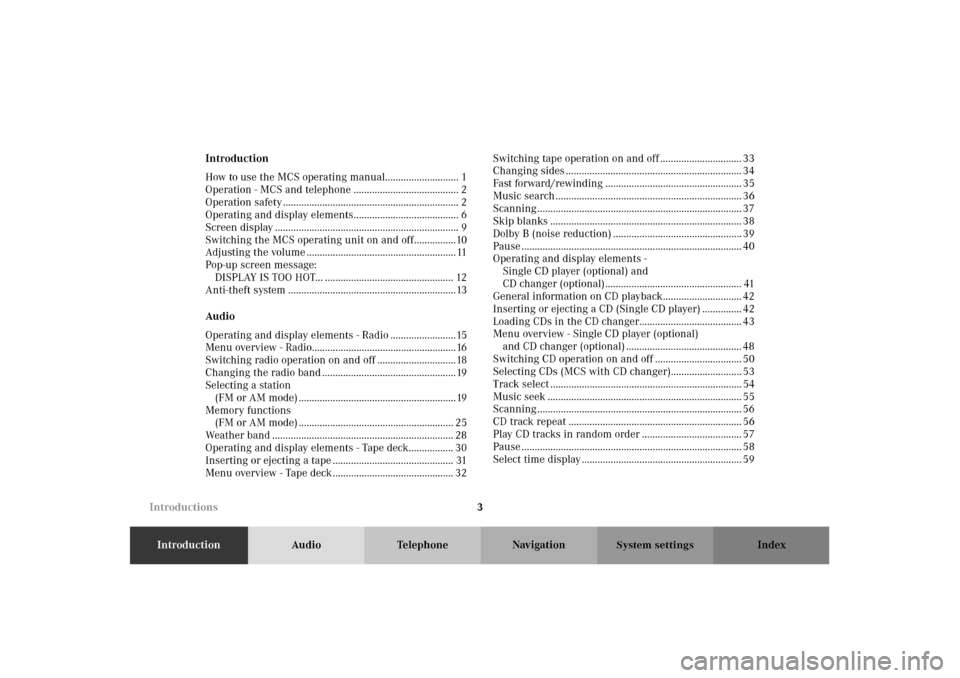
3
IntroductionAudio Telephone Navigation Index
System settings
Introduction
How to use the MCS operating manual............................ 1
Operation - MCS and telephone ........................................ 2
Operation safety ................................................................... 2
Operating and display elements........................................ 6
Screen display ...................................................................... 9
Switching the MCS operating unit on and off................10
Adjusting the volume ......................................................... 11
Pop-up screen message:
DISPLAY IS TOO HOT... ................................................. 12
Anti-theft system ................................................................13
Audio
Operating and display elements - Radio .........................15
Menu overview - Radio.......................................................16
Switching radio operation on and off ..............................18
Changing the radio band ...................................................19
Selecting a station
(FM or AM mode) ............................................................19
Memory functions
(FM or AM mode) ........................................................... 25
Weather band ..................................................................... 28
Operating and display elements - Tape deck................. 30
Inserting or ejecting a tape .............................................. 31
Menu overview - Tape deck .............................................. 32Switching tape operation on and off ............................... 33
Changing sides ................................................................... 34
Fast forward/rewinding .................................................... 35
Music search ....................................................................... 36
Scanning .............................................................................. 37
Skip blanks ......................................................................... 38
Dolby B (noise reduction) ................................................. 39
Pause .................................................................................... 40
Operating and display elements -
Single CD player (optional) and
CD changer (optional).................................................... 41
General information on CD playback.............................. 42
Inserting or ejecting a CD (Single CD player) ............... 42
Loading CDs in the CD changer....................................... 43
Menu overview - Single CD player (optional)
and CD changer (optional) ............................................ 48
Switching CD operation on and off ................................. 50
Selecting CDs (MCS with CD changer)........................... 53
Track select ......................................................................... 54
Music seek .......................................................................... 55
Scanning .............................................................................. 56
CD track repeat .................................................................. 56
Play CD tracks in random order ...................................... 57
Pause .................................................................................... 58
Select time display ............................................................. 59
Introductions
Page 10 of 165

6
IntroductionAudio Telephone Navigation Index
System settings
Operating and display elements
MCS operating unit
Using the MCS (Modular Control System) operating
unit it is possible to operate the radio, tape deck, single
CD player, CD changer, telephone and navigation sys-
tems and to adjust the system settings.
Note:
Your vehicle may not be equipped with all these compo-
nents and features. The MCS unit is equipped with a key panel (1), a rotary/
push-button (2), a number keypad with the zoom
keys (3), a joystick (4), a softkey panel (5) and a color
display screen (6) as the displaying element. All of the
functions are displayed on the screen. This includes
menus, lists, maps, symbols and information windows.
The joystick is used to select and confirm the menu
fields.
You will find information on the operating and display
elements pertaining to each system at the beginning of
the corresponding chapter.
Rotary/push-button
By pressing the button (2) you can switch the MCS on
and off.
By turning the button you can raise or lower the volume.
P68.20-2110-27
Introductions
Page 15 of 165

11
IntroductionAudio Telephone Navigation Index
System settings
Adjusting the volume
Audio and telephone function
Raising the volume - turn rotary/push-button (1) to the
right (clockwise)
Lowering the volume - turn rotary/push-button (1) to
the left (counterclockwise)Audio functions for radio, tape and CD:
The selected volume level applies to all of the audio
functions.
Tele pho ne fu nc ti on:
The selected volume level applies only to the telephone
function.
Navigation function
Raising the volume difference - turn the rotary/push-
button (1) to the right (clockwise)
Lowering the volume difference - turn the rotary/push-
button (1) to the left (counterclockwise)
During a navigation announcement you can select the
volume difference between the volume of the audio
source and the navigation voice.
Note:
During the announcement the volume of the audio
source will be lowered.
Sound settings, page 153.
P68.20-2110-27
Introductions
Page 19 of 165

15
IntroductionAudioTelephone Navigation Index
System settings
Operating and display elements - Radio 1Switching radio on, Page 18
2Color display with main menu
3Raising or lowering the volume, page 11
4Numeric frequency input, page 20
Selecting a station, page 23
5Push joystick to : Automatic seek tuning,
page 21
Push joystick to : Automatic seek tuning,
page 21
Push joystick to : Manual tuning, page 20
Push joystick to : Manual tuning, page 20
6Softkeys for:
“LIST”: Preset menu, page 23, 25
“AM”, “FM”: Changing radio band, page 19
“WB”: Weather band, page 28
“AUTO”: Automatically station saving, page 27
“ADJ”: Sound adjustment, page 153
“SCAN”: Scan function, page 22
Radio operation
Page 34 of 165

30
IntroductionAudioTelephone Navigation Index
System settings
Operating and display elements - Tape deck 1Switching tape operation on, Page 33
2Color display with main menu
3Lower the front of the control panel, behind the
front panel is the cassette slot with the but-
ton, page 31
4Raising or lowering the volume, page 11
5Push joystick to : Music search forward,
page 36
Push joystick to : Music search reverse,
page 36
Push joystick to : The tape will wind fast for-
ward, page 35
Push joystick to : The tape will rewind, page 35
6Softkeys for:
“PAUSE”: Pause function, page 38
“SIDE”: Changing sides, page 34
“ “: Dolby B function, page 39
“SKIP”: Skip blanks, page 38
“ADJ”: Sound adjustment, page 153
“SCAN”: Scan function, Page 37
Tape operation
Page 45 of 165

41
IntroductionAudioTelephone Navigation Index
System settings
Operating and display elements -
Single CD player (optional) and CD changer (optional)1Switching CD operation on, page 50
2Color display with main menu
3Lower the front of the control panel, behind the
front panel is the single CD slot with the but-
ton, page 42
4Raising or lowering the volume, page 11
5Selecting a CD (MCS with CD changer), page 53
Selecting a track, page 54
6Push joystick to : Track select, the next track
starts, page 54
Push joystick to : Track select, the previous
track starts, page 54
Push joystick to : Music seek forward, page 55
Push joystick to : Music seek reverse, page 55
7Softkeys for:
“II”: Pause function, page 58
“RDM”: Random play function, page 57
“RPT”: Repeat function, page 56
“TIME”: Select time display, page 59
“ADJ”: Sound adjustment, page 153
“SCAN”: Scan function, Page 56
Tape operation
Page 67 of 165

63
Introduction AudioTe l e p h o n eNavigation Index
System settings
Operating and display elements - telephone
1Switching telephone operation on, page 66
2Color display with main menu
3Sets the volume for handsfree operation of the tele-
phone, page 694Enter the unlock code, page 66
Enter the telephone number, page 70
Speed-dialing: Activates number stored in the phone
book with a maximum of 2 digits, page 75
Quick-dialing: Activates the first ten numbers stored
with one digit, page 76
Enter the emergency call, page 76
5Push joystick to : Scroll list down, page 72
Push joystick to : Scroll list up, page 72
Push joystick to : Select name or number,
page 72
Push joystick to : Select name or number,
page 72
6Softkeys for:’
“SVC“: Info service, page 79
“NUM”: Phone book with numbers list, page 72
“NAME”: Phone book with names list, page 72
7Accepting an incoming call, page 68
Send a call, page 70
8Ending a call
P82.85-4981-26
Telephone
Page 73 of 165

69
Introduction AudioTe l e p h o n eNavigation Index
System settings
Setting volume for hands-free operation:
Raising the volume - turn rotary/push-button (1) to the
right (clockwise)
Lowering the volume - turn rotary/push-button (1) to
the left (counterclockwise)Accepting an incoming call and using the mobile
cellular telephone handset
Removing the telephone from its cradle will switch
hands-free operation off.
1 Observe all legal requirements.
P82.85-5066-26
G
Wa r n i n g !
Please be sure to pay attention to the traffic situa-
tion at all times. Use the mobile cellular telephone
1
only when the traffic situation allows.
Some jurisdictions prohibit the driver from using a
cellular telephone while driving a vehicle. Whether
or not prohibited by law, for safety reasons, the
driver should not use the cellular telephone while
the vehicle is in motion. Stop the vehicle in a safe
location before answering or placing a call.
Telephone