2002 MERCEDES-BENZ M-Class CD player
[x] Cancel search: CD playerPage 5 of 165
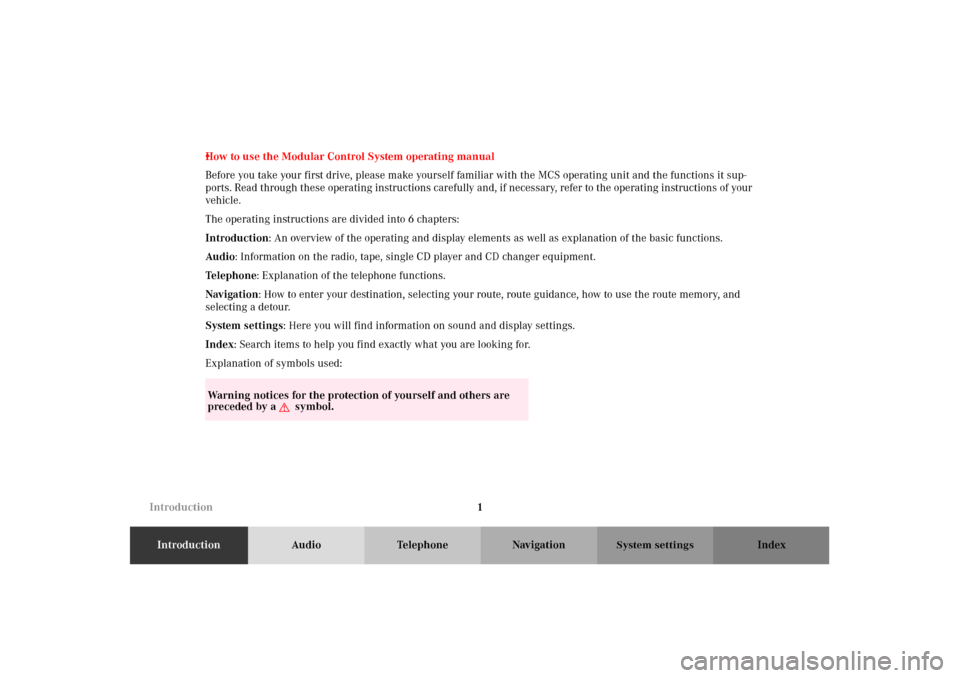
1
IntroductionAudio Telephone Navigation Index
System settings
“
IntroductionHow to use the Modular Control System operating manual
Before you take your first drive, please make yourself familiar with the MCS operating unit and the functions it sup-
ports. Read through these operating instructions carefully and, if necessary, refer to the operating instructions of your
vehicle.
The operating instructions are divided into 6 chapters:
Introduction: An overview of the operating and display elements as well as explanation of the basic functions.
Audio: Information on the radio, tape, single CD player and CD changer equipment.
Te l e p h o n e: Explanation of the telephone functions.
Navigation: How to enter your destination, selecting your route, route guidance, how to use the route memory, and
selecting a detour.
System settings: Here you will find information on sound and display settings.
Index: Search items to help you find exactly what you are looking for.
Explanation of symbols used:Warning notices for the protection of yourself and others are
preceded by a
G
symbol.
Page 7 of 165
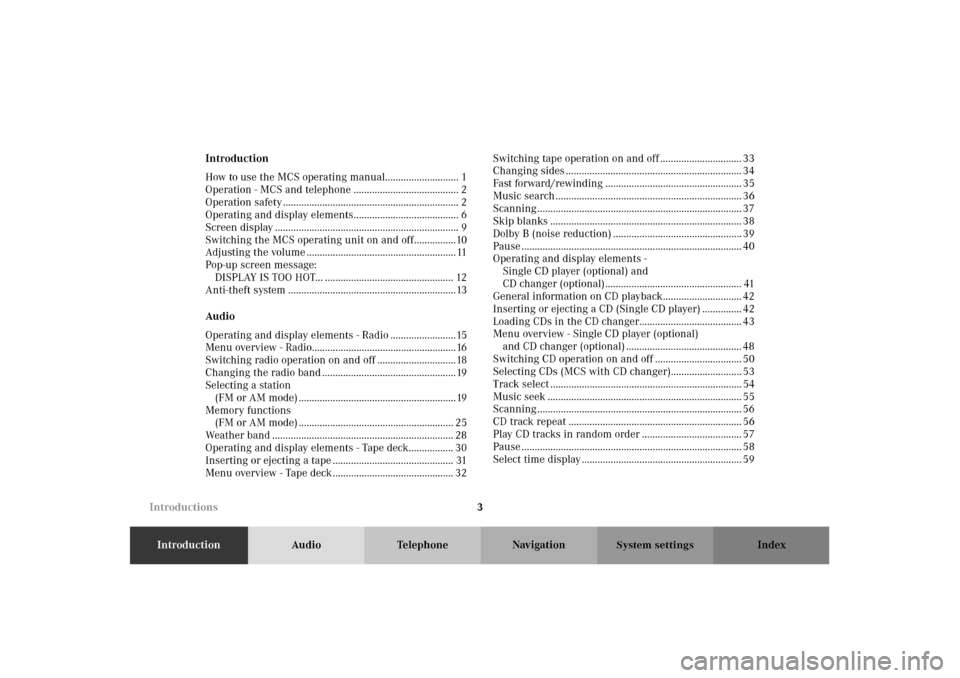
3
IntroductionAudio Telephone Navigation Index
System settings
Introduction
How to use the MCS operating manual............................ 1
Operation - MCS and telephone ........................................ 2
Operation safety ................................................................... 2
Operating and display elements........................................ 6
Screen display ...................................................................... 9
Switching the MCS operating unit on and off................10
Adjusting the volume ......................................................... 11
Pop-up screen message:
DISPLAY IS TOO HOT... ................................................. 12
Anti-theft system ................................................................13
Audio
Operating and display elements - Radio .........................15
Menu overview - Radio.......................................................16
Switching radio operation on and off ..............................18
Changing the radio band ...................................................19
Selecting a station
(FM or AM mode) ............................................................19
Memory functions
(FM or AM mode) ........................................................... 25
Weather band ..................................................................... 28
Operating and display elements - Tape deck................. 30
Inserting or ejecting a tape .............................................. 31
Menu overview - Tape deck .............................................. 32Switching tape operation on and off ............................... 33
Changing sides ................................................................... 34
Fast forward/rewinding .................................................... 35
Music search ....................................................................... 36
Scanning .............................................................................. 37
Skip blanks ......................................................................... 38
Dolby B (noise reduction) ................................................. 39
Pause .................................................................................... 40
Operating and display elements -
Single CD player (optional) and
CD changer (optional).................................................... 41
General information on CD playback.............................. 42
Inserting or ejecting a CD (Single CD player) ............... 42
Loading CDs in the CD changer....................................... 43
Menu overview - Single CD player (optional)
and CD changer (optional) ............................................ 48
Switching CD operation on and off ................................. 50
Selecting CDs (MCS with CD changer)........................... 53
Track select ......................................................................... 54
Music seek .......................................................................... 55
Scanning .............................................................................. 56
CD track repeat .................................................................. 56
Play CD tracks in random order ...................................... 57
Pause .................................................................................... 58
Select time display ............................................................. 59
Introductions
Page 10 of 165

6
IntroductionAudio Telephone Navigation Index
System settings
Operating and display elements
MCS operating unit
Using the MCS (Modular Control System) operating
unit it is possible to operate the radio, tape deck, single
CD player, CD changer, telephone and navigation sys-
tems and to adjust the system settings.
Note:
Your vehicle may not be equipped with all these compo-
nents and features. The MCS unit is equipped with a key panel (1), a rotary/
push-button (2), a number keypad with the zoom
keys (3), a joystick (4), a softkey panel (5) and a color
display screen (6) as the displaying element. All of the
functions are displayed on the screen. This includes
menus, lists, maps, symbols and information windows.
The joystick is used to select and confirm the menu
fields.
You will find information on the operating and display
elements pertaining to each system at the beginning of
the corresponding chapter.
Rotary/push-button
By pressing the button (2) you can switch the MCS on
and off.
By turning the button you can raise or lower the volume.
P68.20-2110-27
Introductions
Page 18 of 165
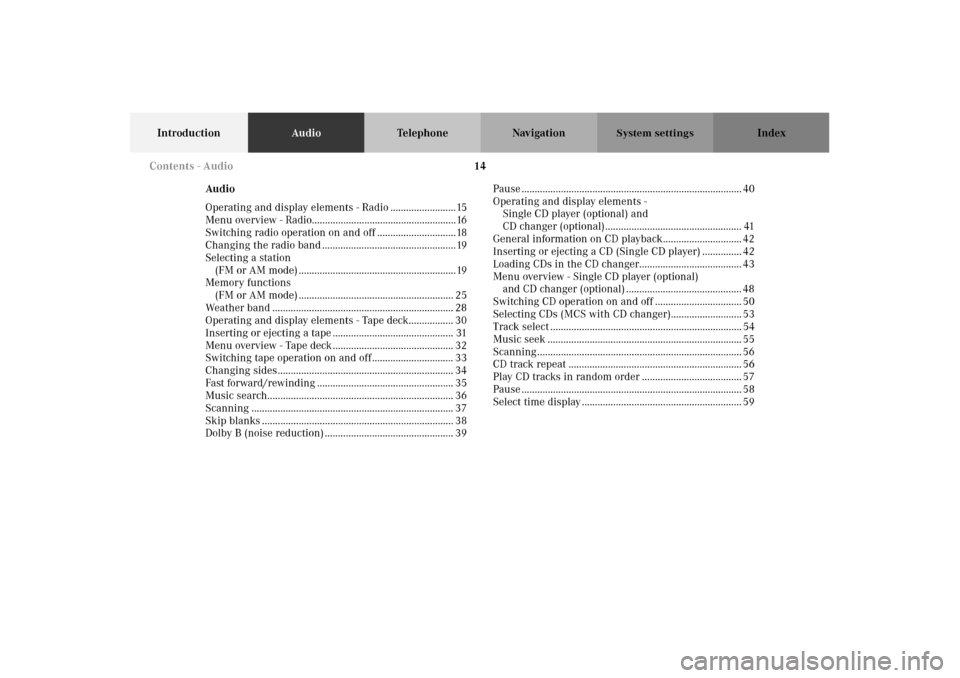
14
IntroductionAudioTelephone Navigation Index
System settings
Audio
Operating and display elements - Radio .........................15
Menu overview - Radio.......................................................16
Switching radio operation on and off ..............................18
Changing the radio band ...................................................19
Selecting a station
(FM or AM mode) ............................................................19
Memory functions
(FM or AM mode) ........................................................... 25
Weather band ..................................................................... 28
Operating and display elements - Tape deck................. 30
Inserting or ejecting a tape .............................................. 31
Menu overview - Tape deck .............................................. 32
Switching tape operation on and off ............................... 33
Changing sides................................................................... 34
Fast forward/rewinding .................................................... 35
Music search....................................................................... 36
Scanning ............................................................................. 37
Skip blanks ......................................................................... 38
Dolby B (noise reduction) ................................................. 39Pause .................................................................................... 40
Operating and display elements -
Single CD player (optional) and
CD changer (optional).................................................... 41
General information on CD playback.............................. 42
Inserting or ejecting a CD (Single CD player) ............... 42
Loading CDs in the CD changer....................................... 43
Menu overview - Single CD player (optional)
and CD changer (optional) ............................................ 48
Switching CD operation on and off ................................. 50
Selecting CDs (MCS with CD changer)........................... 53
Track select ......................................................................... 54
Music seek .......................................................................... 55
Scanning .............................................................................. 56
CD track repeat .................................................................. 56
Play CD tracks in random order ...................................... 57
Pause .................................................................................... 58
Select time display ............................................................. 59 Contents - Audio
Page 45 of 165

41
IntroductionAudioTelephone Navigation Index
System settings
Operating and display elements -
Single CD player (optional) and CD changer (optional)1Switching CD operation on, page 50
2Color display with main menu
3Lower the front of the control panel, behind the
front panel is the single CD slot with the but-
ton, page 42
4Raising or lowering the volume, page 11
5Selecting a CD (MCS with CD changer), page 53
Selecting a track, page 54
6Push joystick to : Track select, the next track
starts, page 54
Push joystick to : Track select, the previous
track starts, page 54
Push joystick to : Music seek forward, page 55
Push joystick to : Music seek reverse, page 55
7Softkeys for:
“II”: Pause function, page 58
“RDM”: Random play function, page 57
“RPT”: Repeat function, page 56
“TIME”: Select time display, page 59
“ADJ”: Sound adjustment, page 153
“SCAN”: Scan function, Page 56
Tape operation
Page 46 of 165

42
IntroductionAudioTelephone Navigation Index
System settings
General information on CD playbackLoad the single CD player and the CD changer with 12-
cm CDs only, do not use 8-cm CDs.
Note:
An 8-cm CD adapter may cause damage to the single CD
player or the CD changer and should not be used.G
Wa r n i n g !
The single CD player and CD changer are Class 1
laser products. There is a danger of invisible laser
radiation if the cover is opened or damaged.
Do not remove the cover. The single CD player and
the CD changer do not contain any parts which can
be serviced by the user. For safety reasons, have
any service work which may be necessary per-
formed only by qualified personnel. CD operation
Page 47 of 165

43
IntroductionAudioTelephone Navigation Index
System settings
Inserting or ejecting a CD (Single CD player)
Inserting:
Press to lower the front of the control panel.
The CD should be inserted with the label side up into
the CD slot. After 2 seconds the control panel will close
automatically.
Note:
In the radio and tape mode there will be an audio CD
symbol on the display if an audio CD is inserted.Ejecting:
Press to lower the front of the control panel.
Press to eject the CD.
Press to raise the front of the control panel.
If the display is in the down position for more than 20
seconds, 2 successive beeps will be heard. This will con-
tinue at 5 second intervals until the display is returned
to its normal position. Press the key to return the
control panel to its closed position.
CD operation
Page 52 of 165

48
IntroductionAudioTelephone Navigation Index
System settings
Menu overview - Single CD player (optional)
and CD changer (optional)
P82.85-7159-29
CD operation