Page 53 of 165
49
IntroductionAudioTelephone Navigation Index
System settings
Single CD player
1Main CD menu for single CD player
2Icon for inserted CD in single CD player
3Scan function, scanning tracks, page 56
4Repeat function, page 56
5Random play, page 57
6Main sound settings menu,
Adjust sound settings, page 153
7Pause function, page 58
8Select time display, page 59CD changer
9Main CD menu for CD changer
10Icon for connected and loaded CD changer
11Number of selected CD
12Scan function, scanning tracks, page 56
13Repeat function, page 56
14Random play, page 57
15Main sound settings menu,
Adjust sound settings, page 153
16Select time display, page 59
17Pause function, page 58
CD operation
Page 54 of 165
50
IntroductionAudioTelephone Navigation Index
System settings
Switching CD operation on and off
The navigation functions can be used while a CD is play-
ing in the CD-changer.
MCS with navigation system:
However navigation is only possible while a navigation
CD is inserted in the single CD player.MCS with single CD player
CD operation begins:
• automatically, by inserting a CD, page 42
The playback starts at Track 1.
• Press when a CD is already inserted in the CD
slot. The playback starts at Track 1.
Switch off CD playback:
Eject the CD, switch to the radio or tape mode or switch
off the MCS.
P82.85-7148-26
CD operation
Page 55 of 165

51
IntroductionAudioTelephone Navigation Index
System settings
MCS with CD changer
CD changer operation begins:
• Press when CDs are inserted in the CD
changer, page 43.
The playback starts at Track 1.
The telephone and navigation functions can be used
while a CD is playing.
Switch off CD playback:
Switch to the radio or tape mode or switch off the MCS.MCS with single CD player and CD changer
If you press the MCS will start the last CD mode
which was activated. To start the other CD mode press
again.
Single CD player operation begins:
• automatically, by inserting a CD, page 42
The playing starts at Track 1.
• Press when a CD is already inserted in the CD
slot, page 42.
The playing starts at Track 1.
Switch off CD playback:
Eject the CD, switch to the radio, tape or CD changer
mode or switch off the MCS.
CD changer operation begins:
• Press when CDs are inserted in the CD
changer, page 43.
The playback starts at Track 1.
Switch off CD playback:
Switch to the radio, tape or single CD player mode or
switch off the MCS.
CD operation
Page 56 of 165
52
IntroductionAudioTelephone Navigation Index
System settings
Following screen massages can appear after is
pressed:
• “NO CD” - there is no CD inserted, insert a CD.
• “CD ERROR” - the inserted CD can not be read,
maybe the CD is inserted wrong, is damaged or is
not an audio CD.
• Single CD mode: “NAVIGATION CD INSERTED ...” - a
navigation CD is inserted in the CD slot, replace the
CD and press CD again.• CD changer mode: “MAG. EMPTY” - there are no
CDs in the inserted magazine.
• CD changer mode: “NO MAGAZINE” - there is no
magazine in the CD changer.
•CD changer mode: “CHANGER ERROR” - have the
MCS and the CD changer checked by an authorized
Mercedes-Benz Center.
Note:
In the CD, radio and tape modes there will be symbols
on the display for an inserted CD (single CD player) or a
connected and loaded CD changer.P82.85-7149-26
CD operation
Page 87 of 165
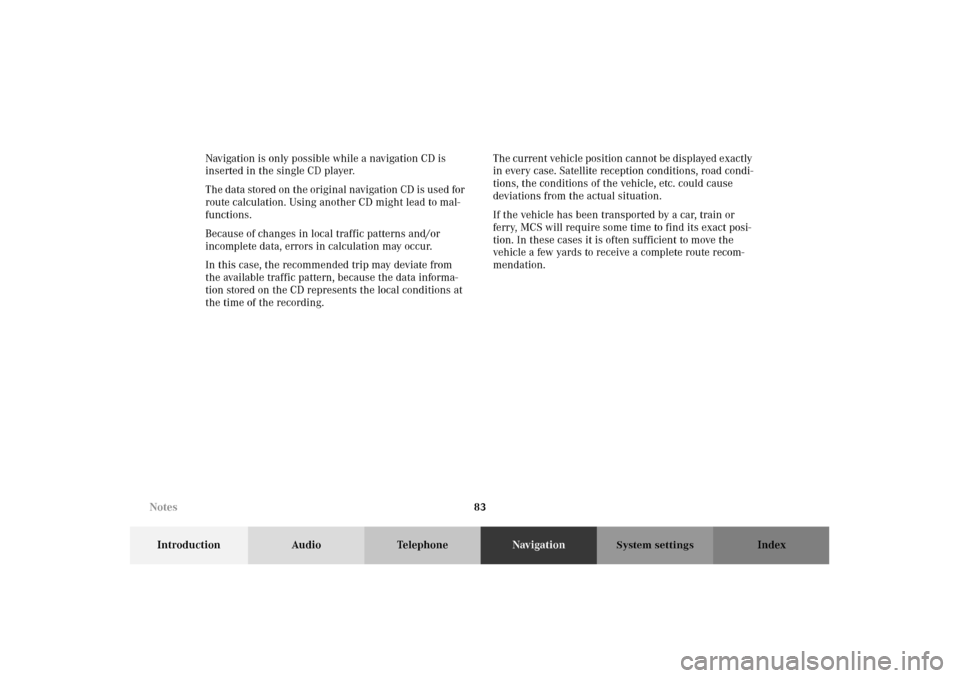
83
Introduction Audio TelephoneNavigationIndex
System settings
Navigation is only possible while a navigation CD is
inserted in the single CD player.
The data stored on the original navigation CD is used for
route calculation. Using another CD might lead to mal-
functions.
Because of changes in local traffic patterns and/or
incomplete data, errors in calculation may occur.
In this case, the recommended trip may deviate from
the available traffic pattern, because the data informa-
tion stored on the CD represents the local conditions at
the time of the recording.The current vehicle position cannot be displayed exactly
in every case. Satellite reception conditions, road condi-
tions, the conditions of the vehicle, etc. could cause
deviations from the actual situation.
If the vehicle has been transported by a car, train or
ferry, MCS will require some time to find its exact posi-
tion. In these cases it is often sufficient to move the
vehicle a few yards to receive a complete route recom-
mendation.
Notes
Page 164 of 165

I
Incoming calls .................................................................... 68
Inserting or ejecting a CD (Single CD player) ............... 42
Inserting or ejecting a navigation CD............................. 89
Inserting or ejecting a tape .............................................. 31
L
Loading CDs in the CD changer ...................................... 43
M
Memory functions
(FM or AM mode) ........................................................... 25
Menu overview - Navigation............................................. 86
Menu overview - Radio.......................................................16
Menu overview - Telephone ............................................. 64
Menu overview - Single CD player (optional)
and CD changer (optional) ............................................ 48
Menu overview - Tape deck .............................................. 32
Music search....................................................................... 36
Music seek .......................................................................... 55
Mute voice instructions .................................................. 127O
Operating and display elements - Navigation................ 85
Operating and display elements - Radio ........................ 15
Operating and display elements -
Single CD player (optional) and
CD changer (optional).................................................... 41
Operating and display elements - System settings..... 152
Operating and display elements - Tape deck ................. 30
Operating and display elements - telephone ................. 63
Outgoing calls ..................................................................... 70
P
Pause (tape)......................................................................... 40
Pause (CD) ........................................................................... 58
Play CD tracks in random order ...................................... 57
Q
Quick-dialing....................................................................... 76